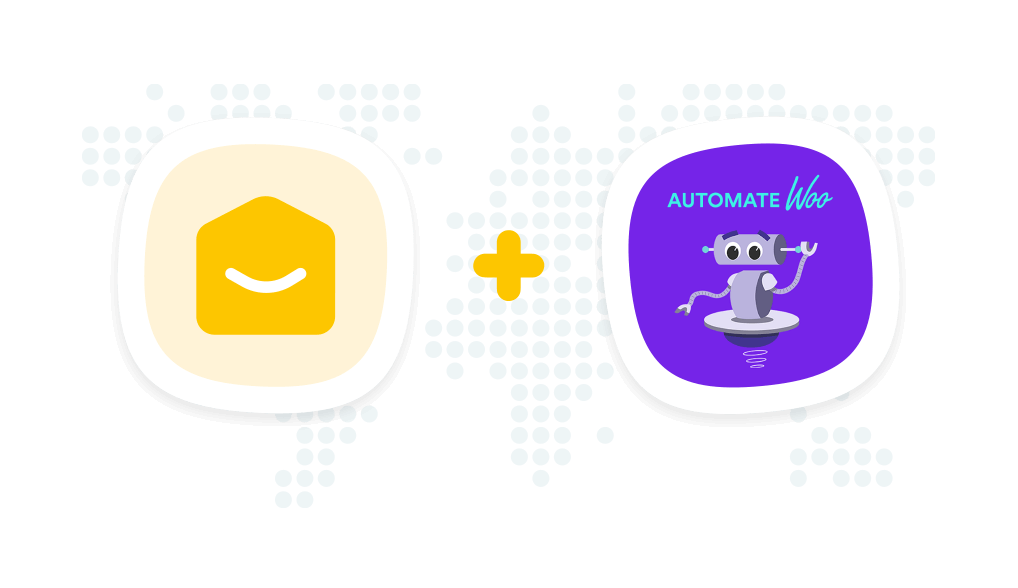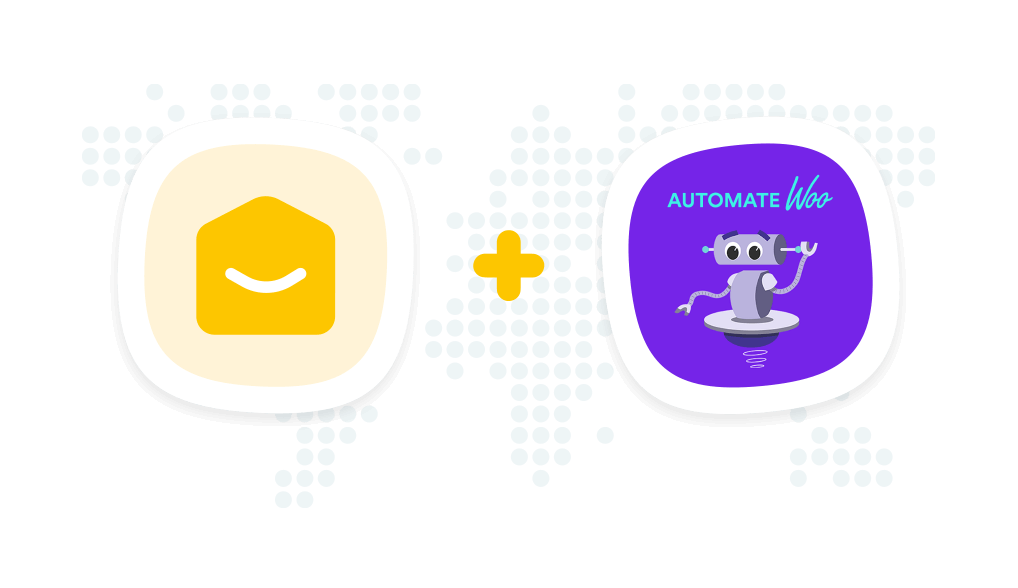This plugin is an integrated email customizer for AutomateWoo.
The integration between YayMail and AutomateWoo allows you to customize your follow up emails with ease. When a customer activates an event in their account, they can be automatically notified by personalized messages at set times or on specific days!
You'll have target customization when running AutomateWoo workflow campaigns thanks to this YayMail Addon.