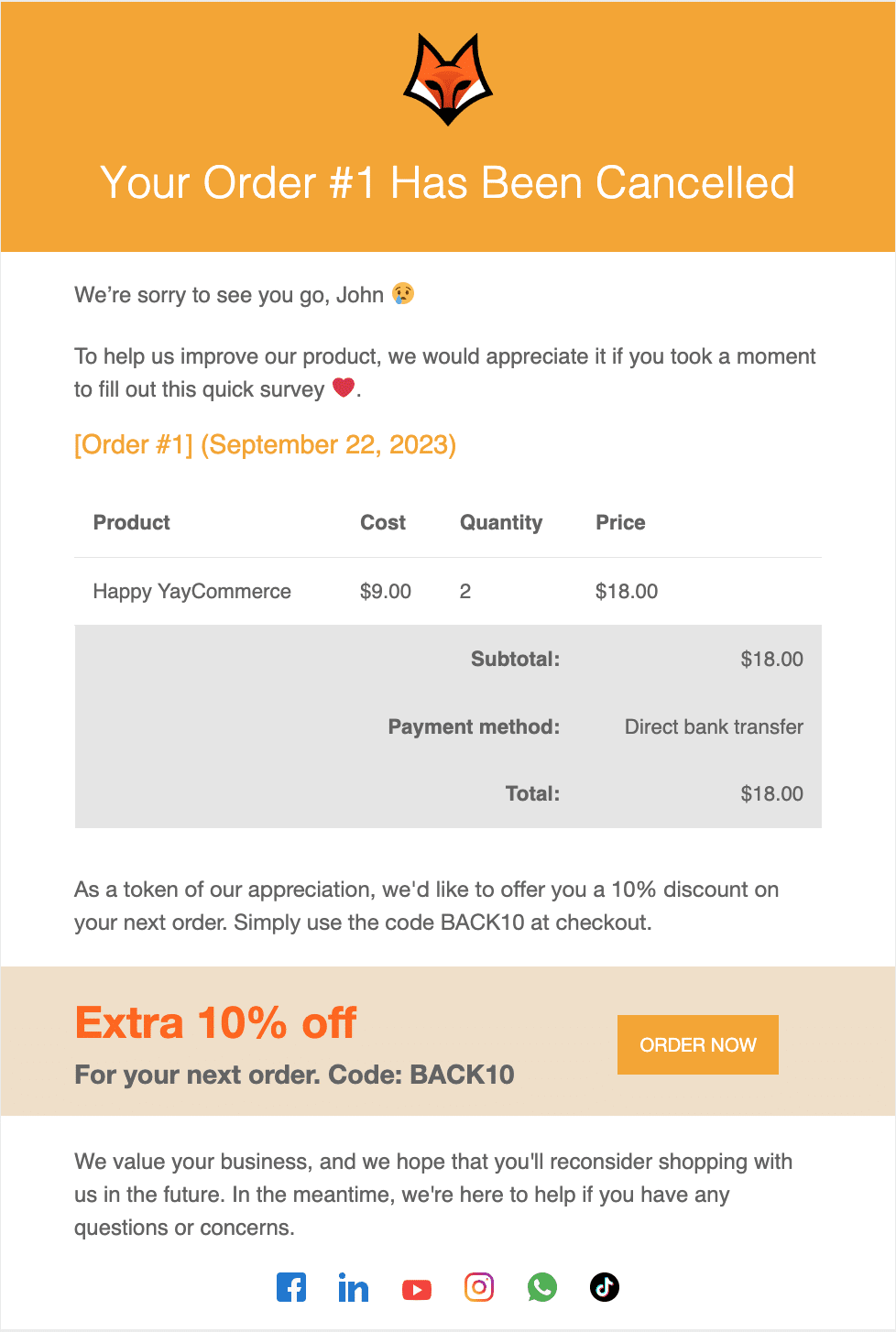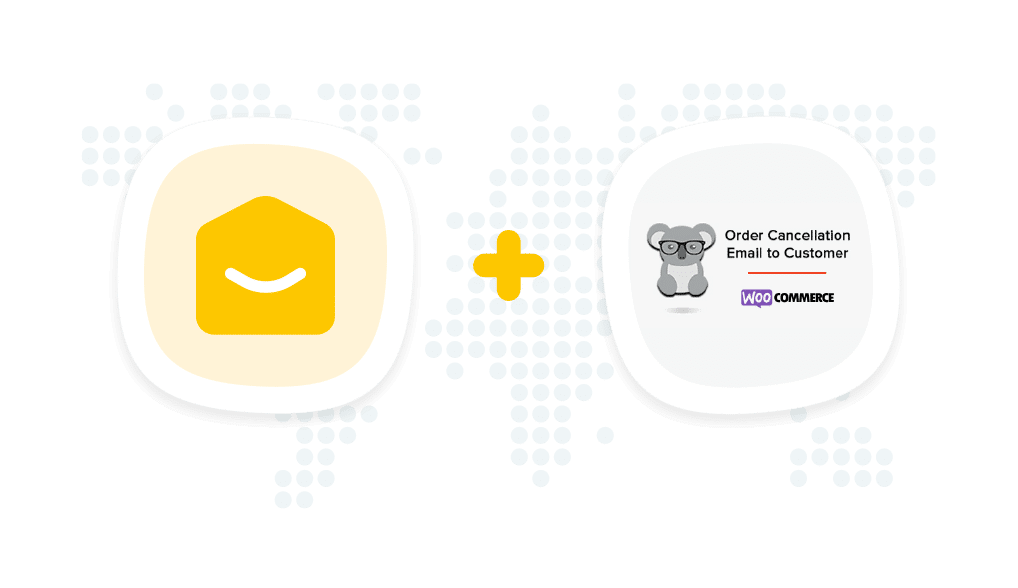
Email & Live Chat Support
30-Day Refund Policy
YayMail Addon for Order Cancellation Email to Customer
Highly Compatible
Integrated to WooCommerce workflow using Order Cancellation Email by KoalaApps and YayMail Builder.
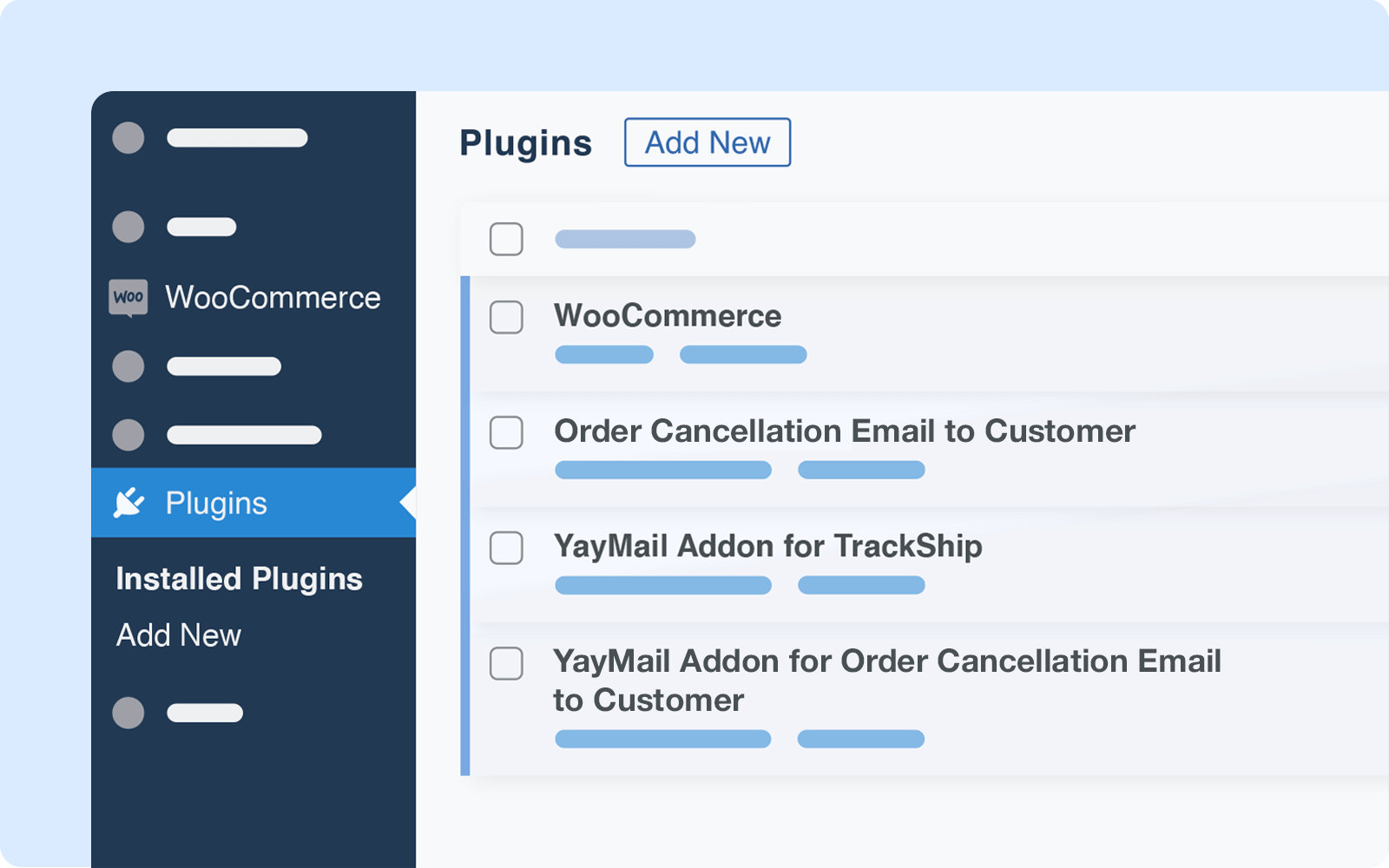
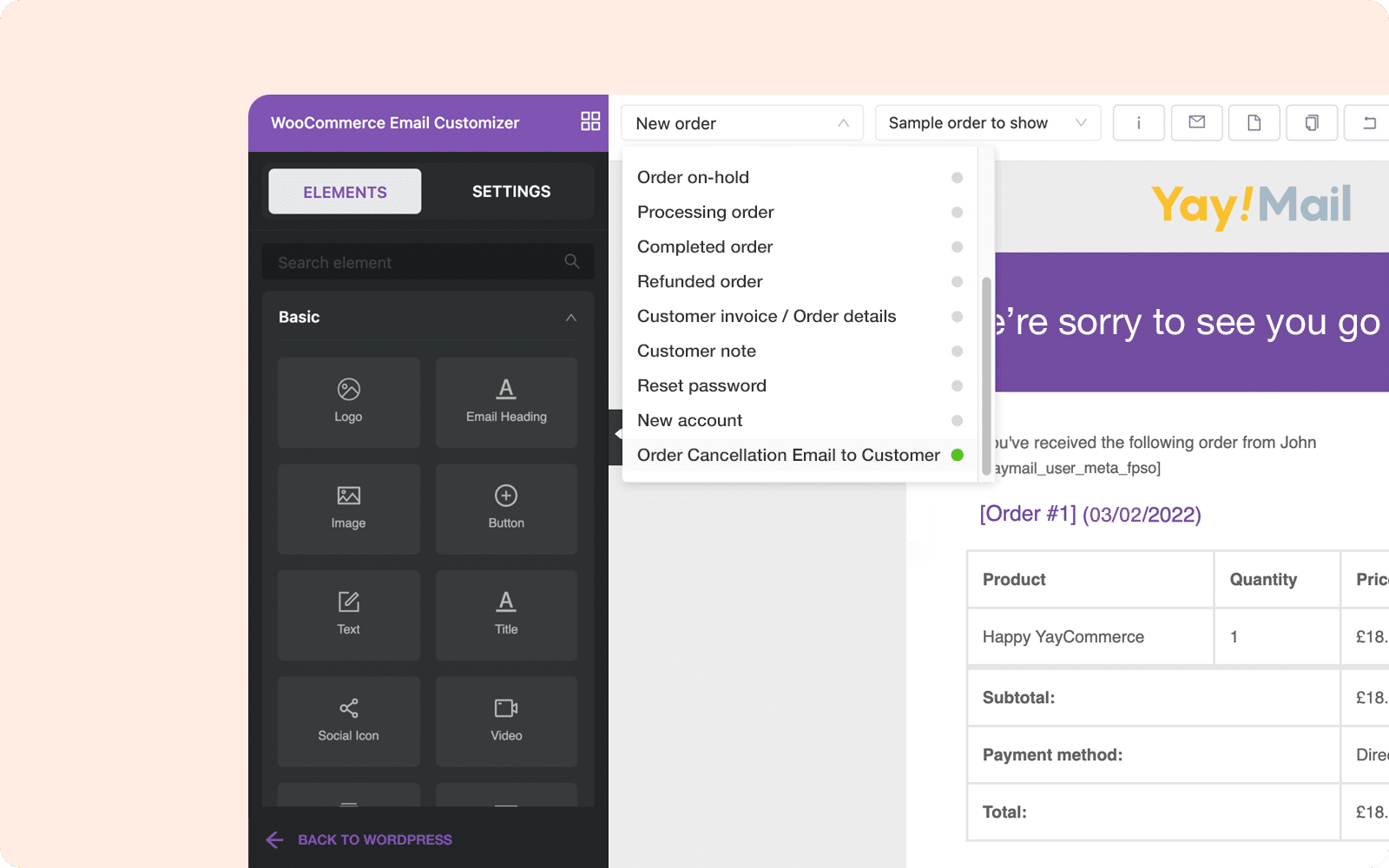
Built-in Editor
Pick the email template and customize its content & design all the way you want.
FAQ about WooCommerce Cancelled Order Email to Customer
1. Why should send Cancelled order email to WooCommerce customers?
Sending a WooCommerce cancelled order email to your customers is a great way to connect with them and potentially bring them back to your website.
Sending a cancellation confirmation email not only helps mend relationships but also re-engages customers, boosts retention, reduces churn rates, and drives traffic to your website. It’s an important step in your customer’s journey and can leave a lasting impression about the quality of service you provide.
2. How to make a succesful WooCommerce cancelled order email?
Sometimes customers cancel their orders for various reasons, but don’t worry, we can still win them back! Here are some tips to help you write a great email:
1. Make it easy for them to return: We recommend sending a clear email that acknowledges their cancellation but also includes an easy way to reactivate their order. This way, they’ll see your brand in their inbox and be reminded of the great service you offer.
2. Give them an incentive to stay: Even if they’ve canceled their order, you still have a chance to win them back! Consider offering a deal that fits their needs, along with a referral program or a free trial.
3. Be persuasive, not pushy: Nobody likes to feel like they’re being forced into something. Instead of pressuring your customers to keep their orders, remind them of the benefits they’ll be missing out on. By highlighting the perks they’ll be giving up, you might just convince them to reconsider.
4. Add more value: Even if the customer is canceling their order, it doesn’t mean they should stop engaging with your brand. Offer some relevant content that can help them out, with no strings attached. You never know – they might just appreciate your helpfulness and come back to you in the future!
3. What does Order Cancellation Email by KoalaApps can do?
Order Cancellation Email by KoalaApps is a great tool that can automatically send an email to your customers letting them know their order has been cancelled. It uses the same layout as the standard WooCommerce order cancellation email. Plus, you can customize the email subject, heading, and content just like any other email.
4. How can I create effective WooCommerce cancelled order email subject line?
Here are some appealing, personalized, and effective order cancellation email subject lines:
- We will miss you!
- Before you go … (We miss you already!)
- [Name], we’re sorry to see you go
- We’ve received your order cancellation request
- Your [Product] subscription has been canceled
- We’re here to help with your order cancellation
- We’re sorry for any inconvenience
- We’re here to make things right, [Name].
- We’re committed to your satisfaction
- We value your feedback
You can also personalize the subject line even further by including the order number or product name.
You can also use the subject line to apologize for any inconvenience the order cancellation may cause. For example:
- We apologize for any inconvenience this may cause
- We understand that this may be disappointing
5. Why use YayMail to customize WooCommerce cancelled order email to customer?
Well, with YayMail, you can easily customize your templates in a user-friendly interface. It’s one of the best WooCommerce email customizers with over 30,000+ active users!
You can add columns and browse from 100+ element blocks without any hassle, edit content and media in a single window, and fully-customize them. It’s a great tool to make your Order Cancellation email templates look professional and personalized.
Below is an example of WooCommerce cancelled order email customized using YayMail.