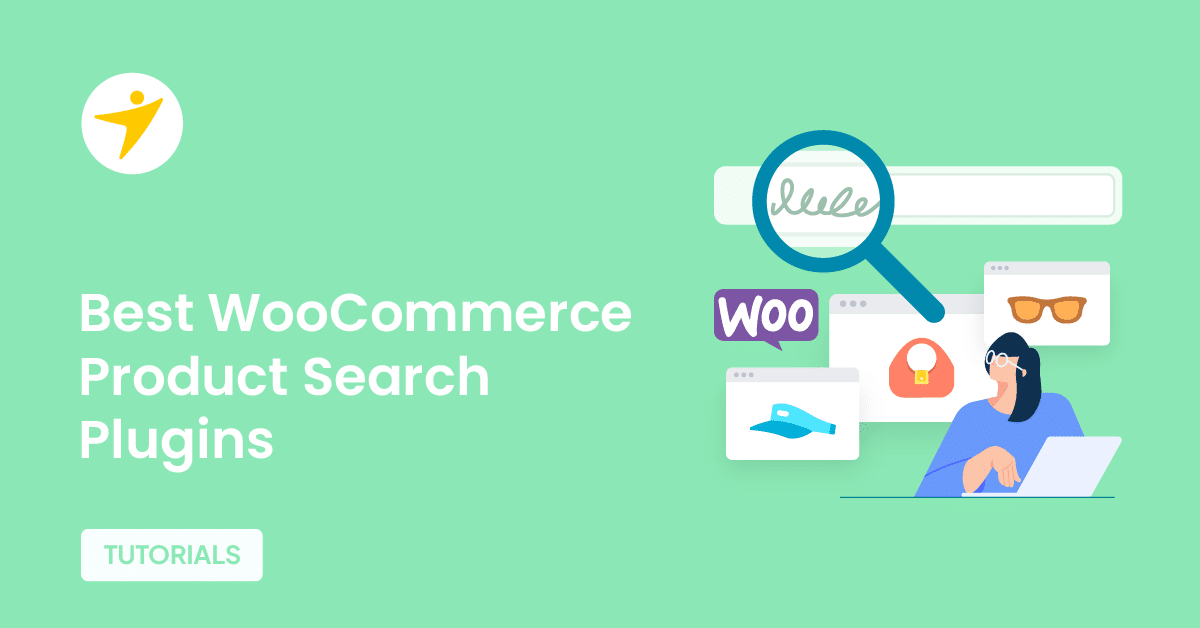Considering that a WordPress site is attacked every 22 minutes, robust website monitoring is important. This will help you protect your customers’ information and build and maintain your brand’s reputation.
Additionally, to protect its users from potential risks, Google prefers to send organic traffic to secure websites over hacked or compromised ones. Thus, by ensuring that your WordPress website is secured and free from downtime, you will be able to prevent your customers from turning to competitors. This will also help you maintain high revenues and a strong bottom line.
Lastly, robust WordPress website security can save your company from any legal liabilities that might arise due to data breaches and security breaches. This includes legal expenses like fines and lawsuits.
In this article, we will discuss the best practices and tools for effectively monitoring your WordPress website.
Understanding WordPress Security
WordPress is not only one of the most popular content management systems (CMS) but also one of the most hacked.
4 Common Security Threats to WordPress Websites

If you want to carry out effective WordPress website monitoring, you must first understand some of its most common security threats.
Malware and Viruses
Malware and viruses refer to any dangerous software that hackers can put in legitimate website files or by plant code in existing files to steal from the website and its users. Malware could also be used to make unauthorized login attempts and cause chaos.
Brute Force Attacks
This is a hacking method in which the hackers will use trial and error methods to crack login credentials, passwords, and encryption keys.
To guess this login information correctly, the hackers will use automated software and try multiple username and password combinations until they find yours.
SQL Injection
WordPress uses the MySQL database, and in this attack, the hacker will try to trick your website into running an SQL code that it should not.
After this, the hacker will either be able to take over your entire site or delete your entire database. It will also allow them to run codes within files uploaded by visitors.
Cross-Site Scripting (XSS)
In this type of attack, the hacker adds malicious code to your website, which allows them to either take over your entire site or steal sensitive information.
In this attack, you and your users will be tricked into loading a webpage with scripts that the hacker has added.
In fact, in XSS, the hacker has multiple points of attack, ranging from cross-site request forgery to cookie usage.
Impact of Security Breaches on Website Performance and Reputation
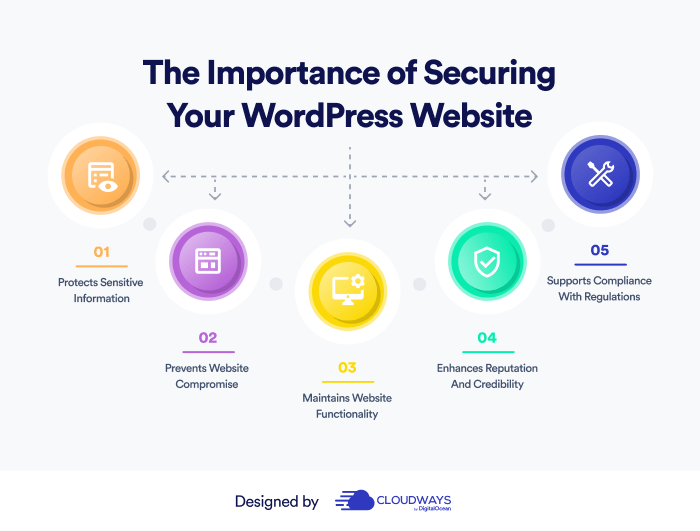
Protecting your website’s security is crucial. A breach can have far-reaching consequences. If your visitors receive warnings for malware or other signs of vulnerability while using your website, they will lose trust in your site and brand, which will hurt your brand reputation.
Also, due to security breaches, your website might undergo downtime that will not only disrupt its performance but also affect the bottom line. Additionally, security breaches will negatively affect your SEO rankings, which will further affect your website’s performance.
Lastly, security breaches might put you on the wrong side of the legal and regulatory compliances resulting in fines and lawsuits. Thus, to avoid all these effects and save your organization from loss of data, visitors, reputation, and finances, you must resort to proactive website monitoring and real-user monitoring.
Best Practices for Monitoring WordPress Security
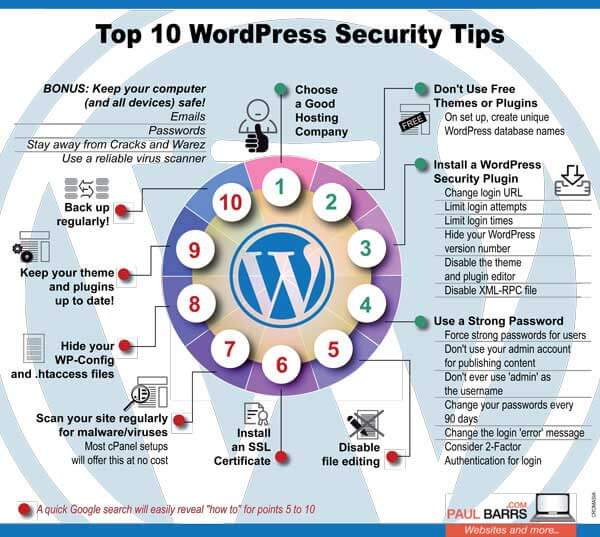
Some of the best practices that you must implement for your WordPress website monitoring to ensure its security are:
Keep Everything Updated
This includes plugins, default and custom WordPress themes, and WordPress versions. If you are using a managed WordPress host, all these updates will be carried out automatically. In fact, log monitoring can help you identify when your system is not working at its peak and needs updates.
Additionally, use the Smart Plugin Manager to automate your plugins’ updates at a pre-scheduled time. This manager will also help ensure that the updates do not cause your website to crash.
Regularly Change Password
Another way to ensure the security of your WordPress website is to use unique and strong usernames and passwords. This will prevent hackers from guessing them easily. Also, make it a point to reset your WordPress password regularly.
Implement Two-Factor Authentication
You must make your credentials more secure with the help of two-factor authentication. This means that hackers will have to guess your permanent password as well as the temporary security code that changes every 30 seconds or so. Thus, two-factor authentication will increase your chances of blocking the hacker and keeping your website protected.
Limit Login Attempts
By setting a limit on the login attempts that one can make to access their WordPress account, you will be able to reduce the risk of brute force attacks. For example, you can set a limit of three login attempts. If a user fails to log in after these attempts, you will receive a notification and their access will be blocked for 20 minutes.
Regularly Back up Your Website
One of the best practices for protecting your website is taking regular backups. In case of any malfunction or security breach, those backups will easily restore your website’s normal functioning. They will also help prevent any loss of critical information.
Also, log monitoring and real-user monitoring can help you keep track of what others are doing. These insights will help you identify security threats and end-user experience issues, which, upon resolution, will help you boost website performance and visitor satisfaction.
Use Secure Hosting Providers
The types of hosting providers you choose will determine the plans, security features, and resources available to you. A secure hosting provider who also promises good performance should handle multiple security tasks for you, such as backups, setting up a web application firewall (WAF), protecting you from DDoS (distributed denial of service) attacks, and malware scanning and cleanup.
Enable HTTPS/SSL
By enabling HTTPS/SSL, you will be basically getting the secure sockets layer ((SSL) certificate to let your website load over the HTTPS. HTTPS is the secure version of HTTP. This will keep your website secured because the certificate will ensure that your website is genuine and that the communication between the server and the browser is encrypted.
Essential Security Tools for WordPress
Some of the security plugins that you should use for supporting your WordPress website monitoring are:
1. Wordfence
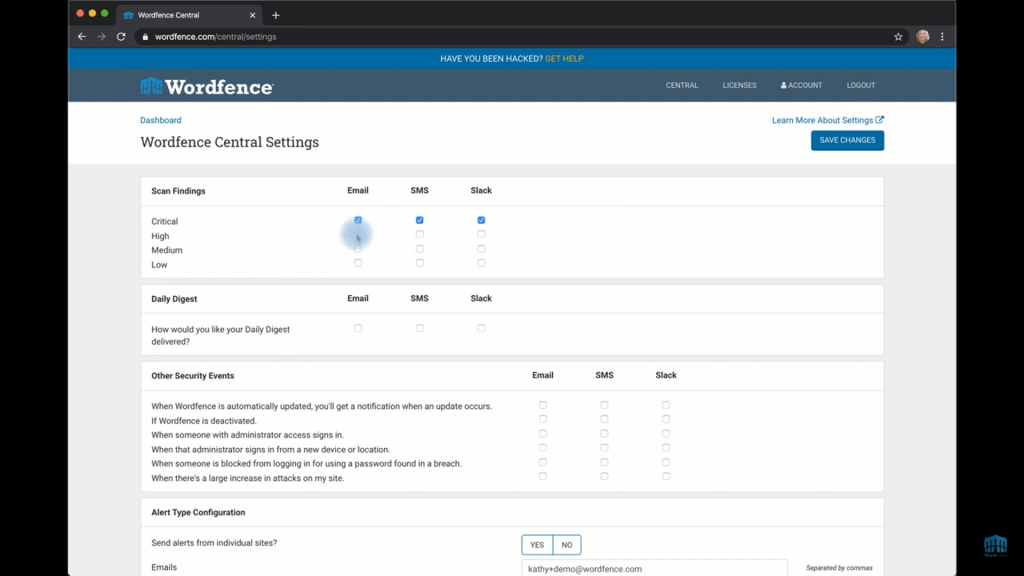
Wordfence is a WordPress security plugin that protects websites by blocking an average of 307 million attacks daily across its network.
Key Features:
- Includes malware scanning to detect and remove threats.
- Monitors login attempts to prevent unauthorized access.
- Provides firewall protection to block malicious traffic.
- Offers live-traffic monitoring to keep track of real-time activity on your site.
Pros:
- It offers two-factor authentication and is also compatible with Cloudflare, a content delivery network (CDN) that will improve your website’s speed and security.
Cons:
- The firewall of its free version does not get timely updates.
2. Sucuri Security
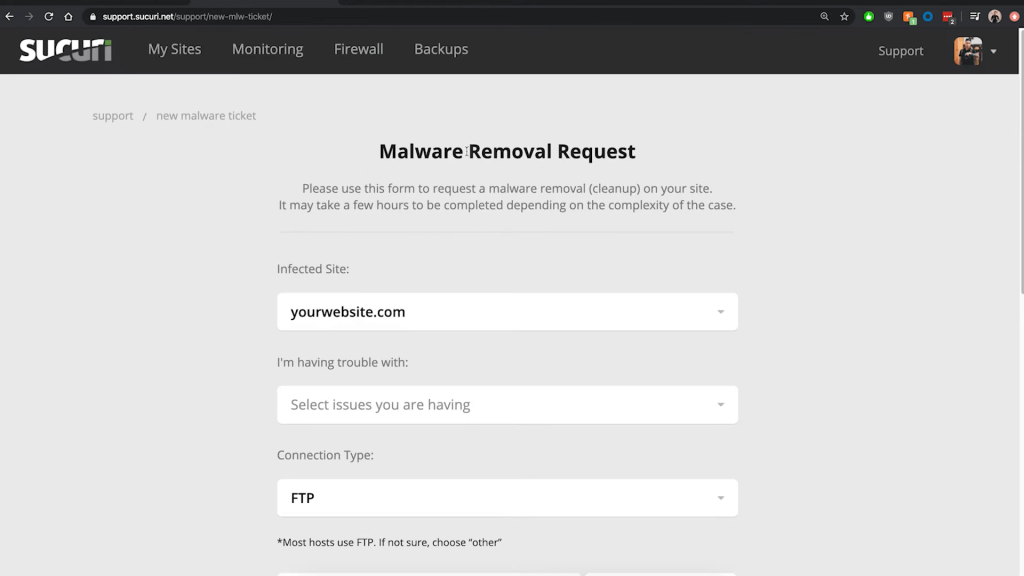
Sucuri Security is a cloud-based website security and protection platform that uses the help of experienced security analysts to quickly clean and protect your website.
Key Features:
- Conducts thorough malware scanning to detect and eliminate threats.
- Offers comprehensive website monitoring to ensure continuous security.
- Provides robust firewall protection to block harmful traffic.
- Includes file integrity monitoring to detect any unauthorized changes.
- Supports security activity auditing to track and review security-related events.
Pros:
- It has robust real-time website monitoring which will help you quickly identify security threats. It even gives alerts in case of any detection.
Cons:
- Its free version does not offer real-time website monitoring and protection.
3. iThemes Security
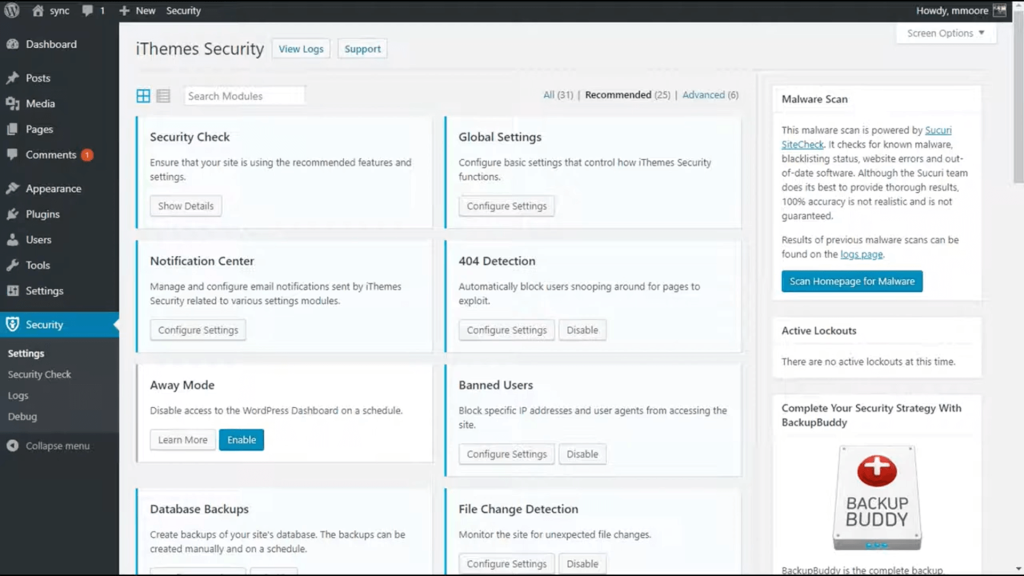
It is a security plugin for WordPress that offers multiple features for protecting sites from different types of security threats.
Key Features:
- Offers firewall protection to safeguard against malicious traffic.
- Includes malware scanning to identify and remove potential threats.
- Provides brute force attack protection to prevent unauthorized access.
- Features 404 detections to monitor and manage broken links or pages.
- Includes file change detection to alert you when unauthorized modifications are made.
- Gives an added layer of security by supporting two-factor authentication.
- Helps in reducing the risk of account compromise by allowing limited login attempts.
Pros:
- It is a comprehensive security plugin that will automatically remove the detected malware.
Cons:
- It makes huge changes to your database and files, and thus, its plugin can cause the site to crash.
Some of the additional tools that you can resort to help you with log monitoring, real-user monitoring, and website monitoring are:
4. MalCare Security
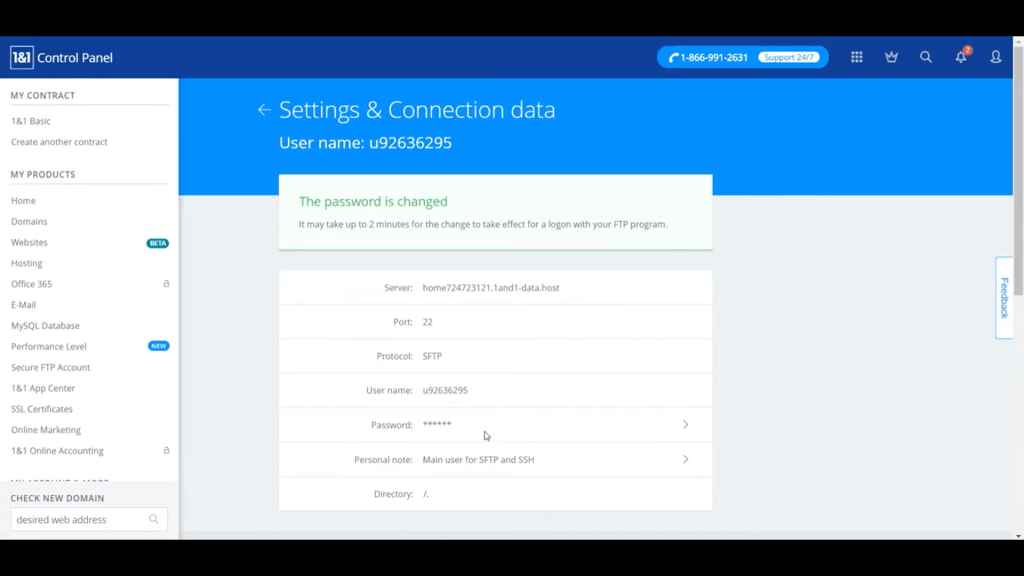
MalCare Security is the complete security solution for your website because it offers 7-layer protection that provides 360-degree protection.
Key Features:
- Offers automated malware scanning and removal to keep your site clean and secure.
- Provides firewall protection to block malicious traffic.
- Helps in stopping unauthorized access attempts by including brute force attack prevention.
- Features performance optimization tools to enhance your website’s speed and efficiency.
- Ensures login protection to safeguard user accounts from unauthorized access.
Pros:
- It uses artificial intelligence and machine learning to detect even the most sophisticated malware.
Cons:
- Its scanner is found to be poor, and also, depending on your plan, you might have to start the site scan manually.
5. WPScan
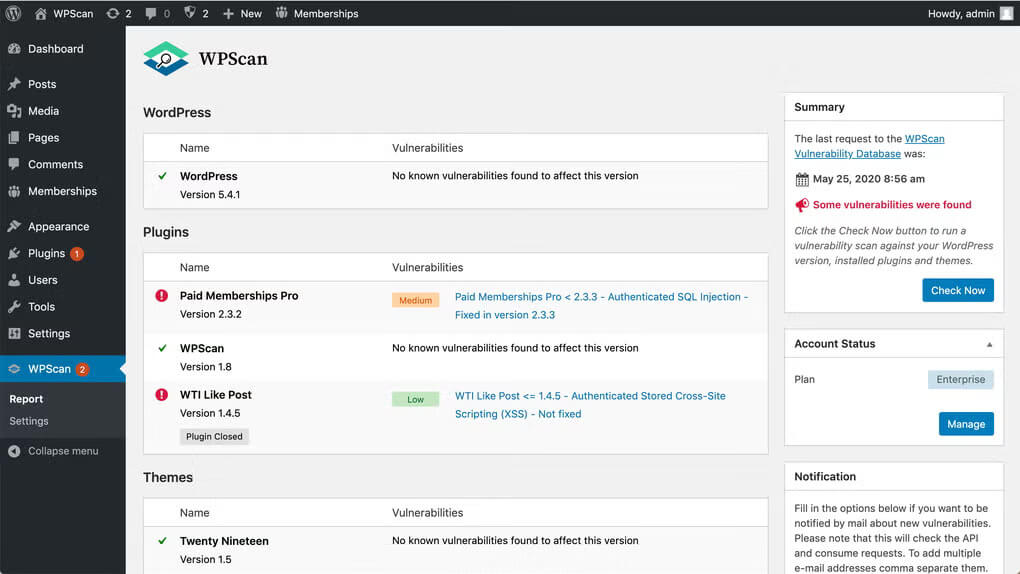
It is a WordPress security scanner that maintains an entire enterprise-level database for security threats and vulnerabilities.
Key Features:
- Includes a vulnerability scanner to identify and address potential security risks.
- Helps in preventing unauthorized access by offering protection against brute force attacks.
- Provides security auditing to review and enhance your site’s security measures.
- Features a CLI scanner for penetration testing.
Pros:
- Has a huge database of vulnerabilities, and it is easy to use.
Cons:
- It requires the use of a command line to get the scan results.
6. Jetpack Security
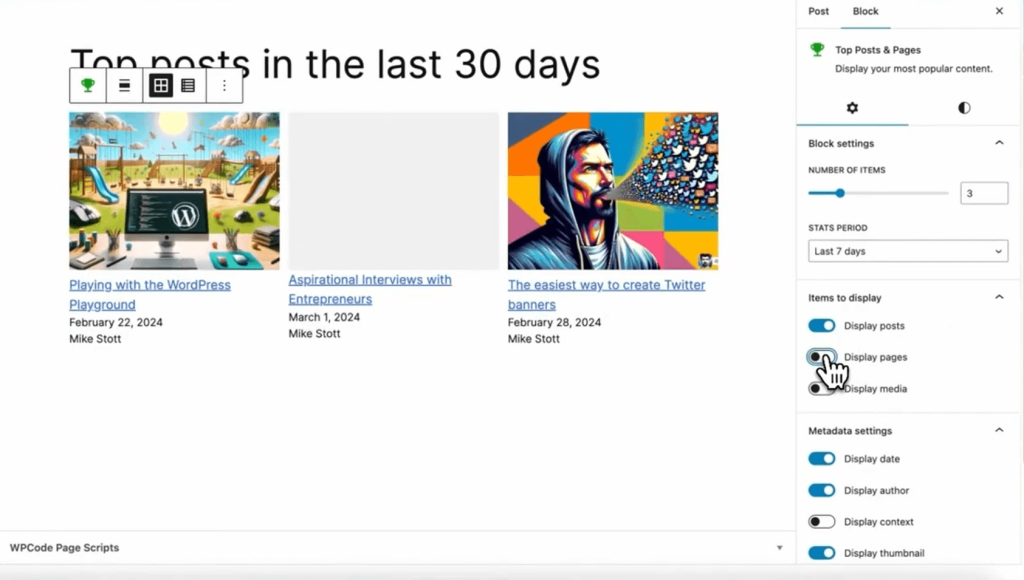
It provides an easy-to-use, powerful, and comprehensive WordPress website security solution so that you can focus on running your website.
Key Features:
- Gives protection against brute force attacks to safeguard against unauthorized access.
- Helps ensure that your website stays online through downtime monitoring.
- Includes real-time backups and spam defense to secure your data and block unwanted content.
- Performance optimization tools to enhance your site’s speed and efficiency.
- Offers comprehensive website management tools for easy maintenance.
- Reduces the risk of account breaches by limiting login attempts.
Pros:
- It offers unlimited restores and one-click fixes.
Cons:
- It has constant upscales and huge ads everywhere and at all times, and its interface is difficult to understand and use.
Monitoring Techniques and Strategies
To ensure the security of your WordPress website, some of the monitoring techniques and strategies that you must follow are:
Setting Up and Configuring Security Alerts
To help with website monitoring, you must set up and configure security alerts in case of data breaches, unauthorized access, malware detection, and exfiltration of sensitive data. This will give you a chance to react promptly and take corrective measures to reduce and remove the risk.
Regular Security Audits and Scans
By conducting regular security audits and scans, you will be able to identify known vulnerabilities that hackers could exploit. The insights gathered will help you set up strong defense measures to uphold your website’s security.
Monitor User Activity and Access Logs
With the help of real-user monitoring, you will be able to monitor when specific events take place. You will also be able to see who was behind that event and when it had taken place. This will help you identify activities that can affect your WordPress’s website security negatively.
Reviewing File Integrity and Changes
Log monitoring helps you review file integrity and changes. Log files record the activities of applications, servers, security devices, and networks. This monitoring helps you detect tampering or corruption. To ensure this, the files must be compared against the known trusted baseline.
Use External Monitoring Services for Uptime and Performance
Scan your website for malware and vulnerabilities with the help of security plugins or third-party tools discussed above. These tools tend to resort to website monitoring to help you identify issues, giving you a chance to resolve them. This, in turn, will help you boost your website’s security, uptime, and performance.
Conclusion
Given WordPress’s immense popularity, robust website monitoring is essential to safeguard its installations. This will help you protect your WordPress website against multiple threats and vulnerabilities, such as DDoS attacks and malware injection.
By taking a proactive approach to implementing these practices and tools, you will ensure that your website is reliable, trustworthy, and functioning smoothly. This will also help you improve your SEO rankings and keep your visitors loyal.