Are you looking for the must-have WooCommerce performance optimization plugins? If you are, keep reading this article. Here, we will show you the top 15 plugins you should try to boost the speed and efficiency of your WooCommerce store.
Running a WooCommerce store that loads fast is no longer optional; it’s essential for user experience, SEO, and conversions. A slow site can easily drive customers away before they even reach checkout.
Fortunately, with the right WooCommerce performance optimization plugins, you can significantly improve your store’s speed, stability, and overall efficiency. From caching and image compression to database cleanup and CDN integration, these tools help keep your store running smoothly even during high-traffic periods.
In this guide, we’ll explore 15 must-have WooCommerce optimization plugins that can supercharge your store’s performance and give shoppers a seamless experience.
First, we will take a look at what WooCommerce performance optimization plugins are and why we should use them.
Table of contents
- What Are WooCommerce Performance Optimization Plugins and Why Use Them
- What to Look for In WooCommerce Performance Optimization Plugins
- Best 15 WooCommerce Performance Optimization Plugins
- Frequently Asked Questions
- Conclusion
What Are WooCommerce Performance Optimization Plugins and Why Use Them
WooCommerce performance optimization plugins are tools designed to make your online store faster, lighter, and more efficient. They work by improving various technical aspects of your WordPress site — from caching pages and compressing images to reducing database load and minimizing unnecessary scripts.
Using these plugins is essential because WooCommerce can get heavy as your store grows. Every new product, order, or plugin adds to your website’s load time. A delay of even a few seconds can negatively impact user experience, SEO rankings, and sales conversions.
With optimization plugins, you can:
- Reduce page load times by caching static files and minimizing the number of requests.
- Enhance customer experience with smoother navigation and faster checkout.
- Improve Core Web Vitals to boost your SEO performance.
- Lower server load and handle traffic spikes more effectively.
- Maintain a cleaner database by removing unused data and transients.
In short, these plugins help your WooCommerce store run at peak performance—ensuring both users and search engines love it.
What to Look for In WooCommerce Performance Optimization Plugins
Before installing any WooCommerce performance optimization plugin, it’s essential to know what features actually make a difference. Not every plugin is built the same; the right one should enhance your site’s performance without breaking key WooCommerce functionalities.
Here are some key things to look for:
- WooCommerce Compatibility: Ensure the plugin is fully compatible with WooCommerce and is regularly tested with the latest versions.
- Caching Options: Look for plugins that provide both page and object caching to reduce server load and speed up page delivery.
- Image Optimization: A good plugin should automatically compress and serve optimized images without reducing quality.
- Database Cleanup Tools: Helps remove unnecessary data, such as old revisions, transients, or spam comments.
- Minification and Combination: The plugin should minify and combine CSS, JS, and HTML files to reduce page size and improve load time.
- CDN and Lazy Loading Support: Integrating with a CDN and lazy-loading images can significantly enhance performance.
- Ease of Use: An intuitive dashboard and automation features make performance management easier, even for beginners.
- Lightweight Code: Choose plugins that don’t add unnecessary scripts or bloat to your website.
- Support and Updates: Active support and frequent updates ensure long-term stability and compatibility.
Selecting the right combination of these features can make a huge difference in how smoothly and efficiently your WooCommerce store runs.
Best 15 WooCommerce Performance Optimization Plugins
We will be categorizing the WooCommerce performance optimization plugins into:
- Caching
- Database optimization
- Image optimization
- Asset performance optimization
- CDN optimization
Under each section, you will see three plugins. You can choose any one we mentioned. We took the time to find the best plugins on the market to help you speed up your WooCommerce store with less hassle.
Without any further ado, let’s get into the post.
1. Caching
Caching helps store static versions of your pages, reducing server load and improving response times for repeat visitors. Below are the best caching plugins for WooCommerce:
1.1) FlyingPress

FlyingPress is a premium WordPress performance optimization plugin that helps WooCommerce stores and standard sites improve speed and efficiency with minimal setup. From page caching and preload strategies to removing unused CSS and deferring non-critical scripts, FlyingPress delivers a wide range of optimizations designed to improve real-user Core Web Vitals.
It supports lazy-loading for images and videos, integrates seamlessly with most WordPress hosting and themes, and is constantly updated for compatibility and performance.
Built with lightweight code and expert-level features, it is ideal for stores that value both speed and long-term stability in their WooCommerce ecosystem.
Key Features
- Page caching and cache preloading to reduce load time
- Removal of unused CSS, critical CSS generation, and JS deferment
- Lazy loading of images, videos, and iframes for faster content load
- Minification and combination of CSS and JavaScript files
- Database cleanup tools and optimizations to reduce server overhead
Pros
- Outstanding results on real-user Core Web Vitals
- Minimal configuration required for most WordPress sites
- Compatible with multiple themes, hosting environments, and builders
- Comprehensive one-stop optimization plugin without needing many add-ons
Cons
- Premium-only; no free version for trial use
- An annual license is required to maintain updates and support
Pricing
FlyingPress starts at $59 per year for a single-site license.
1.2) WP Rocket
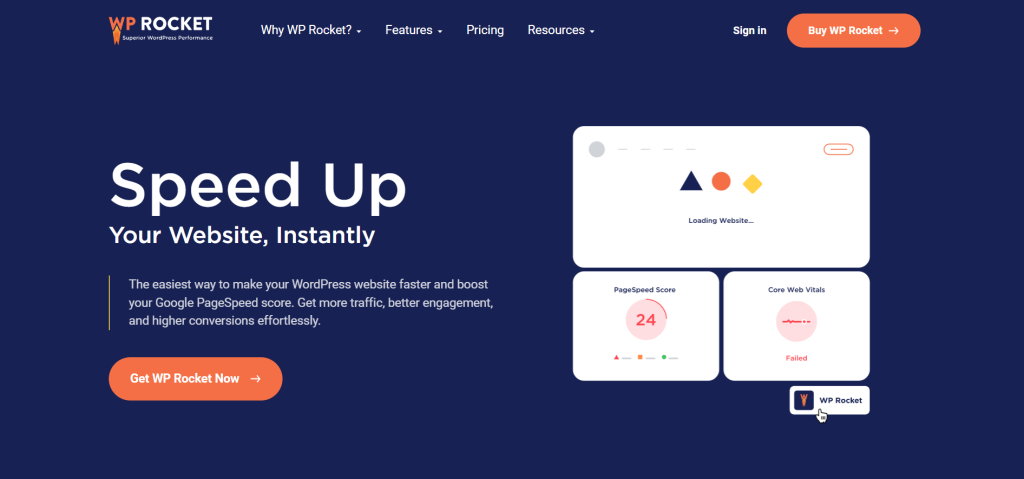
WP Rocket is a premium WordPress performance plugin designed to boost speed for WooCommerce and standard sites alike. From the moment it’s installed, caching, preloading, and optimization rules begin working in the background to reduce load time and improve Core Web Vitals.
The plugin supports browser caching, file compression, lazy loading, and database cleanup to streamline overall performance. For WooCommerce stores, it ensures the cart and checkout pages are excluded from caching, safeguarding dynamic components.
With strong compatibility across themes, plugins, and hosting providers, WP Rocket offers a powerful solution for stores aiming to maintain both speed and functionality under load.
Key Features
- Page caching and cache preloading are ready out of the box
- Browser caching, GZIP compression, and static file optimisation
- Lazy loading of images and videos with priority for visible content
- Clean up database tables and remove unused data
- Built-in options to minify CSS/JS and defer JavaScript execution
Pros
- Simple setup with substantial performance gains
- Robust WooCommerce support, including exclusion of dynamic pages
- Broad compatibility with themes, plugins, and hosting providers
- Active support and frequent updates to adapt to WordPress changes
Cons
- Requires an annual licence fee
- Premium only — no free version available
Pricing
WP Rocket starts at $44.25 per year for a single-site licence.
1.3) LiteSpeed Cache
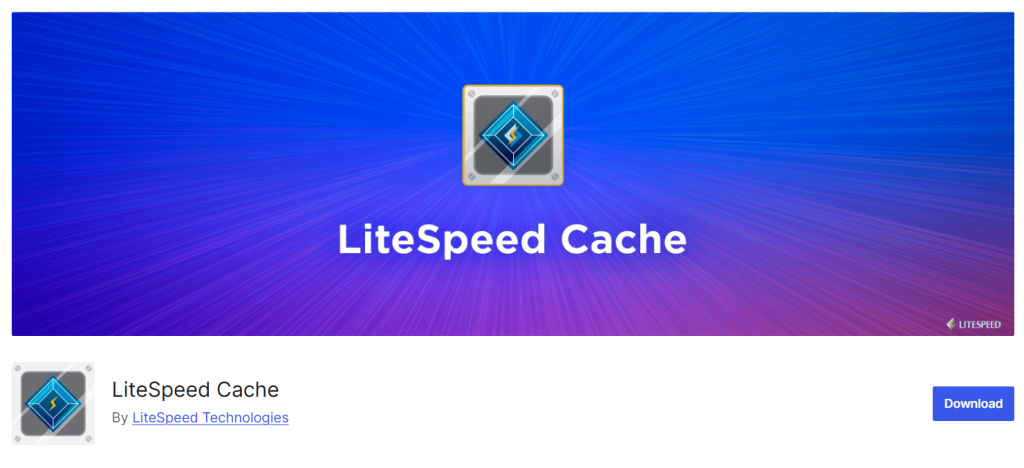
LiteSpeed Cache is a free, all-in-one performance optimization plugin built to enhance WordPress and WooCommerce websites. It offers server-level caching, page caching, image compression, CSS and JS minification, and lazy loading to improve page speed and reduce server strain significantly.
For WooCommerce stores, it includes dynamic caching logic to ensure that pages such as the cart, checkout, and account remain accurate and up-to-date. The plugin also supports QUIC.cloud CDN for global content delivery and optimization.
With its deep caching system and broad compatibility, LiteSpeed Cache is a powerful solution for improving the performance and scalability of WooCommerce stores.
Key Features
- Server-level full-page caching with smart purge logic
- Image optimization, lazy loading, and WebP support
- Minifies and combines CSS, JavaScript, and HTML files
- Browser caching and QUIC.cloud CDN integration
- Built-in compatibility with WooCommerce and Multisite
Pros
- Free and feature-rich with advanced optimization tools
- Excellent WooCommerce support for dynamic pages
- Handles high-traffic stores with ease using server-level caching
- All-in-one optimization without needing multiple plugins
Cons
- Some advanced features require LiteSpeed servers or QUIC.cloud integration
- Configuration may feel complex for beginners
Pricing
LiteSpeed Cache is entirely free for WordPress and WooCommerce users.
2. Database Optimization
Over time, your WooCommerce database accumulates unnecessary data, slowing performance. These plugins help keep it clean and efficient:
2.1) Index WP MySQL For Speed
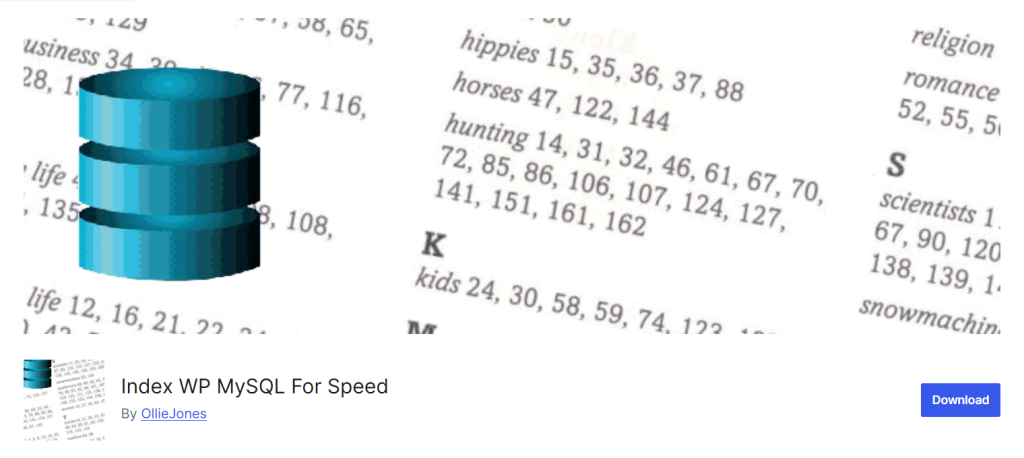
Index WP MySQL For Speed is a plugin designed for WordPress sites and WooCommerce stores with large databases that often experience slow queries.
It works by adding high-performance indexes (keys) to MySQL tables such as wp_posts, wp_postmeta, and WooCommerce order tables, speeding up database operations without writing custom SQL.
The tool also includes monitoring to identify slow database operations and supports WP-CLI for bulk indexing on massive installations. Ideal for stores with thousands of products or users, this plugin helps optimize database performance at the server level and reduce load times in the admin and frontend.
Key Features
- Adds high-performance keys to core WordPress and WooCommerce tables
- Identifies slow database operations via the Monitoring tab
- Supports WP-CLI commands for large database environments
- Offers the option to revert to WordPress default keys if needed
- Works safely without altering table data or structure
Pros
- Improves MySQL query speed and database performance
- Particularly useful for WooCommerce stores with large volumes of orders
- No impact on front-end caching or user sessions
- Lightweight and runs only once for indexes
Cons
- Only modifies database indexes, not other performance factors like caching or minification
- Requires caution and backups before modifying database tables
Pricing
Index WP MySQL For Speed is available for free.
2.2) WP-Optimize
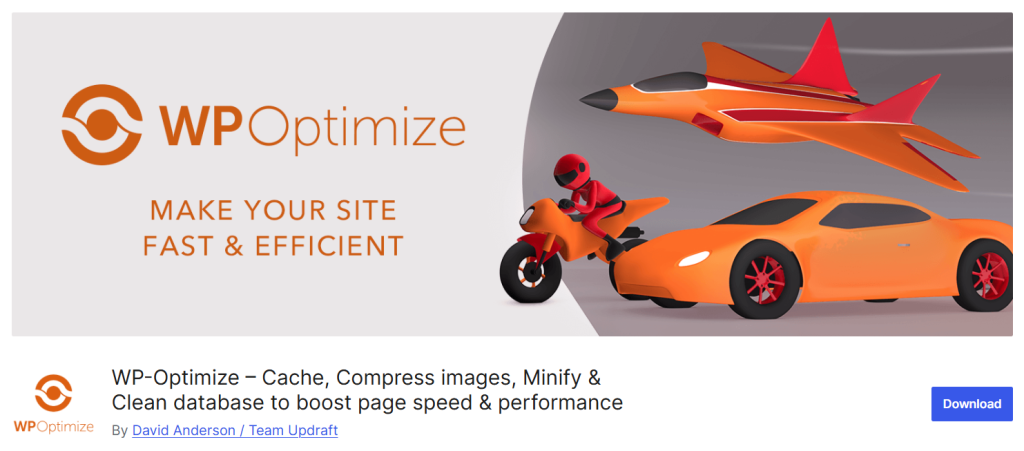
WP-Optimize is an all-in-one performance plugin for WordPress sites and WooCommerce stores that combines caching, image compression, database cleanup, and code minification in a single tool.
It helps streamline your site by eliminating unnecessary data, such as post revisions, spam comments, and transient options, while compressing images and cleaning unused files from the upload folder. The plugin also assists with caching and critical asset loading to improve load times.
With WooCommerce support included, stores can maintain performance even under heavy traffic. Lightweight and intuitive, WP-Optimize is designed for users who want both speed and efficiency without juggling multiple plugins.
Key Features
- Scheduled database cleanup, removal of unused images, and table optimization
- Page caching, object caching, and gzip compression to reduce server load
- Image optimization, including WebP conversion and lazy loading support
- Minification and combination of CSS, JavaScript, and HTML files
- Advanced scheduling and multisite support in the premium version
Pros
- Free version offers solid optimization tools for most sites
- Combines multiple performance functions in one plugin
- Tailored WooCommerce enhancements, such as improved order meta queries
- Easy to set up with minimal configuration required
Cons
- Some advanced features, like lazy loading and geolocation caching, are locked behind premium
- The interface may feel overwhelming for complete beginners
Pricing
WP-Optimize is a freemium plugin. The free version can be downloaded from the repository. The premium version starts at $49 per year for a two-site license.
2.3) Database Manager – WP Adminer
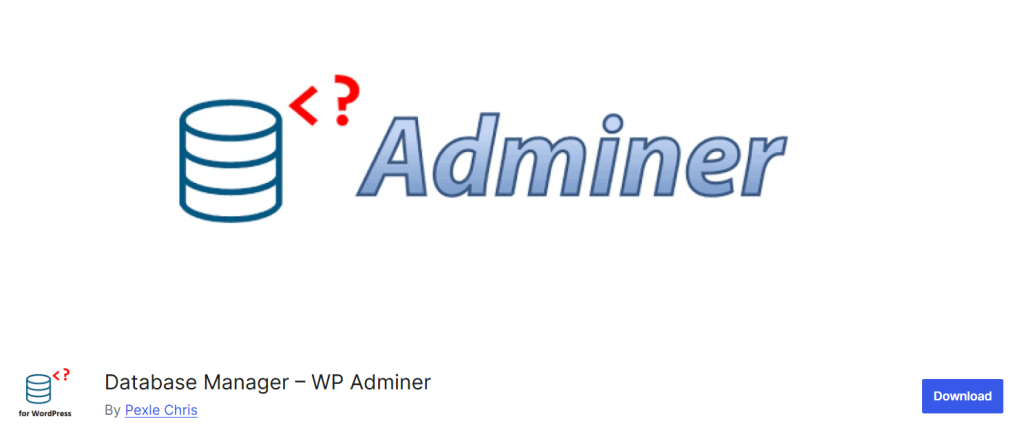
WP Adminer transforms the WordPress dashboard into a powerful database management interface using the Adminer tool. It allows administrators to access the site’s database tables directly from the Tools menu or the admin bar link, making quick edits or running queries without leaving WordPress.
The plugin supports multisite installations and integrates seamlessly with WordPress user authentication. Because it provides advanced database access only to users with appropriate capabilities, it remains secure and efficient.
For WooCommerce store owners, this means you can review order meta, check specific order tables, or manage custom data without external tools. The lightweight design ensures minimal performance impact.
Key Features
- Full database access from the WordPress dashboard
- Compatible with multisite installations
- Admin bar and dashboard Tools menu integration
- Filterable database table views and custom query execution
- Defined a capability filter to manage access control
Pros
- Direct database management from WordPress simplifies workflows
- Lightweight code causes negligible performance overhead
- No need to switch to phpMyAdmin or external tools
- Complete control over custom order meta in WooCommerce stores
Cons
- Intended for administrators only; misuse can cause data issues
- Not a caching or optimization tool—focus is on database access
Pricing
WP Adminer is available for free on the WordPress plugin directory.
3. Image Optimization
Optimizing product and banner images can significantly reduce load time without compromising quality. Try these image optimization tools:
3.1) WebP Express
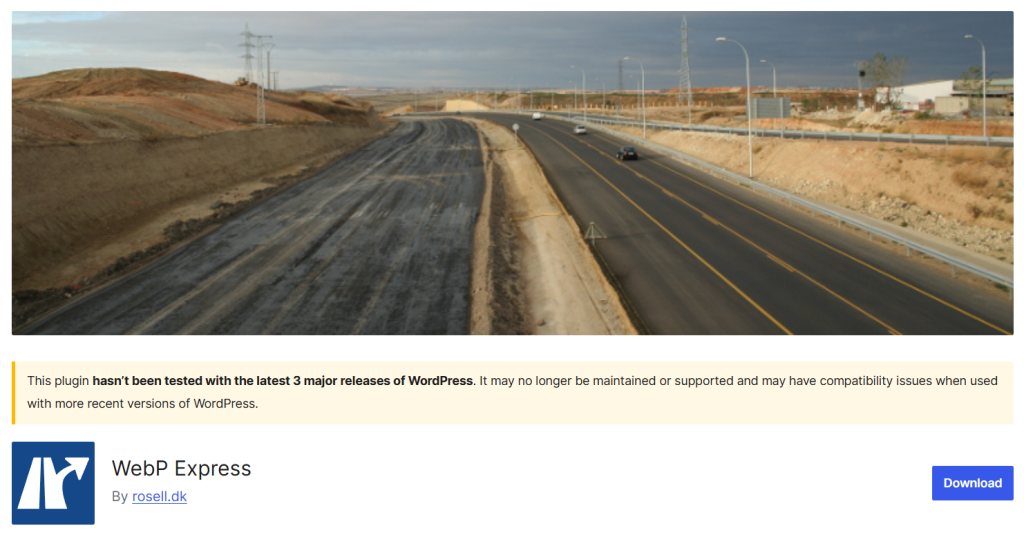
WebP Express is a performance optimization plugin that enables WordPress sites and WooCommerce stores to serve WebP image formats instead of heavier JPEG and PNG files. This conversion significantly reduces bandwidth usage and improves page load speed without compromising image quality.
The plugin supports on-the-fly image conversion, lazy loading, and delivers WebP versions to browsers that support them while falling back to original formats where needed.
With advanced features like CDN compatibility and WP-CLI support for bulk conversion, WebP Express is a lightweight yet powerful solution for optimizing media for speed. It is ideal for websites aiming to reduce payloads and deliver faster experiences to users.
Key Features
- Converts JPEG and PNG images to WebP automatically for browsers that support it
- Lazy loading and WebP delivery methods are adapted to browser capabilities
- Bulk conversion of existing images and WP-CLI support for advanced use
- CDN-friendly options and custom redirection rules for WebP image delivery
- Ability to fallback to original image formats when necessary for compatibility
Pros
- Maintains or improves image quality while reducing file size significantly
- Works with existing images and themes without a huge setup
- Helps reduce bandwidth costs and improves Core Web Vitals metrics
- Free to use for all WordPress and WooCommerce sites
Cons
- Advanced features may require custom server setup or specific CDN configuration
- The user interface and settings are more technical and might overwhelm beginners
Pricing
WebP Express is available completely free of charge for all users.
3.2) ShortPixel

ShortPixel Image Optimizer is a lightweight, high-performance plugin for WordPress and WooCommerce stores that focuses on image and PDF compression.
It automatically optimizes images and documents in the media library, converts JPEG and PNG files into modern formats like WebP and AVIF, and offers bulk-compression tools to reduce visual weight without sacrificing quality.
With built-in support for WooCommerce product galleries, the plugin ensures your online store maintains fast load times and optimal image delivery. The cloud-based processing keeps your server free of heavy tasks, making it a wise choice for sites that handle large image libraries or extensive product catalogs.
Key Features
- Automatic bulk optimization of new and existing uploads to WebP and AVIF
- Compression of images and PDF files with a choice of lossy or lossless methods
- Conversion of PNG to JPEG when beneficial and removal of EXIF metadata
- WooCommerce compatibility for optimizing product image galleries and thumbnails
- Integration with a global CDN for fast image delivery and improved speed
Pros
- Significantly reduces file sizes while maintaining visual quality
- Cloud-based process keeps your server load minimal
- Free plan available with up to 100 image credits per month
- Supports modern image formats like WebP and AVIF for next-gen performance
Cons
- The free version limits the number of images you can compress monthly
- Some advanced features, such as unlimited credits or full CDN delivery, require a paid plan
Pricing
ShortPixel Image Optimizer offers a free plan for up to 100 image credits per month; paid plans start at $8.33 per month for unlimited images.
3.3) Imagify
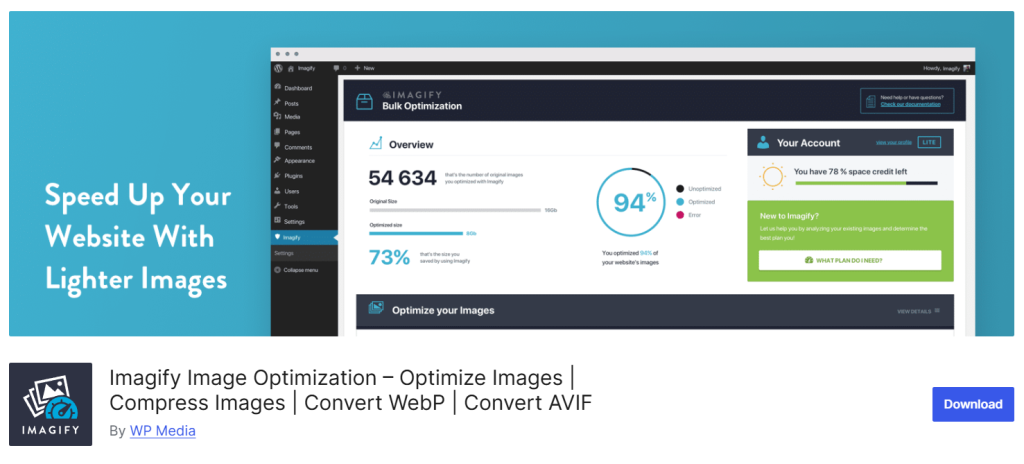
Imagify is a modern image optimization plugin for WordPress and WooCommerce sites that reduces file sizes without sacrificing visual quality. It integrates with the media library to compress images and convert them to next-gen formats like WebP and AVIF, improving page speed and Core Web Vitals.
The tool supports bulk optimization of existing product galleries and works in the cloud to minimize server load. WooCommerce stores benefit from faster image delivery and better performance on product-heavy pages.
With straightforward setup and intuitive controls, Imagify offers a practical solution for stores looking to optimize media efficiently.
Key Features
- Automatic compression and conversion of JPEG and PNG files to WebP/AVIF
- Bulk optimization of existing uploads, including WooCommerce product galleries
- Choice of lossy or lossless compression levels for control over quality
- Supports WooCommerce image thumbnails and galleries seamlessly
- Cloud-based processing helps keep server resources free
Pros
- Significantly reduces image file sizes while maintaining quality
- Works with both new uploads and existing media library items
- Free version allows you to test it without cost
- Supports next-gen formats that improve load speed and SEO
Cons
- Free plan limits the number of images you can optimize each month
- Some advanced features require a paid plan for full access
Pricing
Imagify’s freemium plugin offers a free plan, with paid plans starting at $9.99 per month for higher usage.
4. Asset Performance Optimization
CSS, JavaScript, and other assets can bloat your site. These plugins help optimize and control them for faster loading:
4.1) Perfmatters
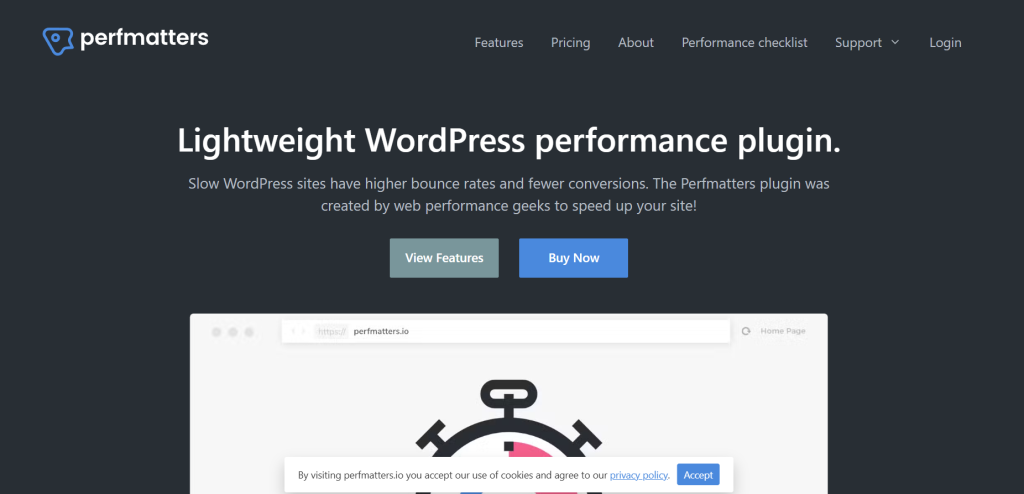
Perfmatters is a focused performance optimization plugin for WordPress and WooCommerce sites that strips out unnecessary code, disables unused features, and improves overall speed and efficiency. It lets you clean up assets, manage scripts and styles, tidy up databases, and defer or delay tasks that slow your site down.
For WooCommerce store owners, this means you can disable tons of frontend scripts on non-shop pages, control order meta queries, and reduce server load without losing functionality.
Lightweight and built for compatibility, Perfmatters plays nicely alongside caching and CDN plugins to help your store stay fast and responsive.
Key Features
- Script manager to disable unused CSS and JavaScript
- Database cleanup and optimization to reduce overhead
- Lazy loading for images and videos, plus font optimization
- CDN rewrite capabilities and asset delivery controls
- One-click toggles for features like emojis and embeds
Pros
- High performance gains with lightweight code
- Excellent WooCommerce support for critical store pages
- Minimal configuration required for fast results
- Works alongside other caching and optimization tools
Cons
- No free version; license required from the start
- Some features may require hands-on testing and theme compatibility checks
Pricing
Perfmatters starts at $29.95 per year for a single-site license.
4.2) Asset CleanUp
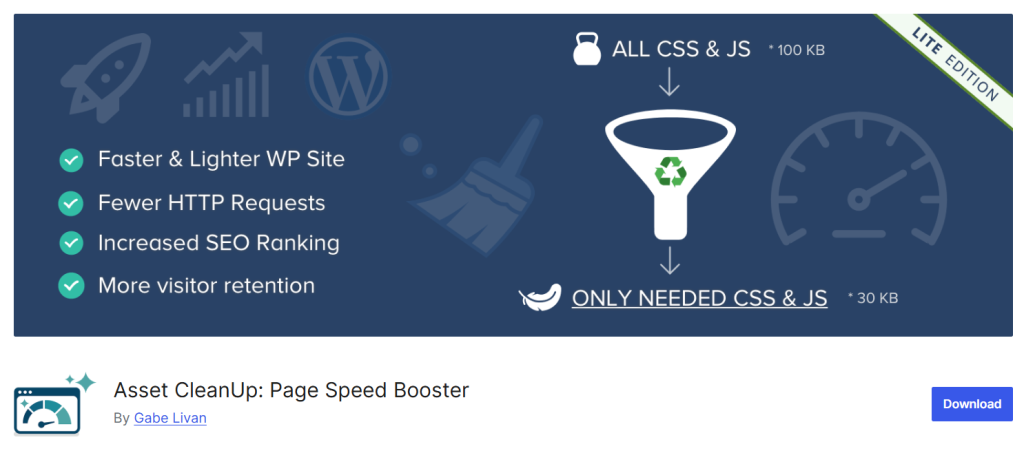
Asset CleanUp is a performance-optimization plugin tailored for WordPress and WooCommerce stores that identifies and disables unused CSS and JavaScript assets to reduce page load time.
It presents a detailed list of styles and scripts loaded by your theme and plugins, and allows you to selectively unload them for improved performance. The tool minimizes HTTP requests and eliminates render-blocking resources, making your site faster and more efficient.
Designed to work alongside caching and CDN setups, it is particularly effective for WooCommerce stores that load multiple assets on category, product, or checkout pages and need fine-grained control over front-end performance.
Key Features
- Unloads unnecessary CSS and JavaScript files per page or site-wide
- Minifies, combines, and inlines CSS and JS resources
- Defers or asynchronous loads JavaScript files to improve render speed
- Preloads fonts and styles, supports Google Font optimization
- Detailed asset manager interface for granular control
Pros
- Allows deep control over asset loading to boost speed
- Free version covers many core optimization tasks
- Works well with any caching or CDN solution
- Lightweight plugin with minimal performance overhead
Cons
- Not a complete caching solution; must be paired with caching tools
- Settings require careful configuration to avoid breaking layouts
Pricing
Asset CleanUp is available for free on the WordPress plugin directory, with a Pro version available for advanced features.
4.3) Autoptimize

Autoptimize is a lightweight optimization plugin for WordPress and WooCommerce sites that focuses on reducing code overhead and improving delivery efficiency. It aggregates, minifies, and caches scripts and styles, injects CSS inline, and defers JavaScript execution to enhance rendering performance.
The plugin also supports image lazy loading and next-gen formats such as WebP and AVIF. While it does not include full-page caching in its free version, it works seamlessly with any caching or CDN setup.
For WooCommerce stores, Autoptimize ensures that core files and asset delivery are streamlined, helping you maintain speed and reliability without introducing unnecessary script load.
Key Features
- Combines and minifies CSS, JavaScript, and HTML files
- Inlines critical CSS and defers the full CSS to improve above-the-fold rendering
- Lazy loads images and supports WebP/AVIF formats for shows and product galleries
- Moves scripts to the footer and defers non-essential JavaScript
- Provides advanced API hooks for custom settings and fine-tuning
Pros
- Almost the free version offers major speed upgrades
- Minimal server load and broad compatibility with themes and plugins
- Ideal for sites already using caching but needing asset optimization
- Excellent for boosting front-end performance scores and improving Core Web Vitals
Cons
- Page caching and a complete feature set are only available in the premium version
- Settings may be technical and require testing on WooCommerce checkout or user-specific pages
Pricing
Autoptimize is free with an optional Pro subscription starting at roughly $12.99 per month for one site.
5. CDN Integrations
A CDN (Content Delivery Network) speeds up global delivery by serving content from the server closest to the user. These plugins help integrate CDN support into WooCommerce:
5.1) CDN Enabler

CDN Enabler is a lightweight WordPress plugin that simplifies integrating a content delivery network (CDN) with your site.
It rewrites asset URLs (CSS, JavaScript, and images) so they are served from your chosen CDN, reducing server load and improving load times. The plugin supports exclusion rules, multisite installations, and works seamlessly alongside caching solutions.
Ideal for WooCommerce stores and standard WordPress sites alike, CDN Enabler provides a straightforward way to offload static assets and enhance global performance without complex configuration.
Key Features
- Fast and efficient URL rewrite engine for CDN asset delivery
- Easy cache purging when connected to compatible CDNs
- Inclusion and exclusion rules by file extension or URL string
- Multisite network support and REST API compatibility
- Works smoothly with other caching plugins to optimise delivery
Pros
- Free to use with core CDN integration features
- Simple setup suitable for beginners and seasoned users
- Minimal performance overhead and lightweight codebase
- Improves global load times by offloading static files
Cons
- Does not provide a built-in CDN service — you must supply your own CDN provider
- Lacks advanced optimization features like image conversion or asset minification
Pricing
CDN Enabler is available free of charge for all WordPress and WooCommerce users.
5.2) Cloudflare
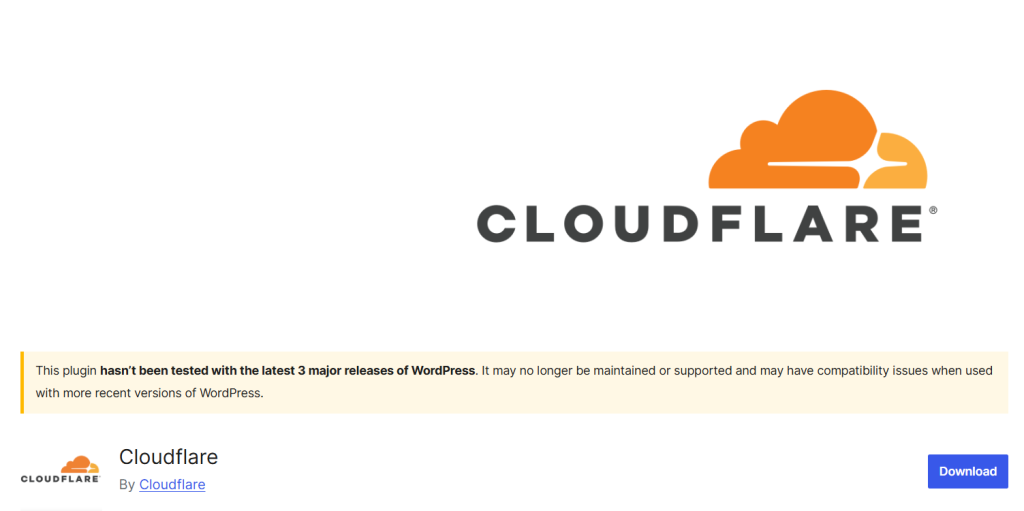
Cloudflare for WordPress is a plugin that brings the power of Cloudflare’s global content delivery network and security features directly into your WordPress dashboard.
It helps WooCommerce and standard WordPress sites benefit from fast performance through edge caching, automated image optimization, and global delivery of static assets. On the security side, it offers DDoS mitigation, a web application firewall tailored to WordPress threats, and one-click optimizations for theme and plugin compatibility.
For store owners aiming to boost speed and security at scale, Cloudflare serves as a foundational optimization tool that complements other caching and asset-management plugins.
Key Features
- One-click WordPress optimization settings and cache purge on updates
- Built-in web application firewall for WordPress threats
- Automatic global CDN delivery of static assets and images
- Image format conversion, minification, and optimization at the edge
- DDoS protection and traffic mitigation to reduce server strain
Pros
- Free plan includes many core performance and security features
- Works well with WooCommerce and large WordPress stores
- Minimal impact on server resources thanks to edge-based delivery
- Combines speed and security in a single solution
Cons
- Some advanced features, like APO or Pro caching, require a paid subscription
- Setup may involve DNS changes or adjusting hosting settings for best results
Pricing
Cloudflare offers a free plan and paid plans starting at $20 per month for the Pro level.
5.3) Bunny.net
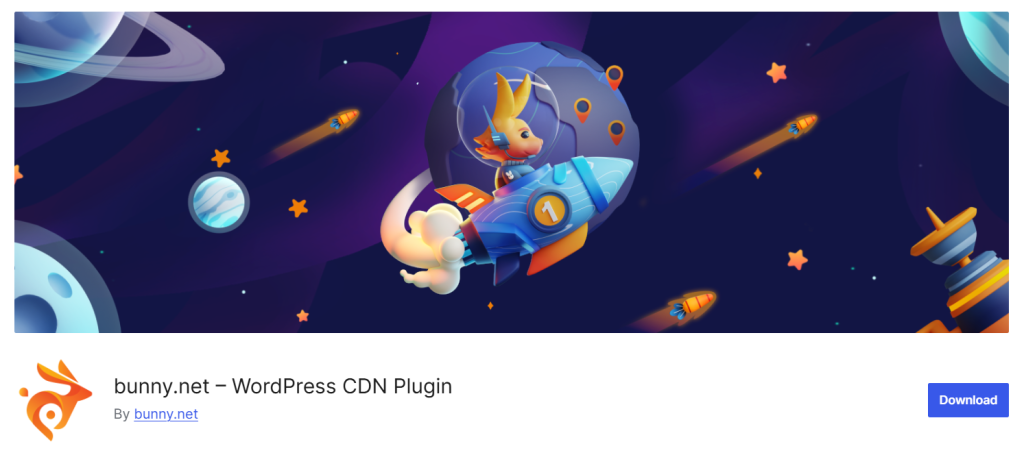
BunnyCDN is a high-performance content delivery network plugin ideal for WordPress and WooCommerce stores seeking global speed and efficiency. It connects your site to a network of edge servers, reducing latency and improving load times for visitors worldwide.
For WooCommerce stores, BunnyCDN helps deliver static assets, images, videos, and scripts with minimal server load. It also includes features such as DDoS protection and worldwide data center coverage, ensuring your store remains fast and resilient under traffic spikes.
With its lightweight integration and broad compatibility with caching solutions and themes, BunnyCDN offers a compelling solution for enhancing delivery speed and store reliability.
Key Features
- Global edge network ensuring low-latency content delivery
- Pay-as-you-go pricing based on bandwidth usage
- Built-in DDoS protection and advanced caching rules
- Supports image optimization, WebP conversion, and CDN offloading
- Seamless integration with WordPress and major site builders
Pros
- Highly cost-effective for global WooCommerce stores
- Boosts performance by offloading static resources from your origin server
- Minimal configuration required with quick setup in the WordPress dashboard
- Enhances scalability and resilience during traffic surges
Cons
- CDN cost depends on bandwidth usage and region, which may vary
- Core plugin focuses on delivery; additional optimization features may require separate tools
Pricing
BunnyCDN offers pay-as-you-go pricing starting at about $0.01 per GB for Europe and North America.
Frequently Asked Questions
Now, let’s take a look at some frequently asked questions and answers about this topic.
A WooCommerce performance optimization plugin helps speed up your store by reducing page load times, optimizing databases, compressing images, and managing cached content. These tools ensure that your WooCommerce site delivers a smooth shopping experience for customers and improves conversion rates.
Caching plugins store static versions of your web pages and deliver them quickly to visitors, reducing server load and improving site speed. This is especially useful for high-traffic WooCommerce stores where dynamic content is generated frequently.
Yes, but you need to be careful. Using too many plugins that handle similar tasks (like multiple caching or image optimization plugins) can cause conflicts. It’s best to combine complementary tools — for example, one for caching and another for image compression.
Over time, WooCommerce databases accumulate unnecessary data such as post revisions, transients, and expired sessions. Database optimization plugins clean these entries, helping improve performance, reduce query time, and make your admin dashboard faster.
A Content Delivery Network (CDN) stores your static assets (like images, CSS, and JS files) on multiple servers around the world. This ensures that customers receive data from the nearest location, significantly improving website speed and reducing latency.
The best plugin depends on your store’s specific needs. Look for one that offers caching, database cleanup, image optimization, and CDN support. It should also be compatible with your hosting provider and other installed plugins.
Generally, no. When configured properly, optimization plugins should not change your website’s appearance or features. However, aggressive minification or caching settings can occasionally cause layout issues, so always test changes on a staging site first.
Conclusion
Optimizing your WooCommerce store for speed and efficiency is one of the best investments you can make for your business.
A fast, well-optimized store not only improves user experience but also boosts conversions and search rankings. With the right combination of caching, database cleanup, image optimization, and CDN integration plugins, you can ensure your WooCommerce site performs at its best under any traffic condition.
Each plugin serves a specific role in keeping your store fast, responsive, and reliable. Start by identifying your site’s bottlenecks, choose the plugins that best address those needs, and test your performance improvements regularly.
With consistent optimization, your WooCommerce store will remain fast, secure, and ready to deliver a seamless shopping experience to your customers.
Do you know any other plugins to boost the WooCommerce performance score?
Let us know in the comments.