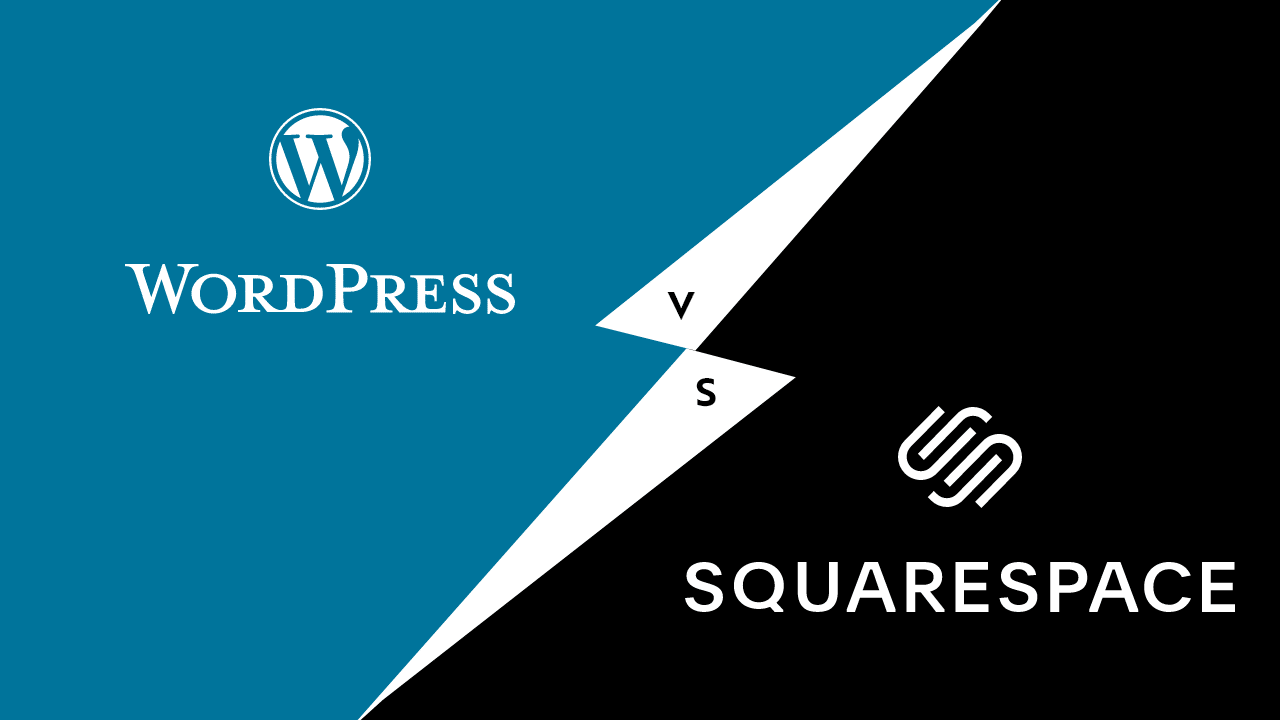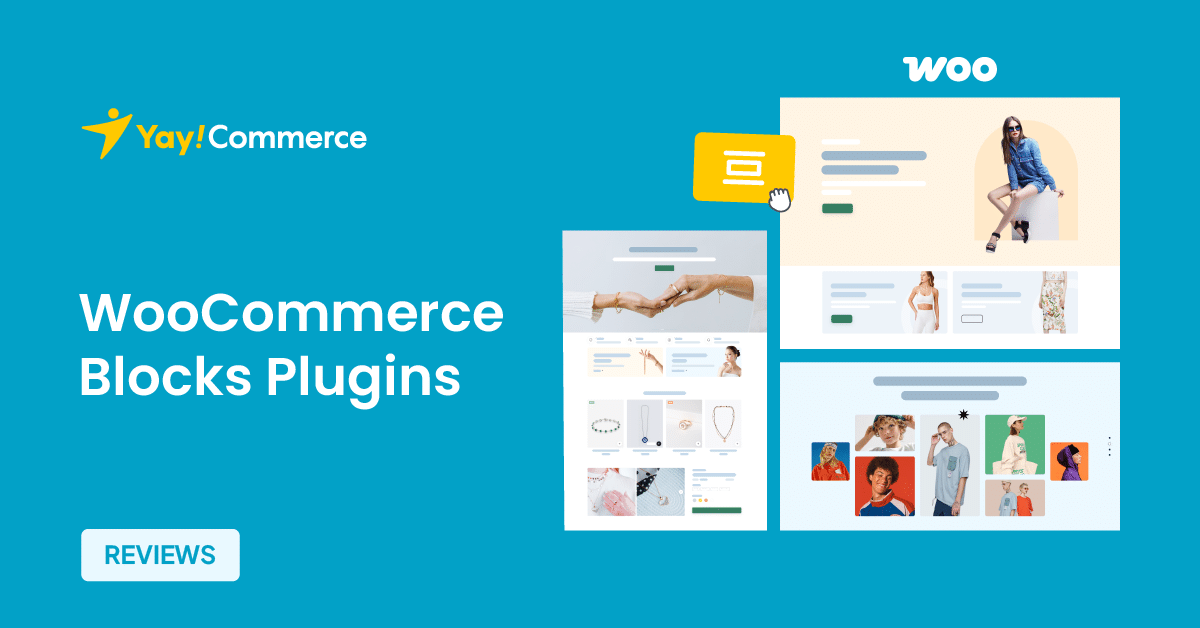As more businesses seek their online presence by having a website or starting a blog, WordPress and Squarespace remain the most popular choices. Both platforms are user-friendly and offer innovative plugins and flexibility for end users. However, both have different pros and cons that can have major impacts on your online presence.
If you are planning to launch your website, then it is ideal to select the best platform that delivers the best outcome as per your business needs.
Let’s compare WordPress and Squarespace to determine their features, specifications, pricing, plugins, and much more. This detailed guide is created to help you make an informed decision that yields fruitful results in the long run.
- WordPress Vs Squarespace: A Sneak Peak
- Market Overview of WordPress and Squarespace
- Stack Up of WordPress and Squarespace
- WordPress Vs. Squarespace: Which Delivers Better UI and UX?
- SEO Friendliness – Which Platform Does Google Love?
- Setting Up an Ecommerce Store: What to Choose?
- Customization and Flexibility Offered by Both Platforms
- Content and Data Migration
- Third-party Plugins, Extensions and Integrations
- Final Verdict: Should You Use WordPress or Squarespace?
- WordPress Vs Squarespace FAQs
WordPress Vs Squarespace: A Sneak Peak
Squarespace and WordPress are both popular Content Management Systems, but they cater to different needs.
Squarespace is a SaaS (software as a service) solution. It’s like buying a bundle of everything you require to build your website.
Squarespace charges you a monthly subscription and gives you access to beautiful pre-designed templates, drag-and-drop editing, SEO tools, and a few eCommerce capabilities. It’s the best for those just starting to have a website without any coding knowledge and need user-friendliness and elegance in their websites.
WordPress is an open-source Content Management System (CMS). That means it’s free in itself while it requires separate web hosting and domain to have a website.
You can customize your websites according to your business brand by using themes, plugins, and Gutenberg editor. However, setting up a static site requires more technical inputs than Squarespace.
Who uses Squarespace?
Squarespace is an ideal choice for any layman and non-technical professional who wants a professional website that doesn’t require them to deal with technical issues. Professionals who choose this platform are:
- Photographers
- Artists
- Small business owners
- Bloggers
Who uses WordPress?
WordPress, on the other hand, is preferred by those who need highly customizable sites with specific features or functionalities in mind. In most cases, these entities use WordPress.
- Startups
- Entrepreneurs
- Tech professionals
- Tech companies
Still, don’t get it? Here’s a quick comparison of WordPress and Squarespace:
| Concept | WordPress | Squarespace |
| Ease of Use | Quite complex | Beginner-friendly |
| Cost | Free (but requires hosting) | Paid monthly plans |
| Design Flexibility | Highly customizable | Pre-designed templates |
| Features | Wide range through plugins | Built-in features |
| Ideal For | Complex sites, specific needs | Simple sites, portfolios |
Market Overview of WordPress and Squarespace
Initially created as a blogging platform, WordPress has become the top Content Management System, dominating 62.8% of the Internet. It offers a rich suite of plugins and themes for users to create static websites, featured-pack eCommerce stores, or professional portfolios.
Here are some of the interesting facts about WordPress that you don’t know:
- WordPress powers 43.3% of the websites on the Internet.
- WordPress has 323,000 monthly visitors across the world.
- 500+ WordPress sites are created every day.
- More than 4.6 million WooCommerce stores dominate the eCommerce domain.
Currently, there are more than 810 million WordPress sites and the number is growing every single day. Although WordPress holds 1/3 of the Internet, Squarespace is the best amongst the rest of the contenders.
Here are some interesting stuff about Squarespace that you don’t know:
- Squarespace ranks 4th as the top CMS for creating websites.
- Squarespace is the second largest eCommerce platform with a 14.95% market share.
- More than 1 million top websites are powered by Squarespace
- HBO, Accenture, Yale University and Discovery are some of the popular brands that trusted Squarespace for their digital presence.
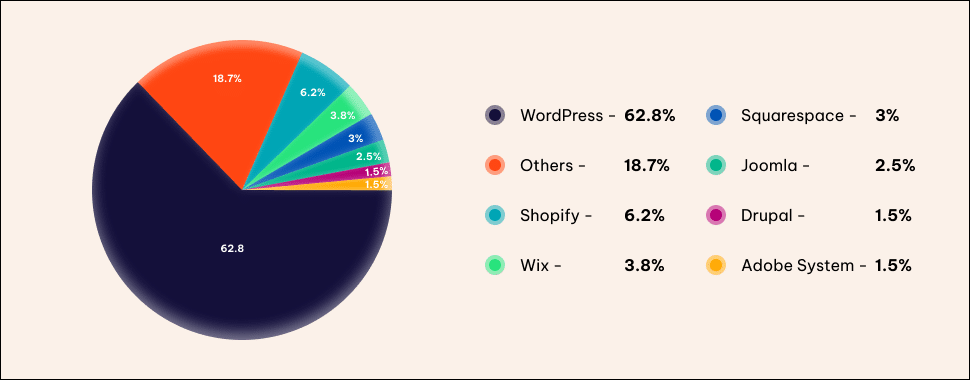
Although WordPress dominates the global CMS market, Squarespace offers consistent performance and increasing revenue to deliver robust websites to its users.
Stack Up of WordPress and Squarespace
Now that you know the booming market insights for both platforms, here’s a stackup of WordPress and Squarespace that might further enhance your information.
| Stack Up | WordPress | Squarespace |
| SEO | More control, extensive plugins (Yoast SEO) for optimization, cleaner code structure | Built-in SEO tools, limited customization, good for basic SEO |
| Blogging | Excellent for bloggers, extensive customization options, manage multiple authors | User-friendly interface, good for basic blogging, limited customization |
| eCommerce | Requires plugin (WooCommerce), highly customizable stores, a wider range of features | Built-in eCommerce functionality, easier to set up, limited customization |
| Cost | Free software (pay for hosting, domain name, plugins), potentially more expensive | Paid plans (monthly fees), all-inclusive pricing |
| Customer Support | Large online community, varied support options (forums, tutorials), may require self-reliance | 24/7 email and live chat support, knowledge base |
| Backup and Storage | Requires manual or plugin-based backups, choose your own hosting provider | Automatic backups, storage included in plans |
WordPress Vs. Squarespace: Which Delivers Better UI and UX?
While Squarespace excels in user experience with its drag-and-drop simplicity, WordPress offers unmatched design freedom – so which way will you tilt?
User Experience (UX)
- Squarespace: Wins here for beginners. It couldn’t be easier to create or manage your own website than this. Simply drop where you want things!
- WordPress: Offers more control but has higher barrier to entry. To customize anything you must install plugins and understand code snippets.
User Interface (UI)
- Squarespace: Features stunningly beautiful pre-designed templates that seem alike across the board. Some people may find this lack of options still limiting though.
- WordPress: Is home to unique, paid and free themes that are not limited in terms of appeal. But they don’t always have the same quality and this can cause disparity.
Theme Availability
- Squarespace: Presents a number of free as well as paid templates from which a user can select the best one for them. There’re more choices when you go for premium plans.
- WordPress: Developers offer thousands of independent themes to be used freely or at some cost. This makes it easier for users to find the theme that suits their needs, though we must admit that not all developers have control over the quality.
Consistency
- Squarespace: Wins here. The interface is consistent across all templates which ensures consistency in how visitors experience any site in Squarespace.
- WordPress: It is more inconsistent. As a result, there might be inconsistency regarding theme quality and structure, making users’ trips interrupted by development peculiarities with UI remaining intact.
In a nutshell, Squarespace offers an easy-to-use platform that will provide beginners with visually consistent websites. On the other hand, WordPress offers flexibility but at a higher learning curve and possible UI inconsistencies too.
SEO Friendliness – Which Platform Does Google Love?
Search engine optimization (SEO) is essential when building a website to attract organic traffic. How do WordPress and Squarespace compare in terms of SEO friendliness? Let’s look at what Google looks for and how each platform handles these.
The SEO Element
The following are the major SEO elements that are essential for any website to attract search engines.
- Clean Code and Structure: Both platforms have themes and templates, but WordPress allows more website structure and code customization, which can be beneficial for SEO as Google prefers well-structured websites.
- Content Management: In terms of creating and managing content, both platforms still offer the possibility; however, WordPress offers more control over meta titles, descriptions, and image alt tags – all important in effective SEO.
- Plugins & Integrations: WordPress stands out with its immense library of SEO plugins for keyword research, sitemap generation, and link building. Squarespace has some built-in features concerning SEO, though it lacks options that allow for much customization.
Third-Party SEO Tools
Integrating third-party SEO tools help you to analyse the performance of your website. Here’s how both the platforms offer compatibility with the third-party integrations.
- Analytics: Both platforms enable integration with Google Analytics, which tracks website traffic and user behavioural patterns.
- Technical SEO Tools: Integrating technical SEO tools such as Yoast SEO with WordPress for detailed analysis and improvement is easy. However, Squarespace has limited built-in options, and integrating third-party tools can be intricate.
What Does Google Like the Most?
Being user-friendly software for creating websites, Squarespace does not technically provide users with any means to optimize their site. On the other hand, WordPress gives individuals great control over such aspects that Google itself highly values.
WordPress provides greater flexibility regarding technical SEO elements or integrations, making it ideal for an enterprise concerned about optimizing its page rankings. Nevertheless, beginners who value simplicity over complete control of Search Engine Optimization may consider starting with Squarespace.
Setting Up an Ecommerce Store: What to Choose?
Squarespace offers a user-friendly experience with built-in e-commerce tools. You can sell unlimited products and connect with various payment gateways. They also have shipping integration options, but specifics might be limited.
WordPress gives you more control and flexibility. With the WooCommerce plugin, you gain access to a vast amount of payment gateways and shipping carrier integrations, including support for over 60 countries. However, setting things up requires more technical knowledge.
Squarespace is easier to use, all-in-one solution with good integration options. While WordPress is more powerful and flexible, with wider integration options but requires more setup effort.
Customization and Flexibility Offered by Both Platforms
When it comes to customization, WordPress reigns supreme. Thousands of themes and plugins transform your website’s look and functionality. You can build anything from a simple blog to a complex online store. However, this freedom demands more technical know-how.
Squarespace offers a beautiful and user-friendly interface with drag-and-drop editing for easy customization within their template framework. While it provides built-in features like galleries and forms, extensive customization is limited.
So, which to choose?
If you prioritize ease of use and a polished starting point, Squarespace is ideal. But for those craving complete control and unique features, WordPress offers unmatched flexibility, though with a steeper learning curve.
Content and Data Migration
Migrating content from Squarespace involves different levels of ease. Pages, blog posts, and images can be exported on Squarespace, among other methods, by using XML format or just copying them down elsewhere. Conversely, transferring product pages or specific multimedia may take a lot of work since it will not carry all types of content.
On the other hand, migrating to WordPress must be done manually or using plugins, making it easier to switch platforms without much hassle compared to Squarespace. Unlike Squarespace’s complicated migration options, which allow you to export everything, including media files and websites. WordPress gives you more control over the whole process, from exporting and importing the entire site’s contents with images and user comments.
Choosing the right platform depends on your needs. If you have a simple website with basic content, Squarespace’s export might suffice. However, if you own a complex source or plan to change CMS quite often, consider WP-rich migration capabilities.
Third-party Plugins, Extensions and Integrations
Squarespace has some built-in features and a selection of extensions available through its app store. These extensions meet basic needs such as email marketing and social media integration. Nevertheless, options are limited, and such tools often offer less functionality than standalone third-party ones.
However, in terms of third-party plugins, WordPress stands out. The massive library of thousands of free and premium plugins can help stretch your website to almost any corner you like.
- Do you need a complex contact form?
- A powerful SEO tool?
- Or a customized membership system?
Most likely, there is a plugin for that. This also means that managing multiple plugins can become complicated and may pose security threats.
Final Verdict: Should You Use WordPress or Squarespace?
While Squarespace offers a user-friendly, all-in-one solution, WordPress emerges as the more powerful and versatile platform. With endless customization through themes and plugins, WordPress lets you build virtually any website you can imagine.
From advanced eCommerce stores to dynamic membership sites, WordPress empowers you to bring your vision to life. Plus, its robust migration options ensure you’re not locked in. For ultimate control and a website that grows with your needs, WordPress is the clear choice.
To make the most of this platform you can hire expert WordPress development agency that helps you build your site that aligns with your business brand. Besides, you don’t hassle to maintain your website, as these experts run regular maintenance and update your site with the latest WordPress version.
WordPress Vs Squarespace FAQs
Is a WordPress website better than Squarespace?
It depends on your requirements. WordPress allows more flexibility and control but is more technical. Squarespace needs to be more customizable and easier to use. Here’s a breakdown:
- Use WordPress if You need complete control, want a unique website, or anticipate significant growth.
- Go for Squarespace if ease of use matters most, beautiful starting points, and no frills on websites, then Squarespace would be the option.
Is Squarespace good for blogging?
Yes, Squarespace could work well for essential blogging. User-friendly interfaces and features such as scheduling or commenting are already built-in. However, advanced blogging features or customization can only be enjoyed in WordPress.
What’s an alternative to Squarespace?
WordPress is a better choice for website building because of its flexibility and control. But, other website builders such as Wix or Weebly may work depending on your requirements.
Does Squarespace have a CMS?
Squarespace functions as a Content Management System (CMS) because it enables you to create, edit, and publish content on your site. However, unlike open-source platforms like WordPress, it’s a closed system with limited customization.