Howdy! How was your Thanksgiving? Are you preparing for the upcoming holiday season? This interval is always considered a great time for retailers in most countries around the world to achieve sales booms, specifically in WooCommerce.
We have good news for YayCurrency lovers and vendors in WooCommerce. Our latest updates allow YayCurrency to be compatible with Dokan Multivendor Marketplace.
Ready for outstanding features?
Display Multi-currency for Each Vendor
If you love creating a multi-vendor WooCommerce website, Dokan assists you in doing that. Then, compatible with YayCurrency, it allows you to display the switch currency button in any position on the product page of each vendor.
Your WooCommerce provides a place for multi-vendors, even if they come from many countries, your website also can easily handle it.
When customers choose which vendor to shop at on your website, every vendor has the ability to display product prices in many different currencies. Customers can easily convert to their preferred currency.
Currency Switcher on Product Page
More specifically, when a customer from London visits your website to purchase any product, the page will also display the price in their chosen currency.
As you can see in the image below, on “The Ju:nie” vendor, the price of this product is converted into Pound currency.
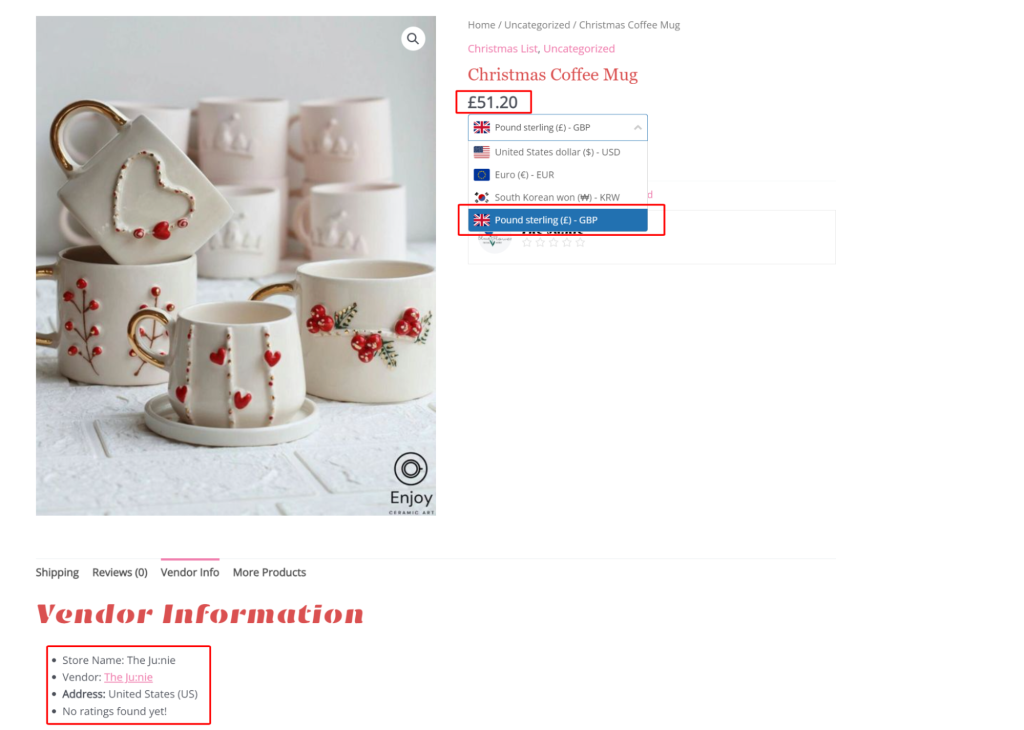
Multi-currency on the Order Details
Not only the price of the product, but all other prices in this vendor will be converted to the currency the customer has chosen, including product price, taxes, shipping fees, or any additional fees.
When your customers proceed to checkout, all prices in the order details will be displayed based on the currency they have selected, to enhance their shopping experience. You can see specifics in the image below.
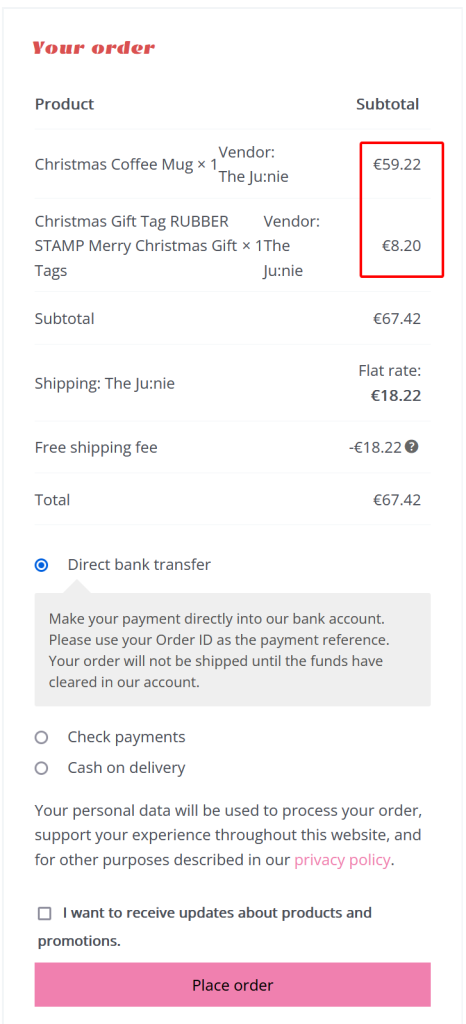
Besides, YayCurrency will allow admins and vendors to view order reports in multiple currencies, you will know where your customer files come from to adjust advertising strategies.
Multi-currency on Order Confirmation Email
The possibilities don’t stop there. When the vendor sets up to automatically send order confirmation emails or some necessary follow-up emails during the transaction process. YayCurrency also allows the display of all prices, taxes, and additional fees in the customer’s preferred currency.
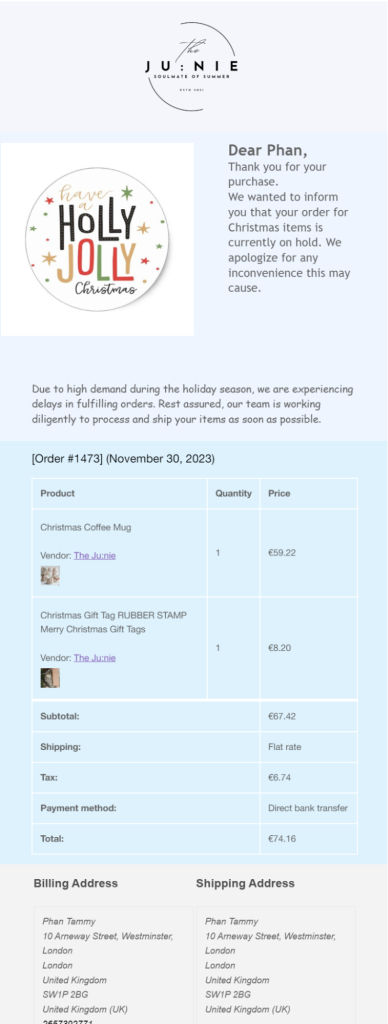
So, whether your website has many vendors from different countries or reaches many foreign customers, providing prices most accurately and quickly to customers becomes very easy with the combination of YayCurrency and Dokan Multivendor Marketplace.
Display Price on The Vendors Dashboard
With the support of YayCurrency, you can manage orders with a vendor dashboard with products priced corresponding to the price the customer checked out.
However, in other tabs for you to manage your website such as Dashboard, Products, Analytics, etc., it will display according to the default price type you have set up.
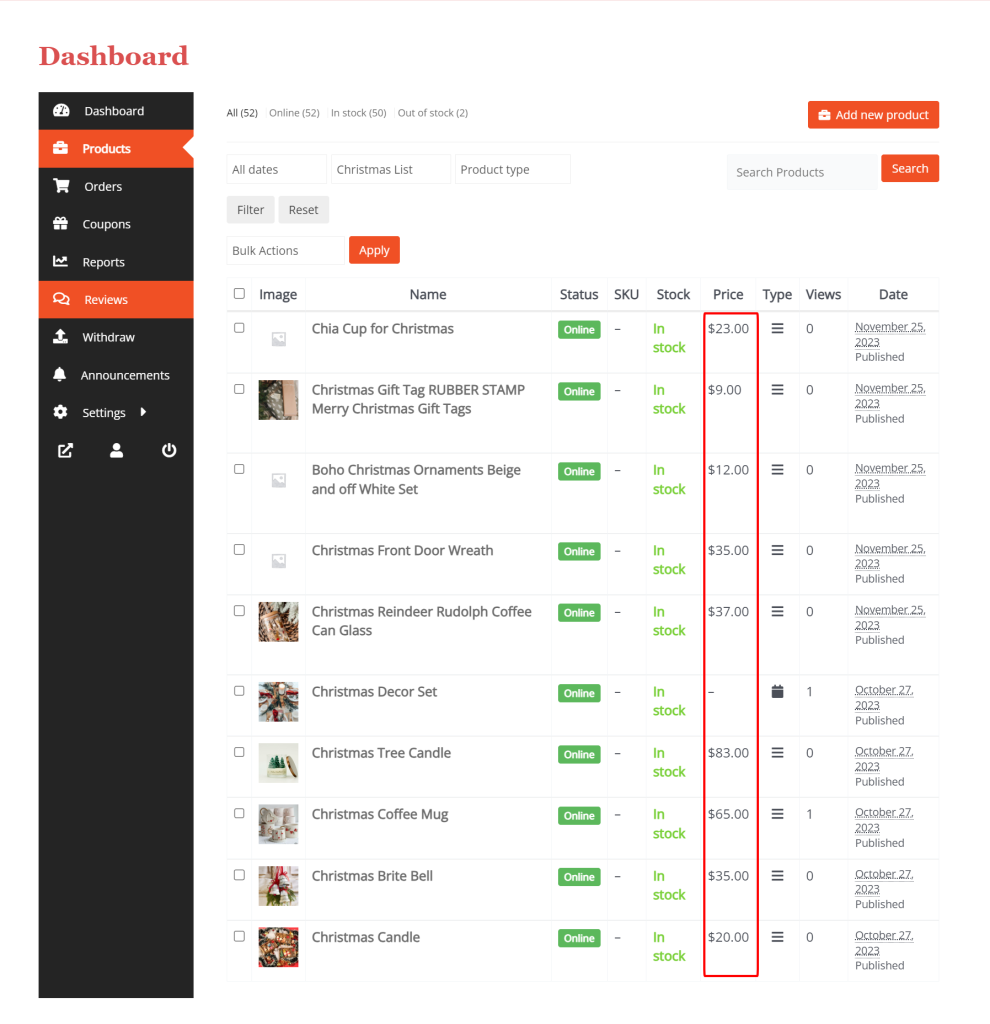
As with other reports, sales, earnings, and charts will be displayed in the store’s default currency.
What’s Up Next?
YayCurrency’s integration with Dokan is a useful feature for marketplace managers and vendors. Additionally, YayCurrency is also compatible with many third-party plugins that assist you in managing WooCommerce.
Excellent support in converting currencies to help you expand your market globally, YayCurrency is always loved by users. Don’t wait any longer and experience YayCurrency free version right away!
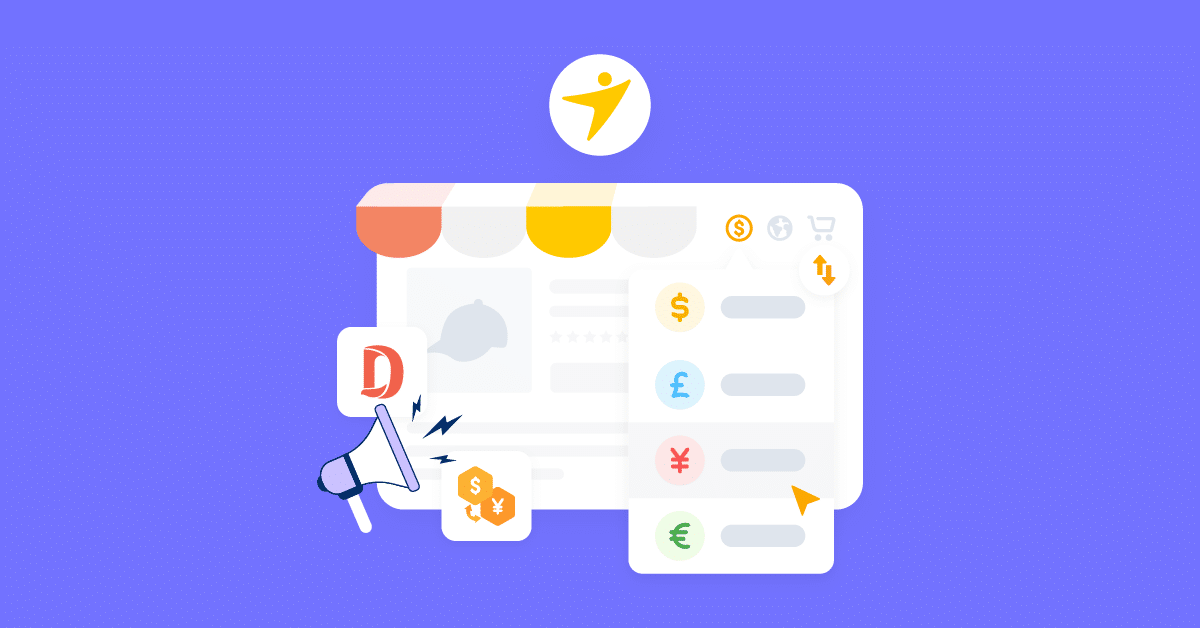
Exciting news for YayCurrency enthusiasts and WooCommerce vendors! The compatibility update with Dokan Multivendor Marketplace opens new opportunities for seamless transactions and enhanced user experiences. As we gear up for the holiday season, this integration promises increased sales potential and streamlined operations for retailers. Cheers to a prosperous season ahead!