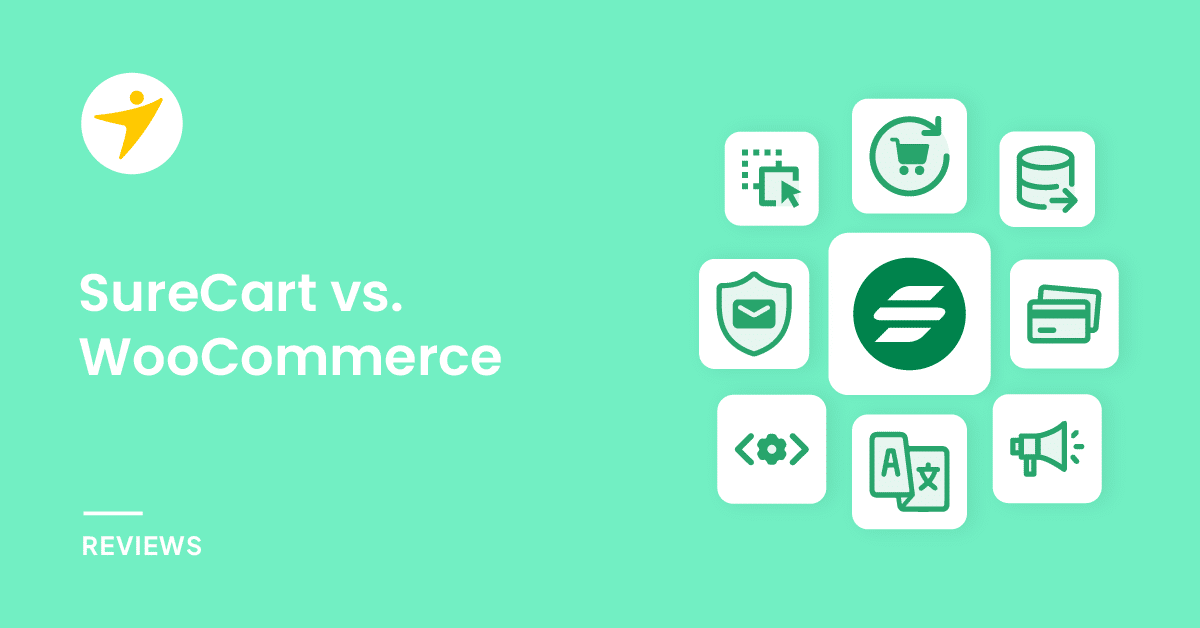Stats show that by 2028, just over 50% of the American workforce will be freelancing. This is a massive number of people, and it highlights just how competitive the world of self-employment is becoming.
When you are a freelancer, you’re a one-man show and it’s up to you to make a success of your business and stand out amongst the crowd. In addition to doing the work you love and are good at, you also have to manage all your business admin yourself. In particular, you have to make sure that you actually get paid for all of your hard work. Effectively managing your invoicing system is vital to your survival.
If you’ve ever had to manually draw up an invoice, you’ll know that it’s time-consuming, tedious, and prone to error. Then there’s the process of actually getting your invoices to your clients and ensuring that they pay on time. Yet another admin headache that keeps you from getting on with your actual work.
Good news! Invoicing doesn’t have to be such a nightmare anymore. These days, there are so many simple and affordable invoicing software options available to bloggers and other freelancers. With the right software, you can free up your time and resources to focus on the tasks that are really important and that bring in the money.
This begins with finding the best invoicing software provider for your needs. To speed up the process and eliminate some of the guesswork, we’ve compiled this list of the five best invoicing software options for bloggers and other online-focused freelancers.
FreshBooks
Ever accidentally saved over a document you’ve just spent hours creating? In 2003, Canadian design executive Mike McDerment did exactly that. Out of this familiarly frustrating moment, Mike was inspired to found FreshBooks.
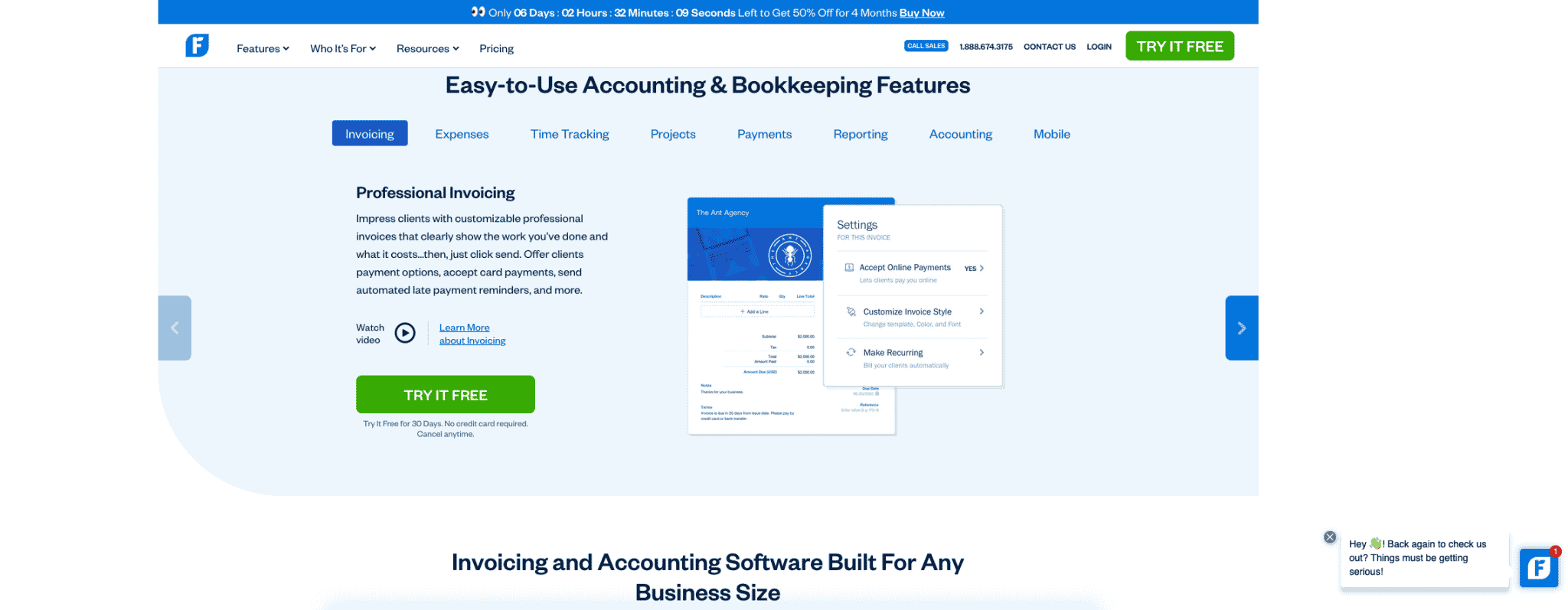
FreshBooks is a web-based software-as-a-service (SaaS) platform, accessible on both desktop computers and mobile devices. It’s now the world’s number-one cloud accounting solution for freelancers and small businesses.
Here are just some of the features we love about the FreshBooks invoice generator and supporting software:
- FreshBooks’s intuitive interface is extremely easy to use and will have you generating custom invoices and expertly managing your finances in no time.
- As a freelancer, you likely bill by the hour, so you’ll love that FreshBooks integrates with time-tracking tools like Toggl and Harvest, so you can automatically generate invoices based on how much time you devote to any particular client or project.
- It allows you to accept payments via credit card, PayPal, or bank transfer. Integrations within your digital invoices will take your customer directly to their online payment platform of choice. This makes it easy for your clients to pay you upon invoice receipt, ensuring that you get your money on time, every time.
- FreshBooks subscriptions start from as little as $15 per month. What’s more, you can always try before you buy with their generous 30-day free trial.
- It can automate just about everything, including invoice generation, payment reminders, and more.
- Freshbooks integrates with both Shopify and WordPress, and it only takes a few minutes to set up the integration with either platform. Once complete, you can start using the multiple features available.
- Arguably the best FreshBooks feature is its slick mobile app for effortless on-the-go invoicing. It easily puts all of its competition in this regard to shame.
Not only is the software ideally suited to bloggers and freelancers, but Freshbooks also features free invoice template PDF downloads and other customizable templates that you can use at no cost. This allows you to get a feel for what their software offers and determine how it would fit in with your freelance business model.
Bonsai
Based in California, Bonsai is the perfect solution for contract workers who need to track their time, invoices, and expenses.
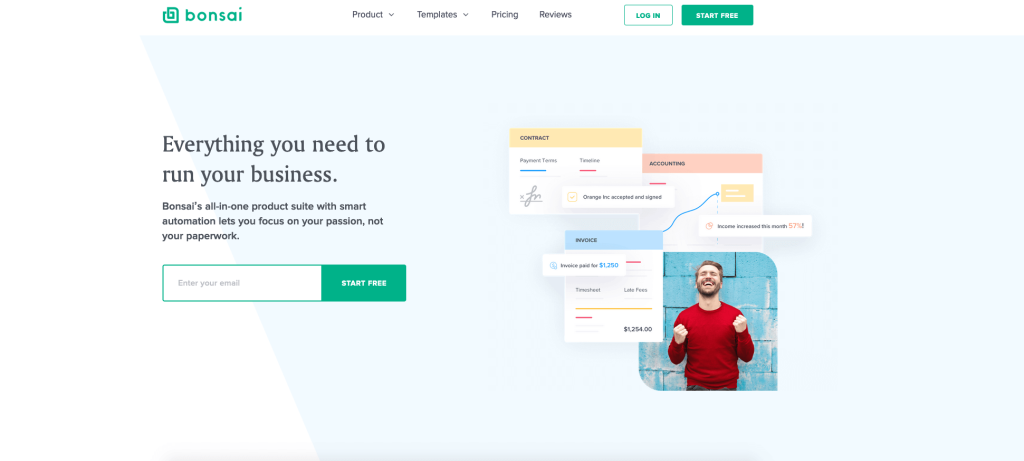
There are several reasons to choose Bonsai as your invoicing software provider if you are a freelancer:
- Bonsai’s smart invoices are designed to save you time and help you get paid without having to chase down payments. With just a few clicks, you can create, send, and track invoices.
- Designed with digital creatives in mind, Bonsai’s Chrome extension comes with a simple time tracker that integrates seamlessly with your ongoing projects and clients. Once you’ve tracked your time, you can simply add the entries to a new invoice for billing on the full website.
- You can also set up automatic payment reminders and late fee follow-ups.
- Different payment options (such as credit card, ACH, and PayPal) are available for freelancers operating in various regions worldwide.
- Bonsai also integrates with WordPress, Google Drive, and Jira, amongst other platforms.
As an added plus, Bonsai is always adding new features to make freelance work easier.
PayMo
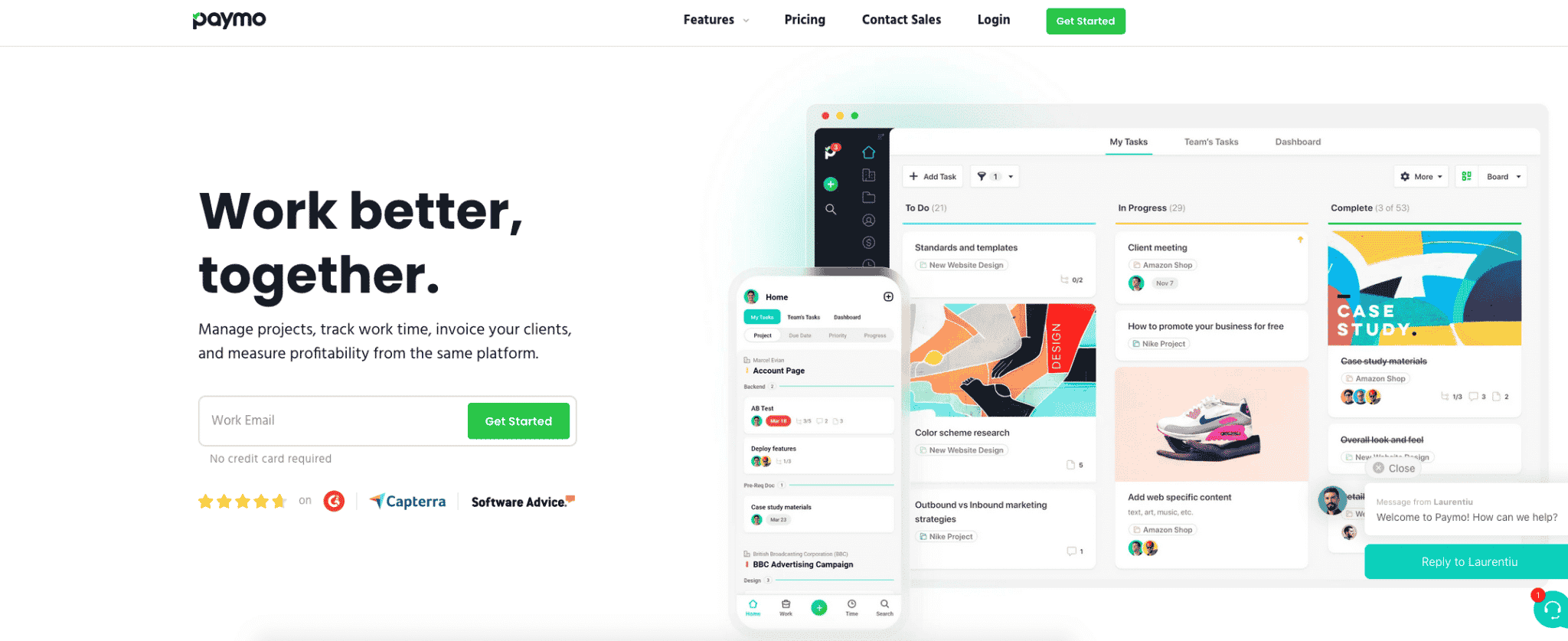
In 2007, Jan Lukacs, the owner of a small web development agency, noticed that they didn’t know exactly how many hours their employees worked on projects. This often led to them being underpaid for their work. This was the inspiration for PayMo, the accounting software that can track work hours and generate invoices for clients.
- It’s easy to use and set up, even if you’re new to invoicing or accounting. You can get started right away without any training or help from an accountant.
- There are no monthly fees, which means you only pay for what you need. If you don’t need customer support or extra features such as sales tax calculation, then you won’t have to pay for them.
- PayMo invoices look professional and reflect your brand identity. It’s easy to edit the PayMo invoice template and add personal touches like your company name, address, phone number and email address, as well as a logo image and color scheme for your invoice design. This makes it easier for clients to recognize who they’re dealing with when they receive their payment request through PayMo invoicing software (which also makes them more likely to pay on time). Plus, you can integrate it with Shopify and WordPress, but access to features is still somewhat limited.
If you’re looking for a bit more than just invoicing software and want to track your projects from start to finish, this is a good option. However, if you already have these systems in place you may find many of the features superfluous.
Hiveage
Hiveage is a cutting-edge invoicing and billing SaaS that was developed and launched by Vesess Inc. in 2014.
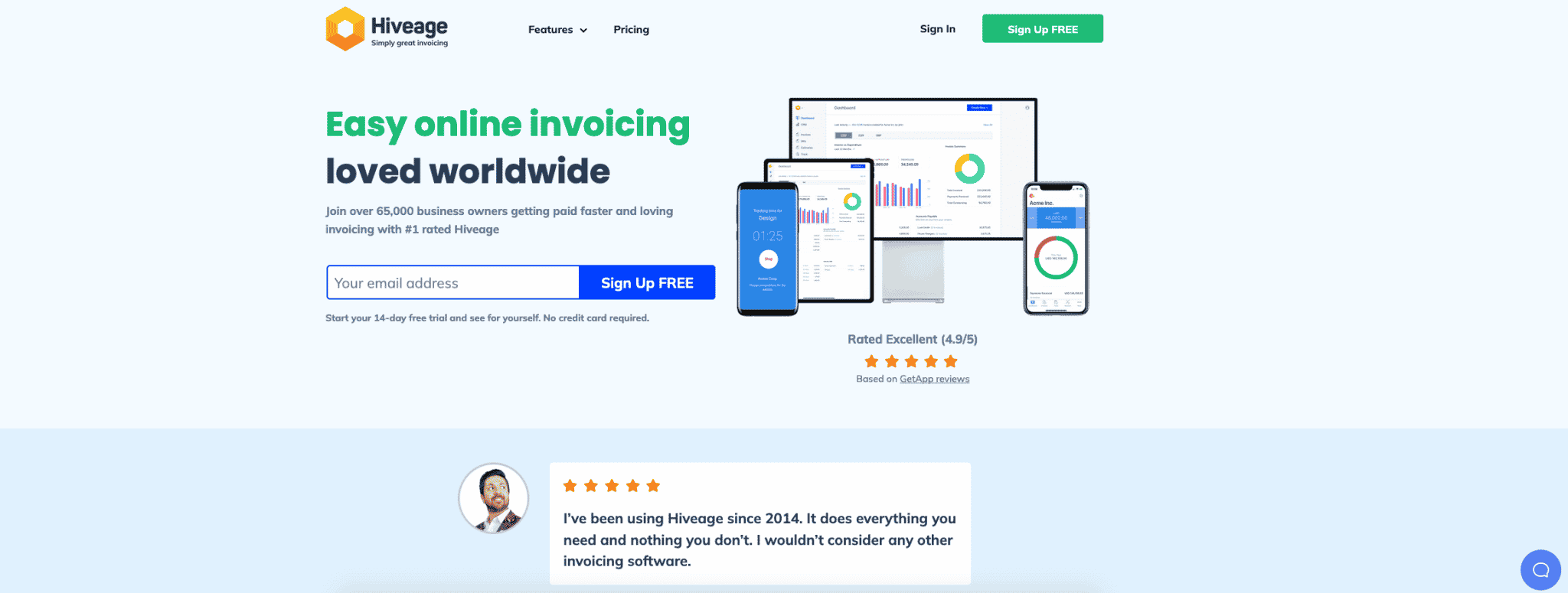
In 2019, it was converted to Hiveage Inc. and has since been a mainstay among freelancers the world over. images
- Hiveage is the perfect solution for freelancers who invoice multiple clients or invoice in multiple currencies. With Hiveage, you can create various invoice templates and use them for different types of work or clients. This feature makes it easier to manage your invoicing process and keep track of what’s owed to whom.
- You can integrate Hievage with Spotify for quick and easy global payments, or you can download and install the WordPress plugin that allows you to send info between Hiveage and WordPress.
- It provides easy-to-understand reports that help you keep track of time spent working on each project and generate reports in PDF format so they can be easily shared with clients.
- You can set up automatic payment reminders if clients don’t pay their invoices on time, which will save you the headache of having to follow up on late payments.
Simple yet feature-filled, Hiveage is ideally suited to those just starting out in the blogging or freelance world.
Wave
Wave is a Toronto-based firm on the cutting edge of financial technology.
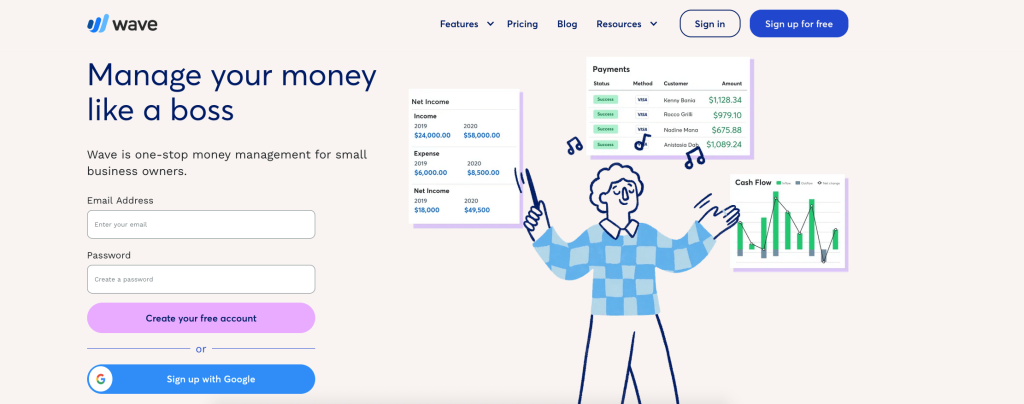
They provide software and services that make it easy for small businesses and freelancers to manage their finances. It is really the ultimate free invoicing tool.
These are some of the perks of using Wave invoicing software:
- It’s cloud-based, so you don’t need to install anything on your computer to use it. Plus, Wave has many integrations with other software, including WordPress, Shopify, Google Drive and Slack.
- Even if you’re used to more traditional invoicing software, you’ll find Wave is very easy to use. Wave has an intuitive interface that makes it effortless to create professional-looking invoices with no coding required.
- You can send your client an invoice without having to create a new document – just click on the “Send” button in the top right corner. The client will receive an email with a link that lets them pay their invoice online via PayPal or credit card.
Wave invoicing software is free to use. You only have to pay (a percentage of your fee) for online payments processed via Wave invoices. This is ideal for new freelancers. but if you’re more experienced and billing for large sums, you may find the payment model doesn’t work for you.
The Final Verdict
And that’s it! These are the five best invoicing software options for bloggers and other freelancers. FreshBooks is a definite standout, but all the other options have their merits too. The option you choose will depend on your freelance business model, your requirements, and how you prefer to bill your clients and keep track of your funds.