Would you like to find and replace text in the WordPress database? If you are looking for a step-by-step guide, keep reading this article!
Sometimes, you must find specific words in your blog posts and replace them with something else. If you have published hundreds or thousands of blog posts using the word(s), editing the posts one by one would be a hassle.
How do you find and replace text in the WordPress database in this situation?
Thankfully, several ways exist to find and replace text in the WordPress database. This article will show you the two popular methods for this task.
How to Find and Replace Text in WordPress Database
To find and replace text in the WordPress database, you have two options:
- Using a dedicated plugin
- Via an SQL query
Now, let’s explore both methods. Each has advantages, so you can choose the one that best suits your needs. Without further delay, let’s dive into the tutorial.
1. Using a Dedicated Plugin
The plugin method is ideal if you are looking for a simple method to find and replace text in the WordPress database. You can complete the process without touching a single line of SQL code.
You can use several plugins for this job, but we will stick with Better Search Replace. First, you must install and activate the Better Search Replace plugin.
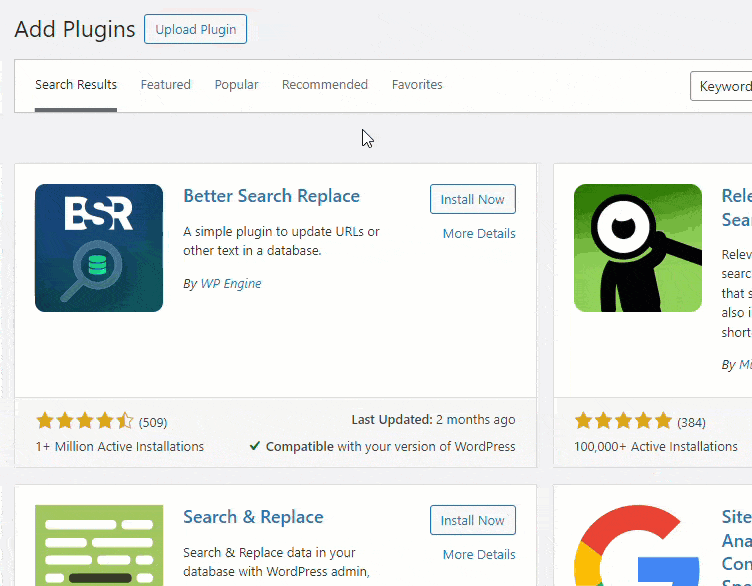
Once you have completed the activation, you can see the plugin’s settings under the WordPress tools section.
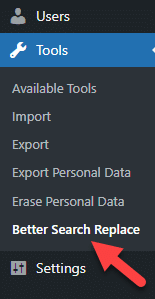
The configuration options are simple.
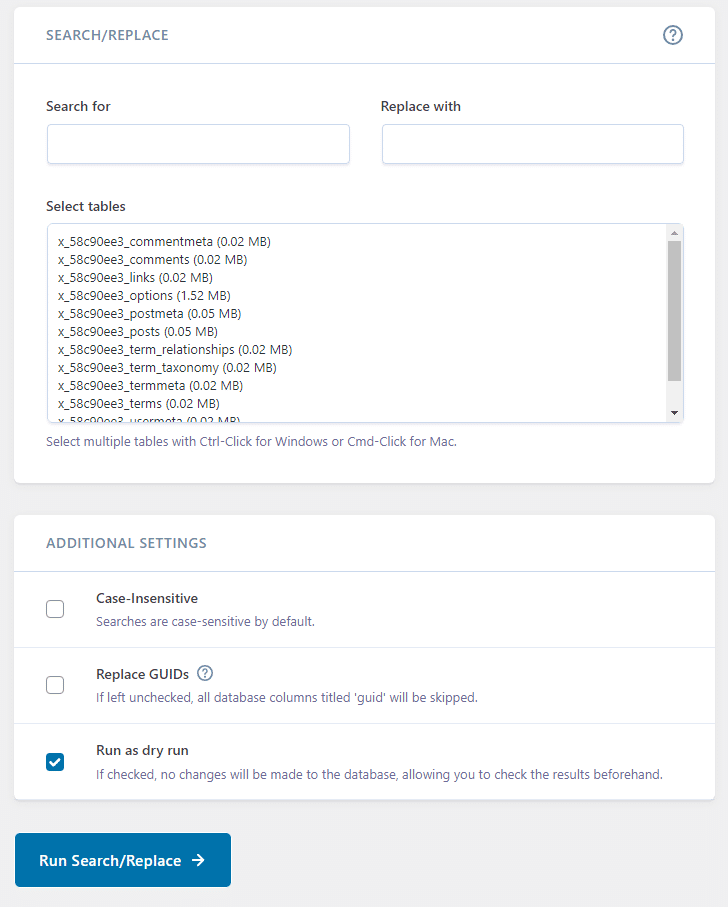
You will see fields like
- Search for
- Replace with
- Tables
And so on.
In the first box, enter the word you want to search for. In the second field, add the word you wish to add to the content instead.
Selecting the WordPress database tables is mandatory. If you need to replace the text in blog posts, you can use the posts table. This way, the plugin will scan your blog posts for that specific word and replace it without hassle.
You can configure the plugin based on your requirements. Once you have added the words, run the search/replace function.
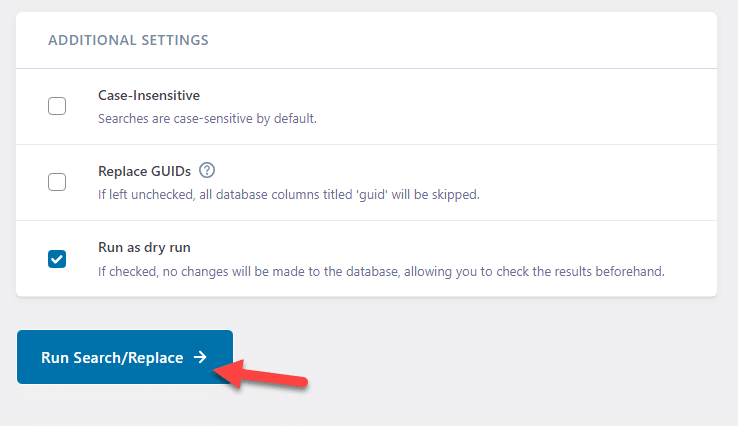
Depending on your database’s size, the process will take a few seconds to a few minutes.
Once the plugin completes the process, you can see a summary on the page.
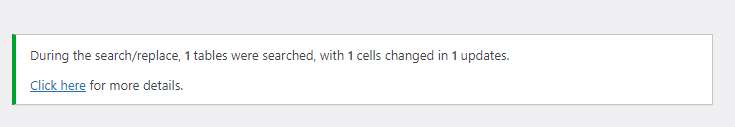
That’s it!
This is how you can find and replace text in the WordPress database with a plugin. You can run unlimited text replacements. The free version of Better Search Replace comes with limited features.
You should get their premium version if you need more powerful and cutting-edge features. The following section will show you how to find and replace text in the WordPress database via the PHPMyAdmin option.
2. Via an SQL Query
If you do not need a plugin for the task, you can complete the process with the PHPMyAdmin tool. All you need is an SQL query.
Here is how you can do it.
The first thing you need to do is open PHPMyAdmin and select the database. Depending on the web hosting provider, the design would be different. In our case, we are using a local installation, and the database management wizard will look like this:
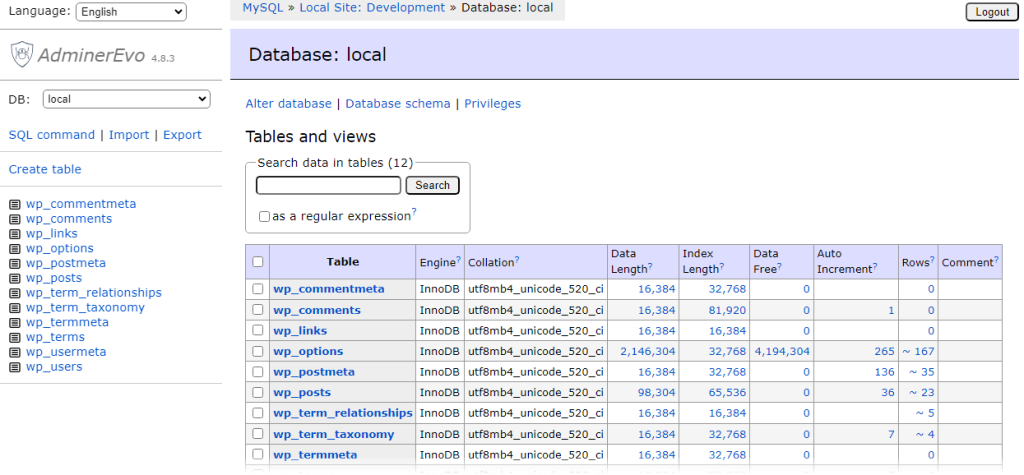
Once you have opened the database, you need to click the option where you can execute SQL commands.
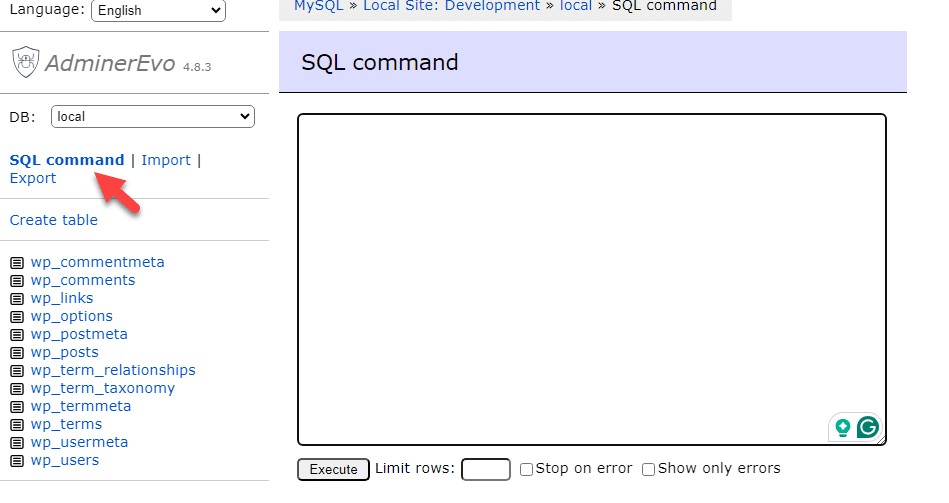
The command we are going to use is:
update TABLE_NAME set FIELD_NAME =
replace(FIELD_NAME, 'Text to find', 'text to replace with');
Before you paste the code, take a closer look at it. Inside the command, you can find text to find and text to replace with.
Before running the command, tweak those values. You should also change the table name and field name.
For example, if you need to find hosting and need to replace it with web hosting, the command will look like this:
update wp_posts set post_content =
replace(post_content,'hosting','web hosting');
You can paste the command and execute it.
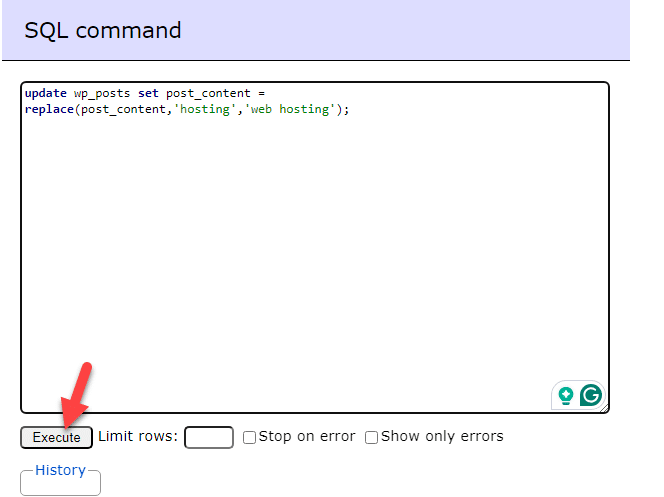
If everything is correct, you will see a success message.
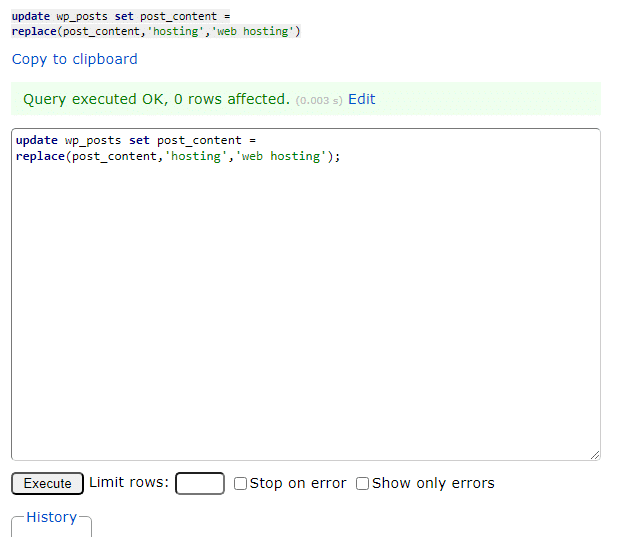
That’s it!
You can use the MySQL command to find and replace text in WordPress. This method doesn’t require installing any extra plugins.
Conclusion
You will encounter situations in your blogging journey when you need to find and replace text in the WordPress database. We always have solutions since WordPress is the most powerful and easy-to-use CMS.
As you can see in this article, we have shown you two different methods for finding and replacing text in the WordPress database. The first method uses a dedicated plugin that simplifies the task. If you are comfortable managing the database, use the second method.
You can also run the command as many times as you need.
Have you encountered other effective methods to find and replace text in the WordPress database?
We’d love to hear from you in the comments!
Let us know in the comments!
If you are looking for more tutorials, check out our blog.
