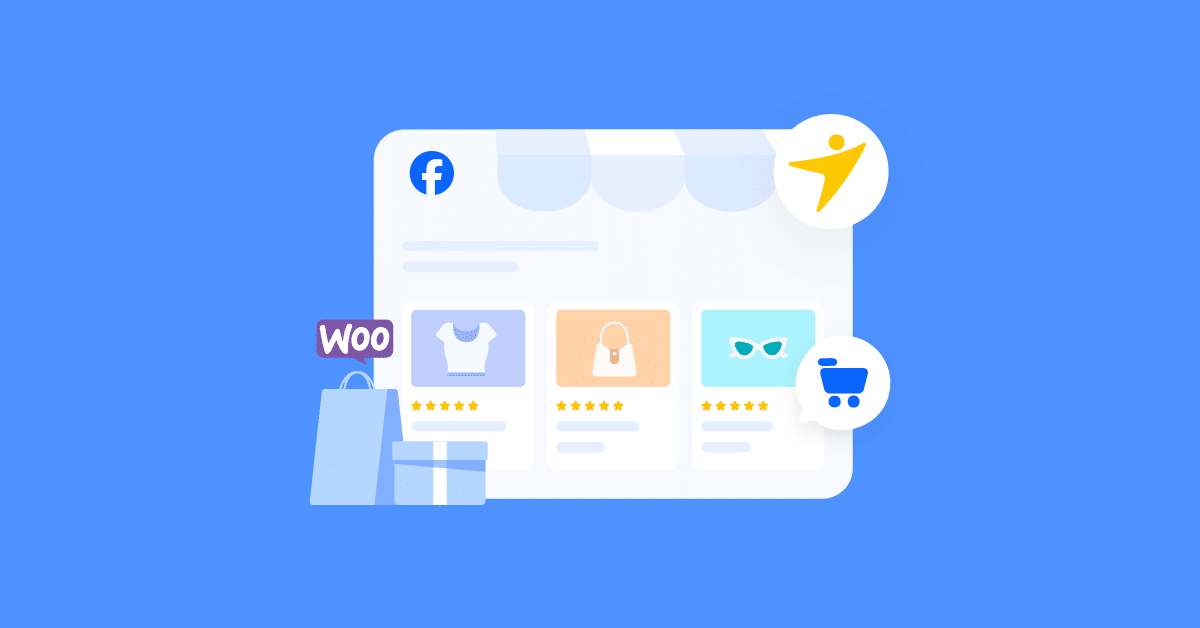If you have a WooCommerce store, you know how challenging it is to establish a strong presence in the market.
Selling products only in the WooCommerce store is surely not enough. You must explore additional channels and strategies to reach more potential buyers regularly.
However, Facebook being the number-one social media platform right now; makes it an essential platform for businesses to reach customers.
With over 2.8 billion monthly active users, Facebook provides a massive potential audience for WooCommerce store owners like you.
Today, we will walk you through a complete guide to promoting your WooCommerce products on Facebook.
By the end of this article, you’ll know:
- Why you must promote products on Facebook,
- What is Facebook product feed,
- How you can easily create a Woocommerce Facebook catalog and upload your products in a few clicks.
So, let’s dive in.
Why List WooCommerce Products On Facebook Marketplace?
Facebook is the best social marketplace right now. Buyers on the Facebook marketplace can search for products, and if your WooCommerce products align with their needs, they will be displayed for them to select from.
If you connect your WooCommerce store to Facebook, people who visit your page can click on the ’Shop’ tab and see all your WooCommerce products.
Following are some core benefits that you can enjoy if you sell on Facebook Marketplace:
Boost Sales through Expanded Reach
If you’ve just launched your WooCommerce store, it’ll take you a while to gain popularity.
But, if you promote your products on a popular marketplace like Facebook, you can get fast exposure.
According to Facebook Marketplace, 1.185 billion online shoppers shop on Facebook Marketplace monthly.
That means, Facebook Marketplace will open up a huge opportunity for you to reach potential customers on a regular basis.
This way, you can get an extended reach and eventually drive more sales.
Enhanced Local Visibility
Promoting on Facebook Marketplace is a great way to enhance your local visibility. With its local listings, you can easily attract your nearby customers.
Many users on Facebook Marketplace often start their searches by specifying their location or selecting a specific radius around their area. This means that when a potential customer in a particular city or neighborhood looks for products similar to what your WooCommerce store is offering, their listings are more likely to show up in the search results.
This localized approach can drive significant traffic to your store, ultimately boosting online and offline sales.
Build Trust and Engagement
Facebook is a platform where users feel comfortable and engaged.
If you promote your products on Facebook Marketplace, you leverage the trust users have in the platform, which can translate into increased trust in your brand.
For example, if you sell handmade jewelry through WooCommerce, listing your unique pieces on Facebook Marketplace allows potential customers to engage with your products, ask questions, and see reviews from others.
This interactive experience increases trust in your brand and can result in higher conversion rates.
However, you need to follow certain guidelines and create a Facebook product feed if you want to list your WooCommerce products there.
Now, let’s see what Facebook requires to promote on their marketplace.
Requirements To Upload Your Products On Facebook Marketplace
As a WooCommerce store owner, you’ll find uploading products on the Facebook marketplace pretty easy. To get started, you need to follow specific requirements.
If you want to sell your WooCoommerce products on Facebook, you need to have an official Facebook page for your brand.
Next, you have to create an account on the Facebook Commerce Manager.
Now, either you can create a shop or you can create a Facebook Catalog for your WooCommerce products. Then, you just need to upload your WooCommerce Facebook product feed and get your products listed over there.
Facebook will fetch your WooCommerce product details from the catalog and display your products on the platform.
Learn detailed guidelines for selling on Facebook Marketplace.
However, this process is manual and very time-consuming. Having a Facebook product feed is so far the best way to list your WooCommerce products on the platform.
Let’s find out what exactly a Facebook product feed is.
Facebook Product Feed Format
The Facebook product feed format is a structured file that contains detailed information about your WooCommerce products.
This file is specially formatted for Facebook to easily understand and display your products accurately on the platform.
Here’s an example of how a basic Facebook product feed might look:
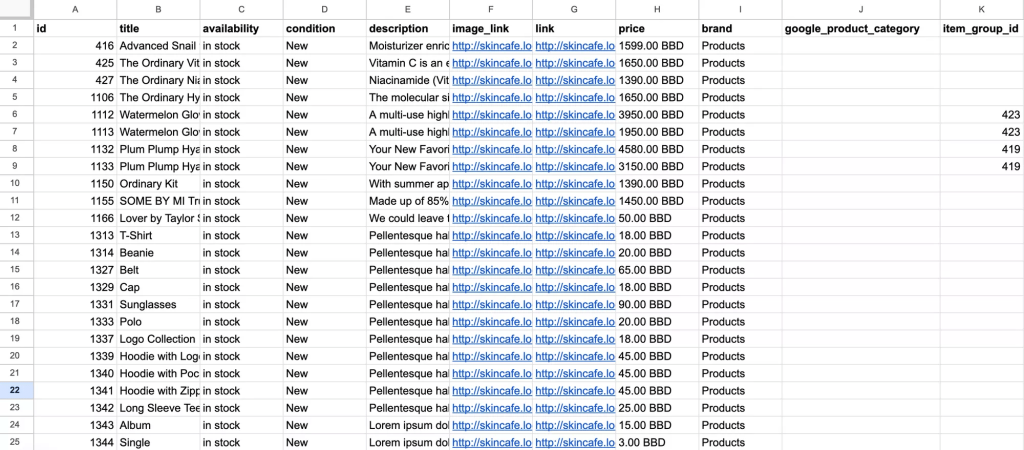
This is a WooCommerce Facebook Catalog. These product details are basically your WooCommerce product information.
There are two important things you need to consider while creating a product catalog feed for Facebook.
First is the product feed type. The accepted formats for product feeds include CSV (Comma-Separated Values), XML (Extensible Markup Language), or JSON (JavaScript Object Notation).
The other thing is the feed attributes. You need to have specific attributes in your Facebook catalog to list your products.
Let’s find out in the next section.
Required Attributes To List Products
Attributes are specific details about your products which are organized in the required feed format of Facebook.
These attributes are essential for Facebook to understand, categorize, and display your products correctly on their platform.
The following are the required attributes of a WooCommerce Facebook catalog:
1. id: A unique identifier for your product.
2. title: The name or title of the product.
3. description: A brief description of the product.
4. availability: This attribute indicates the stock status of your product.
5. condition: Describes the condition of the product (e.g., new, used).
6. price: Specifies the price, including the currency.
7. link: Provides a direct link to the product page in your WooCommerce store.
8. image_link: Offers the URL of the product image.
9. brand: Specifies the brand or manufacturer of the product.
Since you are running a WooCommerce business, you do not have enough time to learn about the catalog and its attributes. You need a quicker solution to promote your products and start getting results.
There are several tools that are designed to help you in this process.
Now, let’s see how you can easily create the right Facebook product feed in just a few clicks.
How To Generate Facebook Product Feed With Your WooCommerce Products Efficiently
Among many options, we recommend the plugin Product Feed Manager for WooCommerce.
It is a reliable plugin specialized for WooCommerce store owners like you that helps you create product feeds for 170+ online marketplaces.
Now, let’s see how you can generate your desired WooCommerce Facebook Catalog within a few minutes:
Step 1: Install Product Feed Manager for WooCommerce
First, you need to make sure your WooCommerce site is up and running.
Now, go to your WordPress Dashboard and select Plugins. Click on the Add New button.
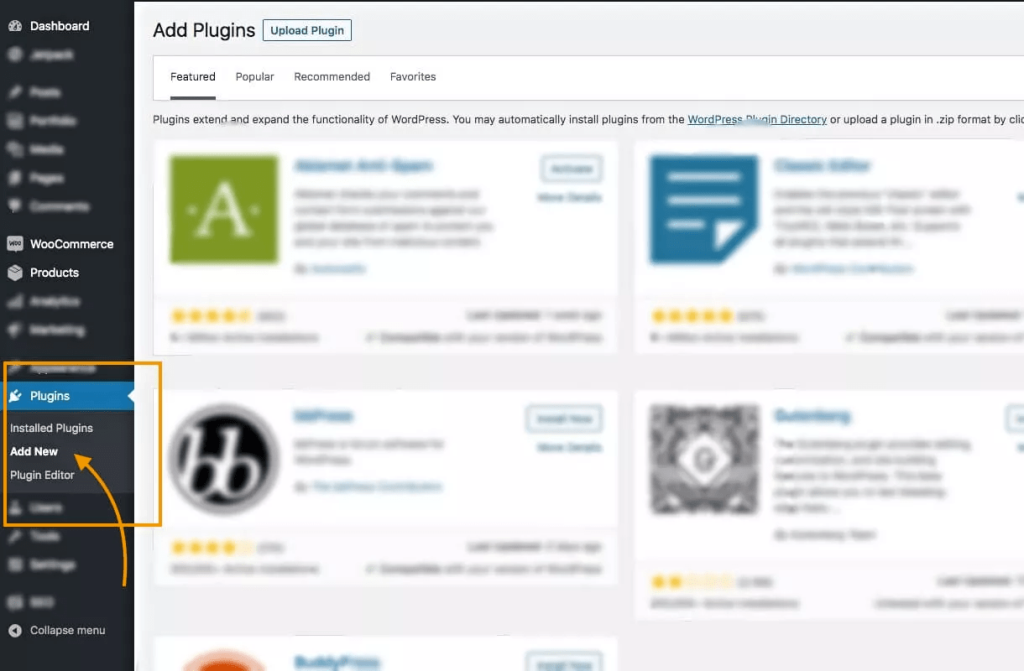
On the Keyword field, search for ‘Product Feed Manager For WooCommerce’, and the plugin will appear on the search results.
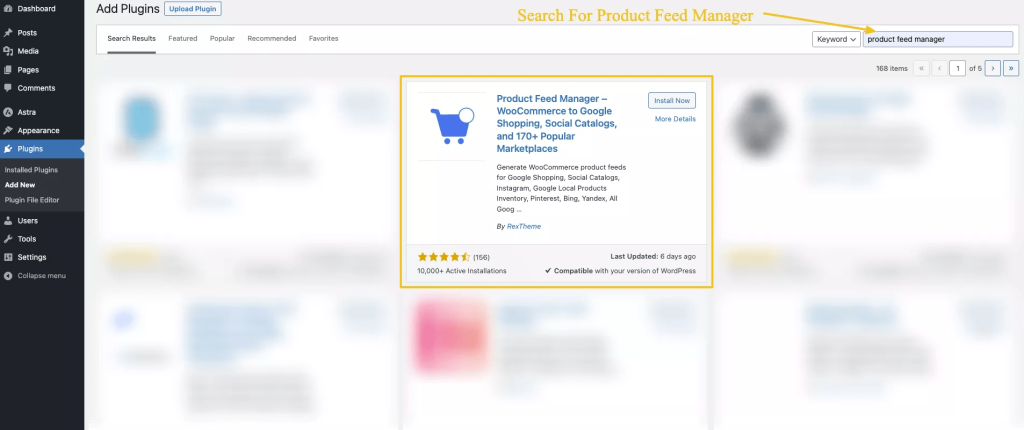
Now, you just need to install and activate the plugin and you’re good to go.
Step 2: Create Your Facebook Product Feed
Go to your product feed dashboard.
Here, Click on the Add New Feed button. It will take you to the feed creation page.
Now, you need to set a title for your feed.
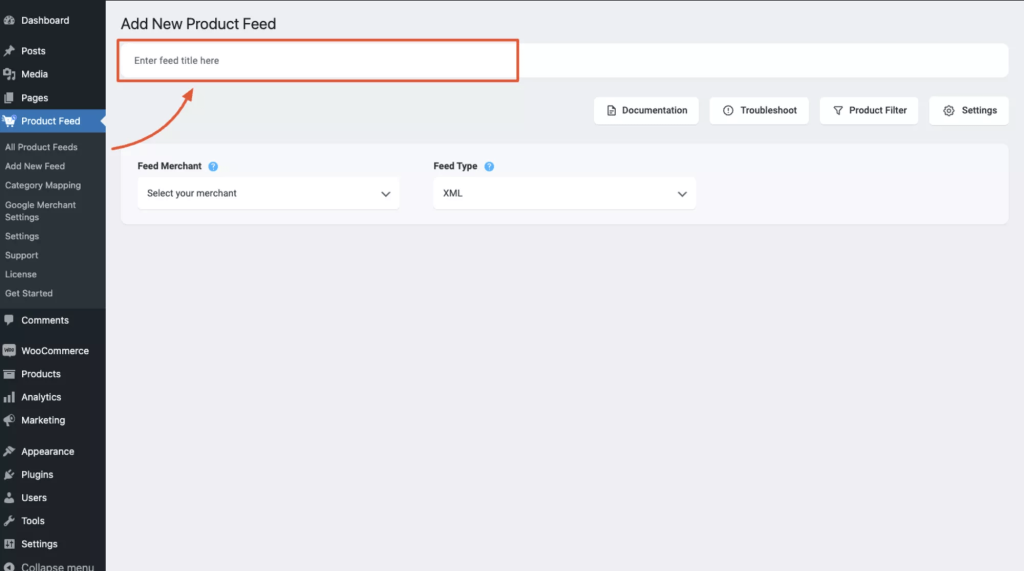
Next, from the feed merchant dropdown, select Facebook.
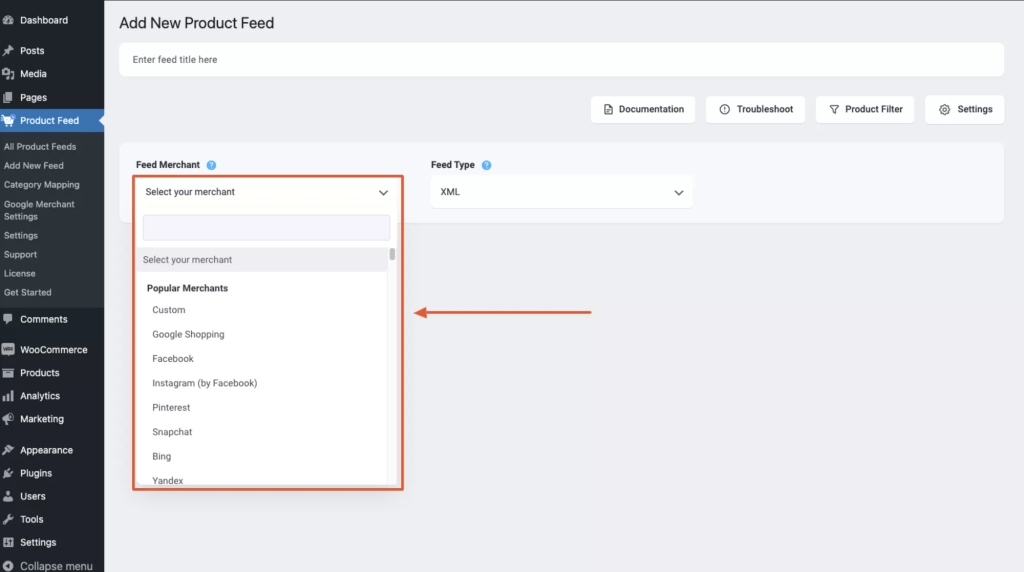
Once you select the merchant, you’ll see all the required attributes of Facebook automatically being listed below.
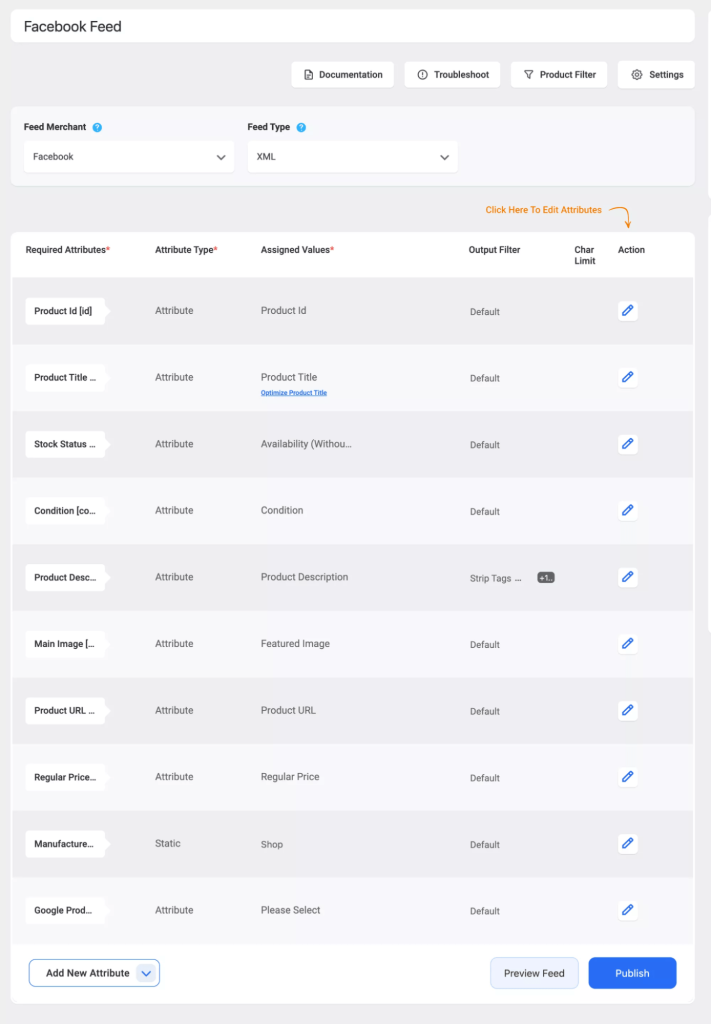
Here, you just need to assign the right values to the attributes. If you want, you can add a new attribute or custom attribute as well.
Once you are done configuring the attributes, your feed is ready.
Step 2: Publish Your Facebook Product Feed
Now, it’s time to publish the feed.
Scroll back to the top, and you will find a Publish button on the right.
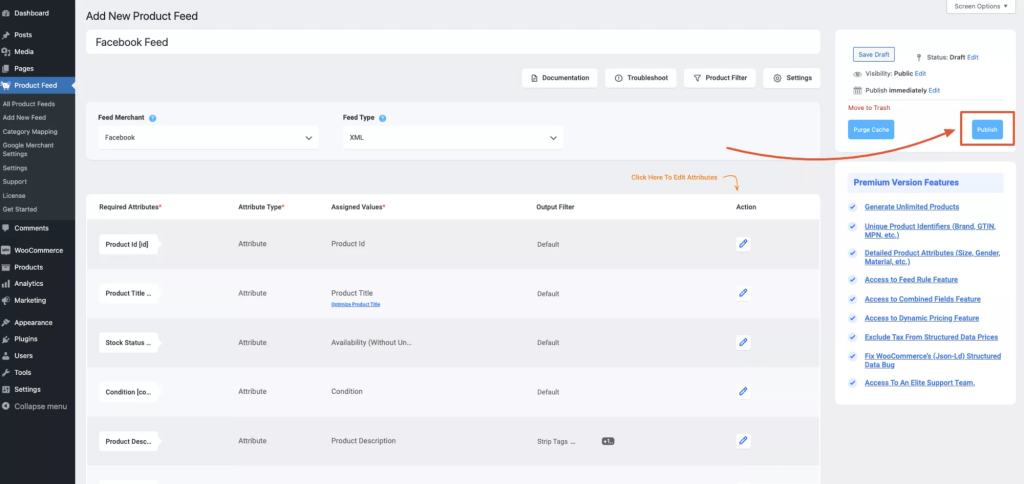
Click on the publish button and your feed will be generated.
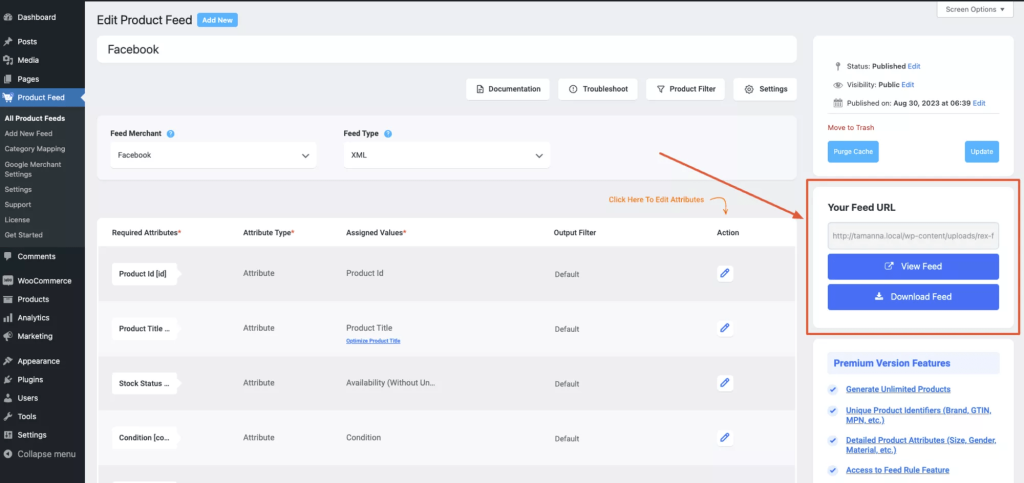
You can now download and upload this file to your merchant account and list your products on your Facebook shop.
Learn how to upload your WooCommerce products on the Facebook store
Wrapping Up
Running a WooCommerce store comes with its challenges. Just relying on your store alone might not be enough. That’s where the Facebook marketplace steps in.
In this guide, we’ve shown you how you can easily promote your WooCommerce products on Facebook.
And, if you’re looking for a reliable solution to create your Facebook product catalog easily, try Product Feed Manager for WooCommerce.
So, go ahead, create your Facebook product feed, and start driving more WooCommerce sales!