What strategies does your WooCommerce store have to professionalize and attract customers?
Do you know how to customize invoice templates and its benefits for your store?
In this article, we will step-by-step guide you on how to customize an invoice template and send the PDF invoice email to customers, which is one of the crucial parts of eCommerce business to keep track of customer transactions. In addition, we also show you several options to modify the appearance of WooCommerce invoices, which consist of the brand’s logo, information about products, images, or any type of information you want to attach to the invoice email.
Let’s dive in!
What is An Invoice in The WooCommerce Store?
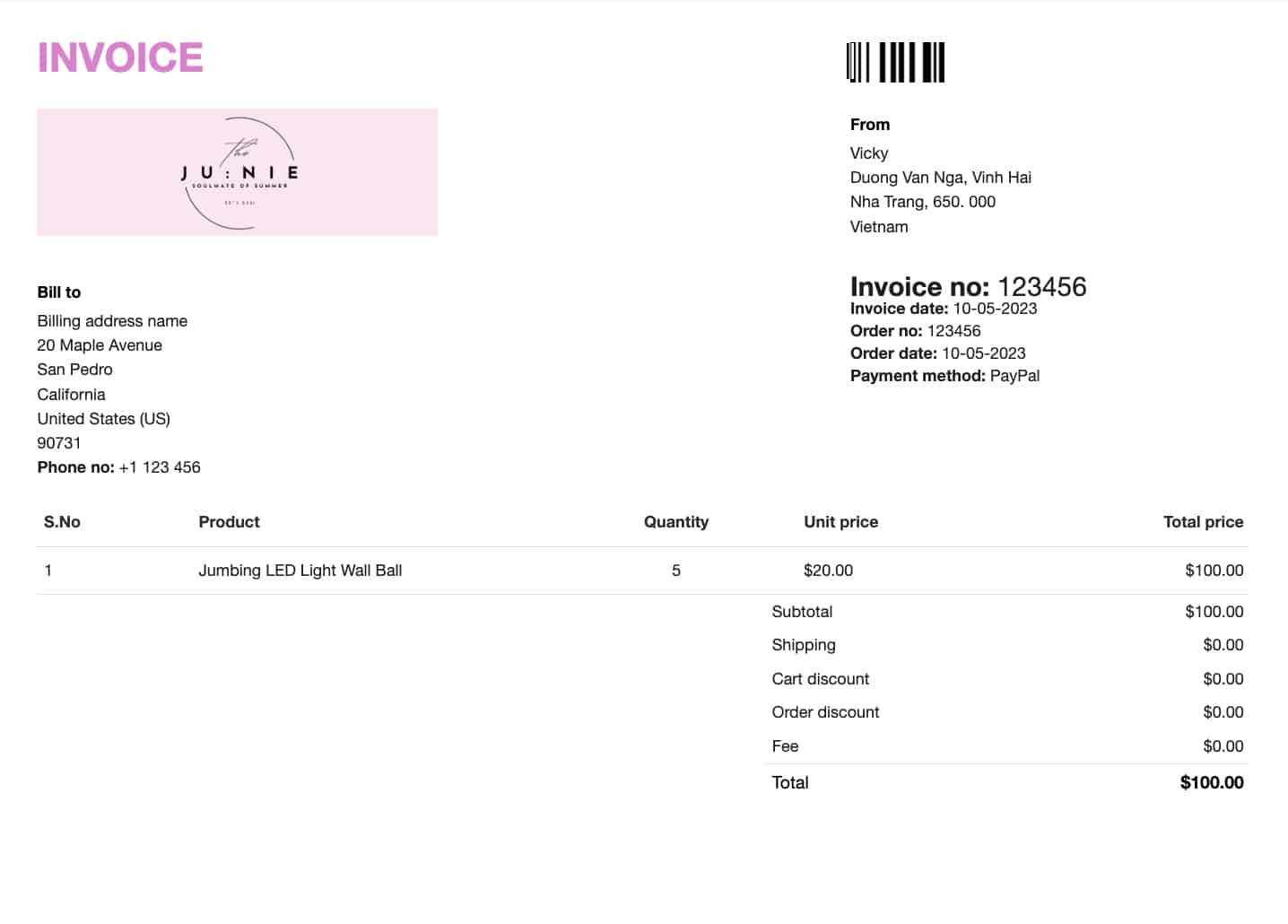
Invoices are not just a means of tracking sales and payments, they also serve as legal documents that protect the store owner and the customer.
Invoices are vital documents that sellers use to collect payments or provide evidence of payments made by customers. Whether you’re in fashion, finance, or any other industry, invoices are critical as they facilitate quick and effortless payment collection. Without invoices, businesses may face difficulties in receiving payment for their services. Make sure you don’t overlook the importance of invoicing as it is the key to efficiently cashing in on your services.
Invoices for WooCommerce stores are similar to paper invoice templates. However, it is more compact, store owners can customize invoice templates to send to customers to enhance their personalized experience.
What is The Default WooCommerce Look Like?
In WordPress, WooCommerce is a powerful plugin that helps you turn your simple website into an ecommerce store. It also helps you create default invoices to provide to online customers via email.
However, its functions are limited for users such as:
- Only create simple preset invoice templates
- Cannot print or download issued invoices
- Cannot attach images or logo of the brand
- The preview template is not supported
- Not provide PDF options.
Use the integrated email as your store’s invoice by WooCommerce default as shown below.
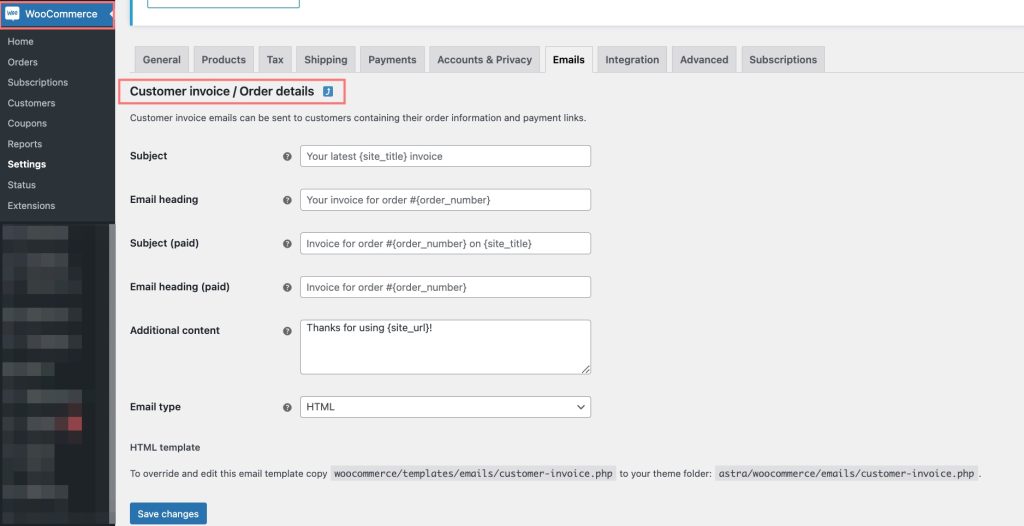
Your customer will receive a boring email like this.
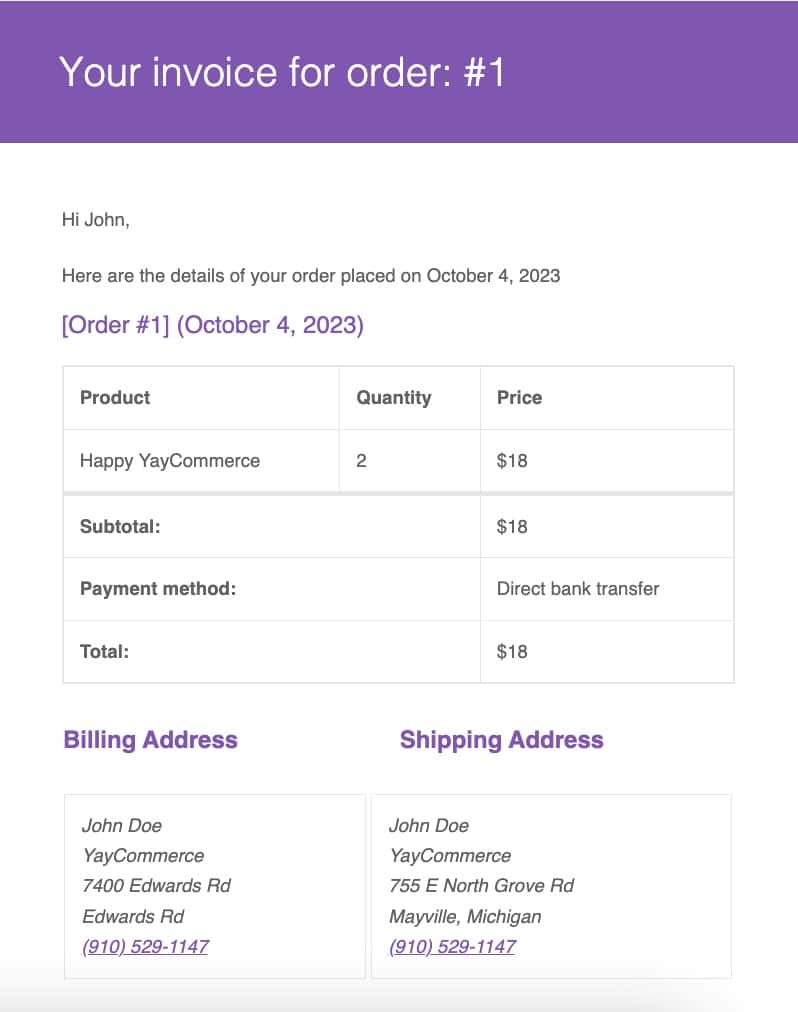
Why Does a WooCommerce Store Need to Custom Invoice Template?
Suppose you are a customer, when you start purchasing at any store, you will want to know about the order’s details such as virtual information about the store, address, order date, payment details, product details, etc. through an invoice. This helps to ensure smooth and a reflection of the transaction between the store and the customer.
Always putting yourself in the customer’s position is a powerful method to help your store grasp customer psychology and even can bring outstanding revenue to your store.
Therefore, attaching a PDF invoice for each order is also necessary for a WooCommerce store. Let’s find out together for more details about the importance of a custom WooCommerce invoice email template!
First, when customizing the WooCommerce invoice template, you can personalize the invoice for each customer or product. Instead of a boring and straightforward invoice, you can make it more vivid with your logo, custom background, brand-specific color schemes, or even a message to customers you want.
This also serves to help you market your store, by adding some information about the store, or featured products to make them dedicated repeat buyers. You can also easily manage product or service payment information and store audits quickly.
This helps improve customers’ shopping experience, increase your brand value and professionalism. It can even help you overtake your competitors with just an invoice template that looks more attractive and professional.
Last but not least, you can save a lot of your time by manually creating invoices for each customer. Pre-designed custom invoice templates will help you complete that quickly but still impress customers.
Therefore, if you want to upgrade your store, investing in setting up invoice emails is also a necessity.
How is The WooCommerce Invoice Email Sent?
The store should send invoice emails to customers. It will be more convenient to PDF type of invoices and attach them to emails. Below we will instruct you on set up.
Custom WooCommerce Invoice Email (YayMail)
As we mentioned above, the default of WooCommerce just sent emails manually. But we don’t want to waste valuable time doing these tasks to send each email. We have many things to do to run a WooCommerce store.
After researching to optimize this process, we have found a tool that can help the store owners out of the stuck of boring default invoice templates, to custom stunning emails and send them in easily.
The fastest and easiest method to achieve email greatness is using great plugins to customize your WooCommerce email templates. So, through this article, we will give you some methods to have amazing invoice emails for your WooCommerce store by using YayMail – the best plugin for customized emails.
With YayMail, users can customize many types of emails. In this situation, we will figure out about custom invoice email template.
First of all, download and install YayMail on your site. This plugin has a free or premium version of the plugin based on the user’s requirements. The free version offers several customization options for defined emails including invoice templates. The premium has advantage features for custom.
Follow our guide to set up with the free version of YayMail.
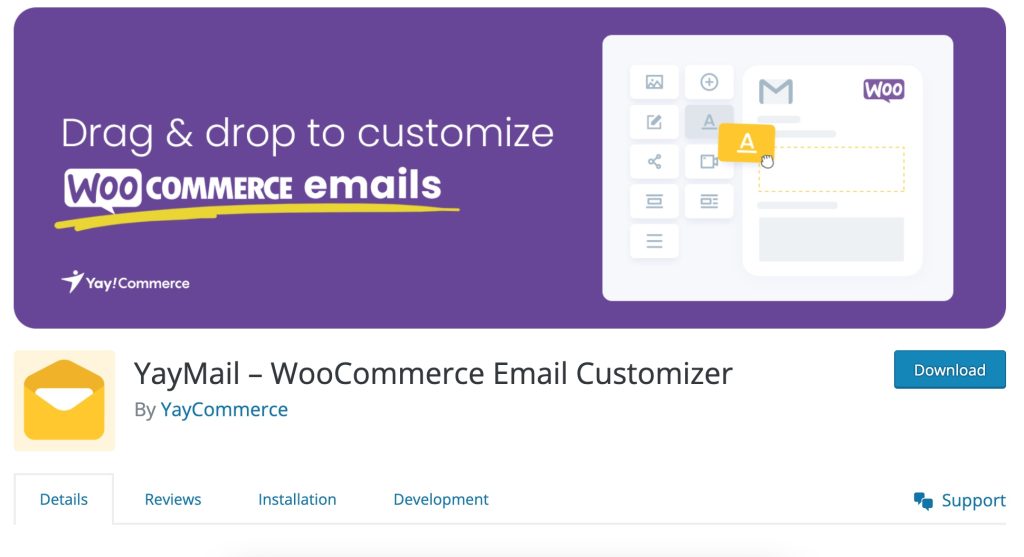
In the interface of YayMail, scroll down to navigate “Customer Invoice” option, and custom with this template.
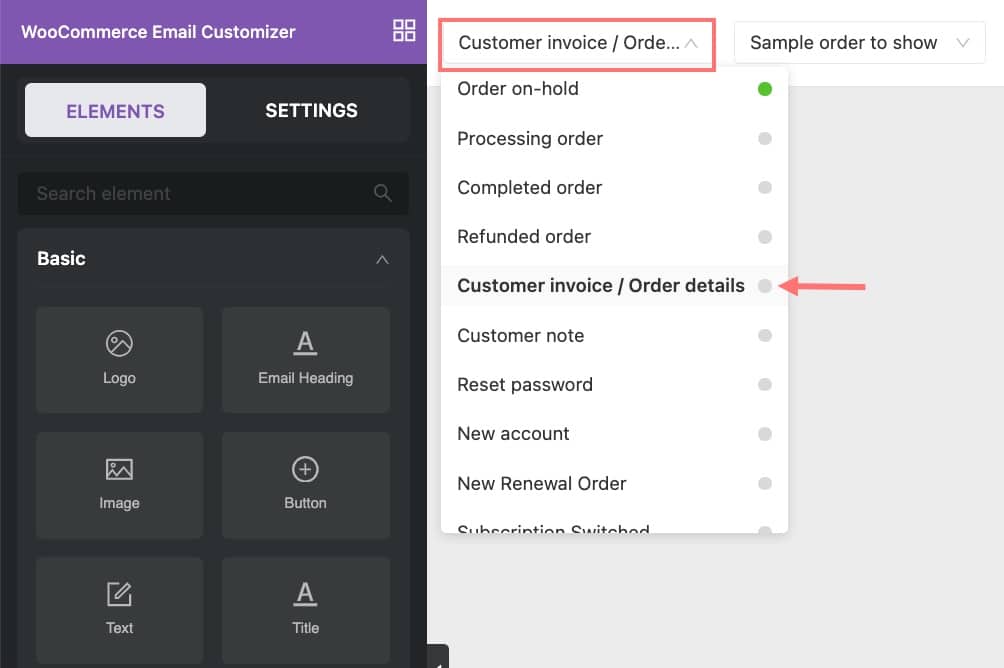
YayMail provides many elements for your design, you can easily drag and drop them to build an email with a logo, header image, footer text, base color, background color, body text color, etc. In addition, YayMail also has many available shortcodes for you to customize WooCommerce email content with ease.
As you can see, the gif below illustrates our new design for the WooCommerce invoice email template. You can consult and build some impressive email templates for your store.
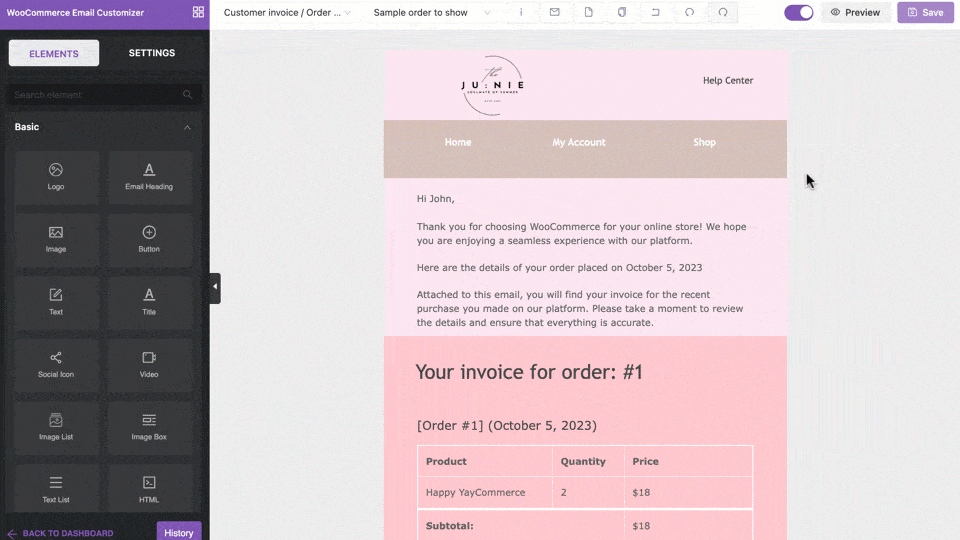
After creating the invoice email template, you should attach a PDF invoice to your email for an easy-to-download.
Attach Invoice PDF to WooCommerce Emails
The PDF invoice is very helpful for your WooCommerce store. This is a digital copy of a physical invoice you send to your customers when they purchase from your online store.
In this article, we also recommend using the PDF Invoices, Packing Slips, Delivery Notes, and Shipping Labels plugin to create PDF invoices and attach them to emails.
After installing this plugin, you can create some PDF WooCommerce invoice templates in the Invoice/Packslip menu. First, you should click to enable invoice for print, download, or attach to email. In the “General” section, you can customize with options this plugin offers to attach invoice PDF to email.
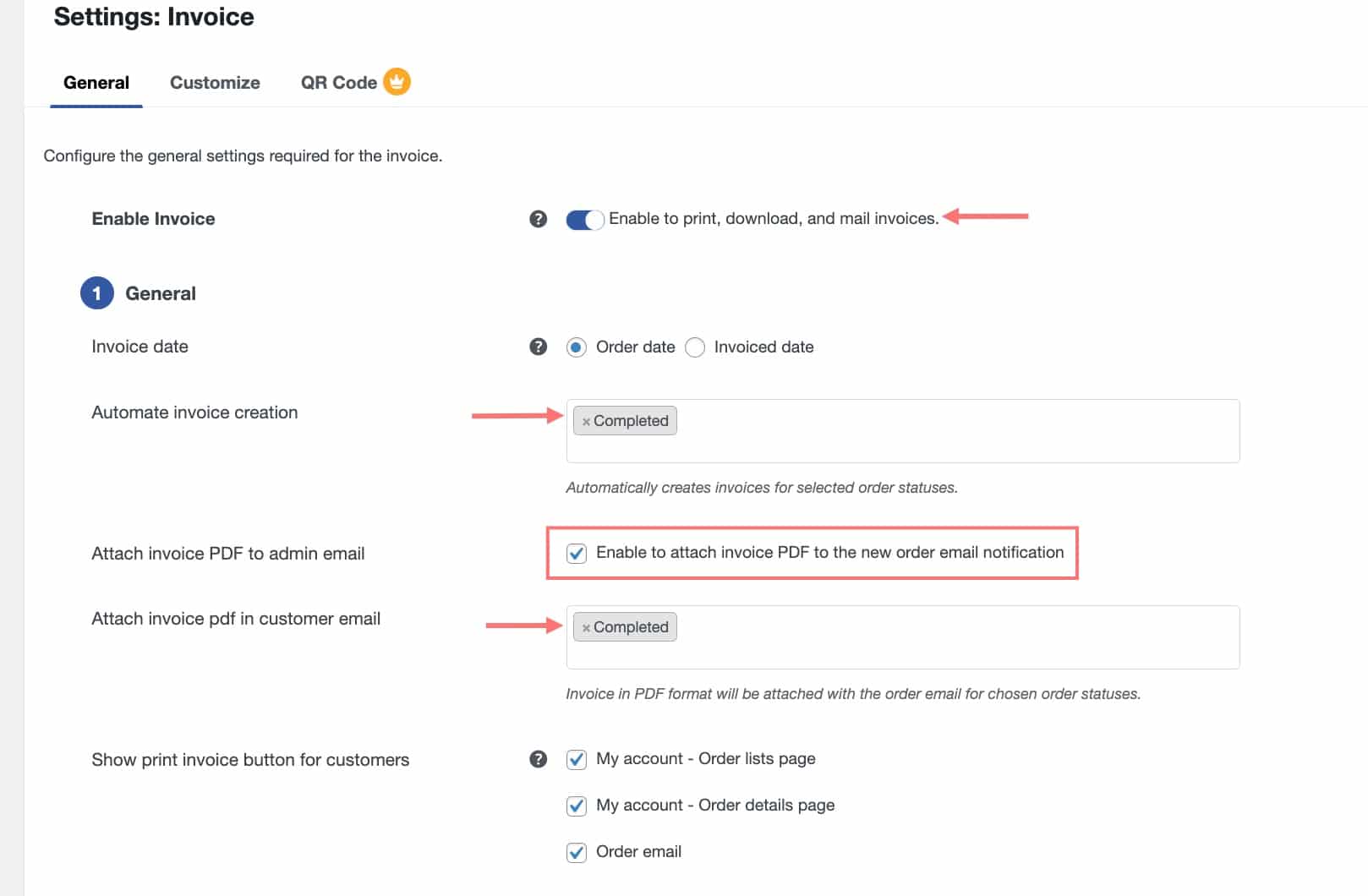
Generate and attach invoices according to the order status you choose, it will automatically attach invoices to those order status emails.
After setting, you should make sure to Update Settings to save the changes.
Then, the PDF invoice will auto sent to your customers with the emails.
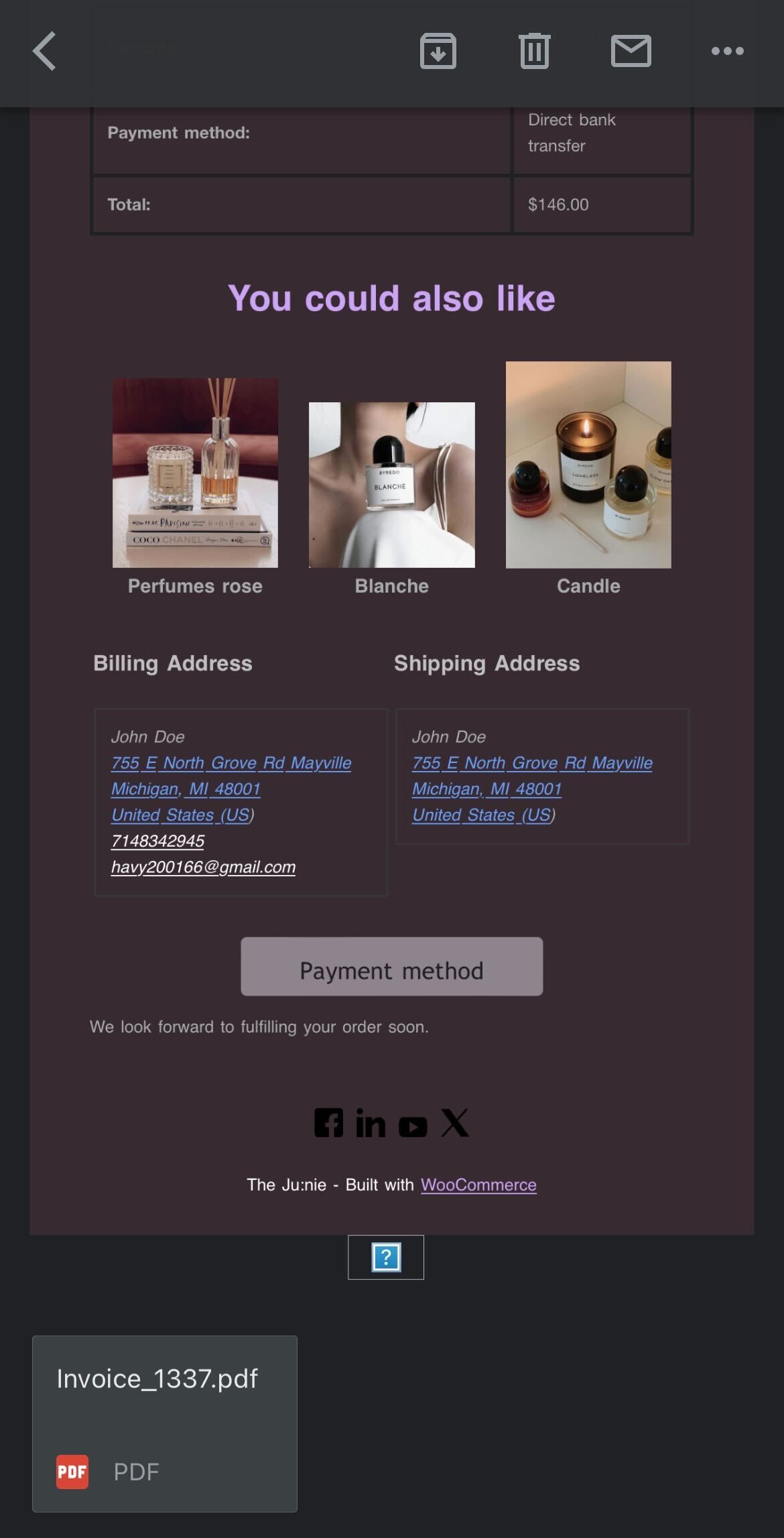
Wrapping Up
Investing in strategies to increase your store’s revenue, even the smallest details can create unexpected results. Therefore, to take care of your WooCommerce store, we have come up with useful suggestions to grow your store and build trust with customers.
A well-groomed WooCommerce invoice template will be a plus to create trust, keep them interested in your products, and turn them become dedicated, recurring customers of your store.
Hopefully, our article will be helpful for you!
Frequently Asked Questions
Here are some of the frequently asked questions regarding WooCommerce invoice email templates.
This is an email that attaches an e-invoice and is sent to the customers. An invoice will consist of the invoice number, Contact, and name of the org/seller/buyer, date of sending the invoice, tax rates, a personalized note, etc.
Invoices are vital documents that sellers use to collect payments or provide evidence of payments made by customers. It also showcases your professionalism and builds a close bond with your customers.
To customize an email template in WooCommerce, first, you should install and activate YayMail Plugin.
Access to YayMail and choose the email template you want to custom. YayMail provides many elements for your design, you can easily drag and drop them to build an email with a logo, header image, footer text, base color, background color, body text color, etc.
After customizing an email template based on your preference, don’t forget to save it.
You can install the PDF Invoices, Packing Slips, Delivery Notes, and Shipping Labels plugins to create PDF invoices. With this plugin, you can easily create a PDF invoice template and customize the design as you like, such as adding your own logo and choosing the colors and fonts used in the PDFs.
Definitely! Using the PDF Invoices plugin will auto-attach PDF invoices to the email created in YayMail and send this email to customers.


[…] How to include the logo in WooCommerce invoice email template. […]
[…] see in the screenshot, all the shortcodes have been added to the YayMail plugin. When you tweak the email templates of your blog or online store, you can use these […]
[…] acknowledgment can take various forms, from personalized emails or messages to special discounts to exclusive gifts or […]