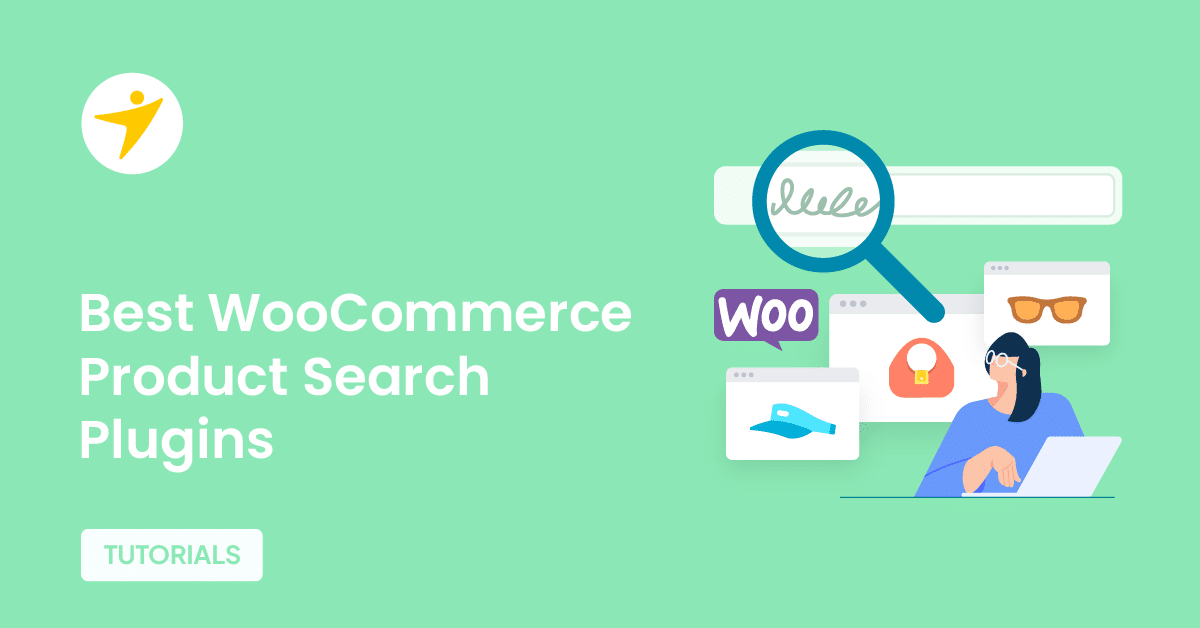Do you want to know how MCP differs from regular plugins and must-use plugins? If you are looking for a simple explanation, keep reading this article.
Understanding How MCP Differs from Regular Plugins is becoming essential as WordPress and WooCommerce developers move toward more automated, AI-powered workflows.
The Model Context Protocol introduces a completely different way to interact with a WordPress site by allowing AI systems to perform tasks that normally require manual work or custom code.
Instead of functioning like a typical plugin that adds features inside the dashboard, MCP acts as a bridge between your site and advanced AI tools, creating a more flexible and scalable workflow.
In this guide, we’ll break down what makes MCP unique, how it changes traditional development patterns, and why developers are beginning to treat it as the next major shift in the WordPress ecosystem.
First, let’s see what are regular plugins in WordPress and what they do.

Table of contents
What Are Regular Plugins in WordPress
Regular plugins in WordPress are add-ons that extend your site’s features using code that runs directly inside the WordPress environment.
They are installed through the dashboard, activated like any other tool, and typically offer settings pages, UI controls, and predefined functionality. Developers create these plugins to solve specific tasks such as adding forms, improving SEO, handling payments, or customizing WooCommerce features.
Everything they do relies on WordPress hooks, filters, and the site’s own PHP execution. In simple terms, regular plugins enhance your site by adding new capabilities that run natively within WordPress without depending on external AI systems or automation layers.
What Are Must-Use Plugins (MU-Plugins)
Must-use plugins, often called MU-plugins, are plugins that run automatically on every WordPress load and cannot be disabled from the dashboard.
They are placed inside the mu-plugins folder and are typically used for essential, always-on functionality that a site must rely on for stability or core operations. Agencies and developers use MU-plugins for tasks like enforcing security rules, loading required custom code, initializing core features, or managing multisite behavior.
Since MU-plugins execute before regular plugins, they are ideal for foundational logic that should never be turned off accidentally. They provide consistency and reliability across WordPress environments without offering the flexible control or UI-based configuration you’d see with traditional plugins.
What Is MCP in WordPress
Model Context Protocol, or MCP, is a new framework that allows WordPress to communicate with AI systems in a structured, secure, and highly automated way. Instead of functioning like a traditional plugin, MCP acts as a communication bridge between your WordPress environment and AI agents or language models.
Once an MCP server is connected to a WordPress site, AI tools can understand your site’s context and perform actions using natural language instructions. This includes tasks like publishing posts, updating products, managing WooCommerce orders, or triggering workflows that normally require custom code.
MCP essentially transforms WordPress into an AI-aware platform where developers can build scalable, automated systems without depending on dozens of individual plugins or manual processes.
How MCP Differs from Regular Plugins and MU-Plugins
MCP is fundamentally different from regular plugins and MU-plugins because it changes how WordPress communicates with external systems rather than simply adding features to the dashboard.
While traditional plugins extend functionality inside your site, MCP focuses on creating a structured bridge between your WordPress installation and AI models that can interpret context, execute tasks, and automate workflows at scale. Regular plugins require activation, configuration, and manual interaction.
They usually run specific functions such as adding forms, enabling SEO tools, or integrating a payment gateway. Their logic stays inside your WordPress environment. MU-plugins take this a step further by remaining always active, often used by agencies or developers to enforce essential site-level behaviors.
However, even MU-plugins remain fully local and rely on code that executes only within the boundaries of WordPress itself. MCP operates on an entirely different level. Instead of adding a feature, it provides a protocol that lets AI systems understand and interact with your WordPress structure.
The MCP server acts as an interpreter between WordPress and an AI model, giving it controlled access to functions, data, and actions. This means AI tools can generate content, automate repetitive tasks, fetch information, update products, or run workflows without needing individual plugin interfaces.
Benefits of Using MCP Instead of or Alongside Plugins
MCP adds an extra layer of automation and flexibility that traditional plugins alone cannot provide.
- Handles complex tasks through natural language instead of manual configuration
- Reduces dependency on multiple single-purpose plugins
- Lowers maintenance effort by centralizing automation in one system
- Works alongside existing plugins without causing feature overlap
- Offers AI-powered capabilities that plugins cannot match
- Makes workflow automation faster and more scalable
- Helps developers streamline repetitive tasks across multiple sites
- Provides a consistent interface for interacting with WordPress functions
- Allows WooCommerce stores to automate content, product updates, and management tasks
- Improves performance by reducing the need for heavy plugin-based features
When to Choose MCP vs Regular Plugin vs MU-Plugin
Choosing between MCP, regular plugins, and MU-Plugins depends on what you’re building and how much automation or control you need.
Choose MCP when:
- You want AI-driven automation for tasks that normally require custom code
- You manage multiple WordPress or WooCommerce sites and need scalable workflows
- You prefer natural language commands instead of writing PHP or using plugin settings
- You want to centralize repeated tasks like publishing, updating products, or generating content
- You need integrations with AI models, external APIs, or automated workflows
- You want to reduce plugin bloat while keeping advanced functionality
Choose a Regular Plugin when:
- You need a ready-made feature that solves a specific problem
- You don’t require automation or AI assistance
- You want a simple interface that works immediately without configuration
- You prefer a non-technical setup with plugin settings and UI controls
- You only need functionality on a single site
- You want plugin updates and support handled through the dashboard
Go with an MU-Plugin when:
- You want essential functionality always active regardless of theme changes
- You manage a site where certain features must never be disabled
- You’re building custom logic for clients and want full control
- You need code to run early in the WordPress bootstrap process
- You maintain multisite networks or agency-managed installations
- You want stability and consistency without user interference
Frequently Asked Questions
Now, let’s examine some frequently asked questions and their answers regarding this topic.
MCP works as a communication layer between WordPress and AI models, while regular plugins run PHP code directly inside the site. MCP lets AI perform tasks remotely instead of relying only on plugin-based features.
No, MCP doesn’t replace regular plugins. It extends what plugins can do by allowing AI-driven automation and external processing. You still use plugins for UI features, design tools, and traditional functionality.
MU-Plugins always run on the site and can’t be disabled through the dashboard, while MCP works outside WordPress and communicates via an MCP server. MCP focuses on automation and AI workflows instead of static site-level functionality.
Yes, in many cases. Instead of installing multiple plugins for small tasks, MCP can execute those tasks via AI or scripted workflows without adding more PHP code to the site.
Basic understanding helps, but not required. Many tasks can be handled through natural language prompts, making MCP easier for non-developers compared to writing custom PHP for plugins or MU-Plugins.
For repetitive workflows like publishing products, updating inventory, or generating descriptions, MCP is often more flexible because AI can adapt and respond dynamically instead of following fixed plugin rules.
Yes, as long as the MCP server is configured correctly. MCP runs outside WordPress, so it won’t break the site like a faulty plugin. Proper permissions, secure API keys, and role restrictions ensure safe use.
Conclusion
Choosing the right approach for extending WordPress depends on how dynamic and scalable you want your site to be. Traditional plugins remain essential for everyday functionality, while MU-Plugins ensure critical features always run in the background.
MCP adds a completely new dimension by enabling AI interactions, external processing, and automated workflows that go far beyond what standard plugins can deliver. By understanding how MCP differs from regular plugins and MU-Plugins, WordPress users and developers can combine these tools effectively to build faster, smarter, and more efficient websites.
As AI-driven automation becomes a bigger part of web development, MCP will play an increasingly important role in shaping how tasks are executed, how sites are managed, and how WooCommerce stores operate at scale.
This makes now the ideal time to explore MCP and decide where it fits in your workflow and long-term strategy.
What would you do?
Did you understand how MCP differs from regular plugins and MU-plugins?
Let us know in the comments.