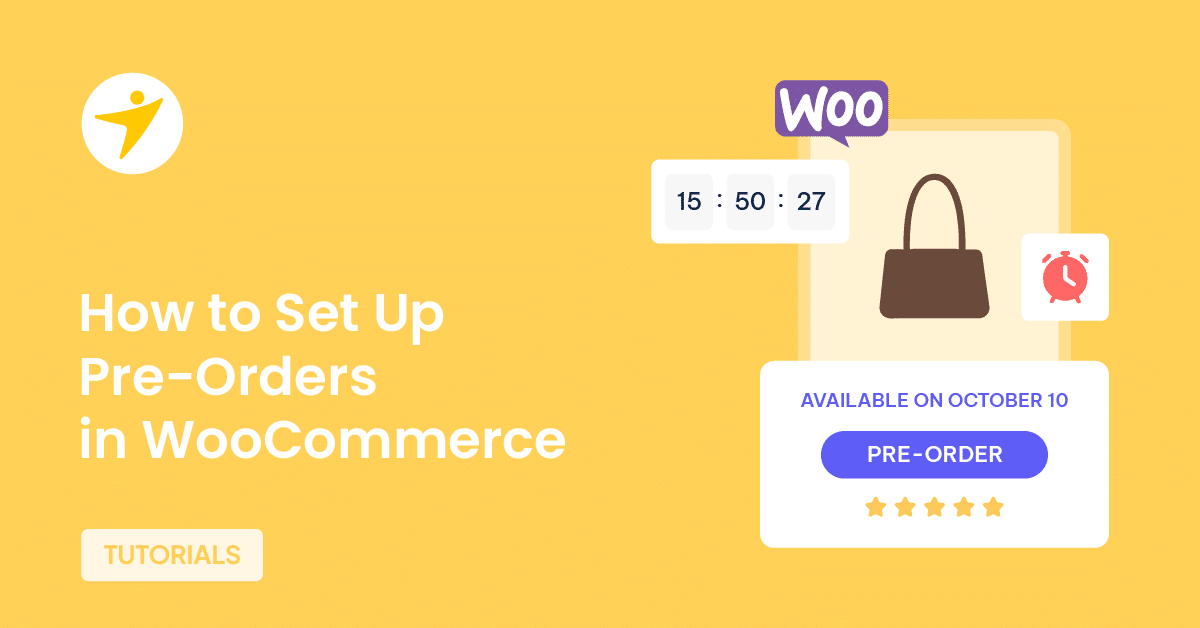Do you want to set up pre-orders in WooCommerce? This article provides a step-by-step guide.
While running an online store, you need to develop multiple strategies to optimize your sales and conversions. If you offer unique or limited-time offers, you can gain more user registrations, email signups, sales, and conversions.
Besides usual online stores, people will eagerly wait for the drop if you sell something unique.
In that case, have you ever thought about setting up pre-orders on your WooCommerce store?
If you want to set up WooCommerce pre-orders but don’t know how to do so, keep reading this article. Here, we will show you:
- What pre-orders are
- Why you need to set them
- How do you set them up
- How to run perfect eCommerce campaigns
And so on.
First, let’s see pre-orders and why you should choose them.
What Are Pre-Orders and Why Implement Them
Pre-orders are a common tactic used by online store owners. In these, the customer/user can book the product before the store officially announces it. This happens in almost every industry, such as games, mobiles, gadgets, books, and furniture.
The store owner will publish a product page with the details of the items they will sell. The user can book the product, and the owner will start the deliveries when the item arrives.
You should consider implementing this feature if you have something unique to sell. Since WooCommerce and WordPress are highly customizable, adding pre-ordering to your website won’t be a challenging task.
Next, let’s see how to set up pre-orders in WooCommerce.
How to Set Up Pre-Orders in WooCommerce
WooCommerce doesn’t come with this feature by default. You should use a dedicated plugin for the pre-ordering function. Multiple plugins are available to add this function to your website.
In our case, we will be using YITH Pre-Order for the WooCommerce plugin. It is a freemium plugin. The free version has limited features, while the premium version unlocks all potential features.
We will use the free version of YITH Pre-Order for WooCommerce for this tutorial. The first thing you need to do is install and activate the plugin on your website.
Once you have completed the activation, you can see the plugin’s configuration on the left-hand side.
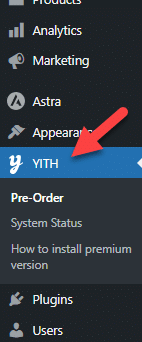
The plugin comes with minimal configuration options.
- General options
- Styling options
You can turn on/off the pre-ordering function for products from the general options.
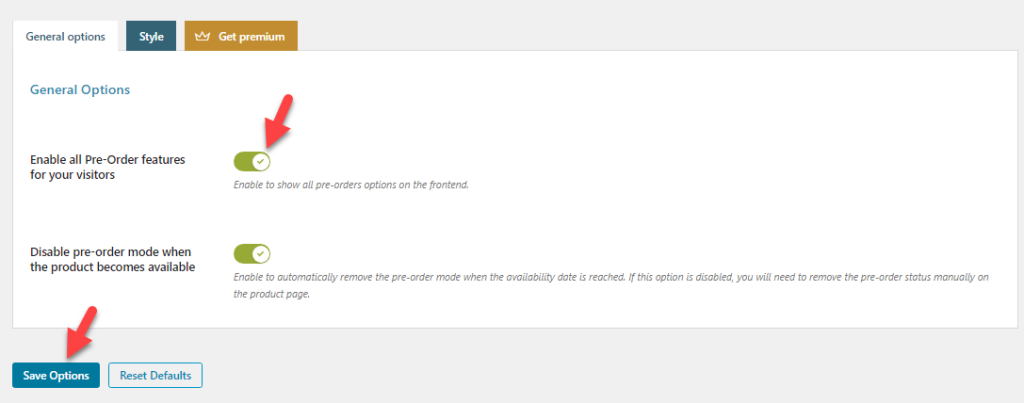
From the styling option, you can display how you need to display the pre-ordering function.
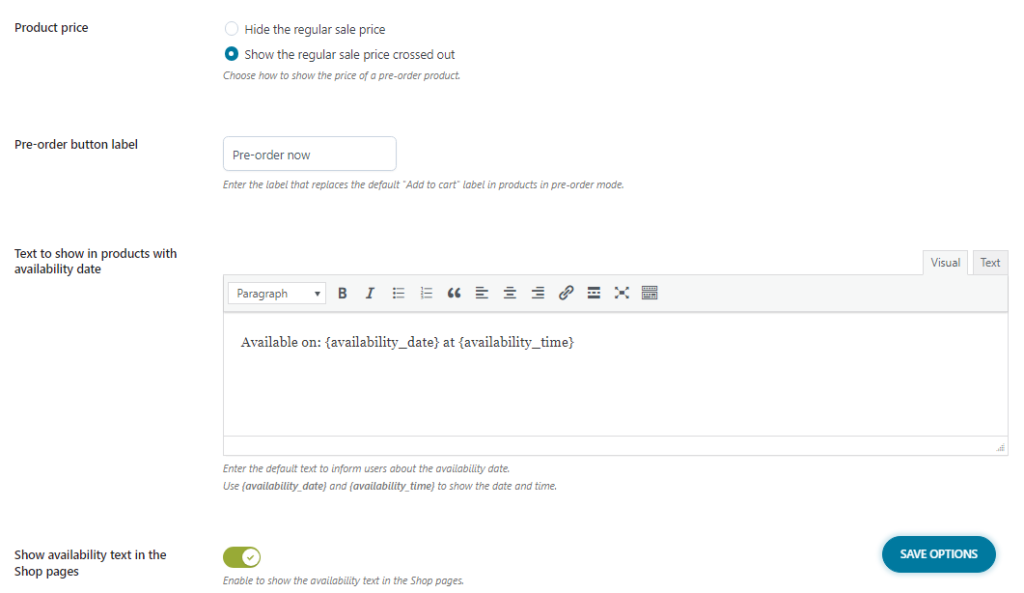
Once you have completed the customization, you can save the settings. The next thing you need to do is mark the products for pre-ordering. To do this, open the product editor and select the Pre-Order data.
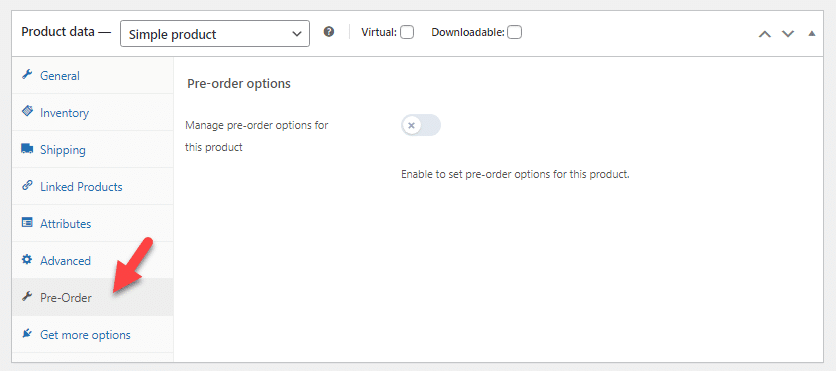
Enable that option and choose the product availability date and price.
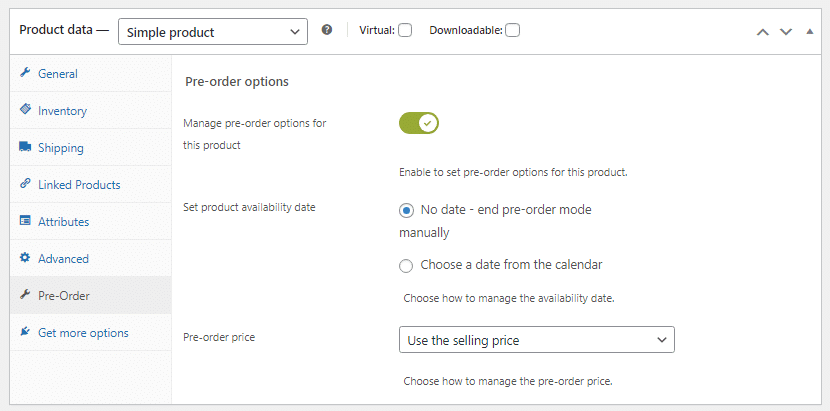
Once you have modified the settings, update (or publish) the product.
Now, you can check the product from the front end. Instead of an Add to Cart button, you will now see a pre-order button on the front end.
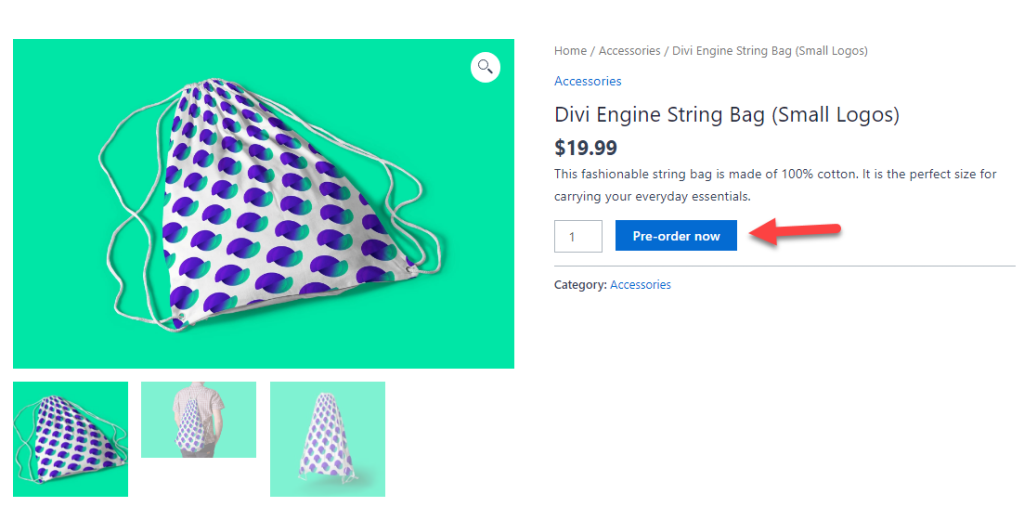
That’s it!
This is how you can set up pre-orders in WooCommerce.
How to Run a Successful eCommerce Campaign
If you need to run a successful eCommerce campaign, you have to check three main options:
- Marketing
- Communications
- Fulfillment
Let’s take a closer look at each option.
1. Marketing
You can turn your website visitors into customers with the right marketing strategy. The three things you should focus on are:
- Content marketing and SEO: You first need to set up a blog and publish content regularly. This way, you can get new customers from search engine result pages. Doing SEO is essential for the success of any business online.
- Email marketing: Once you have started getting enough traffic on the site, you should add pop-ups to capture the email addresses of your website visitors. Later, you can use this email address for marketing.
- Social media marketing: In addition to organic search, social media can attract new customers. Websites like Facebook and Twitter have millions of daily users, making them a good traffic source.
2. Communications
When handling a customer-centric business, communication is critical. Here are four things you should consider when you are handling an eCommerce campaign:
- Transparent: Let the customer know how their order is doing and if there are any delays in shipping or delivery.
- Customer service: You should always provide better customer support. You can offer support via multiple channels, such as live chat, telephone, ticketing systems, etc.
- Personalization: Instead of sending default subject lines or something similar, you should address the customer by name.
- Engagement: If you have social media handles, engage with your customers. This will result in better customer satisfaction and, thus, higher conversions.
3. Fulfillment
The main idea of fulfillment is efficiently delivering the ordered products to your customers. To manage it efficiently, you have to cover four things:
- Return management: Always simplify the product returns. Asking too many questions or denying the return for unwanted reasons could lose a customer.
- Packaging: You should invest in high-quality packaging. This way, customers will feel comfortable ordering from your online store again. Also, use recyclable products instead of plastic packaging.
- Shipping and logistics: You can find multiple shipping partners. Choose one according to your budget and reliability.
- Inventory management: To manage your inventory more efficiently, you should use dedicated software that tracks existing orders and stocks. This way, you can optimize the order process and understand how much of a product you have in stock.
Conclusion
Pre-ordering can be a good option if you regularly drop unique products on your online store and need an idea of how many products you need in the inventory. This way, the store owner can know how many products they must import or make.
As you can see in this tutorial, setting up pre-orders with WooCommerce is an easy task. With a powerful plugin like YITH Pre-Order for WooCommerce, you can integrate the pre-ordering system into your online store.
Are you going to set up pre-orders in your WooCommerce store?
Let us know in the comments!