Printing on demand is a method for product production (printing) only after a client has made a purchase (demand).
An integrated WooCommerce plugin is a piece of software that operates as an add-on to a website to get added WordPress and service provider connection. It allows users to import/export and review WooCommerce data on their web.
This is particularly helpful to print-on-demand businesses, since they can manage products and stores more efficiently.
Order production and shipping are therefore automated and streamlined.
Here is a list of plugins suitable for print-on-demand business models.
1. Printify

This is a global print-on-demand platform with over 90 printing facilities across China, the United Kingdom and the USA.
Printify has a mockup generator that lets you generate product designs before publishing them to your store. The Printify WooCommerce plugin enables you to add warehousing products to your existing online store(s).
The product prices, although different depending on the product type, are all flat. Their profit calculator allows you to key in the desired profit to be generated and then set a product price. It also offers monthly discounts if accumulated sales are from $1,000 onwards.
Product pages are used to calculate the shipping fees, and a shipping price calculator is featured for calculating bulk orders.
Printify guarantees you timely delivery of the product, and if that isn’t fulfilled within ten days, you are legible for a refund.
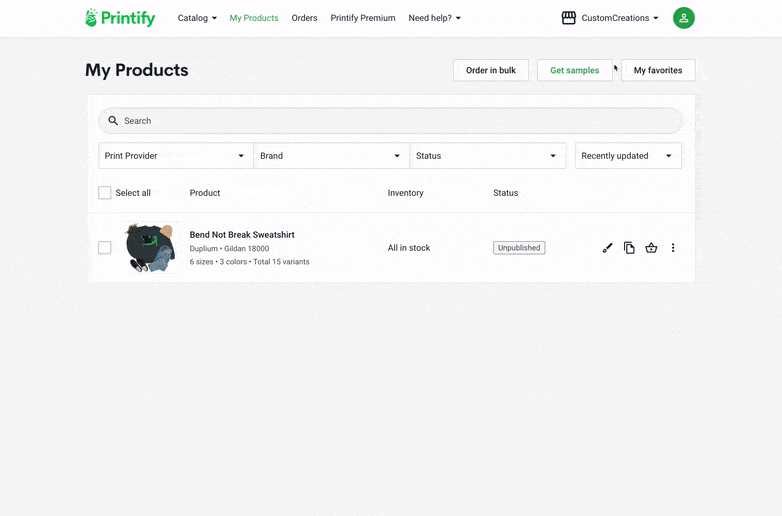
It collaborates with SiteGround to facilitate free WooCommerce, WordPress and Printify installation.
Features:
- Dropshipping
- Creative services
- Setup services
2. Printful

Since its launch in 2013, it has fulfilled over 21 million orders.
They have an in-house manufacturing facility, and all their products are sourced from brands like American Apparel, Gildan, Anvil, Bella + Canvas, Next Level, and Hanes, which are high quality and top brands.
Working with it is as simple as installing the plugin from your dashboard and then connecting it with your store.
Order placement involves using the push generator to select and publish products you wish to have in your store. You get to set the prices for both taxes and shipping.
The products you can publish to your store are unlimited, and they also provide you with a platform to help you manage your inventory.
3. CustomCat

This is a US-based print-on-demand service plugin. You can sell and fulfill all your print-on-demand products with its WooCommerce plugin.
CustomCat products are of excellent quality and are produced using state-of-the-art equipment capable of handling DTG printing, dye sublimation and embroidery. It fulfills print-on-demand orders to the tune of 10,000 products daily.
Their products range from hoodies, hats, aprons, t-shirts and phone cases, and their products are sourced from high-quality brands like Gildan, Next Level, Bella+Canvas, and Adidas.
The printing method determines the base prices for products. The prices change from time to time and vary constantly. However, you can get the current price from their pricing sheet.
CustomCat has made it easy to create, design, and export products right in CustomCat web panel.
Step 1: Connect CustomCat to WooCommerce
You can register and get started for free using your personal email address and WordPress website.
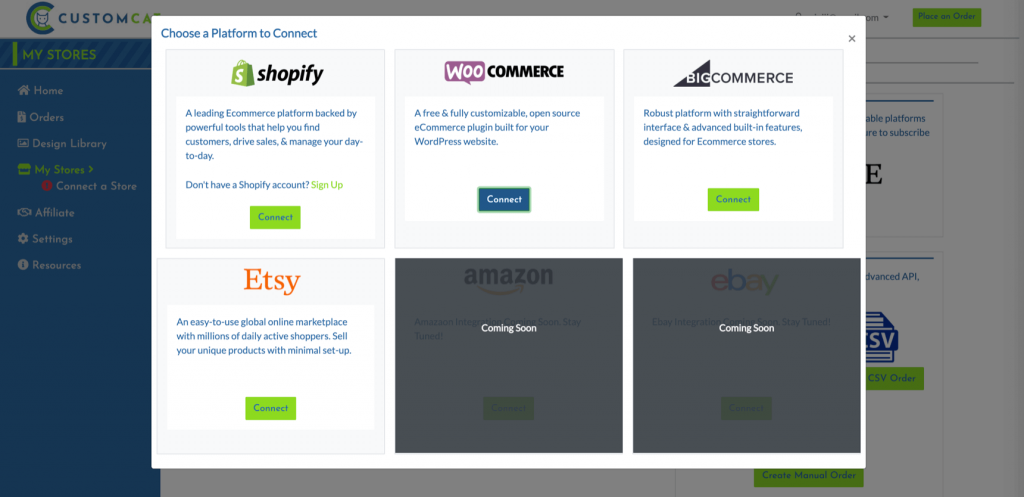
Step 2: Select products in catalogs using filter
Built-in product directory with filter helps you easily pick products that are suitable for your chosen niche.
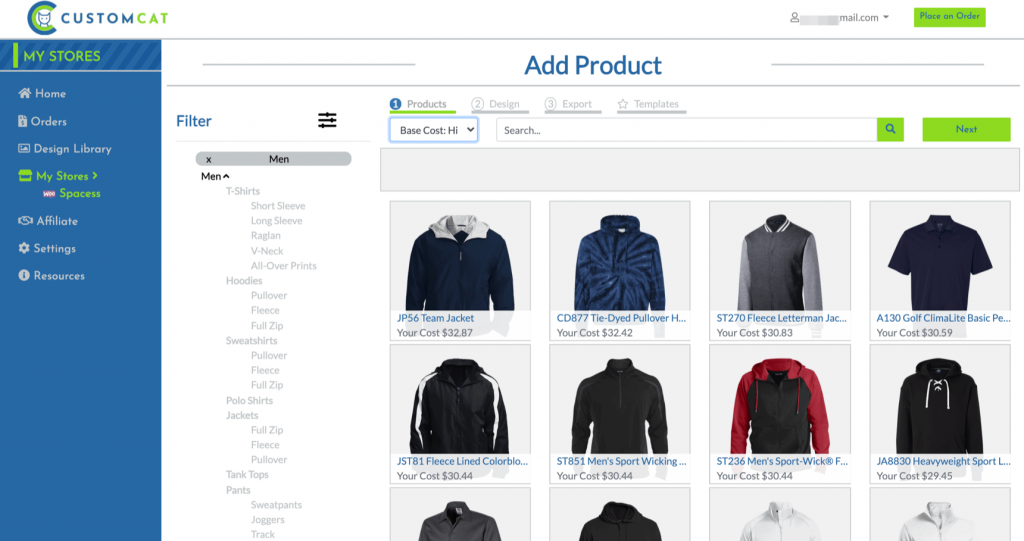
Step 3: Customize product design and variations
After finishing product description and size chart, you can carry on adding your own graphics to customize product design.
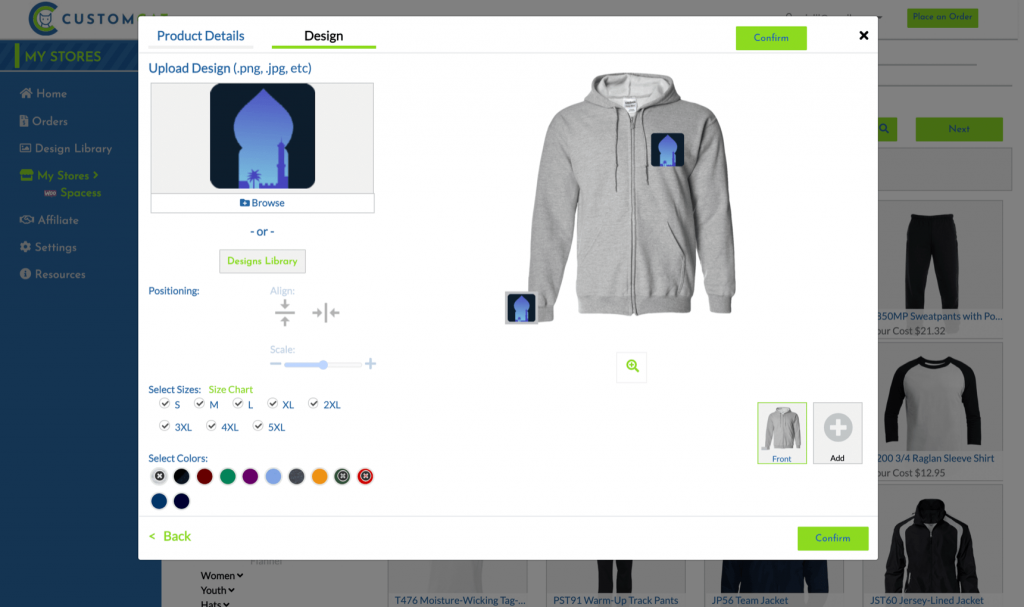
Step 4: Export custom products
You then can export product to CSV and import the file to WordPress to bring your new products to life.
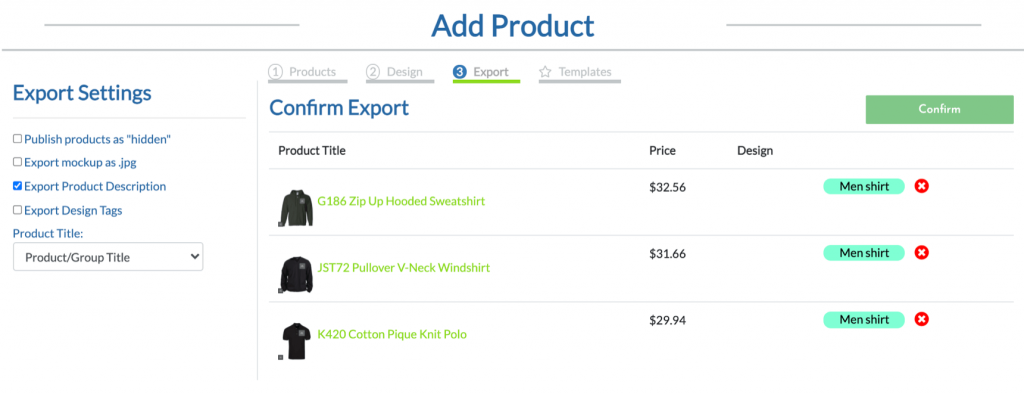
WooCommerce product orders are directly sent to CustomCat to be printed. It allows manual orders, too, through keying in orders manually on the CustomCat merchant dashboard.
While CustomCat is a basic and easy-to-use service for those who have a fresh start, we curate the print-on-demand alternatives to help you make an informed decision.
4. Scalable Press
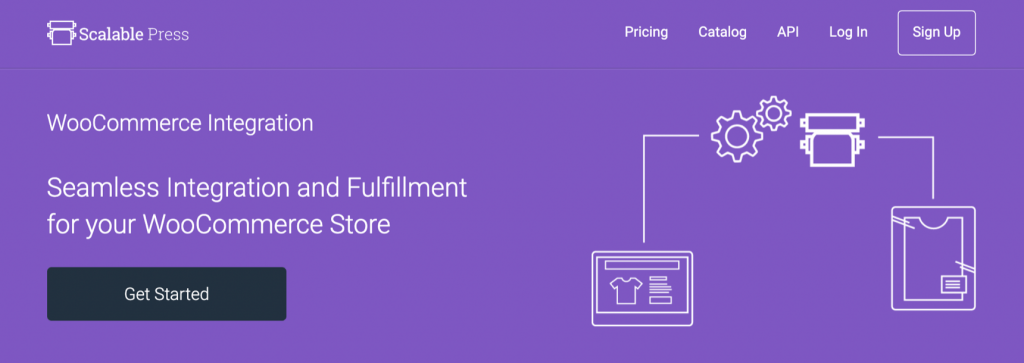
Scalable Press handles orders on DTG printing, sublimation printing, embroidery, and screen printing. They have several printing facilities across the US but still manage to fulfill orders outside the USA.
Unlike most print-on-demand platforms, one needs to request an account from the sales team before operations. This, therefore, means that not everyone can use the platform as some requests can be rejected.
Clients only pay for the products and shipping costs, registering for n account is free.
They feature an automatic price calculator that helps you determine the costs of products based on product type and quantity. There are discounts for high quantity orders.
Their products range from backpacks, phone cases, beanies, hoodies and shirts, and they guarantee you a 72-hour production turnaround.
They do not limit orders you can make and do not feature Scalable Press’s branding on their products. You can choose to have them ship your products or use third-party shipping services like DHL and USPS.
They also feature a tracking feature for clients to track and follow up on orders.
Advanced shipping options:
- Select shipping option: select a preferred shipping option for an item in the order. Third party shipping account is required.
- Custom shipping white-labeling: provide a custom from address on the shipping white label.
5. Printrove
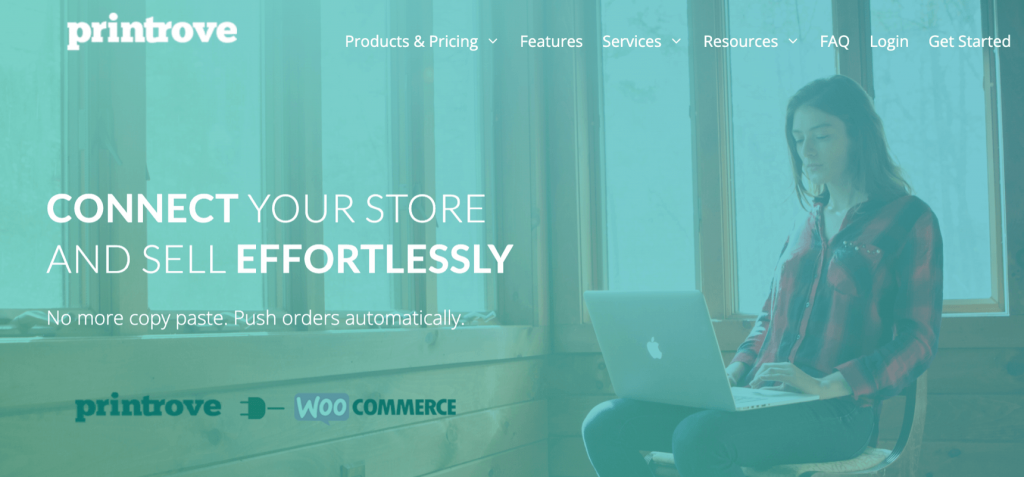
Printrove allows you to integrate with your WooCommerce store using their exclusive plugin. From there, it pushes new products directly from the merchant panel. Also, the placed orders on your store are also pulled into the Printrove panel with a click. You won’t have to transfer orders manually.
To use Printrove, simply install their plugin, choose the items you want, and start receiving orders immediately.
Unlike the rest of the WooCommerce plugins, it requires you to register and upgrade to premium plan to use it.
They make imprints on bespoke designs on phone covers, posters, notebooks, mugs, coasters and many other exciting products.
They offer product samples at a fee for confirmation of product quality and feature a design library to help you organize your creative creations.
6. Spreadshirt

WP-Spreadplugin allows WooCommerce store owners to display the content of their Spreadshirt Shop or Spreadshop via Spreadshirt API. This print-on-demand plugin focuses mainly on clothes.
It offers digital print, thermal sublimation, flock printing, flux printing, laser transfer, and direct garment printing.
They handle payment and order processing for your store as clients are redirected to the Spreadshirt checkout site when they click on checkout.
They ship globally and work with several shipping companies.
7. Shirtee Cloud

Shirtee Cloud is a dropshipping product provider specialized in Europe with shipment delivery powered by DPD, DHL, GLS, UPS, and Deutsche Post.
Shirtee Cloud provides you with a free plugin to sell your products.
The platform handles all product packing, storage and shipping for you. They offer approximately 50 different products.
Just develop a product on their product generator, import it to the cloud, and voila! Start selling. Everything is fully automated, and there is no need for any upfront cost.
Shipping and taxes are calculated in real-time, and after payment is made, orders are immediately transmitted.
8. CloudPrinter
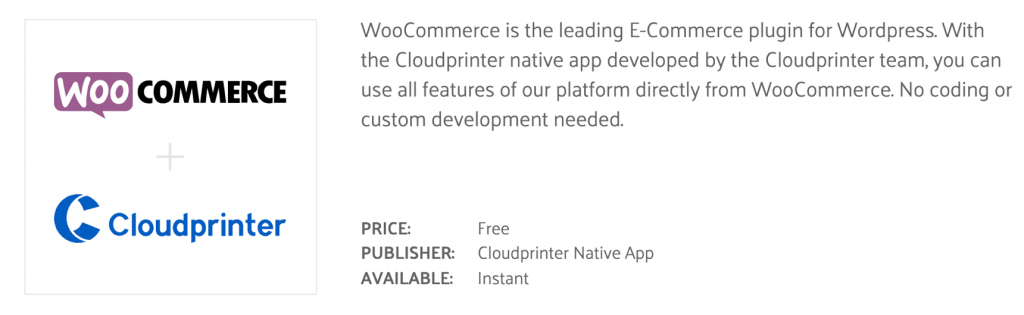
CloudPrinter offers you more than 500 product templates to work with, thereby giving you a chance to use better templates instead of the standard WooCommerce product ones.
You, however, need to have an account in order to use their services. After registration, you can publish any product and set shipping fees.
Even though you can access it for free, CloudPrinter features paid plans that are relatively affordable.
You can also set custom shipping routes by selecting print providers. They offer real-time product status through emails and webhooks.
From WordPress site admin, you can choose the Production option type: Dynamic. It allows adding extra options to the existing products like printing on different spots or directions.
Within product configuration page, users can choose Static or Dynamic file uploading. Dynamic type allows uploading more files for custom option.
9. Key2Print

To use this plugin, you must register an account on the website of SaxoPrint and acquire a user ID. Once you have been approved, you can download the plugin and install it in your WooComerce store.
They offer all kinds of printing requirements through their partner, SaxoPrint, who have state-of-the-art printing facilities.
They print products like posters, desk calendars, fliers and many more items that are expertly written by a writing service that understands the writing assignment.
10. Print Aura
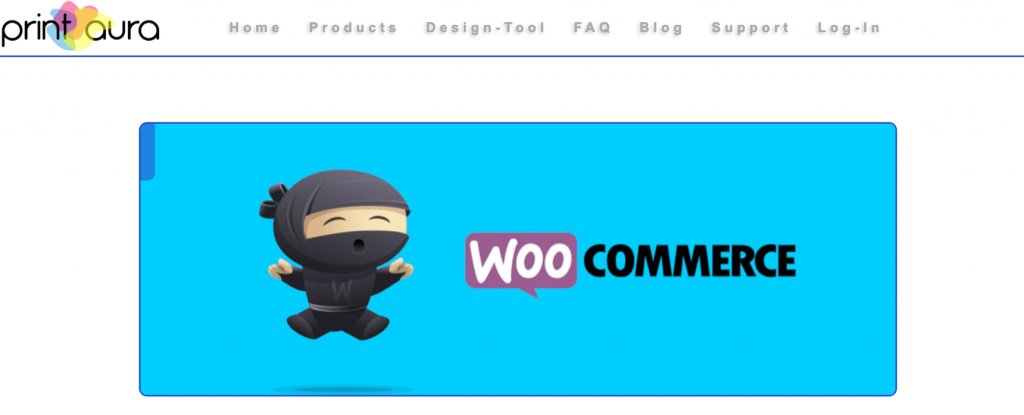
They use DTG printing to print their products in entire CMYK colours using their quality Kornit Printers.
To use Print Aura, you need to create an account, select products you want in your store, generate mockup images, and publish them.
They have a wide product variety, and you get billed directly upon payment. The products are shipped between 3-5 business days, and their shipping fees are relatively affordable.
They ship custom products globally.
These here are some of the best plugins for WooCommerce Plugins. They should be able to help you handle your print-on-demand business.
Author’s bio
Jessica Fender is a marketer with a deep passion for all things digital marketing-related. Jessica enjoys writing, both for online outlets and academic assignments involving research papers, case studies, and essays. She especially enjoys loves to work with students who think, “I’d like some help to write my essay better” because of their sincerity. Jessica reads, exercises, and tends to visit local nature resorts in her spare time.
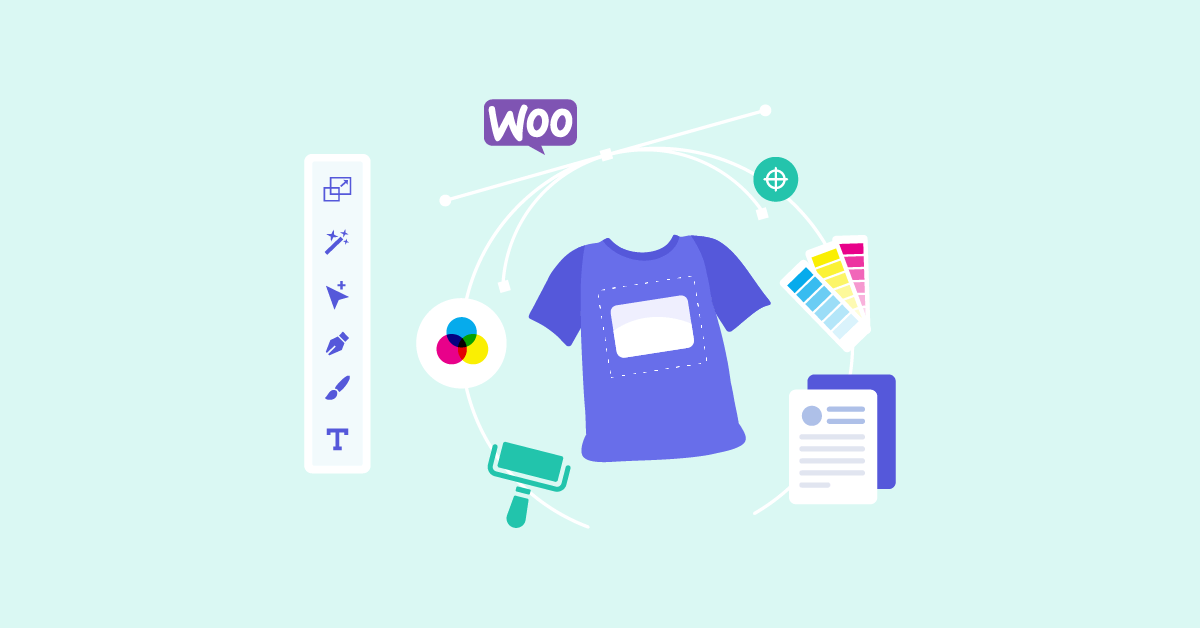


It is amazing and wonderful to visit your site. Thanks for sharing this information, this is useful to me.