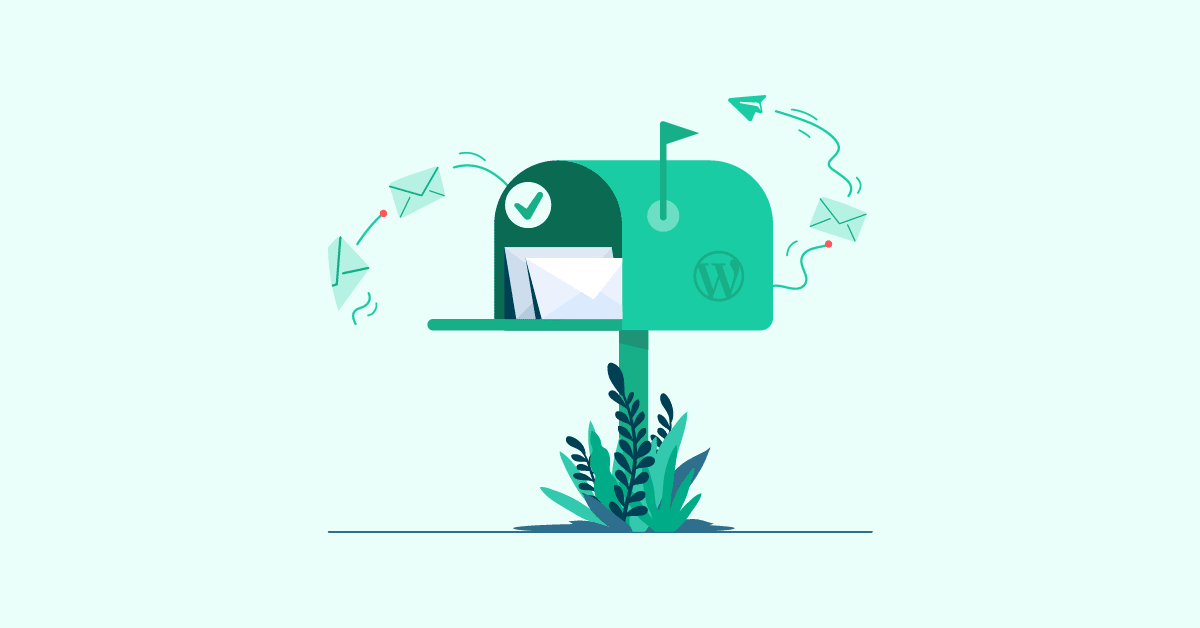Have you ever sent an email via a contact form and it never reaches the destination? Or the notifications and transactional emails sent out by WooCommerce are not coming to your customer inbox? WordPress SMTP plugin is the solution!
The above mentioned is a very common issue with the WordPress PHP mail function. Fortunately, there are several good SMTP plugins for WordPress to help you send through.
There are many ways to improve email deliverability with fancy tools involved. For automated mailing services, you might have to pay for a costly plan.
However, you actually don’t need advanced features at an entry-level. There are still ways that are cost-saving to start with.
That is what we are going to show you in this article.
Your Best Bet: YaySMTP and Amazon SES
Amazon SES (Simple Email Service) is an SMTP service provided by Amazon web services (AWS) that allows you to send emails through WordPress.

As a middle man, YaySMTP is a WP Mail SMTP plugin to help you use your favorite SMTP server instead of the default mail server from WordPress or your hosting.
If you had trouble sending and receiving emails before, using an SMTP mail plugin would fix those issues.
Why to use YaySMTP?
The best thing about YaySMTP is that it allows all WordPress users to use Amazon SES integration option free of charge. Do you know what that means? You would have paid $99 per year for that option if you opt for other WP Mail SMTP plugins such as WPForms’.
To spare you another recurring charge, YaySMTP makes it easy for you to jumpstart your online business with WordPress.
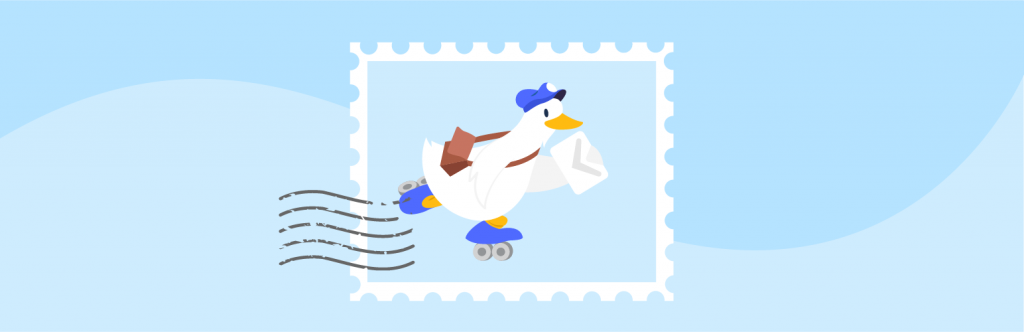
Enough for the talking, now just click the button below to download YaySMTP for free.
Very well. After activating the plugin, you can easily access YaySMTP menu and see all the options it offers.
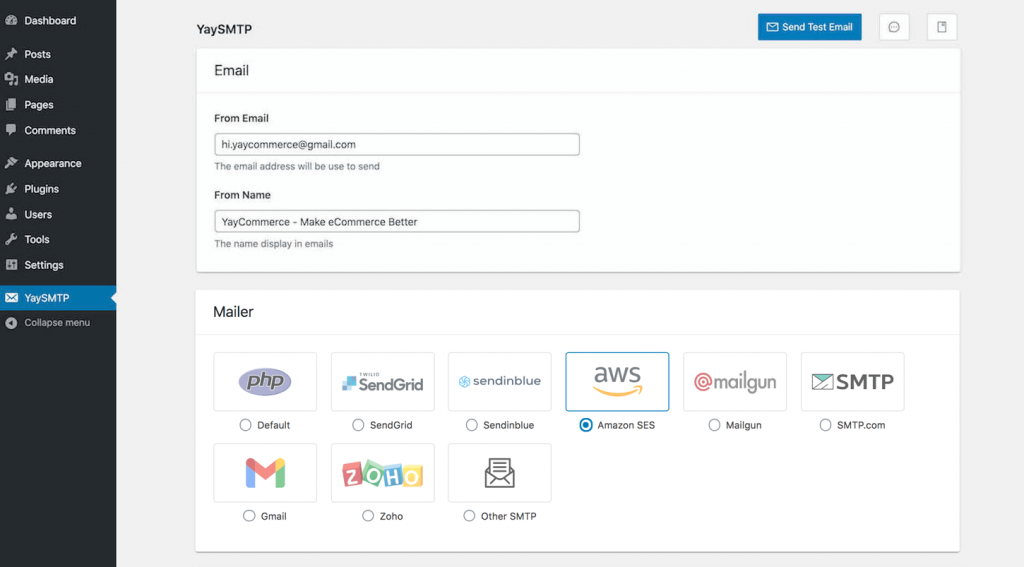
Try clicking on that very AWS logo, you see that’s clickable, meaning that the Amazon SES SMTP server option is available. Yay!
Please note that in other SMTP plugins, the AWS logo does show, but you cannot click on that. You are required to upgrade to their premium plan in order to unlock the feature.
Why to use Amazon SES?
The main reason to me is the high reputation of Amazon IP addresses, which surely improve your email deliverability and sender reputation. They might be a little strict on complaint rate and bounce rate. But don’t worry. Just follow their guides and you will get the fruit that you can’t earn else where.
Another reason that Amazon SES is good for starters is that it does offer affordable plan. Believe it or not, you can send a 100,000 emails for just $10! That makes Amazon SES the most cost-effective right here, right now.
So, what are you waiting for? Go ahead and create an AWS account.
How to Connect the Best WordPress SMTP Plugin with Amazon SES SMTP
Having an AWS account, you then can access plenty of their services.
Don’t panic with the AWS dashboard, just navigate to Amazon SES Home, click on SMTP Settings in the side panel. There you will create Access Key, including Access Key ID and Secret Access Key.
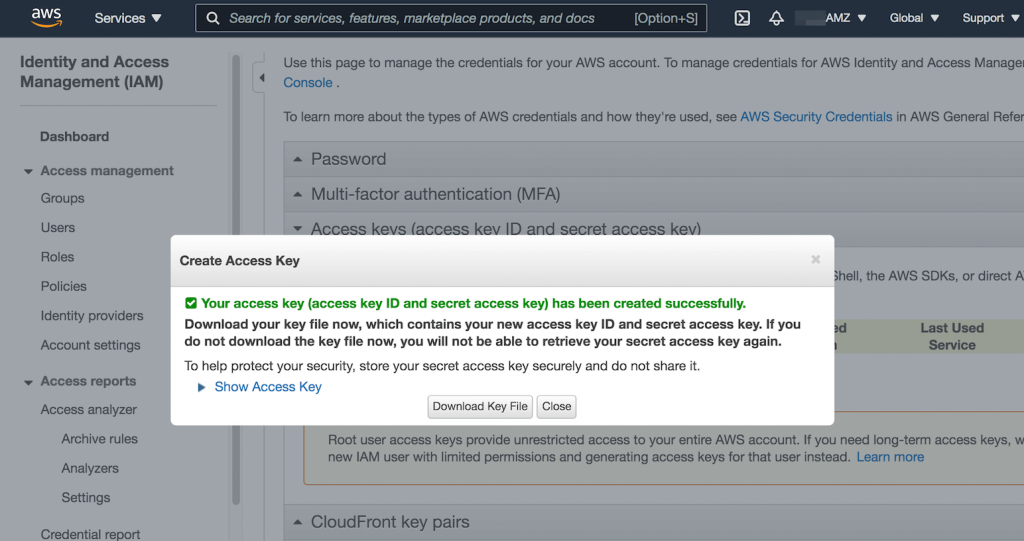
These credentials are what you need to paste in the WordPress dashboard > YaySMTP > Config for Amazon SES.
Be sure to select your correct region in the Region drop-down.
Then click Save changes to finish the setup.
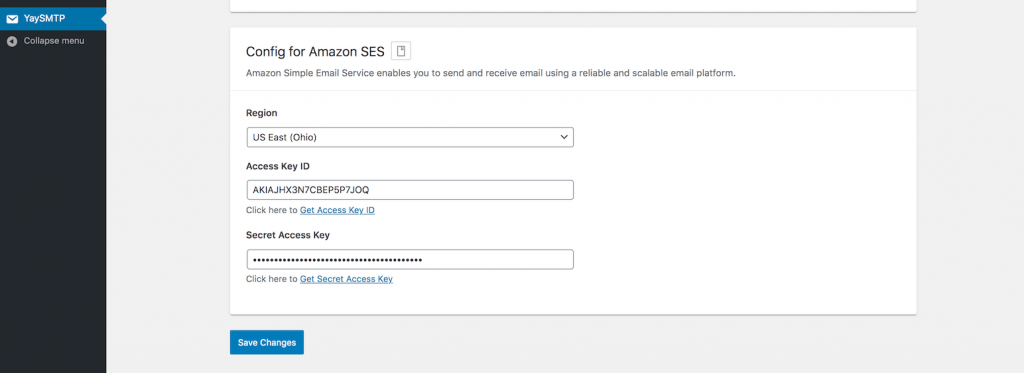
Over to You
That’s it! You have successfully configured your WordPress site to send emails with Amazon SES.
There is actually no best WordPress SMTP plugin or best SMTP email server. After all, it just comes down to which phase you are on your entrepreneur path.
This article aims to help WordPress beginners and fresh store owners who are non-techies and want to find the cheapest yet most effective way to start. To get premium support and regular updates for this SMTP plugin, please consider buying YaySMTP – WordPress Mail SMTP.
Have you got any other combinations that could be a better bet? Please let me know. I appreciate your recommendation!