Do you want to know more about WordPress MCP? If you are looking for a detailed article, keep reading this post.
The WordPress ecosystem has always evolved alongside emerging technologies, and the introduction of WordPress MCP marks another major step toward automation and smarter site management.
MCP, short for Model Context Protocol, connects AI tools like Claude and ChatGPT directly with your WordPress site, enabling efficient performance of automated tasks.
This new approach allows developers to integrate AI-driven automation into workflows, publish content, and even manage WooCommerce stores without manual effort.
For developers, agencies managing multiple client sites, or anyone looking to enhance their productivity, using WordPress MCP opens the door to a new era of intelligent WordPress automation powered by AI systems.
Let’s take a closer look at what WordPress MCP is.
Table of contents
What is WordPress MCP
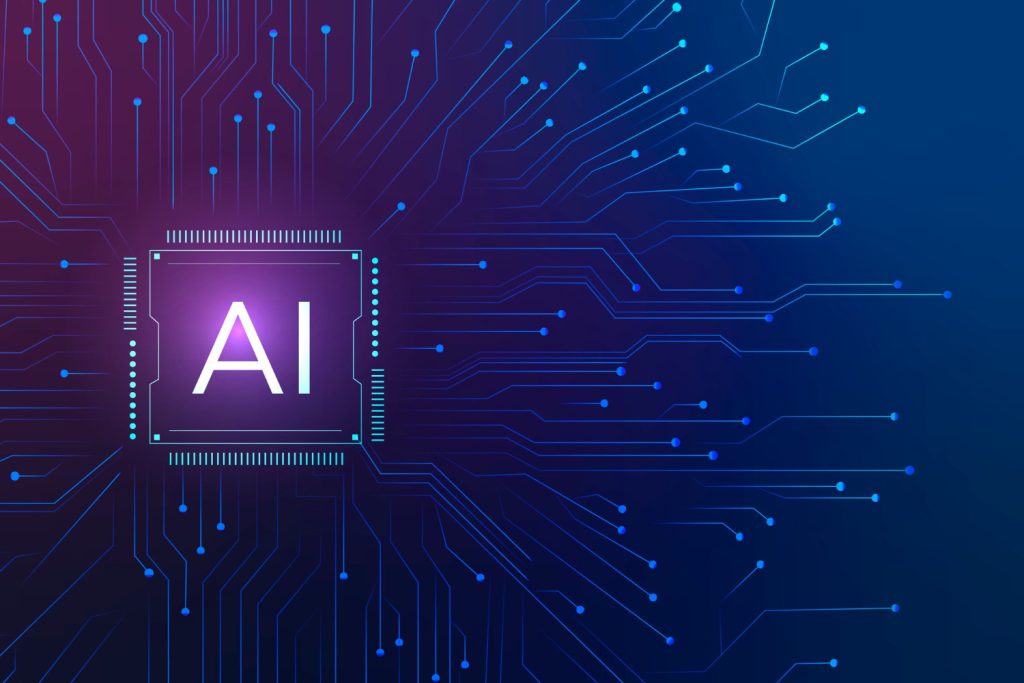
MCP, or Model Context Protocol, is a new open standard designed to connect AI systems like Claude and ChatGPT directly with your WordPress website.
Instead of manually performing tasks, you can use MCP to let AI agents interact with your WordPress instance in a secure and automated way.
The MCP server acts as a bridge between your WordPress setup and external AI platforms, enabling natural language interactions that automate repetitive publishing tasks and improve overall workflow efficiency. In simpler terms, MCP for WordPress works like an API layer that allows AI tools to manage parts of your WordPress functionality.
It can publish posts, update settings, optimize SEO, or even handle eCommerce actions within WooCommerce using AI-powered automation. Every MCP server for WordPress is designed to handle commands sent by AI agents, interpret them via the REST API, and execute them safely on your WordPress site.
Because it’s built to be scalable, developers and agencies managing multiple client websites can use MCP to streamline WordPress management and reduce workload. It also opens new opportunities for integrating WordPress and MCP with tools like n8n for advanced workflow automation.
Essentially, MCP gives developers a WordPress-native way to interact with their sites via MCP bridges, turning traditional WordPress development into a smarter, AI-driven process.
This evolution points toward the future of WordPress, where large language models (LLMs) and AI workflows will play a central role in web development and content automation.
With MCP, using AI to manage your website isn’t just possible; it’s becoming the new standard for efficient and intelligent WordPress automation.
How WordPress MCP Works
The MCP (Model Context Protocol) works as a communication layer between your WordPress site and AI agents like Claude or ChatGPT.
It allows AI tools to interact with WordPress through standardized API calls, enabling intelligent automation across your content management system. At its core, the MCP server connects your WordPress instance to an external AI platform.
Once you install an MCP for WordPress plugin or set up an MCP server, the AI assistant can use natural language prompts to perform actions inside your WordPress dashboard, such as publishing posts, updating plugins, or managing repetitive tasks.
Essentially, it bridges the gap between human input, AI understanding, and WordPress execution. When you use MCP, the process begins with the AI generating a structured request via the MCP server.
This request is authenticated, translated into WordPress-compatible API calls, and executed safely. Because the protocol is designed with flexibility in mind, developers can extend it to work with WooCommerce, SEO tools, or even custom WordPress automation workflows.
For example, developers can integrate MCP with n8n or other automation tools to build custom AI workflows that handle website updates or client reporting.
The MCP server gives agencies managing multiple websites a consistent way to automate operations and streamline web design or content creation. In short, the MCP server helps WordPress developers automate their workflow, reduce manual effort, and use AI in more practical ways.
By connecting AI models like Claude Desktop directly to your WordPress environment via MCP, you can make your website management process faster, smarter, and far more efficient.
Why WordPress MCP Matters for WooCommerce Developers
For WooCommerce developers, the MCP (Model Context Protocol) isn’t just another tech buzzword; it’s a major step toward smarter automation and AI-driven web development.
The MCP server for WordPress enables AI systems to interact directly with your eCommerce site, performing tasks that once required manual coding or third-party automation tools.
With MCP for WordPress, developers can utilize AI assistants like Claude or ChatGPT to automate repetitive tasks, ranging from updating product listings to optimizing SEO content and processing bulk edits.
This not only improves workflow efficiency but also allows developers to focus on building scalable solutions instead of handling routine maintenance. The MCP bridges communication between your WooCommerce store and AI tools via structured API calls.
It allows your WordPress instance to receive natural language commands and translate them into real actions, such as updating prices, checking inventory, or automating customer follow-ups. This level of WordPress automation enables the creation of AI-powered WooCommerce systems that run smoother and faster than ever.
For agencies managing multiple WooCommerce client sites, using the MCP server gives consistent control over automation workflows. It simplifies WordPress management, enhances data accuracy, and reduces the workload associated with manual updates.
By integrating AI workflows via MCP, developers can create more intelligent eCommerce experiences and scale their projects efficiently.
In essence, the MCP enables WooCommerce developers to embrace the future of WordPress automation, where AI agents handle the backend workload, developers design more intuitive user experiences, and every WordPress website becomes more adaptive, efficient, and intelligent.
Benefits of Using WordPress MCP
Using MCP introduces a smarter way to automate, manage, and scale your WordPress and WooCommerce workflows with AI-driven efficiency.
- Simplifies repetitive publishing tasks and content updates
- Automates WooCommerce management using AI agents and natural language commands
- Enhances productivity by reducing manual workloads for developers and agencies
- Integrates seamlessly with AI tools like Claude and ChatGPT for real-time task execution
- Improves workflow scalability across multiple WordPress instances
- Enables secure communication between AI systems and WordPress through the MCP server
- Optimizes SEO and performance by automating plugin and content-related actions
- Supports flexible automation for web design, eCommerce, and WordPress development tasks
- Makes WordPress automation more accessible without complex custom coding
- Prepares your WordPress site for the future of AI-powered web development and management
Potential Drawbacks or Limitations
While MCP offers powerful automation and AI integration, it also comes with certain limitations developers should consider.
- Requires technical knowledge to set up and configure the MCP server correctly
- Compatibility issues may arise with older WordPress plugins or themes
- Some advanced automation features may depend on external AI platforms like Claude or ChatGPT
- Limited documentation and community support, as MCP is still an emerging technology
- Security risks if API keys or automation workflows aren’t properly managed
- May introduce performance overhead when handling large-scale automation tasks
- Ongoing maintenance is needed to ensure stability and compatibility with WordPress updates
How to Get Started with WordPress MCP
Getting started with MCP is straightforward, especially if you already work with WordPress and AI-powered tools.
The Model Context Protocol is designed to integrate naturally with your existing development setup, helping you build more automated workflows. Here’s a simple guide to begin:
- Set up your WordPress environment – Make sure your WordPress site or WooCommerce store is fully updated and ready to connect with external APIs or automation tools.
- Install an MCP server – Use a compatible MCP server setup (like Claude MCP Server) to handle AI requests and connect WordPress with language models and automation systems.
- Connect your MCP for WordPress – Integrate your WordPress instance with the MCP server via API keys or REST API endpoints to establish secure communication.
- Explore WordPress automation – Start by automating repetitive publishing tasks, SEO updates, or plugin management using MCP workflows.
- Test and optimize – Use AI tools to analyze task performance, identify workflow bottlenecks, and refine your WordPress automation setup.
- Scale your setup – Once you’ve mastered the basics, expand your workflows by integrating additional AI models, web development tools, or custom APIs via MCP.
By following these steps, developers and agencies can unlock the full power of MCP, transforming how WordPress automation and AI workflows operate in modern web development.
Frequently Asked Questions
Now, let’s examine some frequently asked questions and their answers regarding this topic.
WordPress MCP, or Model Context Protocol, allows AI tools to interact directly with your WordPress site. It helps automate publishing, content updates, and management tasks by connecting large language models (LLMs) such as Claude or ChatGPT to your site for efficient workflows.
The MCP server acts as a bridge between AI models and your WordPress installation. It handles API calls and securely transfers data, enabling automation and communication between your site and AI-powered tools.
MCP for WordPress helps streamline workflows, reduce repetitive tasks, and improve productivity for developers and agencies. It automates processes like publishing posts, managing plugins, and handling SEO updates with minimal manual input.
Developers can use AI tools via MCP to automate complex tasks, generate content, or integrate with workflows in tools like n8n. The connection allows the AI to perform real-time actions inside the WordPress dashboard or through REST APIs.
Yes, MCP is highly valuable for WooCommerce and general web development. It helps automate product management, order tracking, and SEO optimization, making it ideal for developers handling multiple client websites.
LLMs, or large language models, such as Claude and ChatGPT, power the intelligence behind WordPress MCP. They interpret natural language prompts and execute corresponding WordPress actions, creating AI-driven workflows that simplify development.
The future of WordPress with MCP integration points to deeper AI workflows and enhanced automation. Developers will be able to manage entire websites, optimize performance, and build smarter plugins directly through AI-driven protocols.
Conclusion
WordPress MCP is revolutionizing how developers and agencies approach automation and AI integration.
By connecting AI tools such as Claude and other LLMs directly with WordPress, MCP enables smarter workflows, faster task execution, and deeper control over WordPress sites. It simplifies processes like content publishing, SEO management, plugin configuration, and WooCommerce operations through seamless API-based communication.
For developers, this means reduced manual workload and more time to focus on creative or strategic development tasks. As the Model Context Protocol continues to evolve, the WordPress ecosystem will increasingly rely on it to handle repetitive actions and complex data flows efficiently.
From managing multiple client sites to building intelligent web applications, MCP for WordPress is proving to be a powerful bridge between automation and innovation.
Embracing it today gives developers a head start in the future of WordPress web development, where AI-driven workflows become the new standard.
How would you use WordPress MCP?
Let us know in the comments.