Are you considering using WooCommerce Legacy REST API for your online store? This article is for you if you seek a comprehensive, step-by-step tutorial. Discover the benefits and power of this tool as we guide you through its usage.
When the Automattic team shipped the WooCommerce 9.0 plugin, they removed the Legacy REST API. While so many online store owners depended on REST API for the proper functioning of their websites, getting this feature removed was not great news.
However, a method is still available to use the WooCommerce Legacy REST API.
If you are curious about how to use the Legacy REST API key, keep reading this article. We will explain everything you need to know about it.
Before we delve deeper, it’s crucial to understand the significance of the Legacy REST API key.
Table of Contents
What Is WooCommerce Legacy REST API
API stands for Application Programming Interface.
Legacy REST API is an old feature developed by the WooCommerce team in the early days. It acted as a gateway between WooCommerce stores and a third-party service, such as a CRM.
With the help of an experienced developer, store owners can use this API to automate tasks such as importing bulk products to the store, modifying the products’ prices, managing the products’ stock status, and so on.
The WooCommerce plugin has a dedicated Legacy REST API function settings page.
We have installed an old version of WooCommerce in our store. If you check WooCommerce Settings > Advanced > Legacy API, you will see a notice regarding the new changes to the platform.
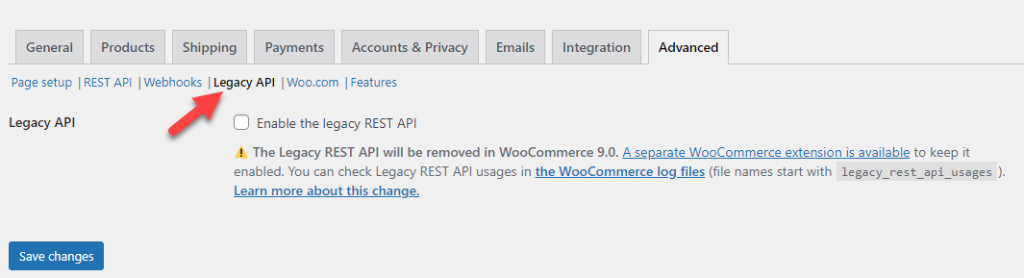
For now, you can enable the option from the page.
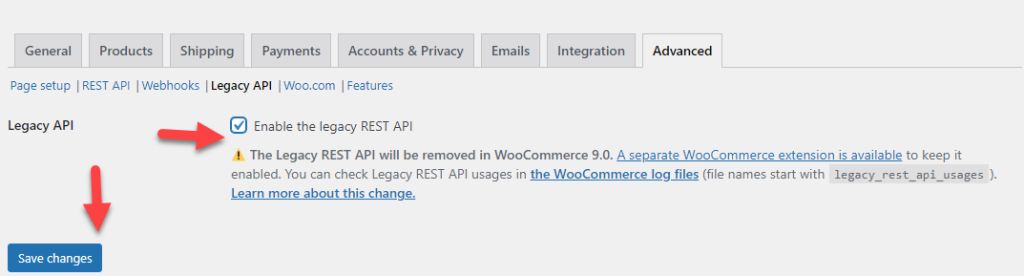
As the notice says, when you update the WooCommerce plugin to version 9.0 or higher, you should use a dedicated WooCommerce plugin for the legacy REST API key.
Now you know what WooCommerce’s legacy REST API key is and what it has to offer. The following section will show you how to keep using it after the WooCommerce 9.0 release.
How to Use Legacy REST API
If you are using the latest version of WooCommerce, which is newer than version 9.0, you know the REST API feature was removed. Follow this guide to get this feature back.
You first need to install and activate the WooCommerce Legacy REST API plugin.
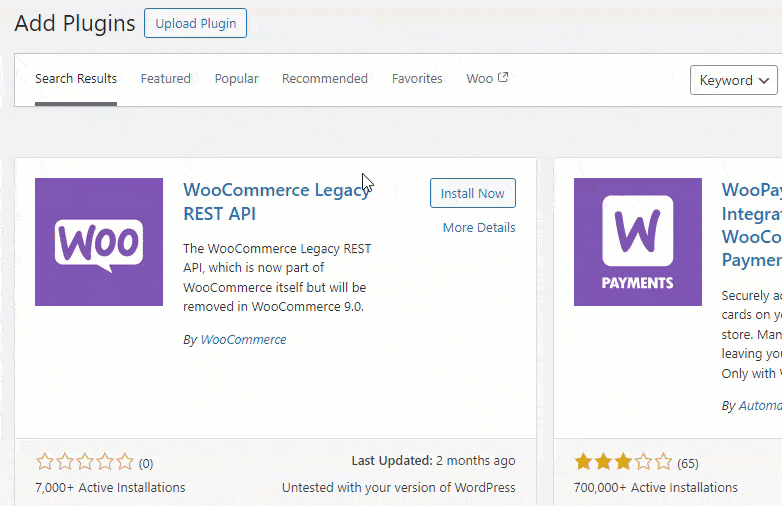
Once you have completed the activation, go to WooCommerce Settings > Advanced > Legacy API. From there, you can enable the Legacy REST API feature.
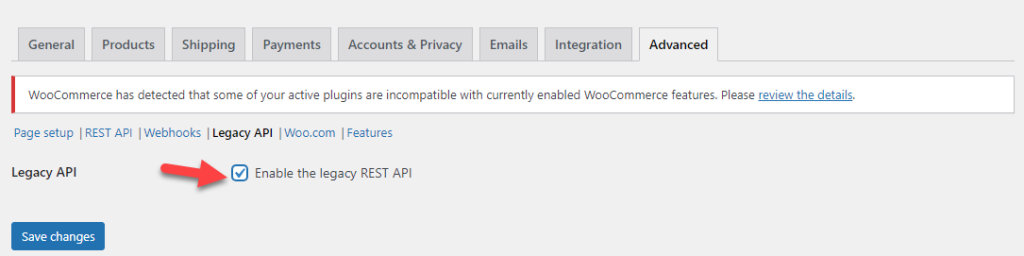
That’s it!
It’s that simple to bring back the Legacy REST API function to your WooCommerce store.
HPOS Compatibility Explained
You will receive a warning once you have installed the Legacy REST API plugin on your WordPress site.
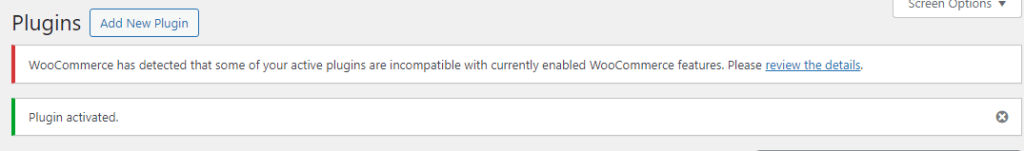
If you click on the notice, you can see that the HPOS function won’t work correctly with the Legacy REST API feature.
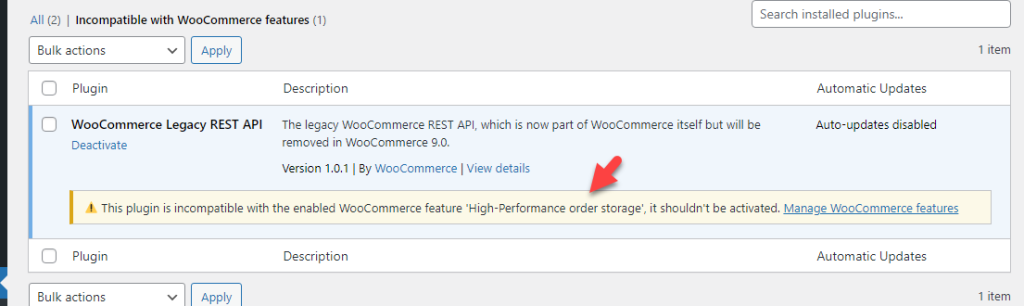
Hence, HPOS won’t be 100% compatible with this feature.
In the next section, we will check the examples of uses of Legacy REST API.
Example Uses of Legacy REST API
The Legacy REST API has several uses. Some of the popular uses are mentioned below:
- Analytics and Reporting
- Inventory management: With the help of API, you can create custom features where the tool will inform you about stock status and restock notices based on customer needs/purchasing patterns.
- Sales reports: You can create a custom dashboard widget to showcase the sales reports and patterns.
- Enhanced eCommerce functionalities
- Dynamic pricing: The API allows you to offer dynamic product pricing strategies based on the customer’s past purchases and create an automated discounting system.
- Loyalty programs: The API will come in handy when you handle a loyalty program for your store and need to enhance the features by finding the top affiliates and rewarding them.
- Customer Management
- Customer synchronization: If you use any CRM tool like HubSpot, you can send the customer data from WooCommerce to the CRM.
- Targeted marketing campaigns: You can create dedicated marketing strategies to boost sales by analyzing customers’ purchases.
- Product management
- Batch uploading products: Instead of adding products individually, you can upload them in bulk to the store via a third-party system. You can also modify the prices and images in bulk.
- Product updates: The next thing you can use is REST API to update the product details. From some third-party system, you can update the pricing of the products, stock status, and so on.
- Order processing
- Order status updates: The REST API is helpful if you use external platforms to manage order status and move orders from pending to completed. With the REST API, you can automate this task.
- Automated invoicing: You can generate and send customer invoices via third-party invoicing platforms/tools.
And so on.
You can do more than the abovementioned tasks by combining the API key with third-party tools.
Frequently Asked Questions
Now, let’s look at some of the frequently asked questions.
Yes. WooCommerce is a free plugin for WordPress that allows users to create online (physical or digital) stores. The core version of the plugin is free, and extensions are available to enhance your website’s features.
The Automattic team will remove the Legacy REST API feature from the website after the WooCommerce 9.0 release.
The Legacy REST API feature will be removed from the website after the WooCommerce 9.0 release. You should get the WooCommerce Legacy REST API plugin if you still need to use the feature.
Yes. This feature can enhance the features of your WooCommerce store. As mentioned in the section above, the advantages of REST API can be used to build more widgets or make data-driven decisions.
Some of the features you have enabled on your WooCommerce store may have slight issues (HPOS, for example). If you are facing any problems, the best thing you can do is contact the WooCommerce support team.
Conclusion
While WooCommerce brings many new features with every update, removing the Legacy REST API can be bad news for some people. After WooCommerce 9.0 release, the Legacy REST API won’t be available.
If you are a massive fan of this function and still need to use it, check out the WooCommerce Legacy REST API plugin. The plugin doesn’t come with a dedicated settings page. Once installed on your WordPress site, the plugin will activate the Legacy REST API function.
However, conflicts will occur, such as HPOS issues. So, monitor the problems you will face and make better decisions.
Would you use Legacy REST API on your online store?
We value your insights! Share your thoughts and experiences with us in the comments section below.
If you are looking for more WooComerce tutorials, check out this archive.
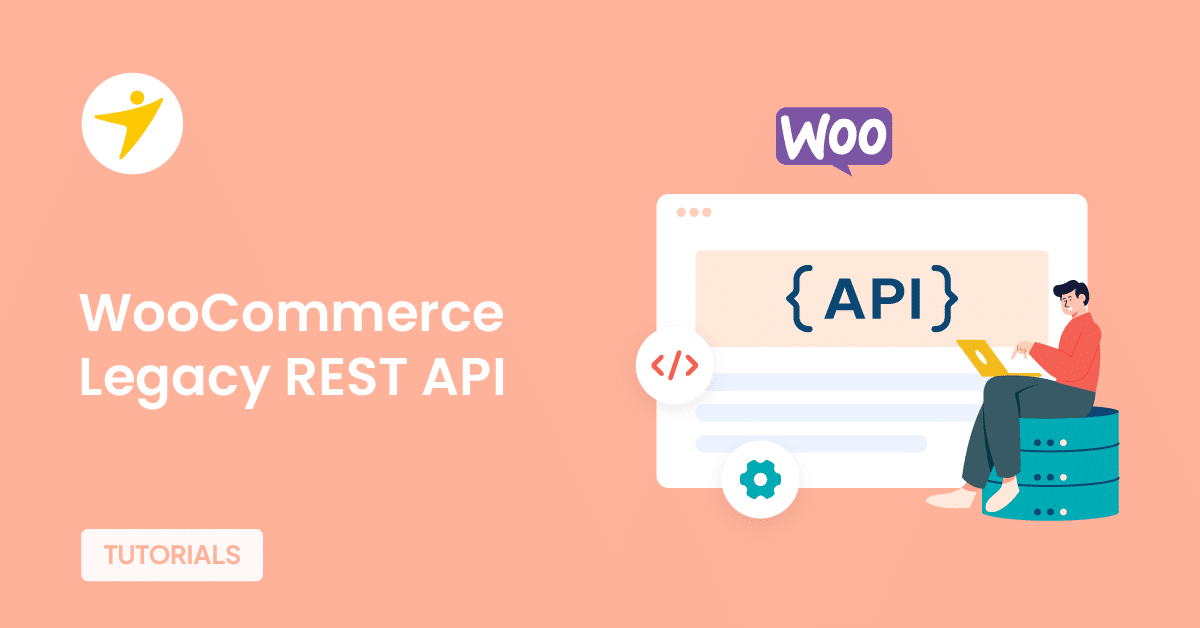
Hi,
thanks for your explanation. I’m still not sure to need the Legacy REST api. Do you know if it’s necessary to connect woocommerce to paypal?
J.
Great explanation, thank you very much! I only have one doubt. Can I avoid installing it? I mean I don’t need to use any API, so not having it, is it ok?