If you’re using WooCommerce to sell products online, you know that adding product addons can be a great way to upsell customers and increase your average order value. One way to do this is to find and use the best plugins for seamlessly offering product addons.
One popular plugin is the WooCommerce Product Add-Ons plugin. The WooCommerce Product Add-Ons plugin is a great one, but it’s not the only and the best option out there. If you are looking for an alternative to the WooCommerce Product Add-Ons plugin, then this post is for you.
1. What is WooCommerce Product Add-Ons Plugin?
Product Add-Ons is a powerful tool that lets you add extra options to your WooCommerce products.
With WooCommerce Product Add-Ons, customers can get exactly what they want before they even finish checking out. No more follow-up email requests! This popular WooCommerce plugin provides you and your customers with more options, including (but not limited to):
Image-based selections
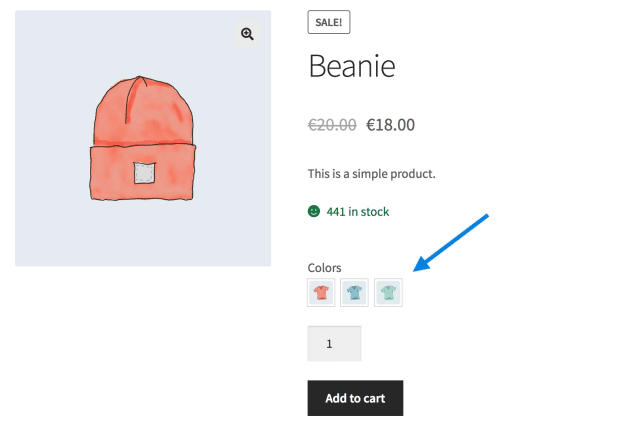
Why use words to describe a customer’s personalization options when you can show them what they’re getting with image-based selections? Customers can see exactly what they’re buying before they make a purchase.
Flat fees
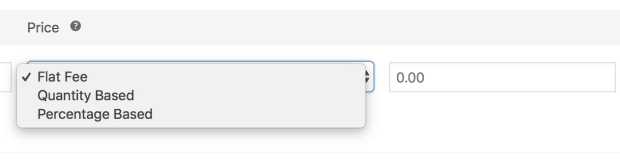
No matter how many products your customers order, they’ll always pay the same flat fee. This is perfect for a one-time set-up charge or a rush fee.
Percentage fees
Add an additional fee to your total purchase price for this service – this is especially useful for addons that are based on a service, which can be more difficult to calculate as a flat fee.
Text input
Let your customers enter custom text to create a custom t-shirt, add a monogram, or personalize a card.
Dropdown
Customers can pick from a few options that we’ve already defined, using the drop-down menu for your addon.
Checkboxes
Offering customization should be as easy and satisfying as checking a checkbox. This is great for addon services, like gift wrapping or express shipping.
Custom Price
WooCommerce Product Add-Ons enables you to name their price, perfect for tips, donations, and gratuity!
Addons can be named, described, reordered, and (optionally) given prices.
2. What are Pros and Cons of Product Add-Ons?
Pros
- It is popular and trusted by 70,000 active users.
- Give you the power to customize their products on your WooCommerce store.
- Choose from several field types to give you the options you want.
- Use multiple options to calculate fees for additional product options.
- Works seamlessly with Subscriptions and Bookings.
Cons
It lacks quite a lot of advanced features.
If you’re looking for a top-notch product addon solution for your WooCommerce store, you might want to look elsewhere. While the official extension on WooCommerce.com does have some limitations – like no minimum or maximum quantities for your custom product options, and no conditional logic rules to show or hide them based on user selection – it may not be the best option out there.
3. What are Missing Features of WooCommerce Product Add-Ons that YayExtra can Fulfill
Wondering what’s missing from WooCommerce Product Add-Ons? Look no further than YayExtra! With YayExtra, you can be sure that your product will have all the bells and whistles you need to make it a success. Let’s go through some gaps that this plugin can fulfill.
Conditional logic for WooCommerce product fields
One of the most requested features from users when using Product Add-Ons is Conditional Logic. For example, Product Add-Ons can not show this option Y if the user has selected option X.
But the case is contradictory with YayExtra. It helps show or hide custom product fields/sections if any or all of several conditions are met.
Let’s check out the example below when choosing the option of whether to use the box wrapping service or not. If your customer chooses With Box, there will show up a field with wrapping style options for you to choose from. If you choose No Box, there will not show up anything.
The two images below show the difference when choosing “With Box” and “No Box”.
And here is how I set up it in the back end.
Below you can see the Conditional logics tab built in YayExtra to allow displaying gift options once Gift With Box is chosen.
Product addon default values
WooCommerce Product Add-Ons plugin doesn’t have the ability to set default values for their custom product options.
And here is how I customize it in just one click in YayExtra by ticking in the checkbox “Set as default”.
And the option “Basic” will appear at the top of the dropdown as a default just like this.
Show image for addon in cart
Currently, if a product addon uses images for user selection, the customers only see the image title in the cart, not the image they selected. It would be nice if the actual image they chose showed in the cart for verification.
With the help of YayExtra, you can easily enable the exact product image and all the addon details that the customer has chosen before adding to the cart.
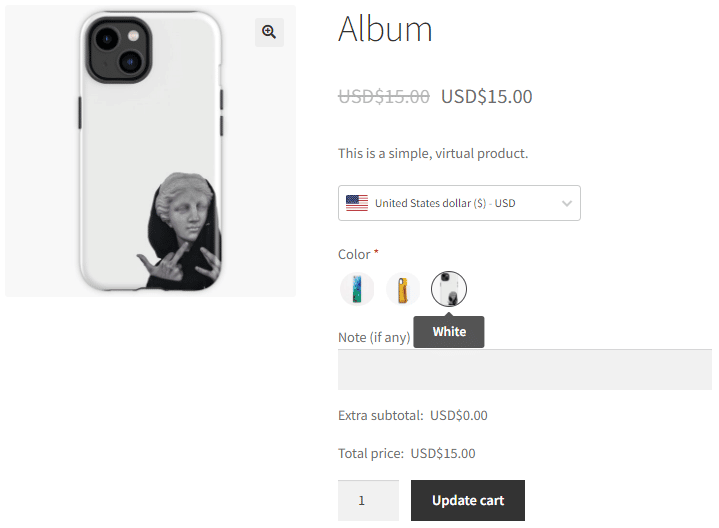
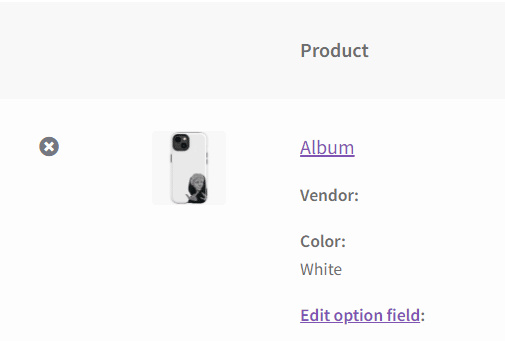
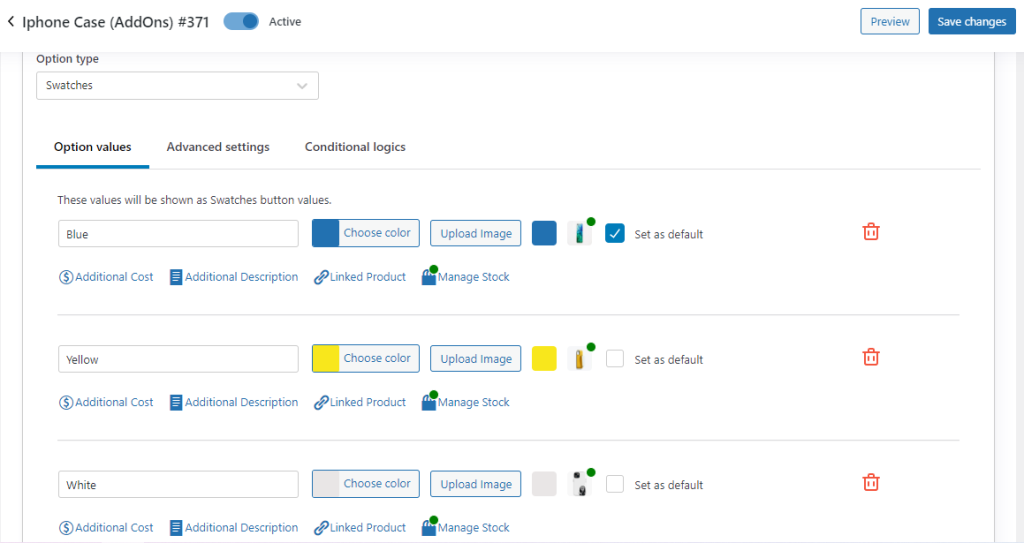
Placeholder options for inputs in Product Add-Ons
You may need the feature “Placeholder options for inputs” in Product Add-Ons, right? Basically, you want the ability to also add a placeholder to inputs for your customers when you have extra inputs with the products addon plugin. So you could have for example a label of “Weight” and a placeholder of “in KG”.
Thus, here is how YayExtra has got you covered!

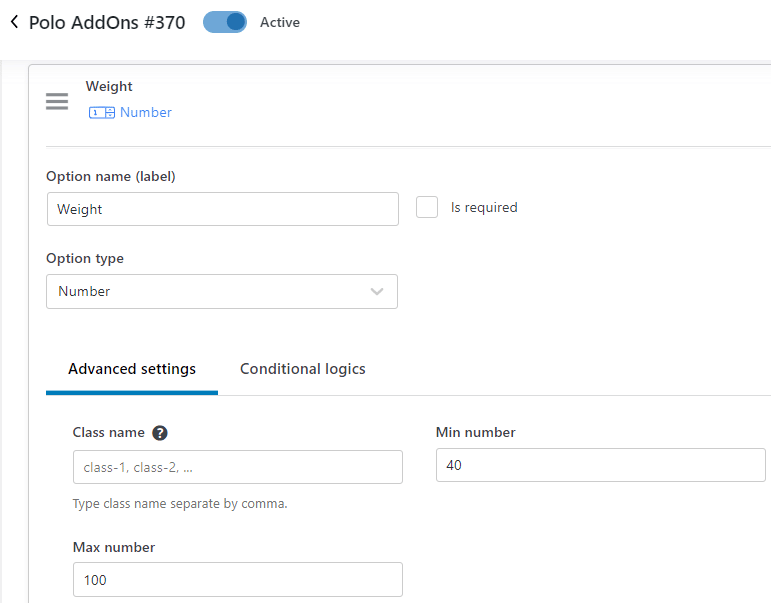
You can also choose the Option type “Custom Text Format” which allows your customers to input fields with specified rules. For example, allowing 20 characters including spaces, an email address, or a number with the min-max range.
Product Addons – Ability to add Stock to Options
Similar to variations it would be great to add stock levels against each product option. How it would work can be like this:
- Add extra field for stock quantities eg 5 black, 4 blue
- When 5 of the black have been purchased, that option grayed out
That is a feature that Product AddOns hasn’t brought to the table. Let’s see how YayExtra has got your back.
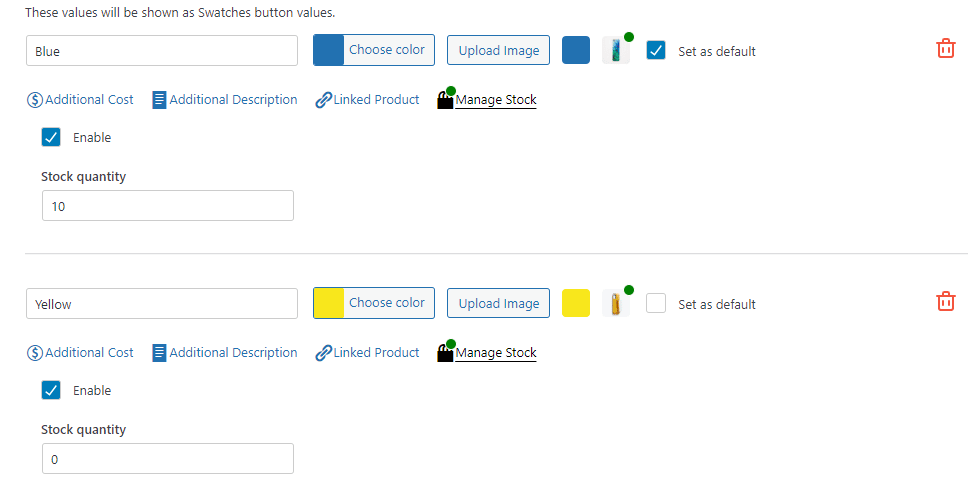
If your customers choose the Yellow option, they’ll see the notice banner below.

4. Top WooCommerce product addon plugins to consider
1. YayExtra – WooCommerce Extra Product Options

With YayExtra – WooCommerce Extra Product Options Pro, you will be able to insert basic to advanced extra product options into WooCommerce product form in an easy manner.
- Create a group of product options
- Add advanced product fields
- Customize the fields to fit your website design
- Assign to product pages in bulk
It provides 15 Option types including Text, Email, Website URL, Custom Text Format, Number, Checkbox, Radio Button, Button, Button (multi-selectable), Dropdown List, Swatches, Swatches (multi-selectable), Date Picker, Time Picker, File Upload.
This plugin is perfect for customizing WooCommerce themes to fit your new product fields. It’s packed with tons of options and CSS styling to make it just right for you.
The plugin has a Free plan for you. For a single site, you can get YayExtra Pro at $59.
2. YITH WooCommerce Product Add-Ons
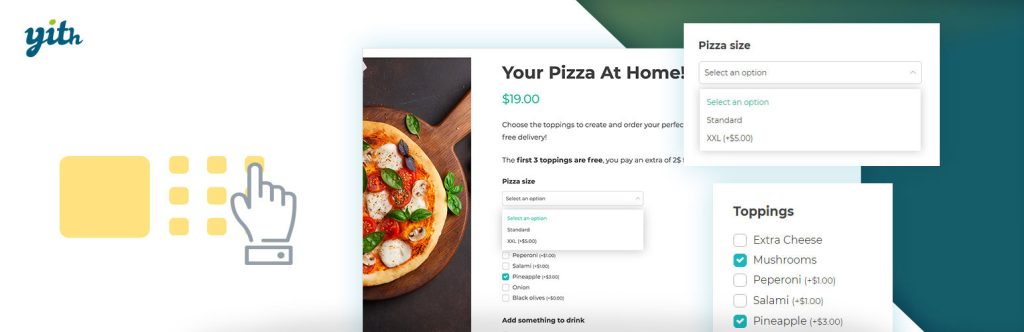
Looking to add some extra value to your customers’ shopping carts? YITH WooCommerce Product Add-Ons lets you do just that, while also saving you time with its simultaneous management of additional options.
Features
- Offer product addons
- through different field types for a personalized touch.
- Display fields based on conditional logic for a more customized experience.
- Set a fixed or percentage price for the addon so you can get the perfect deal.
- Replace product images incorporating the addon so you can see what you’re getting.
- Compatible with WPML so you can use it in any language.
For a single site, you can get this plugin at $89.99
3. WooCommerce Product Add-Ons Ultimate
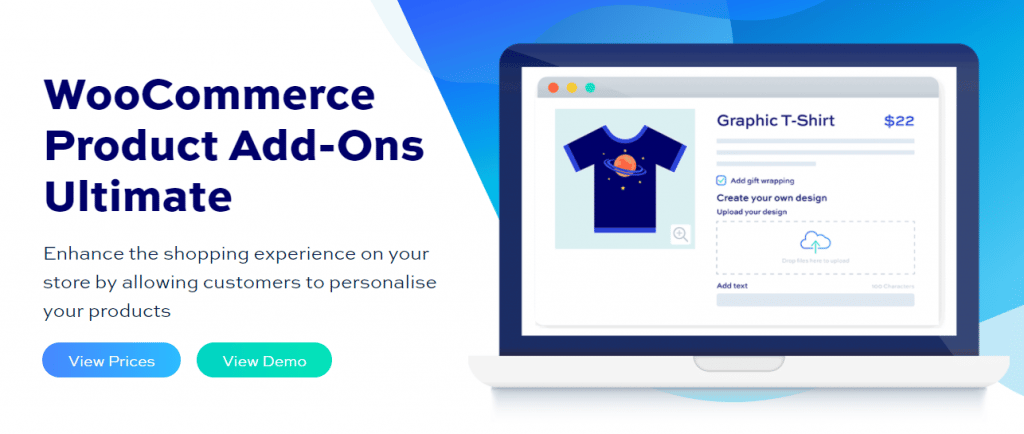
This is another user-friendly plugin that will help you offer product personalization on your WooCommerce store. The plugin allows product customization thanks to 16 different field types for custom options.
Notably, the plugin has a simple user interface that makes working with it a breeze, even if you don’t have advanced technical knowledge. In addition, you will find advanced features like conditional logic to make the shopping experience seamless for customers.
The Basic license of the plugin is priced at $59.
4. WooCommerce Extra Product Options

This plugin is a great way to add more options to your product pages. It offers multiple field types, conditional logic, and form-building capabilities for your WooCommerce store.
Did you know that you can enable add-on options based on specific user roles with this plugin? Pretty neat, huh? You can also easily control the charges and placement of each field.
FAQ
It is popular and trusted by 70,000 active users. Give you the power to customize their products on your WooCommerce store. Choose from several field types to give you the options you want. Use multiple options to calculate fees for additional product options. Works seamlessly with Subscriptions and Bookings.
It lacks quite a lot of advanced features.
While the official extension on WooCommerce.com does have some limitations – like no minimum or maximum quantities for your custom product options, and no conditional logic rules to show or hide them based on user selection – it may not be the best option out there.
Some features can be names such as Conditional logic for WooCommerce product fields, Product addon default values, Show image for addon in cart, Placeholder options for inputs in Product Add-Ons, Ability to add Stock to Options.
It’s Time to Pick the Right Product Addons Plugin
Product Add-Ons plugin has great potential. However, it has some flaws that limit its effectiveness.
| Features | Product Add-Ons | YayExtra |
|---|---|---|
| Multiple option types & fees | ✅ | ✅ |
| Extras subtotal & total | ✅ | ✅ |
| Conditional logic | ✖️ | ✅ |
| Placeholder options | ✖️ | ✅ |
| Add-ons default values | ✖️ | ✅ |
| Update product image with swatches | ✖️ | ✅ |
| Drag and drop | ✖️ | ✅ |
| Date picker | ✖️ | ✅ |
| VIP live chat support | ✖️ | ✅ |
| Free version | ✖️ | Free Download ⬇️ |
Ultimately, YayExtra delivers a complete solution for all product addon needs. It has all the core features that you would look for in a top-notch WooCommerce product addons plugin.
Let’s customize and spice up your WooCommerce product with us today!
