
Email & Live Chat Support
30-Day Refund Policy
YayMail Addon for Back In Stock Notifications
Email Customizer for Back In Stock Notifications

Back In Stock Notifications helps you notify customers when your products are restocked.
It sends these back-in-stock alerts via email opt-in:
- Back in stock notification
- Back in stock sign-up confirmation
- Back in stock sign-up verification
Want to customize those email templates? You’ve come to the right place! This YayMail Addon for Back In Stock Notifications is here to help!
FAQs about YayMail Addon for Back In Stock Notifications (by WooCommerce)
What is back in stock alert email?
This is a type of email that notifies customers that a product they were expecting is back in stock. Typically, this email will be automatically sent to customers who have submitted their email addresses and signed up for notifications. However, store owners should have a well-planned strategy in place to successfully carry out back-in-stock email workflows.
Why I should create Back in Stock Notification Email?
Customers who love your store will interested in the status of your products. They are loyal customers, you need to enhance their shopping experience to keep them satisfied, or even you can acquire new shoppers and capture more subscription lists. Therefore, a back-in-stock notification email is a solution worth considering. Back In Stock Notifications plugin is here to help your WooCommerce store.
How can I create Back in Stock Notification email?
Developed by WooCommerce, the Back In Stock Notifications plugin helps you store the waitlist contact details of your customers. However, by default, this plugin just assists in creating simple emails. That’s why, integrated with YayMail, you will have a ton of stunning email templates, and customize them to your style.
How do I customize email templates for my WooCommerce back-in-stock notices?
By utilizing YayMail to build your email notification, you can fully customize the content and design. With its available template, you can drag and drop the block elements and change the interface of these blocks such as background color, text, email heading, email body, and much more. It also provides a list of shortcodes for store owners to insert email templates. After set up, this plugin will automatically trigger email notifications to customers when product stockouts become available.
How to write email subject and heading for a back-in-stock notification email?
Being able to attract customers to open emails is a huge responsibility of email headings, so store owners need to generate catchy subject lines for emails. For example, use these headlines to capture the customer’s attention:
- The shoes you’ve been waiting for are in stock!
- Hurry, It’s Back! Get Your Hands on the Restocked Item Now
- Last chance to buy [the product]
- Hurry! [the product] Is Back and Ready to Ship
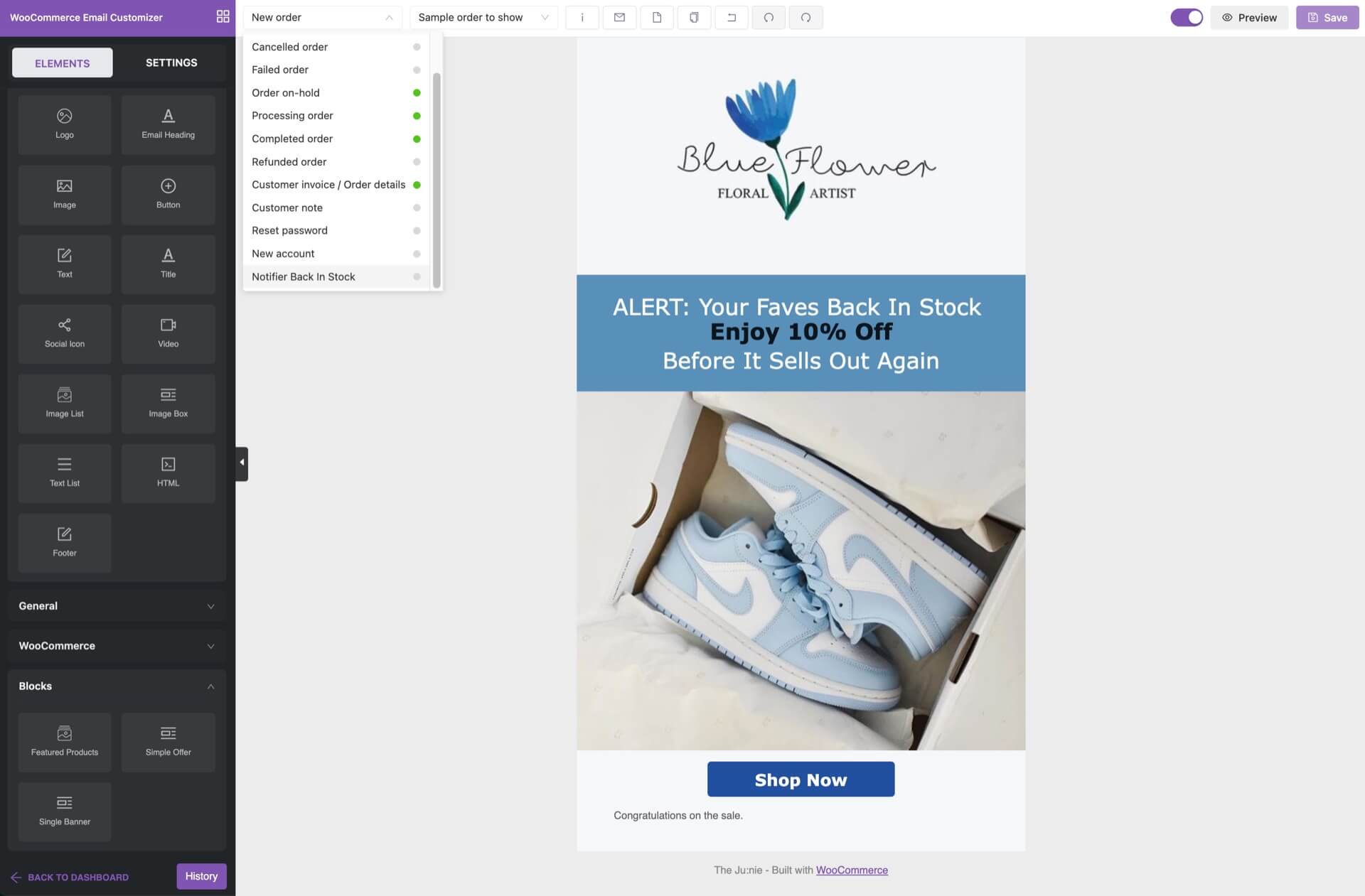
This extension allows you to build the back-in-stock email templates in an exclusive email customizer that you can find nowhere else! Take a look at its available license plans and choose one!