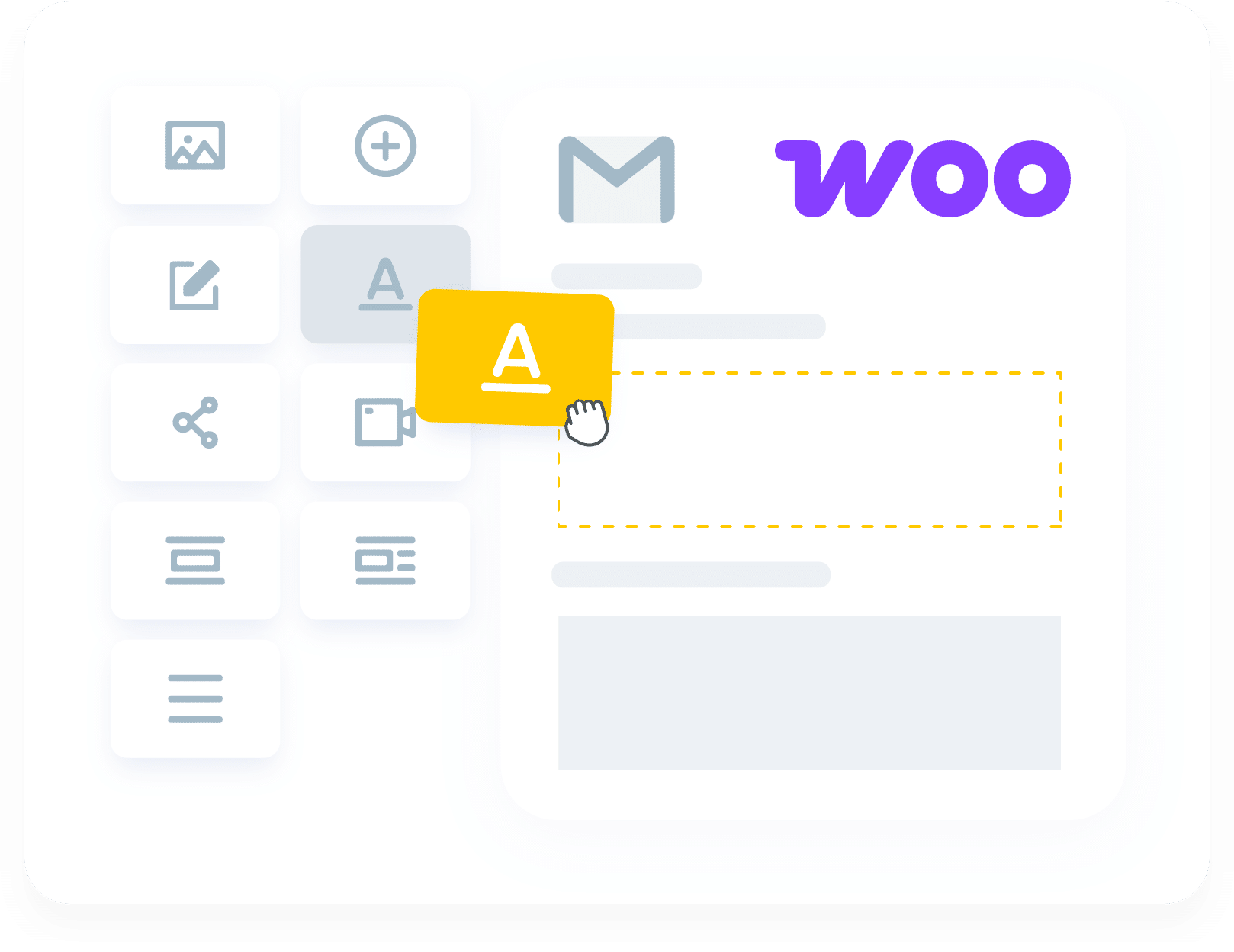
YayMail Pro - WooCommerce Email Customizer
A drag and drop email builder to customize WooCommerce email templates and make customers come back for more.
✨ Searching for the ultimate WooCommerce email customizer?
Say hello to YayMail and get ready to wow your customers!
Drag and drop. Preview. Send tests before going live. Run conditional logic.
And that’s just the beginning.
WooCommerce custom email template made easier than ever!
Once activated, Email Customizer for WooCommerce adds an integrated email editor to WooCommerce menu. It helps you customize everything of transactional emails sent by WooCommerce.
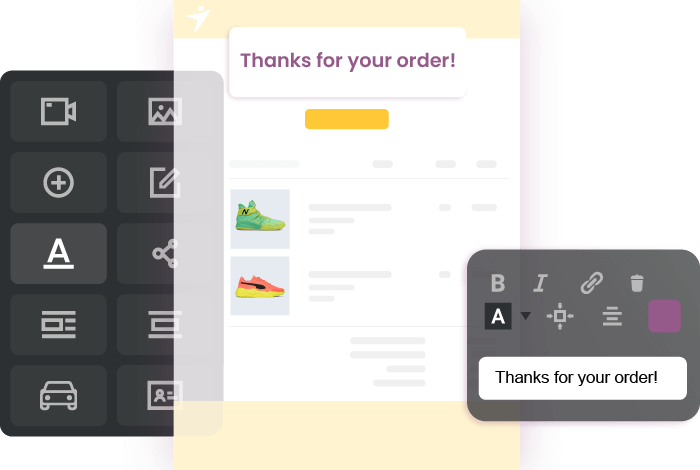
With YayMail Pro, you can effortlessly customize 12 WooCommerce transactional emails.

Like an unstoppable wind, YayMail Pro keeps pushing forward with even more integrations.
YayMail - WooCommerce Email Customizer Pro is working with an expanding list of WooCommerce extensions. With seamless integration, it lets you preview and test emails across devices, supporting variables and data from third-party plugins.
YayMail Builder + Addons = 💛
Customize extra email templates added by over 80 WooCommerce plugins.
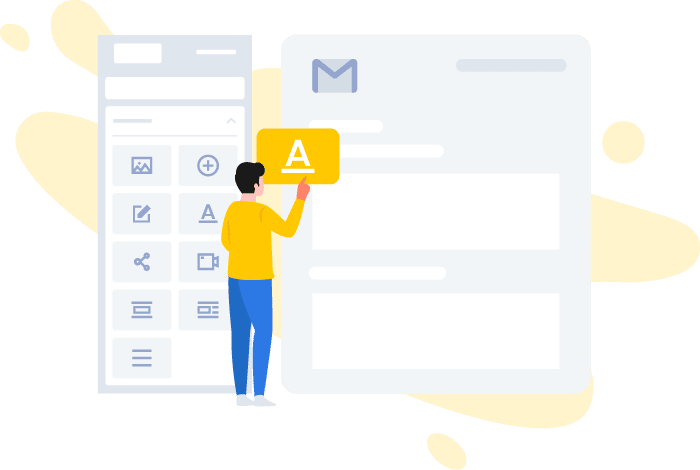
Build Emails Visually – No Code Required
Navigate WordPress & Email Builder with Ease
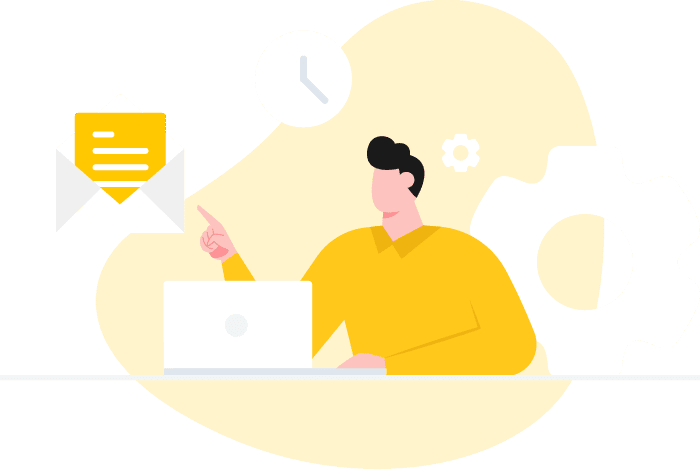
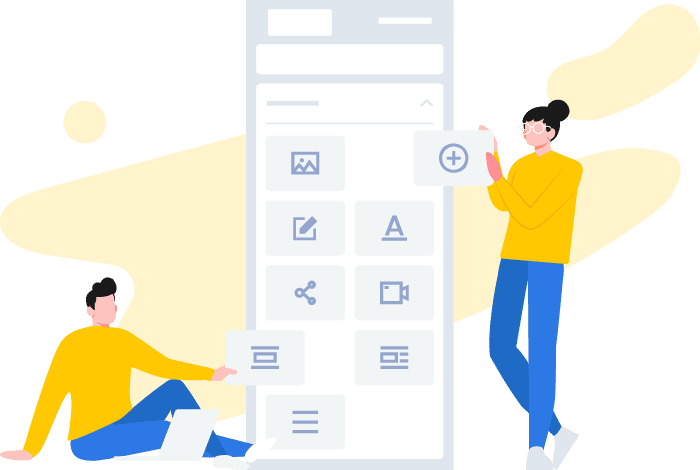
Keep Branding Consistent Across All Emails
Shortcodes for WooCommerce Data

Turn Every Email into Another Sales Opportunity
YayMail is not just a “pretty email editor” but a strategic marketing channel to keep customers engaged, drive repeat purchases, and grow your store’s revenue.
Screenshots from YayMail Pro
Got questions? We've heard them all.
Before you dive in, here are the answers to the questions WooCommerce store owners ask us the most, so you can start customizing your emails with confidence.
Yes. YayMail includes a built-in CSS box so you can add custom styles and fine-tune every detail of your email’s appearance.
No. YayMail only overrides the templates you enable in the editor. For other WooCommerce emails, such as new account notifications or password resets, you can keep them as plain text or multipart emails if you prefer.
Yes. With YayMail Pro, you can attach files directly to your WooCommerce emails—perfect for sending invoices, product guides, or special offers.
Yes. YayMail supports RTL languages such as Arabic, Hebrew, and Persian, ensuring your layouts and text direction display correctly.
YayMail includes built-in WooCommerce shortcodes (and detects third-party ones) so you can insert order data, shipping info, coupons, and more.
Yes. With conditional logic, you can show or hide elements based on order value, purchase history, location, or other rules to create targeted messages.
Yes. While WooCommerce’s table structure doesn’t allow a fully separate mobile version, you can now choose a clean, modern order details layout optimized for small screens. Plus, use snippets to hide specific cells or columns for an even cleaner mobile view.
Absolutely. YayMail is actively maintained to stay compatible with the latest WooCommerce and WordPress versions.
Compatible with many browsers and email clients
Your WooCommerce order emails are now seamlessly displayed across various email clients such as Gmail, Apple Mail, Microsoft Outlook, Spark, Webmail, and many more.
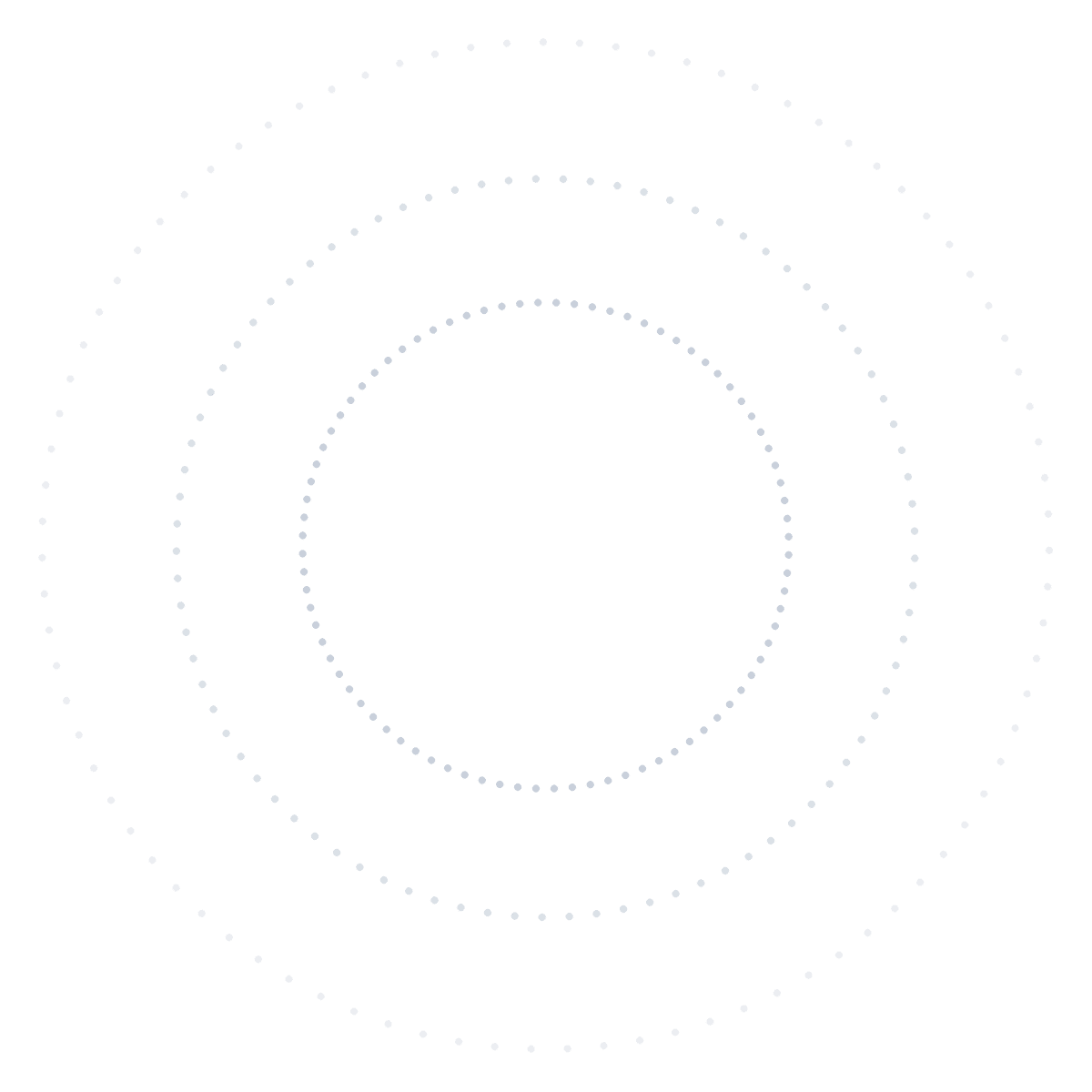
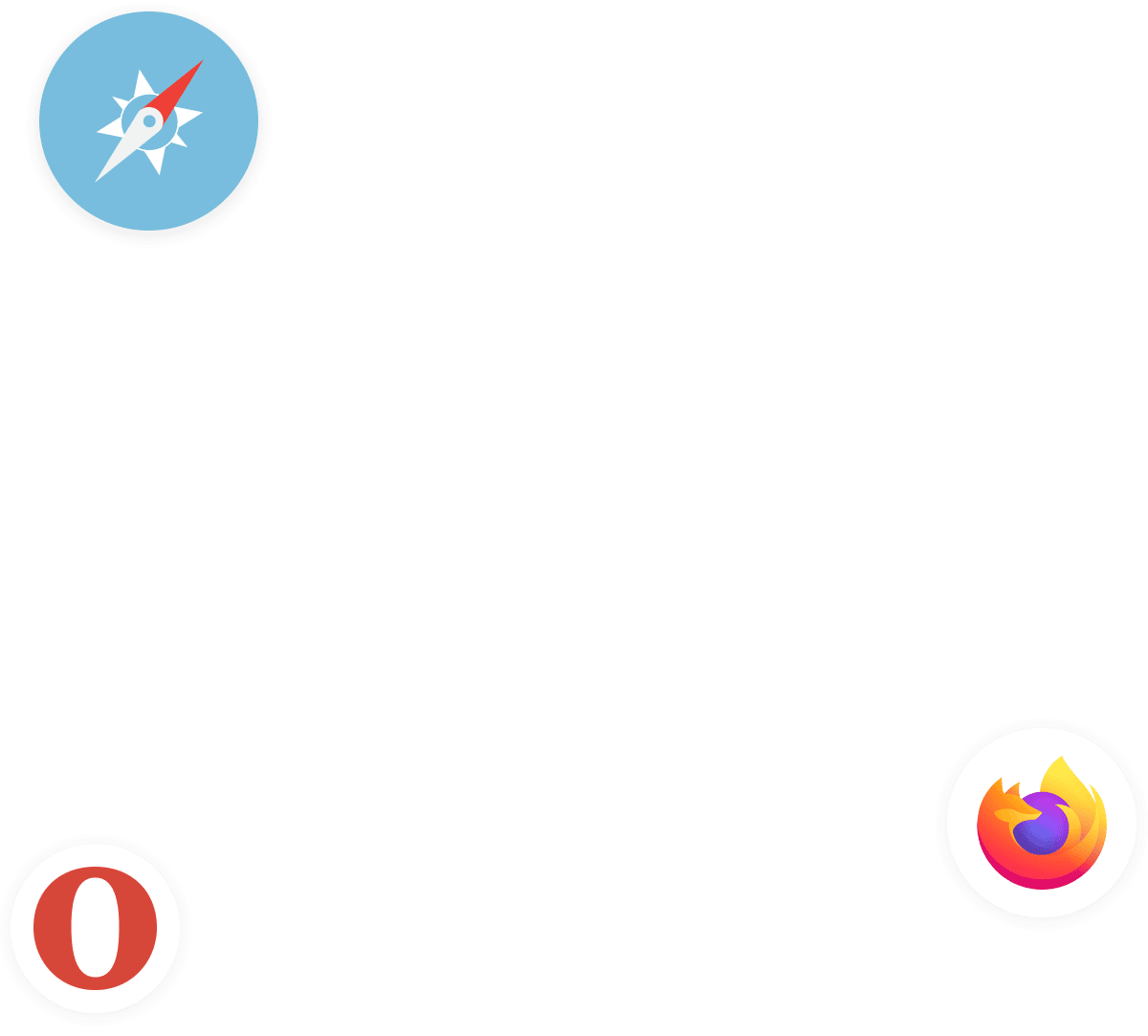



Something concerns you?
Can I pay with PayPal or a credit card?
Where can I find support?
Do you accept feature requests?
Trusted by hundreds of entrepreneurs just like you!
My store's email notifications are getting better results right now. Thanks to WooCommerce custom emails and the Conditional Logic addon, I can add related products to the emails. Highly recommended!

I had no problem customizing all the desired blocks and branding signatures in WooCommerce emails. They were quick to put my ideas into action.

I like YayMail because they make it easy to customize automated emails. They even allow you to have your own branding on the PDF invoice.

YayMail provides us with a highly responsive editor to send unique welcome email templates for new customers. Their support team also responds in a timely manner.

This WooCommerce order email template plugin is particularly useful for those in non-technical roles. Its elements and shortcode set is direct and easy to use. I can't think of anything that could make this plugin better. For me, it is perfect!

30-Day Money-Back Guarantee
Enjoy customizing Woo emails completely risk-free. If you don't like our email builder framework, we'll be happy to offer you a full 100% refund within 30 days of purchase with no questions asked.