Are you looking for the best plugins to create WooCommerce catalog mode? If you are, keep reading this article. Here, we will show you the top six tools you should try to create a catalog mode without hassle.
WooCommerce is an easy-to-use solution to build powerful online stores. But to increase conversion rates, you need to develop multiple strategies. We have already discussed various methods, such as product upselling, category discounts, and BOGO deals, and how they help improve sales.
But have you thought about using a catalog mode in your online store?
If you need to use WooCommerce product catalog mode and don’t know how, follow this guide. Here, we will show you the top six plugins to enable catalog mode in your online store.
First, let’s see WooCommerce catalog mode and why you should add it to your online store.
Table of contents
What Is WooCommerce Catalog Mode
By default, when you activate the WooCommerce plugin, it includes a complete process for adding products to the cart, completing the purchase, and more. However, catalog mode is different. If you have enabled catalog mode on your store, the customers can still see the products, descriptions, and pricing.
But they won’t be able to complete the purchase as they would with an online store. Instead, the customer needs to contact the store’s admin or sales team to make the purchase. This is an excellent feature for a B2B store.
Now, let’s see the top six plugins for WooCommerce catalog mode.
Best 6 Plugins to Create WooCommerce Catalog Mode
In a nutshell, the top six plugins to create WooCommerce catalog mode are:
- YITH WooCommerce Catalog Mode
- ELEX WooCommerce Catalog Mode
- Catalog Visibility for WooCommerce
- WooCommerce Store Catalog PDF Download
- Catalog Visibility Options
- WooCommerce Product Catalog Mode & Enquiry Form
Each tool comes with unique features. Below, we will explain what makes these tools unique. You can choose an option according to your preferences and requirements.
1. YITH WooCommerce Catalog Mode
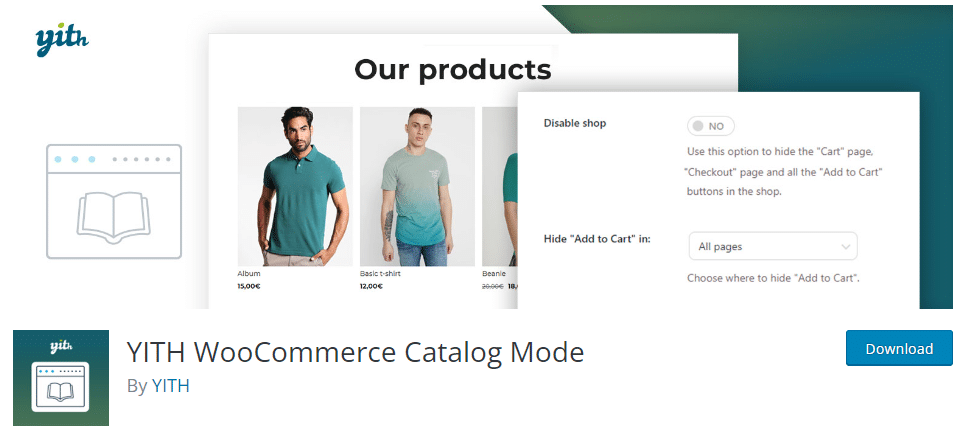
If you need a plugin from a reputable WooCommerce developer, consider YITH WooCommerce Catalog Mode. YITH is known for creating cutting-edge solutions for WooCommerce stores. The YITH WooCommerce catalog mode plugin is highly customizable. You can make a unique call-to-action button and labels in the settings.
You can also create an inquiry form using the plugin, besides the custom CTA buttons. The form creation process requires no coding experience. You can also customize the form to your preferred styles. Another notable feature this YITH product catalog plugin offers is the option to enable/disable catalog mode.
You can enable catalog mode for specific products or for all products in the store. You can also do this with particular countries. In addition, the plugin is compatible with WooCommerce themes and third-party plugins. Therefore, you can enable catalog mode on your website without issues.
Features
- Highly customizable
- Compatible with most themes and plugins
- Shop opening and closing time scheduling
- Hide price from all/specific products
- Enable catalog mode for particular countries
Pros
- Lets you hide prices and add to cart buttons to create an actual WooCommerce catalog experience.
- Offers role-based controls that allow specific user groups to see prices or shop normally.
- Includes customizable text and labels for catalog mode messages.
- Works with WooCommerce product types and many popular themes.
Cons
- Advanced features, such as customization options, may be limited in the free version.
- Some design flexibility may require CSS adjustments or a page builder.
Pricing
YITH WooCommerce Catalog Mode is a freemium WordPress plugin. You can get the free version of the plugin from the WordPress repository. The premium plugin costs $79.99 annually and has a 30-day money-back guarantee.
2. CatalogX
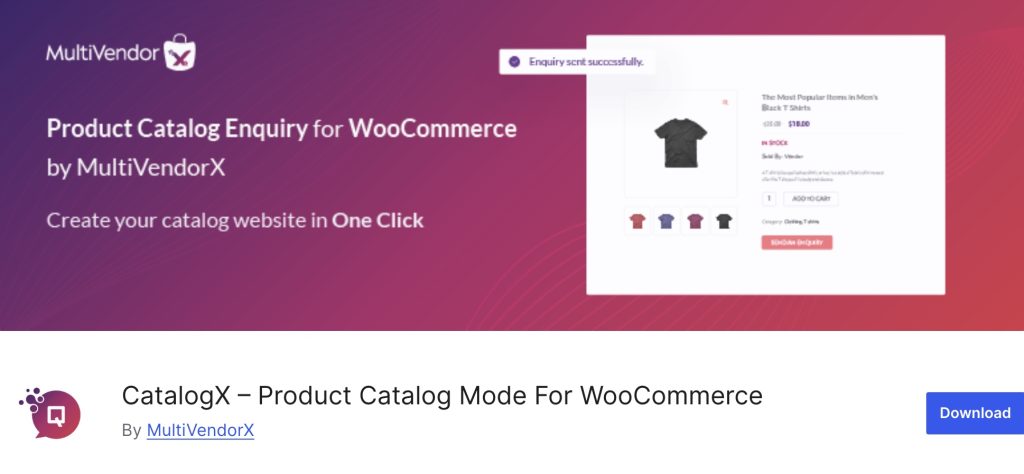
If you want to create a smart catalog marketing strategy, check out the feature-rich WooCommerce catalog mode plugin, CatalogX. This plugin transforms your online store into a seamless product showcase. Whether you want to showcase your products without enabling direct purchases, restrict certain users from seeing prices, or replace the “Add to Cart” button with a custom call to action, CatalogX makes it easy to tailor your store’s functionality to your needs.
One strong point is that CatalogX provides powerful dynamic pricing rule labels. You can also display custom pricing messages based on user roles, quantity, or other conditions, making it a perfect solution for wholesale businesses, B2B stores, and inquiry-based shops.
With real-time visual editing and complete customization, you can create a catalog-style experience and perfect enquiry forms. It helps boost sales and optimize conversion for wholesalers, inquiry-based businesses, and stores under maintenance.
Features
- Apply catalog mode to the entire store or specific categories and products.
- Restrict purchases based on user roles.
- Dynamic pricing rule labels.
- Use Custom Call-to-Action instead of Add to Cart.
- Provides personalized communication and offers.
- Real-time product page builder.
- Compatible with most WooCommerce themes.
Pros
- Offers a dedicated catalog mode with flexible display options to enhance product visibility.
- Includes features to hide prices and cart buttons while still showcasing product information.
- Provides customization options for messages, buttons, and layout to match store branding.
- Designed for performance, it does not add a significant load to your WooCommerce store.
Cons
- Some advanced features require a premium plan or subscription.
- Fewer built-in integrations compared to larger ecosystem plugins, so that additional extensions may be needed for custom workflows.
Pricing
CatalogX is a freemium plugin. You can use the free version of this plugin by downloading it from the WordPress repository. Or explore all powerful features by choosing from 3 plans: $129/year for Individual, $199/year for Business, or $299/year for Agency.
2. ELEX WooCommerce Catalog Mode
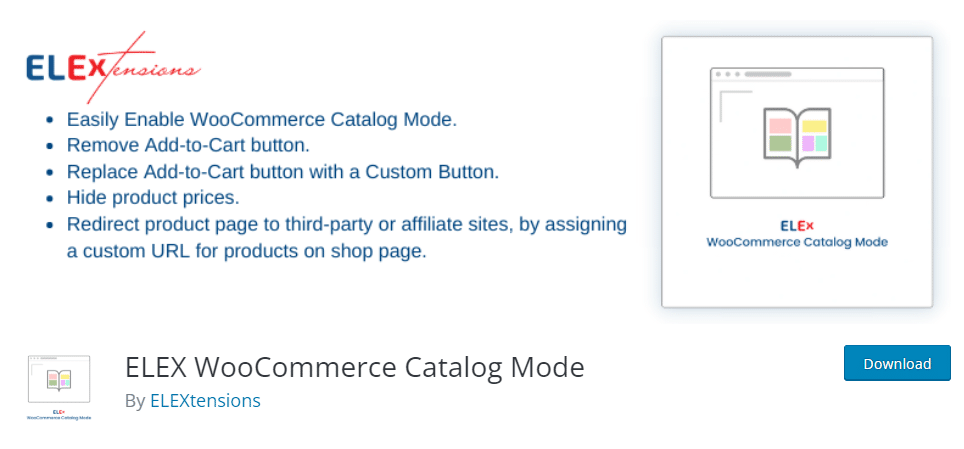
If you need an easy-to-use plugin to enable catalog mode on your WooCommerce store, check out ELEX WooCommerce Catalog Mode. The plugin is 100% compatible with WPML. If you run a multilingual store with WPML, ELEX WooCommerce Catalog Mode won’t cause any issues.
Another excellent feature offered by the plugin is role-based pricing. For specific roles, you can set a unique price. This feature would be helpful if you have a membership model. This way, premium members can get products/services at a discount, while regular users must pay the full price.
Since the tool offers unlimited customization, you can modify the catalog option to suit your preferences. You can also import WooCommerce products into the store from a CSV file. This will make the store management process a breeze.
Features
- Role-based pricing
- Wholesale pricing and discounts
- Request a quote
- WPML compatible
- Compatible with variable products
Pros
- Combines catalog mode with role-based pricing and wholesale pricing features.
- Lets you hide prices, cart buttons, and checkout for selected user roles.
- Includes flexible rules to show specific content only to logged-in or wholesale users.
- Enhances catalog mode functionality with additional pricing and access control options.
Cons
- Premium plugin that may be more expensive than basic catalog mode tools.
- Multiple features may require time to configure and align with specific store policies.
Pricing
ELEX WooCommerce Catalog Mode is a freemium WordPress plugin. You can download the free version of the plugin from the repository. Alternatively, you can purchase the premium version of the plugin for $79 per year.
3. Catalog Visibility for WooCommerce
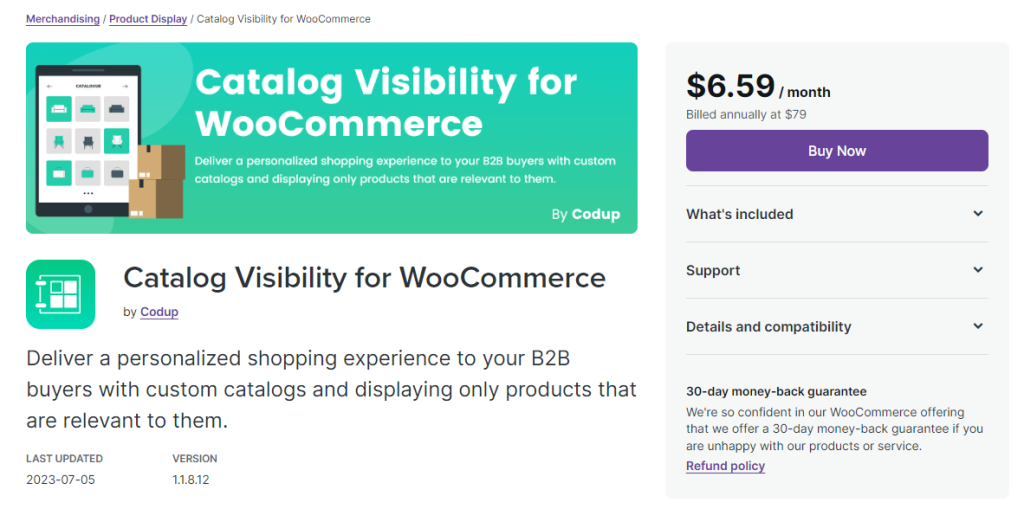
The third option is Catalog Visibility for WooCommerce. The primary purpose of this plugin is to control who can access the catalog mode in your online store and what they can see. It is one of the most powerful plugins for setting up and configuring catalog mode in WooCommerce.
You can enable the catalog for non-registered users. Or, you can allow catalog mode sitewide, which is suitable for most store owners. Based on the customer’s user roles, you can display/hide the catalog mode.
You can also create custom user roles using the plugin. You can also set up custom customer groups with Catalog Visibility for WooCommerce. Using this feature, you can organize your customers according to their interests or purchase history. This will help you optimize the user experience and increase sales.
Features
- Customer rules
- Geo-location-based customization
- Custom groups
- Hide prices for non-logged-in users
- Create custom user roles
Pros
- Lets you control visibility of products, prices, and purchase buttons easily from WooCommerce settings.
- Supports role-based visibility rules that allow guests or specific user groups to see catalog-only content.
- Works seamlessly with WooCommerce and many themes out of the box.
- Provides straightforward toggles to turn catalog mode on without custom code.
Cons
- Requires a premium WooCommerce extension purchase.
- Custom styling options are limited, so that visual tweaks may need additional CSS or page builders.
Pricing
Catalog Visibility for WooCommerce is a premium plugin. The plugin costs $6.59 a month or $79 a year. You can download the tool from the official WooCommerce store.
4. WooCommerce Store Catalog PDF Download
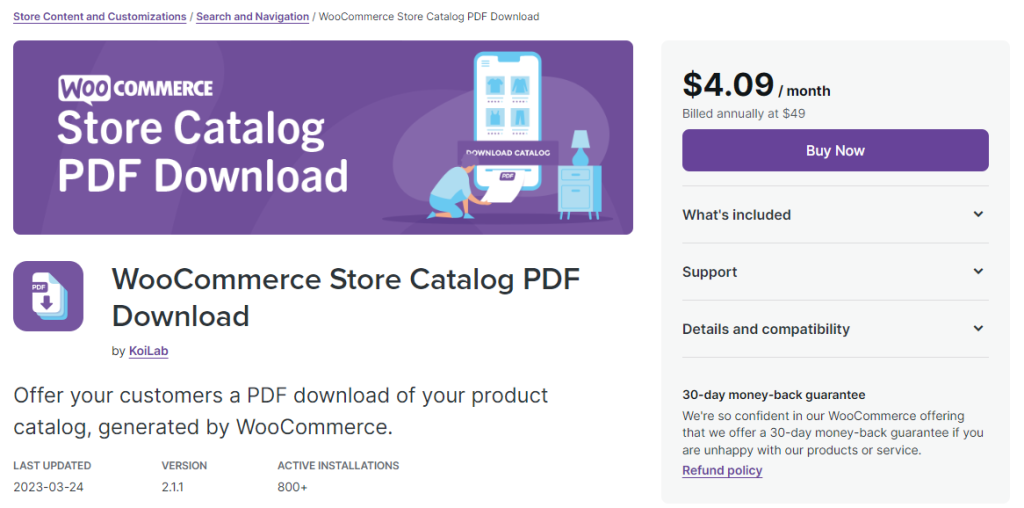
Do you want to offer your customers the option to download a product list from your WooCommerce store? Download the WooCommerce Store Catalog PDF to find the right solution. The plugin includes an easy-to-use dashboard for configuring download options.
You can also display the catalog mode in the PDF using grid or list layouts. Once you have enabled the plugin, you will see a Download Catalog button in the bottom-left section of your shop archive page. Customers can download a copy of the catalog to their local storage by clicking on it.
Another notable feature of the plugin is the ability to add a custom logo, header, and footer text to the PDF. This would be a good option for improving brand awareness.
Features
- Multiple layout options
- Custom logo
- Header and footer text
- Download the PDF file of the catalog
- Compatible with most themes and plugins
Pros
- Allows customers to download a printable PDF version of your WooCommerce catalog.
- Automatically generates a well-formatted catalog with product details and images.
- Offers options to include prices, descriptions, and tax information in the PDF.
- Works seamlessly with WooCommerce products and automatically updates the catalog as inventory changes.
Cons
- Only available as a premium WooCommerce extension.
- Limited design options for customizing the layout of the generated PDF catalog.
Pricing
WooCommerce Store Catalog PDF Download is a premium WordPress plugin. You can purchase it on the official WooCommerce site for $4.09/month or $49/year.
5. Catalog Visibility Options
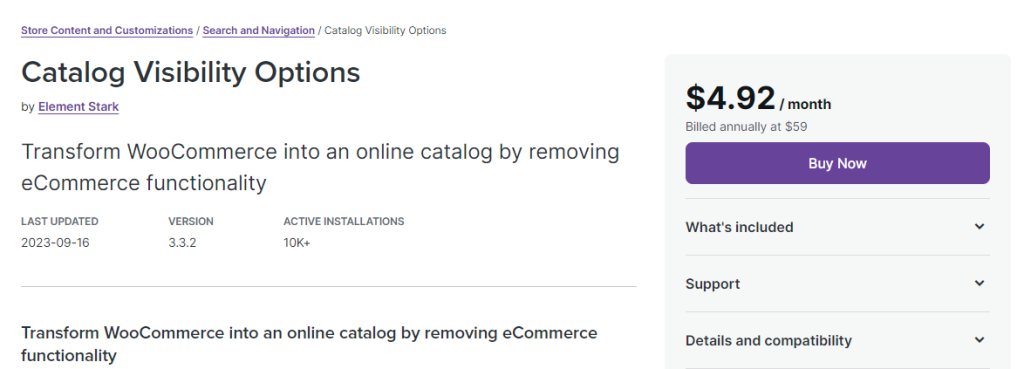
When your priority is a reliable plugin to remove eCommerce functionality and turn your online store into a catalog, try Catalog Visibility Options. It is a popular plugin that you should consider adding to your WooCommerce store. The plugin comes with minimal configuration options.
With a single click, you can hide the price, cart, and checkout options. If you wish, you can display prices only to logged-in users. When someone who isn’t registered on the website visits the shop, they won’t see the cost of the product or service.
It is an effective way to increase sign-ups for your online store. The plugin will also remove the Buy Now feature. When you need to start selling again, as with a typical online store, you can disable catalog mode, and everything will be fine.
Features
- Hide prices
- Disables the cart function
- Show prices to logged-in users
- Removes eCommerce functionality
- Eliminates the checkout feature
Pros
- Provides granular control over catalog visibility and purchase behavior for different user roles.
- Seamlessly integrates with WooCommerce core features and settings.
- Lets you hide prices, cart buttons, or entire products based on rules and conditions.
- Supports targeted catalog settings such as hiding specific categories or offering inquiry options.
Cons
- Only available as a premium extension, which may not fit all budgets.
- Limited visual customization options compared to page builder-based solutions.
Pricing
Catalog Visibility Options is a premium WooCommerce plugin. The plugin is available for $4.92 per month or $59 per year on the official WooCommerce site.
6. WooCommerce Product Catalog Mode & Enquiry Form
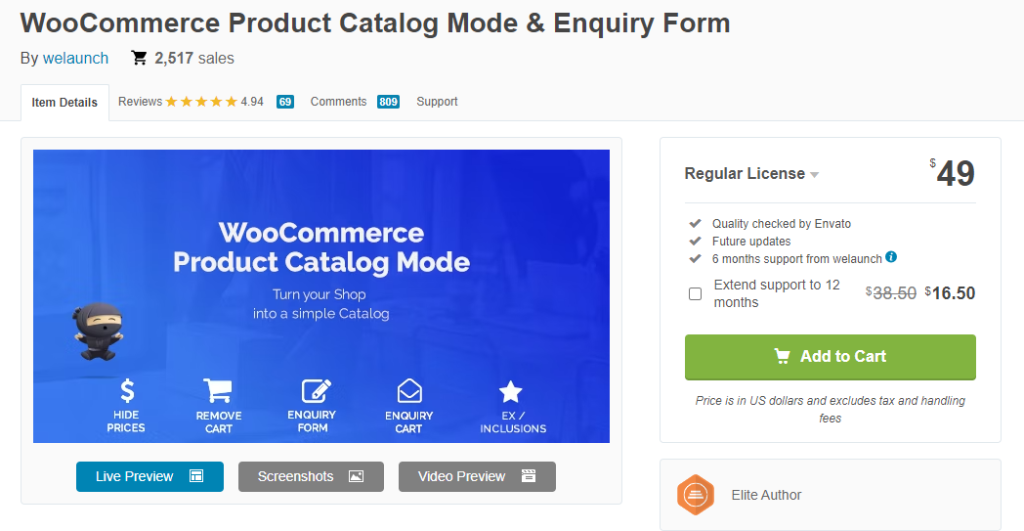
The final option we have for you is the WooCommerce Product Catalog Mode & Enquiry Form. This advanced WooCommerce plugin enables catalog mode for store owners. The main thing we liked about WooCommerce Product Catalog Mode & Enquiry Form is the customer support.
They have an excellent customer support team that helps customers on the go with any issue. Using this plugin, you can eliminate the product prices from a single or variable product. The plugin is compatible with both product options. Another thing you will love is the cart/checkout page redirection.
Since catalog mode disables the WooCommerce store’s cart and checkout features, you can configure a redirect to send all users to a specific URL or the main shop page. The redirection feature will be helpful if you receive too many hits on your cart and checkout page (direct traffic).
Features
- Remove prices from single products or variable products
- Excellent customer support
- Cart/checkout page redirection
- Exclude custom product categories
- Add a custom contact form
Pros
- Lets you turn your WooCommerce store into a catalog with prices and purchase buttons hidden.
- Offers flexible settings to show or hide elements like prices and cart buttons on selected pages or products.
- Helps create a product showcase or wholesale catalog without disrupting regular WooCommerce functionality.
- Typically includes options to add custom text or buttons, or to enable inquiry or contact forms, for non-purchasing users.
Cons
- Being a premium plugin, it requires a purchase before use.
- Advanced customization options may require learning the settings or extra extensions.
Pricing
WooCommerce Product Catalog Mode & Enquiry Form is a premium WordPress plugin. You can purchase the plugin from the CodeCanyon marketplace for $49 (one-time fee).
Frequently Asked Questions
Now, let’s take a look at some of the frequently asked questions and answers regarding this topic.
WooCommerce catalog mode allows store owners to disable purchasing features like Add to Cart buttons and prices while still displaying products. It is helpful for wholesale stores, product showcases, B2B catalogs, or sites under development where direct checkout is not required.
Yes, using a dedicated WooCommerce catalog mode plugin ensures prices, cart buttons, and checkout functionality are disabled cleanly without affecting product pages, SEO structure, or overall store performance.
Most advanced catalog mode plugins offer granular control, allowing you to apply catalog mode to specific products, categories, or user roles, such as guests, logged-in users, or wholesale customers.
Yes, many plugins let you replace purchase buttons with custom text, inquiry buttons, or contact forms. This helps capture leads while keeping the store in catalog mode and improves customer engagement.
A well-built WooCommerce catalog mode plugin supports simple, variable, and grouped products, ensuring prices, variations, and purchase options are consistently hidden across all product types.
The best plugin depends on your needs, but solutions that integrate well with WooCommerce settings and offer advanced customization give store owners more control. Plugins from the YayCommerce ecosystem are a strong option for stores that want flexibility, performance, and compatibility with other WooCommerce extensions.
No, catalog mode does not prevent search engines from indexing your products. Product pages remain accessible, allowing you to showcase items while controlling how customers interact with them.
Conclusion
If you are targeting B2B customers, converting your online store to catalog mode is a wise choice. This way, customers can contact you in advance without placing an order to discuss bulk pricing, shipping, and shipping fees.
Several plugins are available for this task. In this post, we have shared six popular plugins to enable catalog mode in WooCommerce. Based on your preferences and requirements, you can choose an option.
Which plugin will you use?
Let us know in the comments!
