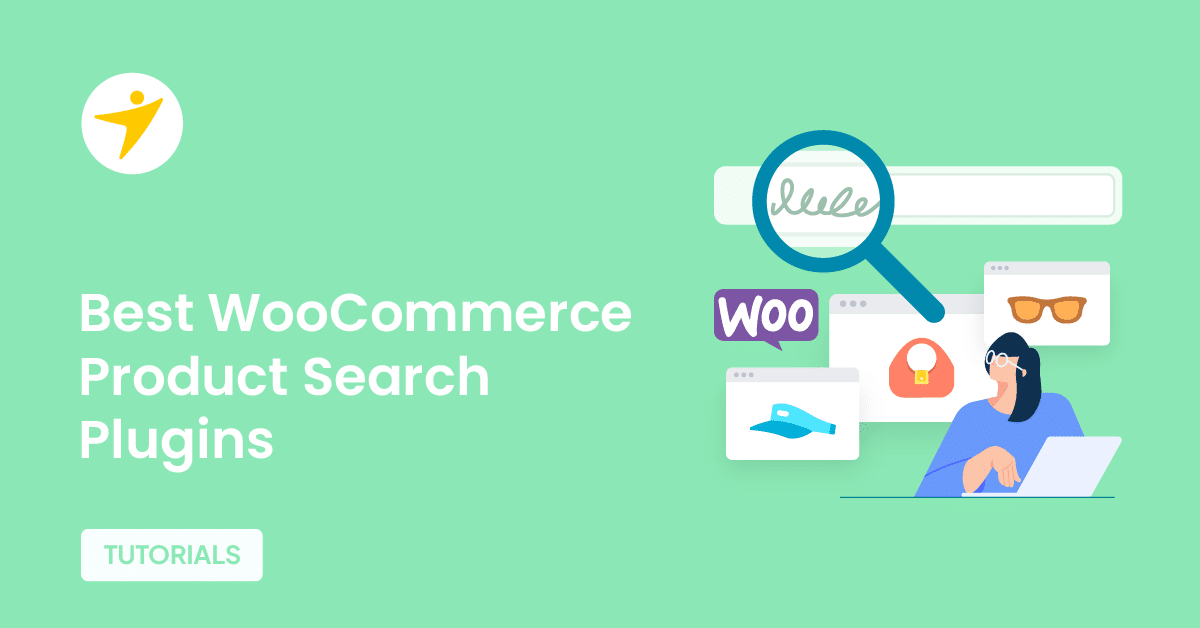Do you want to create a hairstylist booking website with WordPress? This article provides a step-by-step guide.
If you are running a local business, you should consider expanding it online. These days, most customers are searching online for products or places to go. As a hairstylist, you surely want a website to showcase your works, let the customer book a slot, and so on.
With the help of WordPress, you can achieve this. This article will show how to create a hairstylist booking website with WordPress.
But first, let’s see why we must create a hairstylist booking website.
Why You Should Create a Hairstylist Booking Website
Creating a hairstylist booking website can be a game-changer for salon owners and independent hairstylists. Here are some compelling reasons why you should consider developing one:
- Convenience for Clients: A booking website allows clients to schedule appointments anytime, fitting into their busy lives without direct communication.
- Efficient Time Management: Automates the booking process, freeing time for the stylist and client and reducing scheduling conflicts.
- Increased Exposure: Enhances your online visibility, making it easier for new clients to find your services through search engines.
- Professional Image: Elevates the perception of your business, showcasing a modern, organized, and client-focused approach.
- Data Collection: Gathers valuable client information for future marketing efforts and helps understand business trends.
- Streamlined Operations: Simplifies the management of services, staff schedules, and client preferences, leading to smoother salon operations.
Now you know why you should create a hairstylist booking website for your store. The following section will show you how to do it properly.
How to Create a Hairstylist Booking Website with WordPress?
To create any website, you need two things:
- A domain name
- A web hosting account
A domain name is the address of your website. With this, your visitors can access the website. For example, Google’s domain name is google.com. Ours is yaycommerce.com. It should reflect your brand. For example, if your business’ name is Vintage Elegance, you should go for VintageElegance.com.
A .com domain will cost between $10-$15 per year. And you can use any of these domain registrars to get your domain name:
- Namesilo (my favorite)
- Namecheap
- Name.com
- GoDaddy
And so on.
The next thing you need is a web hosting account. This is where all your files are hosted. There are affordable web hosting companies and premium ones. When you are not expecting many visitors to your website, the affordable one, aka shared hosting, would be fine.
The most popular shared hosting providers are:
- SiteGround
- Bluehost
- HostGator
- Namecheap
- HostArmada
And so on. Once you are ready to start this journey, let’s learn how to get a hosting and domain.
Get Domain and Hosting
We will use Bluehost for this tutorial.
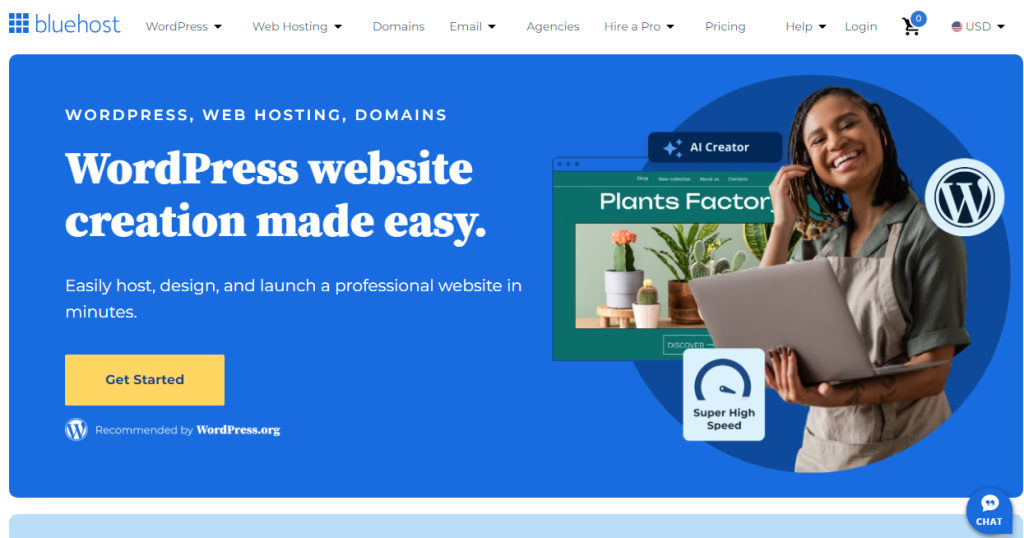
Shared hosting is fine for your first website. So go to shared hosting and pick a plan.
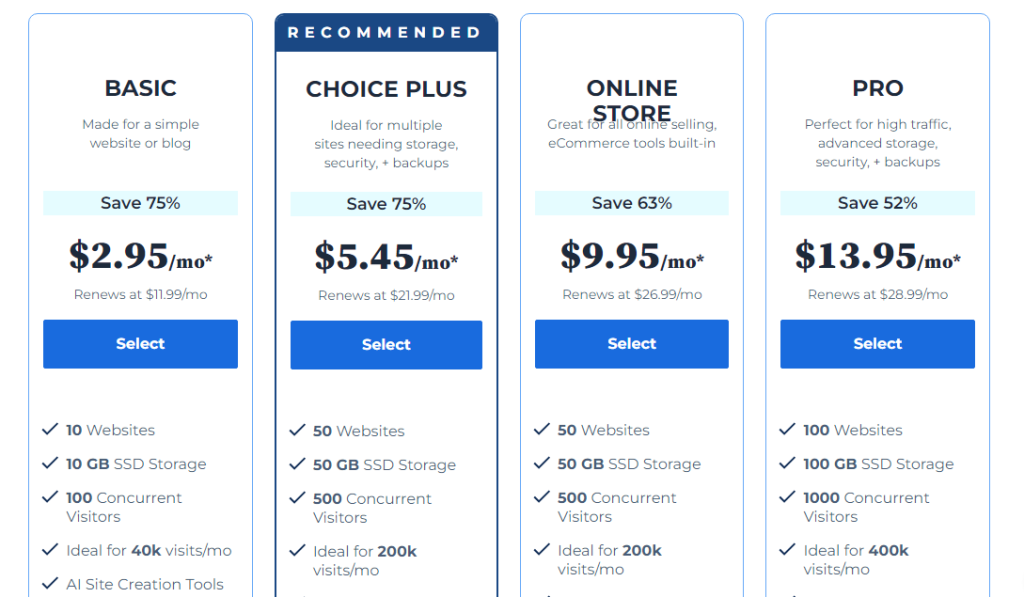
In this case, we will pick the CHOICE PLUS.
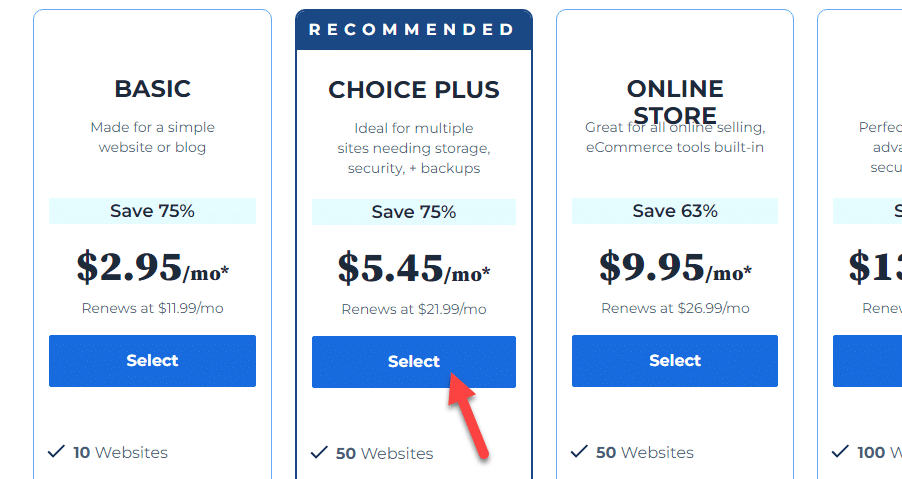
Now, you need to choose a domain name.
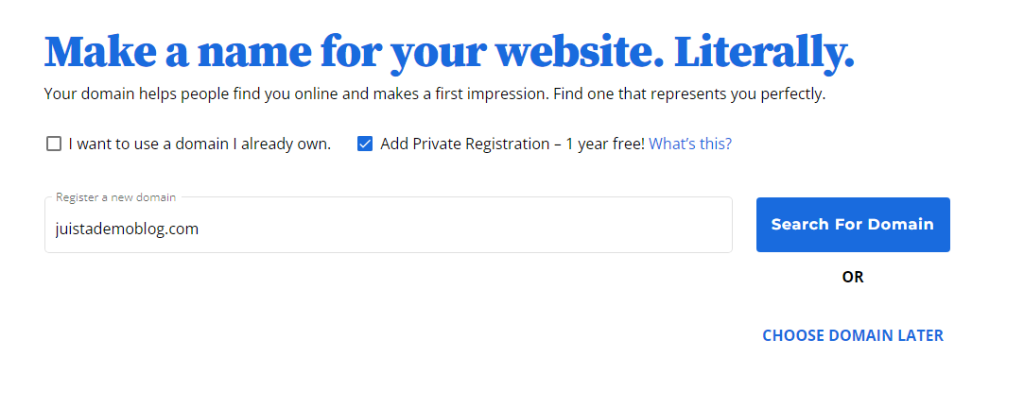
You can register your domain name now or choose one later. If you are unsure about the domain name, you can pick one later without any issues and add it to your hosting account. When you use Bluehost, the first year of domain registration will be 100% free.
You do not need to pay a single penny for the domain name.
After adding the domain, you will be redirected to the cart page.
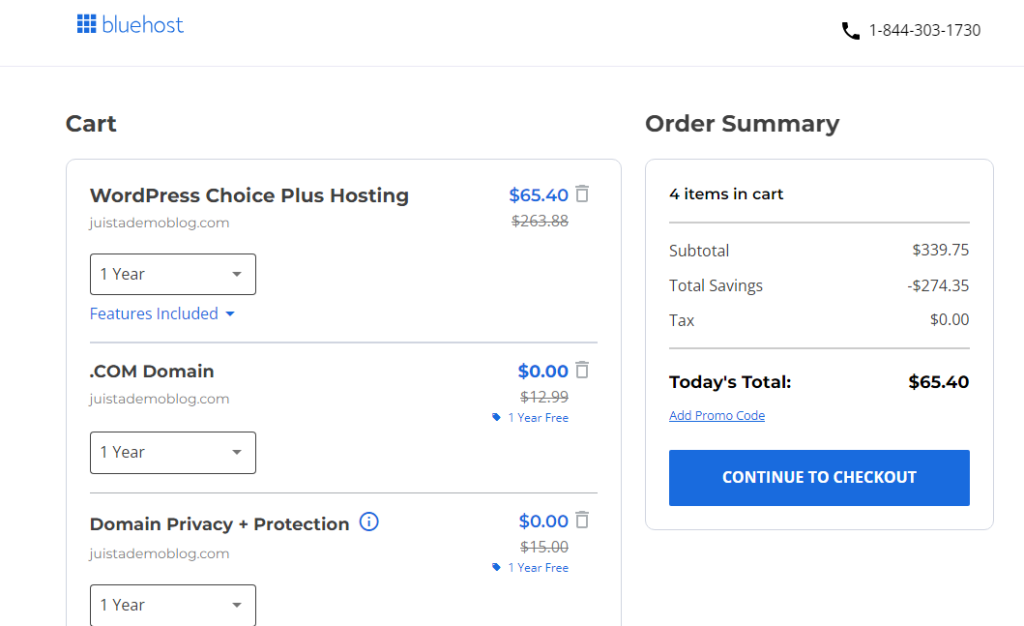
As you can see in this screenshot, we have opted for a year of web hosting and domain name registration. The total cost we need to pay is $65.40.
Once you have paid the fee, you can log in to your Bluehost account and manage the hosting plan.
Installing WordPress
After purchasing a domain and a hosting plan, you must install WordPress on the server. Bluehost comes with a one-click WordPress installer tool. You can use that to install WordPress on your website, but you can also manually install WordPress.
But as a beginner, this would be a bit more complicated.
General WordPress Settings
After installing WordPress, you need to do the following general things:
- You should delete the sample posts and pages
- Remove the default comment from the website
- Change the timezone of the website
- Enable/disable user registrations
- Install the right theme
- Remove the other themes
- Remove unwanted plugins
And so on.
Installing the Right Plugins
Plugins will enhance the features of your WordPress site. Here are a few plugins we recommend:
- Rank Math
- FlyingPress
- MonsterInsights
- Gravity Forms
- YayMail
- YayPricing
- WPBookster
- ShortPixel
- YaySMTP
You can choose the plugins based on your requirements.
Configuring the Booking Options
We will use Bookster to add the booking feature to your WordPress website. The plugin can be installed directly from the WordPress plugin repository.
Once you have installed it, activate the plugin. After activation, you can see the plugin’s settings on the left-hand side.
If you open the settings, you will see the Bookster setup wizard.
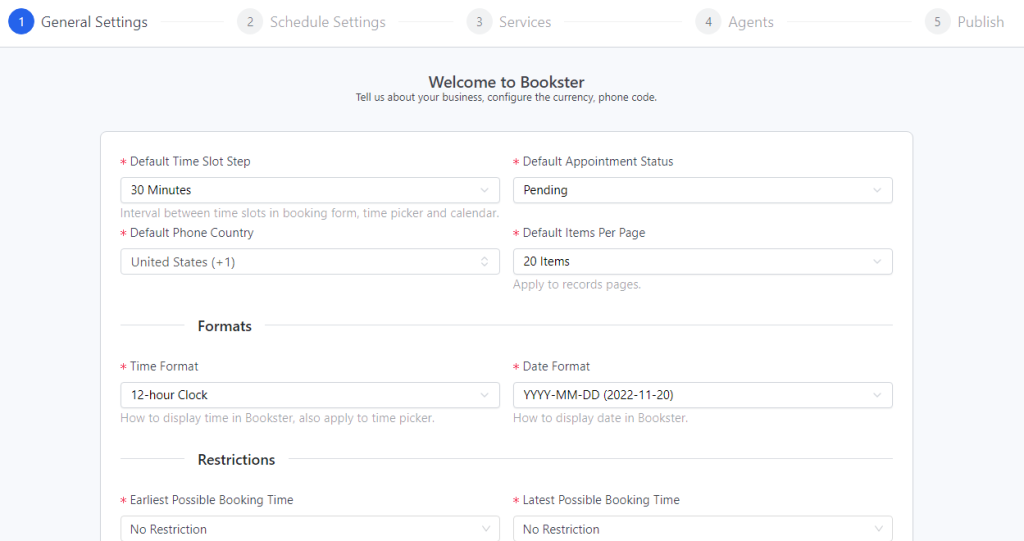
Now, select the work days and time.
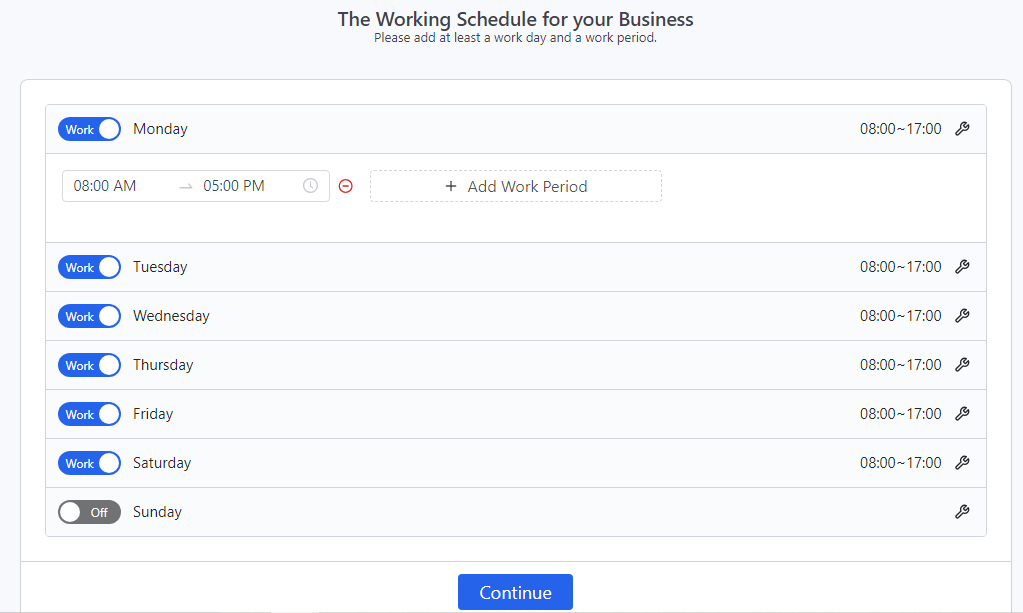
In the next step, you will see the option to add all the services available.
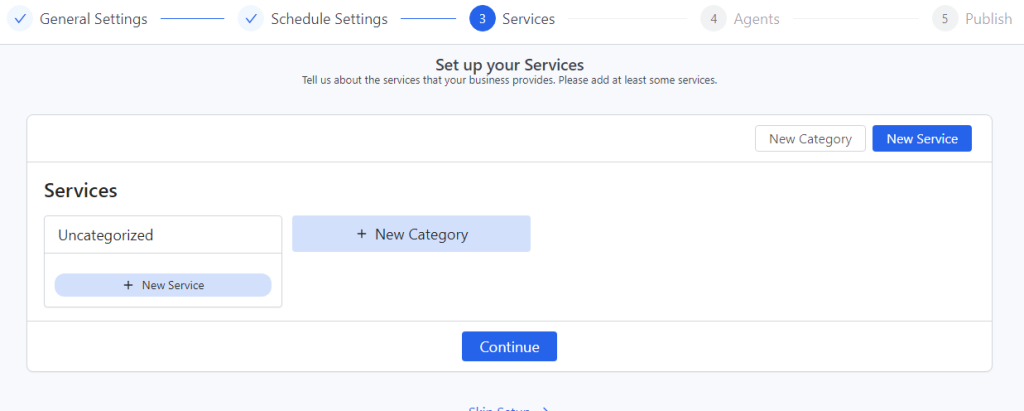
After adding the services you need, you can list the agents.
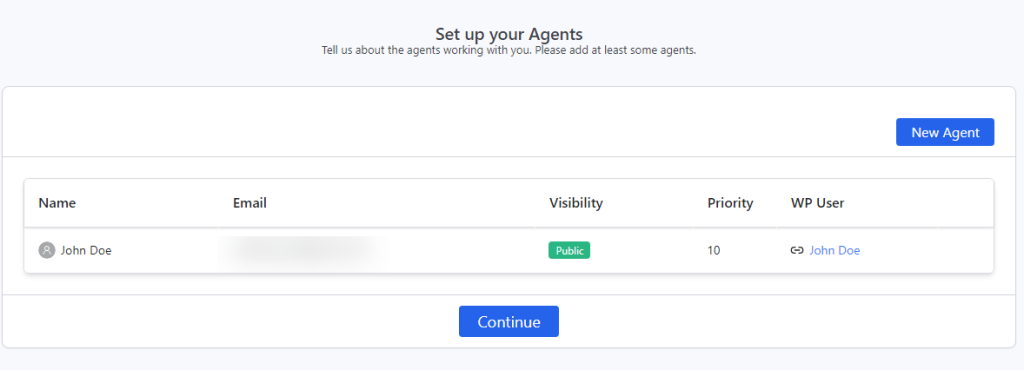
You have successfully created all the booking forms you need. In the final step, you can see the shortcodes you can use to embed the booking form on your website.
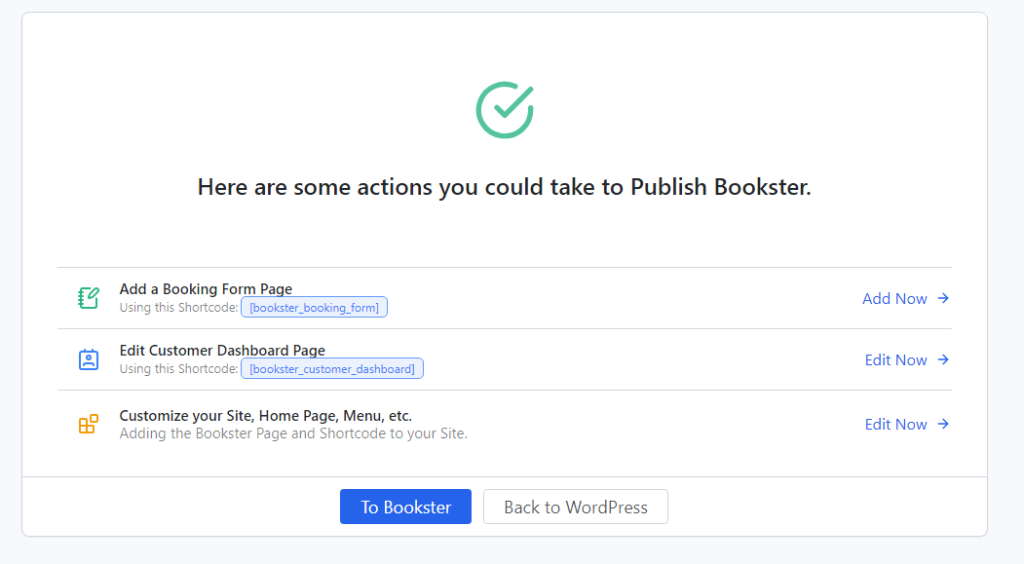
You can visit a page and embed the shortcode there.
Testing the Booking Form
Visit the form from the front end, and you will see the booking form there.
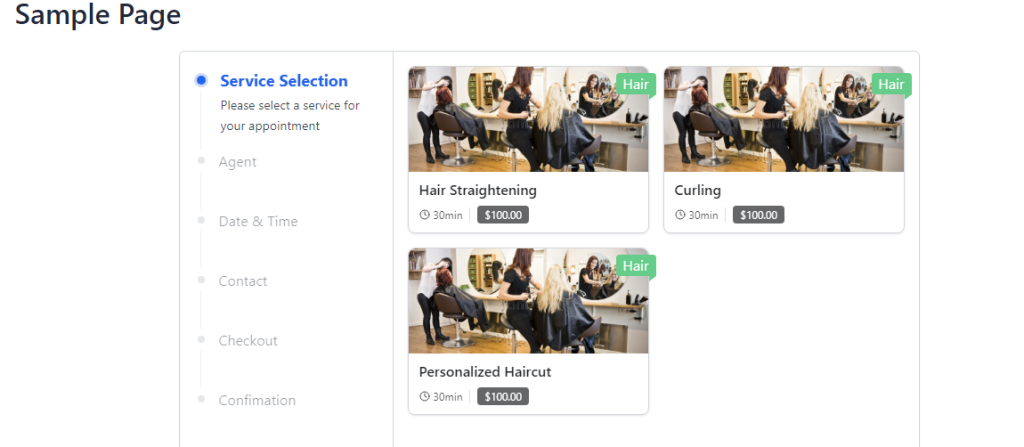
People can book your services through this form, and you will get every update in the backend. The plugin will also send regular email notifications to agents and customers.
You can see everything about revenue and bookings from the WPBookster dashboard.
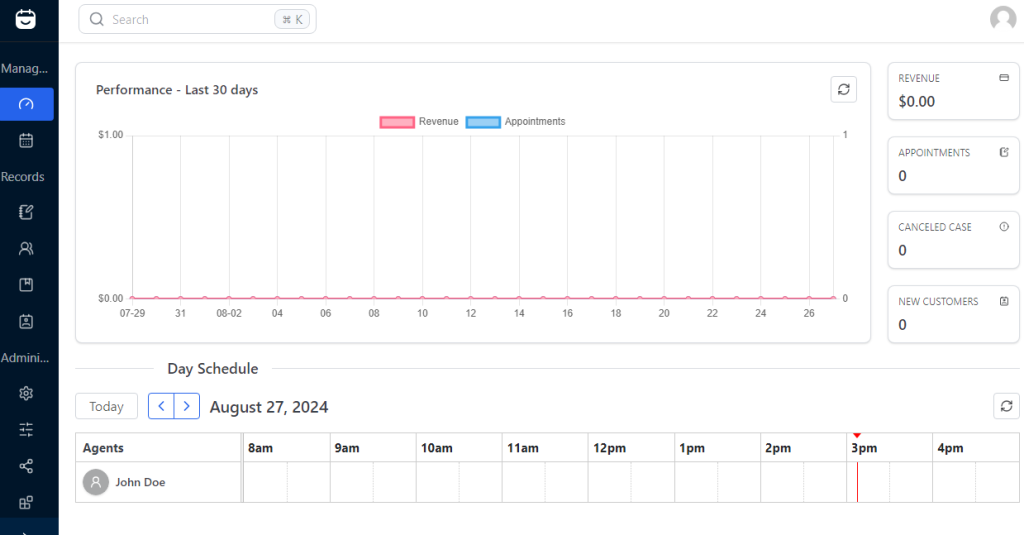
That’s it!
This is how you can create a hairstylist booking website with WordPress.
Conclusion
For hairstylists, whether independent or running a salon, this tool bridges traditional hairdressing and modern business practices. By integrating an online booking system, hairstylists can significantly enhance their competitive edge.
In a market where convenience is king, offering easy, 24/7 appointment scheduling puts you ahead of competitors who might still rely on outdated booking methods.
This accessibility not only retains existing clients by catering to their preference for ease and immediacy but also attracts new clients who value the efficiency and modernity of online services.
How else would you improve your hairstylist booking website?
Let us know in the comments.