Everything you do in your day-to-day activities needs proper planning and arrangements to run smoothly without any hitches. These range from scheduling a doctor’s appointment to making a reservation at a particular restaurant. If you have a business established on the WordPress platform, several WooCommerce booking calendar plugins have been designed to help make things much more manageable. If your WooCommerce site requires scheduling client and customer appointments regularly, you must find one that suits your needs.
Time has passed, and new ways of doing things get invented every waking hour. Online booking tools have been developed to help ease the process efficiently.
This article outlines some of the best WordPress booking calendar plugins you can use on your WooCommerce site. You can decide which one to go for depending on its functionalities while considering ease of use and flexibility. Of course, the price issue also has to question at some point, but the main goal is to ensure that the plugin you choose will serve you as effectively as possible.
Let’s get started.
- What to look for in WordPress calendar booking plugins for your WooCommerce website?
- Detailed analysis of some of the best WordPress calendar booking plugins for WooCommerce
- 1. WooCommerce Bookings
- 2. WooCommerce Bookings & Appointments
- 3. WooCommerce Appointments
- 4. Bookings for WooCommerce
- 5. Amelia
- Which one among the best WooCommerce booking plugins should you go for?
What to look for in WordPress calendar booking plugins for your WooCommerce website?
Most people may have the initial notion that a calendar booking tool is just a simple which has form, but the truth is entirely different. The booking plugin you decide to use will always depend on the type of business you have or run. In this case, we are talking about businesses run on WooCommerce sites.
For this reason, you must evaluate each calendar booking plugin carefully to understand what it offers and how it operates entirely. Doing all this will ensure you have exactly what you need with the functionalities you desire for your business.
Some of the features that are of great assistance when considering calendar booking plugins include:
- A mobile-friendly interface for users to make bookings remotely from their devices
- An easily customizable calendar that can be positioned anywhere on your site.
- Features that allow customizing your schedule or duty roster
- Features that will enable customers to view and edit their calendar bookings online
- Availing options that accept booking payments from customers.
- Email booking confirmations and reminders for admin and other users
- Designing customizable fields and drop-down menus when offering several services
The features mentioned above are but a few key ones. Some of the settings and features may not be applicable considering your business type. Makes sure to run tests of the one you settle for to ensure that it has the functionalities you want and you get value for your money.
Detailed analysis of some of the best WordPress calendar booking plugins for WooCommerce
Here are some of the best calendar booking plugins that have been tested and proven to work well. Their features are also outlined for you to see which one stands out more than the other and why a person can opt to use one and not the others.
1. WooCommerce Bookings
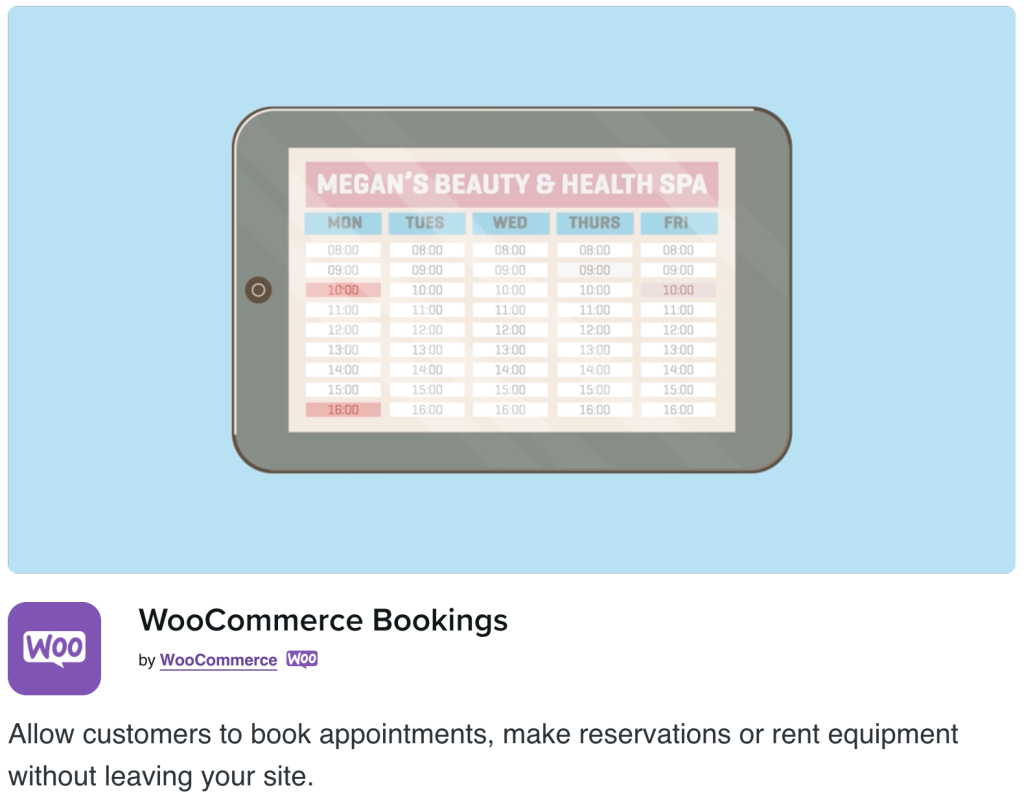
When it comes to WordPress E-commerce businesses, the WooCommerce Booking plugins conquer all. The main reason for this is that the basic core version is free of charge, but you also have a variety of extensions to accept payment on your WooCommerce site.
This plugin is supported by YayMail Addon for WooCommerce Bookings to help you design appointment confirmation email templates in a drag-and-drop email builder.
WooCommerce is arguably the best calendar booking plugin for businesses already utilizing the WooCommerce Plugin. Once activated, it offers fields of description, titles, pricing, and calendar. As a WordPress user, you have the option of sticking with the simple layout, or you can customize it using CSS.
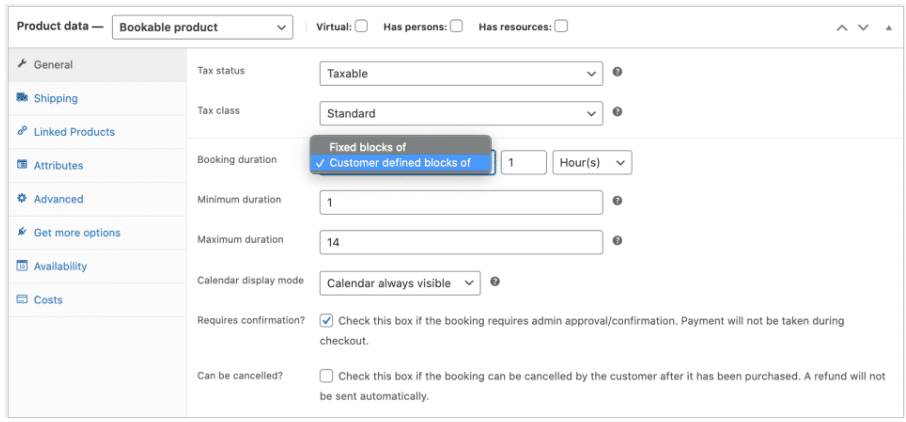
The plugin costs $249 for a single site and $449 for up to 25 locations.
It has a WooCommerce email customizer extension to allow customizing WooCommerce booking email templates.
Features that make WooCommerce Booking stand out include:
- It provides tools that you can use for creating fixed time slots in cases where the customer is to decide based on the times you select.
- All calendar bookings are easily manageable from the dashboard, where you have an update and filter buttons.
- There are several options for approving bookings that are coming in, even when they are available to users.
- It has a free 30 days trial before you can decide to purchase the plugin.
- You can easily integrate it with other WooCommerce extensions on your website to have additional functionalities.
2. WooCommerce Bookings & Appointments
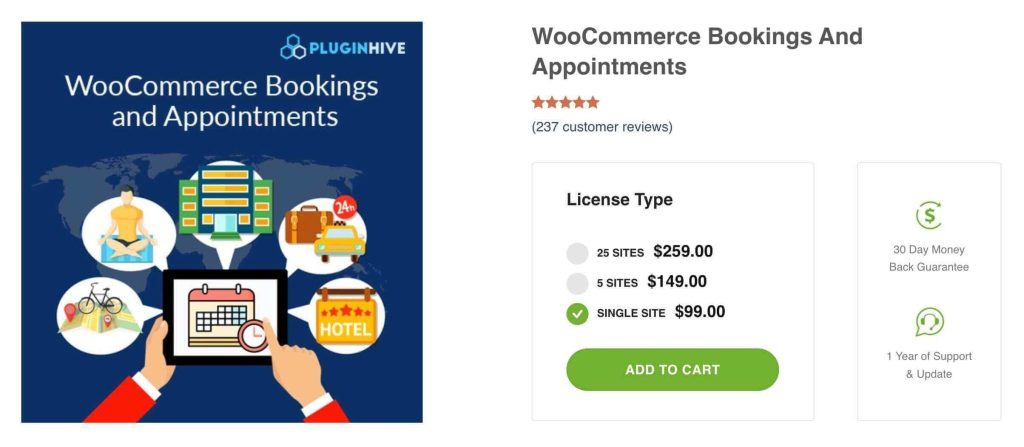
WooCommerce Bookings & Appointments by PluginHive is a feature-rich plugin that allows you to convert your Time, Products or Services into Bookable Resources. The WooCommerce Bookings plugin allows service providers and businesses of all types to easily integrate and empower their WooCommerce website with a booking solution.
This plugin is among the most affordable bookings solution having all the usable functionalities to run your online booking businesses. It is compatible with WPML, integrates with your Google calendar, and has a variety of free add-ons to make the feature set even more extensive
If you are looking for a handy booking solution just give try the WooCommerce Bookings and Appointments plugin. The plugin includes both free and premium versions, paid plans starts with $99 and go up by $259
Features that make WooCommerce Booking stand out include
- Offer single, multiple, mixed bookings per minute, hour, day, and months
- Send email notifications, and reminders to customers, and requests bookings confirmation from the store owner
- Google calendar sync to save and place bookings and can easily achieve Staff Management through this booking plugin
- Set preparation time between the bookings and easily handles Individual or group bookings
- Supports partial payment & recurring bookings with compatible free & premium add-ons
- 24*7 customer support via email chat, phone call, and a zoom call
3. WooCommerce Appointments
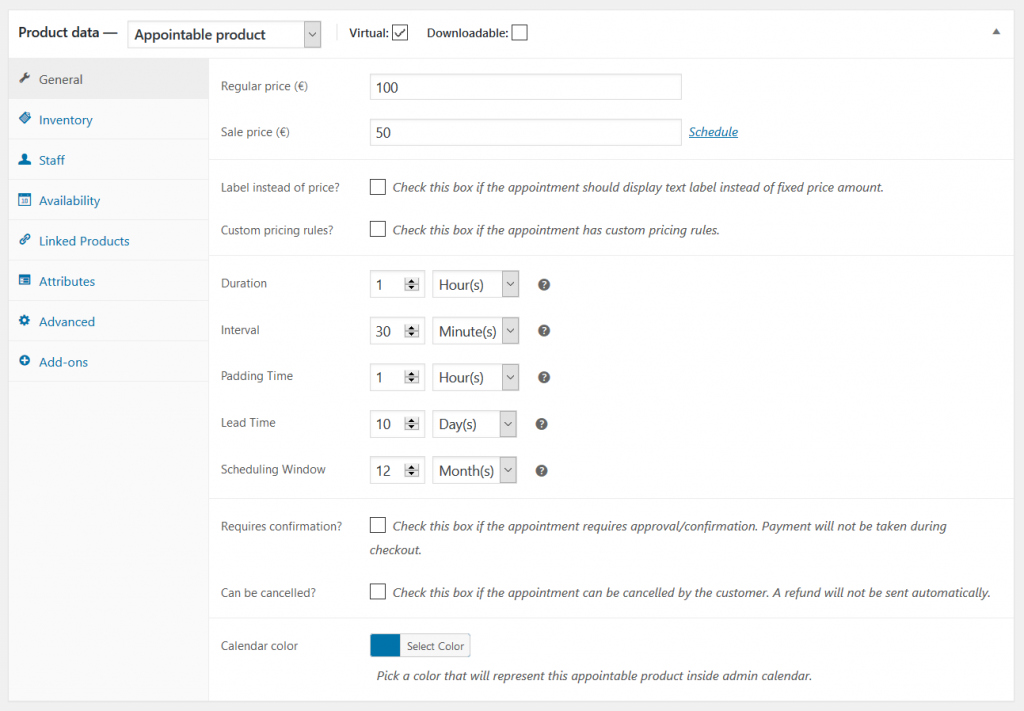
The WooCommerce Appointment calendar booking plugin is another good option to consider using on your WooCommerce site. It has most of the features and functionalities in the WooCommerce Bookings but is relatively cheaper. A single site will cost you $89 and $200 for up to 25 sites. The prices make it an affordable option for you because it works Justas well as the other best-rated calendar booking plugins for WooCommerce.
It is not sold through WooCommerce, but by the BookingsWP developers, who are known for consistently producing quality products. It offers excellent features and can easily be integrated with WooCommerce and Google Calendar.
Bookings and appointments can be accepted for free, but there is also an option for charging money. It is pretty easy to set up and manage, which makes it advantageous compared to the others.
Features that make WooCommerce Appointments a good choice include:
- It has two ways of syncing the systems with Google calendars. You can do this by editing Google calendar through your website’s schedule.
- The plugins easily integrate with other WooCommerce email customizer extensions.
- Automation of the reminder and notifications for users and admins
- It lets you control your schedules by padding the time between appointments.
- Rules for pricing availability and capacity can also be set through the plugin.
4. Bookings for WooCommerce
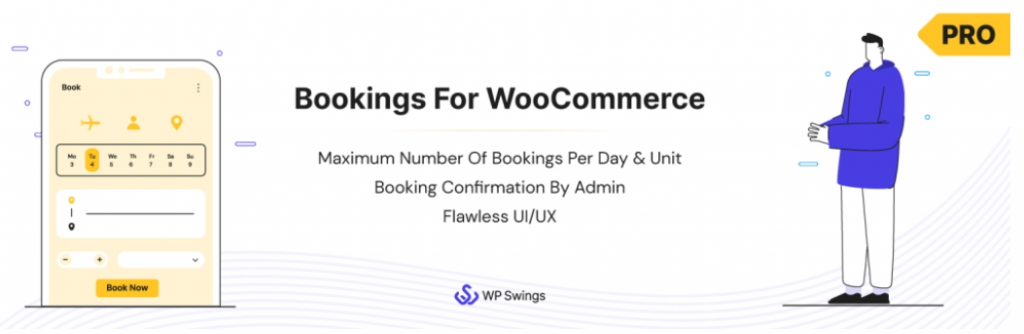
Bookings for WooCommerce is a booking calendar plugin allowing you to easily accept bookings using the WooCommerce plugin. It gives you all the flexibility you’d want when dealing with a known e-commerce platform, including choices of payment gateways. It also allows the selling of other items through your site.
Using this booking plugin, you’ll be in a position to sell bookable products such as vacant rental rooms and even handle event venue hires.
Other functionalities include allowing you to vary prices at different times of the year, where you can decide to reduce or increase your products’ prices.
It also easily integrates with other WooCommerce plugins and extensions, making it reliable for you to use anytime.
Features that make WooCommerce Appointments a good choice include:
- It provides extra and additional functionalities for you to explore
- Integrates easily with other plugins such as Add-ons Ultimate
- Easy to use and does not require any coding knowledge
- It has a 14-day money-back guarantee, allowing you to test its functionalities before purchase
5. Amelia
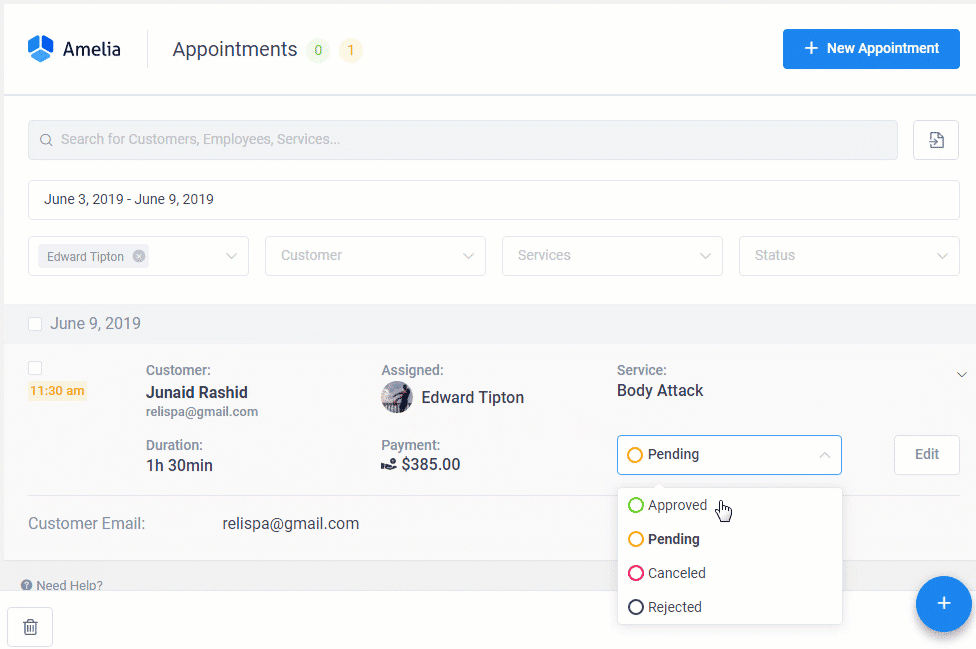
Amelia is one of the most amazing calendar booking plugins you can consider using on your WooCommerce site. With a 24/7 operation, it efficiently handles calendar bookings in an automated way, making it unique.
Your customers can access your WooCommerce site and make bookings and appointments at any time, which makes it very convenient.
It is suitable for small business enterprises because it has a free version, offering several good features and functionalities.
If you have a more significant business, you can consider getting the paid version for $79 for a single domain, and the price increases depending on the plan you use. Please also note that the WooCommerce integration is only available in WPAmelia’s premium plans.
Amelia has several built-in features and functionalities for a fixed lifetime price like no other booking plugin available in the market.
Features that make Amelia a good choice for you include:
- Effective customer and employee reminders and notifications via emails, SMS, and even WhatsApp messages
- Adding multiple employees with custom working hours
- Easy WooCommerce integration
- Event tickets with different types and prices
- Availability of multiple services and multiple business locations, and more
Which one among the best WooCommerce booking plugins should you go for?
All the booking calendar plugins discussed above are good for us on any WooCommerce website because of their straightforward integration. Most of them offer desirable features and functionalities that will help you manage bookings and appointments on your site.
You can go for any of them, but the main issue will be the exact features you need for your type of business. Make the choice today and say goodbye to the burden of appointment booking for your WooCommerce site.
To check out which WooCommerce booking calendar plugins come with the capability to customize email templates, be sure to explore YayMail Addons for booking plugins.
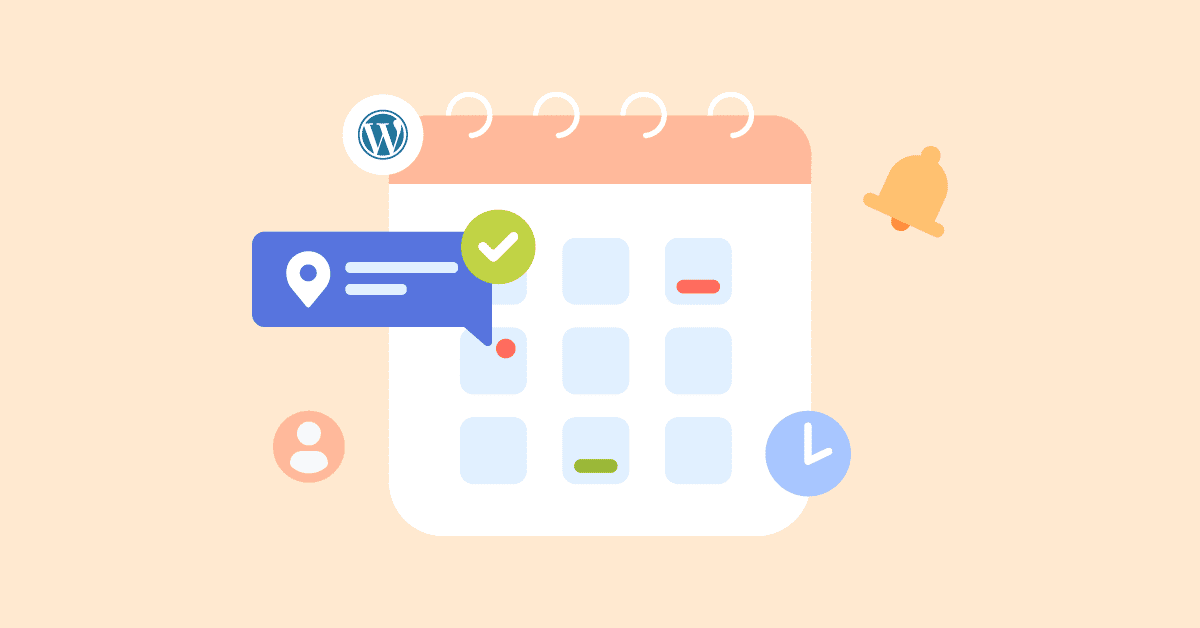
Best WordPress LMS (Learning Management System) Plugins in 2022 - YayCommerce
[…] Best WordPress Booking Calendar Plugins […]