Do you want to optimize WooCommerce with a CDN? If you are looking for a step-by-step guide, keep reading this article. Here, we will show you everything you need to know about integrating your WooCommerce store with a CDN provider.
A slow WooCommerce store can cost you sales, reduce conversions, and frustrate visitors. To deliver lightning speed and a smoother shopping experience, it’s essential to optimize your WordPress website with a CDN.
A Content Delivery Network (CDN) helps distribute your website’s static content across multiple global servers, reducing latency and improving page load time for every user. Using a CDN for your WooCommerce store not only improves site performance but also enhances SEO rankings and overall user experience.
Many CDN providers like Cloudflare and Amazon CloudFront offer easy integration options, making it simple to use a CDN with WordPress. Let’s explore how a CDN can transform your WooCommerce site’s speed and reliability.
First, let’s see what a CDN is and why it is a good tool to use.
Table of contents
What is a CDN
A CDN, or Content Delivery Network, is a system of distributed servers that deliver your website’s content to users from locations closest to them.
Instead of loading everything from your main hosting server, a CDN caches static files like images, CSS, and JavaScript across multiple data centers worldwide. This reduces the load on your hosting, speeds up your WordPress website, and ensures a smoother browsing experience for visitors.
Using a WordPress CDN is especially beneficial for WooCommerce stores, where faster load times directly impact sales and user engagement. Cloudflare CDN and other popular providers offer easy integration options for WordPress and WooCommerce websites, making it simple to use a CDN and improve performance globally.
Why Your WooCommerce Store Needs a CDN
A CDN delivers your WooCommerce store’s content quickly by serving files from the closest server to each visitor.
This setup reduces latency, improves loading times, and enhances overall WordPress performance. Since a CDN is a network of globally distributed servers, it helps your website handle high traffic efficiently without overloading your main host.
When you use the CDN, it automatically caches and distributes your store’s assets, ensuring that every customer enjoys a seamless shopping experience. Many CDN options are free to use and specifically for WordPress, making them ideal for WooCommerce stores built with WordPress.
With proper CDN setup, you can get the CDN to optimize speed, improve reliability, and ensure the CDN consistently delivers fast performance to all WordPress users.
Benefits of Using a CDN with WooCommerce
Using a CDN with your WooCommerce store offers multiple advantages that enhance your WordPress website’s speed, reliability, and user experience.
A CDN delivers static content like images, CSS, and JavaScript from servers closest to your visitors, reducing load times and improving WordPress performance. It automatically caches content, decreasing server strain during traffic spikes and ensuring your store remains accessible.
CDNs also provide free or premium options for additional security and global reach. By integrating a CDN with WordPress, you can optimize page speed, improve checkout flow, enhance the experience for WooCommerce users, and maintain consistent performance even during high traffic periods.
Using a CDN helps your online store achieve lightning speed while keeping your site scalable and reliable.
How to Set Up a CDN for Your WooCommerce Store
To integrate a CDN provider into your WooCommerce store, you need to get a subscription (free is enough) on any reputable CDN provider, and you also need the login info of your domain registrar.
For the CDN, we will be using Cloudflare.
If you already have an account with them, simply log in. If you don’t, click the Start for free button, and they will give you the right steps to create an account.
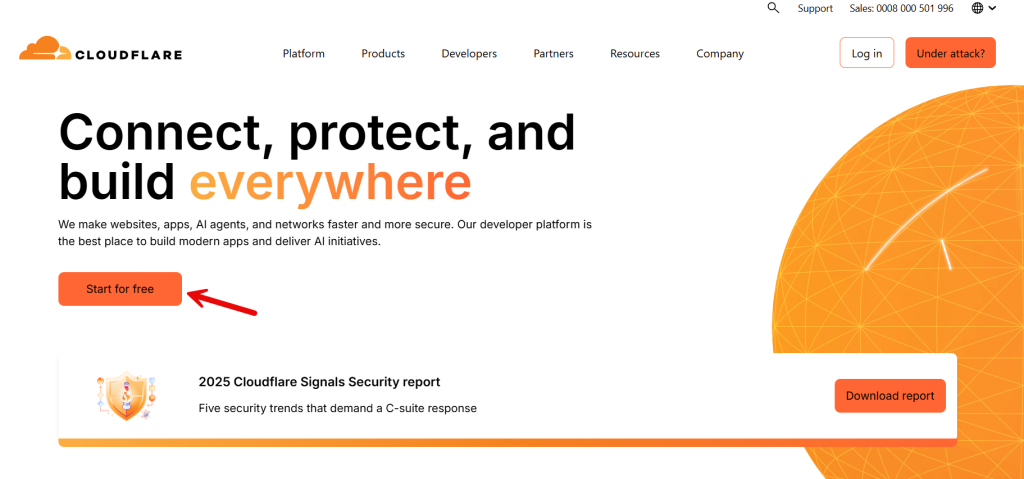
You need to click the on board a new domain option.
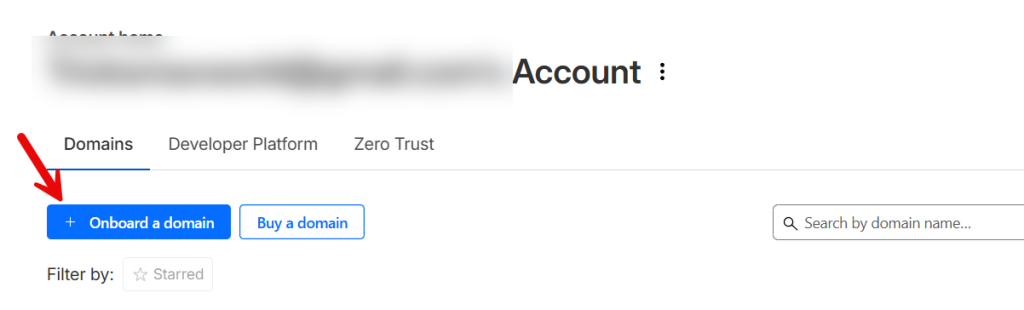
On the next page, you need to enter the domain name.
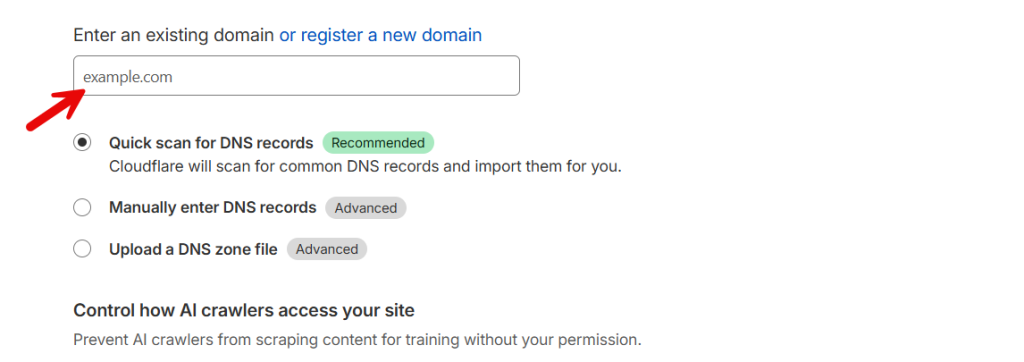
The Quick Scan option is fine. After scanning the domain name, Cloudflare will display a new set of nameservers for you to use.
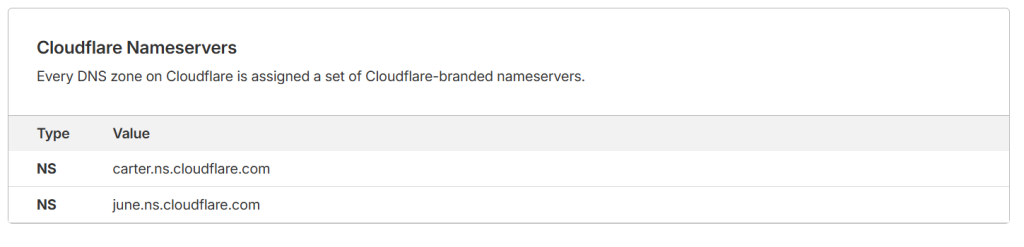
You need to log in to the domain registrar and change the nameservers there. You could be using any domain registrar, like Namesilo, GoDaddy, Namecheap, Domain.com, or whatever.
The steps would be the same. Once you have modified the nameservers, give the changes some time to take effect. To finish the propagation, it would take some time.
Cloudflare will check the status randomly and activate it in the platform. And once the process is complete, voila, your website traffic is coming through Cloudflare.
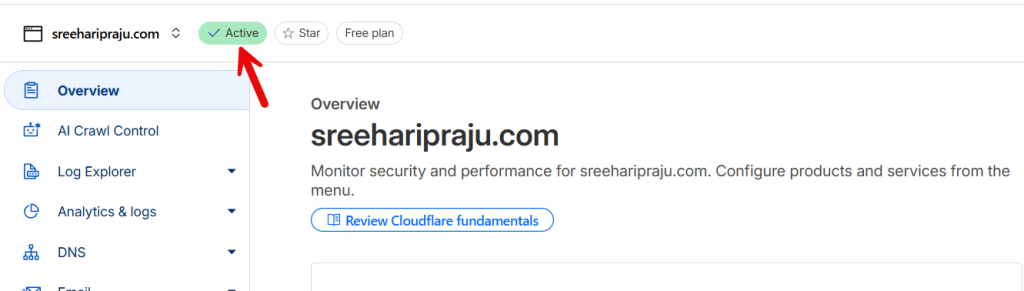
You can go to the settings and modify specific options from there.
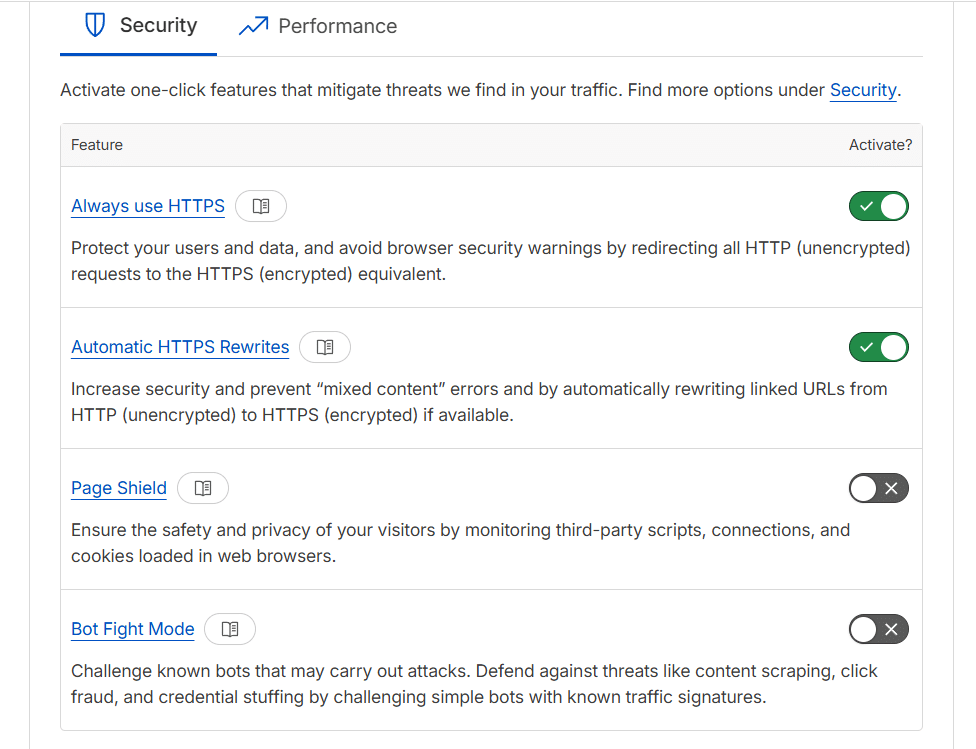
That’s it!
This is how you can set up a CDN for your WooCommerce store.
Best CDN Providers for WooCommerce in 2025
Choosing the right CDN can make a massive difference in your WooCommerce store’s loading speed and reliability. Here are the top CDN services to consider in 2025:
- Cloudflare CDN – Best overall CDN for WooCommerce with free plans, DDoS protection, and simple WordPress integration.
- BunnyCDN – Best budget-friendly CDN offering excellent performance, global POPs, and easy setup for small stores.
- KeyCDN – Best developer-friendly CDN with transparent pricing, instant purge, and real-time analytics.
- Amazon CloudFront – Best enterprise-grade CDN for scalability, backed by AWS infrastructure and flexible configurations.
- Google Cloud CDN – Best for stores already hosted on Google Cloud, ensuring ultra-fast delivery and reliable uptime.
- Akamai CDN – Best for large WooCommerce businesses needing enterprise-level speed and advanced security.
- Sucuri CDN – Best for security-focused WooCommerce stores with built-in firewall and malware protection.
- Jetpack Site Accelerator (WordPress CDN) – Best free CDN for WordPress sites, offering image and static file optimization.
- StackPath CDN – Best for eCommerce stores looking for speed, security, and custom rules with affordable pricing.
- Fastly CDN – Best edge cloud CDN for dynamic WooCommerce sites that need real-time content delivery optimization.
Common Mistakes You Should Avoid
Setting up a CDN for your WooCommerce store can significantly improve your WordPress website speed and performance, but many users make mistakes that reduce its effectiveness. Here are some common errors to avoid:
1. Not Configuring the CDN Properly
A CDN integration only works when all your static files like images, CSS, and JS are served via the CDN. Failing to configure it correctly in your WordPress admin panel can result in your WordPress site’s content loading from the origin server instead of being cached on CDN servers.
2. Overlooking Cache Settings
If you use caching plugins such as WP Rocket, W3 Total Cache, or WP Super Cache, make sure they are properly synced with your CDN. Incorrect cache plugin settings can lead to outdated content or broken WooCommerce product pages.
3. Using the Wrong CDN Provider
Not every CDN provider is suitable for WooCommerce. Avoid those that don’t support dynamic content caching or lack performance and security features. Always choose a CDN that works well with WordPress hosting and online stores.
4. Ignoring SSL Configuration
If your WordPress website runs on HTTPS, your CDN must also support SSL. Forgetting to enable SSL in your Cloudflare CDN or CDN Enabler plugin can cause mixed-content warnings and negatively impact user experience.
5. Not Testing After Integration
After you integrate the CDN, always test your site’s page speed and ensure that static assets load via CDN. Tools like GTmetrix or PageSpeed Insights can help confirm that the CDN works and helps your website achieve lightning speed.
6. Skipping Regular Performance Checks
CDN performance may vary depending on location and traffic load. Regularly monitor your CDN for your WordPress website to see how efficiently it delivers content globally.
Keeping your CDN in place without checking its performance can prevent your WooCommerce store from reaching its best possible performance.
Frequently Asked Questions
Now, let’s take a look at some of the frequently asked questions and answers regarding this topic.
A CDN, or Content Delivery Network, is a system of distributed servers that stores copies of your website’s static files. It helps WooCommerce stores by delivering content from the nearest CDN server, reducing latency, and improving your WordPress site’s loading speed for visitors across different regions.
If your WordPress website serves users from multiple locations, using a CDN can significantly improve load time and user experience. It also reduces server load, enhances performance and security, and helps your WooCommerce store handle high traffic efficiently.
There are several reliable options depending on your needs. Cloudflare CDN offers a free plan suitable for most websites, while premium CDNs like Amazon CloudFront and Sucuri CDN provide advanced caching, DDoS protection, and better control over content delivery for large WooCommerce stores.
You can integrate a CDN with your WordPress site using plugins like WP Rocket, W3 Total Cache, or CDN Enabler plugin. These tools make it easy to connect your CDN provider and automatically rewrite URLs so your website’s assets are served through the CDN network.
Most CDNs focus on caching static files such as images, CSS, and JavaScript. However, some advanced CDNs offer partial caching for dynamic content to speed up checkout and cart pages. Make sure your CDN for WooCommerce is configured correctly to avoid caching issues with personalized user data.
Yes, Cloudflare CDN works seamlessly with WooCommerce and WordPress websites. It provides performance optimization, caching options, SSL support, and a free tier that makes it ideal for small to medium-sized online stores looking to improve speed and reliability.
When choosing a CDN for your WordPress website, look for features like global server coverage, integration with WordPress caching plugins, free or flexible pricing plans, SSL support, and the ability to handle both static and dynamic content efficiently to ensure the best possible performance.
Conclusion
Using a CDN is one of the most effective ways to optimize your WooCommerce store and improve your WordPress website’s performance.
A content delivery network stores and delivers your static files from servers closer to your visitors, reducing latency and boosting loading speed. Integrating a WordPress CDN ensures better user experience, stability, and scalability for your online store.
Cloudflare and other popular CDN providers offer both free and premium plans, making it easy for every business to use a CDN and enjoy faster response times.
By setting up a built-in CDN or using reliable WordPress plugins, you can enhance the overall performance of WooCommerce and keep your site ready for growth, traffic, and conversions.
How else would you make your WooCommerce store faster?
Let us know in the comments.