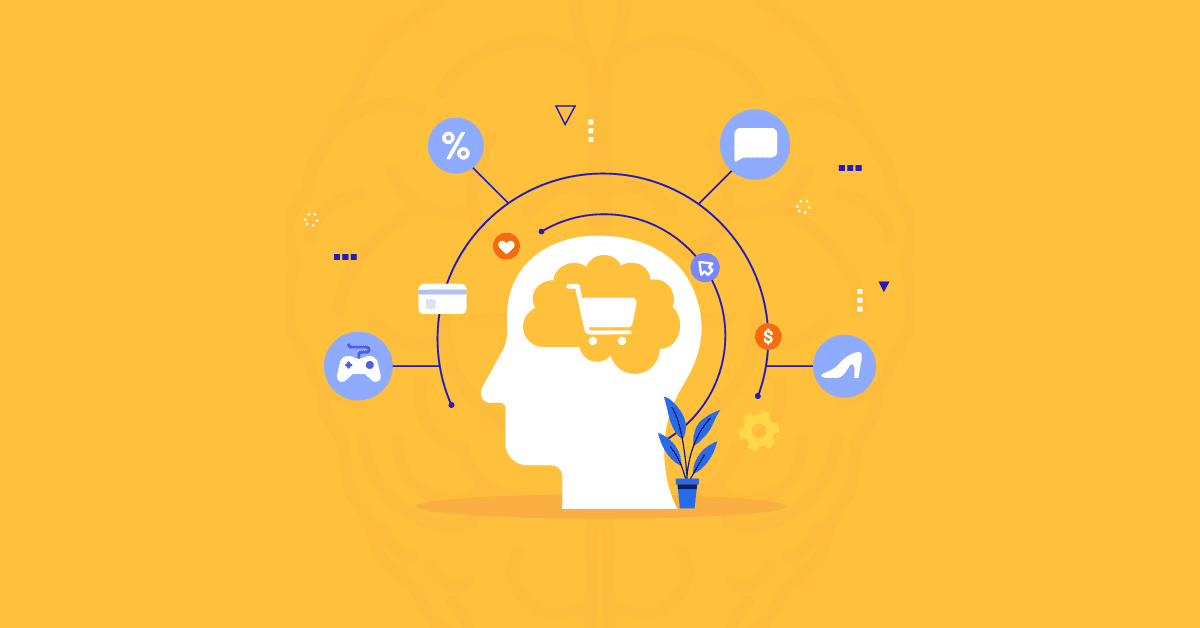Triggers are what you add to a specific process to drive the desired outcome. Hence, sales triggers are the condiments to drive more sales for your online store.
Why to do trigger marketing in WooCommerce?
Just like we need motivations to complete the ongoing tasks, the customers also need some nudges to make decisions.
Behavioral insights show that nudges can help with increasing the likeliness of your desired option. These nudges in marketing can be done with sales trigger plugins.
In this article, we’ll show you the best ways to enhance trigger marketing via tried and tested WordPress plugins. Let’s dig in…
1. Sales Triggers for WooCommerce
This Sales Triggers plugin helps you add intriguing pieces of information to the single product pages.
- Expiry Date: showing remaining days or deal-closing date
- Low Stock: showing the number of items left
- Cost Saving: showing saved amount or percentage
- Guarantee Badge: shipping or refund info
- Satisfaction: showing the percentage of satisfied customers
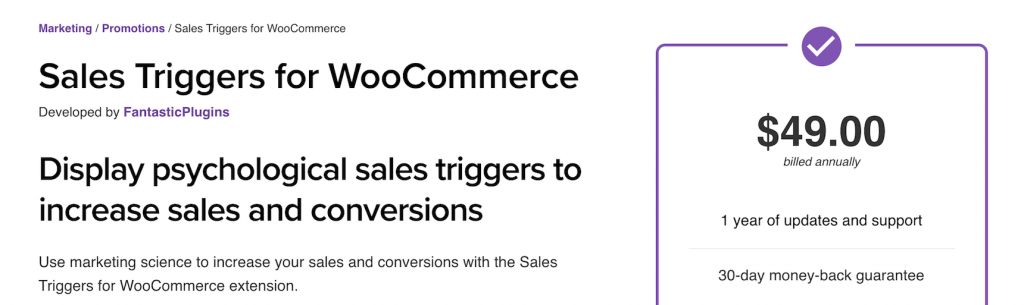
It comes with an easy user interface you won’t be overwhelmed with too many options for each trigger.
Moreover, shortcodes are user-friendly and easy to embed to any trigger text.
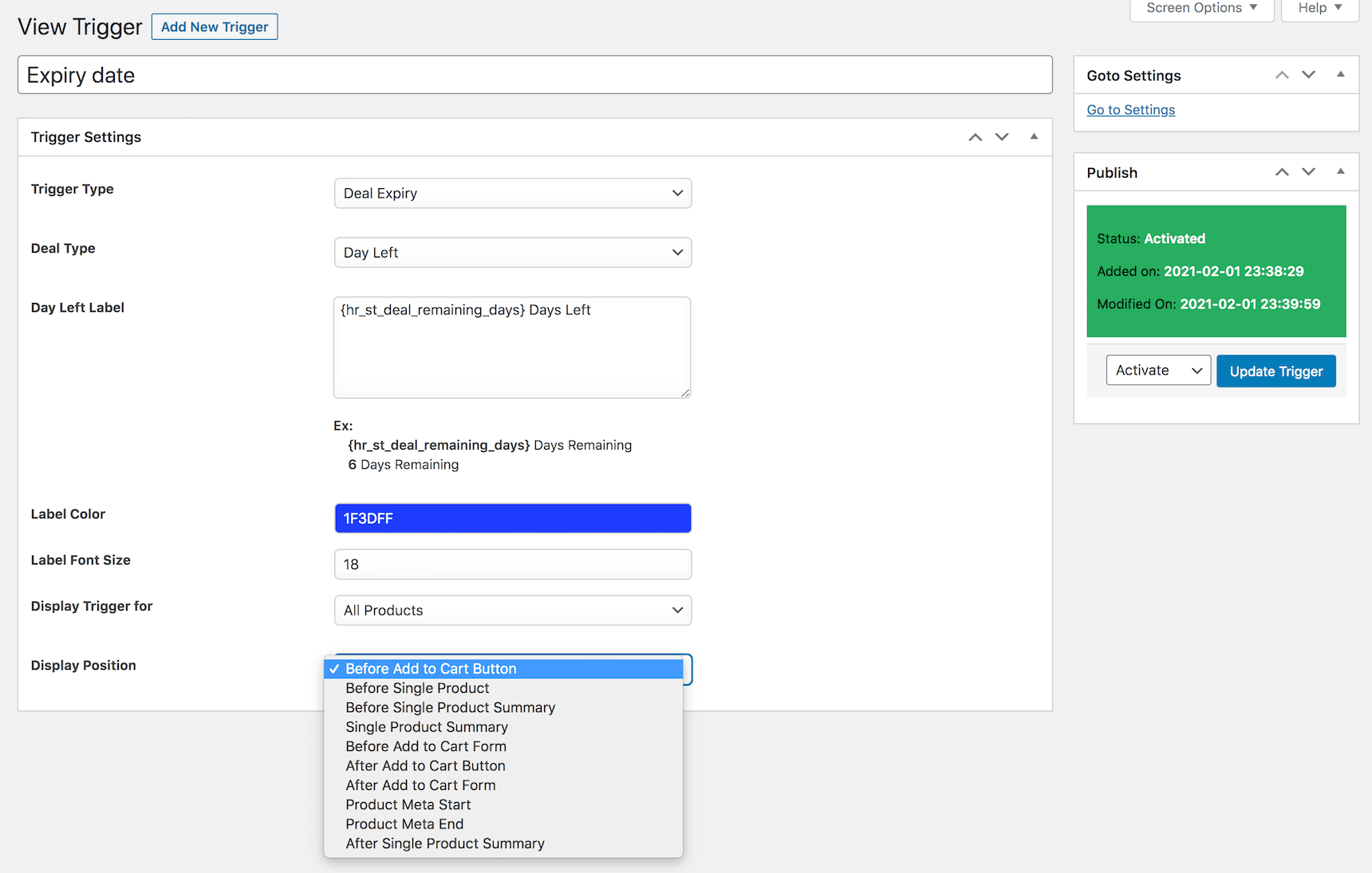
For styling options, you can customize the trigger’s text, font size, and colour to fit your WooCommerce site’s colour scheme.
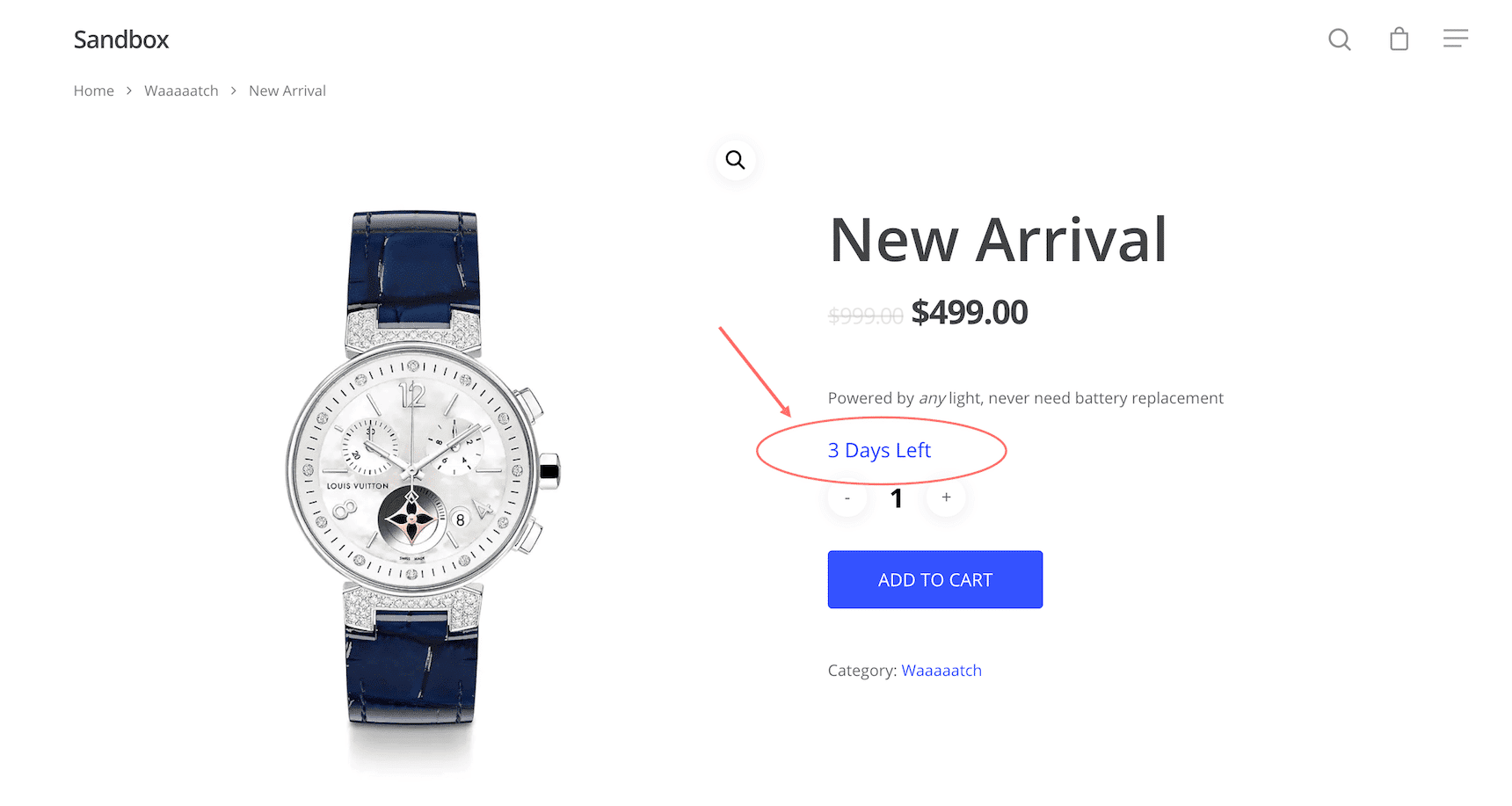
You can also set display options by including/excluding particular products or categories.
Pros:
- Easy to navigate UI
- Qualified support
- Can try back-end demo before buying ?
Cons:
- Lack of screenshots in documentation
Hoicker’s Sales Triggers plugin is available on WooCommerce.com and you can look out for more details with the links below.
2. XL WooCommerce Sales Triggers
XL Sales Triggers is another powerful WooCommerce trigger plugin to add pushing touches to your sales pages. This is more like an advanced option for enterprise-level businesses.
Upon activation, you’ll find a new menu XL Plugins – where you paste and activate your license key.
Then, you can navigate to WooCommerce > Settings to set sales triggers.
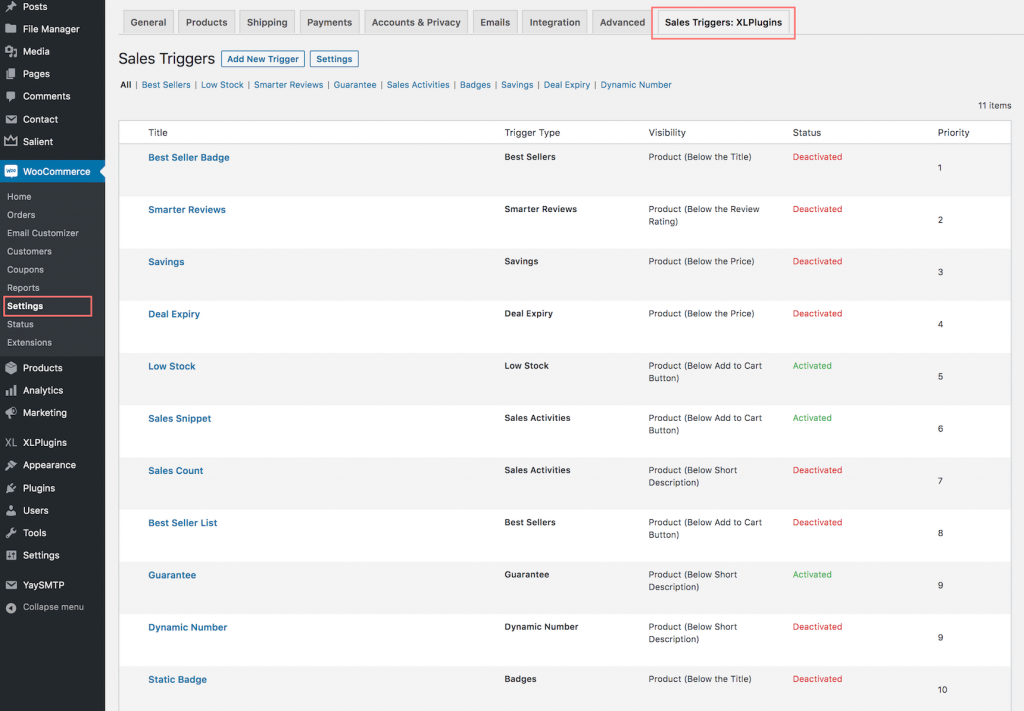
You can add multiple triggers to product pages in bulk. This is a big time-saver when you have a wide range of products offering the same shipping, refund or checkout policies.
On top of that, this plugin allows you to set conditional trigger rules based on product metadata, sales status, stock, country, date/time, user role, etc. Literally, this is almost more than what a medium-sized store needs.
In the screenshot below, I’m also adding a sale snippet which is to show recent purchases of this specific product. Of course, you can customize the text however you want.
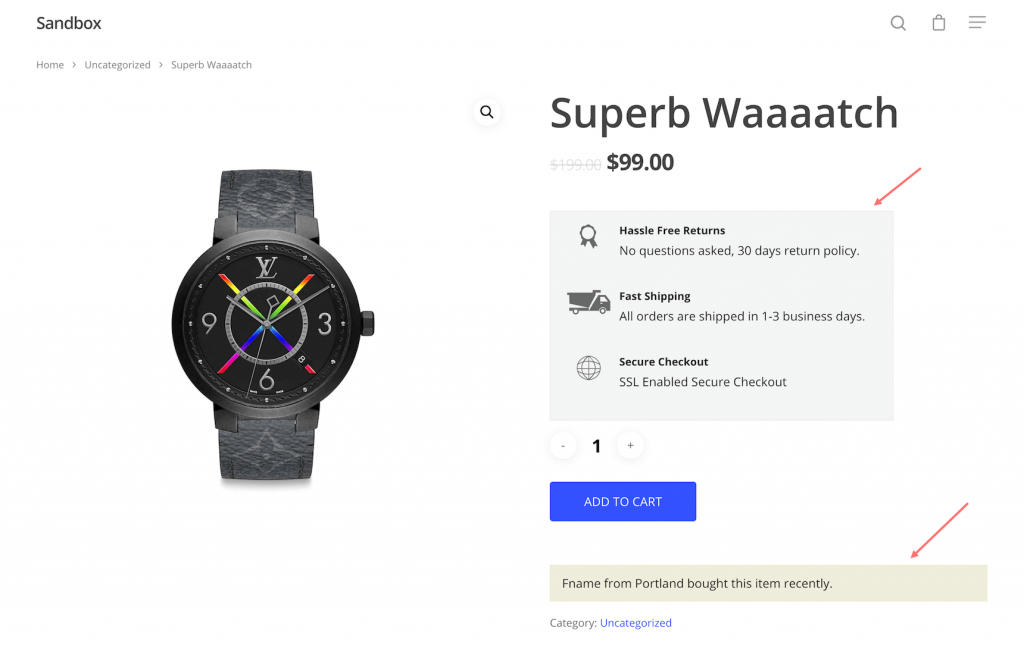
XL Sales Trigger plugin offers a rich set of shortcodes and merge tags for trigger marketing. It’s easy for you to show dynamic value, countdown, or expected delivery details.
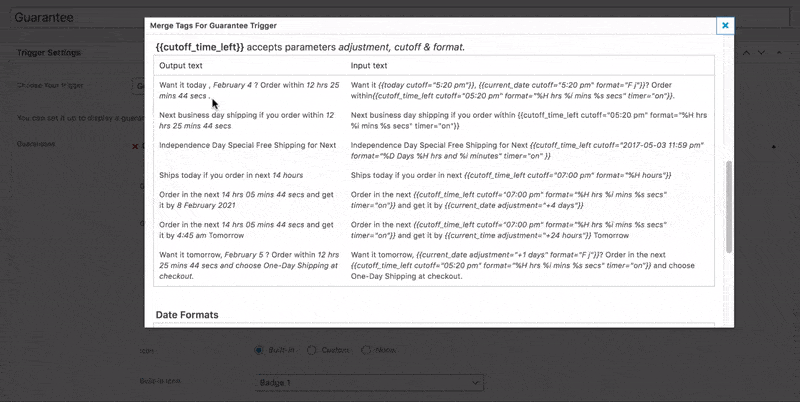
Pros:
- Tons of features and fully-customizable options
- Detailed documentation
- Conditional display rules
Cons:
- Only front-end demo
- Can be overwhelming to WordPress starters
3. CartBack – WooCommerce Abandoned Cart & Remarketing
CartBack is a sales helper plugin to send a gentle reminder to WooCommerce abandoned cart contacts via Facebook Messenger.
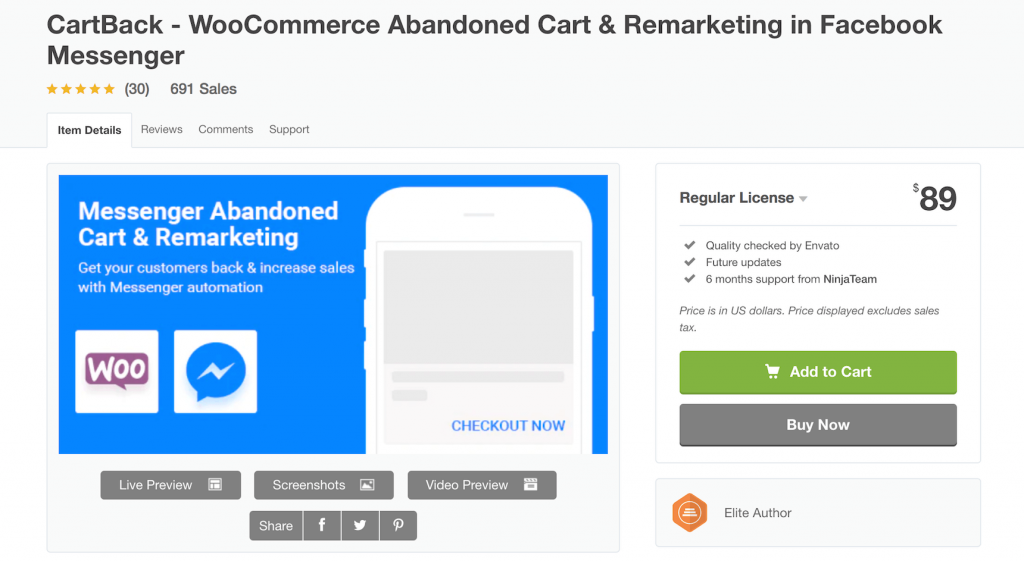
How? This plugin connects your product sales page with Facebook Messenger via an opt-in checkbox. When a customer is really interested in a particular product, they can choose to receive more notifications about it. From pre-order notices to post-sales follow-ups, CartBack plugin can make it happen.
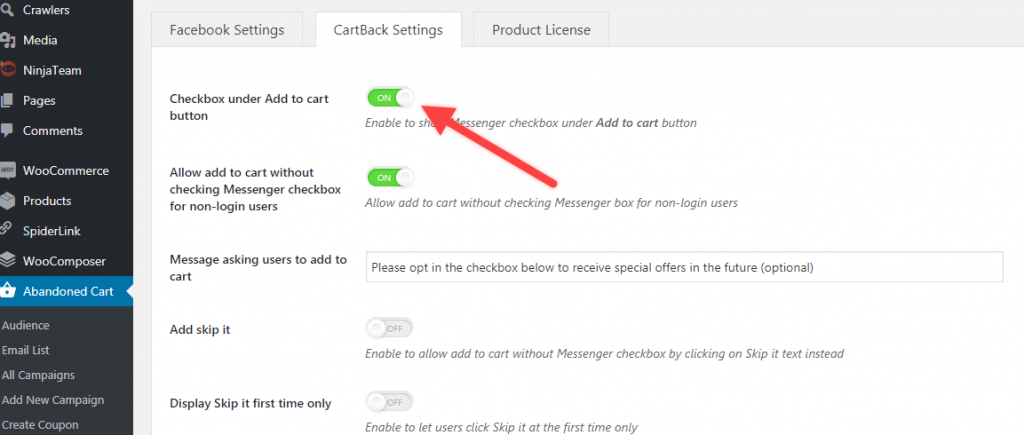
From the back-end, you can set checkbox display, skip options, and custom text based on your campaign goals.
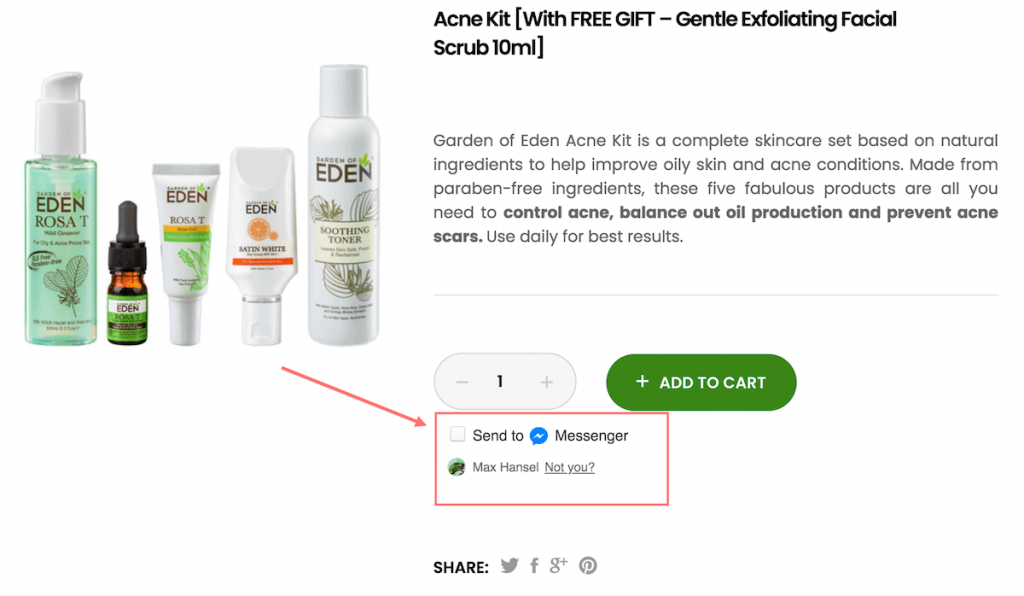
Furthermore, this plugin comes with a comprehensive analytics & statistics chart in your WordPress dashboard. It allows you to gain insights on each reminder notification. Even more, you can view clicks, purchases, and revenue to optimize all the call to actions in the next campaigns.
Pros:
- Customer-friendly
- Goes well with Facebook Messenger live chat
- Analytics in back-end
Cons:
- Can be hard to set up Facebook App and permissions for new Facebook fan pages
Conclusions
In a nutshell, trigger marketing can deliver better sales value for your WordPress online store.
With these mentioned plugins, you will be able to maximize conversion opportunities using trigger events.
How do you apply these marketing tactics? Don’t forget to share your experience with us!