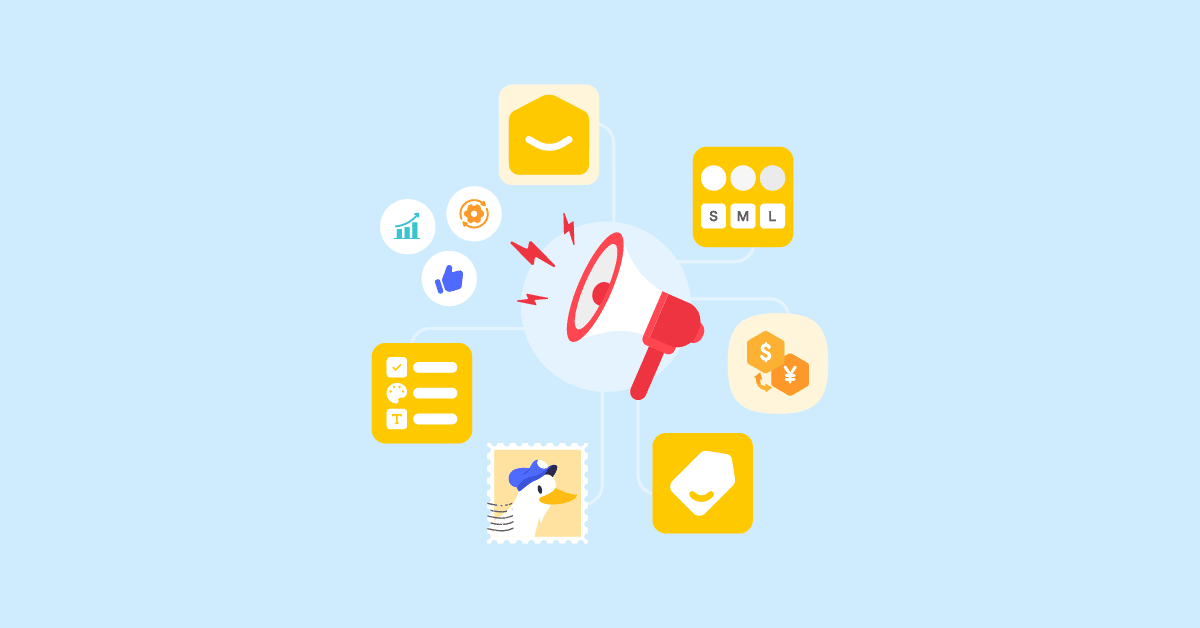What is your plan after this new year holiday? YayCommerce is hard at work to deliver plugin updates and features to make the 2023 campaign a resounding success for you. Here’s a roundup of tweaks to the free and Pro versions of our plugins so that you can make the most of your WooCommerce site:
This time around, we have some significant updates for our WooCommerce plugins.
- May Features Updates 2023
- March & April Features Update 2023
- 1. YayMail 3.2.5 helps admins work effortlessly on email campaign customization
- 2. YayPricing 2.1 makes your promotion campaign more eye-catching
- 3. YayCurrency makes your customers’ experience more transparent
- 4. YaySMTP 2.4.1 gives you more control over email delivery
- 5. YaySwatches 1.6.3 & YayExtra 2.4.1 are more compatible with other popular plugins
- 1. YayMail 3.2.5 helps admins work effortlessly on email campaign customization
- February Features Updates 2023
- January Features Updates 2023
- 1. YayMail 3.1.7 becomes highly compatible with more and more plugins
- 2. YaySwatches 1.6.1 improves UX by sending more communicative message
- 3. YayCurrency 1.6.1 better supports sales and pricing
- 4. YayPricing 1.4.1 adds more options to customize how pricing and discount displays
- 5. YayExtra 1.1.1 offers more extra product options to fit your need
- 6. YaySMTP 2.2.6 works toward our user requirements
May Features Updates 2023
This May, we’ll highlight some key updates that we believe will make your day-to-day WooCommerce operations much smoother and more efficient.
A highlight point is our updated manual pages for YayCommerce plugins. Along with YayCommerce admin menu, here’s a new help center including your FAQs regarding YayCommerce plugins: YayCommerce manual.
If you have any unanswered questions, please feel free to chat with our support team!
YayCommerce menu added to your admin dashboard
With our upcoming mission to centralize the YayCommerce plugins in your dashboard, you will now find a new menu called YayCommerce.
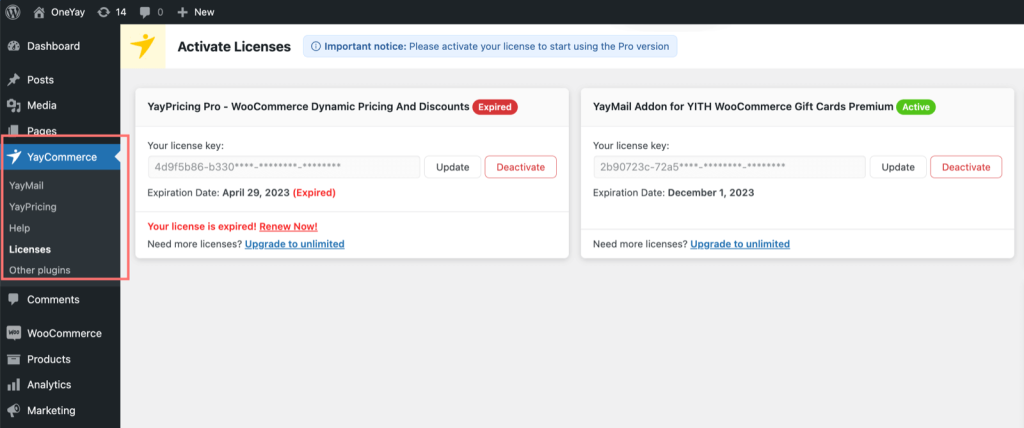
This helps you quickly manage your subscriptions and licenses.
YayMail Conditional Logic v2.1 comes with new comparison conditions
With is/is not and any/all in your conditional logic, now you will be able to create more flexible WooCommerce email blocks.
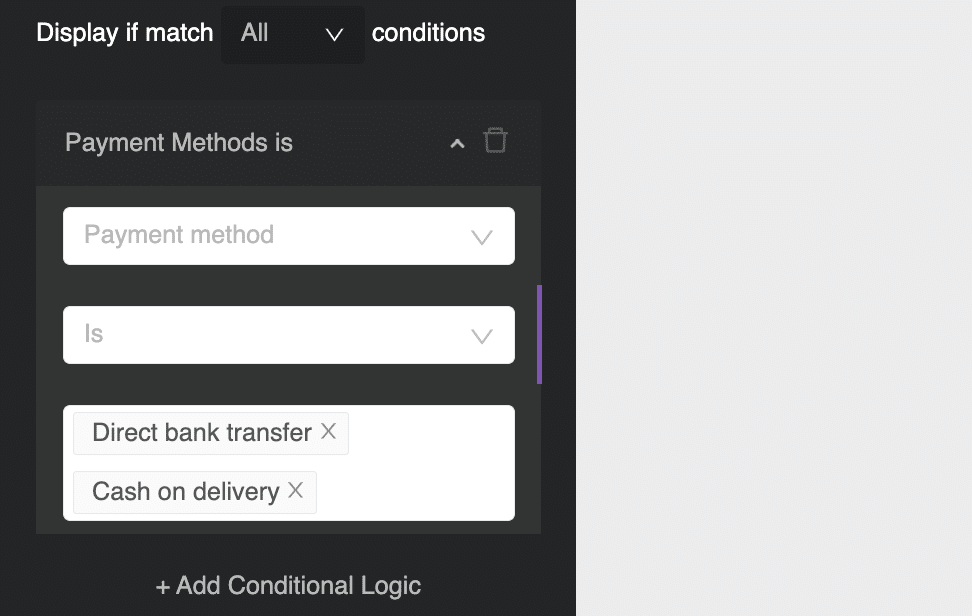
Sending WooCommerce custom emails per product is now possible and super easy, too!
YayPricing v2.3+ releases new features
Yay, our WooCommerce dynamic pricing plugin now offers exclusive options as per end users’ requests:
- Show custom messages on the WooCommerce product page based on the conditions of the same rule. For example, if you mean to run the promotion only for VIP role customers, you can choose to display the message only to those customers. See a case study on how it works.
- Add “Greater than or equal/ Less than or equal” to condition operators.
- It supports Aelia Currency Switcher, and of course, YayCurrency as well.
March & April Features Update 2023
As we move through the first quarter of 2023, our team here at Yay Plugins is excited to share some exciting updates and features for our clients. Our latest update, March & April Features Update 2023, includes a range of enhancements and add-ons designed to make your experience with our plugins even more seamless and effective.
1. YayMail 3.2.5 helps admins work effortlessly on email campaign customization
If you’re an eCommerce business owner, you know how important it is to have an efficient email campaign strategy in place. That’s where the latest version of YayMail (3.2.5) comes in to make it even easier to customize your email campaigns.
An input to change the Order Item title
The latest version of YayMail enables you to customize the title of the Order Item block. Previously, the title was set as the default “Order Item” but now you have the flexibility to change it to your liking.
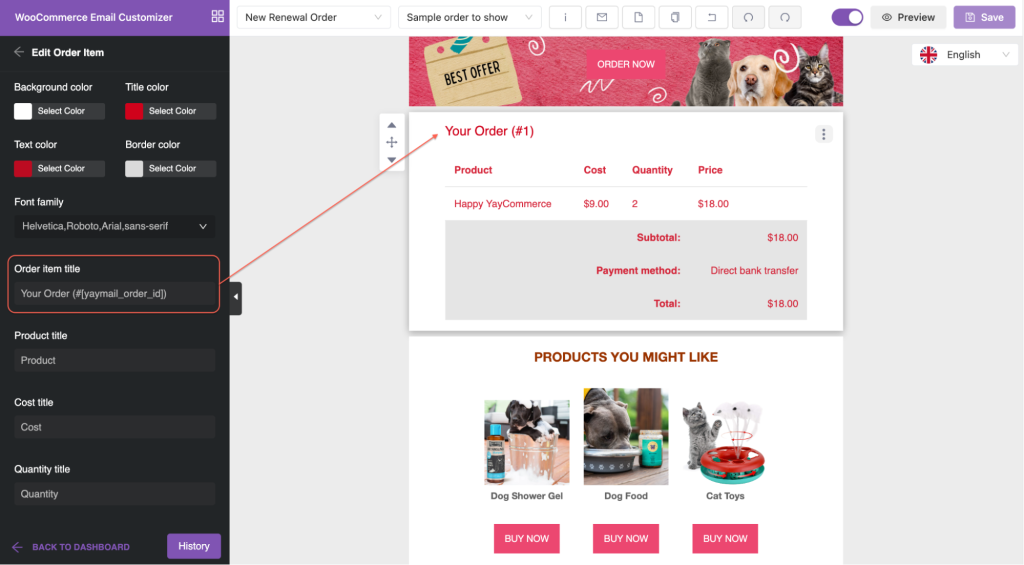
Additionally, you can utilize shortcodes such as [yaymail_order_id] to create a more tailored and personalized email.
Continuously Enhance YayMail Addons
The latest version of the YayMail Addon for Germanized for WooCommerce (v2.1) has been released and it’s ready to support Germanized plugin version 3.12.
Update YayMail Addon for Germanized v2.1
With just a few clicks, you can customize emails sent from Germanized for WooCommerce using our drag-and-drop email builder. It’s super easy to create professional-looking emails, transparent PDF invoices, and packing lists that look great on any device.
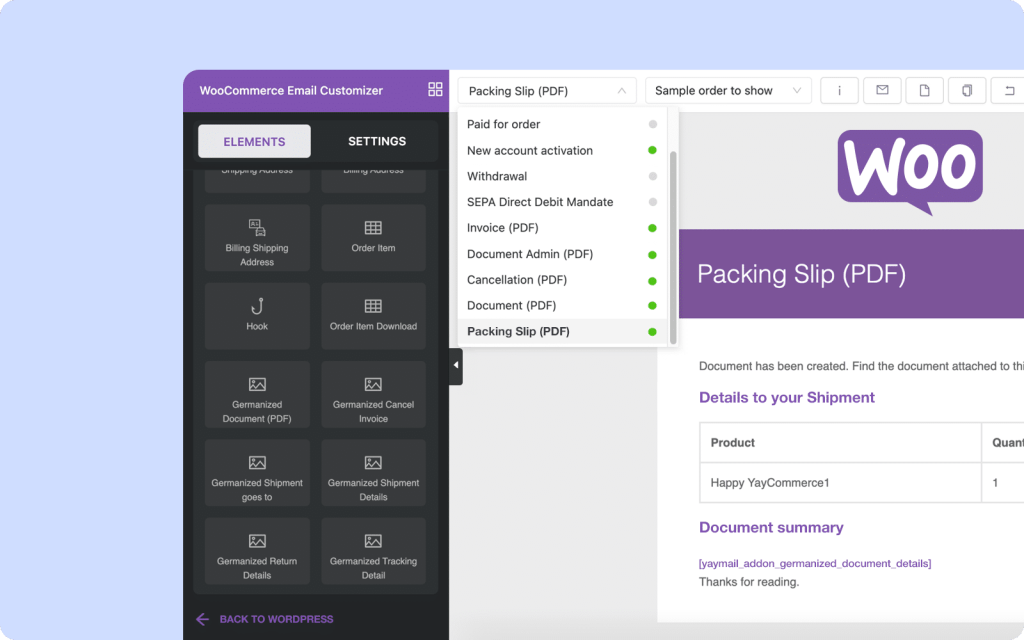
We’ve even included built-in shortcodes so you can attach Germanized documents, legal pages, and other content to your WooCommerce email templates.
New email template Frontend Manager supported in YayMail Addon for WCFM Marketplace v1.4
We’ve added a new email template to YayMail Addon for WCFM Marketplace v1.4. It’s called the Frontend Manager template and it joins our other templates like WCFM – New Enquiry, Store New Order to Vendor, and WCFM – Email Verification.
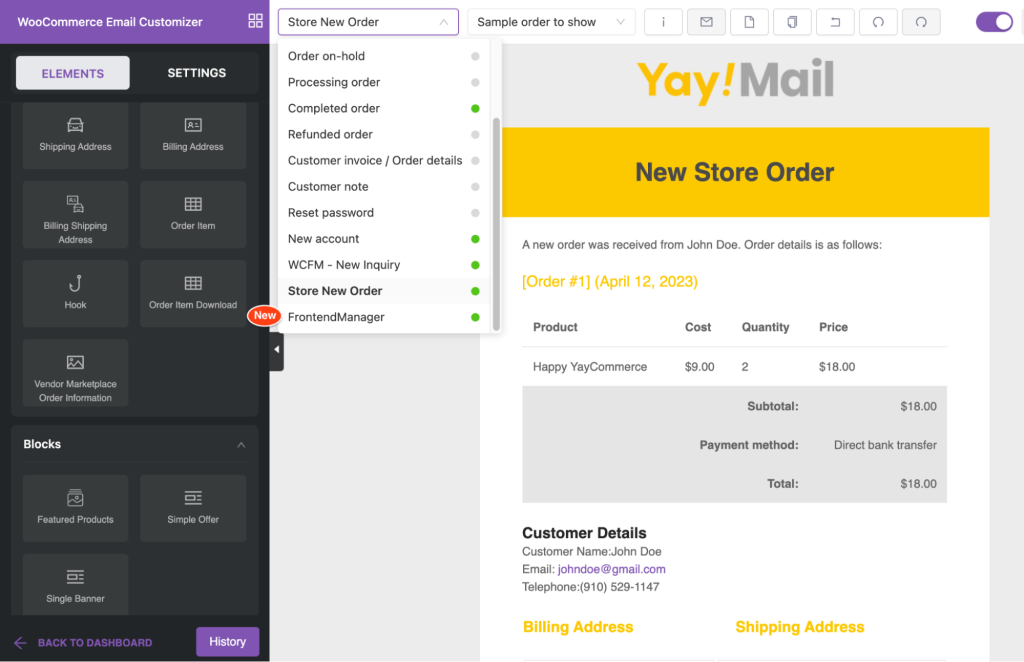
New logic to use shortcode in plugin Follow-Up Emails
We’ve made it even easier to use shortcodes in your Follow-Up emails. Simply head to the Follow-Up email settings and choose from the list of recommended shortcodes – then just copy and paste them into your YayMail email.
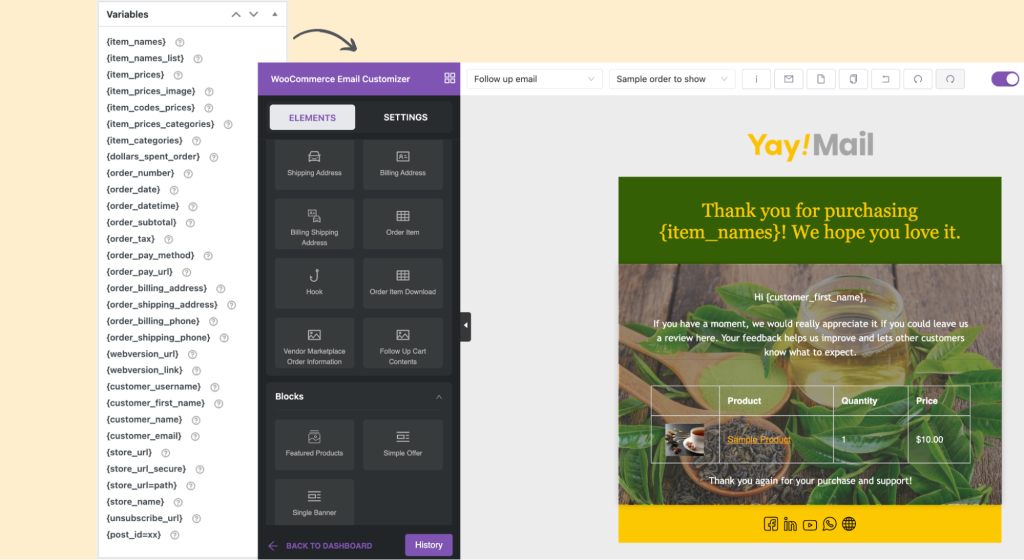
This way, you can access all the latest Follow-Up email shortcodes and create the perfect emails.
2. YayPricing 2.1 makes your promotion campaign more eye-catching
Pricing is one of the most crucial aspects of any business. However, with the current market competition, it is not just about setting the right price, but also making it eye-catching and attractive to potential customers.
YayPricing comes in to help businesses create and manage pricing tables on their website. And now, with the release of YayPricing 2.1, the plugin has become even more powerful and user-friendly.
Color picker for choosing pricing table color
YayPricing 2.1 now includes a color picker feature that allows you to choose the perfect color for your pricing and discount table. With this new feature, you can select from a variety of colors to make your pricing tables stand out.
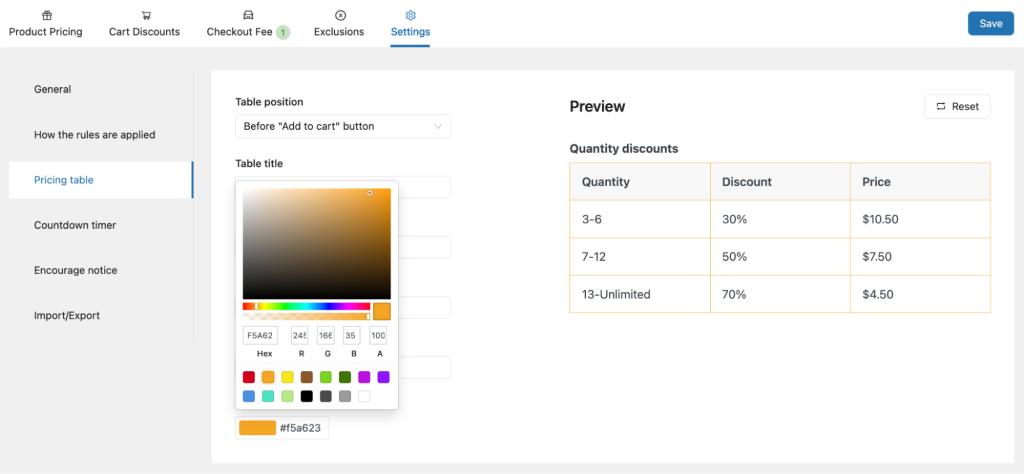
Say goodbye to boring tables and hello to tables that match your brand!
Media library on rich text editor
Now, every text editor in YayPricing has a media library on the rich text editor. You can add images and videos, and even formatting features like bullet points, quotes, and hyperlinks to make your messages extra appealing.
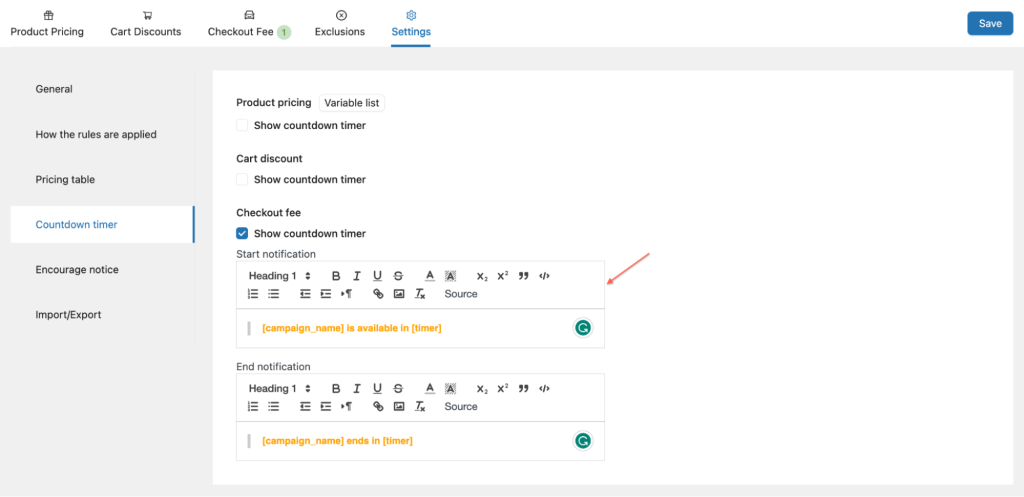
Just take a look at the product page below, where you can add the cutest beanie item image to illustrate your Buy X Get Y discount offer.
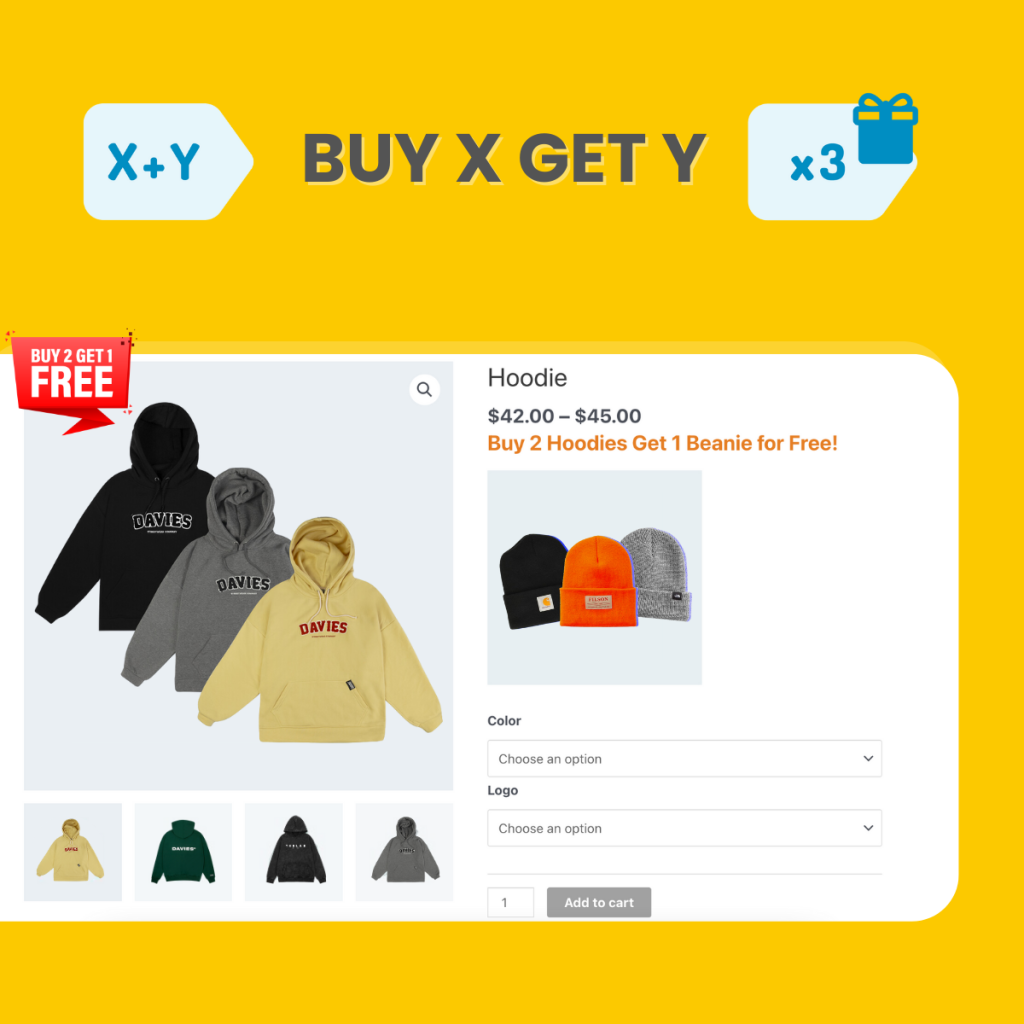
It’s so easy and delightful to use, you’ll never want to go back to the plain old text again!
YayPricing Reports on WooCommerce Analytics menu
Now, you can easily access YayPricing Reports in the WooCommerce Analytics menu by heading to Analytics > YayPricing Reports. Here it offers visually stunning bar and line charts that showcase your orders, product pricing, cart discounts, and checkout fees.
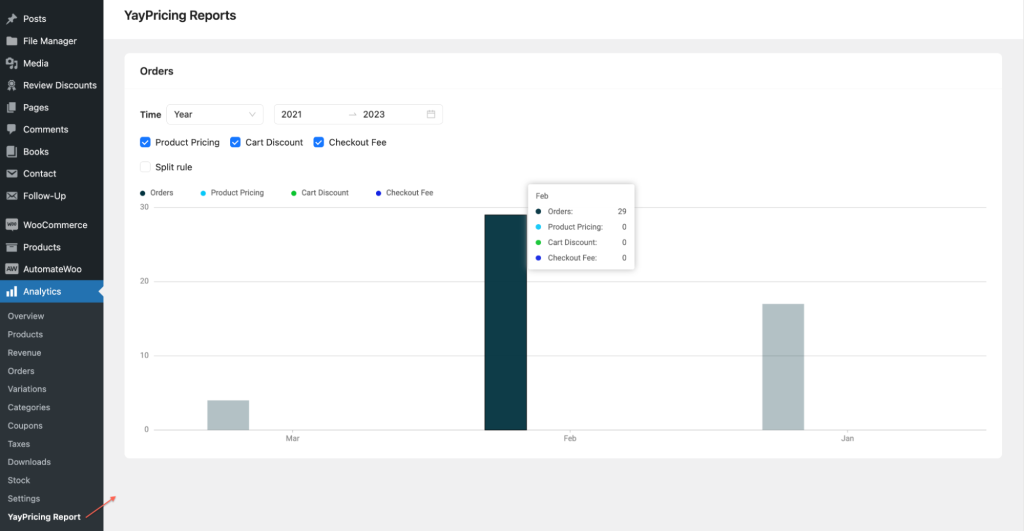
Simply tick the checkboxes for the data you want to see. Want to see data for each order’s separated rule? Just tick “Split Rules”! You can even filter the time range to analyze the data.
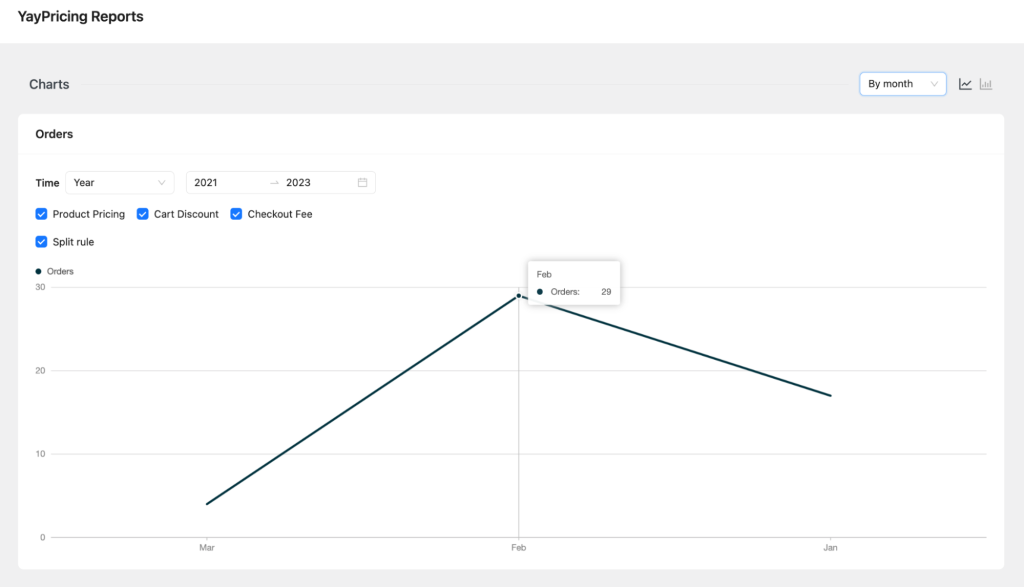
3. YayCurrency makes your customers’ experience more transparent
And when it comes to online shopping, one of the key factors that influence customers’ purchasing decisions is the transparency of pricing and currency exchange rates. That’s why we are thrilled to introduce the latest updates on YayCurrency, which makes your customers’ experience more transparent and seamless than ever before.
Highly compatible with more popular plugins
We’ve made some updates on YayCurrency to ensure its compatibility with more tools to make your experience even better.
These updates include compatibility with WC 7.4.1, B2BKing Pro, WooCommerce Simple Auction plugin, LiteSpeed Cache plugin, WooCommerce Conditional Product Fees plugin, WC Product Bundles plugin, YITH WooCommerce AddOns ExtraPremium Options plugin, WooCommerce Payments plugin, LearnPress plugin, and WooCommerce Name Your Price plugin.
We can’t wait for you to try out these new features and improve your YayCurrency experience!
Show current currency notice on the product page
Now, you can choose whether to display the current currency notice on the product page or not. Isn’t that amazing?
Thanks to YayCurrency, your customers already have a multi-currency switcher widget above the pricing section on the product page, but don’t you want to go above and beyond to enhance their experience?
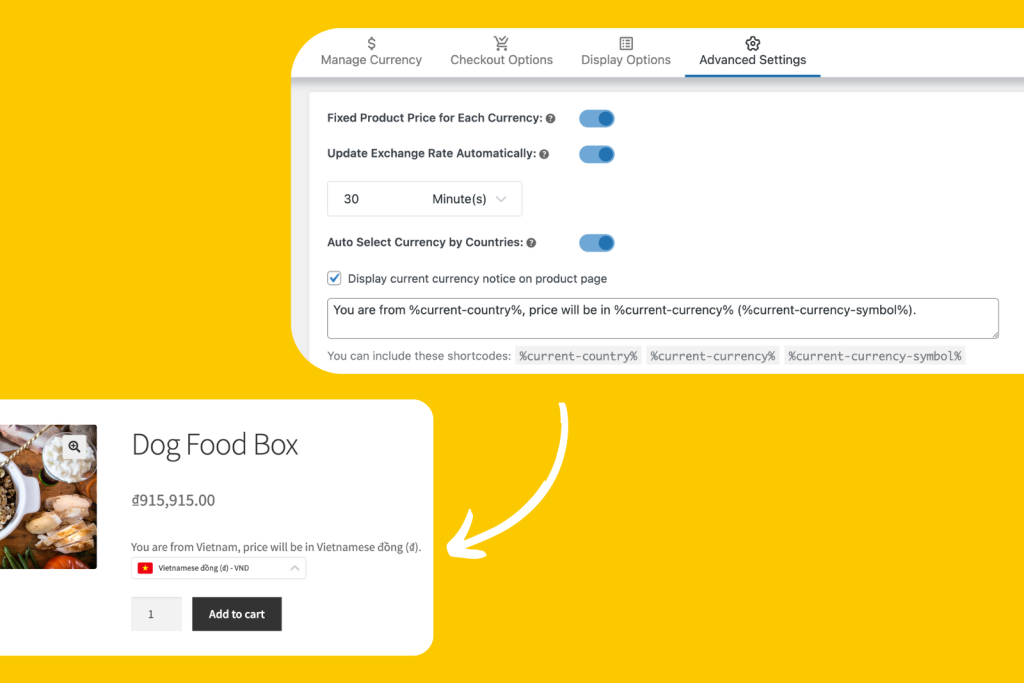
An optimization method is to put clear instructions to explain how the currency switcher works. So, whether your customers choose a specific currency or it’s automatically detected, they can rest assured that the price displayed will be in their chosen currency.
4. YaySMTP 2.4.1 gives you more control over email delivery
YaySMTP version 2.4.1 now comes equipped with a new option to disable email delivery. You can now disable email delivery with just a click.
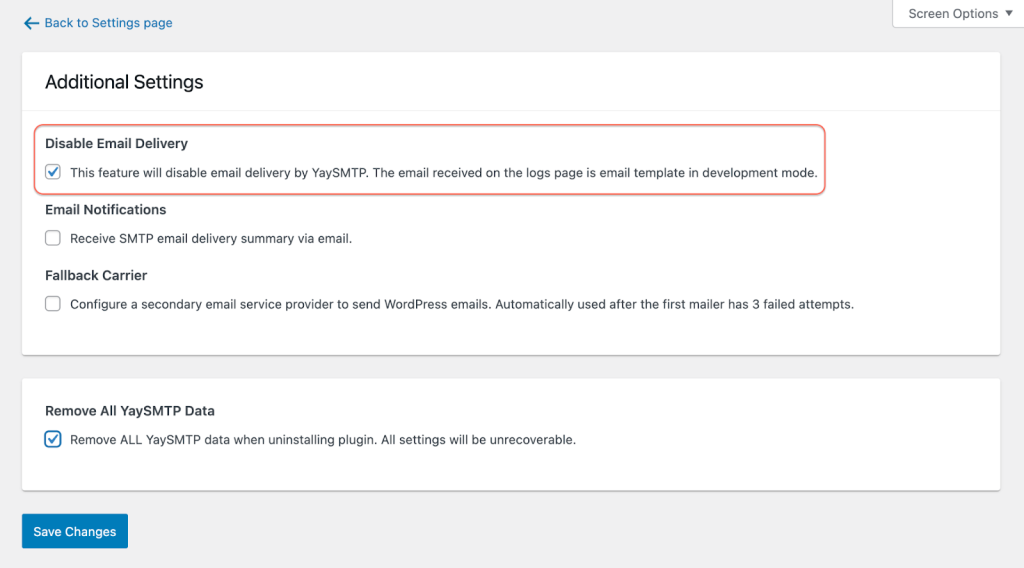
This feature is really handy if you don’t want to send out any emails for a certain period of time. Now the emails you see on the logs page are just templates in development mode.
5. YaySwatches 1.6.3 & YayExtra 2.4.1 are more compatible with other popular plugins
YaySwatches has been upgraded to work seamlessly with the WooCommerce Product Bundles plugin and the latest version of WooCommerce (7.4.0).
Plus, we’re always listening to our users and have been working hard to meet any issues or requests to improve our rising star – the YayExtra plugin. Our dedicated development team is always ready to help make your experience even better.
February Features Updates 2023
We understand that customer experience is crucial for any brand’s success, and that’s why we have been working hard to enhance our customization features. With our latest update, YayMail 3.2.2, we are delighted to provide even more options for businesses to tailor their emails to their customers’ preferences.
1. YayMail 3.2.2 provides more customization features to better customer experience
Price per item for product
From this version, you now have the ability to view the Price per item in the Order Item block, instead of simply displaying the total price of a product.
To enable this feature, navigate to Settings > General and toggle on the SHOW PRODUCT ITEM COST button.
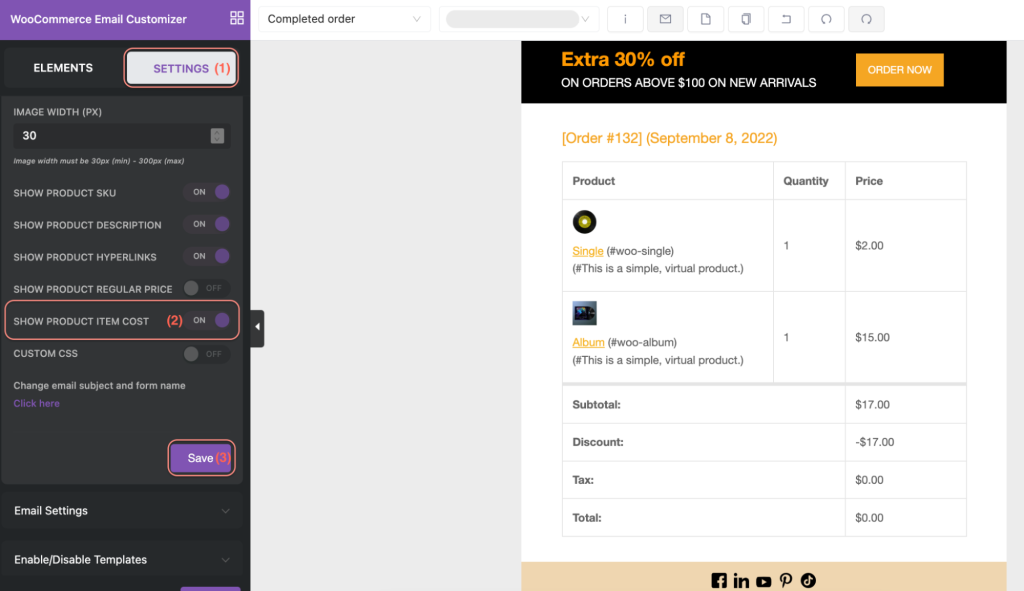
After clicking Save, you will see a new column added to the Order Item table, which is titled “Cost” by default. Feel free to change this to whatever language works best for you, such as “Unit Price”.
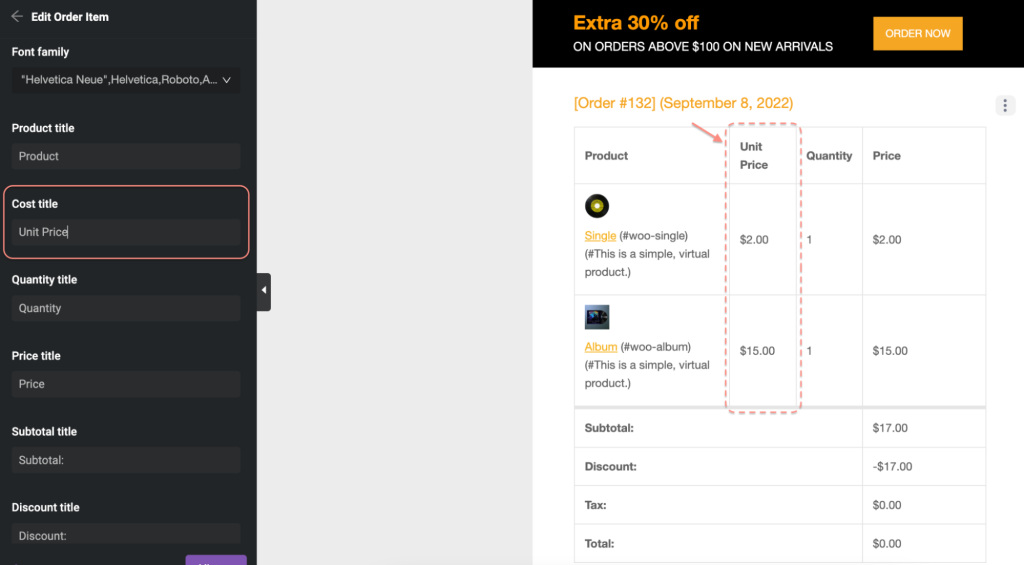
New template for YITH WooCommerce Pre-Order v1.4
YayMail Addon for YITH WooCommerce Pre-Order is now released so that you can use YayMail to customize your YITH WooCommerce Pre-Order email templates.
This addon brings a collection of new templates for YITH WooCommerce Pre-Order v1.4 to the YayMail email builder. Depending on your YITH WooCommerce Pre-Order version, enjoy up to 8 customizable email templates to automate your pre-order workflow.
The 2 templates available for YITH Free version are Pre-order confirmed and New pre-order.
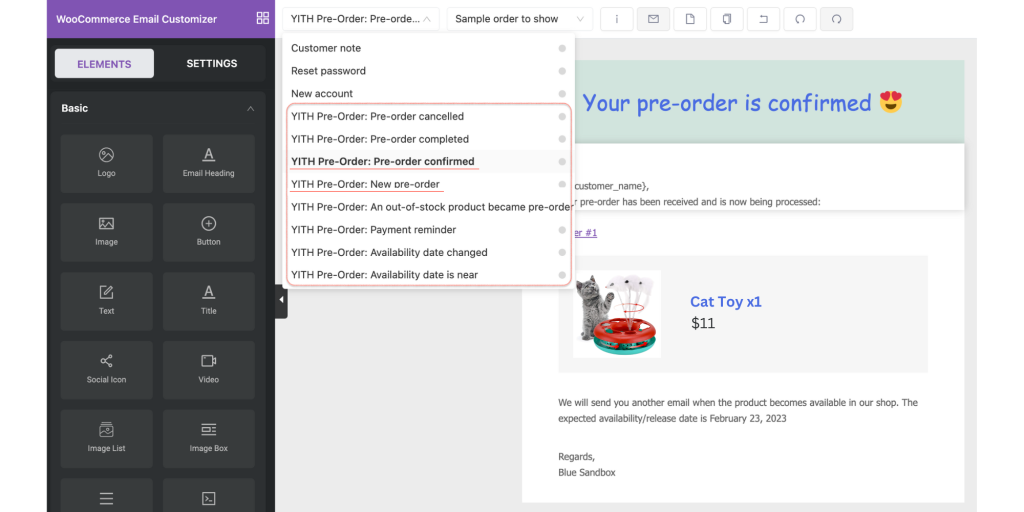
Now, you can customize the pre-order settings in YITH and the email templates in YayMail to create a pre-order workflow that runs automatically, notifying both customers and admins and collecting the necessary pre-order data.
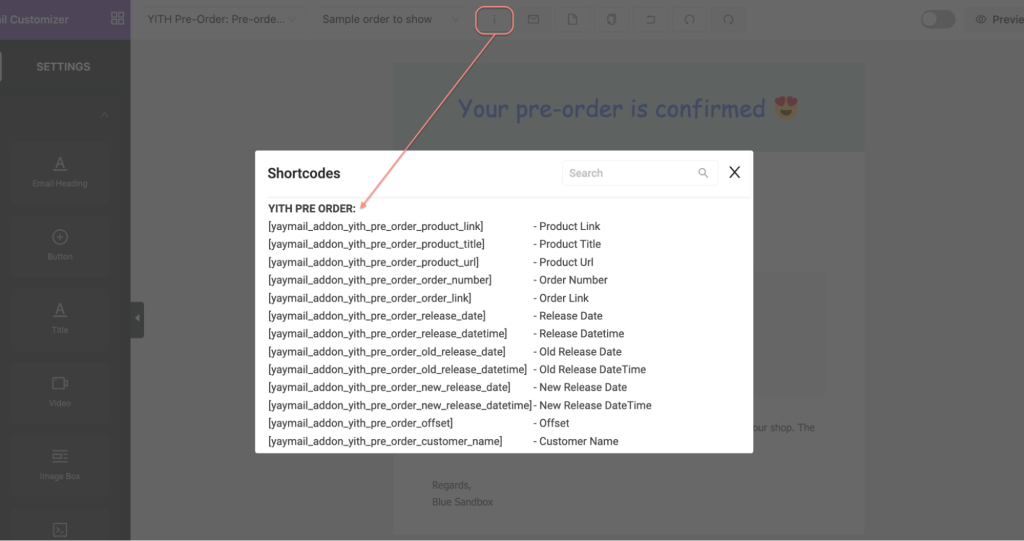
Plus, you are also provided with YITH Pre-order shortcodes to insert into YayMail email builder and speed up the email customization process. See this email below as an example of applying Pre-order shortcode in YayMail.
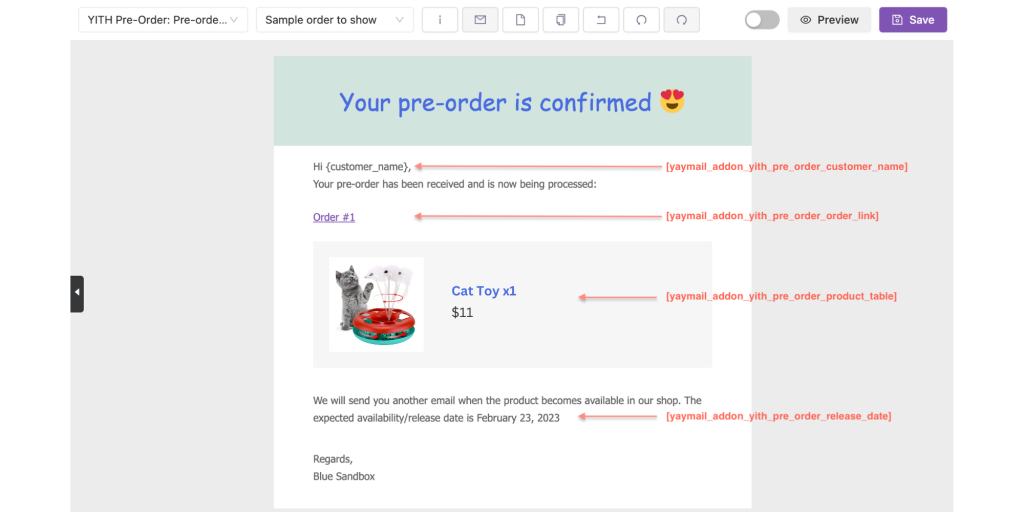
2. YayCurrency 1.9.2 support better sales and payment workflow
With the release of version 1.9.2, the popular payment software has added even more features to streamline the sales process and make it easier for businesses to manage revenue across different currencies.
Dropdown to filter revenue based on the currency
Gaining insight into your revenue data is now easier with the new dropdown filter based on currency.
To access the data, navigate to WooCommerce Analytics > Revenue, where you will be able to view the order information concerning each currency, such as Gross sales, Returns, Coupons, Net sales, Taxes, Shipping, and Total sales.
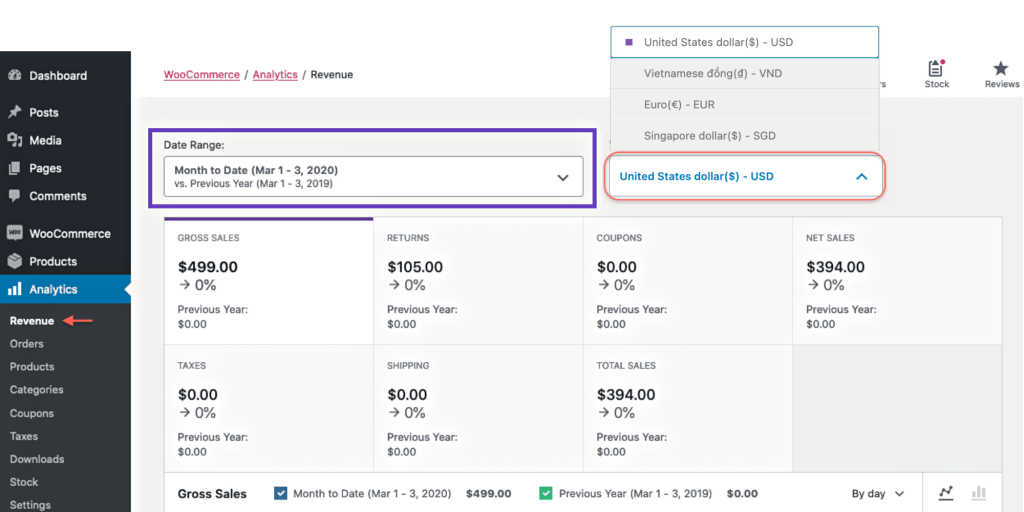
Compatible with Rapyd Payment
We are excited to announce that YayCurrency 1.9.2 is now fully compatible with Rapyd Payment. This is only the beginning, as YayCurrency offers easy integration with a variety of payment plugins.
Not only can you use YayCurrency with all of the native WooCommerce payment methods (e.g. Direct bank transfer, Check payments, Cash on delivery, PayPal Standard, Stripe payment gateway), but it also provides high compatibility with PayPal Payments, PeachPay, Pay for Payment for WooCommerce, and more.
3. YayExtra, YayPricing, YaySwatches, YaySMTP Improves User Interface for Admin
At YayExtra, YayPricing, YaySwatches, and YaySMTP, we strive to provide an easy-to-use user interface for admins, empowering them to make the most of their WordPress/ WooCommerce customization experience. Our continual efforts to improve and enhance the UI are sure to make their experience even better!
January Features Updates 2023
We are pleased to announce the January Feature Updates for 2023, bringing you more functionality, improved user experience, and greater flexibility in customizing your online store. Our team has been working tirelessly to ensure our products meet and exceed user expectations, and we are proud to share with you some of the highlights of this update.
1. YayMail 3.1.7 becomes highly compatible with more and more plugins
Released: YayMail Addon for YITH WooCommerce Coupon Email System
If you want to customize YITH WooCommerce Coupon Email System email templates, this addon makes it easier for you to send an automatic genuine coupon based on the customer’s activities on your online store.
Importing and Exporting Multi-language templates is live on YayMail 3.1.7
You can now export templates in multiple languages and import templates from any language to your email. When you export a template, all email template versions for each language will be downloaded in convenient JSON files. When importing, you can effortlessly choose which language version template you want to bring in.
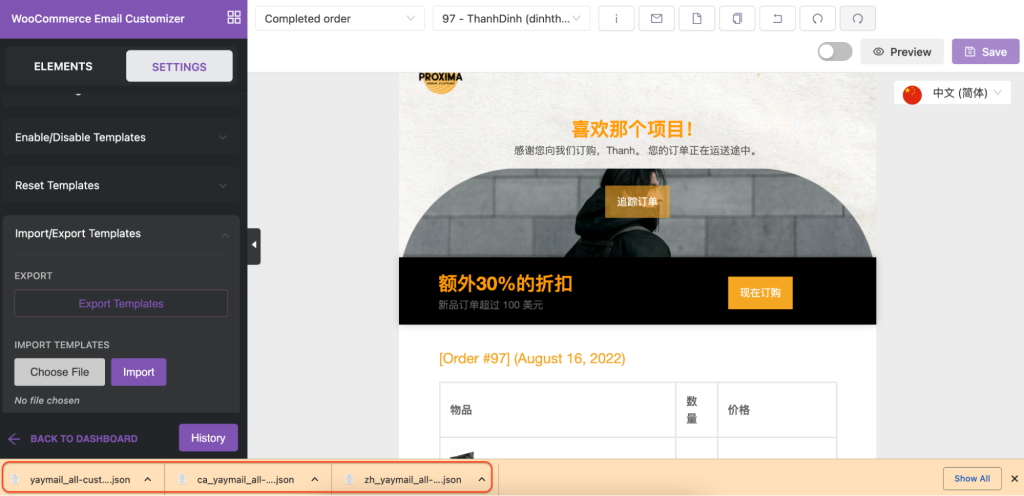
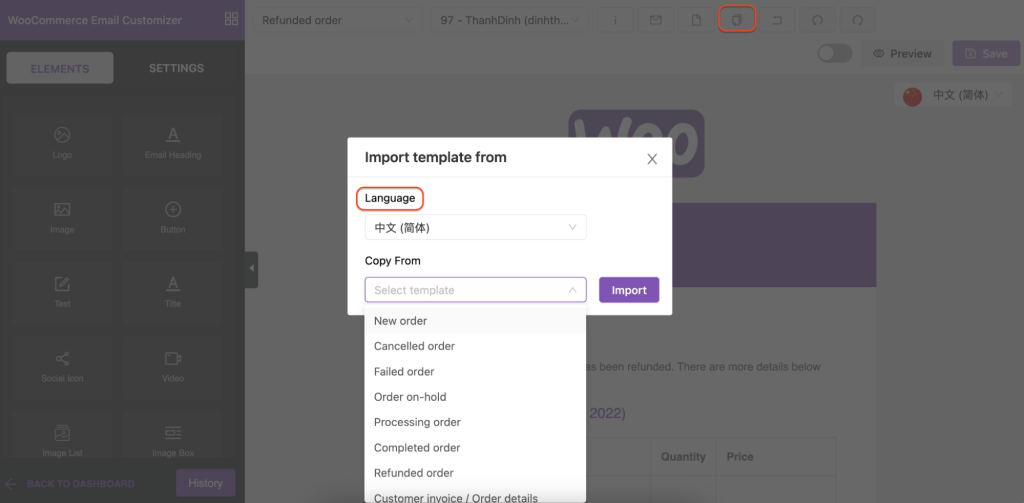
Conditional Logic Addon for YayMail now works with WooCommerce Follow Up
The enhancement helps you out the most if you use Conditional Logic Addon for YayMail and WooCommerce Follow Up simultaneously. With this combination, you will be able to track the performance of each email’s conditional logic, as well as the overall performance of your email templates – making sure that you get the best results possible!
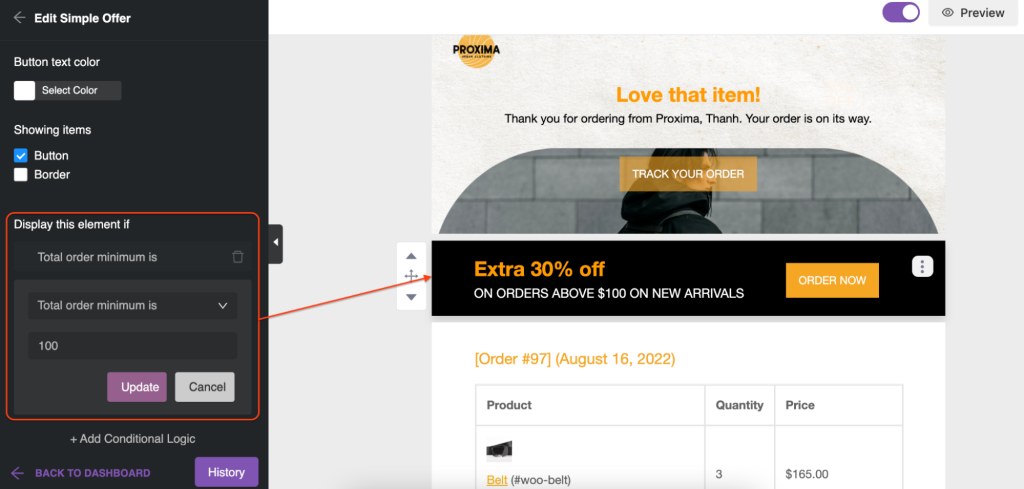
2. YaySwatches 1.6.1 improves UX by sending more communicative message
We have added an alert displayed with variant swatches that do not exist. Not all variations created by the combination of two or more attributes exist. Now when your customers apply two or more attributes to a product, any variations without a price will not be displayed. In these cases, they’ll see an alert, so they’ll always be aware of their selection.
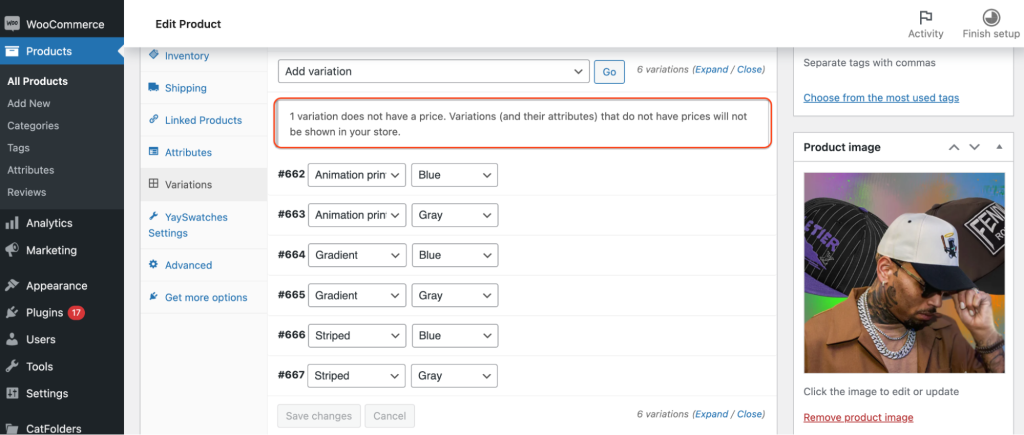
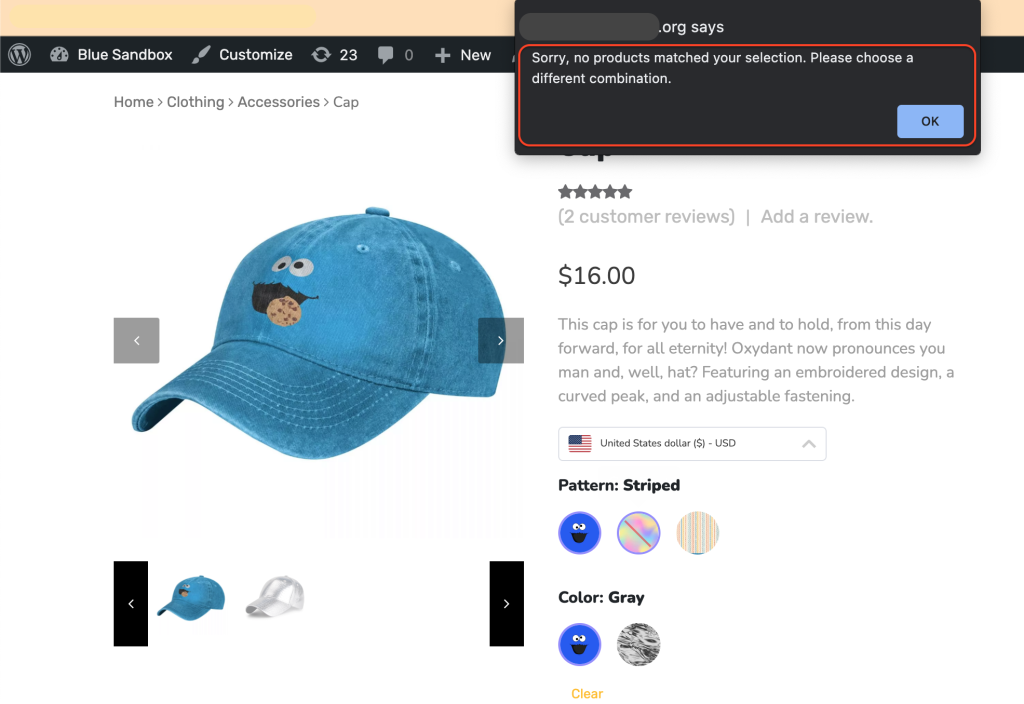
3. YayCurrency 1.6.1 better supports sales and pricing
A fixed price for each currency per product.
You can now set up a fixed price for each currency per product, making sure that the exchange rate won’t affect the prices for your specific products. To get started, simply turn on the “Fixed Price for Each Currency per Product” feature. Then, you can go to the Products page to input the fixed prices for each currency.
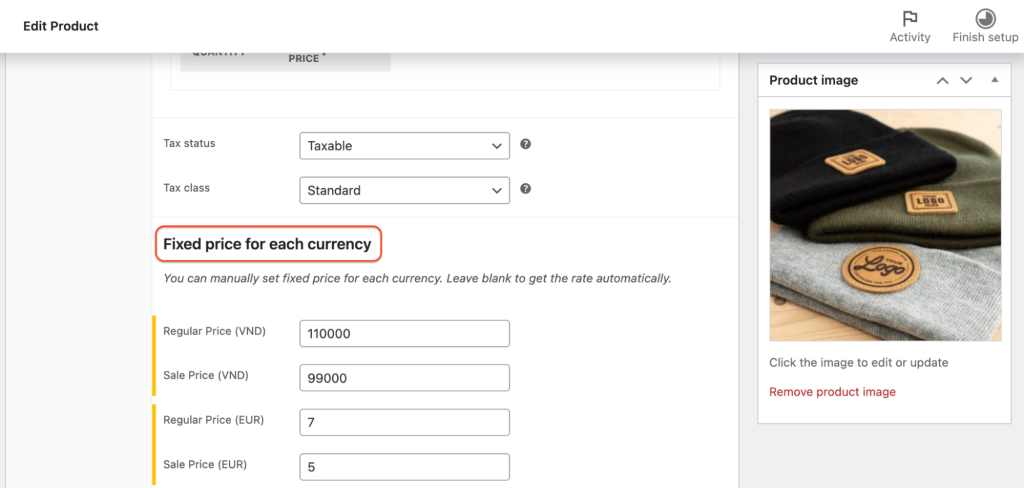
Dropdown to filter orders based on the currency.
A dropdown filter now makes it easy for you to view orders based on currency. To get the data you need, simply go to WooCommerce Analytics > Order and you’ll have access to all the order information that matters to you – like revenue, net sale, order value, and average items per product.
4. YayPricing 1.4.1 adds more options to customize how pricing and discount displays
Schedule for Fee
You can now create a designated timeline to effortlessly manage your fee setting – just like the way you work with Product Pricing or Cart Discounts.
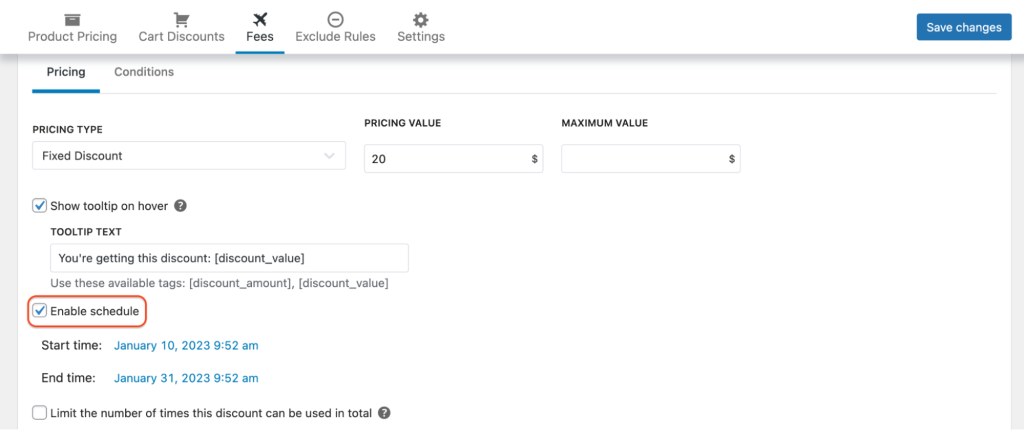
Add Sale Tags
We’ve just added a fantastic feature to YayPricing: a sale tag that can appear on both the product page and the shop page! With this addition, your customers will be tempted to take a closer look at your products and snap them up before the sale ends!
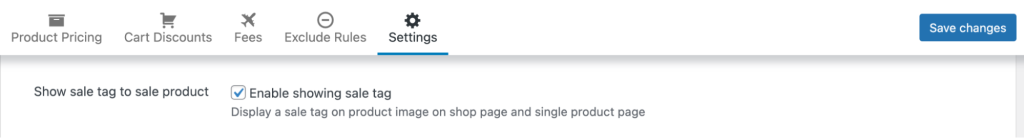
5. YayExtra 1.1.1 offers more extra product options to fit your need
YayExtra is also updated with the latest features to help you insert extra product options into WooCommerce product form in the easiest manner.
Check out these standout features:
- 16+ field types including text, colors, date picker, file upload, and so many more!
- Conditional display options allow you to show the next option if the customer has selected a specific option value.
- Cross-sell and upsell better using linked products and grouped different products.
- Extras with fees help you sell more product add-ons and other services.
6. YaySMTP 2.2.6 works toward our user requirements
Based on the feedback, you now have the option to erase all data in the database when you uninstall the plugin, leaving you free to keep your web management running smoothly.
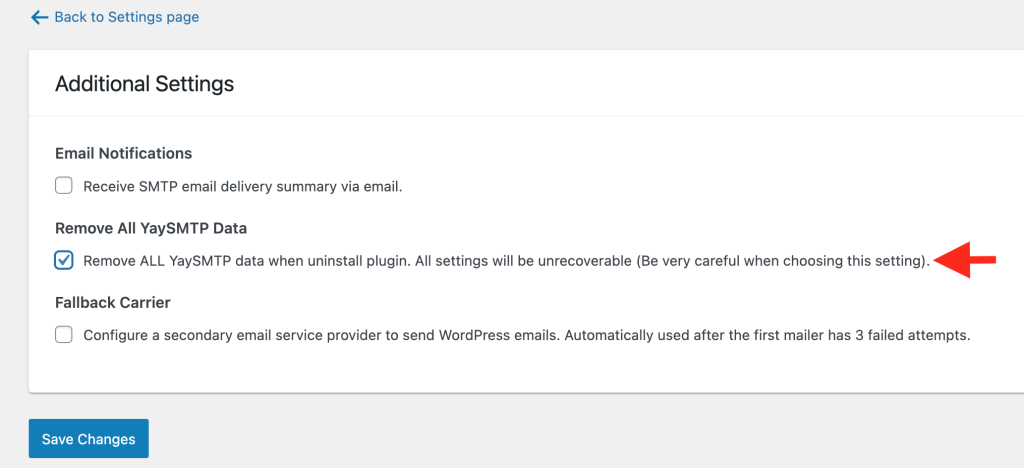
Besides the enhancement, minor bug fixes are also done so that all Yay tools’ features are reflected properly. Stay tuned for our next newsletter to get detailed information on our new features. This article will be updated every month of 2023 to help you be informed of all the updated features of YayCommerce plugins.
Give us a shout if you have any questions. You can also send us your testimonials by submitting your Reviews!