Are you seeking ways to lower your cart abandonment rate? You can try many things to make sure that people finish their purchase. That includes simplifying your checkout process, thereby preventing your site from reloading each time a person adds any product to their cart.
As per studies, optimizing your site’s checkout process can boost your conversion rates by nearly 35 percent. While WooCommerce sure is an incredible platform for developing an eCommerce store, there’s always space for improvements. You can optimize the usual WooCommerce cart/checkout webpage for quick and high conversions.
Let’s dive into some solutions out there to help you edit WooCommerce checkout page.
- 1. WooCommerce Checkout Field Editor and Manager
- 2. YITH WooCommerce Checkout Manager
- 3. ProductX
- 4. Checkout Field Editor – Custom Fields WooCommerce Checkout Page By Jcodex
- 5. WPFunnels for WooCommerce
- 6. Direct Checkout for WooCommerce
- 7. MoreConvert WooCommerce Save Cart for Later
- 8. WooCommerce Donation or Tip on Cart and Checkout
- 9. Flux Checkout for WooCommerce
- 10. WooCommerce One Page Checkout
- Conclusion
1. WooCommerce Checkout Field Editor and Manager
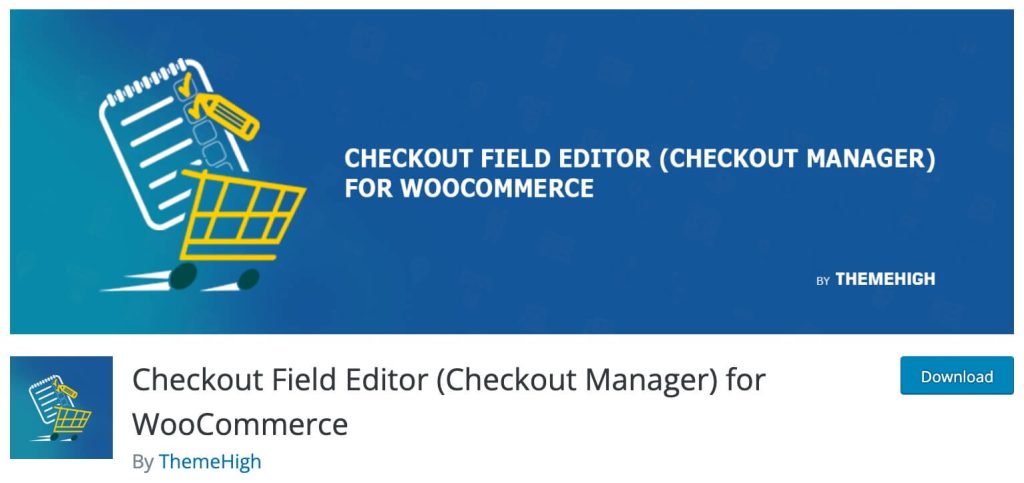
WooCommerce sure is a powerful plugin, but it has limited options when we talk of a checkout page. That is where cart customizing plugins come to play. The WooCommerce Checkout Field Editor plugin lets you modify and update fields on your checkout page. The plugin includes an intuitive and beautiful interface.

You’ll have absolute control on the cart page, from adding, editing, and removing the fields to shifting the fields across the page. Besides, when you add a new field or modify a field, you get the option to select between various kinds of custom fields such as date pickers, text, and checkboxes. Overall, it is an incredible WooCommerce cart plugin to edit your checkout page.
2. YITH WooCommerce Checkout Manager
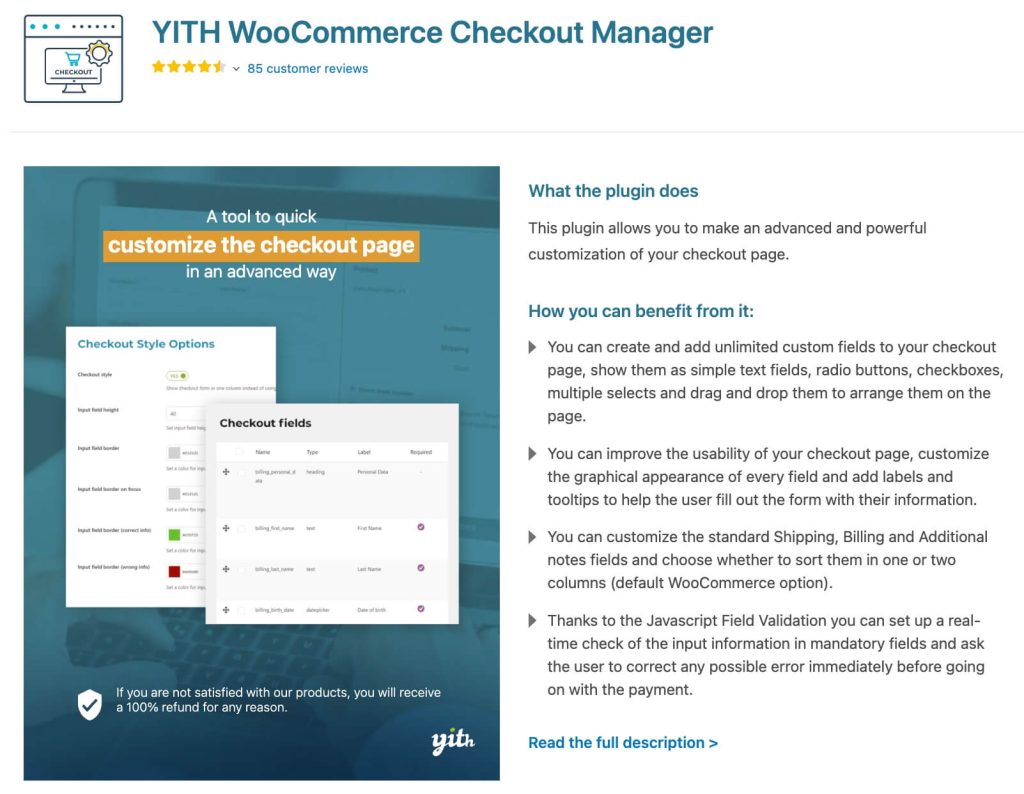
The YITH WooCommerce Checkout Manager plugin allows you to change each element a customer sees on the checkout page. That means you can remove, add, or modify fields to make the checkout page much easier to use.
The option to add new custom fields gives a lift to the entire checkout experience. A simple example is creating a text custom field asking the customers where they got to know about your company first. Besides, you can even change the style of the custom fields, including their size and colors.
Moreover, the layout option allows you to split your site’s checkout page into varied columns, making the page look more trustworthy and attractive.
3. ProductX
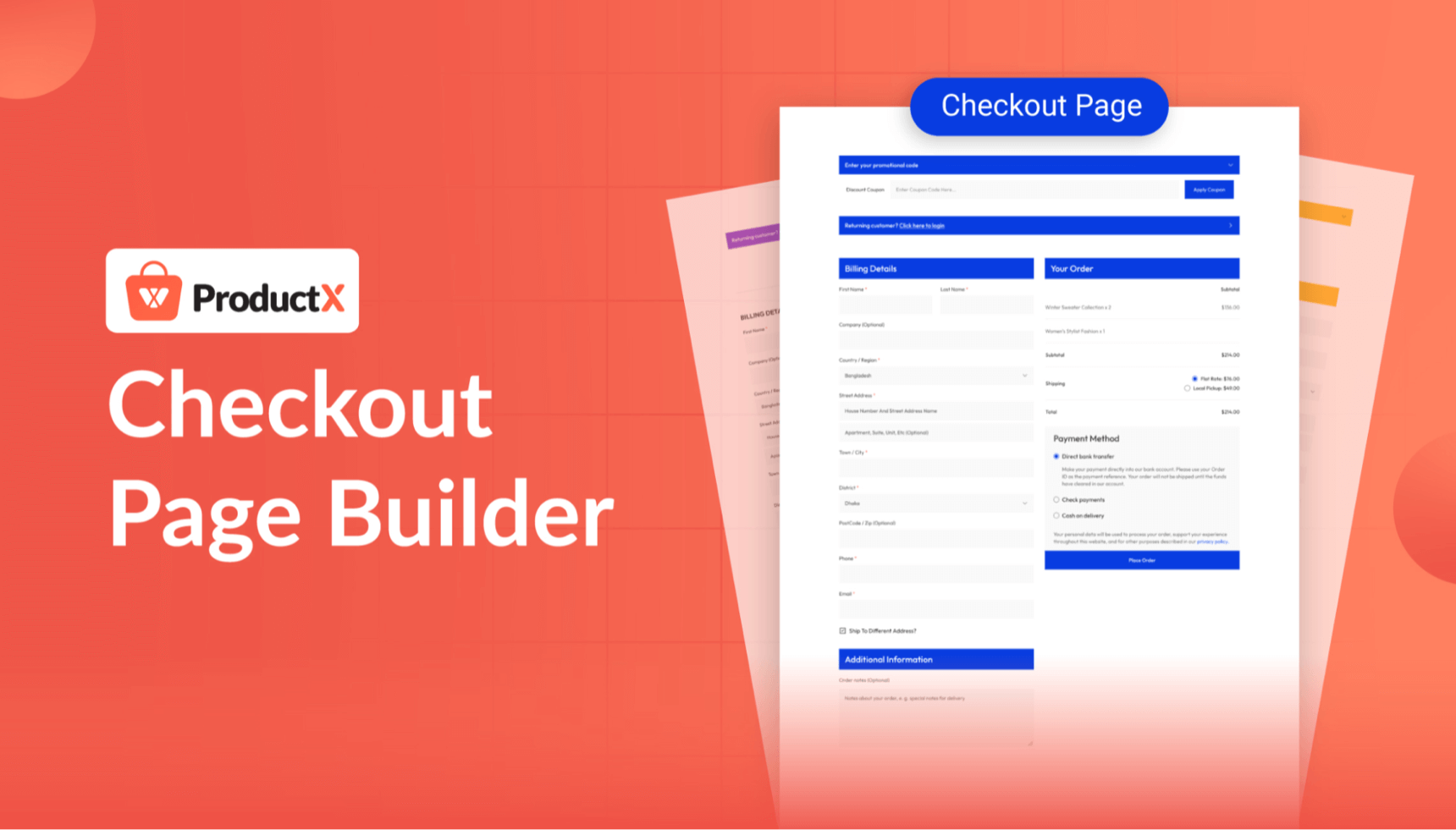
The ProductX plugin lets you create custom checkout pages using the powerful WooCommerce builder. Although the plugin features a wide array of pre-made templates for the checkout page, you have ready store-building blocks to create them in your own way.
In terms of the features, you are getting:
- An easy-to-use plugin interface to create checkout pages
- 5+ custom blocks dedicated to creating tailored checkout pages
- 8+ custom checkout page templates available for quick deployment
- Import pre-made templates with just 1 click
- Easily usable with popular themes
The ProductX Checkout feature comes bundled with traits like the product query, filter, variation swatches, partial payments, currency switcher, and more. It has evolved into a WooCommerce builder rather than just a checkout plugin for WooCommerce.
4. Checkout Field Editor – Custom Fields WooCommerce Checkout Page By Jcodex
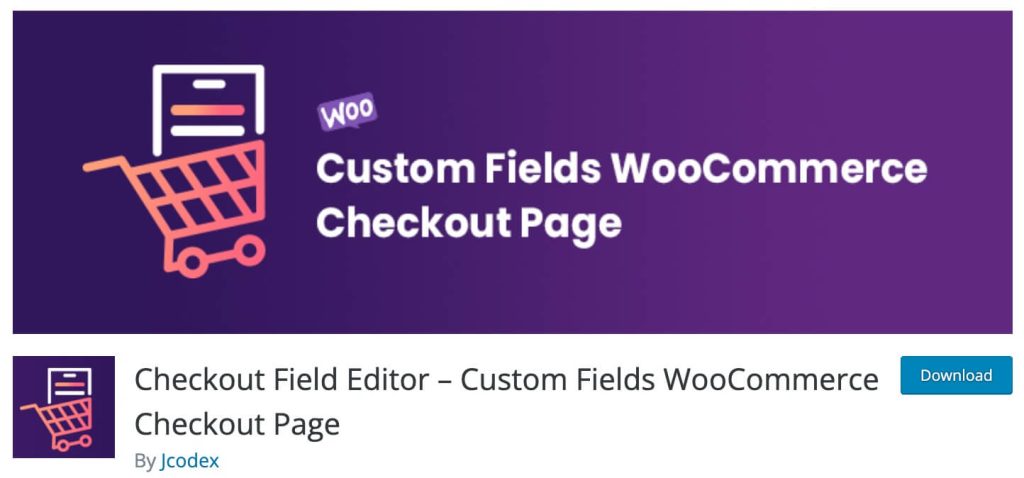
One of the best plugins that can help improve a user’s experience is Checkout Field Editor. This plugin is also a popular and great tool to increase business efficiency.
Make your checkout form more professional, and simpler, which only keeps the most necessary information to help increase the purchase rate. This also helps avoid the things that make customers feel impatient and may change their decision to buy your product.
With its features, Checkout Field Editor makes it easy to customize your checkout form with 24 checkout field types. You can replace the default forms, which require complex information about customers, by adding or editing custom sections in the billing, shipping, and additional fields as per your need.
Besides, you can select the conditions for each field to display the checkout page, orders page, and emails. They can based on the shopper’s cart details, user roles, product specifications, and field values. Even decide where these fields should be displayed, like in admin emails, customer emails, order display page, and the thank you page.
A unique feature of this plugin is that you can repeat the field and section based on the conditions that have been established before, such as product quantity and cart item count.
Overall, take all the interesting functions of this plugin to redesign the checkout page for the success of your WooCommerce store with a few clicks as well.
Key Features:
- 24 Custom Checkout Field Types.
- Create Additional Checkout Fields and Sections.
- Works best with WP Themes and Plugins.
- Multilingual Support.
- Alter Original Pricing Using Price Field.
- Display Fields & Sections Conditionally.
- Optimize Product Discount Description.
5. WPFunnels for WooCommerce
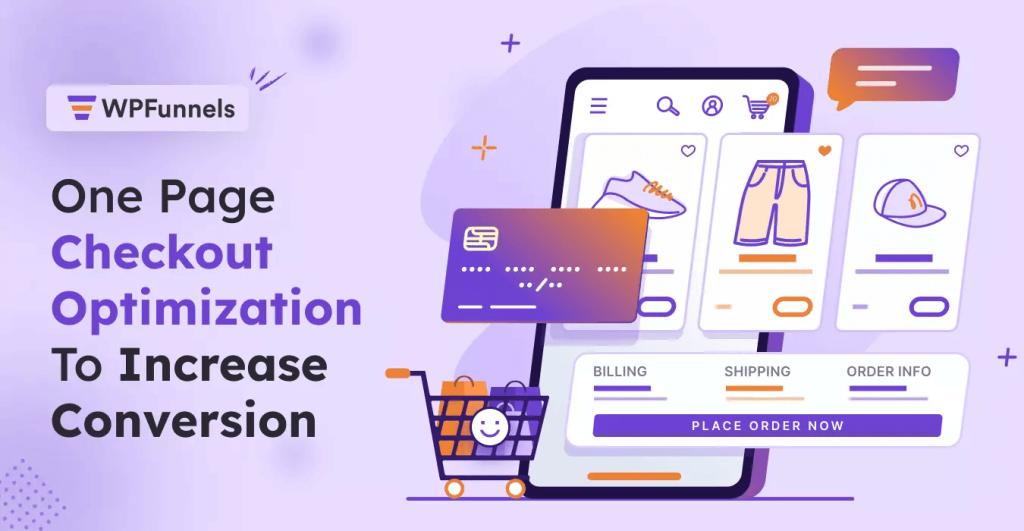
WPFunnels offers a practical approach to customizing WooCommerce checkout pages. It seamlessly integrates with WooCommerce, offering a robust platform for enhancing the checkout experience.
Here’s how WPFunnels elevates the checkout process:
- Intuitive Checkout Page Customization: WPFunnels provides an easy-to-use interface, allowing you to craft custom checkout pages tailored to each sales funnel. This flexibility ensures that your checkout process aligns perfectly with the specific needs of your funnel stages.
- Distraction-Free Checkout Layouts: The plugin offers advanced, distraction-free checkout layouts. These are designed to keep the customer focused on completing the purchase, thereby reducing cart abandonment and boosting conversion rates.
- Custom Checkout Field Editor: With WPFunnels, you gain complete control over the fields in your checkout page. You can add, remove, or edit fields to gather essential information, making the checkout process as streamlined or as detailed as required.
- Seamless Integration with Page Builders: WPFunnels is designed to work effortlessly with popular WordPress page builders. This compatibility ensures that your custom checkout pages maintain a consistent look and feel with the rest of your site.
- Conversion-Optimizing Features: The plugin includes features like order bumps and one-click upsells, which can be strategically placed within the checkout page. These features are crucial for increasing the average order value and enhancing the overall effectiveness of your sales funnels.
- Customizable Checkout Templates: WPFunnels offers a selection of pre-designed checkout templates, which can be quickly deployed and customized to fit your brand and funnel strategy. This saves time and effort in setting up effective checkout pages.
Responsive and Mobile-Friendly Design: Understanding the importance of mobile commerce, WPFunnels ensures that all checkout pages are responsive and mobile-friendly, providing a seamless experience across all devices.
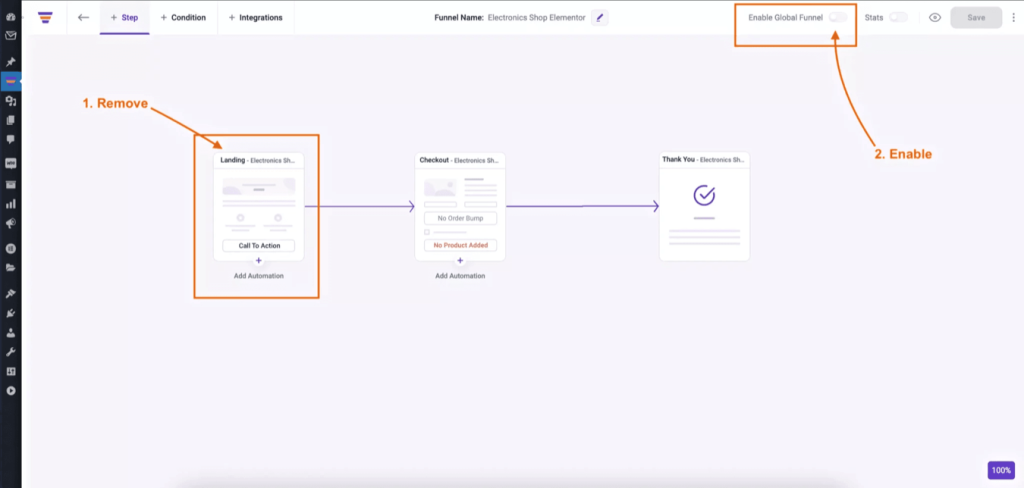
In essence, WPFunnels is not just a sales funnel builder but a comprehensive tool for optimizing the checkout experience in WooCommerce. Its focus on customizable, conversion-optimized checkout pages makes it a valuable asset for any eCommerce store looking to enhance its sales funnel strategy.
6. Direct Checkout for WooCommerce
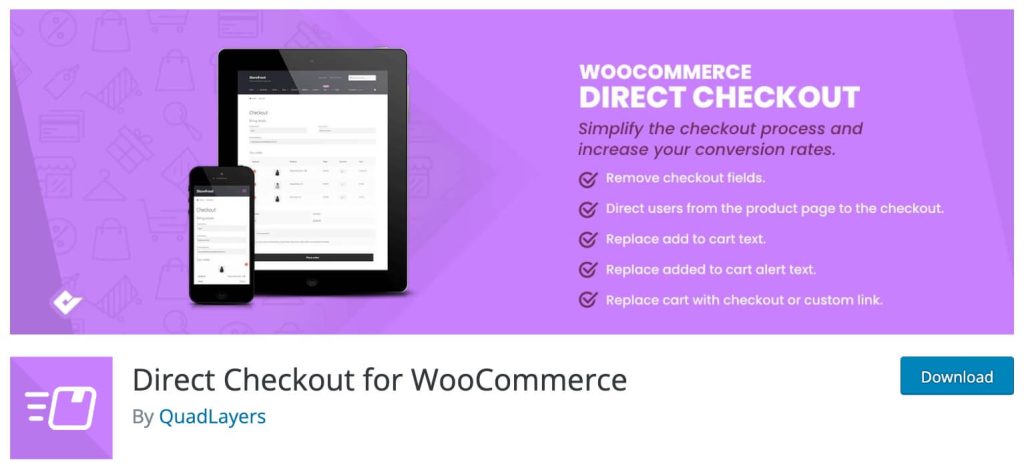
The plugin skips the cart page, thereby shortening the entire checkout process. When customers click on the ‘Add to Cart’ option, they are redirected towards the checkout webpage. The Direct Checkout for WooCommerce plugin has a free and premium version.
The free version includes the ‘Ajax Add to Cart’ option that prevents your site from reloading when your customers add a product to their cart. Meanwhile, the premium version enables ‘One-Page’ checkout as well as a speedy purchase icon on the single product page.
7. MoreConvert WooCommerce Save Cart for Later
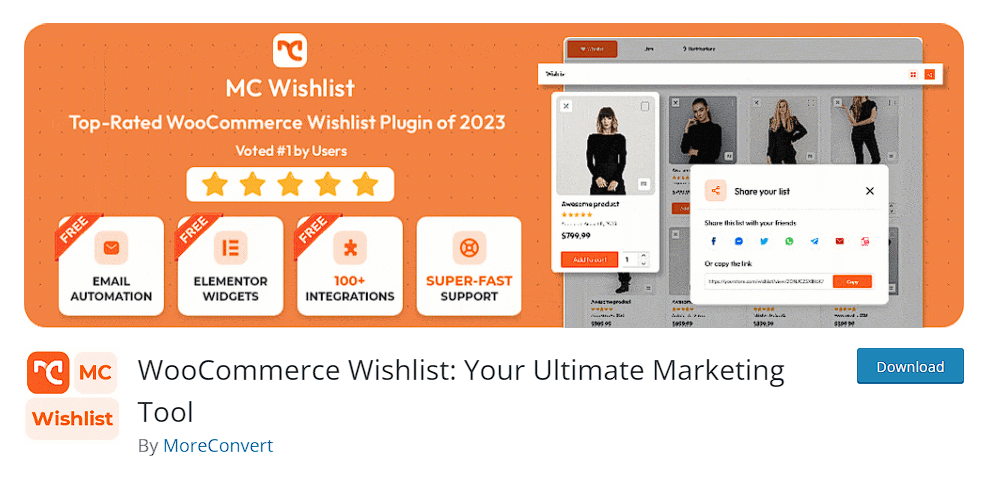
MoreConvert’s Save Cart for Later feature enhances the cart page with customizable options like button appearance and placement. It offers a clean and informative cart page by displaying the number of saved items and intelligently hiding the button when the cart is empty, ensuring a smooth customer experience.
This feature also provides control over user access, accommodating both guests and registered users. It includes a notification box for added information, and customers can easily manage saved items, including details like variations, quantities, and prices. They can move products back to the cart or delete them individually or all at once. Lastly, a confirmation message upon item removal enhances security, irrespective of the user’s browser or device.
MoreConvert plugin offers various options for its save-for-later list, including:
- The choice of users whether to save their cart: Invite users to store items for their next purchase by including eye-catching buttons close to the delete button.
- Types of customizable buttons: Pick the best style for the save for later buttons and how you want to show things on the cart page.
- Viewability restrictions: You can limit adding to the next cart to members only or define who is permitted to store for later.
- Save all product information: Quantity, variations, updated prices, and added dates are just a few of the product information that can be kept for later.
- Decisions based on data: Verify the users’ save-for-later lists, create a campaign depending on what they have saved, and boost your sales.
- Reduce Abandoned Cart in Several Positions: Use Save for Later‘s adjustable positions to their full potential. You can raise the possibility of a sale by placing next to the product title, affixed to the delete button, or displayed as a pop-up.
MoreConvert is the ideal choice for marketing efforts because it integrates various lists (wishlist, waitlist, and analytics). Reduce friction and customize the WooCommerce cart experience with MoreConvert save cart for later. Make it simple for customers to bookmark items for later, so you can increase your sales!
8. WooCommerce Donation or Tip on Cart and Checkout
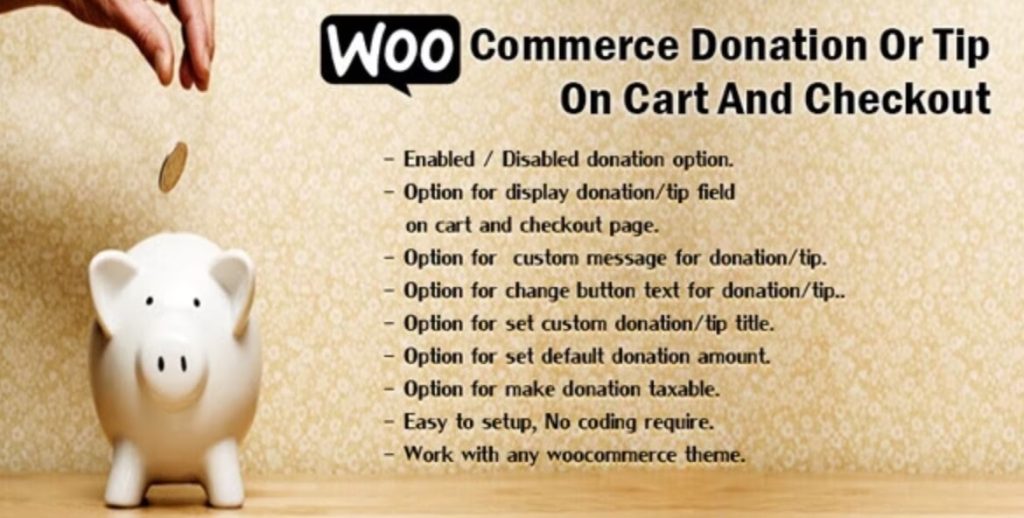
The WooCommerce Donation or Tip on Cart and Checkout plugin lets you add one donation button on your checkout page, thus encouraging the customers to donate towards a cause. Based on your respective industry, this feature can have an immense impact.
The plugin features display different options, such as predefined or fixed donation, pay as you like donations, etc. The other options you can use include changing your donation field’s position, making donations taxable, using shortcodes to make the donation box, and more.
9. Flux Checkout for WooCommerce
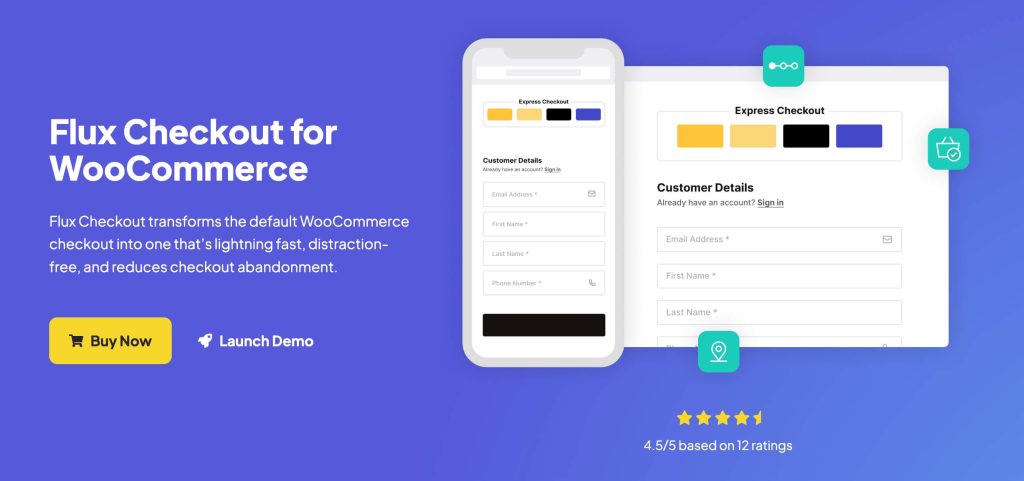
The plugin improves the usual checkout flow for WooCommerce by including multiple checkout steps optimized for higher conversions.
The usual WooCommerce checkout page could be quite overwhelming and may result in cart abandonment. However, the Flux Checkout for WooCommerce plugin enables you to handle this issue via a multi-stage checkout process, helping with quicker checkouts.
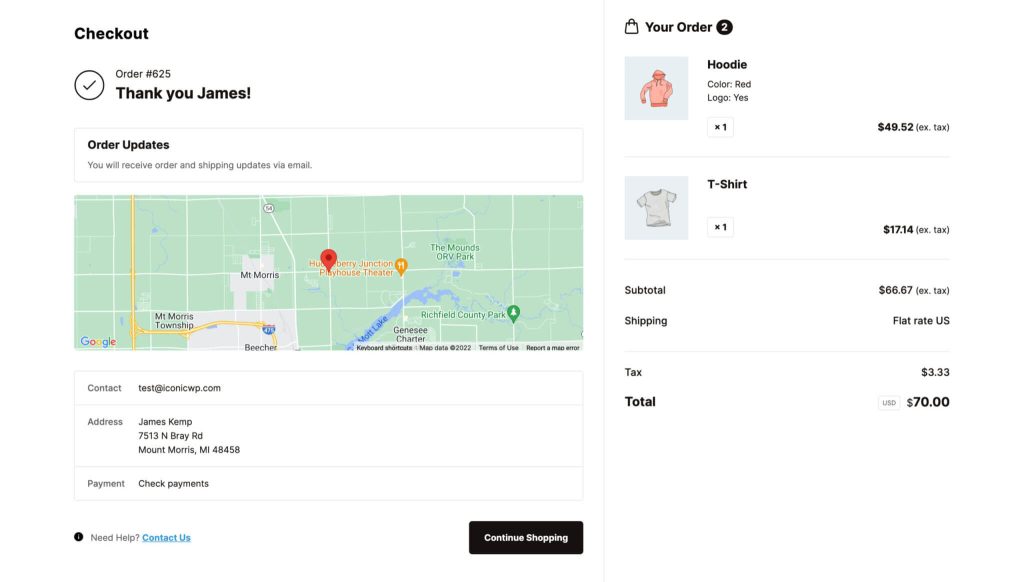
Flux includes a custom thank you page as shown in the screenshot above. This somewhat looks like Shopify standard checkout page. And you can add any additional content here to guide your customers through their next steps.
10. WooCommerce One Page Checkout
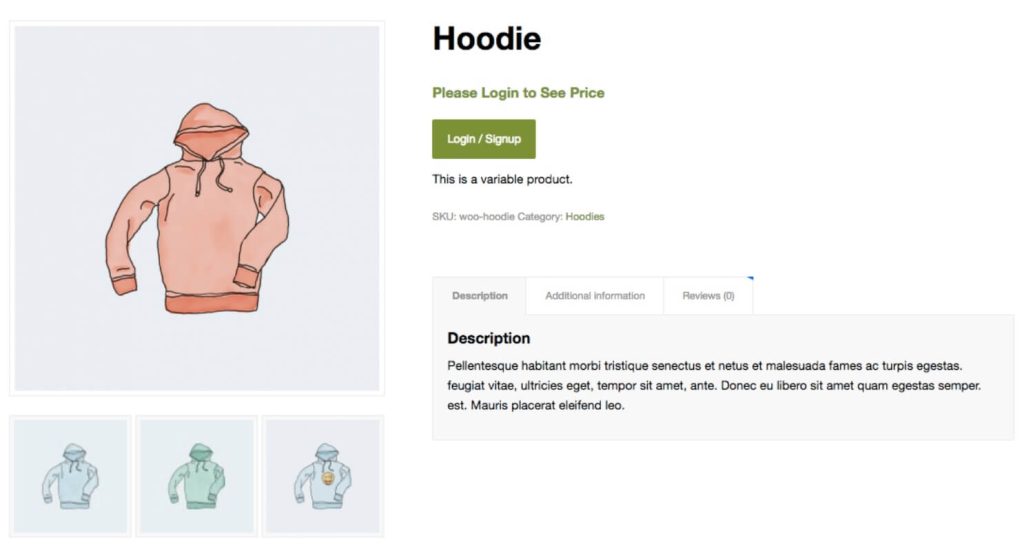
The plugin allows you to merge the cart and checkout page into one page or develop custom checkout and landing pages for your products through shortcodes. The WooCommerce One Page Checkout plugin is an ideal choice if you are looking for a simple, fast checkout replacement.
The checkout page layout is quite simple. The cart contents are displayed at the screen’s top, where the customers can remove items or edit the quantity. Below that, you will find the Address Field, Payment Options, and the Purchase Icon.
Read more: How to add custom fields to WooCommerce order emails
Conclusion
With many WooCommerce checkout page plugins available, it is possible for you to try them out one by one to see what works best for your ecommerce store and bring a higher conversion rate. Most individuals will opt for the cheapest options, such as freemium or fully free plugins. However, if done correctly, a premium WooCommerce plugin can add immense value in this aspect.
I hope you can find one to get started. And don’t forget to check out other WooCommerce tutorial articles.
Author
Bhavik Soni is a Creative Writer at AutoMonkey. They provide an original analysis of the latest happenings in the social media industry. Connect with Latest Social Media Trends and News plus tips on Twitter, Facebook, and other social tools on the web.
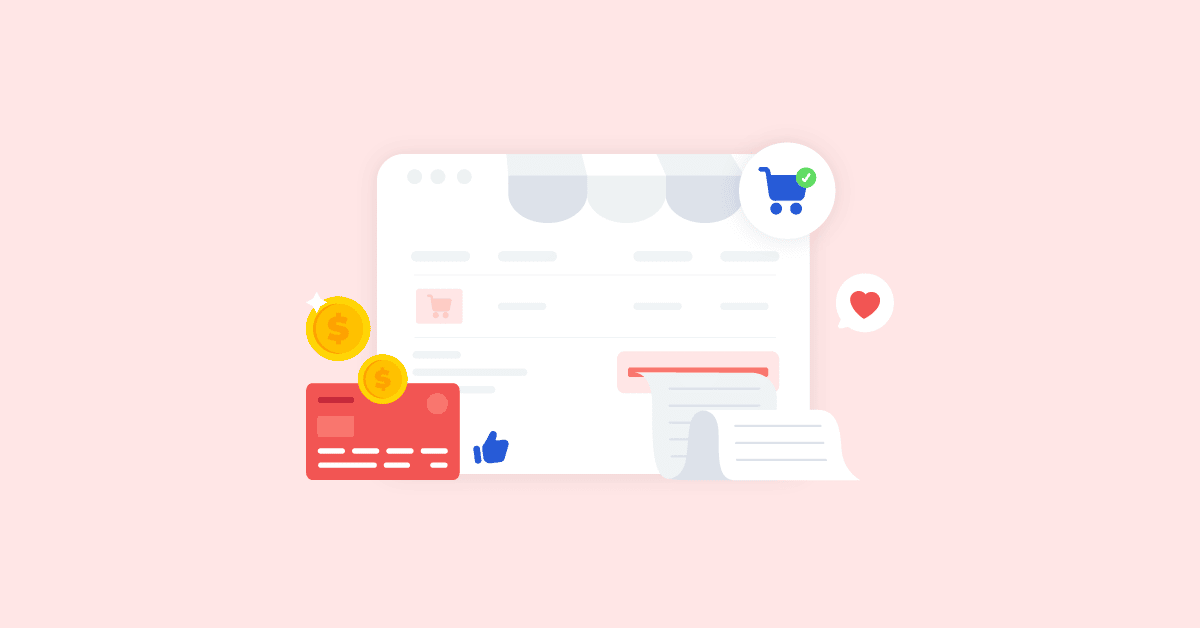
[…] enables you to build personalized sales pages, optimized checkout pages with an order bump offer, and attractive thank you […]