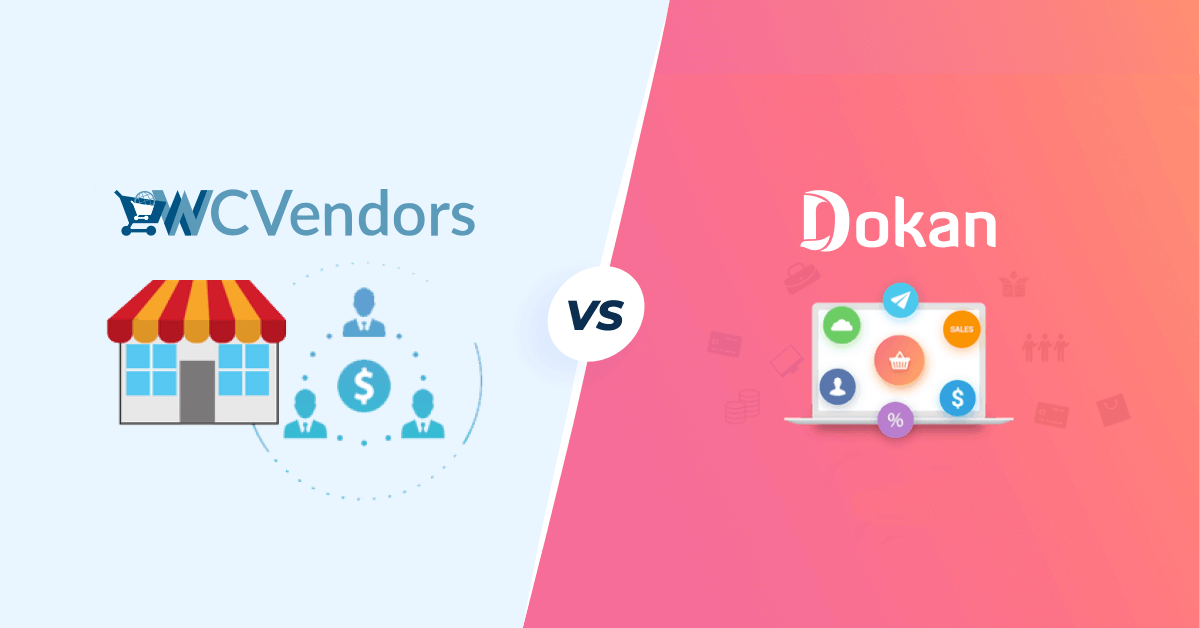A multi-vendor website is a type of eCommerce business where a certain site acts as a platform where multiple users can sell their goods and services, and the site owners receive commissions from each successful sale. That is the same principle on which eBay, AliExpress, Amazon, and others work.
Setting that kind of marketplace is not an easy task. If you’re thinking about setting your own multi-vendor marketplace website, you will need the right tool to make everything work smoothly.
This is where Dokan and WC Vendors come into play. They can assist you with processing payments, showing products, and other essential functions. They integrate with WooCommerce, which opens doors for various options, features, integrations, and opportunities.
But which one to choose? WC Vendors or Dokan? In this article, we will show what they offer and how they are different so that you can select the right option for your needs.
WC Vendors vs. Dokan Overview
Using Dokan or WC Vendors, you can create your own unique online store or marketplace similar to eBay or Amazon. Both are based on WooCommerce and bring various features.
Sellers will have their own professional dashboard to manage settings, profiles, orders, and products. It will be easy to view recent products and orders, paid and pending orders, sales totals, etc. Buyers will also have their dashboard from where they can manage everything and see previous orders.
Let’s take a closer look at Dokan and WC Vendors similarities and differences.
User Interface
WC Vendors also provides an easy-to-use dashboard for its vendors. Sales information by date and product, store status, and other important details can all be accessed from one single screen.
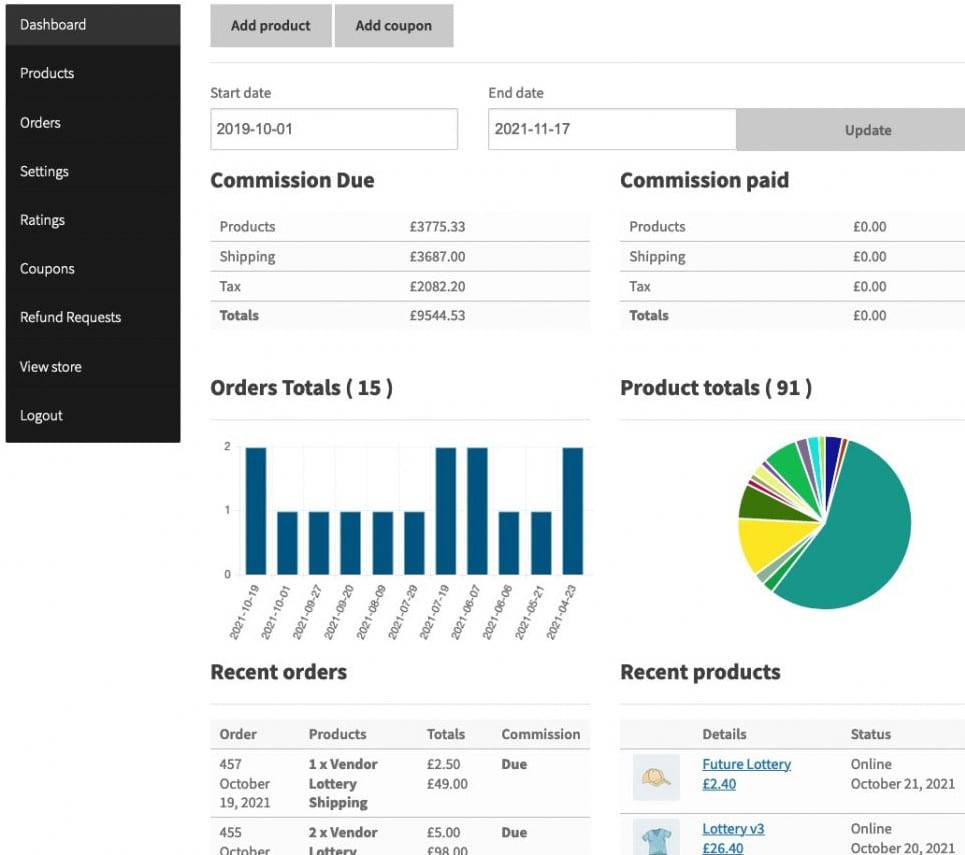
Recently, WC Vendors plugin has been acquired by Rymera Web Co, the team behind Wholesale Suite. According to Josh Kohlbach, the CEO of Rymera Web Co, the WC Vendors marketplace plugin might be rebranded in the future, but its interface would pretty much remain the same. You can refer to the video below for general workflow and its third party integration with YayMail.
Dokan provides each vendor with its own dashboard on the front-end. Vendors can see reports, manage their store, create coupons, add products, view orders and order status, and complete other tasks. All essential functions can be changed and maintained from that dashboard. The Reports tab provides detailed information about the vendor’s store performance.
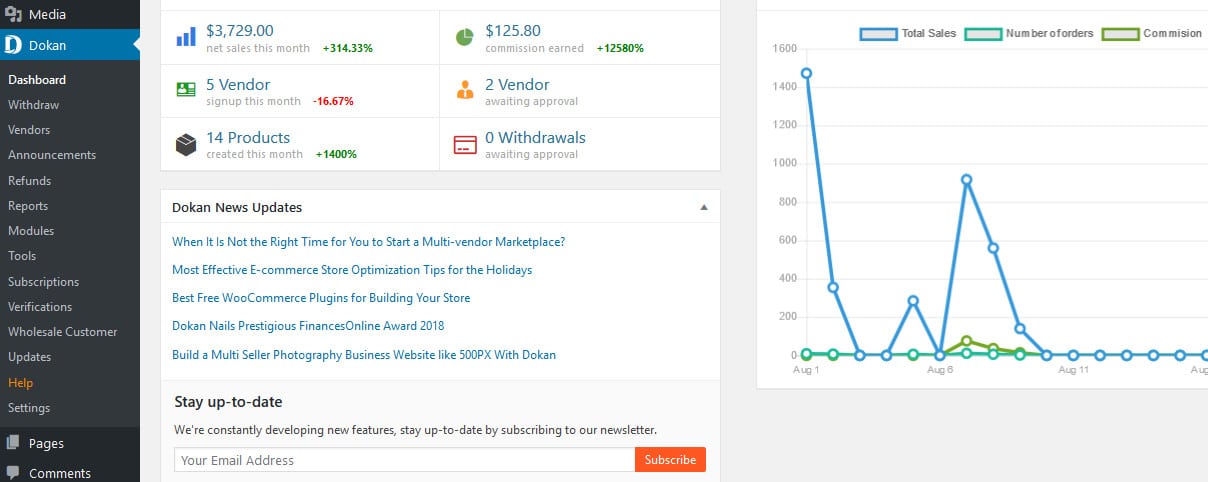
Both plugins offer an easy-to-use interface for vendors from which they can manage everything related to their store.
Payment System
Using Dokan, there are many types of payment options available. Standard WooCommerce offline payment options (check and bank payments, local pickup and cash on delivery), and payment gateways such as Stripe, PayPal, and many other payment gateways that offer integration with WooCommerce in the form of third-party addons.
Dokan offers two methods of processing the earnings. Adaptive method (payment is automatically split between the admin and the vendor in real-time when a customer makes payment), and Non-adaptive method which sends the whole amount to the admin’s account.
Just like with Dokan, WC Vendors supports all WooCommerce payment gateways. Buyers can pay for their purchases at checkout using more than a hundred different payment gateways that can be used with WooCommerce. This will allow you to take payments for your orders from anywhere in the world.
Both Dokan and WC Vendors offer many payment gateway options thanks to their integration with WooCommerce.
Earning, Sales Reports & Vendor Statements
Vendors and site admins usually want to be able to measure performance. That’s why reports are prepared with that data every day, week, or month. This information can tell you which products are top sellers and your earning rate.
Unfortunately, there isn’t a vendor reporting system with WC Vendors. However, an admin can use the WooCommerce backend to check records.
Dokan‘s vendor reports are rather impressive. Vendors can filter their reports to examine certain details and receive comprehensive information with graphics. They can also examine shipping statuses, particular order or product earnings, best selling items, pending and active products, and other useful details with option to export statements. It’s no question that Dokan is superior in this aspect.
Vendor Management & Commissions
With WC Vendors, every sale can have commissions, either percentage-based or a fixed amount. You have the option to review each product that’s added to your marketplace or let vendors publish their products directly. This can ensure that only the best and most requested items are put up for sale.
You can assign commission structures with WC Vendors as well. You can set commission structures like flat percentage, percentage+fee, or a flat fee.
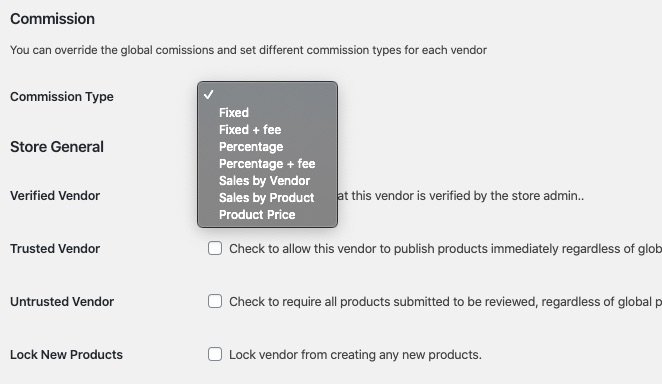
As an admin and site owner, you can effectively control all of your marketplace vendors with Dokan. The WordPress Users page allows you to see all active vendors right away.
You can change the selling capabilities of vendors anytime and set the commission type and amount for vendors.
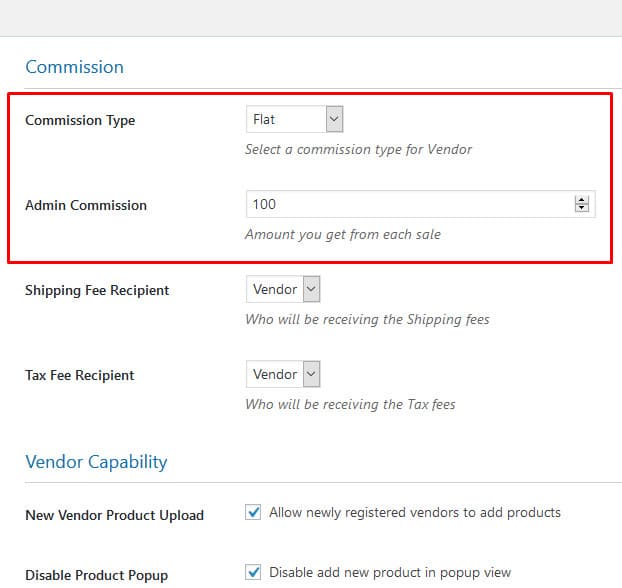
Withdrawal Options
WC Vendors offers Stripe, Paypal, MangoPay, Escrow, Mollie, Square as withdrawal options for vendors. You can choose to pay vendors instantly, pay them on a schedule, or manually.
Dokan offers five different withdrawal choices. They are PayPal, Bank Transfer, Stripe, Skrill, and Wirecard. You can determine the withdrawal limit amount and withdrawal method.
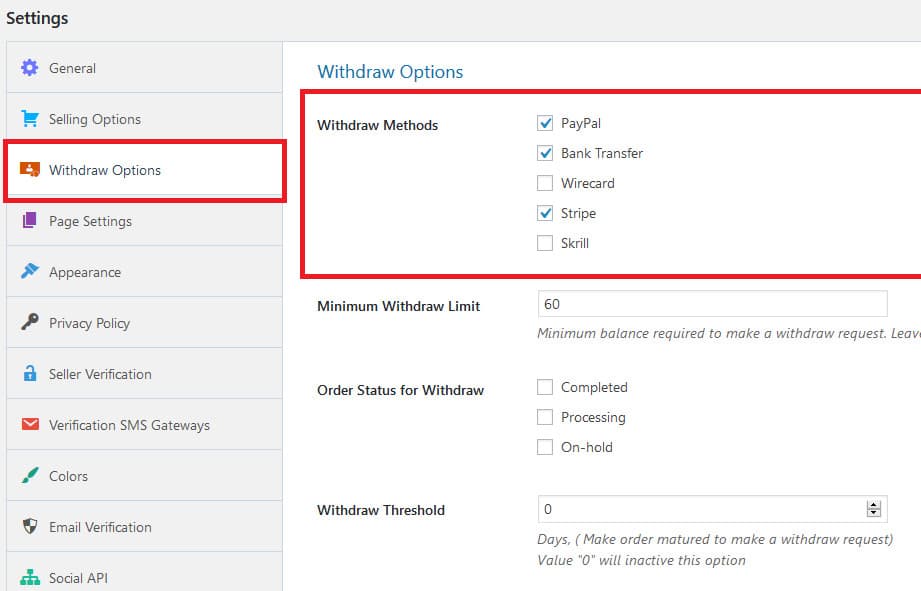
Dokan withdrawal options.
Handling Taxes
WC Vendors Pro comes with its own WC Vendors Tax plugin. Thanks to this extension, the marketplace site can connect the Alavara tax calculation service or TaxJar to determine sales tax for each order at the checkout automatically. Global Tax Commission for WC Vendors is another helpful add-on that can be used for this purpose.
Dokan has built-in support for WooCommerce taxes. Admin can set taxes from the backend, and vendors can select those tax classes while creating or editing the products. You can also use Global Tax for Dokan addon to define tax rules dynamically.
Coupon Management
WC Vendors Pro also allows vendors to create coupons for their products. This allows certain coupons to be created with some limitations. Vendor coupons are created and applied at the per-product level and can’t be applied to the cart as a whole. You can set a fixed or percentage discount.
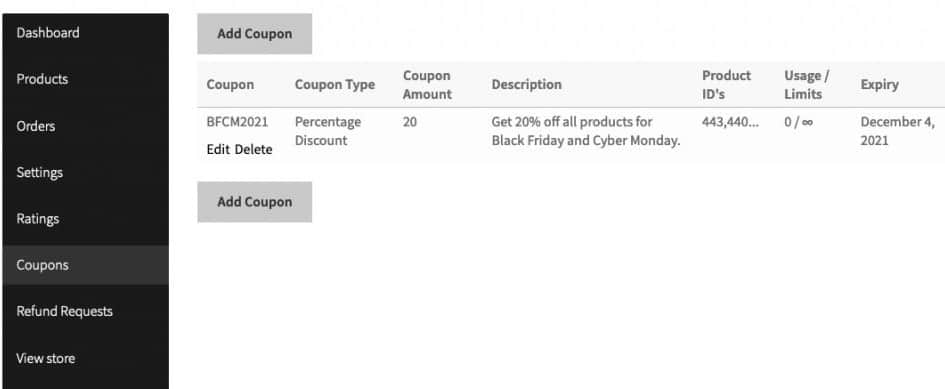
In Dokan, sellers can create their own unique coupons with discount type, usage limit, discount amount (percentage or fixed amount), and other options.
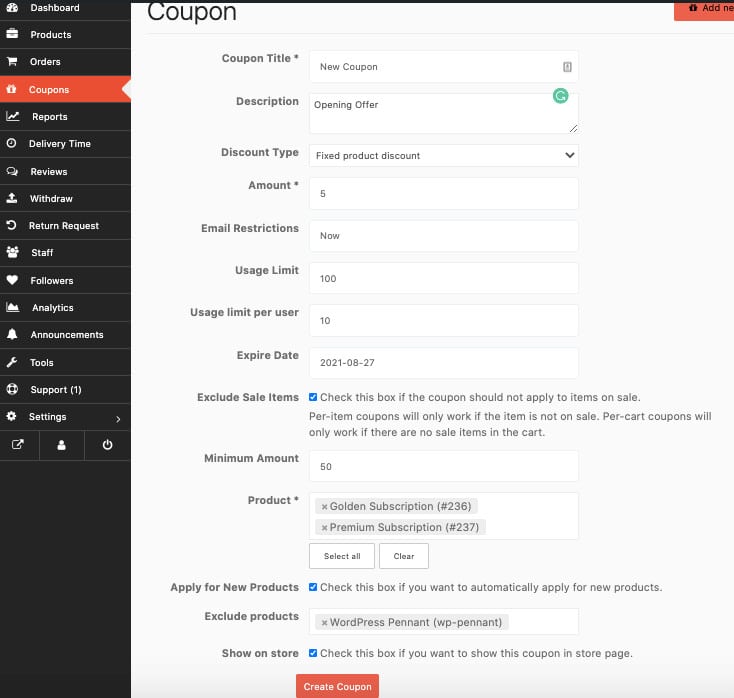
Add-ons
Dokan has 20+ extensions. They create their own add-ons, which ensures they work together perfectly as intended. This increases the entire system’s stability. Dokan also has third-party addons.
WC Vendors has 6 addons, but they also have third-party plugins to extend features.
Shipping Management
Flat rate and table rate shipping systems are available within WC Vendors. WooCommerce shipping zones aren’t compatible with WC Vendors currently. If you configure these, they will be available in the cart and checkout, but the vendors cannot pay the relevant shipping cost.
You can override the default shipping system on a per vendor basis.
It’s incredibly easy for vendors to manage shipping with Dokan. Vendors can pick their own shipping zones with zone-wise shipping or set flat shipping rates. Shipping can be managed automatically if you use Dokan ShipStation integration.
Order Tracking
It seems WC Vendors doesn’t have an order tracking feature integrated.
Vendors can ship globally thanks to the Dokan shipping system, and customers can always track their orders with the Dokan Shipping Status system.
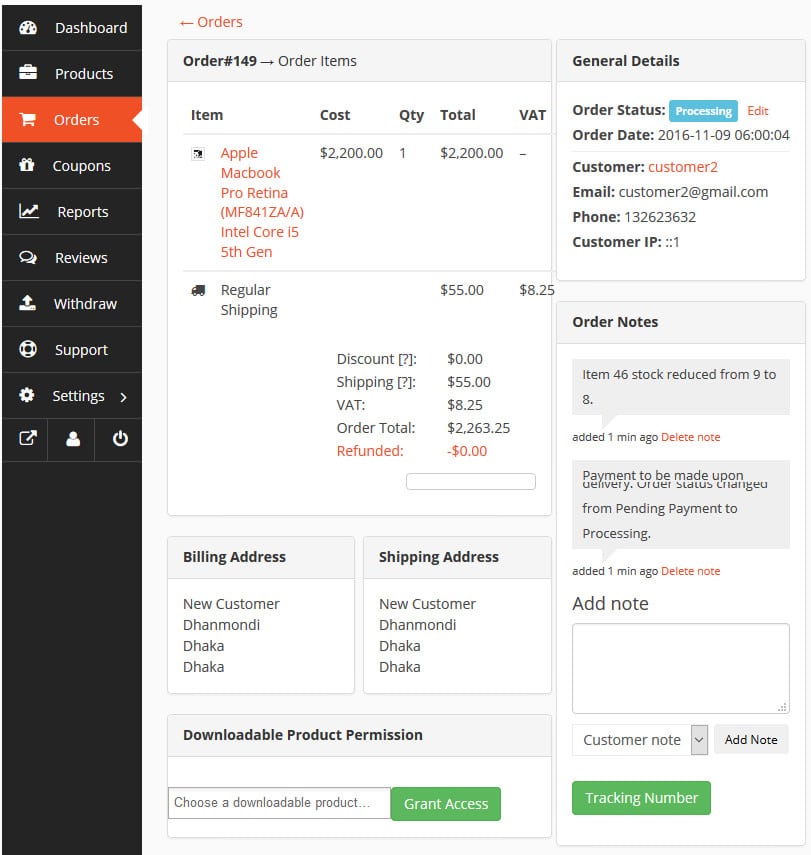
Multilingual Support
I have not found any data regarding WC Vendor’s multilingual support.
Dokan is multilingual according to its site. It was also announced to be compatible with WPML, but according to a recent announcement, it seems the development of Dokan WPML is currently off due to compatibility issues.
Pricing Plans
WC Vendors also has a free version that comes with basic features. Pro bundle provides a complete frontend dashboard for vendors. This allows vendors to manage orders, products, coupons, etc.
For the free version, support is through community forums on WordPress.org. Besides the free version, there are two bundles available to purchase. The Pro Bundle and the Extensions bundle. The Pro bundle ($387/year for a single site) includes WC Vendors Pro and all extensions, while the Extensions bundle includes all extensions without WC Vendors Pro. There is also a lifetime plan option available.
Dokan has a free plan with limited features, but you can still create your marketplace with unlimited vendors, order management, and a vendor withdrawal system.
The paid plans start at $149 a year with their Starter plan and go as high as $999/year with their Enterprise plan when paid annually.
Each plan has a different set of features, and as you move to the higher plans, you get more and more features. The higher plans include different modules such as seller verification, product duplicator, geolocation, live chat, live search, etc. There is also an option to go with a lifetime plan.
Performance and Scalability
WC Vendors plugin is designed for performance and scale which far exceeds the capabilities of the alternative marketplace plugins on the market. WCVendors team is working on a huge revamp of their website to better focus on why one should choose WC Vendors over Dokan.
You can upgrade WC Vendors email customizability with YayMail Addon for WC Vendors:
WC Vendors Pro dashboard was designed to integrate as seamlessly as possible with any WooCommerce compatible theme thus providing a clean interface for vendors that is not confusing. While the other Dokan alternatives, all use complicated bootstrap-based dashboards that do not integrate with any theme and instead create a completely new generic dashboard that focuses on features over usability.
Upgrade to YayMail Addon for Dokan:
When it comes down to it, you get a lot more features in WC Vendors Pro product than you do in Dokan’s. WC Vendors plugin has also heavily focused on scale and performance with much smaller database footprints and has spent a long time focusing on ensuring that the vendor dashboard can integrate into any theme and not become yet another disjointed, complicated frontend experience.
Overall, WC Vendors provide a solid, easy-to-use marketplace solution that can get people up and running quickly.
Conclusion
Transforming your WordPress website into a multi-vendor marketplace can be intimidating. Thankfully there are resources like Dokan Multivendor and WC Vendors Pro that can help.
Dokan has an improved user interface and better features. Its marketplace approach is professional, practical, and more refined. Both companies’ plugins work well with WooCommerce and have almost identical primary functions, but there are certain features and designs that set them apart.
From the aspect of features, Dokan offers slightly more. Keep in mind that, to get the same level of features as WC Vendors Pro, you have to spend the highest plan Dokan provides to get things like vacation mode.
Final Verdict
Accordingly, if there are specific aspects that you care about, please keep these advantages in mind:
Commissions → WC Vendors provides a much more advanced commission system compared to Dokan. Including tiered commissions based on sales per product, per vendor, or product prices. WC Vendors plugin provide category-based commissions as well.
Order tracking → WC Vendors has built-in order tracking with over 100 tracking providers, and they have had this feature for several years before Dokan added this.
Marketplace Addons → Dokan provides 20+ add-ons because they charge for basic marketplace functionality, which WC Vendors include in the core product. WC Vendors haven’t split out their features into 20+ modules, as they are all included in a much lower pricing tier than Dokan. To get something as simple as vacation mode you have to buy their $499/year package.
Bonus: Live samples of multi-vendor marketplace websites
We reached out to Jamie, the founder of WC Vendors, and he shared a few live marketplaces powered by WC Vendors:
- Industrial Clearance: Connect sellers to buyers all across Australia
- Ikari Shops: Connect local businesses and customers
And here are live marketplaces built with Dokan:
- DropFunnels Marketplace: Professional funnel designs and templates to convert your traffic
- House of Elevators: Elevator parts and utilities