Have you ever used WooCommerce live chat plugins?
The world of e-commerce business has changed so drastically over the years. Companies have come and gone like dust in the wind. Some have reached stratospheric heights and some have withered away into obscurity.
If you take a good look into the ones that endured and continue to do so, you will find they all have one thing in common: A happy and loyal customer base, even when the customers are buying remotely!
- How have they done that?
- TL;DR: Our top picks
- What is WooCommerce?
- Why is live chat important for your WooCommerce website?
- 7 Best WooCommerce live chat plugins
- 1. Crisp
- 2. Pure Chat
- 3. Olark
- 4. SnapEngage
- 5. LiveChat
- 6. Chaport
- 7. Live Chat Plugin for WooCommerce
- How to pick the best live chat provider for WooCommerce?
- Wrapping Up
How have they done that?
By focusing heavily on their customer service and ensuring top-notch support to their customers. No matter what bells and whistles a business is rolling out to their customers, if they fail to guarantee that their customers’ needs are being met and their problems are being solved, all of it means nothing!
TL;DR: Our top picks
| Our Top Picks | Best for | Free Trial Period | Pricing | Our Ratings |
|---|---|---|---|---|
| Crisp | For SaaS, SME to enterprise level businesses | 14 days | Has free plan | 4.8 |
| Pure Chat | Small to mid sized businesses | No free version | $39/month | 4.3 |
| Olark | Small to mid sized businesses | 14 days | $29/month | 4.3 |
| SnapEngage | Mid to enterprise level businesses | No free version | $16/month | 4.5 |
What is WooCommerce?
WooCommerce is a customizable e-commerce platform powered by WordPress. WooCommerce is used by approximately 2.3 million e-commerce businesses around the world.
If you are just starting out your e-commerce merchant journey then WooCommerce provides you with the perfect mix of convenience and across-the-board functionality, power and flexibility. It handles all major factors such as inventory, tax management, secure payments and shipping integrations. It makes the job of running your e-commerce store simple.
It also provides live chat functionalities so that you can serve your customers immediately through your site without needing to resort to any secondary lines of communication. What we have below is a selection of 7 of the best live chat plugins for WooCommerce to help you provide seamless customer service from your site.
Why is live chat important for your WooCommerce website?
Customer service is the backbone of any business, playing a crucial role in keeping the customers happy and content. Implementing live chat customer support comes with a variety of benefits for both your business and customers.
Live chat is an integral part of business because providing a real time platform where you can connect with your customers is essential to supporting them to the best of your abilities.
Live chat generates 73% satisfaction levels as opposed to the 61% and 44% generated by email and phone respectively. This paints a clear picture of how important live chat functionality can be for your e business.
Live chat also massively impacts customer retention. 63% of customers are more likely to return to a site that has live chat functionalities.
7 Best WooCommerce live chat plugins
Having established how important Live chat is for your e-business, we are going to be looking into 7 of the best live chat plugins for your WooCommerce site. We’ll go through their best features, use cases, pros, cons and price points.
So buckle up!
1. Crisp
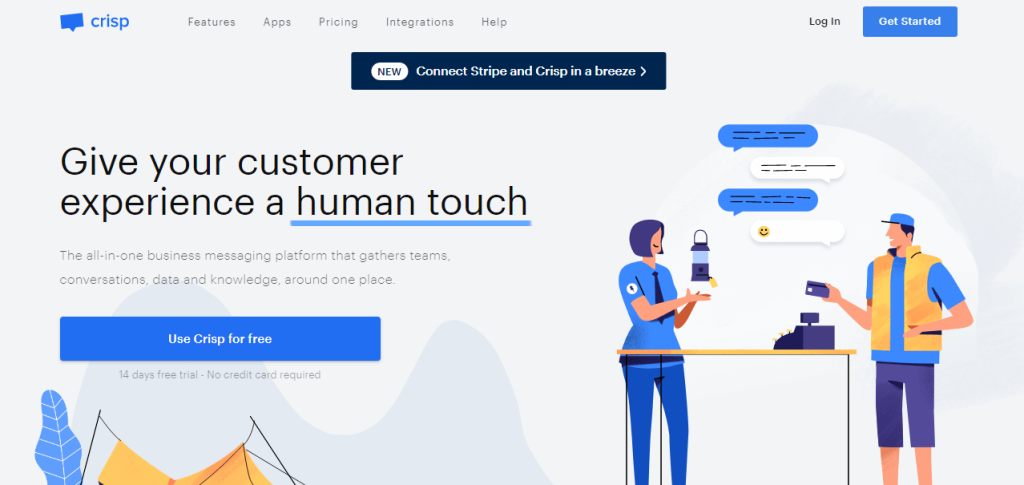
Description
Crisp is a Live chat plugin developed specifically for WordPress powered websites hence it was purpose built for WooCommerce. It boasts features such as real-time notifications, chatbots and various WordPress integrations.
Rating (G2)
Crisp holds a G2 rating of 4.5
Features
- Customer service app for desktop and mobile
- Targeted emails
- Transcripts
- Highly customizable chat
- Knowledge base integration
| Pros | Cons |
|---|---|
| Instant chat | No offline forms |
| Facebook Messenger integrated | |
| In-app messaging as well as email | |
| Easy to use |
Pricing
| Basic | $0, 2 seats included |
| Pro | $25/month per workspace, 4 seats included |
| Unlimited | $95/month per workspace, 20 seats included |
2. Pure Chat
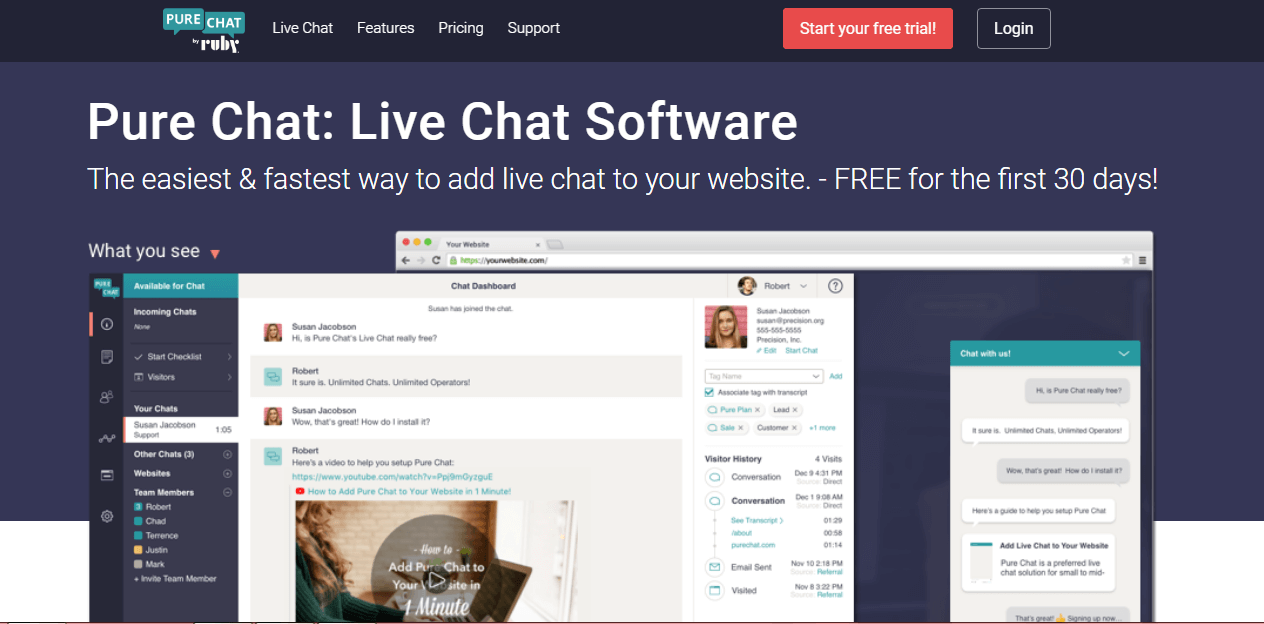
Description
Pure Chat is a Live chat plugin for WordPress that offers unlimited chats with instant messaging capabilities and extensive widget customizations. It is intended for mid to small-sized businesses with its pro plan including features such as real-time analytics, visitor tracking, etc.
Rating (G2)
Pure Chat holds a G2 rating of 4.3
Features
- Instant messaging
- Chat widget customization
- Lead generation through visitor analytics
- Sales workflow automation capabilities
- SMS notifications
- Unlimited chats
| Pros | Cons |
|---|---|
| Highly customizableRich reporting features | No free versionSMS notification features only available in paid versions |
| Chat history | Dull UI |
| Visitor analytics | |
| Mobile accessibility |
Pricing
| Growth | $39/month (billed annually) $49/month (billed monthly)$13/month per additional user (billed annually)$15/month per additional user (billed monthly) |
| PRO | $79/month (billed annually)$99/month (billed monthly)$8/month (billed annually)$10/month (billed monthly) |
3. Olark
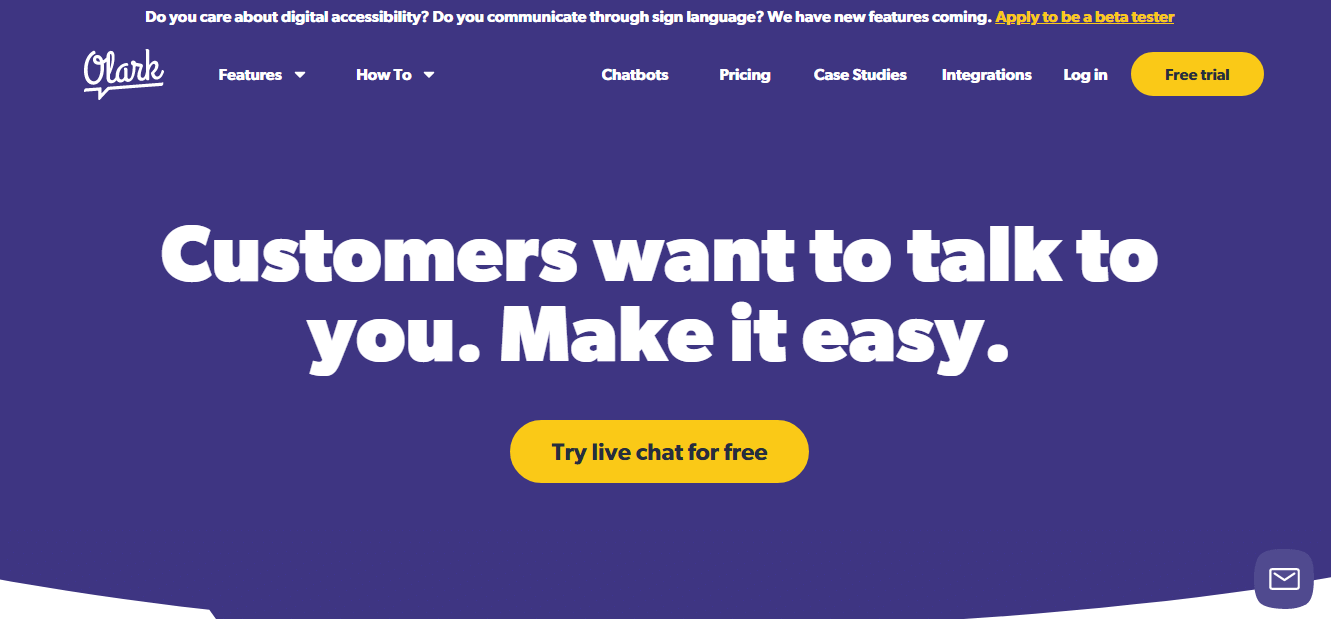
Description
Olark is a cloud-based Live chat solution for businesses to connect with their customers. It boasts features such as automated messaging, team management and real-time analytics and reporting to make sure you can provide the best service to your clients.
Rating (G2)
Olark holds a G2 rating of 4.3
Features
- Automated email reports
- Extensive automation capabilities
- Emojis in chat
- Access control on chats per agent
- Chat transcripts
- Conversation tagging
| Pros | Cons |
|---|---|
| Transcripts are easy to search and navigate | Free plans have limited functionalities |
| Detailed chat rating system | No chatbot functionalities available |
| Ideal for small to mid businesses | Limited automation |
| Free plan available |
Pricing
| Free | $0 |
| Standard | $29/month |
| Pro | Custom pricing |
4. SnapEngage
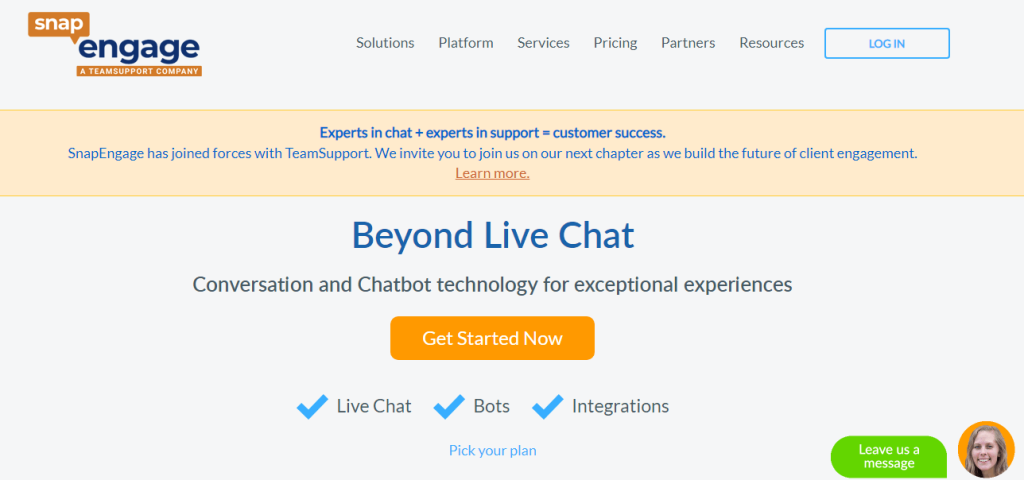
Description
SnapEngage is a Live chat plugin that is very versatile. It can be used by businesses and sites of varying sizes starting from small to mid to enterprise level. SnapEngage has features such as CRM integration along with lead generation, reporting, and tracking capabilities which allows users to translate traffic into conversions.
Rating (G2)
SnapEngage holds a rating of 4.4
Features
- Visitor targeting
- Co-browsing
- Persistent chat
- Offline forms
- Knowledge base integration
- “Call me” option
| Pros | Cons |
|---|---|
| Easy to use | UI can be a bit confusing |
| Heavily focused on customer service-based features | No free plan available |
| Agent availability status (Active, offline, etc.) |
Pricing
| Essentials | $16/user per month |
| Professional | $26/user per month |
| Enterprise | Custom pricing |
5. LiveChat
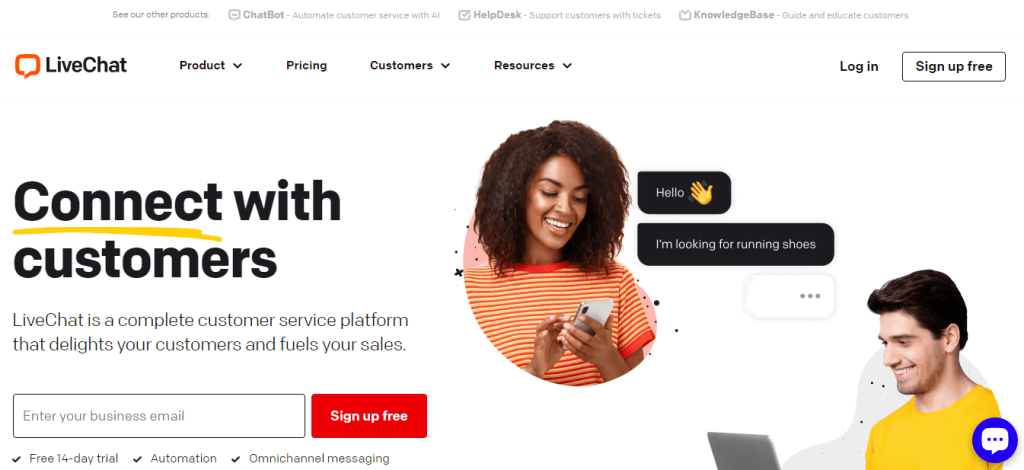
Description
LiveChat is a premium customer service platform designed to generate sales through service. It comes with features such as omnichannel messaging from a single platform, automation, messaging apps integration etc.
Rating (G2)
LiveChat holds a G2 rating of 4.5
Features
- Chat rating
- Chat routing
- See messages as they are being typed (Message sneak peek)
- Stay in touch with customers even when an agent is inactive by asking for email address.
- File sharing
- Chat archives
| Pros | Cons |
|---|---|
| Highly customizable chat widgets with custom templates | No free plan available |
| Chatbots can create tickets and collect leads | |
| Over 200 integrations available |
Pricing
| Starter | $20/month per agent |
| Team | $41/month per agent |
| Business | $59/month per agent |
| Enterprise | Custom pricing |
6. Chaport
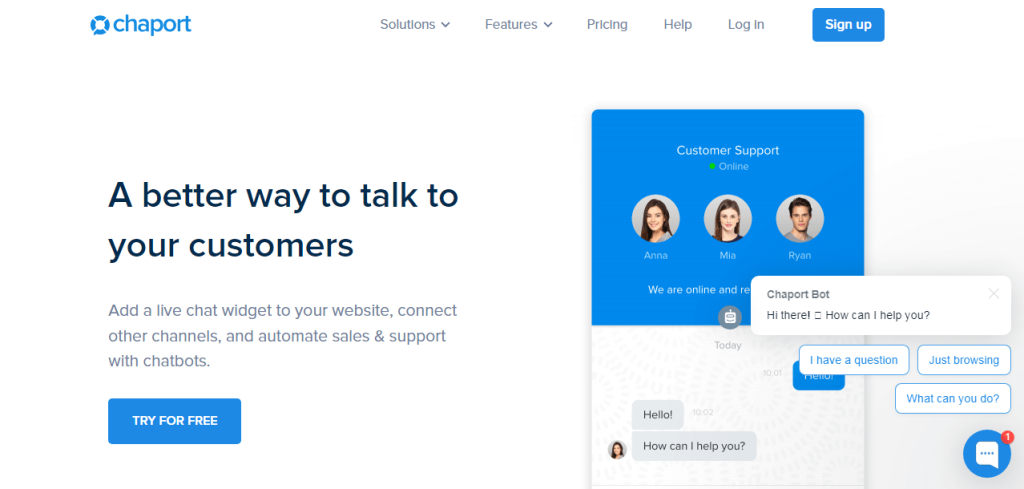
Description
Chaport is a one-in-all messaging platform with Live chat, chatbot functionalities, knowledge base integration, and more. No matter your business size you can use Chaport to handle real-time customer support with their wide array of features.
Rating (G2)
Chaport holds a G2 rating of 4.7
Features
- Canned responses
- File sharing
- Interaction tracking
- Chat transcripts
- AI/ML powered chatbot functionalities
- Knowledge base integration
| Pros | Cons |
|---|---|
| AI/machine-learning powered chatbots | Extremely limited features in the free version |
| Web, desktop and mobile accessible | |
| Saved replies | |
| Knowledge base integration and FAQ bot implementation for relevant article suggestion |
Pricing
| Free | $0, 2 operators included |
| Pro | $19/month, 4 operators included |
| Unlimited | $75/month, unlimited operators |
7. Live Chat Plugin for WooCommerce
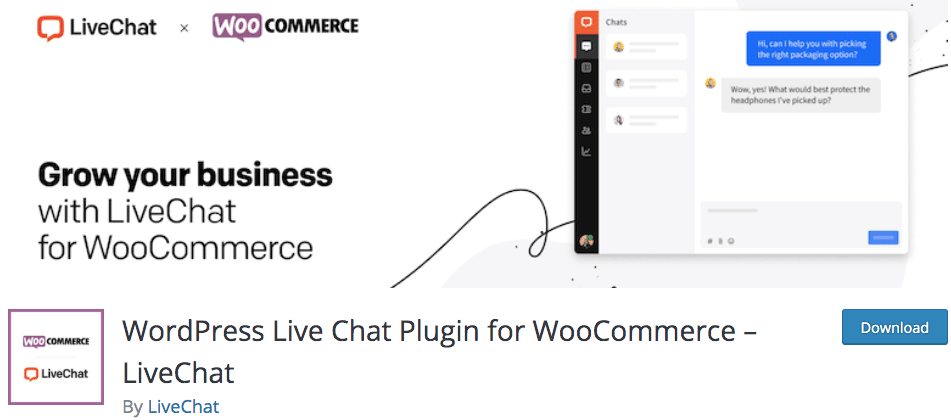
You might not notice, but customers are satisfied with live chat support the most, at 73%. It permits users to get in touch with your business and receive instant answers without leaving your site, like emailing or making calls.
With that being said, adding live chat definitely brings down cart abandonment rates, boosts conversions, closes more deals, and increases sales for your WooCommerce store.
Among hundreds of live chat plugins available on the WordPress repository, WordPress Live Chat Plugin for WooCommerce has become one of the most popular. You can use the plugin to:
- Message directly with customers in real-time
- Proactively address users’ problems via automated messages to solve them quickly
- Invite visitors to your chat to engage in their interaction with your store
Upon installation and activation, the live chat will be embedded directly in your product page. We recommend you install the LiveChat app for desktops or mobiles so that you can contact your users at any time.
LiveChat impresses users with the ability to track visitors’ locations as well as what pages they are on. Customer information will be collected and analyzed during the conversation to give you a deep insight into their actions and behaviors.
How to pick the best live chat provider for WooCommerce?
There is a whole host of different live chat plugins out there on the market. All with varying levels of functionalities and features. They all have strengths and weaknesses but all that is irrelevant. To pick the best live chat provider for your site, first, you must ask yourself, “What are my needs?”, “What type of features serve my needs the best?”. Once you establish a list, the rest is just a simple case of matching your needs with those features, and voila! You will find the live chat plugin that best suits your site.
As a reference, we can provide you with a common list of factors that site owners usually look for in a live chat plugin.
- Company size – Your business size will determine what level of Live chat plugin you require (Enterprise level, start-up, or mid-level).
- Use case – Live chat can be used for sales and customer service. You must identify your use case.
- Integration capabilities – It is essential you pick a Live chat plugin that provides ample integration. For example, Crisp, which provides extensive WooCommerce integrations.
- Cloud based vs Self hosted – You will have to determine whether you want a self-hosted or cloud-based system. If you deal in sensitive information it is recommended you go for a self-hosted service for better security. On the other hand, a cloud-based service cuts down on maintenance and upgrade costs for your business.
- Knowledge base accessibility – It is essential that the Live chat plugin you choose provides knowledge base access straight from chat. This helps agents to direct customers toward query resolutions that have previously been posted in the knowledge base.
- Mobile accessibility – Mobile accessibility is extremely important. In fast paced work environments, a lot of work needs to be done on the go. A live chat agent with mobile accessibility is a must.
- Chat rating – Chat rating allows users to comment on the quality of the interaction they had with an agent. It is very useful in monitoring your customer service and ensuring that your agents are upholding your values as a company with their service.
Wrapping Up
This is so far an extensive list of WooCommerce live chat plugins currently on the market all with their own areas of strength. Some provide a fully customizable chat experience, some have features that heavily focus on customer service, some lean on rising technologies such as AI and machine learning to provide extremely capable chatbots that are highly intuitive. It can be a daunting task to pick just one and use it for your site.
When it comes to email communication, don’t forget to check out YayMail – WooCommerce Email Customizer.
To give our two cents on the matter, Crisp seems to be the best pick. It provides a host of features centered around providing a soothing customer service experience for site visitors. There is knowledge base integration that directs site visitors to value-adding content and most essentially for WooCommerce site owners. And the cherry on top? It’s extremely good value for money!
