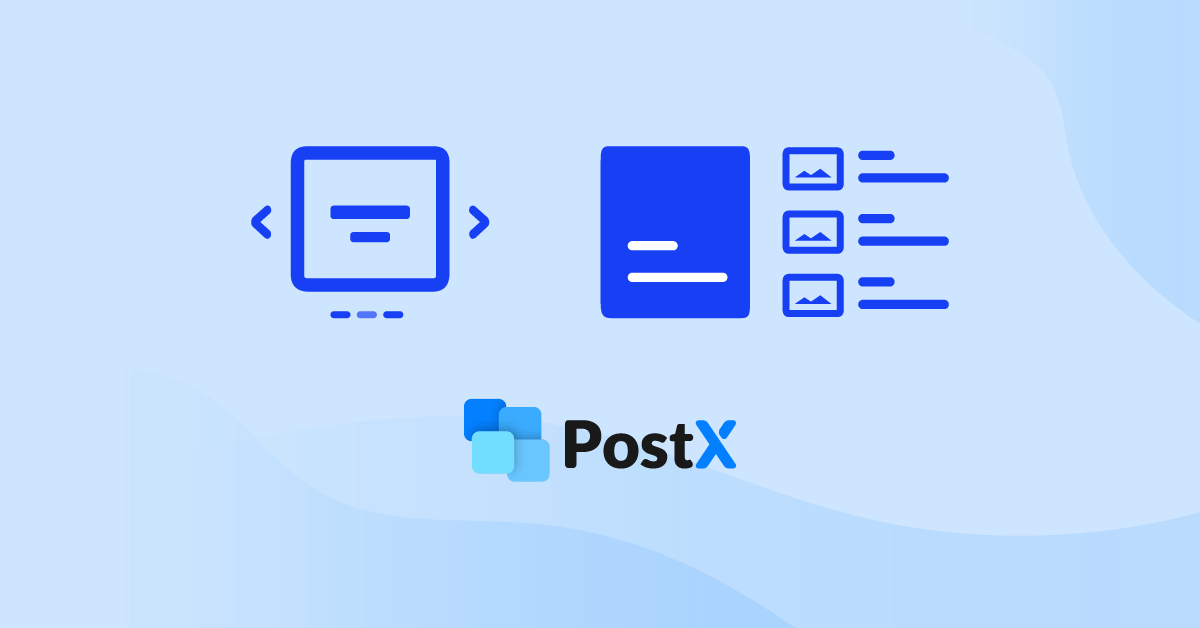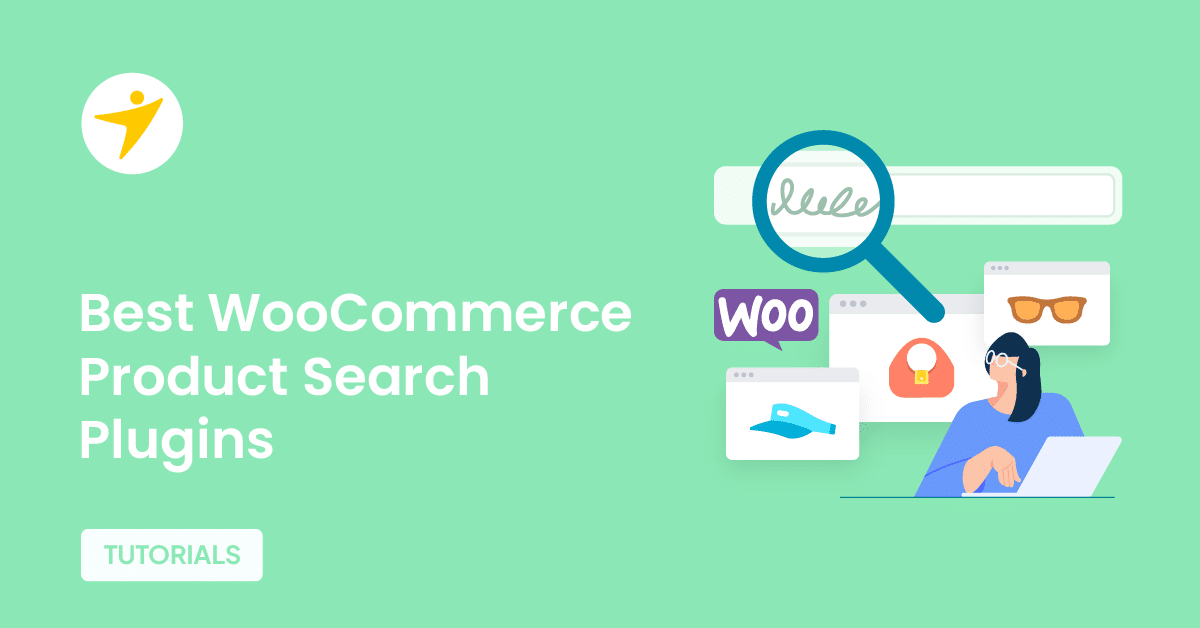Is PostX the best Gutenberg blocks plugin in 2021? Let’s talk about that.
PostX is a Gutenberg blocks plugin that takes your website-building problems away. The blocks and layouts of this wonderful plugin help you build wonderful WordPress blogs in minutes.
Let’s elaborate on that a bit. This is going to be an in-depth review of the PostX Gutenberg plugin, as we see whether or not the features of this plugin are worth it.
First of all, there is the Gutenberg blocks editor, which may get the job done to put together a basic WordPress website. You get the basic image, video, and, other essential blocks. In short, it just works.
But in 2021, ‘Just works’ is not enough. You need more flexibility as you’re building your news magazine website on WordPress. You need to be able to give your users a personalized experience.
In short, they need to feel welcome to your magazine site. Otherwise, your readers would not find your engaging content to be truly ‘engaging’.
The PostX blocks plugin is here to take care of this problem.
With PostX, you get a ready-made blocks library with highly customizable options. You can simply import a read-made block layout from the rich PostX library and customize it. There are countless opportunities.
In the coming sections, we will be discussing the PostX plugin in-depth. We will show you how you can take advantage of this block builder with the free, in-built options. Also, we will be talking about what customizable options you can play within each block or layout design in brief.
In the end, we will talk about whether or not it’s worth it.
Enough talk, let’s get started!
What Does the PostX Plugin Do?
PostX is all about giving you a solid WordPress site-building experience. It takes all the programming and guesswork out of the equation, allowing you to quickly build a news or magazine site.
In short, you can have your blog by the time you finish a cup of coffee (that’s like 5-10 minutes tops!).
This PostX Gutenberg WordPress plugin, both the free and Pro versions come with a lot of in-built block designs. Also, there are some cool layout designs as well, which you can import with a single click of your mouse.
And that’s pretty much it. Your site is ready to go.
Just for context, with the Pro version, you get:
- More than 80+ ready-made blocks design.
- 9-fully customizable layout designs (PostX starter packs).
As you can see, with so many designs available, there are endless possibilities! You can customize your WordPress blog just the way you like it.
The same goes for the free version of PostX as well. You get 5+ read blocks and 3-starter pack designs with the PostX plugin.
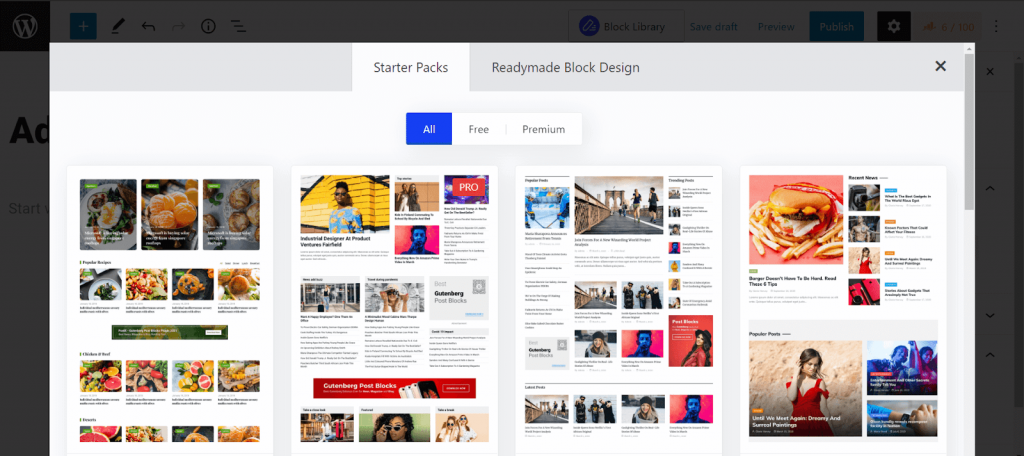
Furthermore, with each post block, you have countless customizable options. From adding your own CSS to filtering out important content, you can do it all. In the coming sections, we will be talking about the customizable features of the PostX blocks plugin.
So, as a whole, the PostX plugin pretty much solves the ‘Flexibility’ problem you may have with the WordPress Gutenberg editor. Whether you’re using the free or the pro version, you can unlock your creativity with PostX.
Features of PostX: The best Gutenberg blocks plugin
Whenever you plan on using a plugin (whether it’s a pro or a free version), you look at the features first.
You justify whether or not a feature (s) will help you build a WordPress site to your liking. You are thinking:
Will I be able to attract my readers if I use the features of this plugin?
Having doubts is a natural thing. And the PostX plugin, once you use it, will clear out all the doubts you have!
If you don’t believe us, here are the features of the PostX plugin. We can guarantee one thing:
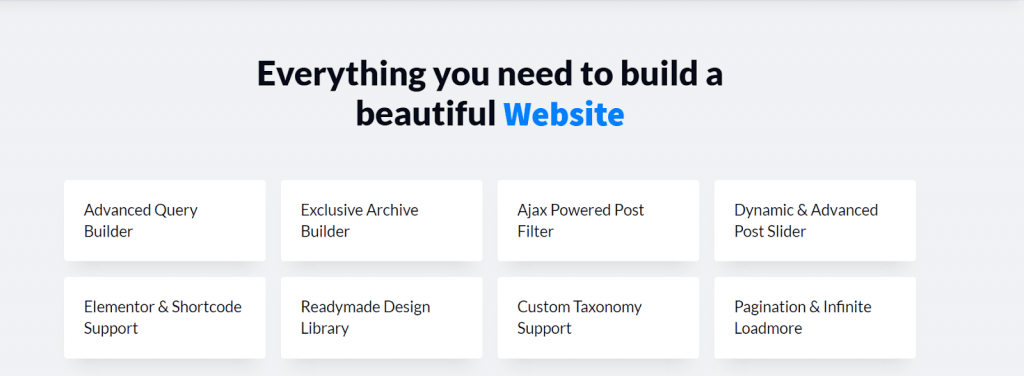
There are very few plugins out there that can match the feature set of the PostX plugin.
Easy Block/Starter Pack Import
We may have introduced this feature at the beginning of our PostX plugin review.
If you have installed the PostX plugin, then you should see a ‘Block Library’ button at the top of any page you customize.
Once you click it, you will find the ready-made block designs and starter packs. All you have to do is hit ‘Import’ on the design of your choice. That’s it, you’ll now see the design and be able to customize the design aspects of the post block.
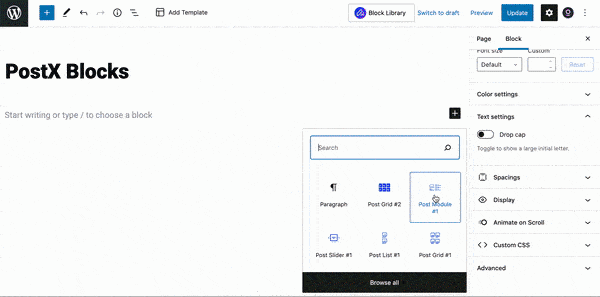
The same goes for the starter layouts of the PostX Gutenberg blocks plugin.
Another noteworthy thing to point out is the layout suggestions feature. Once you add a layout/block design to your WordPress site, the PostX plugin automatically shows you other layouts in the general settings.
It’s a nice little feature to have.
*** If you’re still having issues, then the makers of PostX have excellent PostX documentation just for you. You will find help against all possible snags while designing your WordPress site.
The Advanced Query Builder
You may be wondering:
Why are they calling it the ‘Advanced’ Query builder?
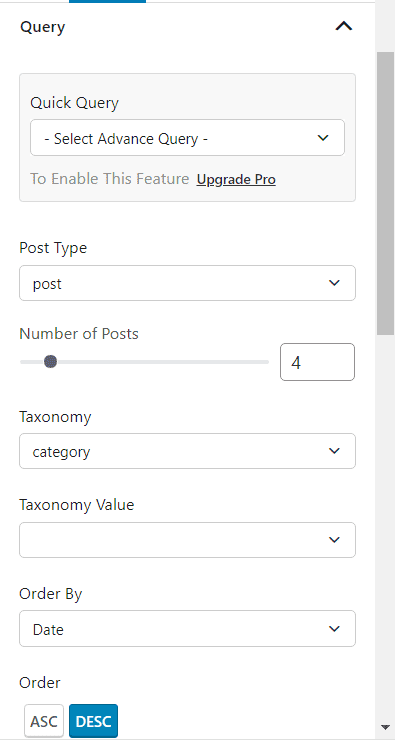
There are a couple of reasons for that:
- With the query builder, you can show specific posts to your audience. The Quick Query Feature (a pro feature by the way!) lets you choose relevant posts from all your posts.
- You can choose to show posts based on popularity, the number of comments, and, even the order they are in.
- You can grab the ‘Taxonomy value’ and show your posts accordingly.
- You have the choice to determine the number of posts in a particular post block.
- If you want to change the post order, you can do that as well.
- Include/exclude specific posts with the help of Post Ids.
- Offset posts as per your liking.
All these features can help you make a particular post block fully customizable and to the liking of your audience. It’s one of the reasons for the PostX plugins to be the best Gutenberg blocks plugin in 2021.
It’s probably worth mentioning that the integrated slider feature can work seamlessly with the query builder. And that’s an added advantage that’s not so easy to find on a post blocks WordPress plugin.
The Archive Builder
It’s a new and advanced feature of the PostX plugin.
There are many of you who are looking for a particular plugin to build your WordPress archive pages.
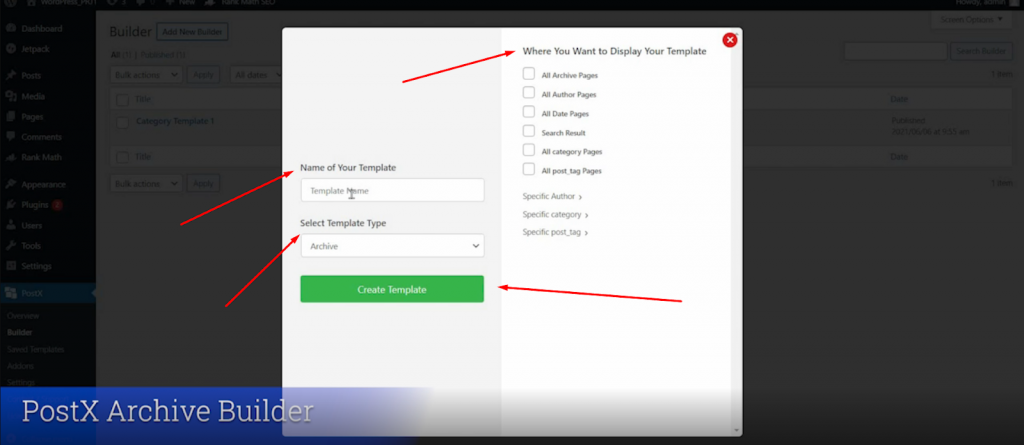
With the PostX archive builder, you can easily build archive pages, save the templates and custom-tailor them just the way you like them.
With the brand new PostX archive builder, you can customize:
- All archive pages
- All author pages
- The date pages
- All category pages
- Selected author pages
- Selected category pages
- Selected posts with tags and more
Again, with the archive builder, there’s a lot of room to grow. You can change the look of your archive pages and save the templates. You can also target specific archive pages and change their look.
It’s an essential feature that’s going to help you out in a lot of creative ways.
Meta Customization
We can say this in confidence:
There’s not a lot of WordPress plugins that let you change and customize the meta description.
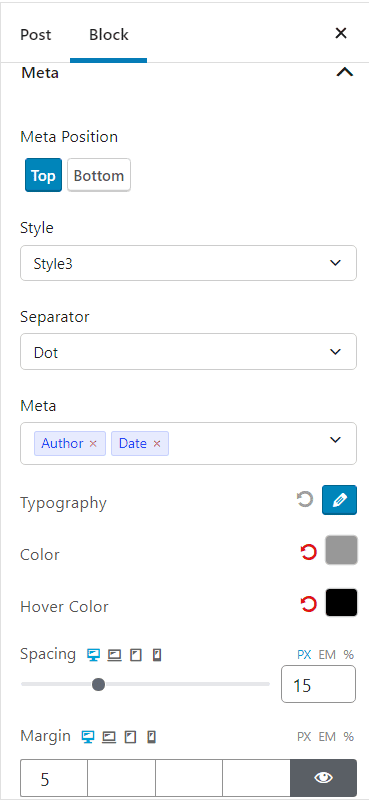
But with the PostX plugin, it’s a different story:
- You can choose to show the meta description either at the top or bottom.
- You have access to in-built styles and separators to showcase the meta description.
- There’s the option to choose the meta description values (authors, dates, etc.) from a dropdown list.
- You can change the coloring (regular and hover), typography, border, and background settings of the meta description.
Overall, it’s a neat little feature that comes with excellent customization capabilities.
AJAX Powered Post Filtering
The AJAX-powered post-filtering feature can save you a lot of time if you want to save time.
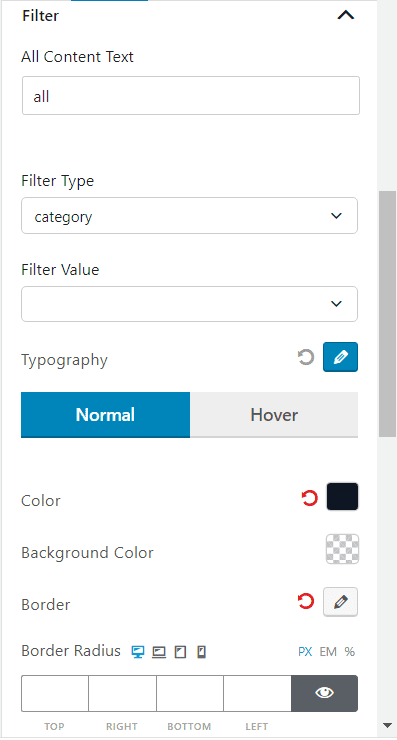
This feature allows you to filter posts based on category, post tags, and more. You can use ‘Filter type’ and ‘Filter value’ to pinpoint your search further. Overall, you have the choice to show specific posts to specific users on your WordPress website.
You also have the regular color, background, and dropdown customization options, giving you more flexibility with your design.
Pagination
Another powerful feature of the PostX Gutenberg blocks plugin is AJAX-powered Pagination. This feature is also underrated. But this is a really handy feature to allow your users to move through the contents of your site.
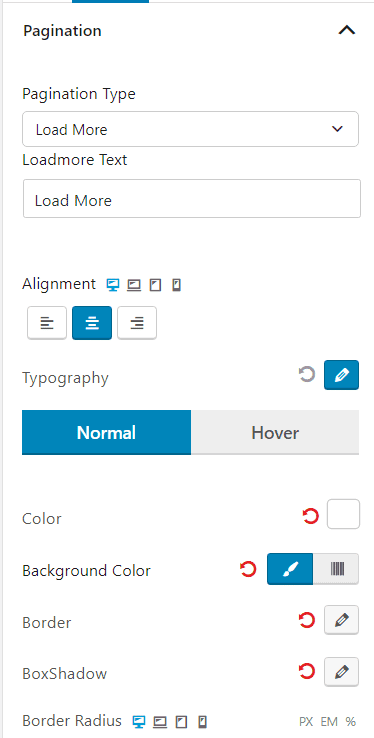
Again, with pagination, PostX has different options. You can choose from preset styles to show how the pagination will look on your page. Also, there is the option to change the text of the styling as well.
Furthermore, there’s even the option to change the overall looks of the pagination navigators. There’s a dropdown menu to change the arrow designs and more.
And of course, there are the usual options to change the color, background, and border settings. This results in excellent control for the user and the reader.
Being able to take care of the small details is what being the best WordPress Gutenberg post blocks plugin is all about. And the PostX plugin does this very well.
The Heading and Title Settings
You can’t have a blocks plugin in 2021 without the heading and title settings control. Thankfully, these settings are included in the PostX plugin.
You can change the positioning and styling of the headings using the intuitive controls baked into PostX. You also have the choice to change the text and URL as well.
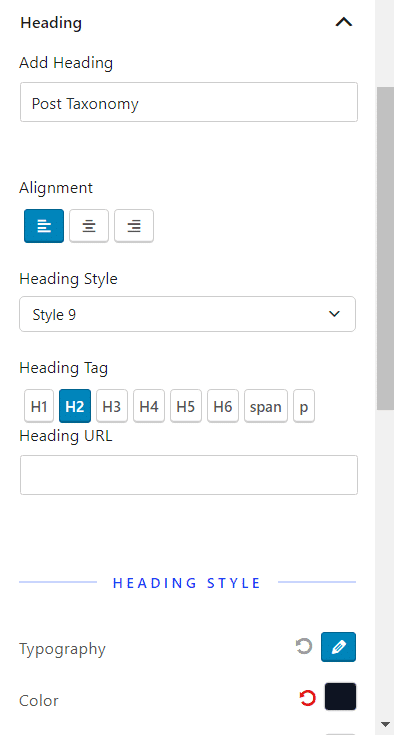
Furthermore, with the PostX plugin, you get the option to change the coloring, typography and, border settings of the headings as well.
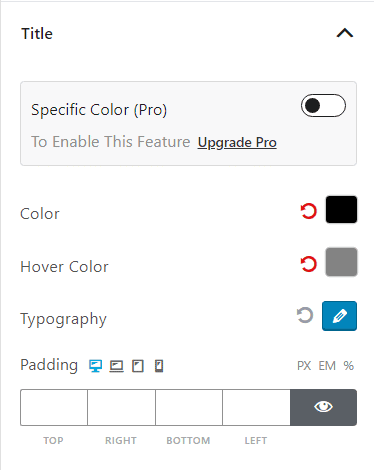
The same is true for the Title settings as well. There are pre-defined options for you to choose from. Here, you can also change the typography, coloring and, more.
The Content Settings
Although the content settings (Content Wrap) don’t have too many choices in the free version, with the pro version you can do a lot more.

For starters, you can enable content background color to be the same as the content background. Also, there is the content animation setting that lets you animate your content when someone hovers over it.
Apart from these settings, the content positioning and padding are available with both the pro and free versions of PostX.
The Image Settings
The Image Settings let you add animations to the images when someone hovers over them. There is the Animation Setting from which you can choose various animation styles.
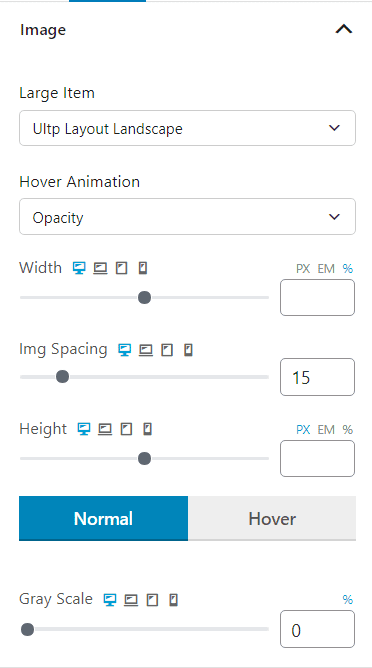
There’s also the option to change the grayscale with a handy-dandy slider setting. Furthermore, you can also choose the overlay style from a different dropdown as well.
Finally, you have the choice to change the opacity as well. In short, the customizability is right on par with other big plugins in the WordPress marketplace.
Read-More Settings
This is a small, yet helpful feature to help your readers engage more with your content.
With this setting, you can easily make your posts more engaging to your users. You can appeal to them to give your content a proper read.
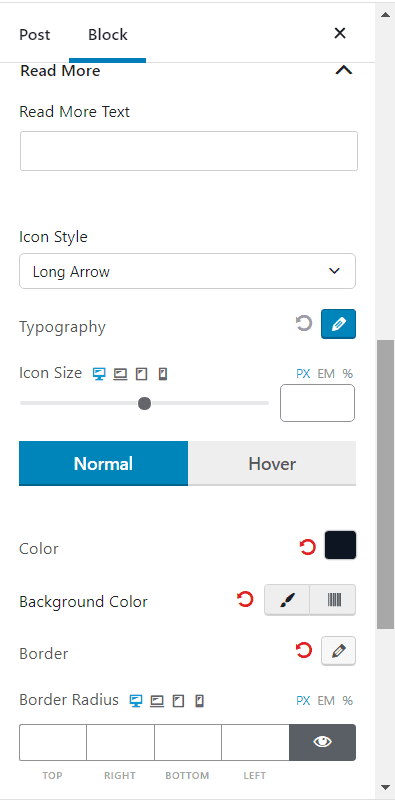
There are custom icon styles baked right into PostX. Also, there’s the option to change the text as well. Furthermore, you can change the typography, border and color settings to your liking.
Is PostX the best Gutenberg blocks plugin?
Yes, all of you were waiting to hear whether or not PostX is the best Gutenberg blocks plugin or not?
While spending time with the PostX plugin, we had very few hiccups with the plugin. Yes, it did take some getting used to when navigating through the controls. But that’s nothing to worry about. It can happen with any new plugin you are about to work with on your WordPress website.
And fortunately, there weren’t any critical issues during our time with the plugin. But there’s also the fact that PostX works with particular themes and plugins better. You may want to check PostX’s website to see the recommended themes list.
We went with the recommended Coblog theme. But you can also get away with other popular themes as well.
Here’s our observation:
It will cut your site building time by half
If you plan on building a WordPress site with the PostX plugin, then you can be sure your site building time will be cut by half.
But you do need some time to get used to the plugin first. Make sure to factor this in.
It’s Snappy and Intuitive
The PostX plugin is fairly snappy. There’re no slowdowns or breakdowns whatsoever. Also, the plugin is built in an intuitive manner. It’s as if the developers did their thing keeping the customer in mind!
And let’s not forget about the image lazy loading feature, which is one of the reasons why we are calling it the best Gutenberg blocks plugin of 2021. It enhances the overall experience of the readers coming to your website.
Excellent variety
The PostX Gutenberg blocks plugin comes with excellent variety when it comes to layout and blocks variety. You can have enough options with the free version of PostX. But with the Pro version, you can unlock a lot more.
Updates are timely
The PostX Gutenberg blocks plugin receives updates in a fairly regular fashion. Every now and then, the plugin receives an update, sometimes bringing new features.
And yes, the updates don’t break up your previous templates built with PostX.
Upgrade-worthy WordPress Plugin
Although the free version of PostX does have a lot to offer, the Pro version gives you more control over your content. And that’s because of the new things you unlock with the pro version purchase.
It’s certainly worth the investment.
Final Words
There are two ways you can approach this:
First of all, should you try it?
Absolutely!
There’s a reason as to why we are calling PostX the best Gutenberg blocks plugin. Even with the free tier, there’s plenty of customizable features to explore and implement.
Second, should you buy it?
Of course, we can guarantee that you will fall in love with this plugin once you start using it. It’s got all the essential features you could possibly imagine to build a blog with room for decent functionality.
And with the pro version, there are a lot more features you can unlock and use!
In the end, it’s up to you to decide. But from where we stand, we can wholeheartedly recommend the PostX plugin and the experience it has to offer.