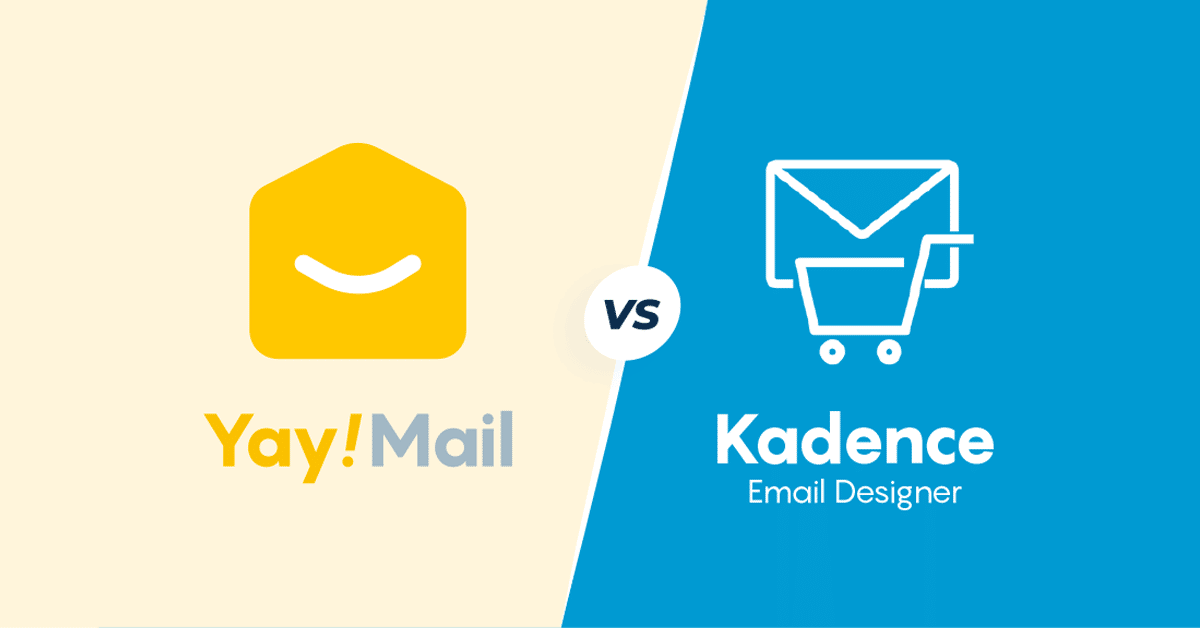Email customization helps familiarize current and new customers with a company’s brand and other related aspects. One example of WordPress plugin is called Kadence WooCommerce email designer.
Customized emails give clients more details about your brand. Customers can find out about sale items and item prices, improving overall sales, revenue, and profitability in the long term. This can help to establish trust, reputation and enhance your customer engagement rate.
Businesses can incorporate their logo, tagline, website, brand name, specific colors, and designs in their email messages. Brand awareness and company-customer relations are improved with customized email messages.
YayMail vs Kadence WooCommerce email designer – Which one to go for?
YayMail Builder and Kadence Email Designer are popular plugins for the customization of emails.
Let’s take a closer look at these two plugins and see which is better based on various aspects.
YayMail Builder
YayMail – WooCommerce Email Customizer lets you change the admin and customer emails that are sent by WooCommerce. You can create custom emails using the drag and drop interface and preview them in the same window.
Each element will create its own block, and there are many ways to customize blocks. Use different colors, icons, images, and fonts per your wishes.
Kadence WooCommerce email designer
WooCommerce default transactional email templates can be edited using the Kadence Email Designer plugin. Quick visual design edits can be performed via the native WordPress customizer.
There’s no need to mess with the code, and you can make any changes to the text (as well as body text) of standard WooCommerce email templates.
Email Customizer Interface
YayMail uses the drag and drop principle. With this type of email customizer, it’s much simpler to add different design elements with just a few clicks. You can also change or add colors, headings, social share options, buttons, videos, dividers, images, logos, columns, etc.
That being said, this is a great alternative to Kadence WooCommerce email designer.
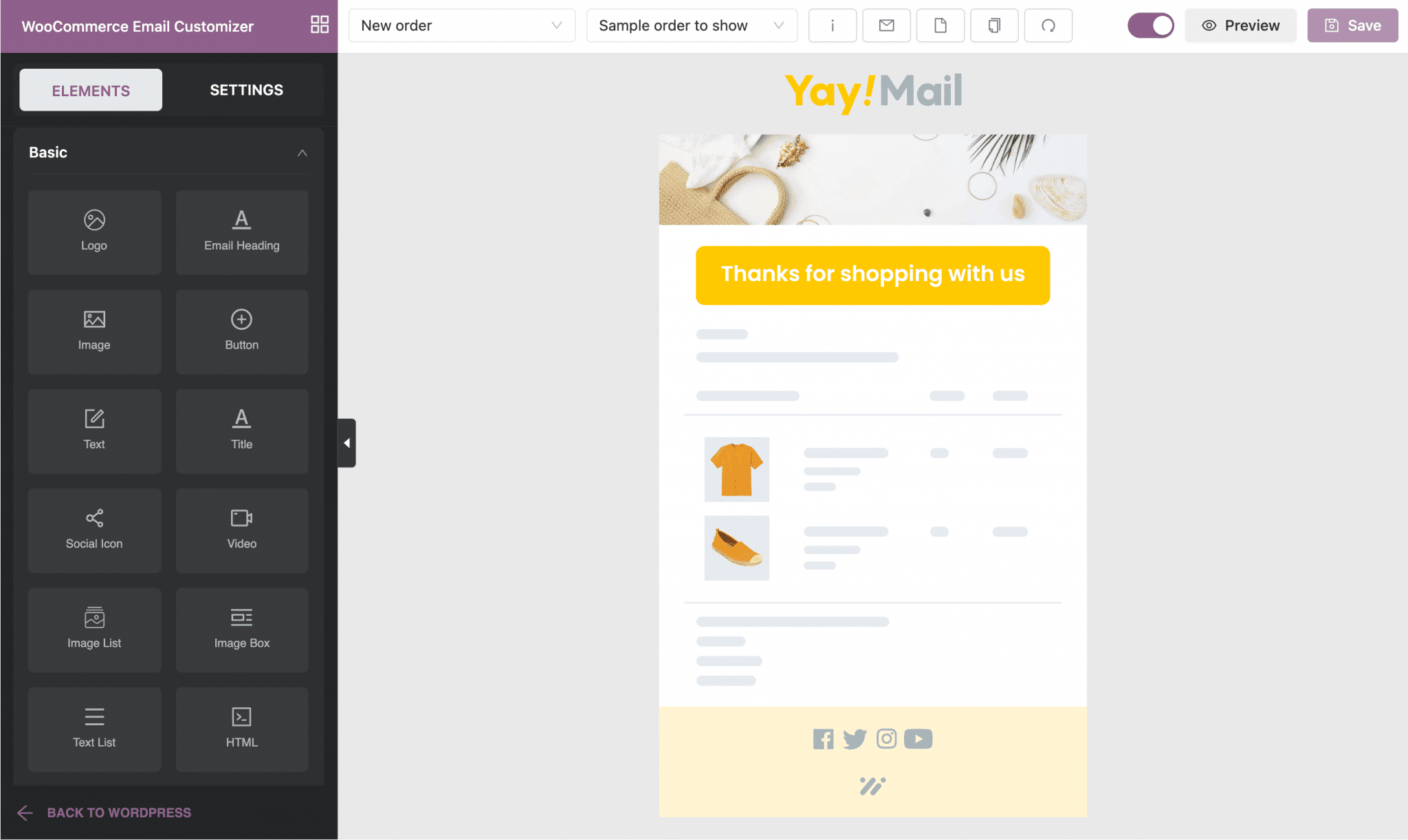
The interface is similar to one that uses Elementor page builder. YayMail has a customizer in the sidebar on the left of the screen. You can make all the changes from there.
It also comes with a live preview option that makes it possible to review every change you make before going live. You can even see how the email will look on desktop and mobile devices.
While YayMail uses a drag and drop interface, Kadence Email Designer uses a native side-by-side customizer with live preview.
From there, you can change email notification typography and colors. You can also send a test email, use the import/export feature and adjust headers, footers, and other content with the customizer on the left-hand side.
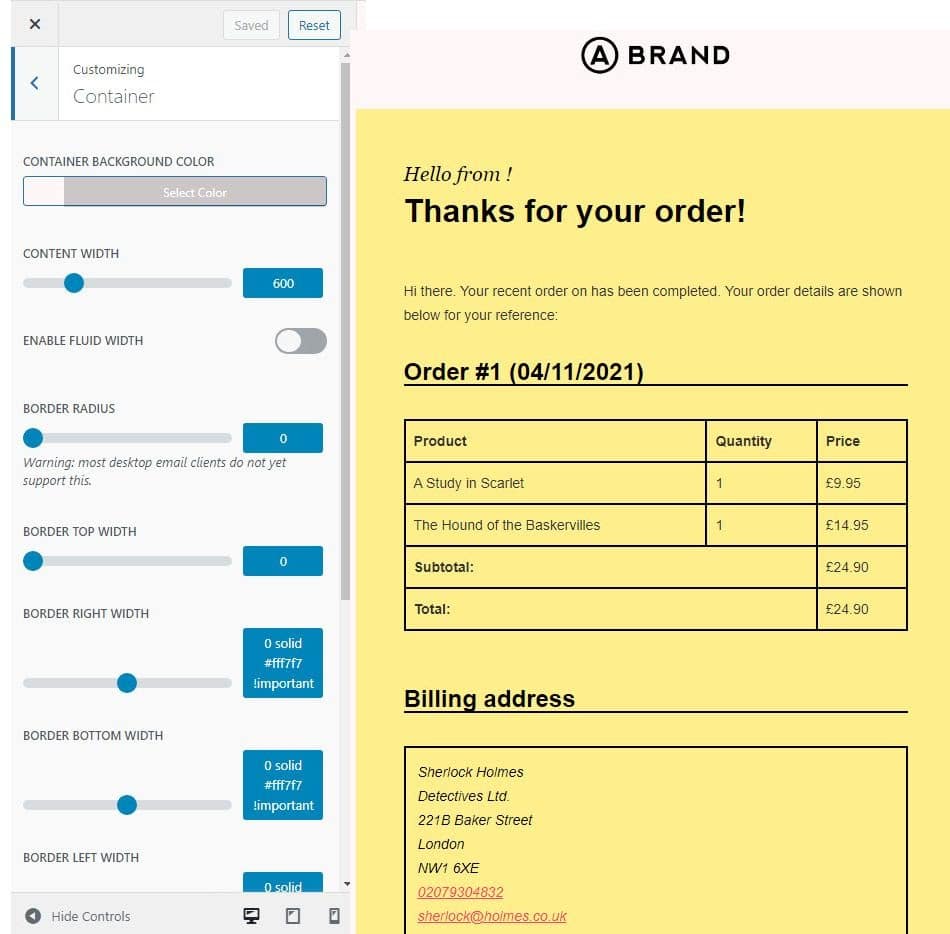
Kadence uses the default WordPress customizer to edit emails.
It offers dynamic placeholders like site title, customer name, site name, order date, number, etc. There is no drag and drop feature like with YayMail, which is far better for any easier and advanced customization.
Custom Email Elements
You’ll find many of the same design elements in YayMail that you’d expect to find in Elementor, Divi, Beaver Builder, and other page builders. Elements are divided into WooCommerce, general and basic categories. You can add dividers, image lists, image boxes, buttons, columns, and many other elements.
It doesn’t take much time or energy to create more complex choices with advanced elements. You can export and import templates, copy blocks or elements to other templates, and clone complete templates with some advanced features.
Unfortunately, Kadence doesn’t have elements option which hugely limits customization options.
Email Templates
While YayMail’s free version provides full customizability for 11 default WooCommerce email templates, YayMail Pro also supports many other third-party plugins. With YayMail Addons, you can customize extra email templates sent by WooCommerce Bookings, Subscriptions, Germanized, Multi-vendor, and 50+ WooCommerce plugins.
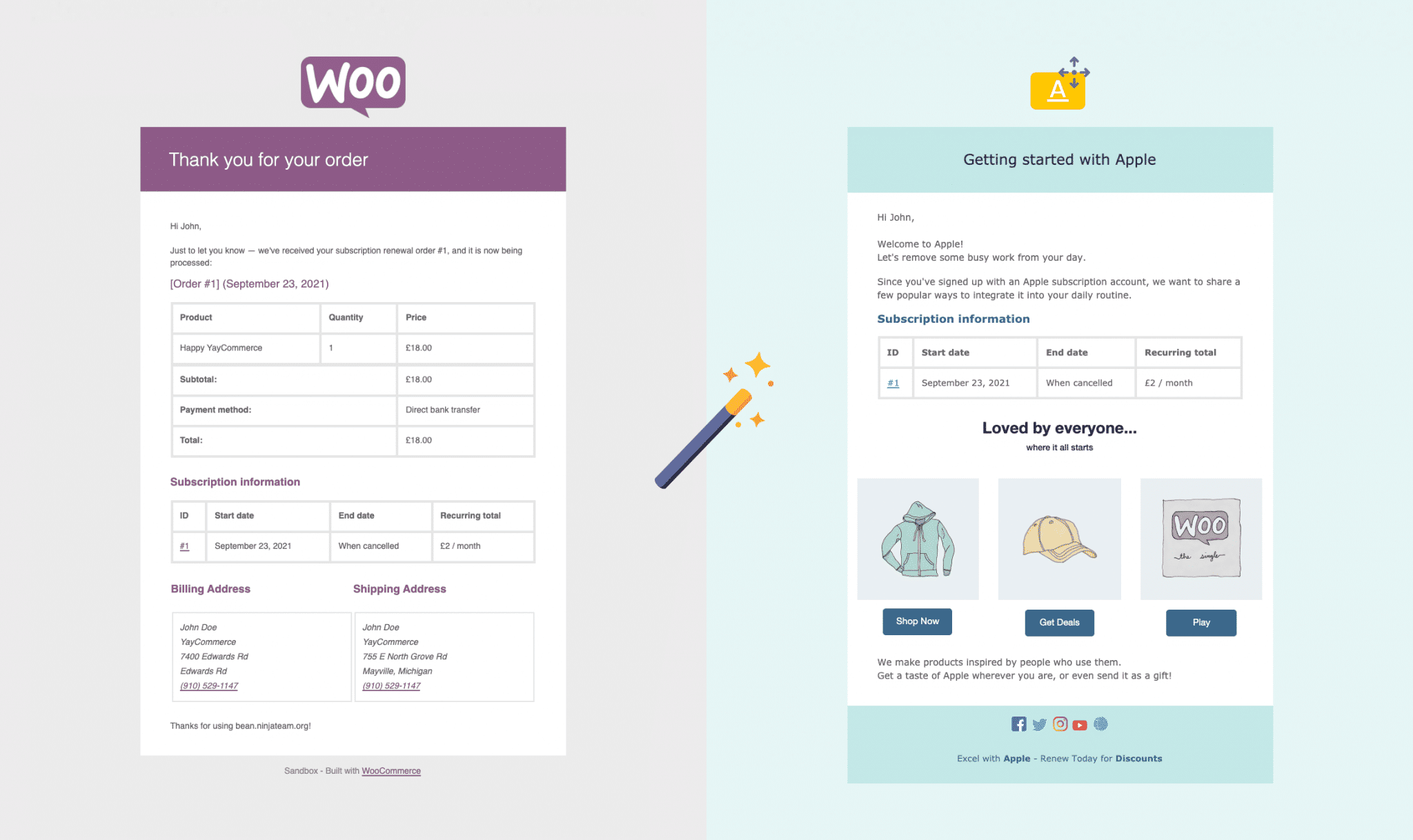
Kadence WooCommerce email designer comes with three ready-to-use templates acting as a base structure for further customization. The templates look nice and practical. You can tweak those pre-built emails or create new ones. With Kadence email customizer, you can design WooCommerce subscriptions emails in some aspects.
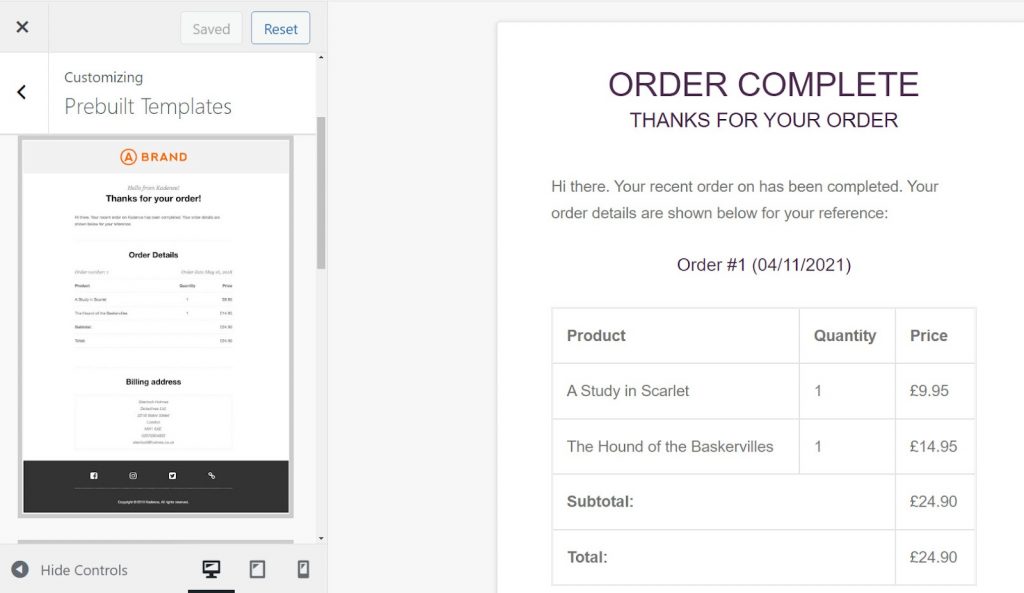
Kadence comes with three ready-made templates you can use and customize.
You can also use the default WooCommerce email templates and edit them according to the branding and style of your site.
Email Conditional Logic
Conditional logic allows displaying specific emails once particular conditions have been met. For instance, a customer can receive a coupon via email to thank them after they’ve placed an order in your store with a total value of over $100 or more.
Below is how you can set up conditional email content using display blocks in YayMail’s email editor.
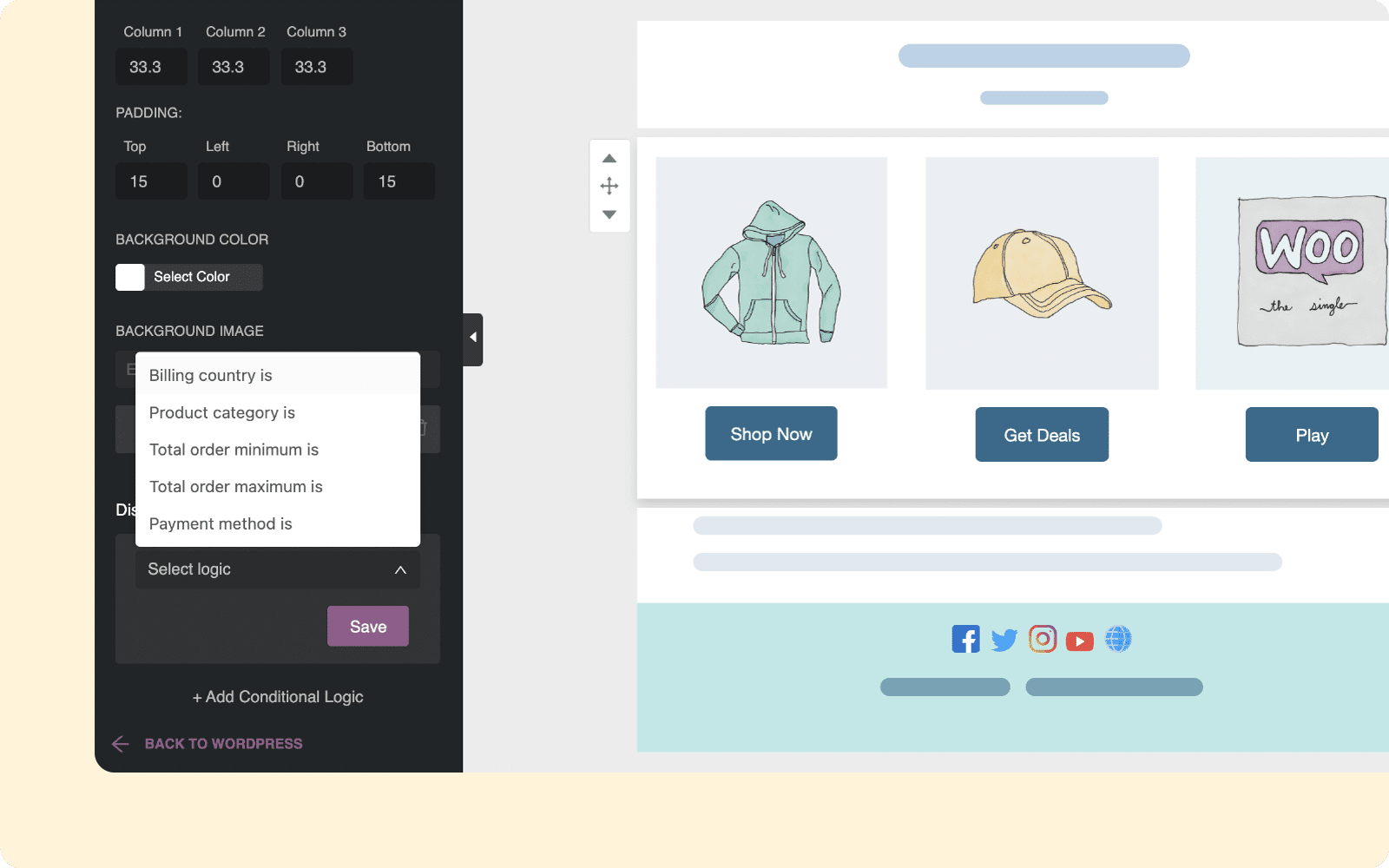
YayMail fully supports conditional logic in WooCommerce email template customization. It doesn’t take much time to add content geared toward specific customers to build loyalty and trust.
Kadence WooCommerce email designer doesn’t have any conditional logic functionality at this time.
Compatibility With 3rd-Party Woo Extensions
YayMail supports many other WooCommerce plugins such as YITH plugins, Germanized, German Market, WooCommerce Subscriptions, WooCommerce Bookings, WooCommerce Waitlist, WooCommerce Pre-Orders, WooCommerce Follow-Ups, AutomateWoo, WooCommerce Stripe Payment Gateway, WooCommerce Memberships, Dokan, WC Vendors Marketplace, and many others.
Apart from the style and text of all core WooCommerce emails, Kadence supports previewing and editing the text in the WooCommerce Subscriptions Emails plugin.
If you use another WooCommerce extension with its own extra transactional emails, the design you create in Kadence Email Designer will still apply to those emails. But you won’t be able to edit the text or preview those emails.
Conclusion – Comparison Table
| Kadence Email Designer | YayMail Email Customizer | |
| Drag-and-drop interface | ✖️ (uses WordPress customizer) | ✅ |
| Live preview option | ✅ | ✅ |
| Preview on desktop and mobile devices | ✅ | ✅ |
| Edit default WooCommerce templates | ✅ | ✅ |
| Edit header/footer | ✅ | ✅ |
| Design elements | ✖️ | ✅ |
| Change email layout | ✖️ | ✅ |
| Send test emails | ✅ | ✅ |
| Free version | ✅ | ✅ |
| Conditional logic features | ✖️ | ✅ |
| Social network icons | ✖️ | ✅ |
| Optionally enable/disable templates | ✖️ | ✅ |
| Support for third-party plugins | Only few with limited options | 50+ Woo extensions |
| Shortcodes and third party variables | ✖️ | ✅ |
| Shipment tracking supported | ✖️ | ✅ |