Your WooCommerce store is attracting many customers! The amount of shipping orders is increasing!
Shipping is also a challenge with online business, it can be affected by many uncontrollable factors. If your shipment system is not good, it will lead to serious dents in customer satisfaction and could negatively impact your business.
The biggest issue you have to handle is finding a way to track your shipment. In the modern era, there are some tools for tracking packages via tracking numbers. Therefore, merchants can provide this information to their customers, monitor their commodities, and ensure customers have a positive experience with their store.
Fortunately, WooCommerce has a variety of tracking systems tailored to specific business needs. These plugins enable you to select your preferred shipping service and assign tracking numbers to orders, simplifying the coordination between your store, customers, and shippers.
In this article, we will show the best WooCommerce order and shipment tracking plugins to help you with this essential aspect of your business. But before we dive into the plugin list, let’s find out to understand the importance of shipment tracking in WooCommerce.
Why your WooCommerce Store Needs Shipment Tracking
The core focus of modern WooCommerce brands is on the customer experience. After ordering products online, customers have come to expect to be able to access shipment tracking information from their account backend. As a result, shipment tracking is the key determinant of whether a customer will repeat purchases or not. It is also an effective way to build trust and open communication lines with the clientele.
Imagine if you ordered a surprise gift for someone from an online store but have no idea when it reach your friend. This would make you frustrated and maybe you don’t believe in this shop or don’t want to repeat purchases anymore. That is a terrible matter for this shop.
As a store owner, you should deal with this matter by using WooCommerce shipment tracking plugin. It allows you to monitor all your online orders and shipments while notifying your customers’ order status. You can let customers know exactly what they expect in the purchase and delivery, it is the spine of building their trust and customer loyalty. Without order tracking and constant communication, you may be facing customer complaints or inquiries, which can damage your business’s reputation and evaluation.
Besides that, it is imperative that you provide your customers with a seamless and hassle-free order-tracking experience. This is a crucial factor in enhancing their satisfaction and loyalty towards your business. Therefore, it is of utmost importance that you carefully select the appropriate WooCommerce Shipment Tracking plugin for your store.
Top WooCommerce Shipment Tracking Plugins
Let’s take a look at the list we recommended below for your WooCommerce store in 2025.
1. YITH WooCommerce Order Tracking
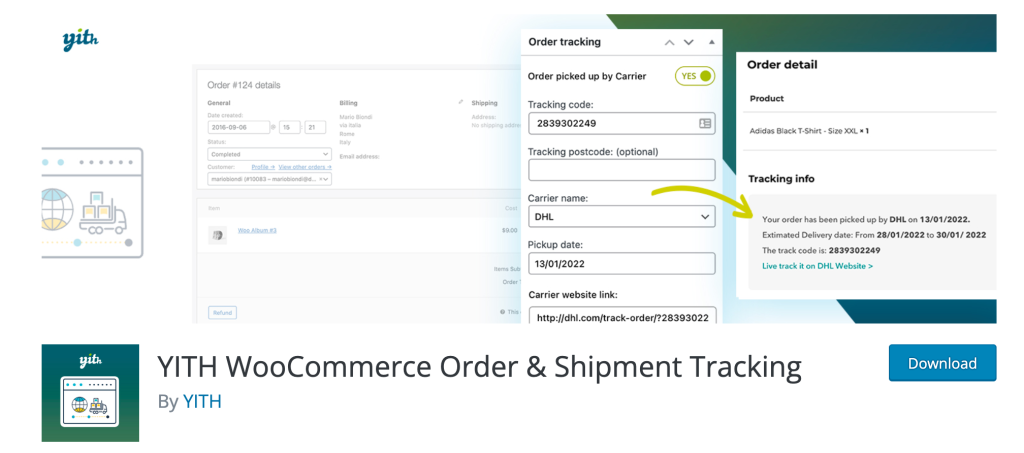
The first plugin we point out in this list is YITH WooCommerce Order Tracking. It allows your customers to easily monitor orders put on e-commerce websites or mobile apps with just one click.
It will help simplify the entire sales process, build trust with them, and reduce your customer support workload by offering an automatic tracking of orders to reduce the number of phone calls or emails related to the status of the orders.
The YITH WooCommerce Order Tracking plugin gives customers a full view of their shipping information orders, including shipment timelines, anticipated arrival dates, etc. It also displays the same data on your customer account (both in the order list and order details) and in the order’s email.
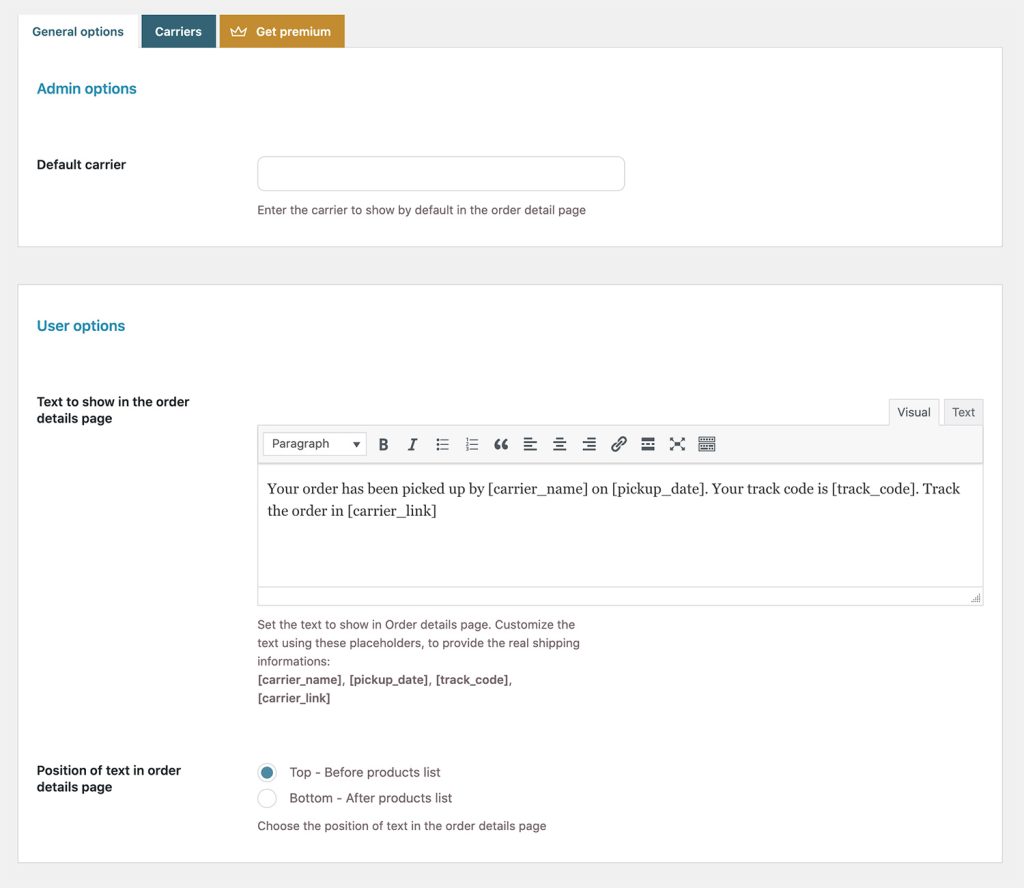
It’s crucial to enable users to track their orders and follow the delivery process because they want to anticipate rapid, secure, and reliable delivery.
Providing a seamless and transparent shopping experience is crucial for customer satisfaction and retention. With the function to perfectly integrate with your WooCommerce store, YITH will be the plugin that can help you do that well.
Features:
- The plugin supports about 489 shipping carriers.
- Easy to use.
- Import tracking data through a CSV file.
- Show the tracking data to the user by inserting it in the order emails.
- Create an order tracking page using the shortcode
- Combine PDF invoice plugins to insert tracking data into delivery notes.
Pricing: The subscription cost for this plugin starts at $65.99.
2. WooCommerce Shipment Tracking Pro by PluginHive
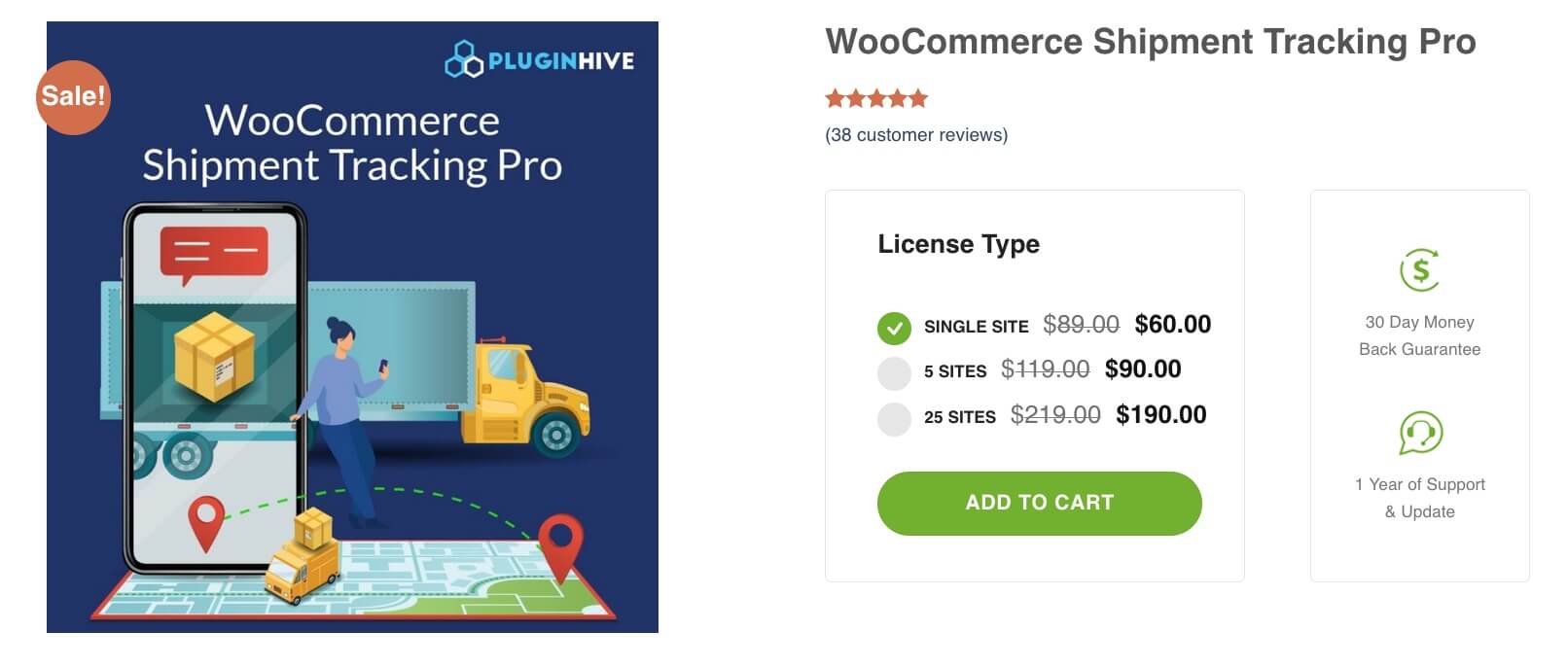
Transform your WooCommerce store’s order tracking capabilities with WooCommerce Shipment Tracking Pro, a Woo plugin trusted by over 20,000+ stores.
Seamlessly integrating order tracking functionalities, this WooCommerce Shipment Tracking plugin is the ultimate solution for enhancing customer experience. Facilitating real-time tracking from renowned carriers such as UPS, USPS, FedEx, DHL Express, and 80+ others, ensures that your customers stay informed every step of the way.
Boasting a robust feature set, WooCommerce Shipment Tracking Pro is designed to streamline order fulfillment processes, making it an indispensable tool for online retailers.
Key Features:
- Effortless Integration: Add shipment tracking information to WooCommerce orders instantly, enhancing the overall transparency of the order fulfillment process.
- Automated Order Completion: Automatically mark orders as complete and send shipment tracking notifications seamlessly in the order completion email, reducing manual efforts.
- Live Tracking on My Account Page: Provide customers with a convenient way to view live order tracking details directly on their My Account page, fostering engagement and trust.
- Flexible Shipping Provider Management: Easily add or remove shipping service providers to tailor the plugin to your specific requirements, ensuring adaptability to evolving business needs.
- Real-Time Updates with Dedicated API: Harness real-time order delivery status updates through a dedicated Shipment Tracking API, enabling you to stay ahead of your customers’ expectations.
- Personalized Order Tracking Messages: Craft unique and personalized order tracking messages to enhance the customer experience and brand engagement.
- Bulk Import and Automation: Streamline operations with bulk import capabilities using CSV, FTP, or SFTP uploads. Schedule automatic imports based on your preferences for efficiency.
- Extensive Carrier Compatibility: With support for 80+ shipping carriers, including UPS, FedEx, USPS, and DHL Express, ensure comprehensive coverage for your shipping needs.
- Global Reach with Multilingual Support: WPML compatibility ensures a seamless multilingual shopping experience, expanding your store’s reach to a global audience.
Pricing: The plugin costs $60 for a single site.
3. WooCommerce Shipment Tracking
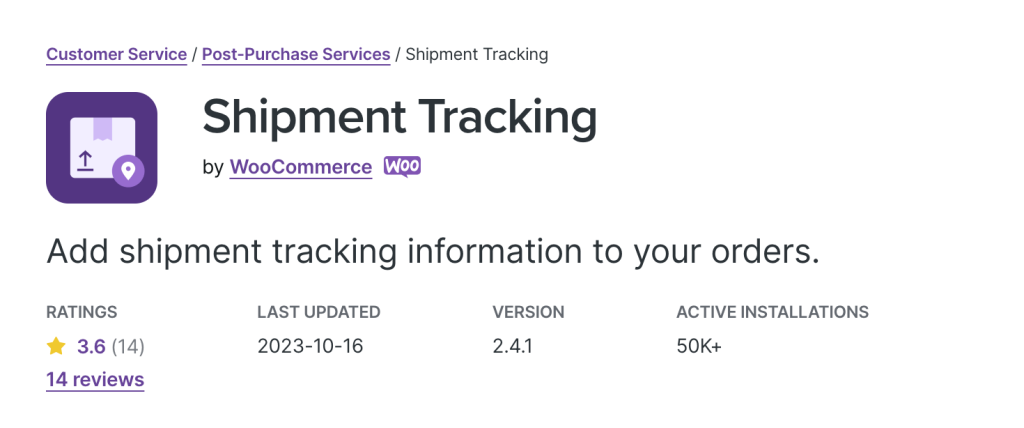
Next will be a plugin created by WooCommerce, called Shipment Tracking. This plugin supports you quickly giving your customers access to tracking information once they place an order on your WooCommerce site.
On the order details page, you can add tracking-specific information to shipping carriers. This information is then included in emails, the order view on the account page, and the order tracking page.
By using Shipment Tracking, your customers will always have access to shipping information simply, both on the front end and through WooCommerce’s backend settings. They may easily track their shipments by adding new providers in bulk, such as Australia Post, Canada Post, City Link, DHL and DPD, UPS, USPS, FedEx, and more.
This plugin missed out on much of the functionality that other third-party plugins do. However, the user interface is simpler and easier to use, you can use it on the WooCommerce mobile app as well, which is a plus.
To sum up, Shipment Tracking is a plugin that supports automatic tracking links and custom links, which can help you a lot in running your online business.
Features:
- It is easy to use.
- Compatible with a diverse range of shipping carriers.
- Supports WooCommerce mobile app.
- Enables the addition of tracking information to the order tracking page, My Account page, and order emails.
Pricing: This plugin costs $49 for a single site.
3. AfterShip Tracking
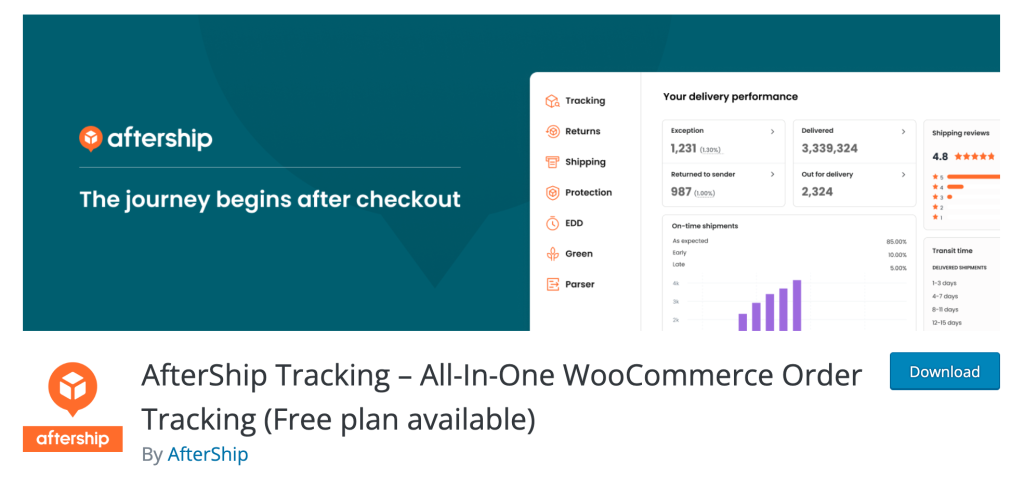
Trusted by the world’s leading retailers, AfterShip Tracking is a plugin for order tracking aid that’s essential to proactively delight your customers. This is a plugin that has a global shipping network which helps your WooCommerce store connect with all customers in the world.
AfterShip Tracking has the most powerful multi-carrier tracking webhook and API to save your time with integrated shipment tracking with over 1,000 carriers worldwide.
This plugin enables store owners to send personalized notifications through email, SMS, WhatsApp, and Facebook, which can delight customers with positive interactions.
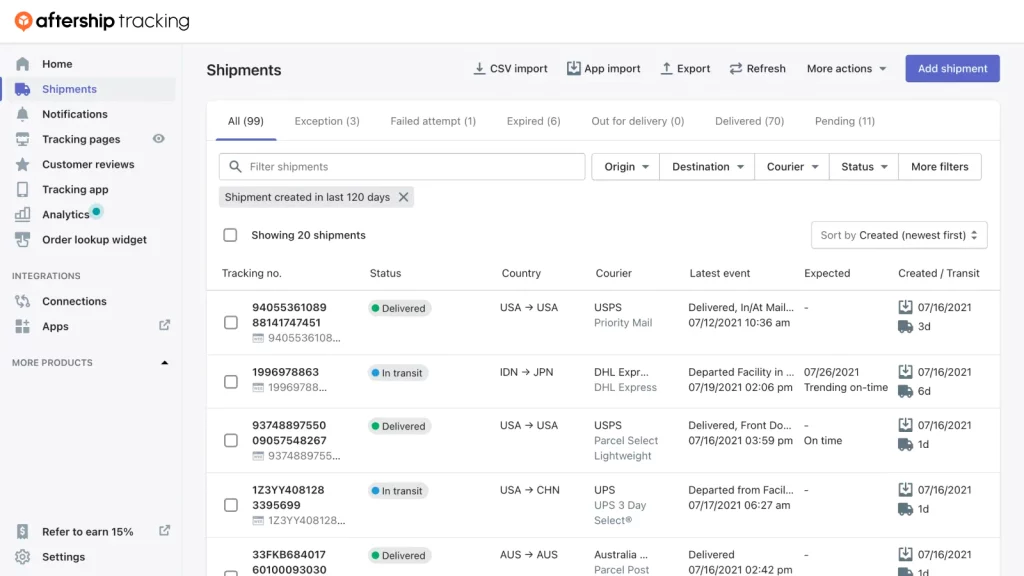
You may check the progress of all of your orders with AfterShip, which has seven shipment tracking statuses available. Furthermore, the plugin’s robust filtering capabilities let you categorize shipments using a variety of criteria.
In addition, you can customize the appearance of the tracking page with an image or logo for each shipment.
Features:
- Multi-language support.
- Set up a promised delivery date for different delivery methods to set clear delivery expectations.
- Connect with 900+ shipping providers worldwide, including UPS, DHL, USPS, China Post (ePacket), and China EMS.
- Automatically generate a tracking page at WooCommerce for each shipment and customize the look & feel.
- Filter shipments by dates, order statuses, carriers, shipping providers, and destination.
Pricing: While the basic version is free to use, the premium version starts at $9.
4. Advanced Shipment Tracking

Another plugin in this list is Advanced Shipment Tracking, it’s a great plugin that helps you systematically arrange every order. It allows you to track shipments out of your store, and easily manage and maintain post-shipping workflows.
Then, you can notify your customers of changes in order status via an automated notification system. By doing that, your store will become more productive in the customer’s mind and help you provide customers with a more personalized purchase experience.
Advanced Shipment Tracking comes with a list of 300+ shipping carriers with a predefined tracking link, that helps you provide tracking details to customers and supports their tracking details.
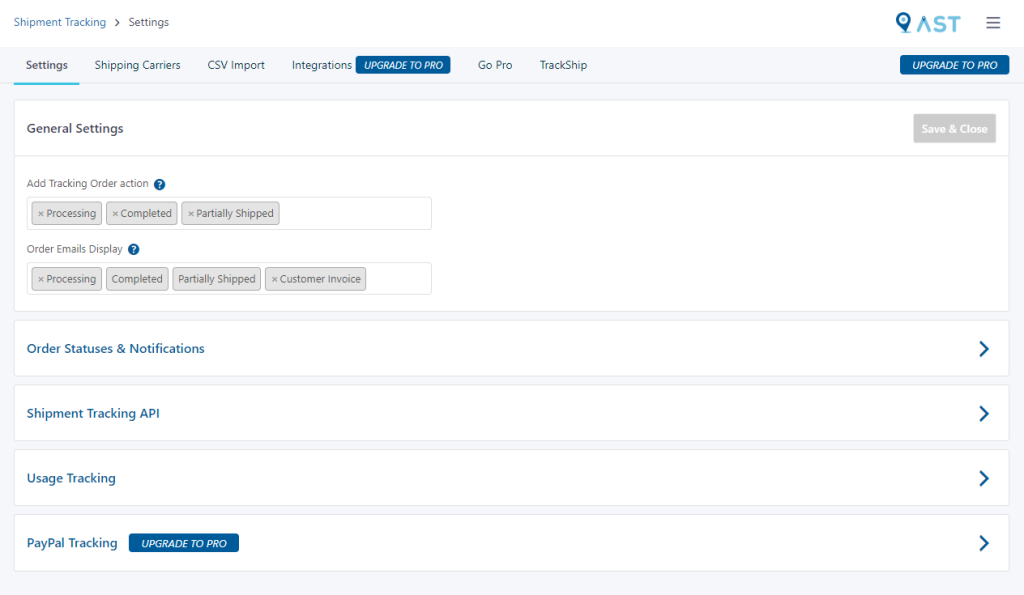
This plugin allows you to fully customize the interface of tracking emails and customer accounts.
Besides, you also can create custom order statuses, import shipping info using the CSV file importer, and so much more.
Features:
- Add order tracking info to orders.
- Bulk upload info from CSV.
- Built-in integrations with ShipStation, WooCommerce Shipping, Ordoro, Royal Mail Click & Drop, Dear Inventory, Ali2Woo, Printify, and more.
- Use the Shipment Tracking API endpoint to update the tracking numbers generated.
- Custom email templates with responsive tracking widgets.
Pricing: This plugin has a free version, and the premium version starts at $129/year.
5. ShipStation
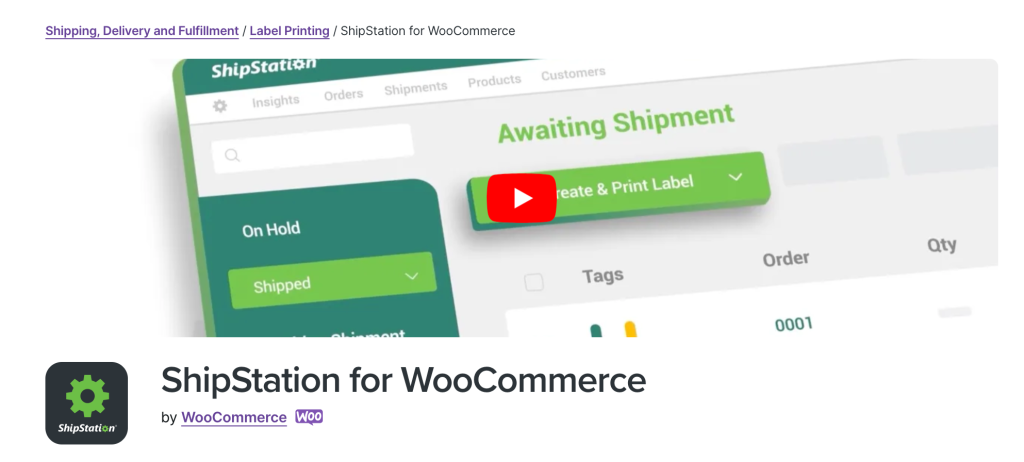
The last plugin that cannot fail to be mentioned is ShipStation. With ShipStation, you can ship your orders with confidence, save on top carriers, and automate your shipping workflows.
ShipStation gives you access to 50+ different global carrier services. It also assists your store in simplifying the international shipping process. And from that, this plugin makes your brand going global a snap.
With its excellent weight-based shipping and fulfillment solutions, ShipStation enables you to brand tracking pages, packing slips, notification emails, and shipping labels. You can instantly update tracking information for customers. It also delivers an exceptional delivery experience with custom emails, SMS, and branded tracking.
ShipStation’s service improves the purchasing and distribution experience by providing a variety of tools that let you seamlessly integrate with different WooCommerce websites. You may quickly implement orders from anywhere, which saves you time.
Features:
- Top carriers like UPS, USPS, and DHL Express.
- Enable debug mode to quickly locate problems
- Effortlessly expand your market across borders
- Create a branded tracking page with a custom logo, color scheme, and links (only in the US).
- Integrate marketplaces and order management systems easily.
Pricing: This plugin is free to download. However, the ShipStation plans start from $9/month.
Wrapping Up
Once the customer has clicked the ‘buy’ button, their only concern is their package. They love watching their packages leave the fulfillment center, and complete the journey into their doorstep. Therefore, order tracking is crucial for satisfying your customers.
Understanding that, we attempted to help you find the best WooCommerce order and shipment tracking plugins for your WooCommerce store. You can consult and choose a plugin that corresponds with your demand.
All these plugins above are very helpful for your store, if you need a plugin that can track orders with many carriers around the world and gives full information orders for customers easy to track, YITH plugin and its outstanding features will support you. Besides, if you want to find a plugin that allows you to fully customize the interface of tracking emails, Advanced Shipment Tracking is the best for your desire.
We hope this list will be useful for you!
FAQs
Of course, each plugin connects with many shipping providers worldwide. You can easily track your order even if you shop from any store worldwide.
In the WordPress dashboard, navigate to WooCommerce > Settings > Shipping > Shipping Options, and check “Hide shipping costs until an address is entered” for Calculations to remove calculate shipping.