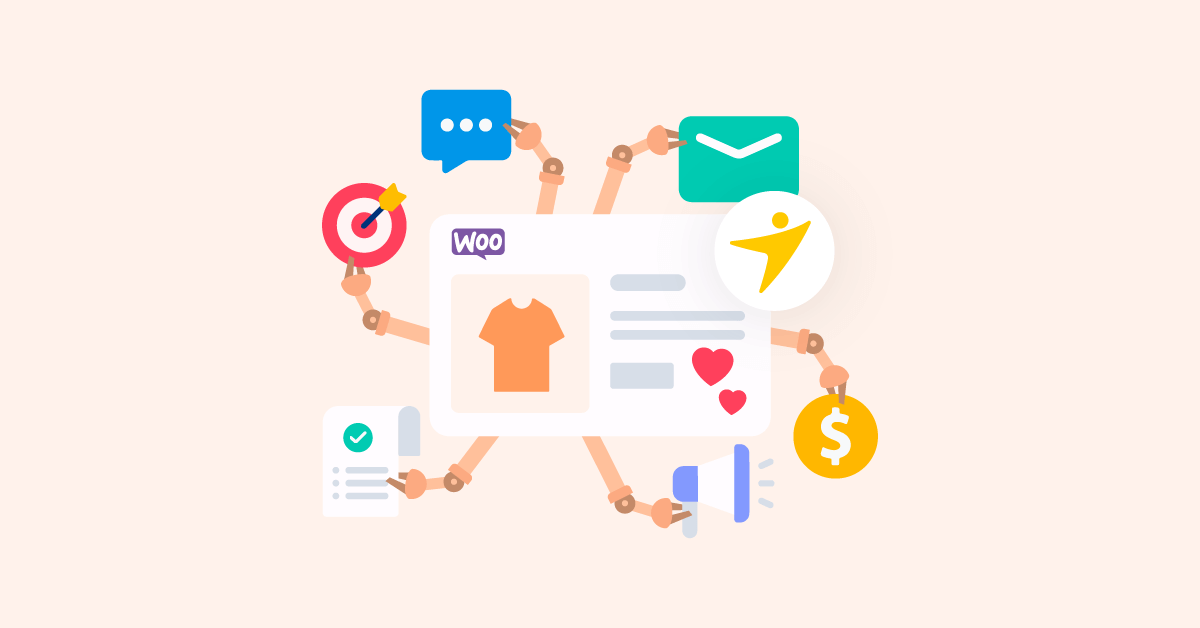Recently, I was looking on Google for a place that talked about plugins to automate WooCommerce in a way that was well-organized and separated.
However, not only didn’t I find any proper guides, but I was also confused.
One resource did a good job of separating the different ways to automate WooCommerce, but it didn’t have enough tools for each category. Another source had just told me about a few plugins without giving an opinion, giving practical explanations, or telling me where I could use each tool.
Because of this, I decided to put WooCommerce marketing automation methods into categories and then find plugins that fit each category.
It was an interesting route. I suggest you read the rest of the article to know the details of this process.
7 Ways To Automate WooCommerce Store
It’s crucial to remember that even if automation can make some tasks simpler, it’s still crucial to keep an eye on the shop to ensure everything is operating as it should.
A WooCommerce store can be automated in a number of ways, such as:
- Email Marketing Automation
It includes sending targeted and customized messages to subscribers depending on subscriber activity and specified triggers.
- Sales Reporting and Analytics
The goal of sales reporting and analytics is to collect and analyze data on sales activity to help business owners make wise decisions that will lead to increased revenue.
- Automated Refunds And Returns
Automated refunds and returns relate to the use of hardware and software to speed up and simplify the process by which customers can return the goods or services they have purchased for a refund.
- Order Management And Tracking
The process of organizing and tracking customer orders from placement to delivery involves making sure they are fulfilled accurately and on schedule.
- Customer Loyalty In WooCommerce
With this feature, online store owners can automate the process of awarding loyalty points to customers based on their purchase history and other actions such as referrals, social media shares, and post-purchase product reviews.
- Payment And Invoicing
It involves creating and sending invoices automatically, setting up recurring payments, and integrating with various payment gateways.
- Converting Checkout Management
The process of making sure consumers’ online purchases are completed quickly and smoothly includes checkout management.
Now let’s see how many of these options, the best plugins to automate WooCommerce offer.
Best Plugins to Automate WooCommerce
In the following, I collected the Best Plugins to Automate WooCommerce and reviewed the seven options introduced for each of them.
MC Lists
After you install the MC Lists plugin, you can rest assured that you won’t need another WordPress automation tool.
From the very beginning, the plugin gives you many features for email automation and campaigns. The most interesting thing is that you have a built-in smart coupon tool that lets you optimize the email plans. Apart from emails.
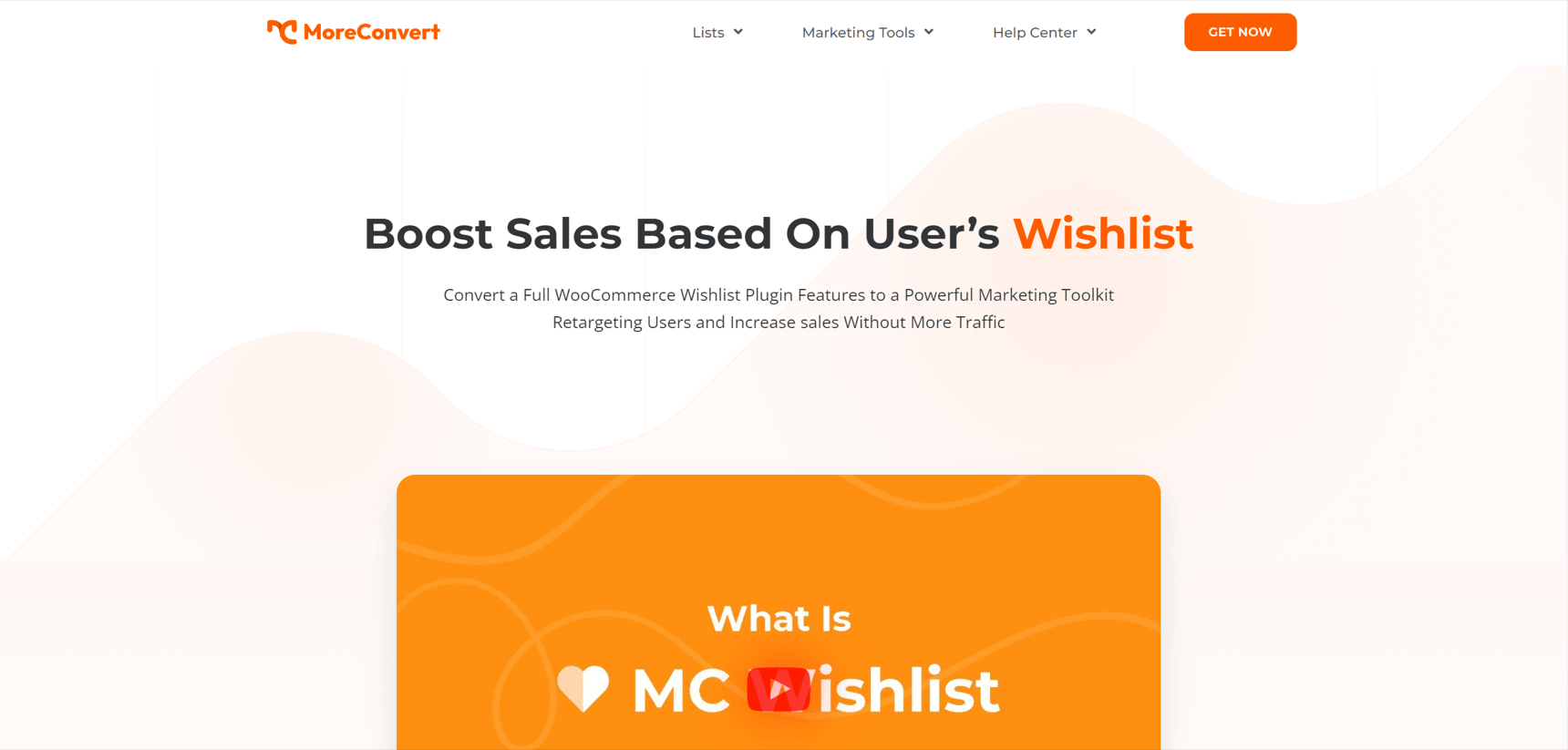
MC Lists is not only a WooCommerce automation plugin. It’s not only a wishlist, either.
This plugin is a powerful, easy-to-use WooCommerce list builder designed to generate leads and convert traffic into sales.
| Feature | MC Lists |
|---|---|
| Email Marketing Automation | ✔️ |
| Sales Reporting and Analytics | ✔️ |
| Automated Refunds And Returns | ❌ |
| Order Management And Tracking | ✔️ |
| Customer Loyalty In WooCommerce | ✔️ |
| Payment And Invoicing | ✔️ |
| Converting Checkout Management | ✔️ |
Additional Features:
Here are some of the MC Lists primary features:
- Wishlist: Convert a Full WooCommerce Wishlist Plugin Features to a Powerful Marketing Toolkit Retargeting Users and Increase sales Without More Traffic
- Multi List: With MC Multi-list, you allow your users to create multiple lists and share them everywhere, and you have a chance to offer them based on their lists automatically!
- Next Purchase Cart: Allow users to save products that they want to delete from their cart to buy later, and active smart offers and recommendations based on users’ intentions.
- Email automation: Grow sales and save time by sending automatic emails to reach the right people at the right time based on their behavior on your site.
- Email Campaign: Using the email campaign allows you to tailor your emails to each user, and you can create a personalized shopping experience that keeps your customers engaged and loyal.
- Analytics: A range of powerful features will help you better understand your customers and effectively target your marketing efforts.
- Smart Offers: Maximize Your Conversion Rate with Targeted Discounts. Show only the right people, the right discount at the right time.
Pricing:
Free
$79/year for Pro Version
AutomateWoo
AutomateWoo provides a number of tools and features, such as abandoned cart recovery, targeted coupons, follow-up emails, customer segmentation, WooCommerce automation, and more, to ease the e-commerce process and boost sales conversions.
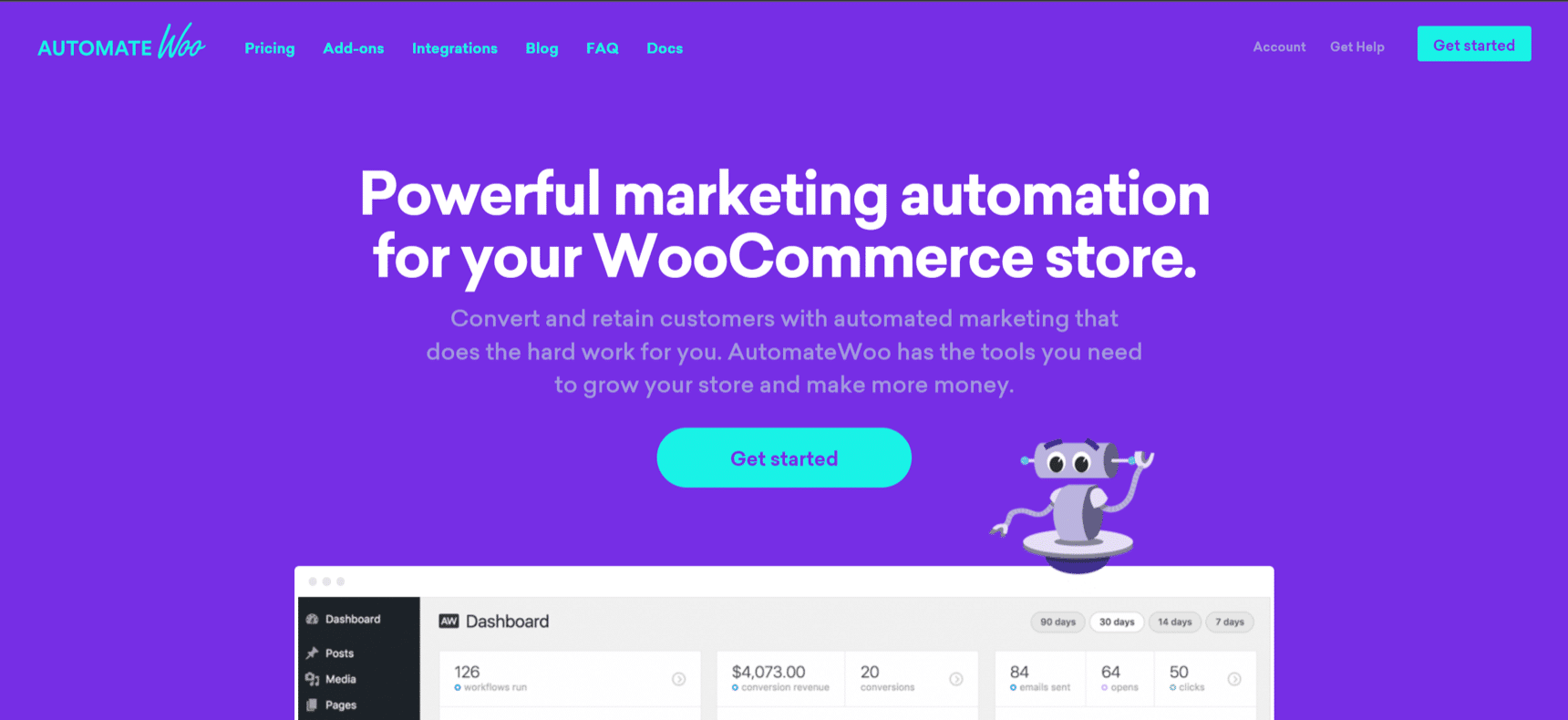
The plugin uses triggers and automated workflows to do a number of tasks, such as sending email notifications, developing customized user interfaces, updating customer records, and more.
| Feature | AutomateWoo |
|---|---|
| Email Marketing Automation | ✔️ |
| Sales Reporting and Analytics | ❌ |
| Automated Refunds And Returns | ❌ |
| Order Management And Tracking | ❌ |
| Customer Loyalty In WooCommerce | ✔️ |
| Payment And Invoicing | ✔️ |
| Converting Checkout Management | ✔️ |
Additional Features:
Here are some of the primary features of AutomateWoo:
- Abandoned Cart Recovery: With this capability, you can automatically send recovery letters to clients who have abandoned their cart without completing the purchase.
- Follow-up Emails: send consumers personalized follow-up emails depending on their actions on your site, such as making a purchase or leaving a review.
- Customize Customer Experience: Customize the customer experience by providing relevant content and offers based on their browsing behavior and purchase history.
- Reward Points: Motivate customers to buy by giving them reward points that they can spend towards future purchases.
- Subscription Automation: Customize the subscription experience and automate operations like generating invoices and sending renewal reminders with AutomateWoo.
- Dynamic Pricing: Offer your clients dynamic pricing based on their order history or the products they are purchasing.
Pricing:
$99/year
SeedProd
SeedProd is a WordPress Automate WooCommerce plugin that allows you to design personalized landing pages to promote products or services, capture leads, and maximize conversion rates.
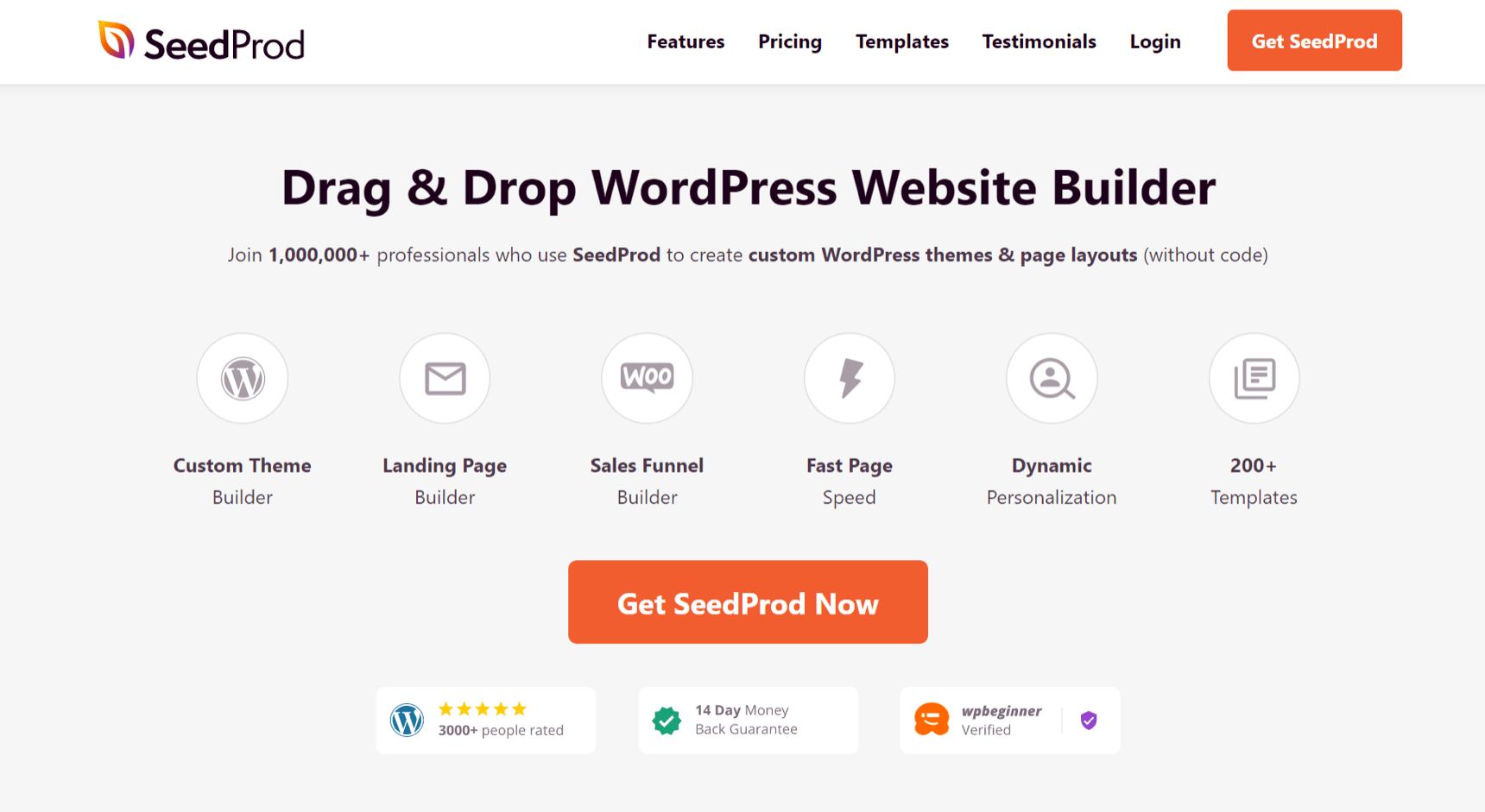
This plugin has an easy-to-use visual editor with over 100 professionally designed templates, as well as customizable blocks and widgets that allow you to completely change the look of your landing pages.
| Feature | SeedProd |
|---|---|
| Email Marketing Automation | ✔️ |
| Sales Reporting and Analytics | ✔️ |
| Automated Refunds And Returns | ❌ |
| Order Management And Tracking | ❌ |
| Customer Loyalty In WooCommerce | ❌ |
| Payment And Invoicing | ✔️ |
| Converting Checkout Management | ✔️ |
Additional Features:
SeedProd has the following features:
- Pre-built templates: SeedProd includes a number of pre-built templates that can be readily changed to create one-of-a-kind designs.
- Drag-and-drop page builder: The visual editor of the plugin allows users to construct custom pages with a drag-and-drop interface.
- Customization choices: SeedProd offers a variety of customization options, including themes, fonts, colors, and backgrounds.
- Mobile-friendly: All pages built using SeedProd are mobile-friendly.
- Integrations: The plugin integrates with a number of third-party services, including email marketing platforms such as Mailchimp, Aweber, and Constant Contact.
- SEO-friendly: SeedProd pages can be simply optimized for search engines.
- Page access restrictions: The plugin enables site administrators to limit access to specific pages based on user roles, IP addresses, or other factors.
- SeedProd includes its own analytics dashboard that shows the amount of views, leads, and conversion rates for each page.
- Spam protection: The plugin features a spam blocker that helps avoid undesired bot submissions.
- Countdown timer: SeedProd also provides the ability to add a countdown timer to your pages, giving visitors a sense of urgency.
- Forms: Easily capture visitor information with fully customizable forms right on your page.
Overall, SeedProd is a robust WordPress plugin for developing custom pages that provides a lot of value to those trying to increase their website conversion rates.
Pricing:
Basic: $31.60 /year
Plus: $79.60 /year
Pro: $159.60 /year
Elite: $239.60 /year
Omnisend
Omnisend is an email marketing automation tool that allows you to develop and send campaigns, automate workflows, and personalize messages depending on consumer behavior.
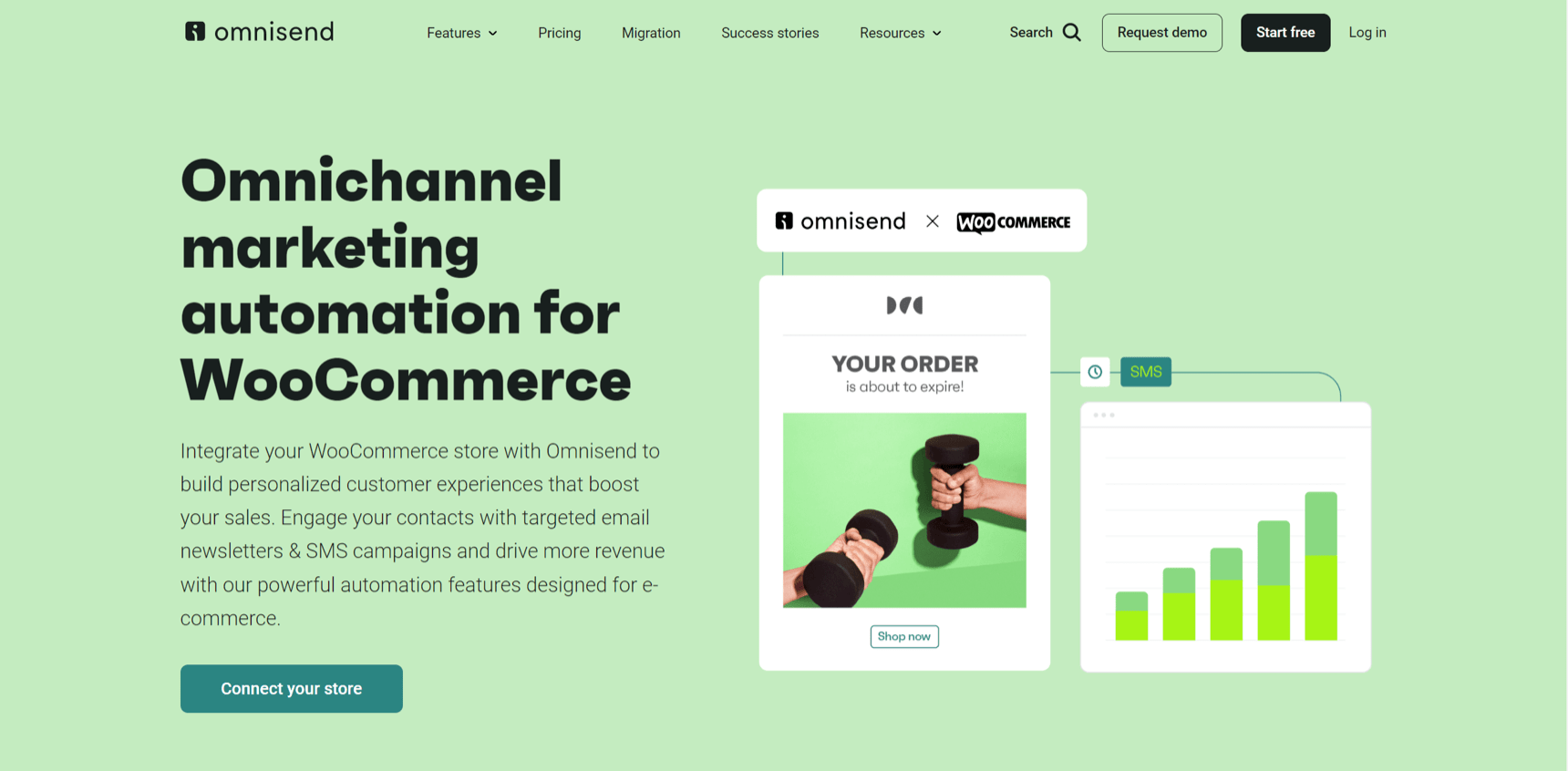
Omnisend has plugins for a variety of prominent ecommerce systems, including Shopify, BigCommerce, WooCommerce, Magento, and others.
| Feature | Omnisend |
|---|---|
| Email Marketing Automation | ✔️ |
| Sales Reporting and Analytics | ✔️ |
| Automated Refunds And Returns | ❌ |
| Order Management And Tracking | ✔️ |
| Customer Loyalty In WooCommerce | ✔️ |
| Payment And Invoicing | ❌ |
| Converting Checkout Management | ❌ |
Additional Features:
The Omnisend plugin includes the following features:
- Custom sign-up forms: The plugin enables businesses to develop custom sign-up forms in order to collect email addresses and other client information.
- SMS marketing automation: Omnisend also offers SMS marketing automation, allowing businesses to send SMS messages in response to various events such as abandoned cart reminders, shipping notifications, and more.
- Product suggestions: Using AI-based product recommendations, the plugin allows businesses to incorporate customized product recommendations in their email messages.
- A/B testing: The plugin enables organizations to conduct A/B tests on their email campaigns in order to maximize open rates, click-through rates, and other data.
Please keep in mind that the Omnisend plugin’s specific functionalities may differ depending on the e-commerce platform with which it is integrated.
Pricing:
Free
Standard: $16/mo (Email)
Pro: $59/mo (Email + SMS)
ShopMagic Follow-Up Emails & Marketing Automation
ShopMagic lets you easily send WooCommerce customers follow-up emails based on their actions and behaviors. The plugin lets you set up triggers to start email sequences, such as thank-you emails after purchases or cart abandonment reminders.
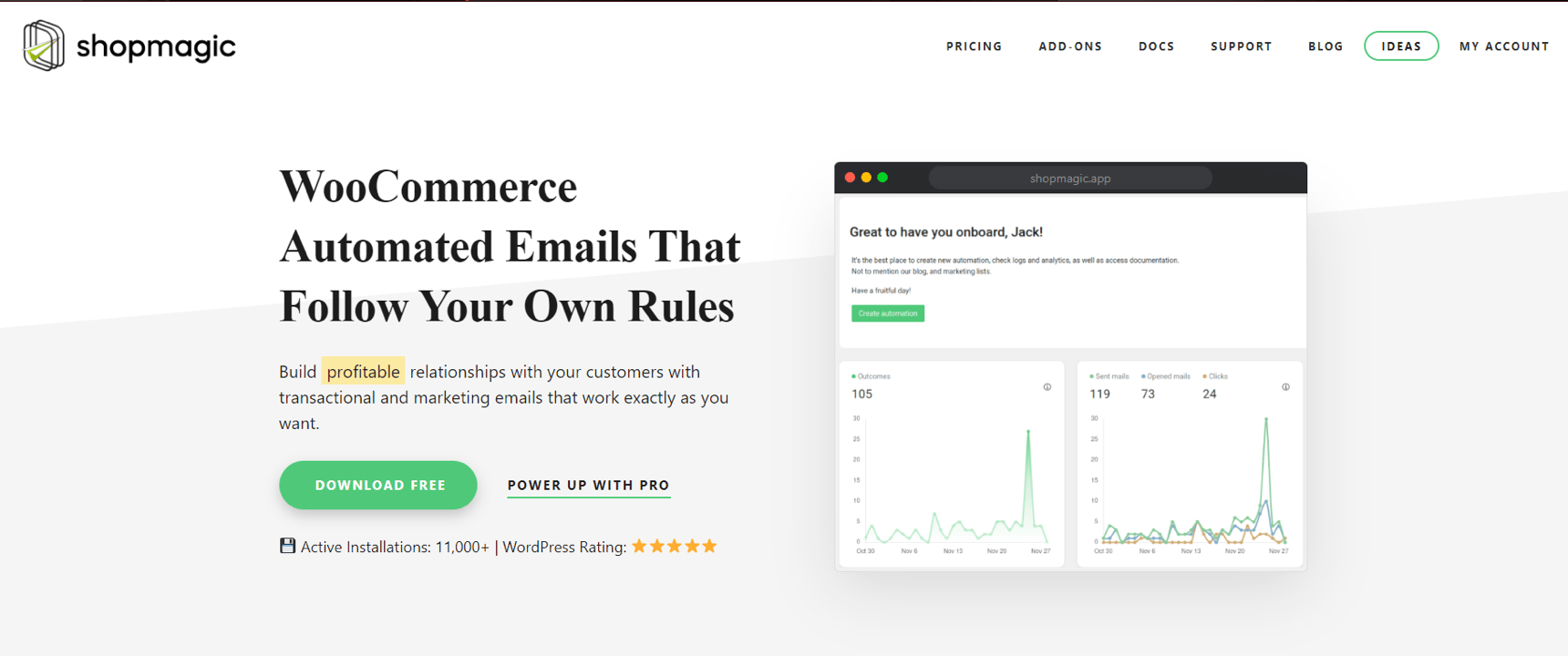
ShopMagic supports a variety of WooCommerce email placeholders. This can help you personalize your emails with customers’ data or increase conversions with direct links.
| Feature | ShopMagic |
|---|---|
| Email Marketing Automation | ✔️ |
| Sales Reporting and Analytics | ✔️ |
| Automated Refunds And Returns | ❌ |
| Order Management And Tracking | ✔️ |
| Customer Loyalty In WooCommerce | ✔️ |
| Payment And Invoicing | ❌ |
| Converting Checkout Management | ❌ |
Additional Features:
ShopMagic Follow Ups has the following features:
- Scheduled Emails: You can also set up follow-up emails to be sent at certain times, such as days after an order is placed or after a product is delivered.
- SMS notifications: Free ShopMagic add-on that lets you scale your revenue by sending SMS to your customers with Twilio
- Abandoned Cart Recovery: The ShopMagic Follow-Ups plugin can assist in the recovery of lost sales by sending automated emails to clients who left their shopping cart without completing the purchase.
- Cross-selling and related products: Use automated emails to promote your WooCommerce products chosen for cross-selling or set as related products.
Pricing:
Personal: $69/year
Professional: $99/year
Lifetime: $299/year
HubSpot CRM
The HubSpot CRM plugin is a WooCommerce automation that is compatible with a number of website builders and content management systems (CMS).
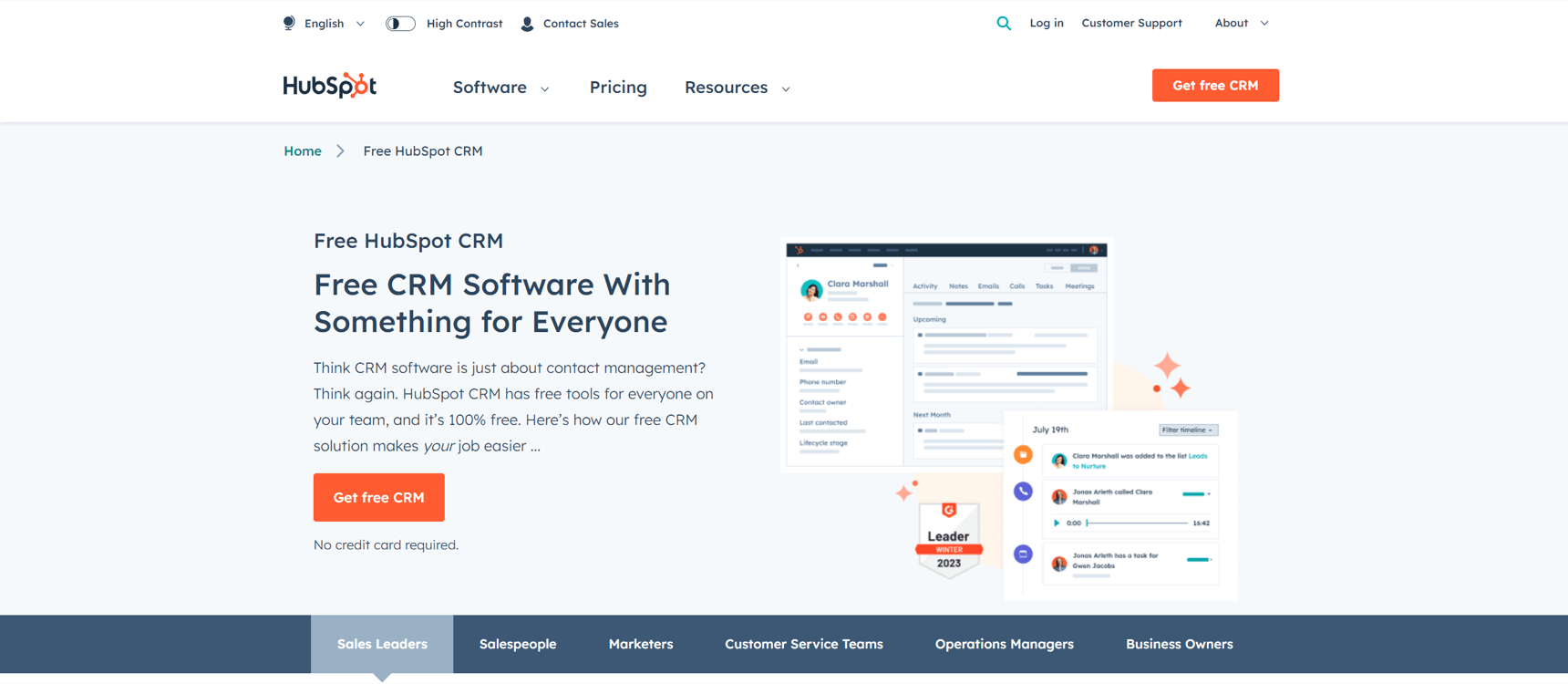
Using this plugin, you can:
- Collect website leads and add them to your CRM.
- Track website visitor activity and keep an eye on customer interaction
- Use workflows to automate sales and marketing duties
- Examine website traffic and user behavior to spot areas that could use improvement.
- Use tailored email marketing campaigns to nurture prospects and interact with customers.
Popular systems like WordPress may all use the HubSpot CRM plugin. It provides a number of features to assist organizations in managing their customer support, marketing, and sales operations in one location.
| Feature | HubSpot CRM |
|---|---|
| Email Marketing Automation | ✔️ |
| Sales Reporting and Analytics | ✔️ |
| Automated Refunds And Returns | ❌ |
| Order Management And Tracking | ✔️ |
| Customer Loyalty In WooCommerce | ✔️ |
| Payment And Invoicing | ✔️ |
| Converting Checkout Management | ❌ |
Additional Features:
The HubSpot CRM Plugin has the following features:
- Contact Forms: You may use your WordPress website to develop custom contact forms that integrate with your HubSpot CRM. This allows you to collect visitor contact information and conveniently manage it in your CRM.
- Lead Information: The plugin automatically gathers and logs lead information, such as email addresses, phone numbers, and other contact information, in the CRM.
- Custom Fields: In HubSpot CRM, you can build custom fields and map them to fields in your WordPress forms. This guarantees that all data is consistently and accurately collected.
Pricing:
Professional: $800/mo
Enterprise: $3,600/mo
Final Choice
In this post, 8 solutions were mentioned, and also 6 plugins were introduced, each of these plugins had acceptable capabilities, and we compared these plugins in the table below to summarize:
| Metric | MC Lists | AutomateWoo | SeedProd | Omnisend | ShopMagic | HubSpot CRM |
|---|---|---|---|---|---|---|
| Email Marketing Automation | ✔️ | ✔️ | ✔️ | ✔️ | ✔️ | ✔️ |
| Sales Reporting and Analytics | ✔️ | ❌ | ✔️ | ✔️ | ✔️ | ✔️ |
| Automated Refunds And Returns | ❌ | ❌ | ❌ | ❌ | ❌ | ❌ |
| Order Management And Tracking | ✔️ | ❌ | ❌ | ✔️ | ✔️ | ✔️ |
| Customer Loyalty In WooCommerce | ✔️ | ✔️ | ❌ | ✔️ | ✔️ | ✔️ |
| Payment And Invoicing | ✔️ | ✔️ | ✔️ | ❌ | ❌ | ✔️ |
| Converting Checkout Management | ✔️ | ✔️ | ✔️ | ❌ | ❌ | ❌ |
| Pricing | Free $79 /year | $99 /year | $99.50 /year | Free Standard: $16 /mo | $99 /year | $119 /year |
Before making any modifications to your WooCommerce store, it is always essential to conduct a careful study and speak with a developer or professional because there are many more options available depending on your unique needs and goals.
As you can see, the Automate WooCommerce plugins have most of the checked factors.
But considering the price factor, and the good features, the MC Lists plugin takes the first place over WordPress Automation Tools.
Do you have any opinions about WooCommerce automation plugins? Let me know!