Are you looking for the best WooCommerce AI plugins to improve your online store? If you are, keep reading this article!
If you have a product or service to sell, creating an online store is the next thing you should do. A popular CMS like WordPress and a plugin like WooCommerce will make setting up an online store easy.
But how to sell more and increase the overall revenue?
The right plugins and strategies can help you with that. If you need to use the power of AI and combine it with your online store, keep reading this post. Here, we will show you the best WooCommerce AI plugins to increase sales and conversions.
Hence, AI plugins can be a good addition to optimizing your WooCommerce product pages. Before going further into the listicle, let’s see why using WooCommerce AI plugins are good.
Why You Should Start Using WooCommerce AI Plugins
AI (Artificial Intelligence) is getting more powerful these days. Tools like ChatGPT and Bard are getting so much improvement and are becoming more and more accurate when it comes to data processing.
So, you should use WooCommerce AI plugins to keep up with the competition. You know the competition won’t be small if you run an online store. Since you handle a customer-centric business, keeping the right tools and strategies is essential.
The WooCommerce AI plugins in this article will help you improve the online store. With the tools, you can automate some tasks and improve overall productivity. Another advantage of these WooCommerce AI plugins is they can help you write better product descriptions and helps you with SEO to get maximum visibility.
Plus, you can use these plugins to generate articles if you have a blog attached to your WooCommerce store.
Now you know why using WooCommerce AI plugins is good. Next, let’s move to the article’s core, where we will list the top WooCommerce AI plugins.
Best 7 WooCommerce AI Plugins You Should Use
In a nutshell, the plugins we are going to list are:
| Plugin Name | Main Feature | Ease of Use | Support Offered | Free Version? | Premium Version? |
|---|---|---|---|---|---|
| Aiomatic | Content Generation | 8/10 | 9/10 | No | $41 a year |
| AI Engine | Content, Image Generation | 6/10 | 7/10 | Yes | $49 a year |
| AI Power | Content, Image Generation | 7/10 | 6/10 | Yes | – |
| Elementor | Page Builder | 9/10 | 8/10 | Yes | $59 a year |
| Rank Math | Search Engine Optimization | 9/10 | 9/10 | Yes | $59 a year |
| JetPlugins’ AI Features for Dynamic Content | Dynamic Content Generation | 8/10 | 9/10 | No | $199 a year |
| ShortPixel | Image Compression and Optimization | 8/10 | 9/10 | Yes | $3.99 a month |
| Uncanny Automator | Integrating Apps | 7/10 | 8/10 | Yes | $149 a year |
Each plugin comes with unique features. Below, we will explain what makes each tool unique. So based on your preference, you can choose an option.
Without any further ado, let’s get into the list.
1. Aiomatic
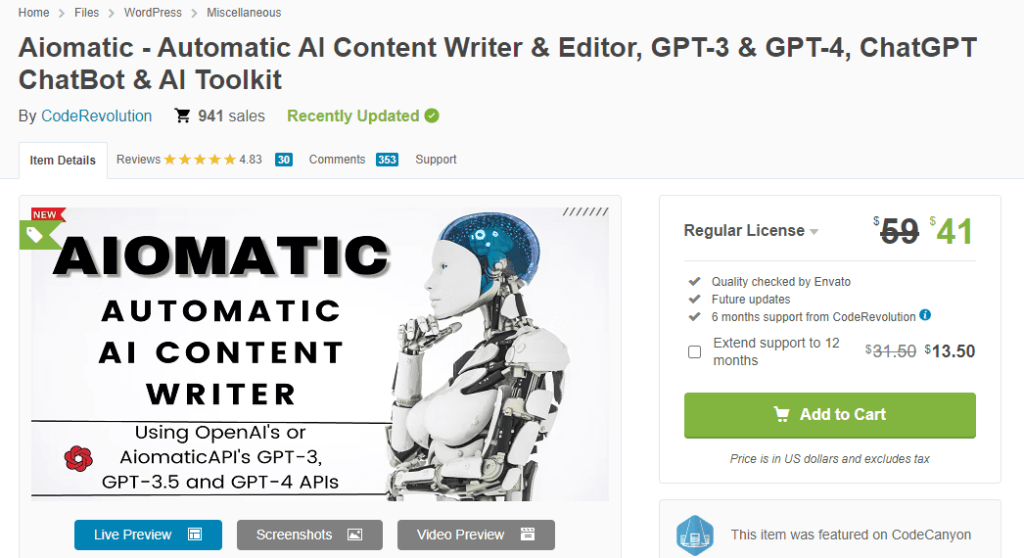
Do you want to use AI to create content for your website? With Aiomatic and an AI platform like OpenAI, you can start generating content for your WooCommerce store. USE GPT 3, 3.5, or 4 to generate content for your website. Apart from generating content, you can also use Aiomatic to add a custom chatbot to your website.
Since the Aiomatic plugin can access the internet, it can help you generate content with updated information. If you have already published articles, you can use the tool to edit and improve them. Integrating Aiomatic with OpenAI is simple. You only need to get a valid OpenAI API key and paste it into the plugin’s settings.
When you handle a WooCommerce store, Aiomatic will be helpful in multiple situations. The tool can help you convey your message better by writing unique product tags and descriptions. The plugin is also optimized for Gutenberg. So there won’t be any compatibility issues.
Features
- Chatbot integration
- Content generation
- Easy integration with OpenAI
- Edits existing blog posts
- Audio to text
- Custom SEO tools
Pricing
Aiomatic is a premium WordPress plugin. You can get it from the CodeCanyon marketplace. The plugin will cost you $41 (one-time fee).
2. AI Engine

The next plugin in our list is AI Engine. It is one of the popular WooCommerce AI plugins you can use to improve your productivity and increase sales. You can use the plugin once you have completed the OpenAI API authentication. The dashboard is so simple to use and comes with every option.
After the authentication, you should check out the chatbot option. With the feature, you can add a live chatbot to the front end of the website. You can also use the chatbot for image generation. The AI playground is another notable section you will find more valuable options. From there, you can correct your copy, translate it and improve the overall SEO.
AI Engine can generate custom titles and excerpts for new blog posts. While handling an online store, this plugin will be helpful in multiple situations.
Features
- Chatbot
- Easy to use
- Simple user interface
- Content and image generator
- AI forms
- In-built statistics
Pricing
AI Engine is a freemium plugin. For the free version plugin, you can check out the WordPress repository. The premium version starts at $49 a year.
3. AI Power
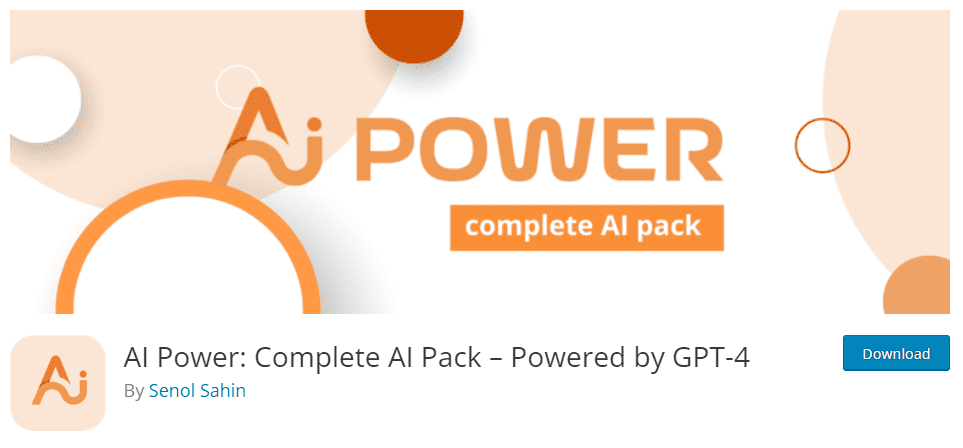
If you need another AI plugin that uses ChatGPT, check out AI Power. AI Power uses technologies like GPT 4, ADA, GPT 4-32K, BABBAGE, GPT 3.5, CURIE, DAVINCI, and DALL-E for functioning. The best feature of AI power is the content writer and proofreading assistant. By entering some prompts, you can create long-form content for your blog.
You can create images for your blog posts with DALL-E and Stable Diffusion. The image generator is easy to use and won’t take much time and effort. The main thing that most online store owners love of the WooCommerce Product Writer.
Try the tool if you need to write creative product descriptions that convert website visitors into buyers. If you need to bulk generate WooCommerce product descriptions, use the WooCommerce bulk writer available in the tool. AI Power is also a multilingual plugin.
Features
- WooCommerce product writer
- Bulk product writer
- Image generation
- Content writing
- Multilingual
- SEO optimizer
Pricing
AI Power is a free WordPress plugin. From the WordPress plugins repository, you can download it.
4. Elementor
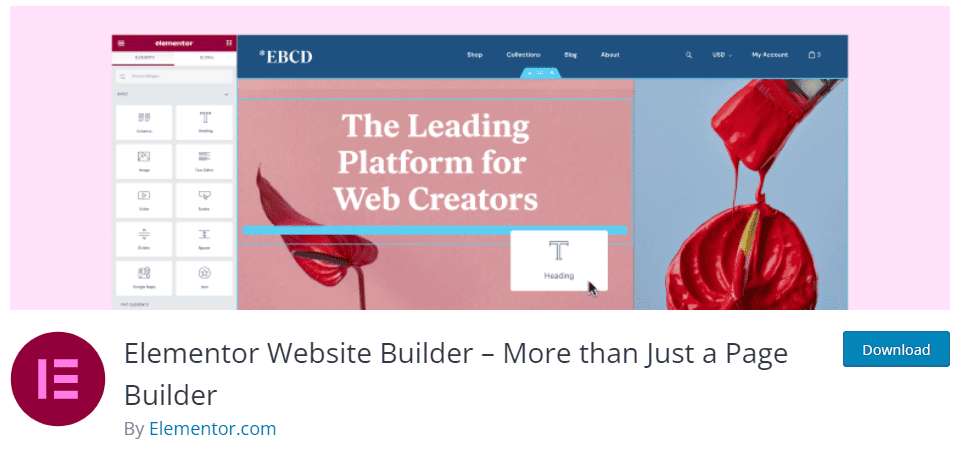
With a page builder plugin like Elementor, you can create stunning designs for your website without any hassle. What will happen if we combine AI with a page builder plugin? That’s what Elementor introduced recently. They have released a new tool called Elementor AI which will help web designers and online store owners make the job a cakewalk.
You do not need to use any extra plugins or enter API keys to use the feature. Once you have opened the Elementor drag-and-drop editor, you can see the new option on the left-hand side of the panel called Elementor AI.
With the new feature, you can enter prompts and get content generated. WooCmmerce store owners can use this feature to create custom landing pages, product descriptions, etc. You can also regenerate the responses multiple times. This ensures maximum conversion rates.
Apart from content, Elementor AI can also generate images for your online store. We recommend checking out the Elementor plugin to improve the copy you have added to the landing and product pages.
Features
- Drag and drop editor
- No coding required
- Front end editing
- Speed optimization options
- Perfect designs
- AI writing
Pricing
Elementor is a freemium page builder plugin. The free version plugin (Elementor Lite) can be accessed from the WordPress plugins repository. The premium version will cost you $59 a year for a single domain license.
5. Rank Math

You can take care of the on-page SEO with the right SEO plugin. Especially when you have an online store, you should primarily handle SEO. If you are looking for an SEO plugin to help you get better results and conversions, check out Rank Math.
Rank Math is known as the Swiss army knife for SEO. The plugin comes with several features. Some popular features are optimization for up to five keywords, an easy configuration wizard, a clean user interface, in-built SEO analysis, Content AI (a tool to analyze your content), and so on.
Rank Math uses AI for website analysis. Once you have completed running the test, the plugin will display where to improve and how you can do it. The content AI is the best thing they have to optimize the articles and get better results in search ranking. Using the power of AI, you can optimize the content structure without any hassle.
The rank-tracking feature is also excellent. With it, you can check the keyword positions in the SERPs.
Features
- Content AI assistant
- SEO analyzer
- Rank tracker
- WooCommerce ready
- Schema rich snippets
- Google Analytics 4 integration
Pricing
Rank Math is a freemium SEO plugin. The free version plugin is available in the WordPress plugin repository. The premium version plugin will cost you $59 a year.
6. JetPlugins’ AI Features for Dynamic Content
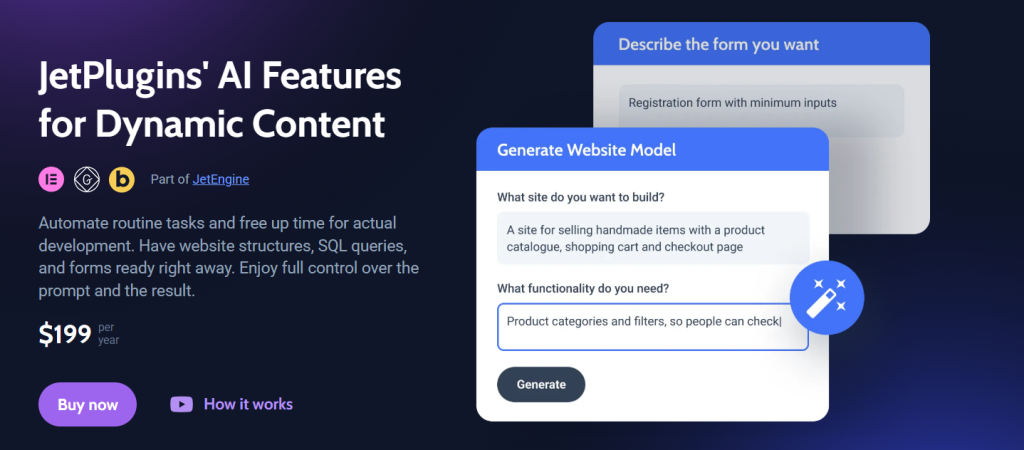
If you’re looking to automate routine tasks and boost productivity on your WooCommerce store, JetPlugins’ AI features are an excellent option. This tool helps you generate dynamic website structures, SQL queries, and forms with ease. It ensures flexibility by giving you full control over the content creation process.
Features
- Dynamic website structure generation
- SQL query generation
- Form creation
- Customizable outputs
- Integrates with Elementor, Bricks, and the Block Editor
Pricing
$199 per year
7. AI for WooCommerce
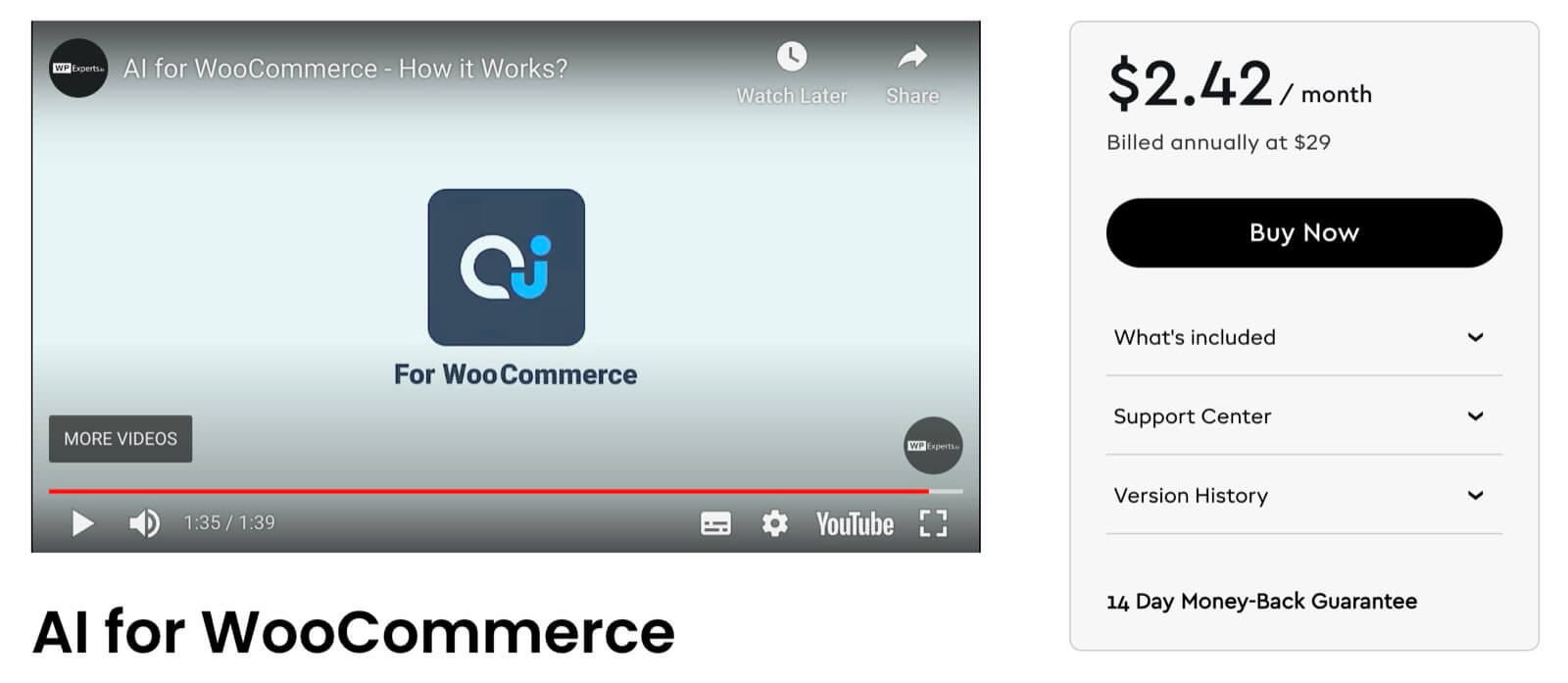
Creating product tags and descriptions is one of the time-consuming tasks. However, the arrival of AI is also starting to show its benefits in this field, as you can create compelling product descriptions and tags with a single click in no time using AI for WooCommerce.
This plugin’s AI algorithm deeply delves into the essence of your brand’s product and creates a description that perfectly depicts what you have to offer so you don’t need to indulge in writing captivating descriptions and tags manually.
As a user, you have to put the title of your product and the features you want to highlight in the description, and AI will generate a relevant and SEO-friendly description along with tags that will help you get the top position on search engines and be discovered quickly by your targeted audience.
Also, you have the liberty to create as much variation as you want of a single product without any word count limitations. Overall, it can be denoted as your personal e-commerce assistant that plays an influential role in bringing out the unique quality of your product and suggesting effective tags accordingly. Those will help establish an impacting online presence and accelerate sales. If you want to make your life easier and have the motive to improve your product tag and description game, then AI for WooCommerce can be your perfect partner!
Features
- Automated product description generator
- Personalized description length
- Automated tag generation
- Real-time Tag Transfer
- Sent description with single-click
- Create diverse variations for each product
Pricing
The AI for WooCommerce is available at just $29/year.
8. ShortPixel
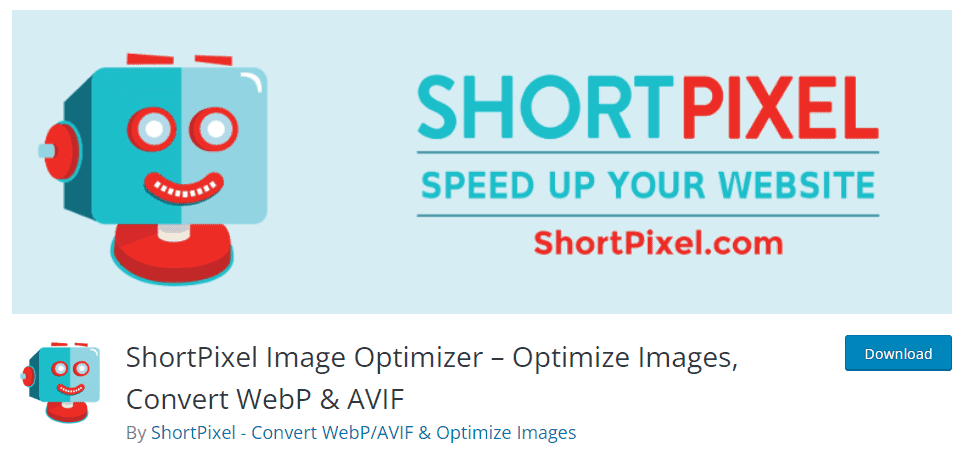
Having a slow WooCommerce store is not good. Since the page loading time can affect the user experience, we highly recommend checking the website’s speed and making necessary changes. While images can reduce the page load time, ShortPixel got something to help with image optimization.
With the ShortPixel plugin, you can compress your image files and reduce their file size without losing quality. The plugin uses an advanced algorithm to make it happen. The best part about ShortPixel is that it can automate image optimization. Once configured, the plugin can compress the images on the go right after you upload the files to the library.
You will also get an option to keep or delete the original image files. We recommend deleting the original files since they can affect the overall disk storage. Apart from that, you can also get multiple modes for image compression. This way, you can choose the best optimization method according to your needs.
Features
- Smart cropping
- Fully automated process
- Multiple compression methods
- WP-CLI support
- WebP conversion
- Excellent support team
Pricing
ShortPixel is a freemium plugin. The free version subscription allows you to optimize up to 100 images monthly. Their monthly subscription plans start at $3.99; you can optimize up to 1000 images.
You should spend $8.25 monthly on a paid subscription to optimize unlimited images.
9. Uncanny Automator
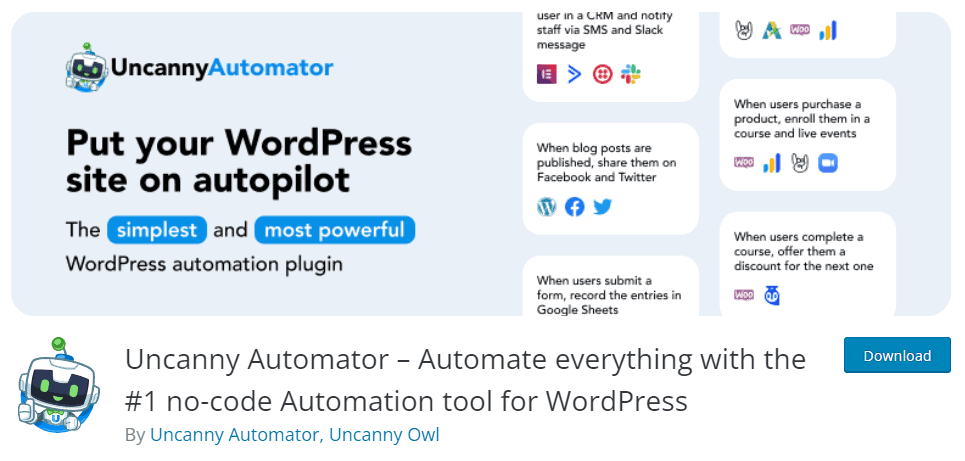
When connecting between apps inside your WooCommerce store, you should check out Uncanny Automator. This will be one of the best tools to improve productivity and customer satisfaction inside your online store. Here is a situation where you can find this tool helpful.
After making WooCommerce sales, you can record the sale into a Google sheet. By default, WordPress or WooCommerce doesn’t come with this feature. You can make this happen with the help of Uncanny Automator’s WooCommerce and Google sheet integration. The best part is you do not need to write a single line of code to create these integrations.
You can see 100+ integrations in the tool. Since the plugin also has an excellent support team, you can get their help if the integration process is not working as expected. Another notable feature of the Uncanny Automator is the multisite support. You can use this plugin on any multisite without causing any issues.
Features
- Easy to configure
- Excellent support team
- Verity of apps
- Easy to use editor to create automation
- Multisite support
- 100+ integrations
Pricing
Uncanny Automator is a freemium tool. The free version plugin can be downloaded from the WordPress plugin repository. The premium version will cost you $149 a year.
Conclusion
Since technology is growing, you should test new things to improve your business. When handling a customer-centric company like an online store, you must use the right tools to help you improve sales or conversion.
In this article, we have shown you the best WooCommerce AI tools you need to try. While content and image generation are your primary task, try Aiomatic, AI Engine, or AI Power. All these plugins can help you create blog posts or product descriptions for your store.
Check out when you need to design custom product pages and still use AI for the landing pages; check out Elementor. For SEO tasks, use Rank Math. ShortPixel and Uncanny Automator will help you optimize the images and automate the WordPress actions.
Based on your requirements, you can choose a plugin.
Which plugin are you going to use?
Let us know in the comments.

Do you have any advice for someone who wants to manually or better, automatically revise Woocommerce descriptions/content/copy with AI (ChatGPT) based off a customized prompt?
Thanks so much