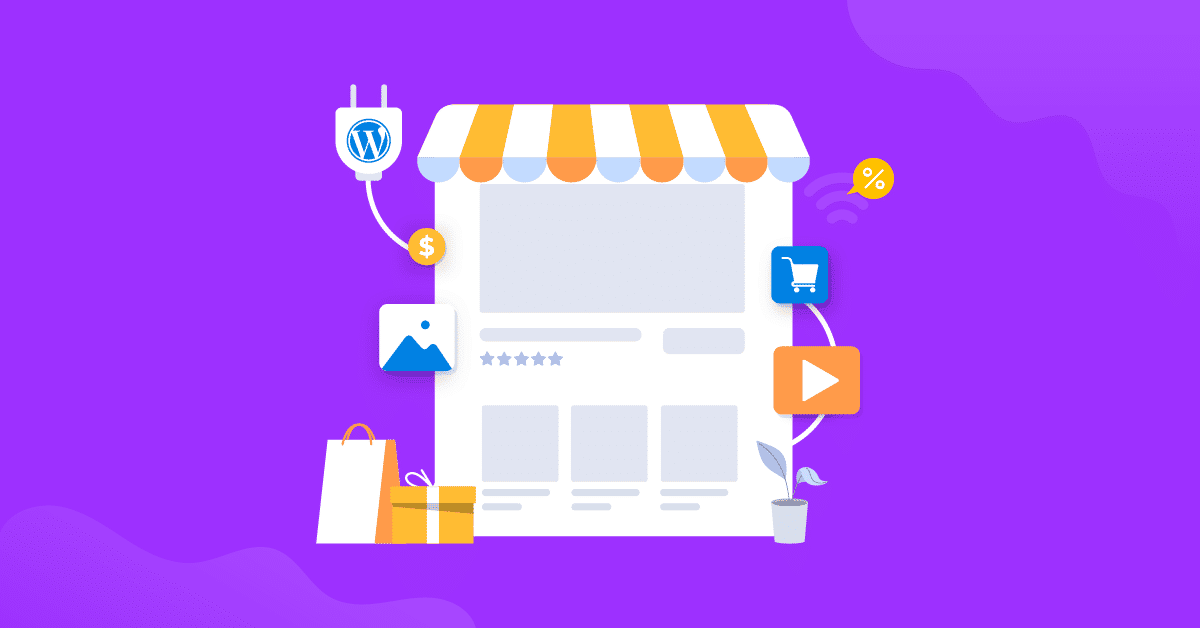Media are all the visual aids that you add to your website apart from plain text. They could be images, audio, video, animation, graphic enhancements, and so on. When it comes to managing WordPress media, you have to do many things to interact with your media library other than just adding or deleting files. Luckily, there are many WordPress media plugins that cater to your media library management.
If you are running large websites, you will be adding tons of other media features, including but not limited to buttons, maps, notifications, forms, pop-ups, documents, and styling emails. Although no plugins can provide such a versatile solution for all of that, you still can gain the most advantages for your e-commerce store with specific plugins dedicated to each category.
In this article, we will show you the best WordPress media plugins for managing and displaying media items.
- Best Plugin for Designing WooCommerce Emails: YayMail
- Best WordPress Plugin for Media Library Management: FileBird
- Best WordPress Plugin for Digital Flipbook: Real3D
- Best WordPress Plugin for Interactive Image: WP Draw Attention
- Best WordPress Plugin for Product Shoppable Instagram: WooCommerce LookBook
- Best WordPress Media Plugin for Timeline: Cool Timeline Pro
- Best Plugin for WooCommerce Product Discounts: YayPricing
- Best WordPress Media Plugin for Poll & Quiz: Modal Survey
- Best WordPress Plugin for Notification Bar: Notibar
- Ending Thoughts
Best Plugin for Designing WooCommerce Emails: YayMail
YayMail is an email customizer plugin to let you create media-rich WooCommerce transactional emails.
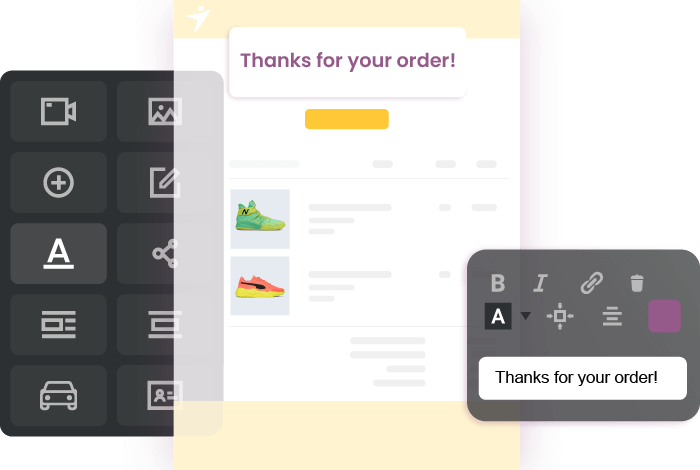
This plugin is a unique WooCommerce email builder that comes with a drag and drop interface with all design options for each and every element in your email template.
YayMail supports various media items including:
- Logo: to add a header image for attention-catching and brand building
- Heading: to tweak the heading or welcome greetings to fit your store primary color
- Button: to create an attractive call-to-action button to display anywhere you want
- Order details: to list the products or purchased items with corresponding images
- And more: easily add social media icons, multiple columns, video and image box
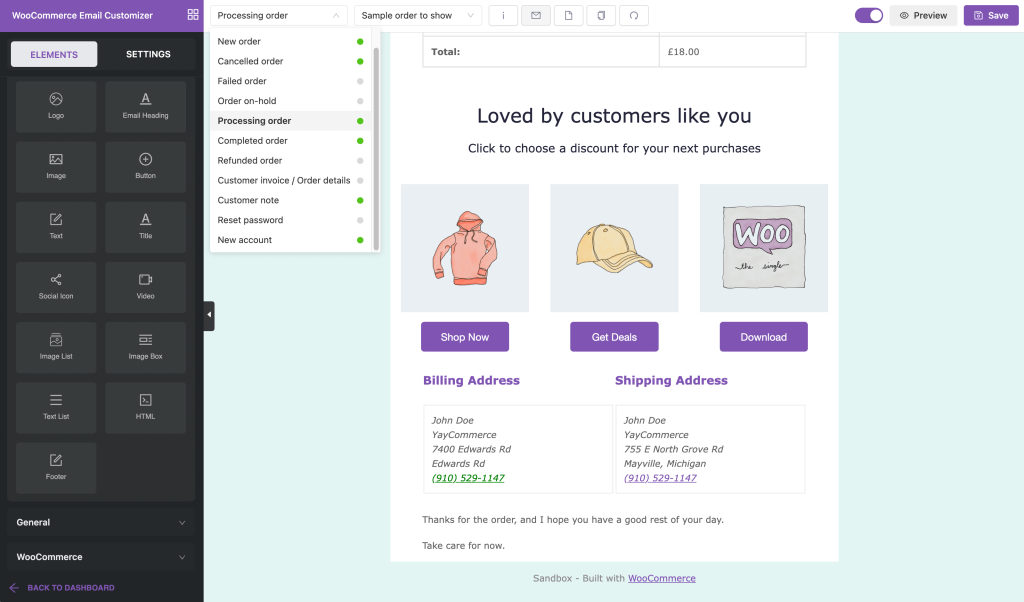
Why is This One of the Best WordPress Media Plugins?
YayMail comes with a live preview editor, meaning you can see your actual email with all the media displays while designing it. It perfectly works with all WooCommerce themes thanks to its dedicated email builder.
You can navigate all email customization features on a single page. The upper menu allows you to quickly switch between email templates, view shortcode lists, send a test email, clone, and reset the template.
When you run multiple websites to sell for the same brand or chain store, you can save lots of time with YayMail. It lets you export and import email designs from site to site so that you don’t have to build them over and over again.
Best WordPress Plugin for Media Library Management: FileBird
FileBird is a media file manager to help you manage thousands of files in WordPress media library folders.

After activation, FileBird adds a collapsible sidebar to the WordPress media library. Thanks to this integrated folder tree, you can easily drag and drop to organize all media files in a single window.
Great features of this media plugin:
- Advanced sort and filter functions
- Set start-up folder to come back to the previous task quickly
- Browse files via folder tree in any page/post editor or page builder
- Bulk-select files and folders, press ESC key to exit the bulk select mode
Why is This One of the Best WordPress Media Plugins?
FileBird helps you create variable products faster. Hence, manage product attributes and variations better.
You can create an eye-catching image gallery with Gutenberg’s FileBird Gallery block. Moreover, it supports Document Gallery plugin‘s shortcode and displays in-page document galleries perfectly.
FileBird is a plug and play plugin, meaning you can start organizing right after you activate the plugin. It requires no coding skills and works completely in drag and drop UI.
It’s a huge time saver and speeds up your media content creation process.
Best WordPress Plugin for Digital Flipbook: Real3D
Real3D allows you to embed a document viewer for magazines, books, and interactive HTML content.
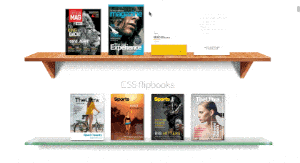
It’s not a basic ebook reader interface, but rather an inspiring animation for each book page and content interaction. This plugin helps add an artistic touch to your content presentation, especially journal, bulletin, and review publication.
Real 3D provides 3 fantastic styles for turning the page:
- Web GL mode: a realistic page-turning effect with a perfectly smooth transition
- CSS 3D mode: flip the document page in straight shape animation
- Swipe mode: flick the pages more quickly compared to the above modes
Why is This One of the Best WordPress Media Plugins?
It adds an elegant spice to your media showcase. Not only good-looking, it offers great reading experience on all platforms and devices.
This plugin comes with 3 display modes: lightbox, responsive boxed, and fullscreen.
The developers also make it even more professional by adding Real3D versions separately optimized for jQuery, WordPress Elementor, and WPBakery Page Builder.
Best WordPress Plugin for Interactive Image: WP Draw Attention
WP Draw Attention helps you put up interactive content and image hotspots on WordPress website.
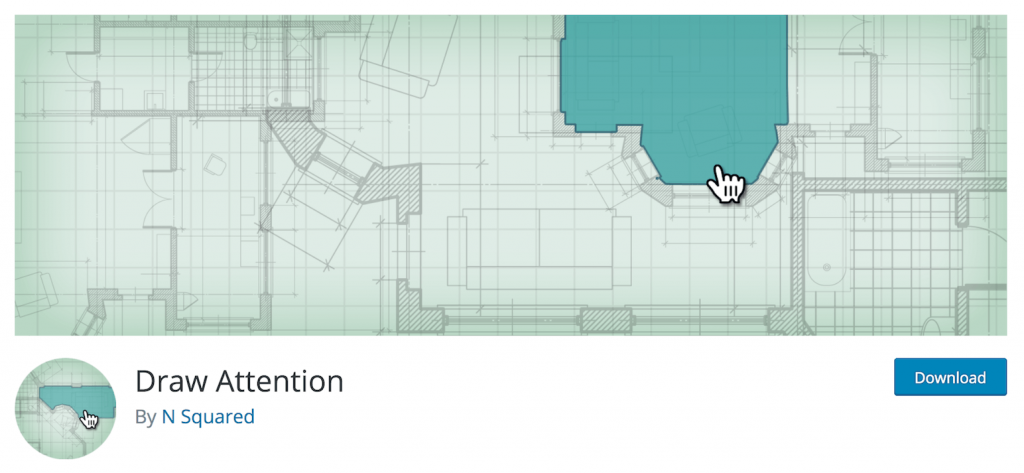
It’s a great way to turn your WordPress page/post into a visually engaging canvas. Making it where your visitors can play around and stay on page for a longer duration.
Noteworthy features of WP Draw Attention:
- Choose a color scheme that fits best with your website’s spirit
- Add options to display lightbox or tooltip for highlighted image mapping area
- Easy to define image anchors and borders
- Hover to see highlighted parts or hotspot areas of your image
Why is This One of the Best WordPress Media Plugins?
It can send a site visitor to another URL based on their clicking hotspots.
The premium comes with 20 pre-defined color palettes, or else you can always design your own presets.
It’s a perfect method to introduce a product tour, new property development, exhibition, real estate showroom, and so on.
Best WordPress Plugin for Product Shoppable Instagram: WooCommerce LookBook
WooCommerce Lookbook is a media helper plugin to allow you to insert shoppable tags to your images and galleries.

This plugin allows to add a QuickView pop-up to any tagged items and show info including:
- Product name
- Short description
- Price
- Send visitor to single product page
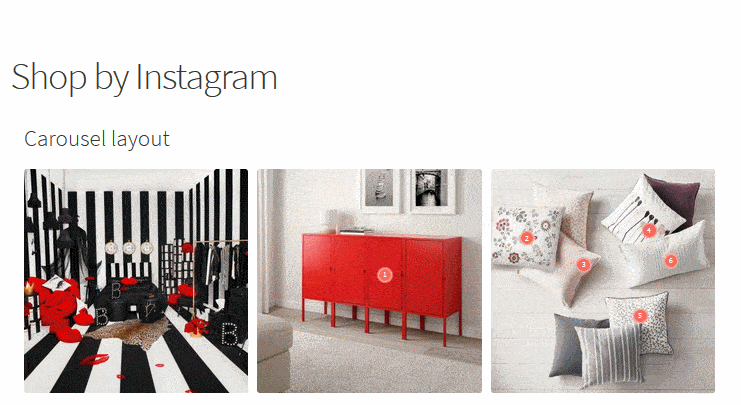
Why is This One of the Best WordPress Media Plugins?
You can customize icons, colors and shapes for the tag marker. Synchronizing images or creating new showcase items as WooCommerce products is also easy.
This plugin works well with Instagram and Lookbook — the two biggest social media spaces for fashion enthusiasts and followers who are already frequent buyers.
Best WordPress Media Plugin for Timeline: Cool Timeline Pro
Cool Timeline Pro helps you add a visually captivating story with a responsive design of horizontal or vertical chronological order.
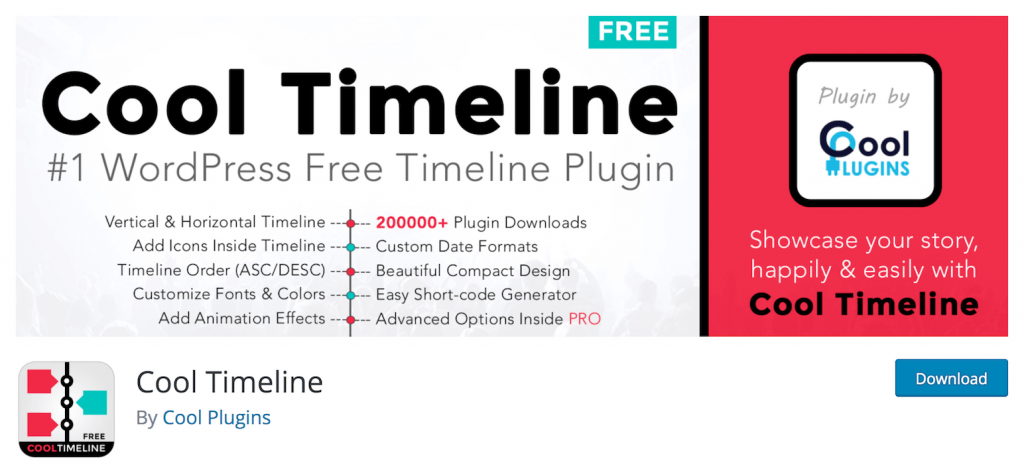
This plugin allows you to convert a list of blog posts into a timeline. It is Gutenberg-friendly and provides shortcode to insert the timeline in pages.
Best use cases of Cool Timeline Pro:
- Convert regular WordPress blog posts into an awesome timeline with featured images
- Showcase your web development process
- Visualize portfolio, biography, history, etc.
- Create ICO or crypto-currency roadmap
- Show travel plan or tour itinerary
Why is This One of the Best WordPress Media Plugins?
You can add images, videos or slideshows for timeline story.
Timeline can be displayed in various layouts: vertical compact, vertical one-side, and horizontal style.
It’s easy to customize labels, colors, image size, icons, and quick navigation on scroll.
Cool Timelines goes hand in hand with Gutenberg, WPBakery, Elementor, and many other page builders.
Best Plugin for WooCommerce Product Discounts: YayPricing
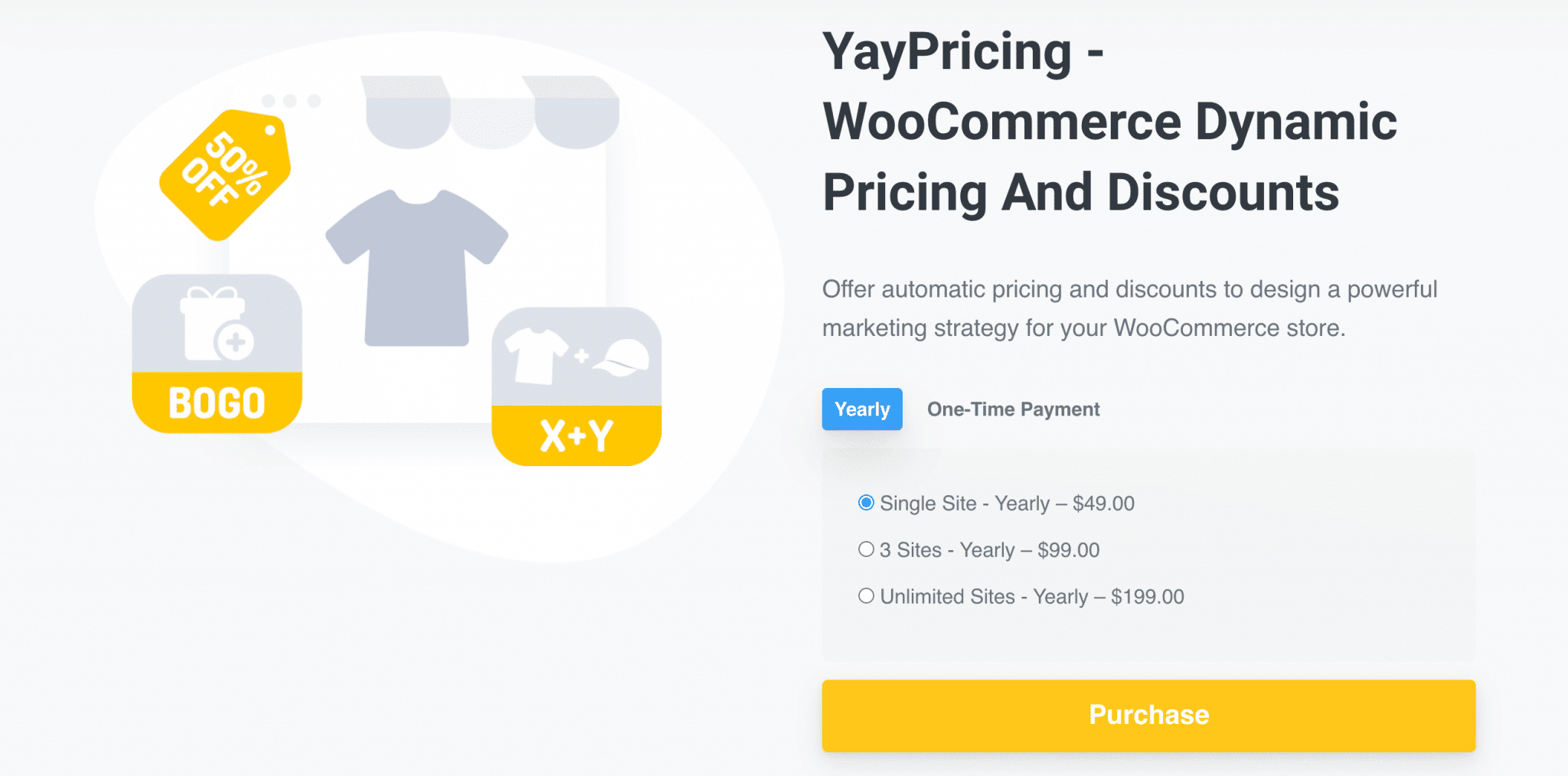
You can create WooCommerce dynamic pricing, wholesale pricing, category pricing, tiered pricing, buy one get one deal, bulk quantity discounts, user role based pricing, and variation pricing.
It is possible to add cart conditions to make sure the discounts are not overlapping. And YayPricing also comes with customization options in order to help you highlight the offers and catch your customer’s attention.
Best WordPress Media Plugin for Poll & Quiz: Modal Survey
This WordPress Survey & Poll plugin lets you create fully-customizable layouts for all survey and poll ideas that you can think of.
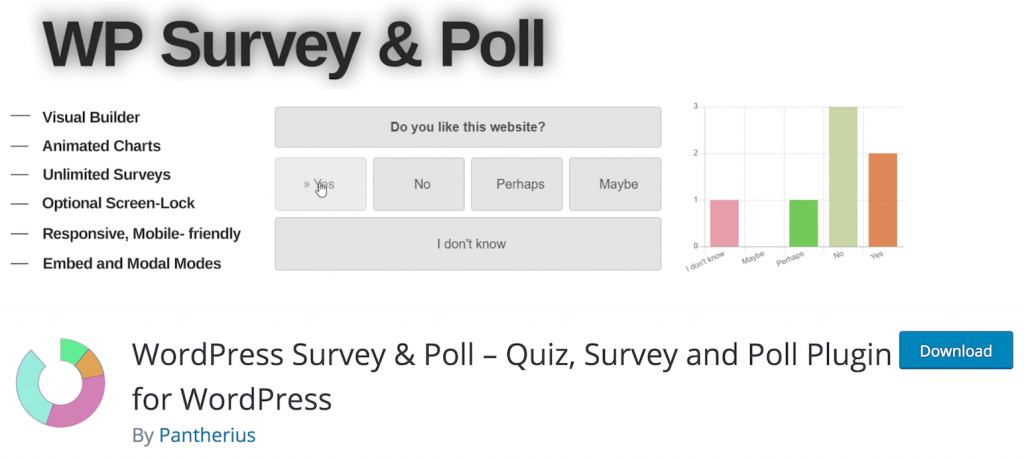
Modal Survey allows you to insert polls and quizzes on any page, post, or widget. The results will then be synthesized and visualized in animated charts: bar chart, radar chart, line chart, donut chart, and so on.
Why is This One of the Best WordPress Media Plugins?
Modal Survey provides great graphics and smooth effects for different types of questionnaires. Some regular polls and surveys include but are not limited to:
- Trivial quiz via pop-up or embed style
- Star-based voting and result chart display
- Table style with clickable options
- Open text answer market research
- Boxed drop-down poll and statistics
- Sliding numerical answer and analysis charts
- Date selection and appointment
- Conditional display based on previous answers
It allows anonymous voting, meaning users don’t have to log in to get their votes counted. Therefore, this plugin uses smart cookies to prevent duplicated submissions.
You can export the WordPress survey results to PDF, XML, CSV, XLS, and JSON for further analytics.
Best WordPress Plugin for Notification Bar: Notibar
Notibar is a simple WordPress plugin to display a notification bar, fixed header or top bar notice on your site.
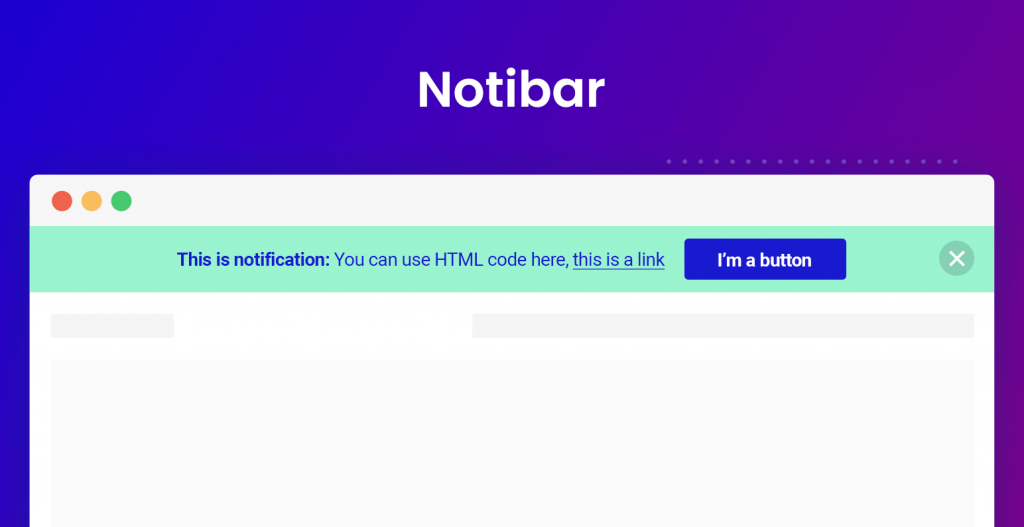
This plugin helps you easily put a full-width banner on the top of your pages/posts with many options:
- Positioning: absolute or fixed
- Dismiss button: enable, disable or toggle
- Display on specific page/post ID or all pages
Why is This One of the Best WordPress Media Plugins?
It comes with a single customizer and an instant live preview. While you tweak your notification bar design on the left customization panel, you can see the outcome in the right area.
It has a clean design and conversion-driven preset colors for your bar, text, and button appearance.
Ending Thoughts
It is no secret that media-rich content will be appealing to your customers. With interactive and fun activities, you can increase your site visits and generate sales.
While there are tons of WordPress media plugins that can push more attractive aspects to a WordPress site, we are curating here the best ones for your ecommerce store. With YayMail, you will be able to build WooCommere emails with dynamic content.
We hope you can try some of the above-recommended plugins and successfully get more traffic and good rankings.
Check out our WooCommerce tutorials where you can learn how to customize WooCommerce in many aspects without having to code it from scratch.
Thanks for visiting our blog!