When clients make purchases from your store, creating PDF invoices for them can assist in establishing your company’s legitimacy.
In some countries, this is essentially required.
Fortunately, you can quickly create PDF invoices and packing slips for your customers using the WooCommerce PDF Invoice plugin.
You may also make Proforma invoices, customized documents, and PDF attachments for orders with this plugin.
Moreover, you may format your invoices how you like and, if you like, even add a unique stamp. You can also decide how you want your document to be numbered, as you can choose from several numbering formats.
How This Plugin Can Help You
WooCommerce PDF Invoices plugin by Acowebs can be helpful for you as it could assist you in the following things:
- It is easier to create and manage the invoices that your e-commerce system generates.
- Create advanced invoice customizations by selecting the information to display, setting invoice number, time, and date to send the invoices to your clients, etc.
- Manage packing slips, proforma invoices, and credit notes with ease.
- Give your clients the option to download invoices from the My Account page quickly.
- Select from a range of templates to personalize your invoices, increase their professionalism, and bring them into compliance with your company’s logo.
A Complete Solution for Automatically Managing and Generating Your Invoices
No matter what kinds of goods and services you offer, correct order invoicing is crucial to your store’s management.
The formal records for sales are invoices containing all the crucial details about the order, including the customer’s name, the items or services ordered, the total due, and any applicable shipping, custom extra fees, or taxes. Your online business’s selling point can be an efficient invoicing system that will guarantee that no long legal issues or unintentional bureaucratic errors will occur.
If you are running an e-commerce store based on WooCommerce and use our WooCommerce PDF Invoices and Packing Slips plugin, you can easily generate and manage invoices. One of the nice things about selling online is that you don’t have to deal with paper invoices or old-fashioned software to manage your invoices.
Creating Custom PDF Invoices for WooCommerce is Easier than Ever
Auto-Attach Invoices PDF to Emails
It is easy to send invoices to customers automatically, as well as confirmation emails based on your preferences.
Generate & Download Invoices
It is easy to generate bulk PDF invoices as well as packing slips. Admin can easily download invoices by using the order listing page.
To gain a deeper understanding of this process, and how it can be optimized within the accounts payable workflow, you may want to visit an accounts payable blog. Such resources often provide valuable insights into managing and streamlining the payment of invoices, ensuring a more efficient financial operation within the company.
Choose from a Range of Invoice Templates
The easily available templates can be edited and modified to meet your company’s needs and legal requirements.
Edit Invoice Start Number
A feature that allows you to modify the invoice start number manually.
Multilingual Support
Multilingual compatibility with comprehensive Poly Lang WPML support.
How to Use WooCommerce PDF Invoices and Packing Slips
Generate Invoices Automatically or Manually
You can install and use the plugin to manually generate invoices for specific orders or enable the option to automatically generate invoices for all orders placed on your store as well as define the order status that will trigger invoice generation.
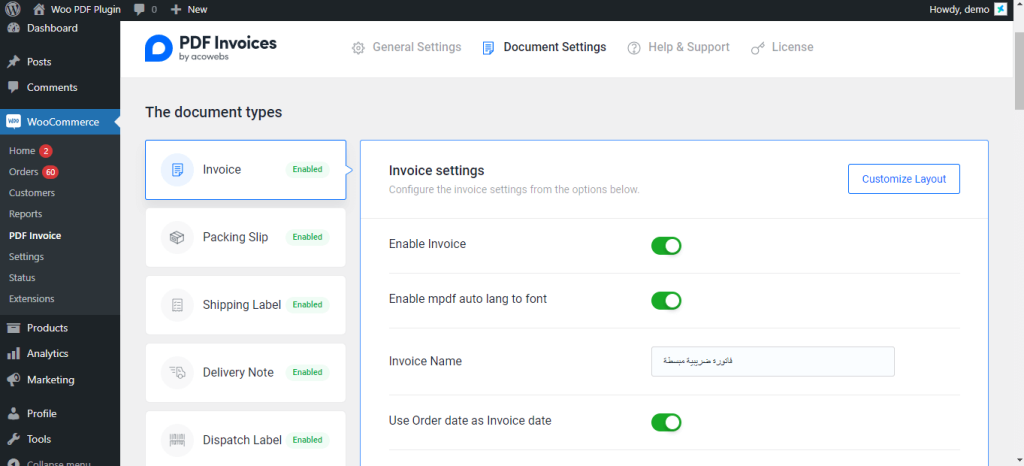
Choose PDF Invoice Templates
Now you can choose from a range of templates to send invoices in your desired template. We have made it easy for our users to customize and activate invoice templates. In document settings, you can choose to customize the layout and choose from many available templates. Moreover, you can easily add or delete a template and activate a new template for your invoices.
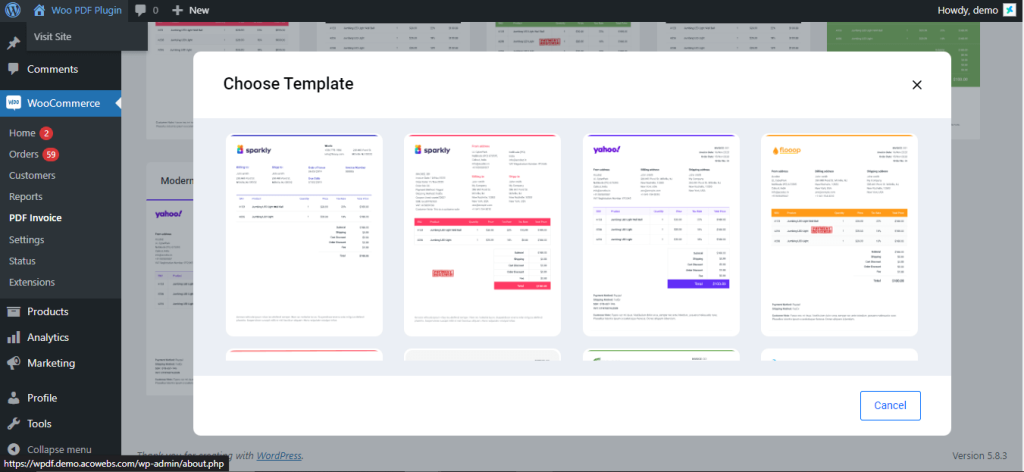
Customize the Invoices According to Your Business Details
You can easily change the details shown on the invoices and packing slips with the help of the invoice Woocommerce plugin. Set the customized corporate information, including the address, company name, logo, and footer text.
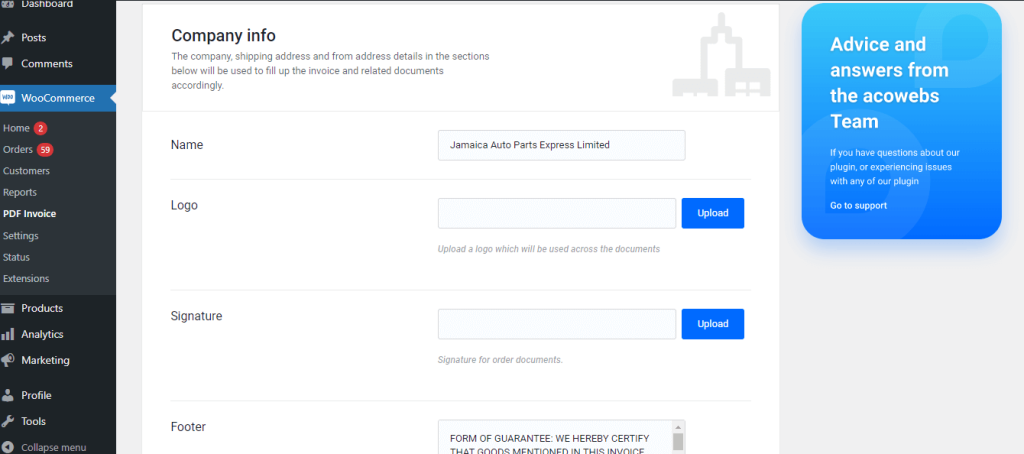
PDF Invoices for Customers
Customers have the ability to print & download invoices through the ‘My Account’ Page thanks to this plugin. Admin can turn on or off the “Enable Invoice Print Option for Customers” to make it easy for your customers to preview and download their invoices.
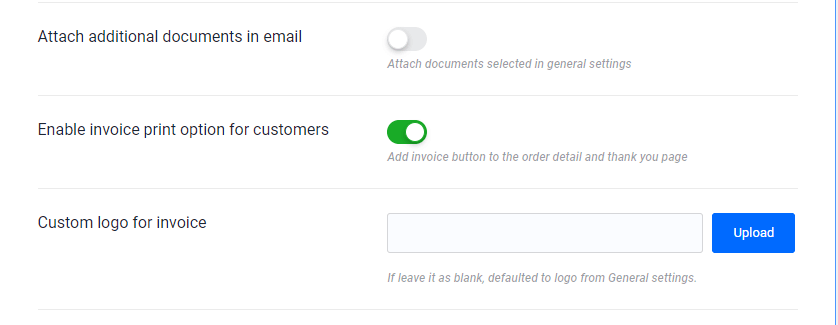
Choose the Invoice Numbering
Correctly numbering invoices is critical for proper order and document management. As a result, our plugin provides several options:
It is easy to assign the number or order ID for the related invoices, and you can also set sequential numbers, starting with a specific number. Moreover, you can also reset the number every year and enable the option to prevent invoices from being generated with the same number by mistake. All of these options are helpful in making invoice management easier.
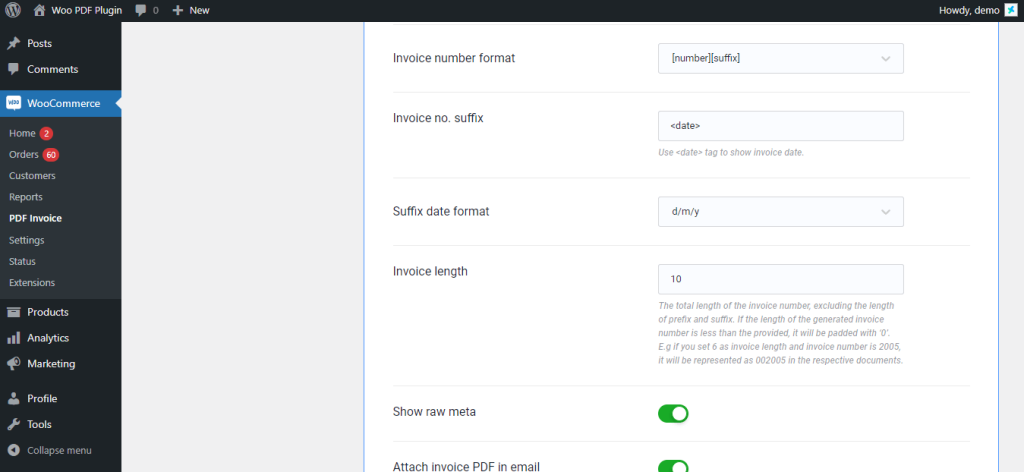
Dedicated Dashboard to Monitor and Manage Invoices
You will get a dedicated dashboard where you can easily manage every invoice created on your store. Additionally, you have the option to create invoices in bulk, download files in PDF, regenerate them, and then delete them. This is a quick and simple way to handle several orders.
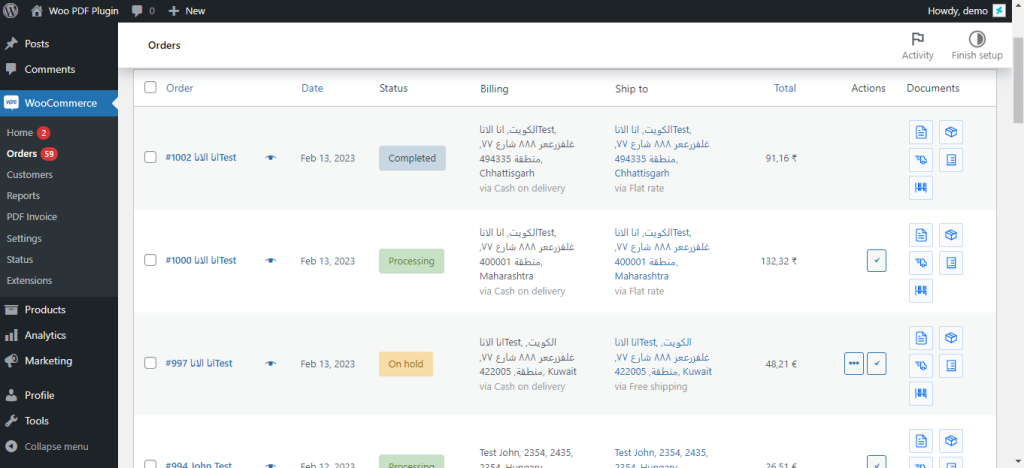
Proforma Invoices or Receipts
The plugin manages more than just invoices; you can enable proforma and receipt invoices for orders placed in your store. The customers will be able to access the PDF versions of all documents on the My Account page with just one simple click.
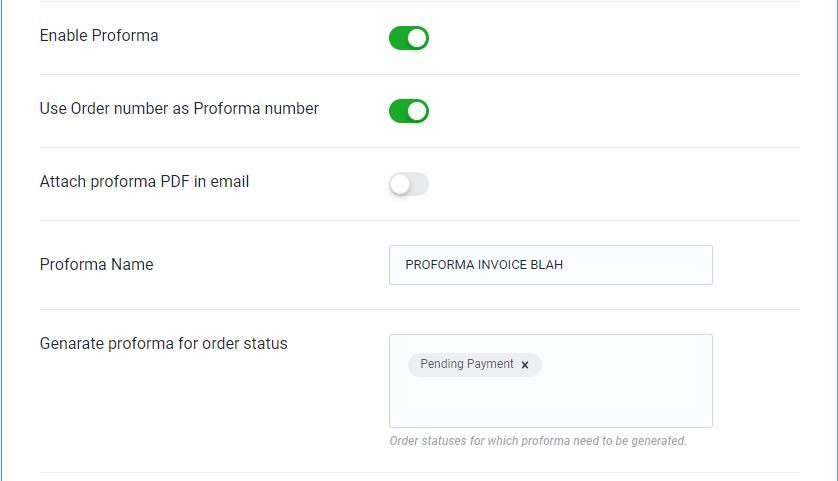
Managing Shipping Lists for Shipped Products
You can create and manage delivery notes in addition to invoicing for the things you need to ship to your customers physically. You can provide a note detailing the product’s weight, dimensions, shipment method, and associated cost.
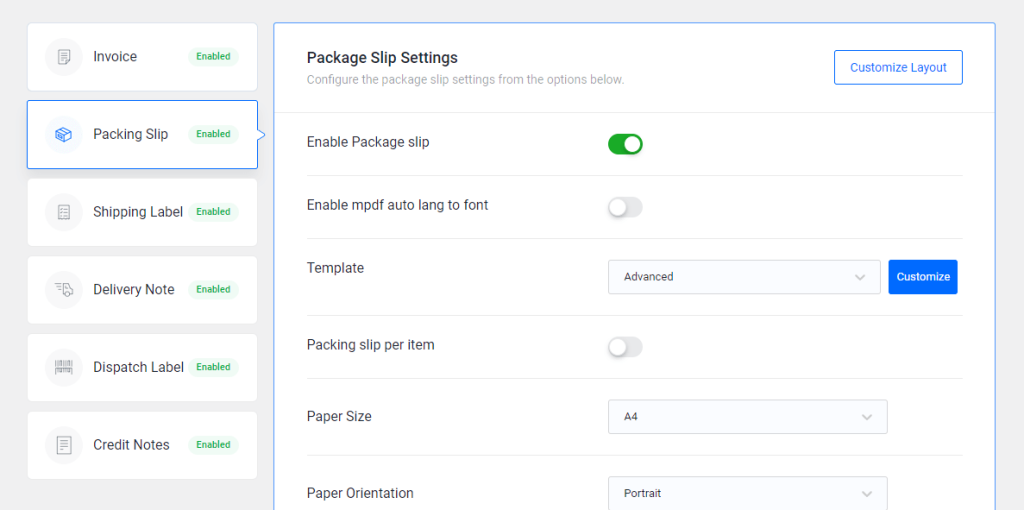
Manage Refunds Easily
You may quickly create credit notes for the refunded orders using the plugin. In credit notes, you can now display amounts having positive values. Some countries like Spain or Germany require this.
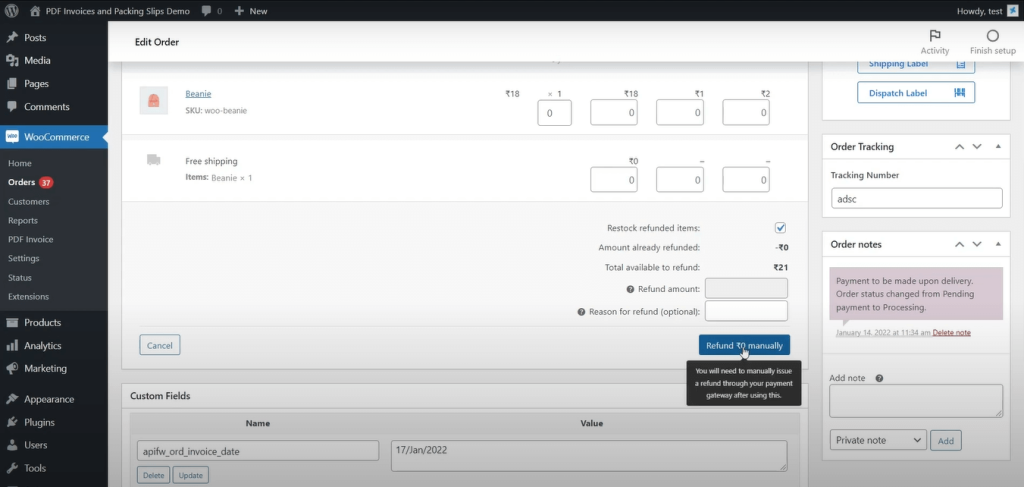
What Else Can WooCommerce PDF Invoices and Packing Slips Plugin Do?
- No coding is necessary to customize a document’s look and content with a live preview using the WordPress Customizer.
- You can quickly print or email invoices for a single order or in bulk. Emails won’t be sent until an order has been paid for.
- Provide access to invoices on the “My Account” tab for customers.
- Print or email packing lists for a number of orders quickly.
- For quicker order fulfillment, group items by category on packing lists.
- Automatically send packing lists for new orders to shop administrators
- Print pick lists for numerous orders to assist with fulfilling large orders.
- Sending customers an HTML email with professional-looking invoices is an option.
- Use WooCommerce order numbers or sequential invoice numbers as your invoice numbers.
Without touching any code, you may modify the content that appears in your order documents as well as the format of your invoices, packing lists, and pick lists. Print or email packing lists and select lists to improve the efficiency of your order fulfillment process. Print or send order documents one at a time or in bulk. Sort orders according to whether or not they have packing lists and/or printed invoices so you can identify which still need to be wrapped.
Send customers professional invoices that include the necessary order and shop details. Print Invoices / Packing Lists make it simpler to provide invoices and manage order selection and packing.
How to Get Started
- Buy this Plugin
- Download and install it into your WooCommerce store.
- Set up your packing slip and invoice information in the plugin’s settings.
- Use the live preview to change the styling or look of any document.
- That’s it! Enjoy integrated packing lists and invoicing while you relax!
Frequently Asked Questions (FAQs)
WooCommerce PDF Invoices and Packing Slips is a plugin for the WooCommerce e-commerce platform that allows store owners to automatically generate and send PDF invoices and packing slips to customers after they place an order.
Using the plugin can save you time by automating the process of creating and sending invoices and packing slips, as well as providing a more professional and organized experience for your customers.
You can install the plugin by logging into your WordPress dashboard, navigating to the Plugins section, and searching for “WooCommerce PDF Invoices & Packing Slips.” Once you find the plugin, click “Install” and then “Activate.”
Yes, the plugin includes a variety of customization options, such as the ability to add your own logo and choose the colors and fonts used in the PDFs.
Yes, the plugin allows you to include additional information, such as order notes, shipping information, and custom messages.
