So you want to make use of WordPress funnel builder?
As a WooCommerce-powered online business, it is crucial to have a planned customer journey to try and increase your average order value from every buyer.
The best way to do so is to use a WordPress sales funnel where you can offer relevant products in various ways during the buying process such as offering order bumps at the checkout or making relevant upsell offers after checkout.
And to initiate such funnel strategies, it is important that you use a reliable funnel builder that can make it easy to plan and execute.
In WordPress, you will find a few great funnel builders that have their own unique features to help you implement the best sales funnel strategies.
In this article, we will discuss 5 of the best sales funnel builders in WordPress that are free to use and has powerful features to enhance the sales process.
So let’s dive in.
What Is A Sales Funnel?
Or What Does An Ideal WordPress Sales Funnel Plugin Should Do?
Before we look at the best WordPress sales funnel builder plugins, let’s have a recap on what is a sales funnel.
So, you’ll realize what features your sales funnel builder plugin should have.
However, if you already have a good idea about what sales funnels are, you can just skip to the plugins list.
Now, a sales funnel is a step-by-step procedure where you qualify your prospect for the upcoming marketing stage, with the goal of generating revenue.
For example, it can start with signing up a few interested prospects to your newsletter in exchange for a free course or guide.
While signing up, you took their permission to reach them again in the future.
Now, you can trigger a series of email campaigns to those prospects with lucrative offers & for your paid courses.
Another example of this is when you offer dynamic discounts or send upsell offers to customers who buy a particular item.
It means, strategic offers based on your customer’s actions & activities.
“The goal is to turn your prospects into paying clients who will spend more than they had originally intended to and keep coming back for more purchases.”
You have potential clients who are interested in your custom products or service.
And you’ll use the sales funnels to turn these prospects into customers and work on increasing their average order value.
5 Best WordPress Funnel Builders To Boost Your Revenue
The sales funnel builder plugins listed below are literally the best you can find in the WordPress environment right now.
These 5 WordPress funnels plugins were chosen based on:
- How much it can positively affect your user conversion.
- Available useful features.
- How user-friendly it is.
- Pricing.
We went through each of them, tested their funnel-building process, and identified the features that you’ll find handy.
Making sure these WordPress Funnel Builders work smoothly on your site and convert your leads into paying customers.
Let’s dive into it.
1. Drag & Drop Sales Funnel Builder for WordPress – WPFunnels
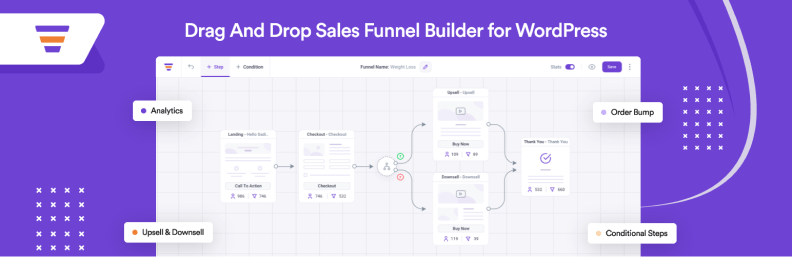
WPFunnels is relatively new compared to its competitors.
However, it’s at the top spot simply because of 2 reasons:
- It’s the most advanced sales funnel builder for WordPress.
- It’s the most user-friendly sales funnel builder.
If you like to easily plan & create sales funnels to make them live in no time, WPFunnels is the most suitable sales funnel builder plugin for you.
This is the only WordPress funnel builder with a proper visual funnel planner that allows you to plan your funnel steps using a drag-and-drop interface.
Right after planning a funnel journey, you have options to design the funnel pages using your favorite page builder within your WordPress site.
Simplicity is the best part of WPFunnels. In the case of defining the funnel journey, there is no need to go back and forth within every step page.
Starting from deciding the number of steps, choosing the offer product(s), configuring the offers, and so on, you have control over the whole funnel functionality from a single visualized dashboard.
Key Features:
- Simple drag-and-drop visual canvas to build funnels.
- Compatibility with major page builders.
- Pre-built funnel templates.
- Offering order bump during the checkout.
- Opt-in form widget to gather leads.
- Support for UTM Parameters.
And on top of all, it has complete integration with their in-house Email Marketing Automation plugin – Mail Mint.
So, if you have WPFunnels & Mail Mint planned and set up together, you have complete and automated marketing up & running on your website.
WPFunnels Pros:
- It’s crucial to plan a sales funnel visually. And WPFunnels makes it easier without any additional tools.
- It lets you build a sales funnel in less than 15 minutes.
- It has niche-specific pre-made templates for your business.
- In addition to making the funnel planning simple, it gives you control over page design.
- Email Marketing Automation for every prospect that goes through your funnel.
- Trigger strategic emails automatically, based on your user actions or activities.
WPFunnels Cons:
- Since the plugin is still in a growing stage, it will need time to support other product types such as paid memberships, product bundles, groups, etc.
- Since it’s comparatively new, it has a smaller user base than its competitors.
WPFunnels Free vs Pro:
| Features in Free | Features in Pro |
|---|---|
| ✓ Order Bump at Checkout | ✓ Multiple Order Bump Offer |
| ✓ Conditional Steps Control | ✓ One-Click Upsell & Downsell after Checkout |
| ✓ Optin Form for Lead Generation | ✓ Custom Checkout Field Editor |
| ✓ Shortcode Support | ✓ Multi-step Checkout |
| ✓ Page Builder Support (Gutenberg, Elementor, Divi, Oxygen) | ✓ Replace the main order with Upsell/Downsell |
| ✓ Multi-site Support | ✓ Webhook support |
Pricing:
It has a free version open to use for your ecommerce business.
The WPFunnels Pro starts from only $97.
2. CartFlows
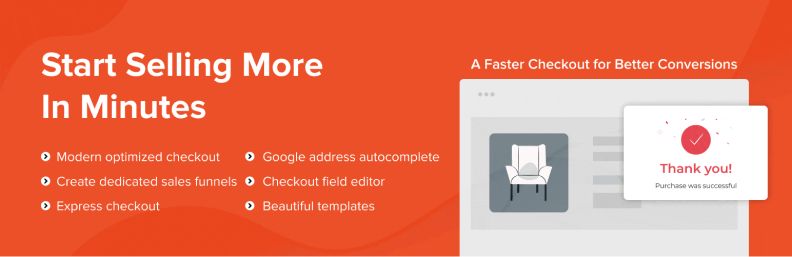
Cartflows is the most popular and perhaps the oldest funnel builder plugin in WordPress.
Even though it’s a bit complex to use, Cartflows originally introduced the idea of sales funnels in WordPress.
It enables you to build personalized sales pages, optimized checkout pages with an order bump offer, and attractive thank you pages.
The free version of CartFlows allows you to build up to three sales funnels, which is suitable for most small businesses.
One of its key features is you can craft your own custom order bump designs and reuse each of them in various funnels.
Exclusive Features:
- Organized funnel page steps in a drag-and-drop interface.
- Full integration with WooCommerce.
- Custom design options for order bumps.
- Compatibility with most WordPress page builders.
- Integration with Facebook Pixel.
CartFlows Pros:
- Pre-made templates are easily customizable.
- Using more of a native WordPress UI to comprehend the plugin easily.
- To learn the plugin, there are detailed materials accessible.
CartFlows Cons:
- Since it has a complicated UI, it’ll take you some time to learn the tool & implement the funnels.
- Analytics is limited even in the Pro plugin.
CartFlows Free vs Pro:
| Features in Free | Features in Pro |
|---|---|
| ✓ Custom Thank You Page | ✓ Order Bumps |
| ✓ Two Column Checkout | ✓ One Click Upsells |
| ✓ Cart Abandonment | ✓ One Click Downsells |
| ✓ Dynamic Links | ✓ One Column Checkout |
| ✓ Facebook Pixel Integration | ✓ 2-Step Checkout |
| ✓ Limited number of Templates. | ✓ Custom Fields for Checkout |
Pricing:
It has a free version suitable for small businesses.
The Pro version starts from $79.
3. FunnelKit
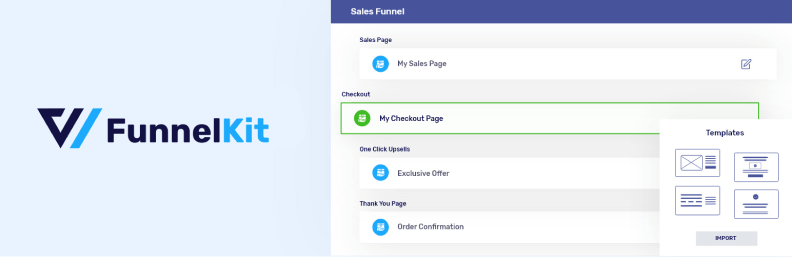
Another popular sales funnel builder for WordPress is FunnelKit which is widely entrusted by users.
Despite having some similarities to Cartflows, this plugin has simplified the same funnel builder procedure and eliminated many of the difficulties.
This plugin’s unique feature allows you to have a canvas view of the steps you established in an organized funnel (although making any changes there would require the Pro version).
This plugin also comes with a variety of templates that you can use while creating sales funnels.
You also have options to customize the templates which match your brand.
Exclusive Features:
- Numerous pre-made templates.
- Seamless checkout.
- Custom Gutenberg blocks.
- Custom designs for order bumps.
- Tracking of the abandoned cart.
- Tracking funnel performance with Pixel, Snap, and GTM.
- Integration of Google Analytics.
FunnelKit’s Pros:
- The plugin can take the place of the default WooCommerce checkout.
- They have their own CRM plugin for Autonami, which is excellent for automation.
- The Pro plugin supports split testing for email, SMS, and funnels.
FunnelKit’s Cons:
- A bit expensive compared to the other plugins which provide similar solutions.
- Learning about the tool is a bit time-consuming.
FunnelKit Free vs Pro:
| Features in Free | Features in Pro |
|---|---|
| ✓ Optin & Sales Pages | ✓ Opt-in pop-ups/Lightbox |
| ✓ Checkout Page | ✓ Conversion Optimized Checkout Pages |
| ✓ Customizable Thank You Pages | ✓ AOV-Boosting Order Bumps |
| ✓ Templates for Every Step | ✓ One-Click Upsells |
| ✓ Contacts Activity | ✓ In-Depth Analysis |
| ✓ Performance Dashboard | ✓ A/B Testing |
Pricing
It has a free version suitable enough for your basic sales funnel journey.
The FunnelKit Pro pricing starts from $99.
4. One Click Upsell Funnel for WooCommerce
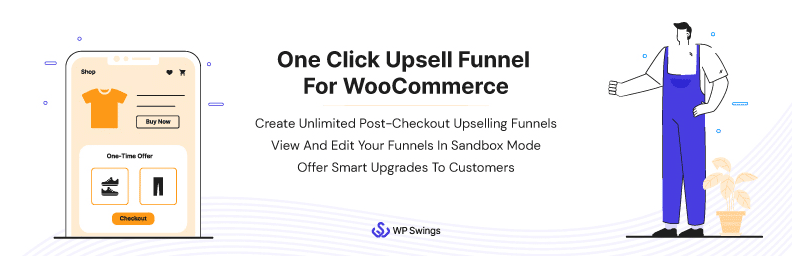
One-click upsell plugin is a streamlined funnel plugin that is specialized for WooCommerce.
This plugin is not intended for order bumps or for creating landing pages.
The main purpose of it is to provide one-click upsell offers for your WooCommerce products.
All you need to do is choose the product first for which the funnel is made.
After choosing an appropriate upsell offer, customize the page. That’s it.
Now, when a customer buys your primary product from the WooCommerce store, they will also receive the upsell offer you configured.
Key Features:
- One-click upsell offers for products in a WooCommerce shop.
- Scheduled offer period.
- templates for customized upsell pages.
- tracking and reporting of the funnel.
One Click Upsell Funnel for WooCommerce Pros:
- Learning the tool requires relatively less amount of time.
- Functions properly with the majority of the supported WooCommerce payment gateways
- Special discounts on upsell deals.
One Click Upsell Funnel for WooCommerce Cons:
- The UI is not visualized which leads to confusion while setting up offers.
One Click Upsell Funnel for WooCommerce Free vs Pro:
| Features in Free | Features in Pro |
|---|---|
| ✓ Unlimited Funnels with Unlimited Number of Offers | ✓ Bundled Product |
| ✓ Add the Shipping Price on COD | ✓ Multiple Payment Gateways |
| ✓ Reporting Feature for Funnel Tracking | ✓ Variable Products |
| ✓ Independent Global Funnel | ✓ Subscription Products |
| ✓ Smart Offer Upgrade | ✓ Category Based Offers |
| ✓ Exclusive Offer Feature | ✓ Additional Offers |
Pricing
It has a free version you can utilize.
The Pro version starts from $69.
5. Leadpages
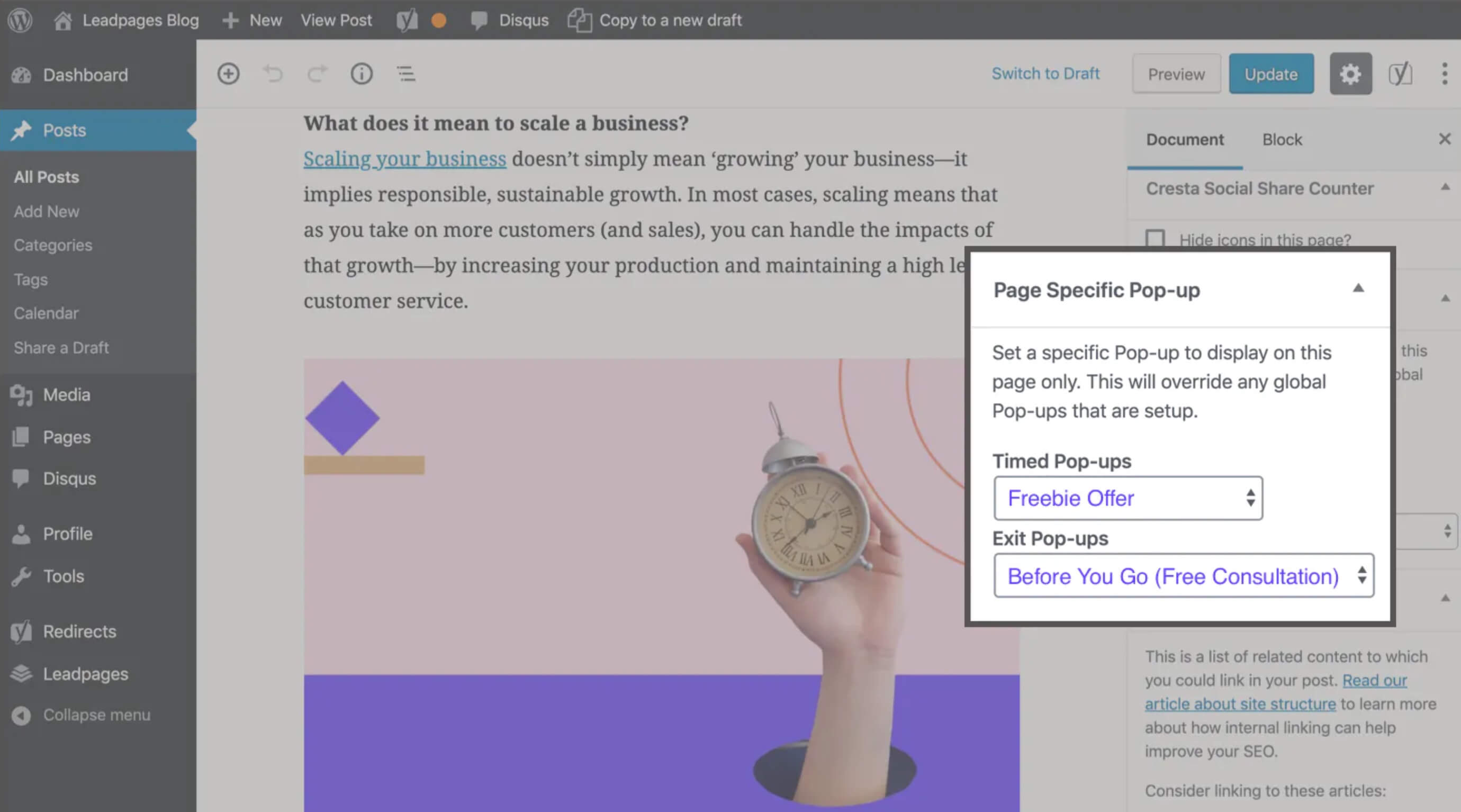
Known as one of the best landing page builders, Leadpages is also excellent for creating funnels on WordPress.
They assist small businesses with creating websites, conversion-tested landing pages, alert bars, pop-ups, and other things.
They have a code-free program to generate leads and sell your products.
Key Features:
- Create landing pages for your funnels that are linked to your email service provider.
- Time-based and exit-triggered pop-ups that let you reach users at the perfect moment they are likely to convert.
- Leadpages offers secure payment processing, speedy receipt distribution, and recurring payment acceptance.
- This tool integrates with well-known payment processors, customer relationship management systems, and analytics programs like Stripe, HubSpot, Shopify, and Google Analytics.
Leadpages’ Pros:
- You can create high-converting websites that help you sell more products.
- An abundance of templates that are customizable for various purposes
- It’s not too difficult to use a landing page editor.
- You can directly sell things from your pages using the checkout tool.
Leadpages’ Cons:
- There aren’t enough widgets in the page builder to provide your page with extra functionality.
- Lack of cutting-edge features for product sales
Pricing:
Leadpages doesn’t have any free version that you can try out. But you can try out the full-fledged Premium version for up to 14 days.
The smallest Leadpages plan from WordPress starts from $450 annually.
Conclusion
WordPress funnel builders are a fantastic solution to boost sales and support your company’s expansion.
The appropriate tool for your business will depend on your demands and budget, but any of the tools on the list above will assist you in creating an efficient funnel.
Before settling on a solution, research several options and review user feedback. Additionally, include automation technologies in WordPress to minimize manual tasks and improve workflow. You can improve the outcomes of your funnel marketing by following the article.
To learn more about the best practices for managing WooCommerce stores, check out our WooCommerce tutorials.
