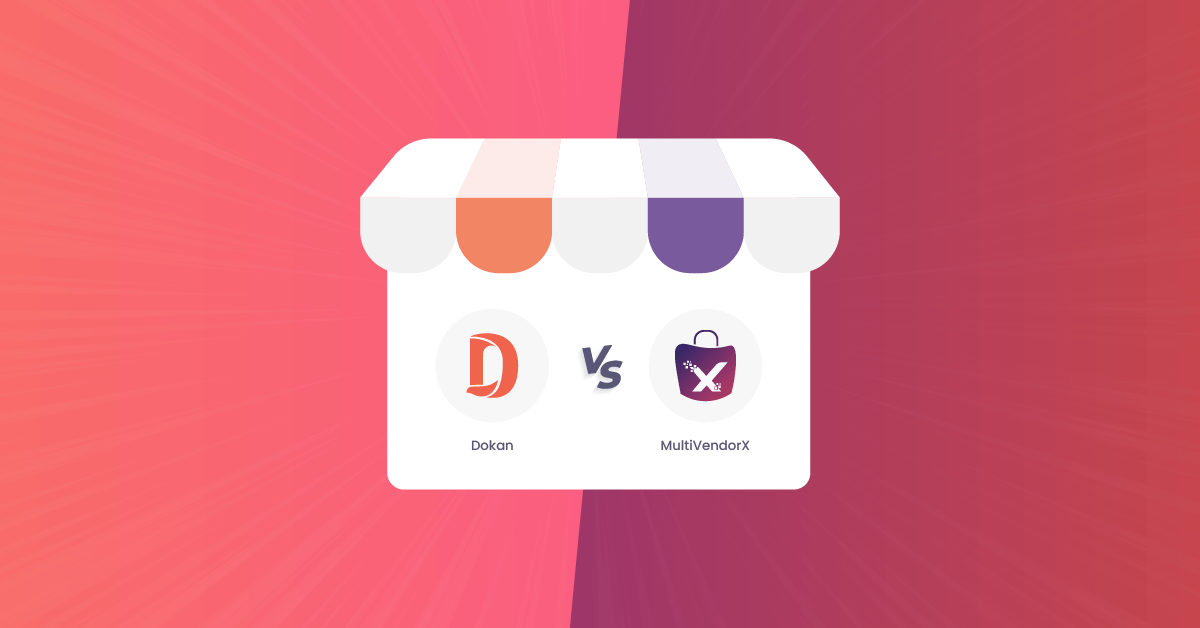The multivendor marketplace is an online e-commerce platform where multiple sellers have the opportunity to present their products and services. Simply put, this is a place where different small businesses gather together to run their shops. Some of the most well-performed multivendor platforms are Amazon, eBay, Alibaba, etc. These types of marketplaces have many great advantages such as lower investment, strong inventory management, great website traffic, etc.
So, knowing this one might try to find the best and easiest way to create a multivendor platform. In this case, using WordPress can be very advantageous. Through WordPress and the well-known WooCommerce plugin, you may create a great multivendor website with lots of customization opportunities and a wide variety of features. And in this article, we are going to compare two feature-rich plugins foreseen for building a multivendor marketplace for WooCommerce – Dokan VS MultiVendorX.
Keep reading the article to reveal which is the best WooCommerce multivendor plugin for your website!
Dokan VS MultiVendorX – WooCommerce Multivendor Plugins
Both Dokan and MultiVendorX plugins are presented on WordPress offering a free opportunity to build a great multivendor marketplace on WooCommerce.
Article you may interest: Dokan Alternatives – 4 Best Plugins to Build a WooCommerce Multivendor Marketplace
The Dokan multi-vendor WordPress plugin has 60,000+ active installations and a 4.6/5-star rating.
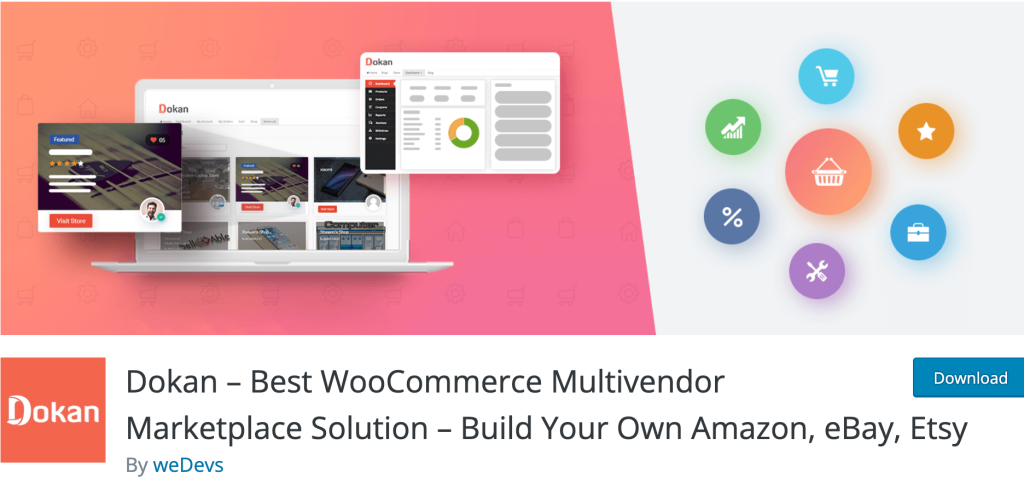
Meanwhile, MultiVendorX scores more than 8,000 activations and a 4.8/5-star rating. As you see both are well-trusted by the WordPress community.
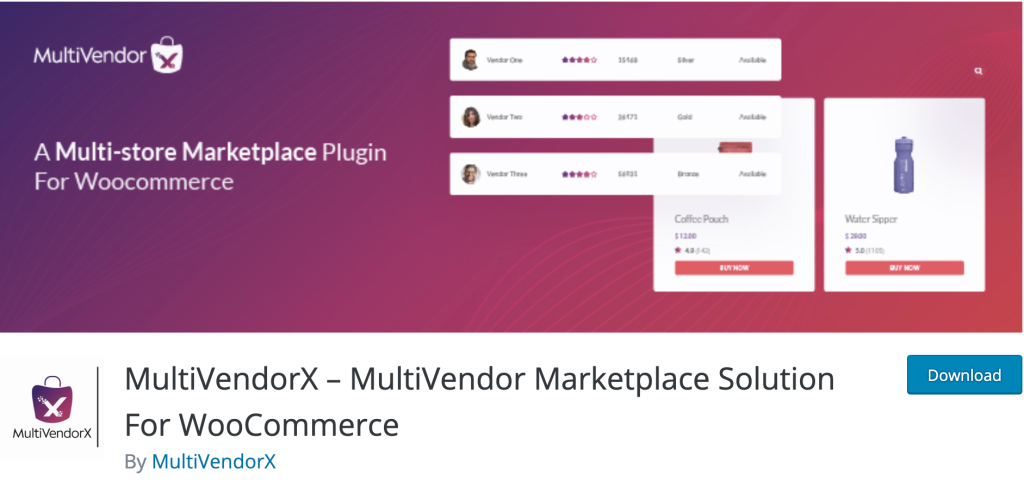
More or less, each of these plugins offers different free features to build multivendor stores with WooCommerce. Yet, besides the free features, one can highly benefit from the paid versions of the plugins providing bigger capabilities on WooCommerce.
Before comparing the pricing plans of these WooCommerce multivendor plugins, let’s review their main features to understand which one is greater.
Multivendor Dashboard
One of the main features to be compared between Dokan and MultiVendorX in their dashboards.
So, both plugins offer a user-friendly dashboard with a personalized experience for WooCommerce product vendors. In the case of the WP Dokan plugin, vendors are able to control every single activity related to the store from the dashboard. One of the main features that make Dokan stand out from different relevant WooCommerce multivendor plugins is that the backend access to the dashboard is restricted only to the admin. Apart from this, all the other modules are available in the front end which makes them accessible both for admin and vendors.
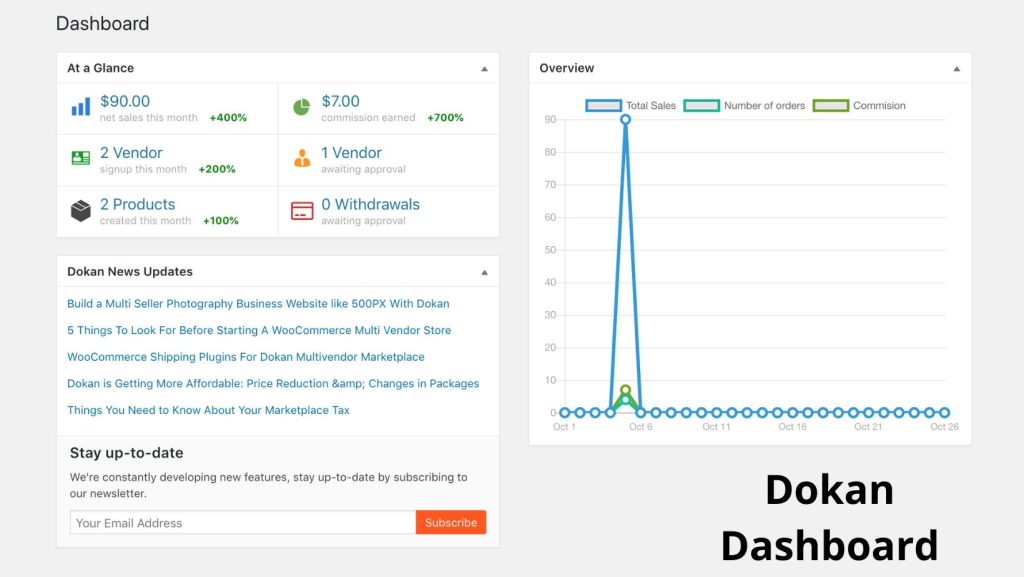
As for MarketVendorX, it also provides a personalized and user-friendly dashboard. Through it, all the marketplace vendors are able to make their operations and complete various tasks. You can use the dashboard for almost all your purposes by converting it to sales, reports, or management dashboards.
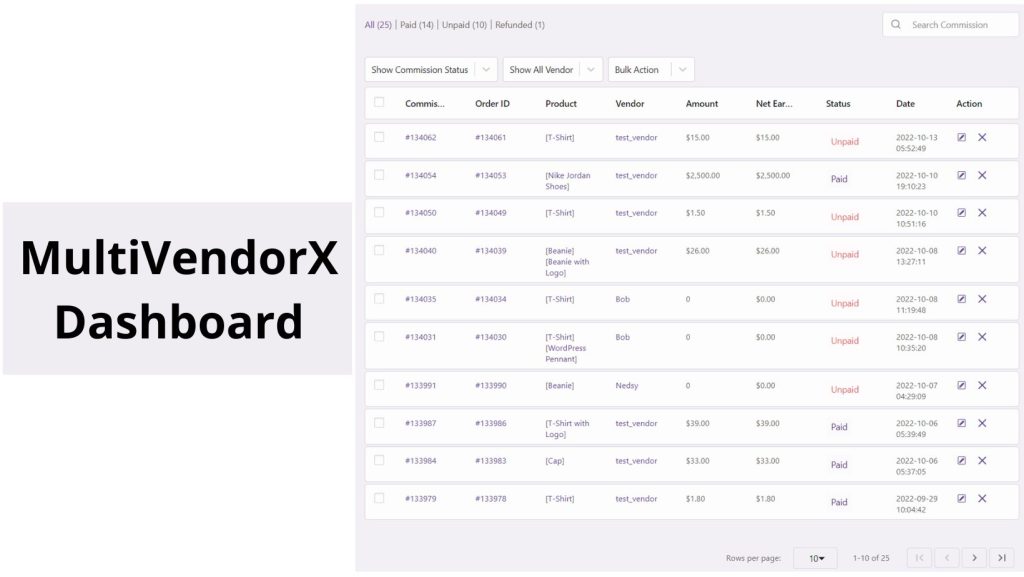
In both cases, we meet highly functioning and easily used dashboards for store vendors.
Customization Tools
If you decide to activate the Dokan plugin then you will get an opportunity to build a very eye-catching marketplace with lots of customization tools to walk with the latest trends. Doing this with Elementor page builder integration is a matter of a few clicks. The drag-and-drop feature makes your experience even easier than you might think. Also, the Dokan multi-vendor plugin offers 12 store widgets that can be simply inserted into any part of your marketplace website.
In the case of the MultiVendorX plugin, vendors can conduct the store customization process through the store management dashboard. The plugin developers offer a few customization opportunities, such as store logos, banners, locations, and Social Media URLs.
So, at this point, the two WooCommerce multivendor plugins offer disparate ways to customize your store. One enables you to customize using the specially integrated Elementor module. And the second one offers you this with the default features available in the plugin.
Types of Marketplace
Presenting a great opportunity to include an unlimited number of vendors and added products in your marketplace Dokan WooCommerce multivendor plugin provides a wide variety of marketplace types, as well. So, Dokan users are free to create marketplaces that present physical, variable, downloadable, bookable, and auction products. To approve your smooth operation with the last two types of marketplaces it provides users with two integrations:
In this case, MultiVendorX operates in a way more centralized. This is by including a Pro add-on called Advanced Frontend Manager. This gives a vendor freedom to choose the marketplace type and products he or she desires, which involve but is not limited to booking, rental, auction, subscription, and many other products. With MultiVendorX, you are able to export and import items.
Product Management
Dokan enables the vendors a very simple and smooth product management process from the front end. Other features such as creating variable and downloadable products, setting item permission, expiry date, and limiting the number of downloads, as well as getting Zonewise shipping management support are included in the plugin’s Pro version.
Compared to this WordPress multivendor plugin, MultiVendorX provides a limited number of product management tools. These include product details import/export features, listing store items, and bulk upload options.
Payment Methods
In the aspect of payment methods, both plugins offer a wide variety. So, Dokan perfectly works with any WooCommerce payment gateway. Aside from this, Dokan enables to make a transaction through the following methods:
- Bank transfers
- Cheque
- Cash when receiving the order
- Credit card
- Paypal
- Stripe Express
- Mangopay
- Stripe Connect
- Wirecard or Moip
It is important to note that all of these payment systems are configured by admins in the backend. None of the vendors has access to this option. And this is one of the most essential steps toward marketplace security.
The MultiVendorX plugin is also compatible with all the WooCommerce payment gateways. Other payment variants include:
- PayPal
- Bank transfers
- MassPay
- Strype
- Mangopay
- Razorpay
As you see the payment methods are almost the same. Both plugins stand out with their wide choice of transaction options.
Commissions
Dokan provides a great opportunity to collect commissions not only from sales through the vendors but also based on the products. In addition, the subscription sets that can be added through this WooCommerce multivendor plugin enable the users to get commissions from product uploads, limits, etc. Also, they are able to customize the commission rate through the configurable settings of Dokan.
MultiVendorX provides adjustable commission plans, which flexibly add some more revenue to your custom one. With this plugin, the users have the capability to add a commission rate and charge a commission fee to calculate them. They are able to get the product, category, vendor-based commissions, as well as custom commissions for every user, percentage as well as fixed commissions, etc.
So, both plugins enable the users to earn a commission from the multivendor marketplace in a hassle-free way.
Multivendor Reports
If you seek to get detailed reports about any aspect of your multivendor marketplace then Dokan can be very useful to you. It gives a wide array of options both for vendors and admins. For instance, vendors can review their sales reports, and generate, and view the statements from the front end. Also, through the Import/Export feature, they can easily transfer the information to another marketplace. Meanwhile, admins can also view orders, and set filters based on the sale, date, vendors, and marketplace earners.

MultivendorX provides almost the same functions including reports based on sales, sale items, earners and vendors, categories, taxes, etc. With this plugin, you are able to download the report which is also a great method for making your future analytics or statements.

Shipping Methods
Due to the available integrations, Dokan admins can give the vendors control over the tracking shipping processes and setting shipping rates based on price, parcel weight, location, class, etc.
MultiVendorX also provides weight and product-based shipping, as well as tracking features.
Yet, as you see the variety of shipping and tracking options provided by Dokan with the help of integrations are more than the ones available in the MultiVendorX plugin.
Compatibility
Dokan stands out from the MultiVendorX plugin by offering compatibility and integrations with more than 70 plugins. This refers to plugins in the category of shipping, services, wallets, Misc, payment gateways, etc. Also, Dokan is compatible with the Yith plugins. So, you have great flexibility to use Dokan for any of your business ideas related to a multivendor marketplace.
MultivendorX is compatible with the majority of WooCommerce payment gateways, BBPress (BuddyPress), Elementor Page Builder, and SEO plugins such as Yoast and Rank Math. One of the important features of this plugin is that it provides thorough analytics, as well as the users are able to track Google Analytics data.
Pricing
Pricing plays a big role in a process of choosing a plugin to use. While selecting one for your website operation you should compare the prices to the features included in the paid packages. So, Dokan provides both free and pro versions with many beneficial features included.
Here are the 4 annual pricing plans of Dokan Pro for different purposes:
- Starter – $149
- Professional – $249
- Business – $499
- Enterprise – $999
All of the plans are refundable within 14 days of making the purchase.
MultiVendorX also provides both versions. So, the Pro version’s annual packages are mentioned below:
- Starter – $499
- Growth – $899
- Agency – $999
As you see the prices of Dokan WordPress plugin plans are much more affordable than MultiVendor’s packages.
If you’re looking for a way to customize the multivendor marketplace’s email templates, check out our email customizer plan options below.
Email Customizer for Dokan
Email Customizer for MultiVendorX
Conclusion: Which is the Best WooCommerce Multivendor Plugin?
This article is all about cross-checking 2 different solutions and figuring out the top software for your specific needs. Our unique system will give you an instant look at the general rating of Dokan and MultiVendorX. For all-around quality and performance, Dokan scores 159 positive Social Media mentions, 4 out of 5 stars for customer support and ease of use, as well as a 5 out of 5-star rating for pricing. While MultiVendorX is trusted by 15,000+ users and has a 4.9 out of 5-star rating on its official website. On the other hand, for user satisfaction, Dokan earned a 4.6 out of 5-star rating on WordPress, while MultiVendorX earned a 4.8 out of 5-star rating.
The article was also meant to give you advice on which plugin is the best choice for you to build your multivendor marketplace on WordPress. So, summing up the most important features, we can assert that:
- Dokan is best for building a marketplace offering physical, variable, downloadable, bookable, and auction products flexibly by providing more admin control and the exceeded number of 3rd party plugin integration. Also, the plugin is foreseen for those marketplace owners who want to provide vendors with more features and capabilities from the front end. Tips: The integration between YayMail and Dokan enhances the whole process of designing and customizing multivendor marketplace emails with ease.
- MultiVendorX is best for building such marketplaces as niche, subscription, retail, and local online marketplaces. It is a good choice for marketplace beginners who do not have any programming skills. For more tech-savvy users the plugin developers will freely provide the source code and an ideal customer support service in case the users need it.