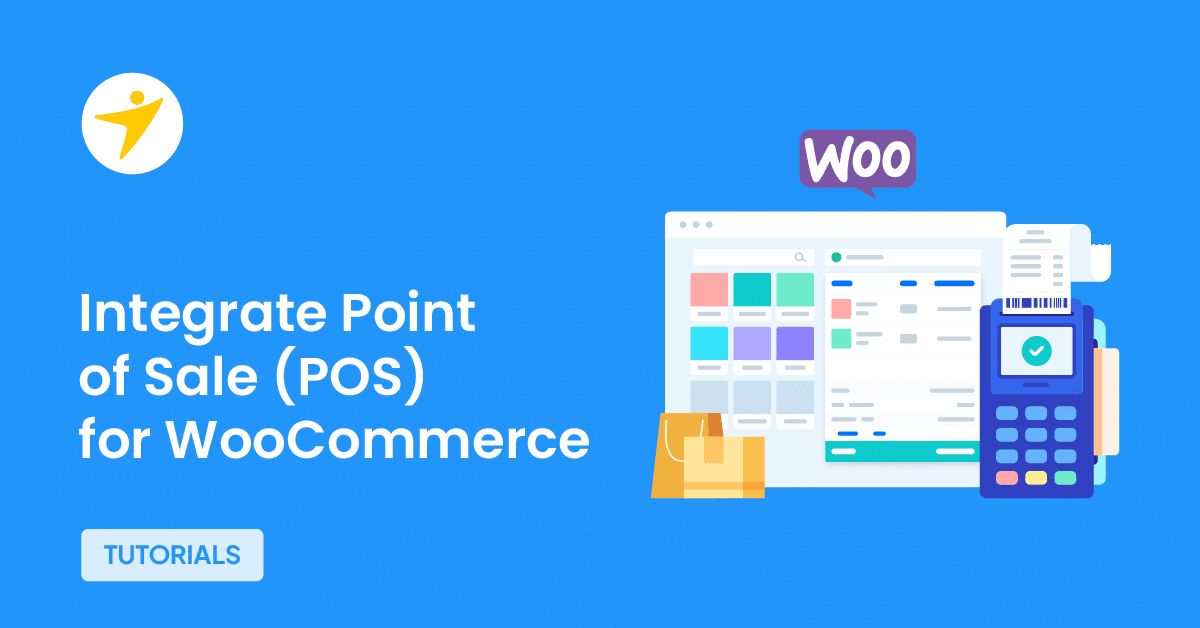Are you looking for the best way to integrate point of sale for WooCommerce? If you are, keep reading this article!
If you have a store, you need to integrate multiple payment methods into it. Some people prefer completing the payments with the help of PayPal, while others prefer credit card payments.
A POS option would be ideal if you have an online and offline store. However, WooCommerce doesn’t come with the POS integration option by default.
If you want a feasible POS integration method with your WooCommerce store, keep reading this article. We will show you how to integrate a POS system properly with your WooCommerce store.
First, let’s see what point of sale is.
What is a Point of Sale System?
A point of sale (POS) system combines hardware and software that enables businesses to process transactions, manage inventory, and handle various business operations. The primary function of a POS system is to facilitate sales and track transactions.
It typically includes a cash register or terminal, a card reader, a receipt printer, and software that records and manages sales data.
The POS system plays a crucial role in the modern retail environment, providing businesses with a seamless and efficient way to handle transactions. It not only facilitates the sale itself but also helps with inventory management, customer relationship management, and data analysis.
This allows businesses to gain insights into their sales patterns, customer behavior, and inventory needs, enabling them to make informed decisions and improve their operations.
Why Do You Need Point of Sale System in WooCommerce
Integrating a POS system in WooCommerce has multiple benefits. Some of the advantages are:
- Unified Sales Management: A POS system enables you to manage both online and offline sales in one place. This means you can track all your sales in your brick-and-mortar store or your WooCommerce website from a single system. This unified approach simplifies your sales management and provides a comprehensive view of your business performance.
- Real-time Inventory Synchronization: With a POS system integrated with WooCommerce, your inventory levels are updated in real-time across all sales channels. This ensures that your online and offline inventory is always accurate and up-to-date, preventing overselling and stockouts.
- Enhanced Customer Experience: A POS system can help improve the customer experience by enabling features like order status tracking, customer loyalty programs, and personalized marketing. These features can help you build stronger customer relationships and drive repeat business.
- Streamlined Operations: A POS system can automate many business processes, such as order processing, invoicing, and reporting. This can save you time and reduce the risk of errors, allowing you to focus on growing your business.
In the next section, we will move to the article’s core, listing how you can complete the integration.
Best Way to Effectively Integrate Point of Sale in WooCommerce
You need to use third-party WooCommerce plugins to handle the integration. Some of the popular WooCommerce POS plugins are:
- wePOS
- Point of Sale System for WooCommerce
- Square for WooCommerce
- FooSales Point of Sales
- Hike POS for WooCommerce
- Oliver POS
We will use the FooSales Point of Sales plugin for this tutorial. The first thing you need to do is install and activate this plugin on your WooCommerce store. If you are looking for a free plugin version, you can get it from the WordPress plugin repository.
The plugin’s premium version can be downloaded from the official WooCommerce website, costing you $189 annually.
Installation and Activation
For this tutorial, we will be using the free version plugin. Once you have activated the plugin, you can see the tool’s configuration on the left-hand side of the WordPress admin dashboard.
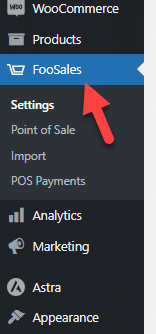
The plugin dashboard will show you nine settings.
- General
- Users
- Products
- Orders
- Receipts
- Payments
- Integration
- Analytics
- Status
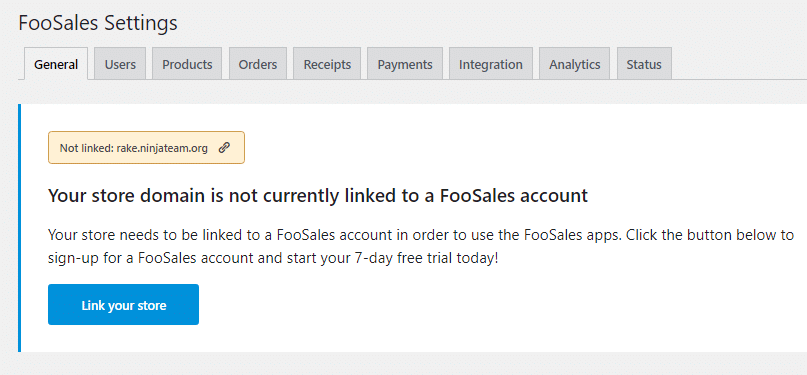
The first thing you need to do is connect your store with the FooSales account.
Integration
This is a mandatory step. So, click the link your store button.
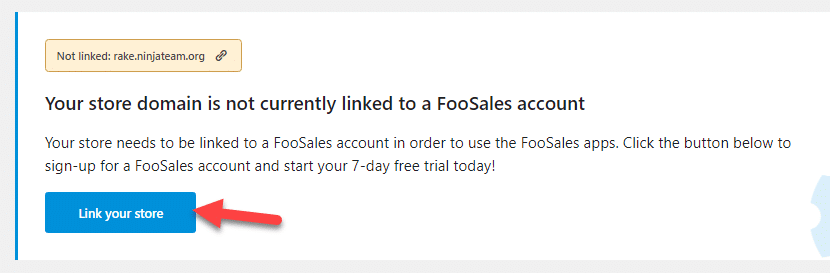
Complete the connection by signing up for FooSales. If you have already got an account, you can log in to it.
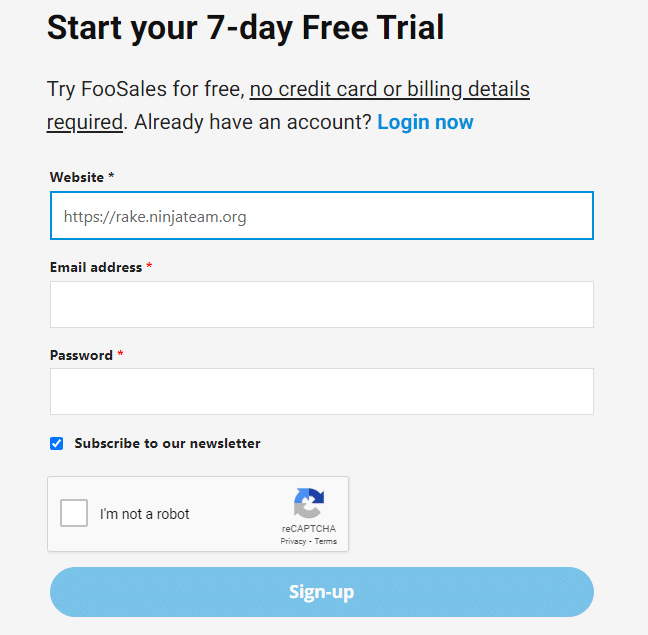
After that, go to this link to complete the integration.
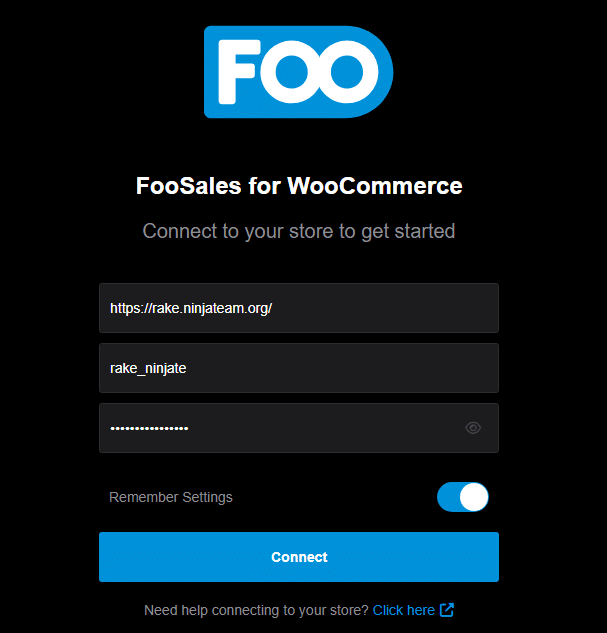
The process will take some time. After that, you will be redirected to the FooSales dashboard.
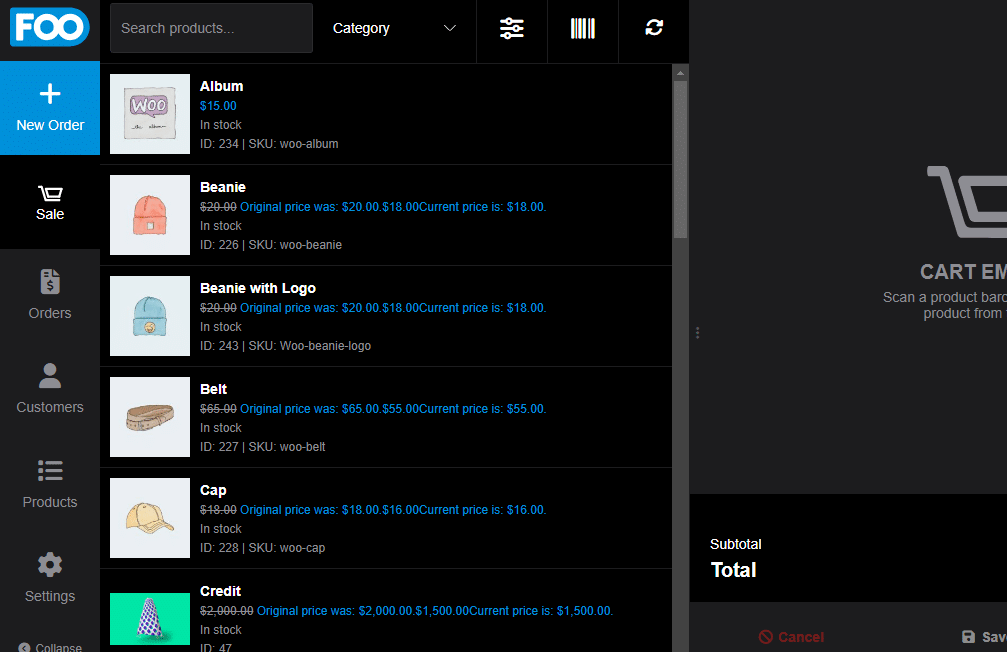
As you can see in the screenshot, once the integration is completed, you will see every product of your WooCommerce store on that dashboard.
You can still customize the plugin’s features from your WordPress dashboard. However, you are ready to move forward after completing the main WooCommerce integration with the FooSales platform.
To complete the sales, you have three options.
Testing
For example, here’s how you can use the web app to complete a purchase. First, select the product you will sell and mark it as a new order.
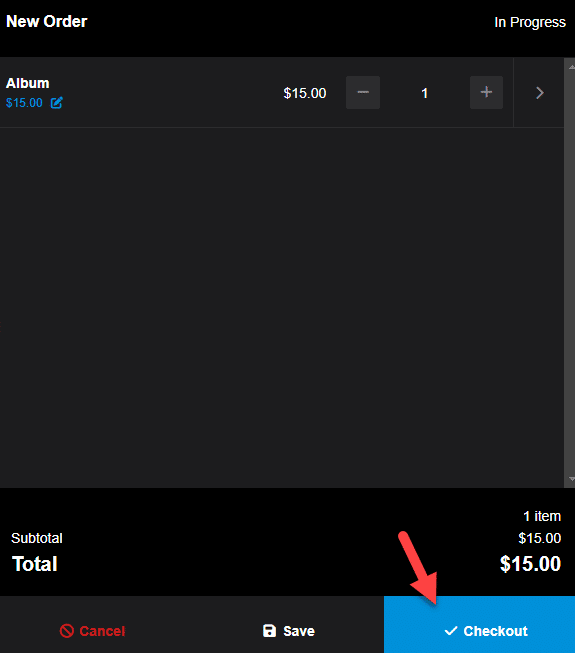
Now, you will be redirected to the checkout page.
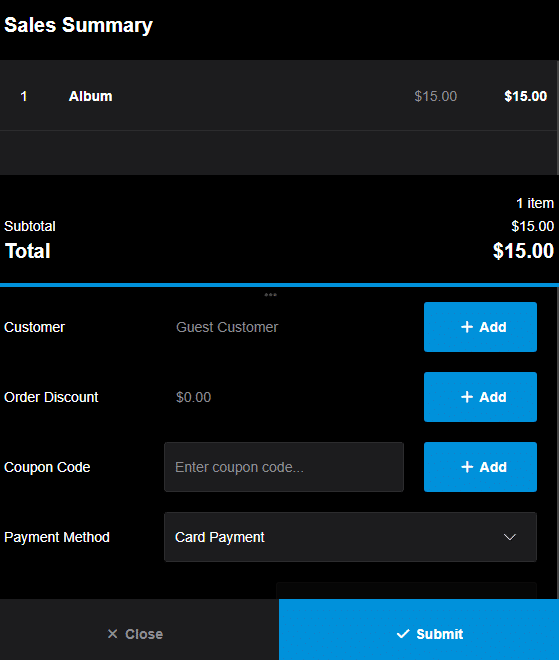
There, you can choose details like:
- Customer
- Discount
- Coupon code
- Payment method
And so on.
Once you are done with that, complete the purchase. Within a few seconds, the purchase will be completed. If you need, you can print the receipt from the same page.
Since FooSales is integrated with your WooCommerce store, every order will be visible in the website’s backend.
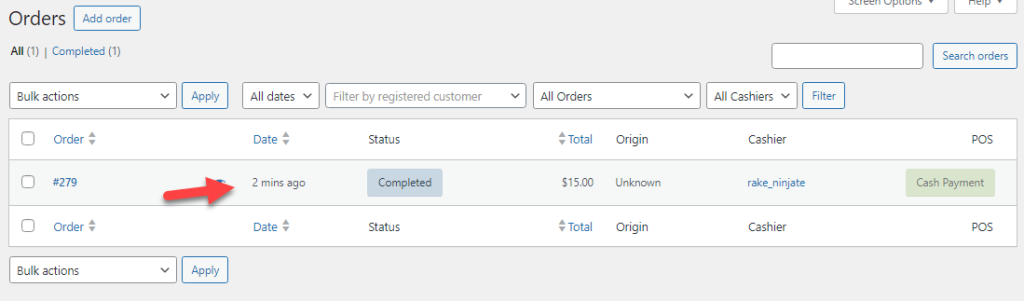
That’s it!
This is the best way to integrate a point-of-sale system with your WooCommerce store.
Conclusion
Integrating a Point of Sale (POS) system with WooCommerce can significantly enhance the functionality and efficiency of your online store.
A POS system facilitates in-store transactions and provides a seamless connection between your online and offline sales channels.
Here’s why integrating a POS system with WooCommerce is a good idea: Firstly, a POS system enables you to manage online and offline sales in one place.
This means you can track all your sales in your brick-and-mortar store or your WooCommerce website from a single system.
This unified approach simplifies your sales management and provides a comprehensive view of your business performance. Secondly, with a POS system integrated with WooCommerce, your inventory levels are updated across all sales channels in real-time.
This ensures that your online and offline inventory are always accurate and up-to-date, preventing overselling and stockouts.
Want more WooCommerce tips and tricks? Check out our YouTube playlist for in-depth tutorials and walkthroughs!