Setting up products in your eCommerce store can be time-consuming depending on the number of products you add into it. Does this mean you will have to go through the lengthy process again when you set up your online store on another eCommerce platform or website?
The answer is a plain ‘No’ if you are moving to or from WooCommerce. You can find plenty of free and premium plugins that allow you to easily export and import products to different file formats. Along with import and export, you can use these plugins for bulk product data updates as well.
If WooCommerce emails have crossed your mind, check out YayMail as it comes with import and export email templates.
Following is a list of plugins that you can use to transfer or bulk update product data using CSV, XML, Excel files, etc.
Check out the list and pick the one that best fits your needs.
- Product Import Export for WooCommerce
- WP All Import – Import any WordPress data to XML/CSV
- WP All Export – Export any WordPress Data to XML/CSV
- Import Export Suit for WooCommerce
- WooCommerce – Product Importer
- WooCommerce Store Exporter
- WordPress Product Excel Import & Export for WooCommerce
- Import WooCommerce
- Conclusion
Product Import Export for WooCommerce

This product import-export plugin is listed on the top in WordPress.org when searching for product import-export plugins. This freemium plugin allows you to import and export products, their images, and metadata to and from one WooCommerces store to another.
While the free version of the plugin supports CSV format to export and import data, you can avail of XML format as well by upgrading to its pro version. In addition to import and export of data, you can also use the plugin to bulk update your existing products.
You can change their price, adjust the quantity, or make similar changes to product data in bulk from the CSV and subsequently enable the update option in the plugin before importing. It will replace your store’s existing product data with the updated data. Plus you have the option to update data during import using the evaluation fields feature of the plugin.
The import-export plugin comes with a bunch of powerful export filters using which you can export only the required product data. Currently, the plugin supports filtering by products, categories, tags, and status. You can also skip a selected number of products from the beginning of export and configure the total number of products to be exported.
Advanced options including product variation import-export, additional export filters, FTP scheduled automatic import/export, product review import and export, third-party plugin compatibility, etc.
Key Features
- CSV import and export of products and images
- Bulk product update
- Useful export filters
- Effortless mapping
- Easy to set up
WP All Import – Import any WordPress data to XML/CSV

WP All Import is an import-only plugin that supports the import of a variety of WordPress and WooCommerce post types including products. Its drag and drop interface makes the whole import process easier to manage and quicker to finish. The plugin claims to takes only four steps to complete the entire import process.
With the plugin, you can import products using both the CSV and XML file formats. You can either download a file from a specified URL, use an existing file or upload one from your computer.
Unlike the default filter options provided by other product import-export plugins, WP All Import allows you to set up filter rules. You can add custom rules as per your requirements to filter products.
WP All Import plugin also comes with a pro version which allows you to import data to custom fields, images to the post media gallery enable recurring/scheduled imports using a cron job. Plus this plugin offers several premium add-ons to make importing to complex plugins simple.
Some of the add-ons include advanced custom fields add-on, WooCommerce add-on, user import add-on, link cloak add-on, etc.
Key features
- Import WordPress data
- Supports CSV and XML file formats
- Drag and drop interface
- Custom filter support
- Free plugin for export
WP All Export – Export any WordPress Data to XML/CSV

WP All Export is a companion plugin of the above-mentioned WP All Import plugin. Using the plugin you can export all your WooCommerce products in either XML or CSV format. It comes with a three-step export process and an intuitive drag and drop interface to smoothen out the export process further.
You can use the plugin to export product data for easy editing, for keeping backup, migrate products to another website, create a WooCommerce affiliate feed, etc. Unlike many other import-export plugins, it doesn’t require you to structure your export file in a specific format. You can re-arrange them, rename the CSV columns and XML file elements as you prefer.
With the pro version of the plugin, you can avail additional features such as automatically scheduled exports, the option to create custom export filters, full integration with Zapier to send export data to over 500 third-party storage services including Dropbox, Google Drive, etc.
Key features
- Export WordPress data
- Supports CSV and XML file formats
- Drag and drop interface
- Easy backup
- Free import plugin
Import Export Suit for WooCommerce

The import-export suit is an all-in-one solution that imports and exports all WooCommerce components including products. You can import and export all product types using the plugin. In addition to products, you can import and export their ratings and reviews as well.
Users, customers, orders, coupons, and subscriptions are also supported by the plugin.
Both CSV and XML file formats are supported by the plugin. Its powerful filters allow you to selectively export or import products. The major filters supported by the plugin are product category, type, tags, status, limit, etc.
In addition to import and export, this tool also lets you bulk update all the product data. You can update data using any spreadsheet program or do it while importing the data. Export or import mapping is made easier with its simple interface, you can simply reorder the mapping columns by drag and drop. You can also save the mapping preferences for future use.
FTP and automatically scheduled import export are supported by the plugin. You can also find the option to import files from a URL. Unlike other plugins in the list, it is not a free plugin though. All of its features and support come at a cost.
Key Features
- Import and export all WooCommerce data
- Supports CSV and XML file formats
- Automatic- scheduled import export
- FTP import export and URL import
- Powerful export filters
- Easy mapping with drag and drop and save option
WooCommerce – Product Importer
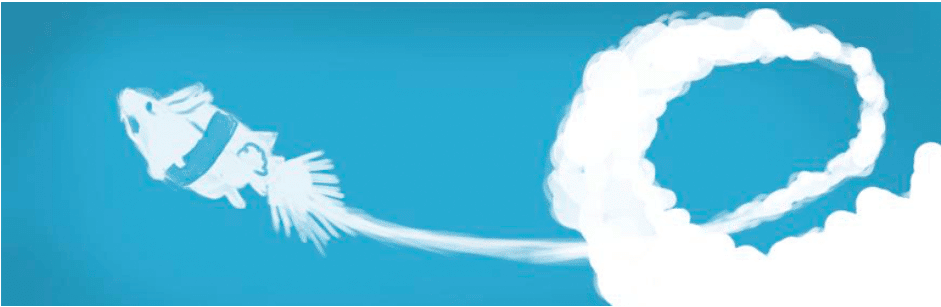
WooCommerce – Product Importer is another simple plugin you can use to import products into your WooCommerce store. Using the plugin you can import products in both CSV or TXT format.
The plugin supports the import of product images, categories, tags, as well. You can also delete existing products by SKU and update data of your store’s products in bulk. While the free version of the plugin limited product fields for import you can import a huge number of fields by upgrading to its pro version.
Key features
- Import all WooCommerce data
- Supports CSV and TXT file formats
- Bulk update
- Import images
WooCommerce Store Exporter
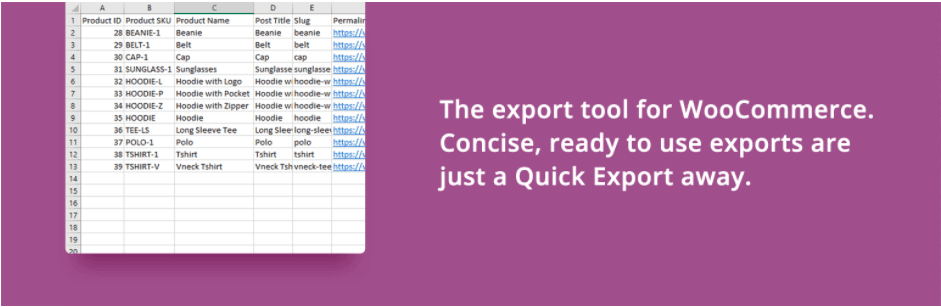
To export products, you can use this companion plugin – WooCommerce store exporter. This plugin is also available for free download from the WordPress.org repository. It allows exporting an entire store other than products into a CSV file. All product types are supported for export.
You can avail of a bunch of powerful product filters to help you with exporting data selectively using the plugin. You can export products by category, product status, quantity/stock status, featured products, and more. By upgrading to pro you can find additional filter options as well.
The pro upgrade unlocks integration with over 110 WooCommerce plugins to make product export easier for you. XML, XLS, RSS, TSV file support, export to email addresses and FTP/ SFTP/FTPS, scheduled export, etc., are additional major features available with the premium version of the plugin.
Key features
- Exports WooCommerce data
- CSV format is supported
- Supports all product types
- Excellent filter options
- Companion plugin for import
WordPress Product Excel Import & Export for WooCommerce

Most product import-export plugins support CSV and XML formats for the import and export of products. Do you need to export products into an excel file? This Product Import Export Plugin would be a great option for that.
With the plugin, you can export a bulk of products into an Excel sheet and import from it to your website. You can export and import an unlimited number of simple products this way. Product data mapping is also made easy with drag and drop.
Import and export of variable products, product images, product video gallery, etc., are supported only in the premium version of the plugin.
Key features
- Import and export products
- Supports Excel format
- Bulk update product data
- Drag and drop interface for mapping
Import WooCommerce
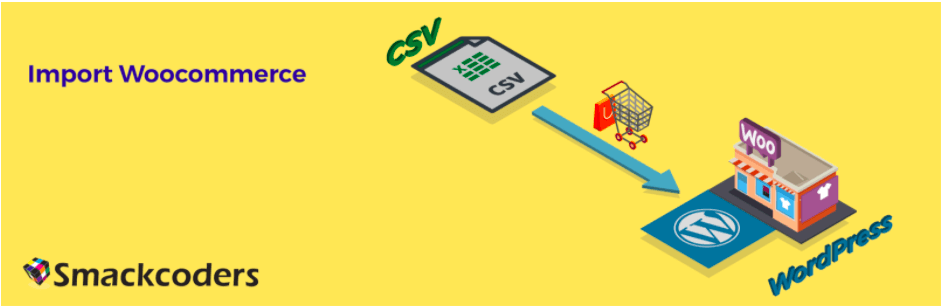
Import WooCommerce is an add-on to the plugin CSV Importer and Exporter by Smackcoders. You can install this add-on from the main plugin’s interface itself. By simply toggling a button your WooCommerce store will be ready to import products belonging to all product types.
It is one of the free plugins on the list that support the import of multiple product types including simple, variable, grouped, external, etc. Most free plugins only support simple product types. Hence the plugin would be a great advantage for those who are looking to import multiple product types.
Other than product types, it also supports multiple file types as well. You can use CSV, TXT, XML, or ZIP file to import product data into your WooCommerce store. Along with products, you can also include gallery images and featured images from an external URL to the imported module.
By upgrading to its pro version, you can avail yourself features such as import from FTP/SFTP, URL import, by choosing a file from the server itself. For exporting, the plugin comes with another add-on.
Key features
- Import all product types
- Use CSV/XML/TXT/ZIP formats
- Import featured and gallery images
- Free export add-on
Conclusion
Hopefully, you were able to find the plugin that could help with your issue by going through this article. Most plugins listed above offer their premium versions as well. Automated scheduled import-export, multiple products, and multiple file type support, etc., are the most common features included within the pro versions.
Unless you are looking for these features, a free version would be enough.
Which plugin are you currently using to do product import & export for WooCommerce? Should you have better suggestions, don’t hesitate to leave comments and let us know!
Cheers!


