It’s no secret that TikTok has taken the social media world by storm. More and more online sellers are trying to figure out how they can use TikTok to market their products.
If you are looking for a way to increase sales on your WooCommerce store, you may want to consider using the TikTok for WooCommerce plugin. With TikTok for WooCommerce, you can sync your store catalog, install the TikTok pixel for campaign performance tracking in one click, and set up ads to target your audience in minutes.
This blog from YayCommerce will help you figure out features and steps on how to set up the TikTok plugin so that you can start driving traffic to your store with ease.
TikTok has become an even more important part of the advertising landscape
TikTok has quickly become one of the most popular social media platforms in recent years. With over one billion monthly active users, it is an ideal way to connect with people from all walks of life. TikTok is especially popular among younger people, making it an ideal platform for brands that want to reach out to this age group.
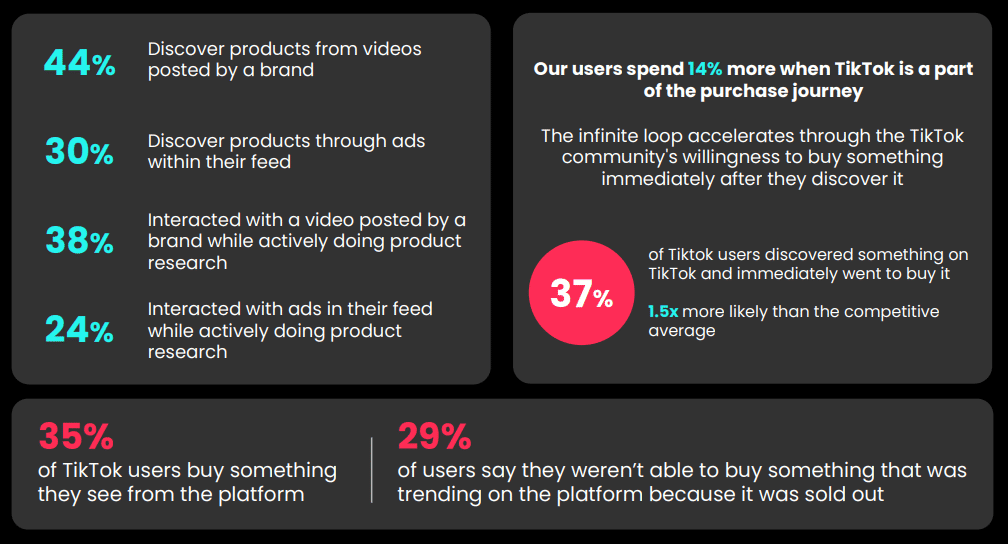
WooCommerce is an open-source commerce solution that powers nearly one-third of all online shopping websites. So you can rest assured that you’re getting a tried-and-true platform combining .
The TikTok for WooCommerce plugin enables businesses to create and manage their TikTok ads directly from their WooCommerce dashboard.
This plugin makes it easier than ever to reach potential customers on TikTok. It also includes several features that make tracking and optimizing your campaigns easy. With these plugins, you can quickly and easily start reaching a new audience on one of the world’s most popular social media platforms.
Top 6 Features of TikTok for WooCommerce plugins you can not ignore
This new plugin has several features. Some of the most notable ones TikTok For WooCommerce offers:
1. Catalog Sync
The plugin includes an automatic catalog sync feature that lets you keep your product catalog up-to-date on TikTok. It is handy if you have a large inventory or frequently add new products to your store. Also, you promote all of your products in one video.
2. Cutting-Edge Tiktok Pixel
This WooCommerce plugin includes an advanced TikTok pixel that allows you to track the performance of your TikTok ads. It offers a one-click installation of the most advanced TikTok advertising pixel for improved tracking.
The pixel tracks various data points, such as how many users have viewed your ad and how many sales you’ve generated from TikTok.
3. Ad Campaign Formation in Minutes
With it, you can create an ad campaign in minutes. The plugin includes a built-in ad builder that makes creating and managing your TikTok ads easy. You can also use the ad builder to track the performance of your campaigns and make changes on the fly.
4. Comprehensive Support
The plugin comes with everything you need to get started. If you have questions or need help, the support team is available to assist you. They want you to get the most out of the plugin and will be happy to help you every step of the way.
5. Social Sharing
It allows you to share products directly to your TikTok profile to show off your newest products to your followers. You can also share products on other social media platforms like Facebook and Twitter. And if you have a blog, you can embed TikTok videos of your products on your website.
6. Analytical Tools
It includes analytical tools so you can track the performance of your videos. You can see how many views and likes your videos have and how many sales you’ve generated from TikTok. You can access assisted ad campaign creation within your dashboard. This information can help you optimize your campaigns and ensure you get the most out of your investment.
How to connect your WooCommerce store with TikTok
Below you will find a few steps to set up TikTok Plugin for WooCommerce.
1. Go to WordPress and find TikTok under “Plugins” Click “Activate” to get started.
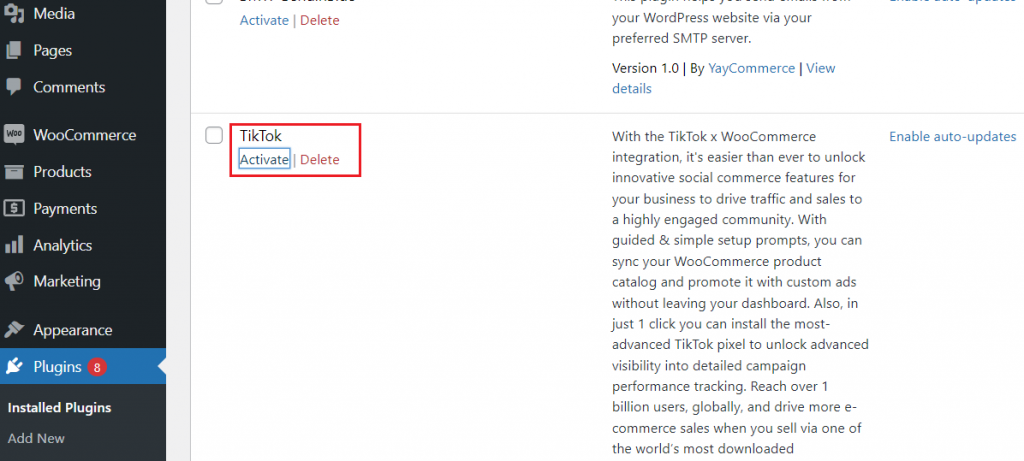
2. Then, click “Marketing” > “TikTok” on the left-hand panel. If you can not see the TikTok option, navigate to WooCommerce > Settings > Advanced > Features and un-check the “Navigation” option, and save the changes
3. Click Connect to authorize WooCommerce to access your TikTok account.
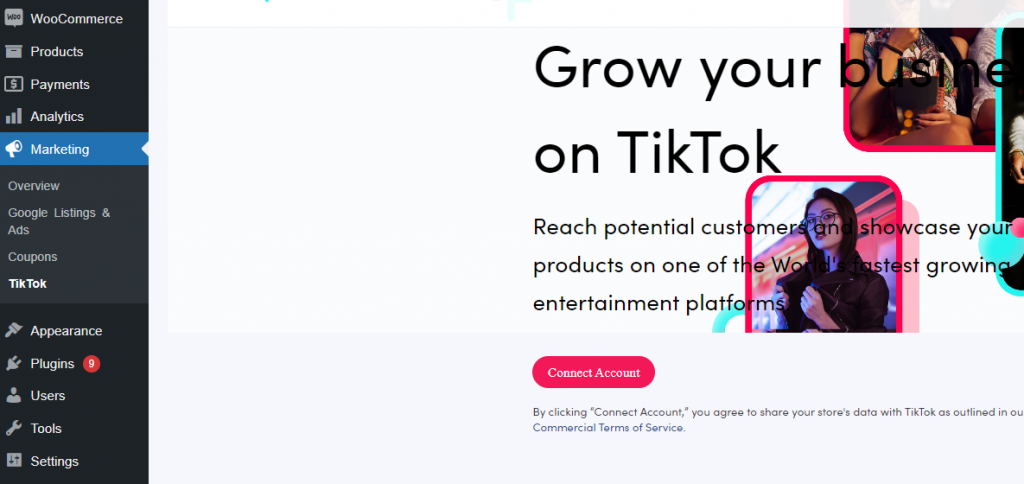
4. Sign up for a new TikTok account or click “Log in” if you already have one.
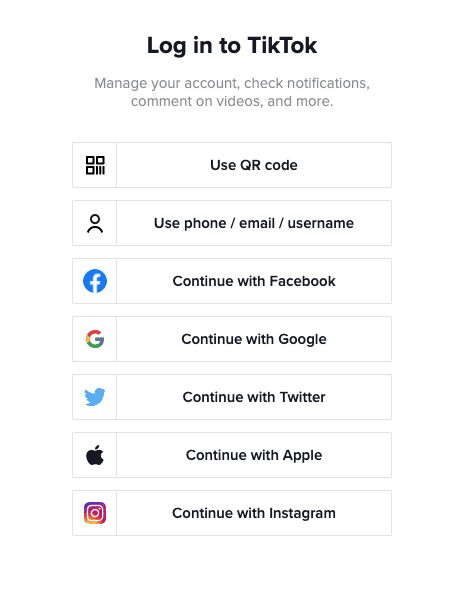
5. Authorize TikTok For Business to connect using your TikTok Account
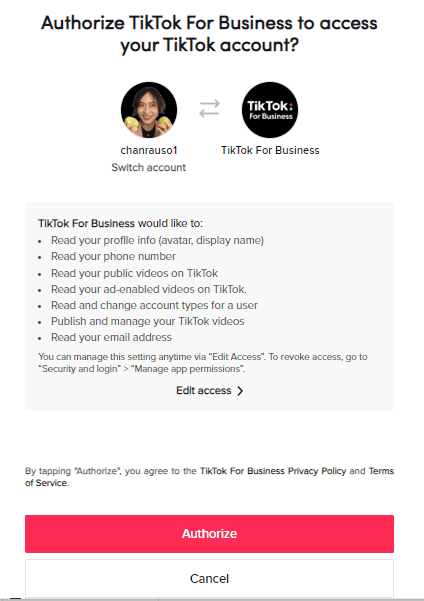
Set up TikTok Business Center and TikTok Ad Accounts
Now that you’ve connected your TikTok For Business account, you’ll be prompted to create or connect your TikTok Business Center account and TikTok Ad account.
To create a new TikTok Business Center account, you can simply click on Create New under the Business Center section. If you have an existing Business Center account associated with your TikTok For Business account, choose the relevant one and click Connect.
Under the TikTok Ad Account section, click Create New to create a TikTok Ad account. If you have an existing TikTok Ad account, click Connect next to the account you want to use.
Under the Catalog section, click Create New to sync your existing WooCommerce catalog onto your TikTok profile.
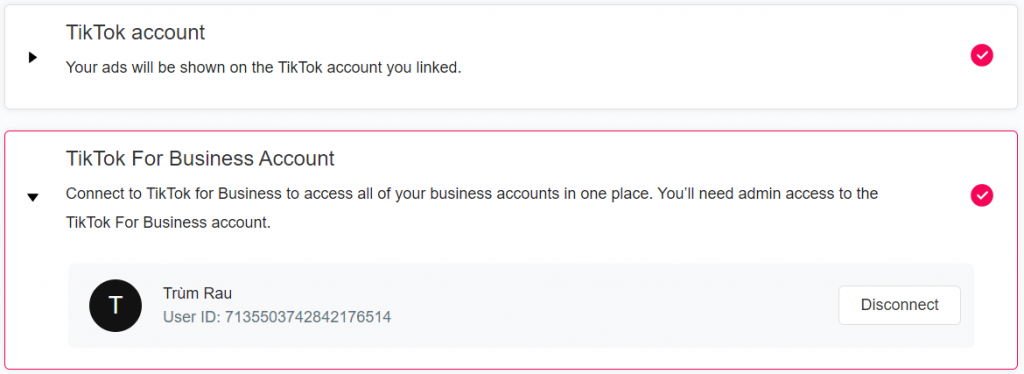
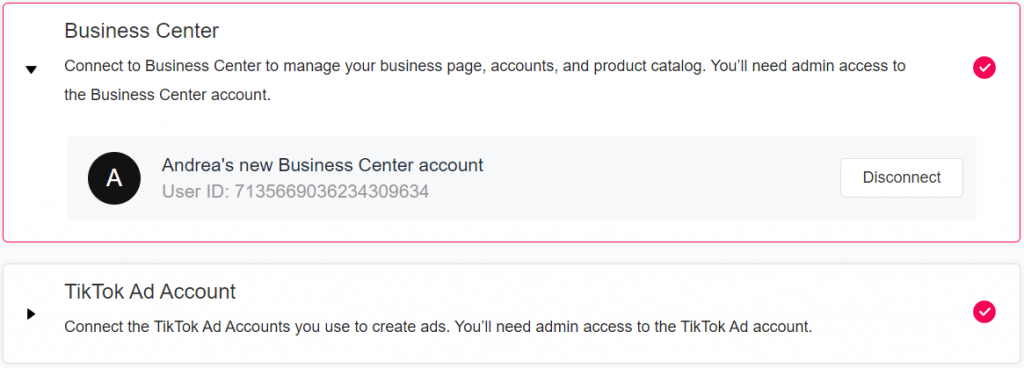
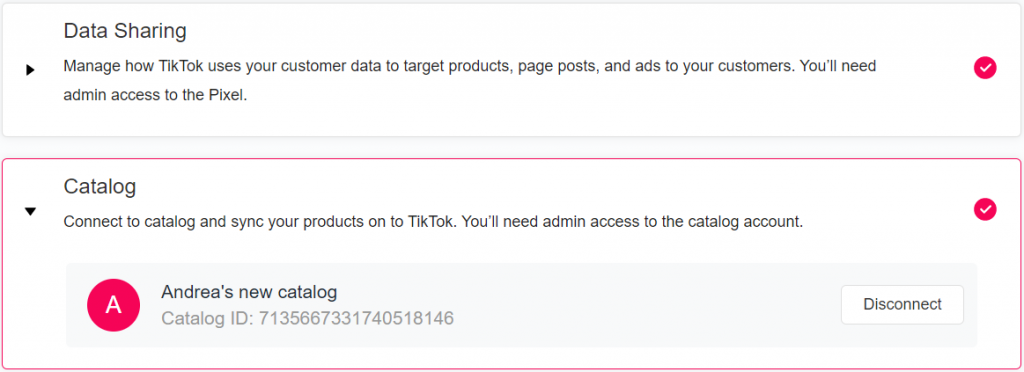
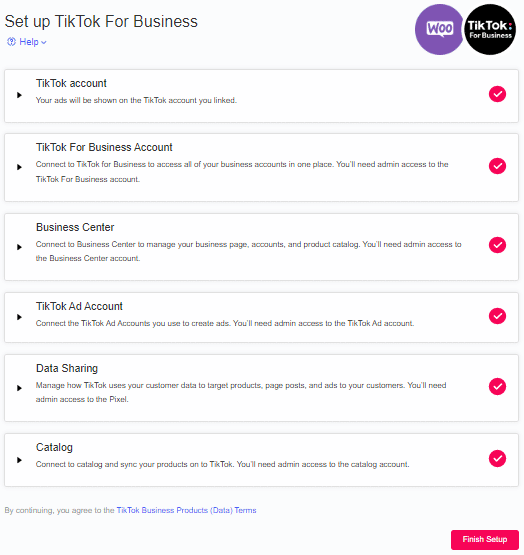
Once you’ve completed all setup sections, click Finish Setup.
TikTok for WooCommerce FAQs
1. What is TikTok for WooCommerce?
It is a WordPress plugin that allows you to sell your products on TikTok.
2. How does it work?
The plugin connects your WooCommerce store to TikTok and automatically generates videos for your products.
3. What are this plugin’s benefits?
The plugin has many benefits, including showcasing your products in a more visually appealing way, connecting with a broader audience, generating more sales, and saving time by automatically generating videos for your products.
4. How can I take advantage of TikTok for WooCommerce plugin to improve my eCommerce store?
- The plugin can help you showcase your products more visually appealing.
- You can use the plugin to connect with a wider audience and generate more sales.
- It can save you time by automatically generating videos for your products.
- Through it, you can track the performance of your TikTok campaigns and make changes on the fly.
Conclusion
On one side of the medal, TikTok offers extensive visibility and potential clients, while on the other side, the WooCommerce stores provide valuable content on the platform with their products and services.
TikTok delivers quality leads to online sellers, while WooCommerce adds value to the platform and eases TikTokers’ shopping.
While you’re at it, be sure to check out WooCommerce email customizer to optimize your post-purchase notifications.
Therefore, after setting up the plugin, you ought to maintain, optimize and manage both two platforms effectively for your best customer experience. If you have any questions related to TikTok Plugins, don’t hesitate to chat with us. You can also find out more about our powerful plugin through WordPress plugin plan.
