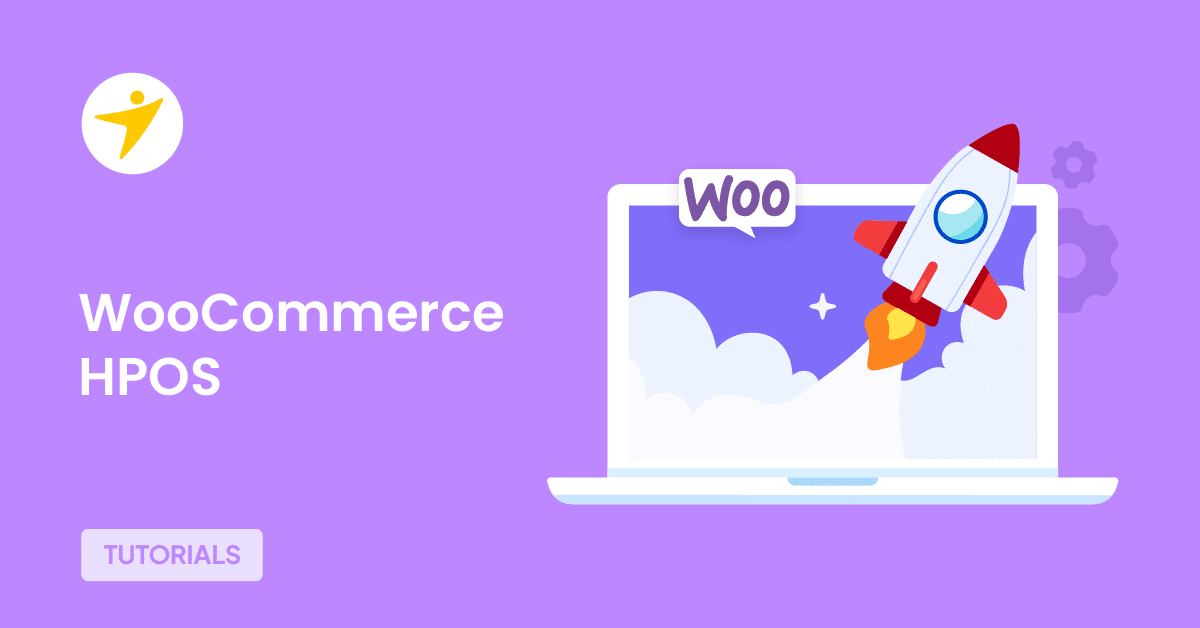Would you like to know more about WooCommerce HPOS? If you are looking for a definitive guide, keep reading this article!
If you are running an online store but need to dive deep into the technical details, here’s a feature you might be interested in. The WooCommerce HPOS feature is a common name in the WooCommerce industry.
If you need to learn more about it, we have got you covered.
In this article, we will show you:
- What HPOS is
- What to expect from HPOS
- How will it go with WooCommerce cart and checkout blocks
- Are all the YayCommerce plugins compatible with HPOS?
And so on.
First, let’s see what WooCommerce HPOS is.
What Is WooCommerce HPOS
HPOS stands for High-Performance Order Storage. It is a WooCommerce feature that allows stores to handle data seamlessly without causing performance issues. By default, WordPress stores the data in databases.
When your store grows, handling huge amounts of data would be a hassle. To help you with this situation, the HPOS feature can create dedicated WordPress database tables to handle order data more efficiently.
This way, your store will always work as expected without any issues but will not have a performance issue.
Next, let’s see what to expect from HPOS.
What to Expect from HPOS
Once you have enabled HPOS, you will get these benefits:
- Improved database structure: Since HPOS uses custom database tables, the database structure can be improved with minimal clutter.
- Enhanced performance: Compared to traditional database tables/structures, HPOS can help you improve the performance of the page loads.
- Scalability: As you grow, you need to scale your business. With the HPOS function, you can quickly scale your performance and have more users ordering from the website without any speed issues.
- Highly compatible: HPOS will be compatible with most existing WooCommerce plugins, themes, and custom snippets. Hence, you can use this feature without hassle.
In the next section, we will check if the WooCommerce cart and checkout blocks are compatible with HPOS.
Will It Go Well with Cart and Checkout Blocks
WooCommerce version 6.9 came with many changes, especially the dedicated cart and checkout block. Earlier, we used shortcodes to embed the WooCommerce cart and checkout pages. Now, we have access to dedicated Gutenberg blocks to embed the cart and checkout page on your store.
Plus, HPOS won’t cause any issues with these blocks.
Now, let’s see how to implement the WooCommerce HPOS function in your store.
How to Implement HPOS on WooCommerce
If you are ready to try the HPOS feature on your WooCommerce store, follow this method:
- Generate a backup: Before adding this feature to a live website, you should always generate a complete backup. You can use a dedicated WordPress backup plugin or a service for this task.
- Activation: The HPOS feature is not enabled by default in WooCommerce stores. The store admin can allow it to from the WooCommerce settings.
- Data migration: You must migrate your data from the traditional storage to the new system. WooCommerce will help you with this process.
- Test compatibility: Once you have completed these options, you can test the store for compatibility issues or similar errors.
That’s it!
Once you have completed these steps, you will successfully enable WooCommerce HPOS in your store.
YayCommerce Plugins Compatible with HPOS
This section will show all the YayCommerce plugins that are compatible with HPOS. They are:
- YayPricing – if you need to add custom pricing rules, this plugin is ideal.
- YayCurrency – to add multiple currencies to your store, use this plugin.
- YaySMTP – when you need a reliable SMTP plugin, here it is.
- YayMail – while you need to customize the email templates, YayMail would be excellent.
- YaySwatches – to add variation swatches to your products, use this plugin.
In a nutshell, all the plugins YayCommerce has developed are compatible with WooCommerce HPOS.
However, before you try this function on a live WordPress store, we recommend checking the compatibility through a staging environment. If there are no issues, you can use the HPOS feature.
Frequently Asked Questions
Now, let’s look at a few questions regarding WooCommerce HPOS.
HPOS is a system that improves WooCommerce scalability and efficiency by using custom database tables for order data. This helps handle large volumes of transactions more effectively.
HPOS enhances site performance by reducing SQL query complexity and database load, leading to faster data processing and retrieval.
Store owners can use WooCommerce’s built-in migration tools to shift to HPOS. They should ensure all plugins are compatible with the new system before migrating, ideally during low-traffic periods.
Conclusion
If you run a WooCommerce store, you must know how things work on the back end. This will help you optimize your store for better performance and conversions. As you can see in this article, HPOS is one of the valuable and essential features of every WooCommerce store.
If you are willing to optimize the website’s performance, you should try using it. If you need to learn more about it, check out the official WooCommerce documentation article.
What do you have learned so far?
Let us know in the comments!