Genuine entrepreneurs take risks when no one else has the courage to. Plenty of people identify new opportunities but fail at execution. Conversely, people who excel at execution manage to build profitable businesses from common ideas.
Execution is key to a business’s success, and the proper tools are the key to good execution.
Luckily, we suggest not only effective tools but also interesting ideas. What about building a WooCommerce multivendor marketplace? You are the admin of a network of sellers and earn a commission from every sale made through the website.
Sounds pretty cool, eh? Let’s start with available options out there.
What Is Dokan Marketplace?
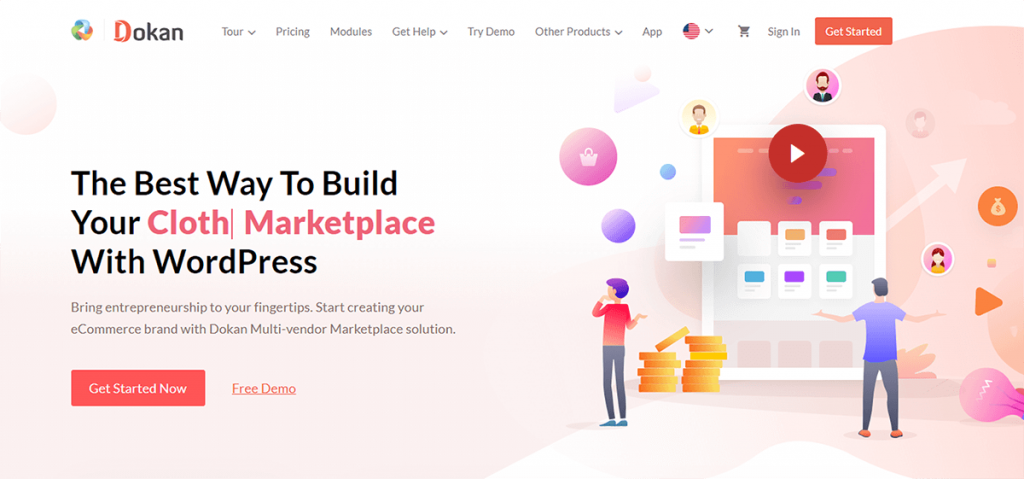
It’s no exaggeration to say that Dokan lays the foundation for huge marketplaces like Amazon. It lets you add new vendors to your marketplace in just a few seconds. Besides that, its efficient vendor management and complete financial reports give you a strategic perspective of the marketplace’s growth. Hence, you have the proper ecosystem to scale up your multivendor marketplace.
Start with the Dokan lite version available on the WordPress repository and upgrade to the premium version if you need more features. Pay attention, though, before using Dokan, you have to install and configure WooCommerce.
If Dokan is your choice of multi vendor shop platform, make sure you enable email customizer for those Dokan transactional email templates.
Dokan Alternatives
Dokan is the most famous tool for building a WooCommerce multivendor marketplace. Still, it has many solid competitors. We did extensive research and found four Dokan alternatives for building a WooCommerce multivendor marketplace.
Keep in mind that these plugins aim to implement the technical aspect of a marketplace. The success of your business relies on many other factors, such as
- Brand name. You have to invest huge amounts of money to make your brand attractive to sellers.
- Traffic. It’s a big mistake to invest in design and brand awareness if your site doesn’t generate a serious number of visitors.
- Vendors’ products and reputation. Even if your multivendor marketplace generates enough traffic, it won’t be profitable in the long term if the vendors are untrustworthy.
1. WC Vendors Marketplace

To get an idea about this plugin, you can launch a demo available on the WC Vendors home page or install their free version from the WordPress repository.
WC Vendors allows vendors to sell physical and digital products, services, and subscriptions, so it suits any kind of multivendor marketplace. The vendors benefit from a fully integrated frontend dashboard, so managing their stores is a breeze. They have full control over the products sold, discounts offered, and shipping solutions.
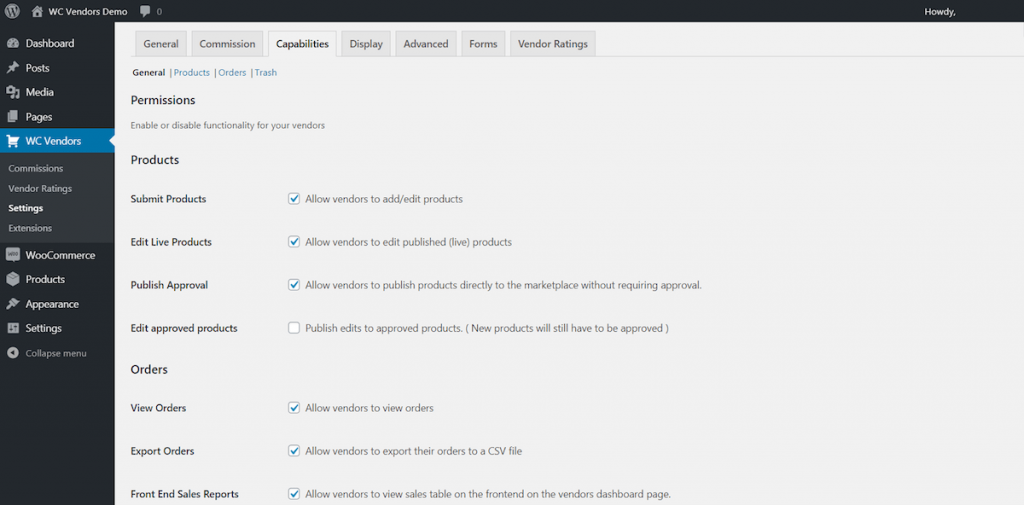
The shops in the marketplace each have their own URL, and each vendor is free to customize their storefront page. Additionally, they can add their social media profiles, set opening hours, and use vacation mode.
The commission system delights both the marketplace admin and the vendors, thanks to its flexibility. You can charge commission by percentage, a percentage and a fee, a fixed amount, a fee, or a fixed amount and a fee. You can also charge commission globally, per vendor, or per product.
The plugin developers have also released a bunch of extensions for extended functionality. For instance, the WC Vendors Membership creates membership plans for vendors. You can encourage new vendors by offering them a cheaper plan with this extension. While WC Vendors Simple Auctions, an addon for WooCommerce Simple Auctions, allows your vendors to auction products.
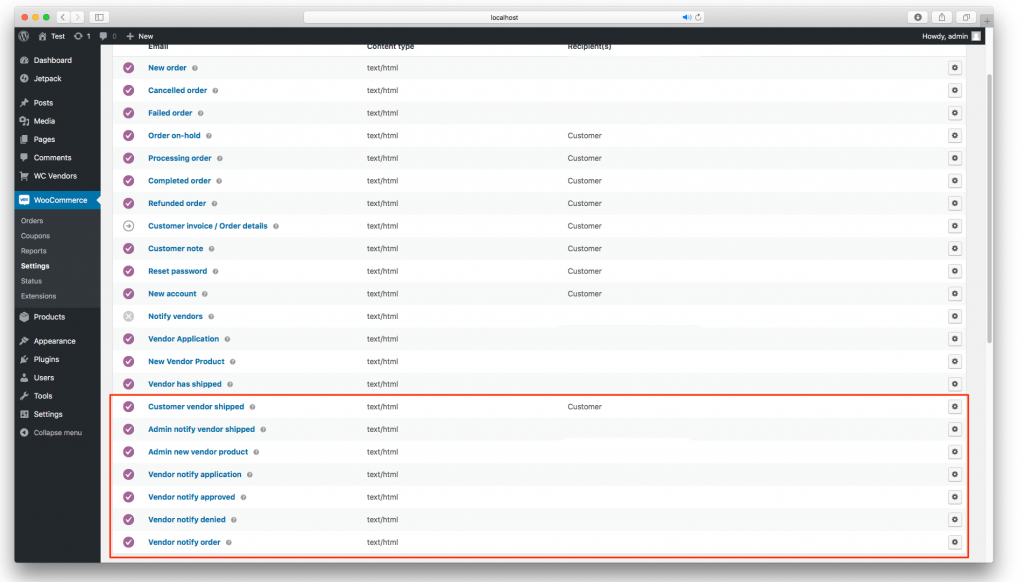
The WC Vendors free version also comes with an extensive system of email notifications to keep vendors and customers posted about updates and transactions. So even if you’re on their free plan, the features are almost enough to upstart your business ideas.
Pros
There are lots of customization options for sellers and multiple ways for marketplace owners to earn money from commissions.
Support is fast, reliable, and cheerful.
Compatible with a vast array of third-party WooCommerce plugins.
Pricing Plans
The plugin offers three pricing plans: a free one, a pro plan that sets you back $199 yearly, or a lifetime premium plan that costs $599.
2. MultiVendorX

Unlike Dokan and other competitors, MultiVendorX stands out with its 100% free plugin. You can add sellers, manage commissions, generate reports, and make general announcements with the free plugin. There are no hooks forcing you to update to a superior plan. The plugin developers monetize it by selling paid extensions.
The marketplace admin can create store layouts and templates, select the color scheme for the stores, and create a knowledge base for sellers—a unique feature that Dokan lacks. Making announcements for vendors is also free with MultiVendorX, while other competitors ask for money for this option or lack it altogether.
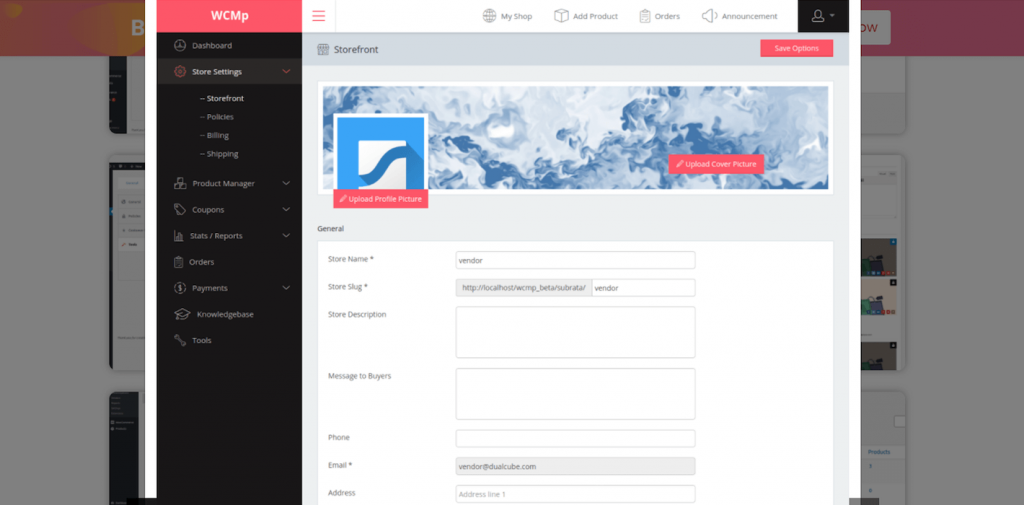
MultiVendorX satisfies vendors, too. The vendor dashboard is intuitive and friendly. Perhaps a few more graphs, bars, and charts would make the dashboard even more attractive. Test the demo and leave us a comment with your opinion. Anyway, the dashboard is enough for any seller to manage their products, orders, and customers.
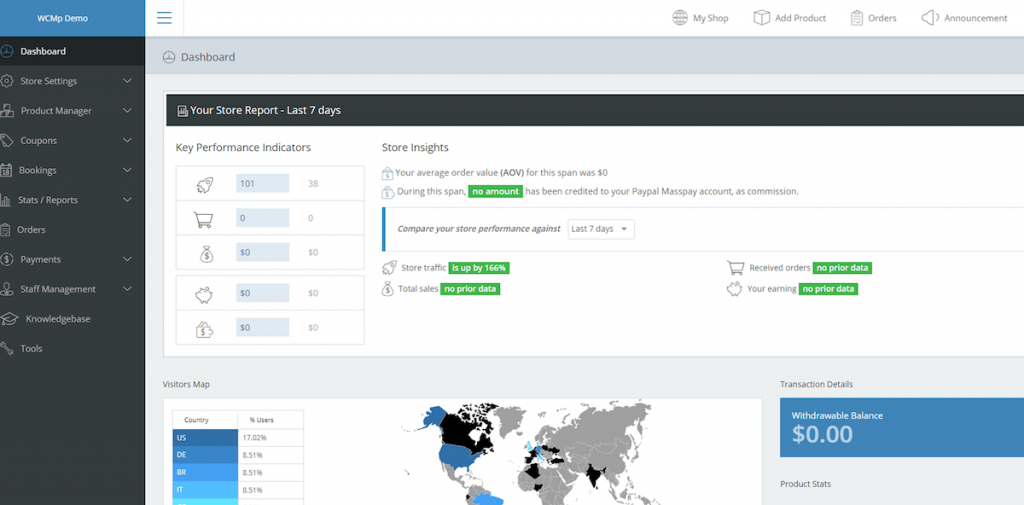
There are a dozen extensions to enhance your marketplace. Vendor SEO and Analytics starts at $15 and is vital for any store. It makes your store search engine–friendly, and the analytics section provides reliable site stats. Vendor Stock Alert notifies vendors via email about low-stock products. Vendor Staff might not be useful for small vendors, but for teams, it’s golden. It allows vendors to add staff and assign roles and responsibilities.
Pros
This free, feature-rich plugin comes with many options for vendors.
Plugin description and screenshots are helpful and really help us glance at how the dashboard should be.
Live chat is available for presales questions and support.
Price
This plugin is basically free! Still, the developers offer a wide range of extensions that cost between $15 and $250. You can buy the entire bundle of extensions at a discounted price.
3. YITH WooCommerce Multi Vendor Marketplace
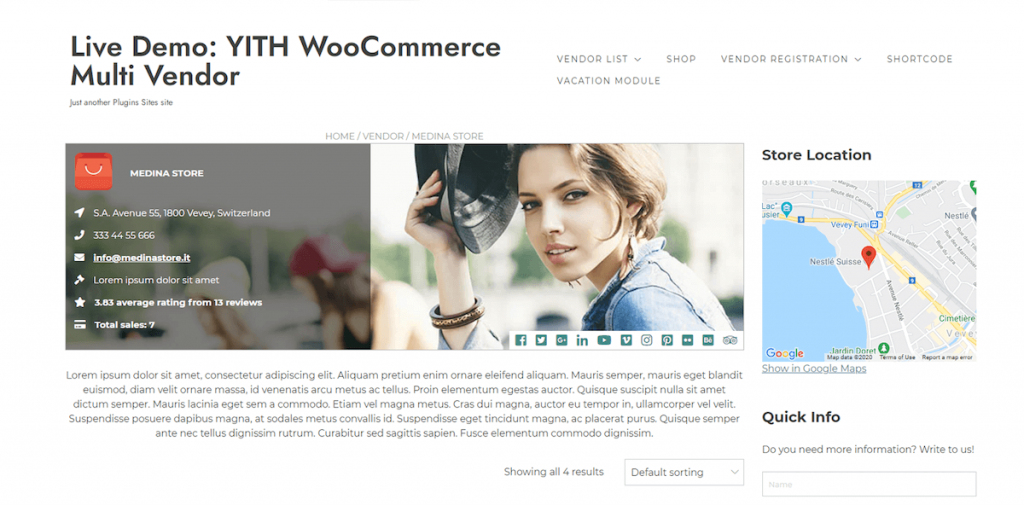
YITH is one of the most famous companies selling plugins for online stores. YITH WooCommerce Multi Vendor is their plugin for creating a WooCommerce multivendor marketplace. It overlaps with many Dokan features; it’s the small details that make the difference.
Unlike Dokan, there is no configuration wizard, but setting up the plugin is pretty simple for a decent marketplace manager. The documentation and the plugin presentation are complete and clear.
Personal Note: YITH impresses me with the level of detail in each of its products. You get all the needed info backed up by screenshots and concise explanations. It did the same with the YITH WooCommerce Multi Vendor plugin. There is no affiliate link or unfair promo, but we should reward companies that really care about their customers.
Managing a marketplace with this plugin is a real pleasure. You have a clear understanding of the vendors, stock, and commissions thanks to the advanced filtering system. The marketplace admin can register sellers, edit their details, set a maximum number of products per seller, and display a list of vendors as a widget. A plugin particularity is the admin’s ability to instantly switch to the vendor dashboard.
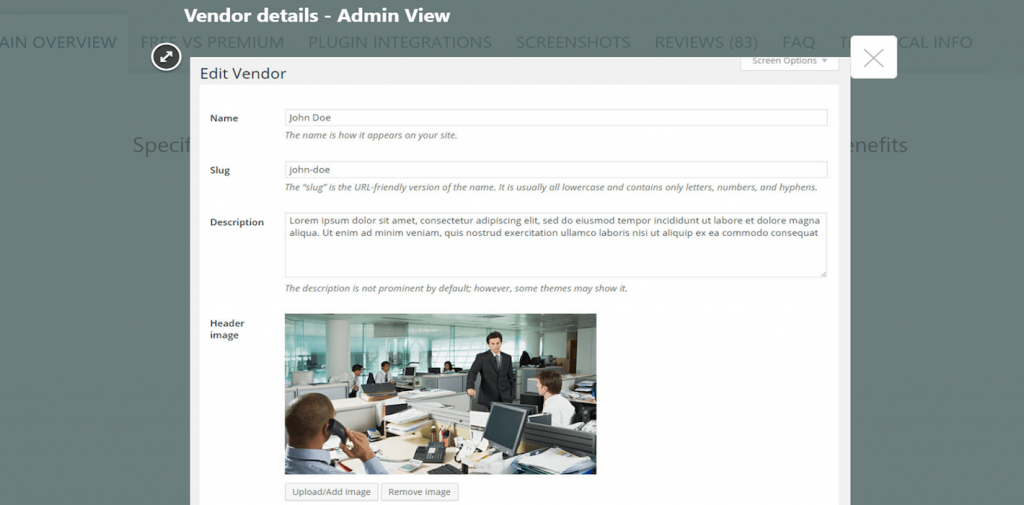
Vendors have no limitations in their quest to delight customers. The plugin allows them to have a bird’s eye view of their stock and sales. Sellers can add details about themselves, including their social media profiles, contact options, and Google Maps location. The admin can allow vendors to set featured products, use a shipping policy, and handle coupons.
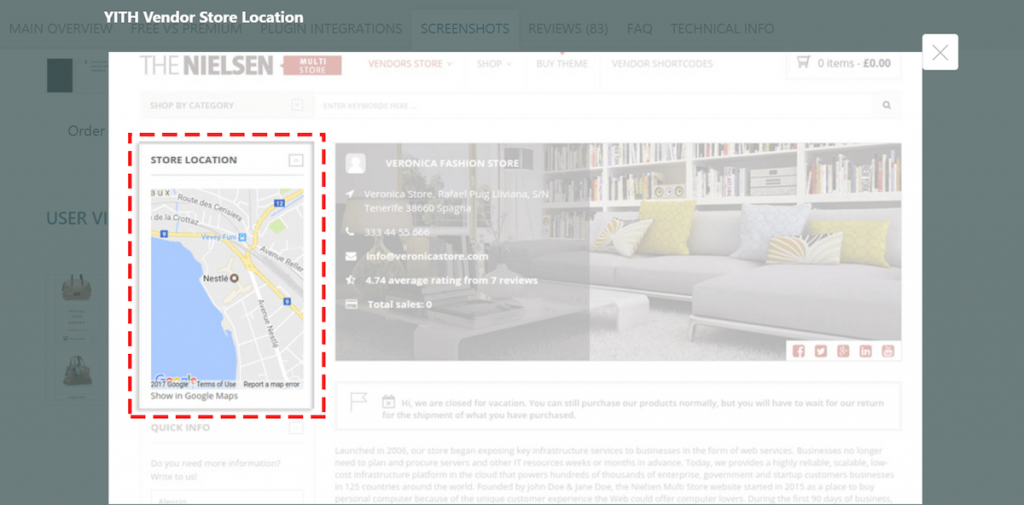
Pros
It comes with plenty of practical features, complete documentation, and effective vendor management.
Cons
The admin can’t make global announcements, which is an effective way to inform all sellers at once.
Price
YITH charges $99.99 for single-site usage, $249.99 for six sites, and $399.99 for 30 sites.
4. WCFM Marketplace
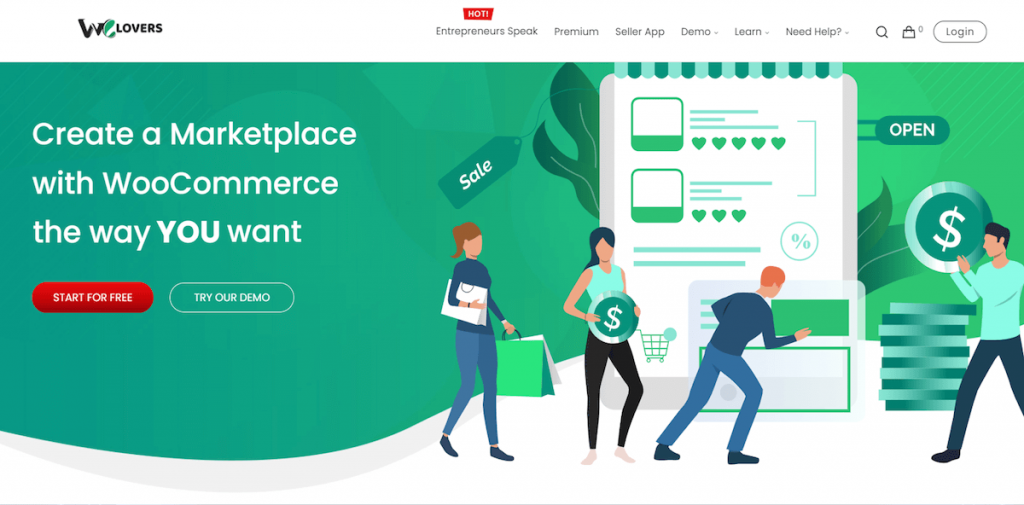
Head to the WordPress repository and search for the WCFM Marketplace plugin. It has 30,000 active installs and a surprisingly good rating: 4.9 out of five stars. Considering its high complexity, the rating shows that this plugin fully satisfied the users.
If you don’t want to waste time setting up the plugin, you can try the free demo. Unlike Dokan and other alternatives, this plugin offers four types of accounts for testing purposes: shop manager, vendor, admin delivery person, and vendor delivery. In this way, you make a decision by considering all your collaborators.

The plugin takes care of a plethora of things, such as vendor approval, store customization, commission rates and fees, shipping, and tax management. Two things make this plugin stand out from its competitors: the WCFM Marketplace custom dashboard and the mobile app. The WCFM Marketplace custom dashboard is visually appealing and user-friendly.
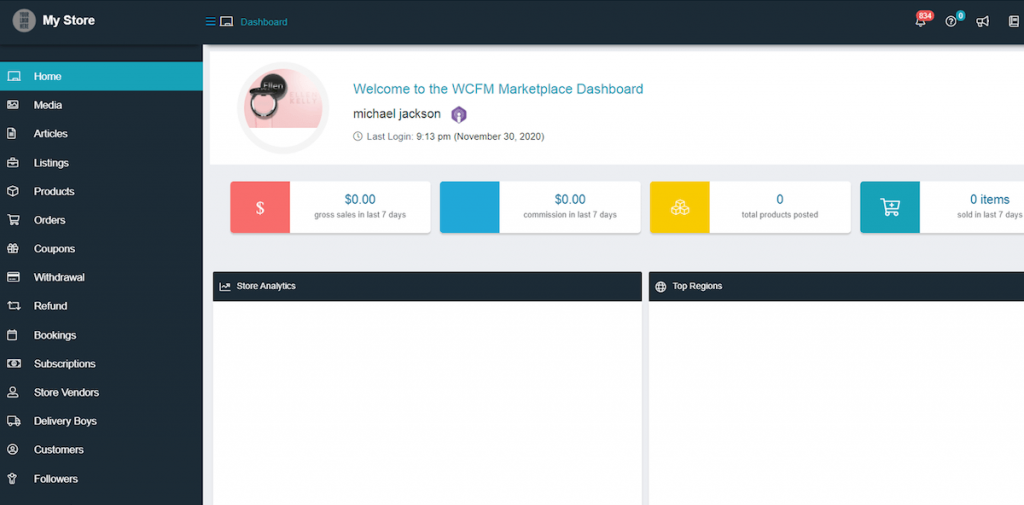
The mobile app allows you to manage your multivendor marketplace on the go. It’s currently available in Google Play, and the development team is working on the iPhone app.
The plugin is free, but you have to pay for premium extensions. You can run a successful marketplace without them, but all the extensions bring value and save time.
Pros
This free plugin has countless premium features, a custom dashboard, and a mobile app.
Price
This plugin is free! There are also extensions available that cost between $11 and $299. You can buy the entire bundle of extensions at a discounted price.
Over to You
Launching a WooCommerce multivendor marketplace is a serious job. It’s different from creating a personal blog—you need to have a business plan, a marketing strategy, capital, and eventually, investors.
Choosing the proper multi-vendor marketplace plugin is a capital decision that impacts your business in the long run. Don’t rush. Test all the features of all the above plugins before making your decision. It takes time, but an hour of research may save ten hours of work if you select a plugin that’s suitable for your business.
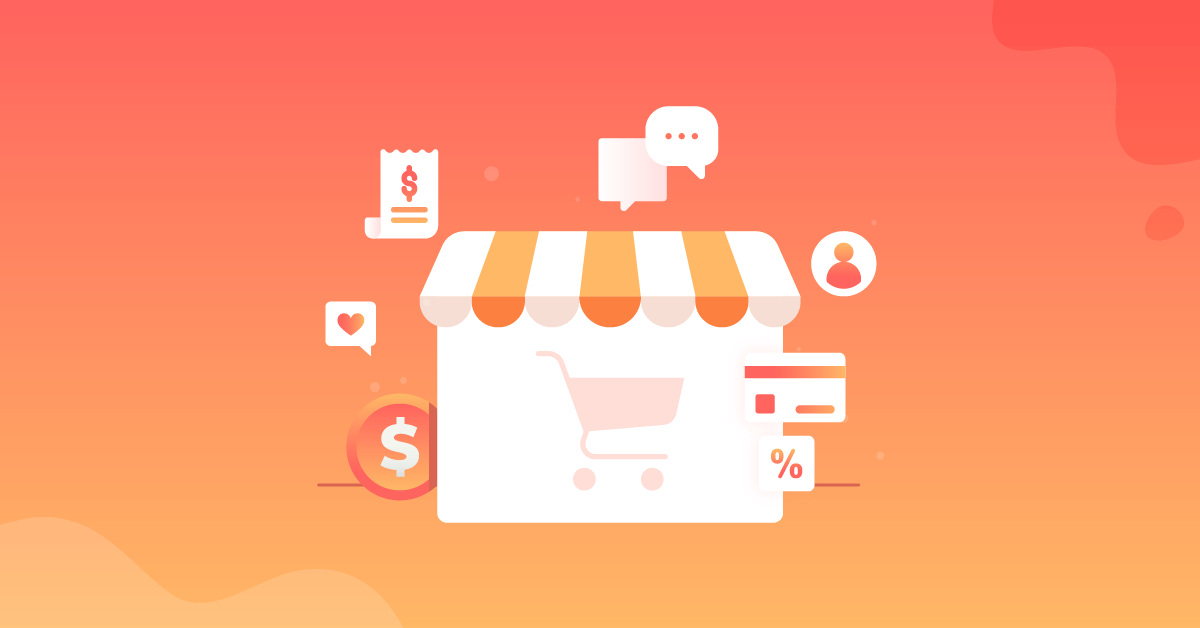

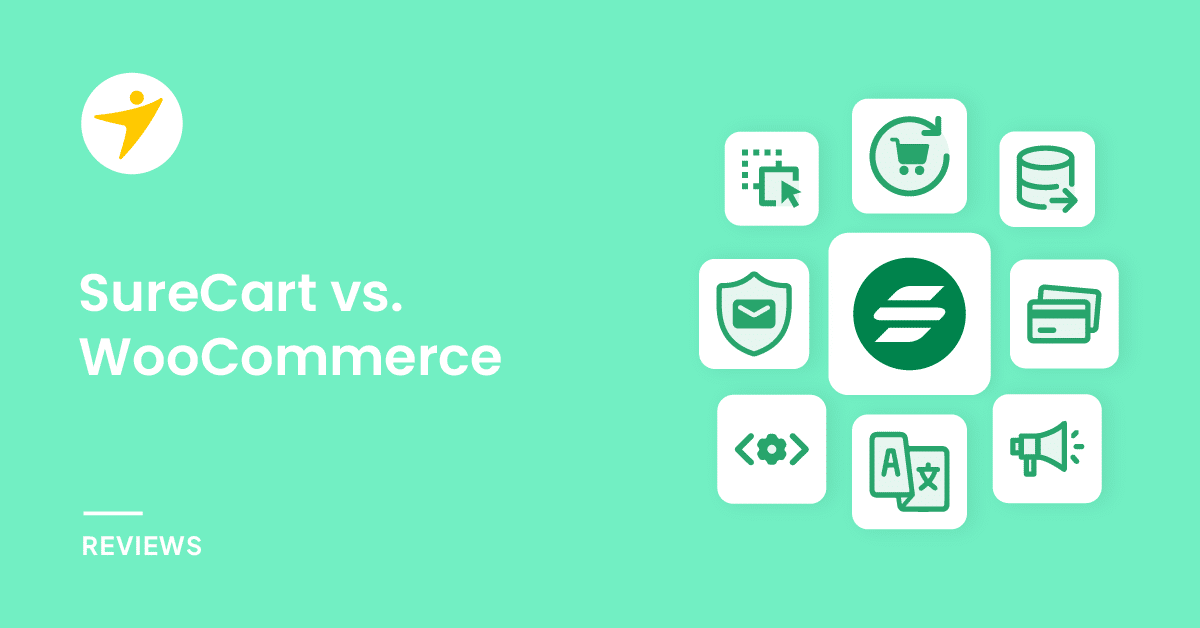

The blog is absolutely fantastic! Lots of great information which can be helpful about benefits of developing a website. Keep updating the blogs.
Usually I do not read post on blogs, however I would like to say that
this write-up very compelled me to check out and do so!
Your writing taste has been amazed me. Thanks, quite nice article.
You have touched some good things here. Any way keep up writing.