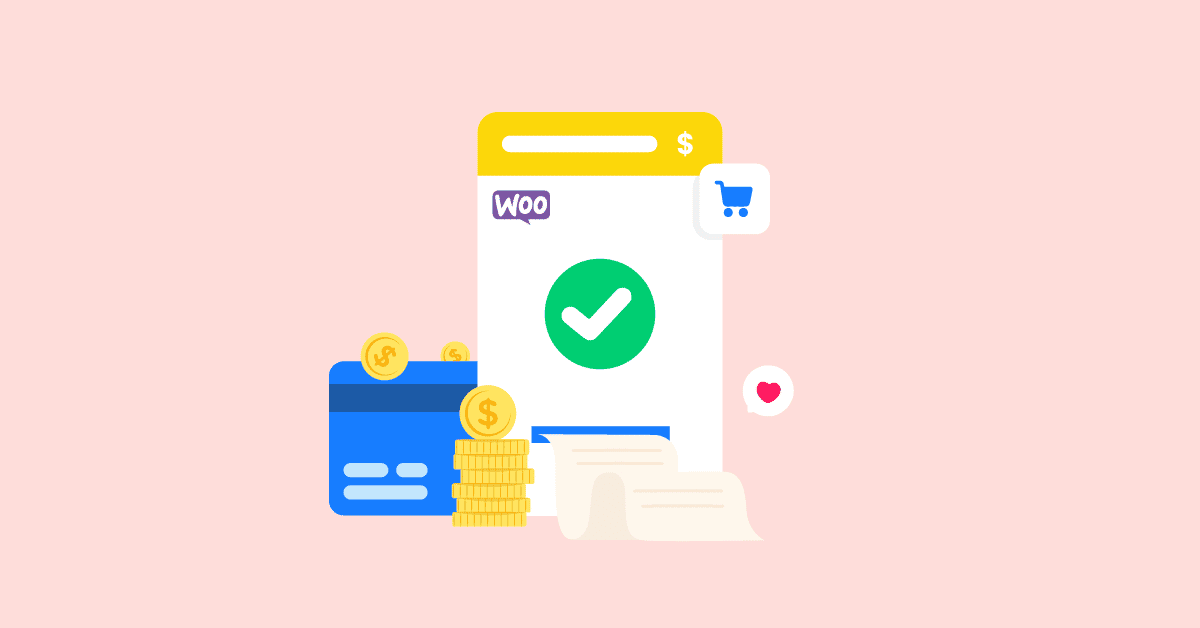Customers might not purchase products if your online store has limited payment methods. This is critical because you may lose sales otherwise. As a result, some of the top WooCommerce payments can help you increase conversions, and sales, and reduce cart abandonment rates (CAR).
Research has proved that individuals prefer to shop online when compared to retailing mainly because of the pandemic. As a result, online stores are growing tremendously and popular payment methods are required, especially WooCommerce multi-currency functionality. WooCommerce, unfortunately, only offers a few payment alternatives. Therefore, store owners must ensure that customers can utilise their preferred payment methods to complete their purchases.
These days, there are over 1 billion online portals with millions of digital buyers. As a result, WooCommerce stores must incorporate some checkout choices or payment gateways. In this post, we’ll talk about:
- What exactly is a WooCommerce payment plugin?
- Which factors to consider while selecting a payment plugin.
- The best payment gateway plugins for WooCommerce.
What is the purpose of the WooCommerce Payment Process?
You should know the meaning of a payment gateway before learning about some of the top WooCommerce payment plugins. To sum up, a payment gateway is an add-on solution that allows online businesses and merchants to complete an online payment transaction and send all associated data and information. As a result, you’ll be able to collect payments through your website.
Integration of payment gateways is required for WooCommerce stores. As a result of this integration, your clients will have an easier time making online payments after buying products from your website.
WooCommerce payment plugins, on the other hand, are made to function along with your WooCommerce store. It effortlessly processes all online payment requests. This plugin will also allow you to securely access the customer’s credit card number, expiration dates, and personal information.
This plugin accomplishes the following:
- Customers’ money is accepted.
- The payment is processed via the WooCommerce store’s servers.
- Transfers funds to the appropriate and associated bank accounts.
- Validates funds for each customer’s payment method by verifying billing details.
- Approves and authorises the customer to complete the transaction.
Isn’t it a basic and straightforward procedure?
What Should You Look for in a Payment Plugin?
When it comes to dealing with orders and the payment process, having the correct payment method will save a lot of time for other core competencies. That is why, before you install a WooCommerce payment plugin (free or premium ), you should consider a few key considerations.
- Ease of use: Select a plugin that is easy to use and try to avoid those that are difficult to understand.
- Transaction Fee: For each purchase, each payment gateway charges a different transaction fee. Customers’ costs may differ depending on their card type, business location, or the payment method. As a result, you should examine transaction prices from various providers and choose one that strikes a good balance between transaction fees and other plugin features.
- GDPR: Your WooCommerce store should be GDPR compliant and the payment plugin must disclose information on their privacy policies about GDPR.
- Security: Select a plugin that includes secured and fraud-protected measures.
- Currency Support: The plugin should be able to accept both domestic and foreign currencies.
- Availability: Make sure that the payment plugin is working and is accessible in the areas where you and your customers live. To reach more clients, make sure it functions with the majority of credit and debit card providers.
- If you want to sell products that are subscription-based with automatic renewal, search for a plugin that offers recurring payments in addition to one-time payments.
Let’s look at some of the top WooCommerce plugins for online payment for your store.
The Best WooCommerce Plugins for Payment Gateway (Free and Paid)
You can choose some of the top payment gateways to add to your online business because WooCommerce accepts numerous payment gateways. We’ve compiled a list of the top WooCommerce plugins for online payments available, along with features and pricing.
Square for WooCommerce (Free)
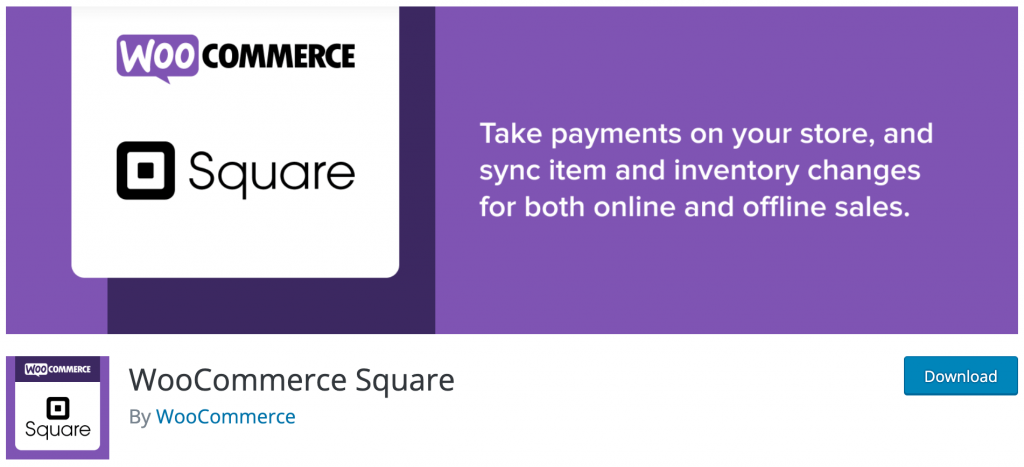
Square is considered one of the best WooCommerce payment options. It operates in the United States, Canada, Japan, and Australia. This plugin is also appropriate for real stores that offer delivery services.
You’ll be able to manage information about sales, client data, and store inventory much more easily after Square is implemented. Furthermore, this plugin allows you to accept payments from all major credit and debit cards.
Most importantly, it has a rapid deposit feature, which means you’ll have your money in two business days. Square can also be used in conjunction with WooCommerce Subscriptions to create recurring payment options.
Other features include:
- Customised prices
- You can sync all products between the Square account and the website.
- Advanced protection (PCI Level 1 compliant)
- For recurrent customers, the payment methods are save and you can assign labels as well.
- Apple and Google Pay, both digital wallets are supported that allow for quick checkout.
Pricing: It’s completely free!
Authorize.Net
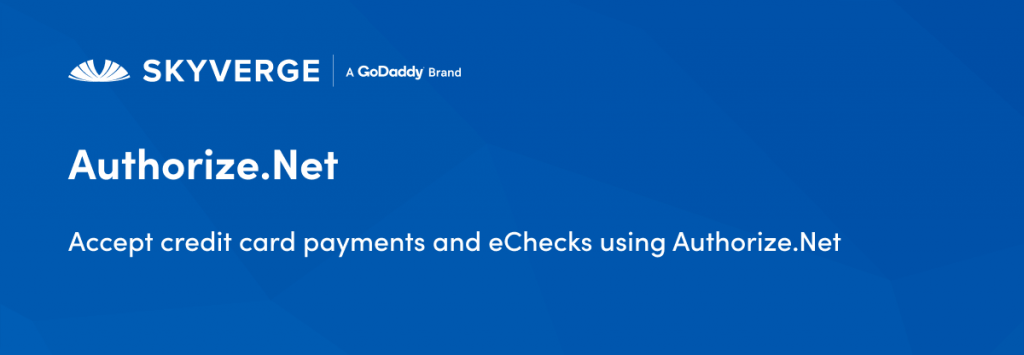
Authorize.Net by SkyVerge is considered one of the best payment plugins for WooCommerce.
Authorize.net is the finest WooCommerce payment plugin since it is so simple to use. Worried about how to accept and integrate payments on your website? Every purchase bought from your store is processed using a high-security approach provided by this trusted plugin. You can level up your store using this payment plugin.
- Furthermore, Authorize.net is a secure payment plugin that accepts credit cards and eChecks.
- The plugin lets you customise the checkout experience to make it more appealing to customers and visitors.
- Another intriguing aspect is that this plugin can be used in conjunction with the Auhtorize.Net Reporting extension. You’ll be able to receive daily emails in CSV format regarding your store transactions this way.
- Processes refunds and voids automatically.
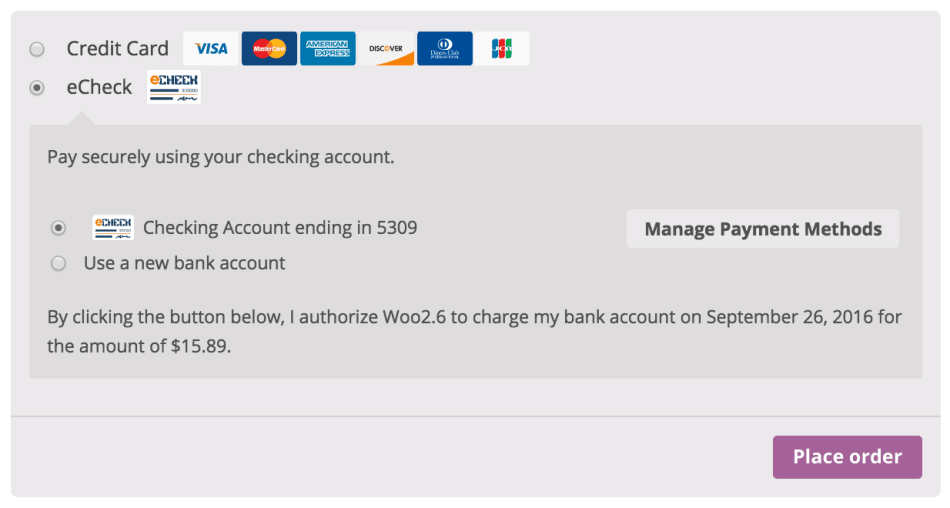
Pricing: 79 dollars per year
WP NMI Gateway PCI for WooCommerce
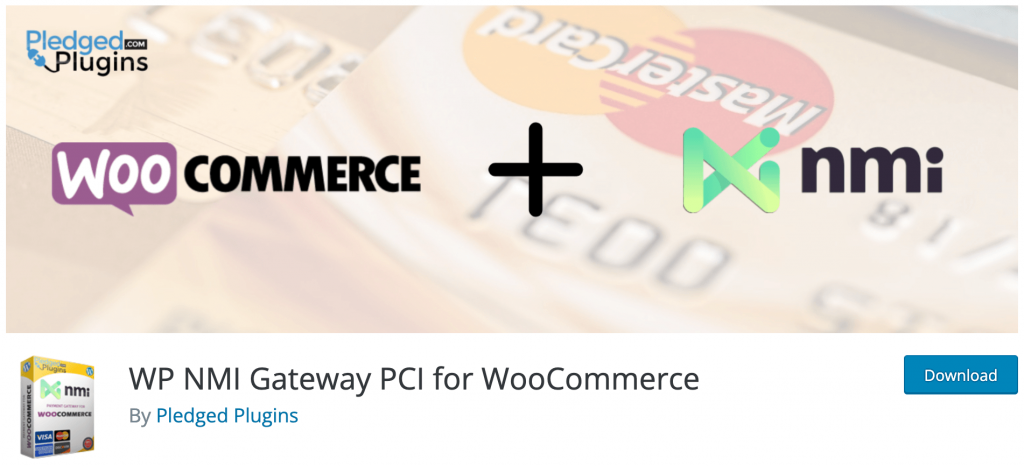
Do you run your online business in collaboration with many merchants? Then this plugin is ideal for you!
NMI Gateway is among the finest WooCommerce payment plugins as it is simple to set up and integrate with your online store. Furthermore, this plugin may be used to accept any sort of online payment.
This will enable you to receive funds transmitted via credit cards or eCheck right from the checkout page of your website. As a result, you won’t have to send them to an external page to complete their payment.
Most crucially, the plugin uses collect.js tokenization to send the transaction data to NMI securely. So don’t be concerned about PCI-DSS certification.
Other features include:
- Directly refund via the dashboard
- From your merchant account, send receipts.
- For faster checkout, use stored cards (Enterprise plan)
- Certain card kinds should be restricted.
- Option to merely authorise transactions and capture data later.
- Both subscriptions and pre orders are supported.
Pricing:
Pro begins at $39.99 per year.
Starts at $79.99 for Enterprise.
WooSquare Plus

WooSquare Plus is an integration service between WooCommerce and Square. This powerful system allows you to keep your inventory up to date with a few clicks in the admin panel. It’s also fully compatible with all of WooCommerce’s features, including notifications, coupons, special offers, and more.
Also, this tool makes it possible for WooCommerce users to create and manage products and orders from WordPress. You’ll never have to worry about syncing products again; the WooSquare Plus integration automatically updates your Square account with all your changes.
Unlike traditional 3rd party integrations, WooSquare Plus integrates your store directly into the Square platform’s WooCommerce implementation, dramatically simplifying and streamlining all aspects of running an online store and processing payments.
Key Features:
- Customer Synchronization
- Compatibility with Cartflows
- Compatible with Google Pay and Apple Pay
- Computability With WooCommerce Pre-Orders Extension
- Product Synchronization
- Payment Reporting
- Safe & Secure Transactions
Pricing:
- Basic Plan (1 site) $129 per year, or $399 for a lifetime.
- Professional Plan (3 sites) $199 per year, or $599 for a lifetime.
- Business Plan (25 sites) $249 per year, or $799 for a lifetime.
Note: WooSquare Plus offers a 14-day money-back guarantee. If you aren’t satisfied with this tool, you can request a refund with no questions asked.
Intuit Payments Gateway

Intuit Payment Gateway provides secure and dependable payment processing. This is the perfect plugin to install if you want your clients to have a simple and quick checkout!
This plugin is also suggested for merchants who use Intuit Payments. Additionally, Intuit offers an Enhanced Security option that tokenized credit card information before sending it to WooCommerce’s server.
This way, you will have complete control over the checkout process. As a result, you can customise the checkout page’s appearance to ensure a smooth checkout experience for your customers. It also includes an autofill option for Credit Card Form on Mobile.
Other features include:
- Voids and Automatic Refunds
- Securely save various payment methods.
- eCheck from Intuit Payment
- Capture transactions that were previously permitted.
- Accept all major credit and debit cards.
- When an order’s status switches to paid, it captures transactions.
- There is detailed information if the transaction gets declined.
The cost is $79 per year.
WooCommerce Amazon Pay
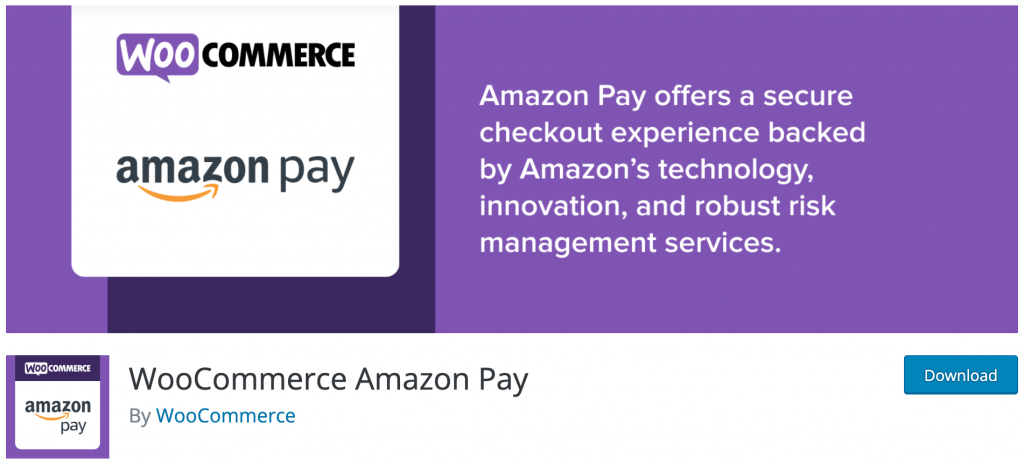
It is predicted that smartphones will soon become the only payment method. One of the most widely used woo-commerce payment methods is Amazon Pay. This is a great WooCommerce payment gateway to utilise if your clients are active Amazon users!
Customers can also use personal and financial information already in their Amazon accounts. As a result, the checkout will be smoother and faster, with no need to register new accounts or re-entering billing information.
Amazon Pay is quite simple to set up. It also includes additional features to help your online store stand out. Transaction recovery, smooth onboarding, mobile payment optimization, and other features are included.
Are you willing to expand your Amazon consumer base? Let’s get this plugin set up on your website!
Other features include:
- Multiple currencies are supported.
- Payment assurance policies
- Many countries accept recurring payments.
- Automatic decline transaction handling
Price: It’s completely free.
Over to You
We hope that this article assisted you in deciding which payment plugin is best for your company. The ideal payment plugin should, in general, provide exceptional user experiences, including transaction fees and availability in the intended location.
As a result, the payment plugin you use might get influenced by factors such as your store’s location, your customers’ origins, and their preferences. In an ideal case, various online stores offer a variety of payment options and local currencies so that clients can select their preferred way.
You can send personalise WooCommerce transactional emails based on customers’ payment methods as well. This is made possible thanks to Conditional Logic Addon for YayMail.
Regardless of whether you use a free or paid payment plugin, you must also use some of the finest WooCommerce marketing plugins to attract more potential clients.