The online shop environment does not have the atmosphere, smells, and ambiance for customers. But you can make sure your WooCommerce videos in the product gallery are as informative and appealing as possible.
Simply by adding a rich media gallery including brand pictures and demo videos to WooCommerce product page, you can set the right shopping mood for online shoppers.
Embed a WooCommerce Product Video without Plugins
Adding videos to the WooCommerce product description blocks is an excellent way to keep your products attractive to all visitors.
It could be an instruction, a demo, or a mini clip showing the products in practical use.
In the native WooCommerce > Products menu, there are two boxes that allow you to add WooCommerce video in product gallery.
- Main description
- Product short description

In both sections, you can click Add Media to add video clips to insert self-hosted videos or Youtube video links.
As for a product page with Add to cart button, a video in the body of the main description becomes inappropriate because it will break the section and make it hard for the customers to click the button. That’s why the main description is a recommended position if you want to add demonstrative videos.
As you can see in the screenshot below, the self-hosted video and the Youtube video can be shown equally great. However, YouTube-hosted videos could result in a higher exit rate. So please choose it with caution.
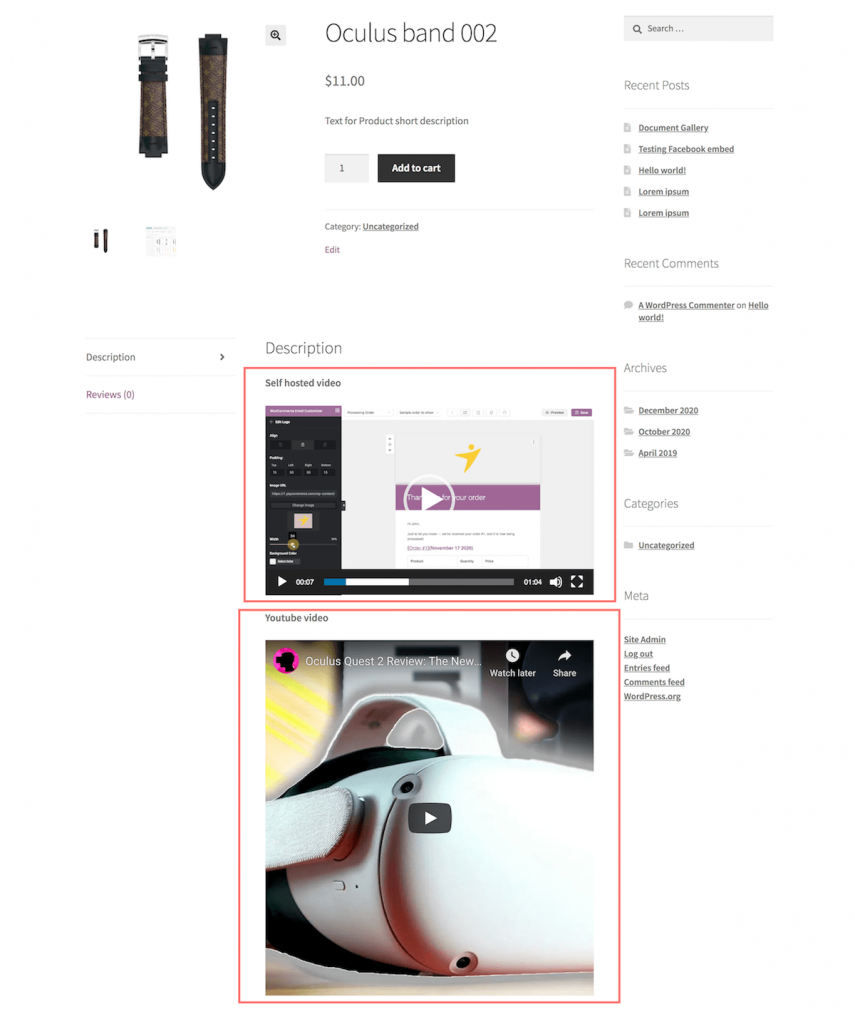
With the built-in WooCommerce media options, you are not allowed to showcase the videos in the product gallery, meaning your visitors cannot see those videos on your shop page or listing page.
If you want to make your product galleries much more appealing to your target audience, here are some good plugins to make the process feel native and straightforward. Product demo videos should be also displayed on product lists, related products, etc. so that shoppers can see them even when they haven’t clicked to view the products yet.
Embed Videos to WooCommerce Product Gallery with Plugins
In the following tutorial, I’m showing you the 3 best plugins to add videos to the WooCommerce product gallery. So, please set your Working caps on. And let’s make your customers spend more time in your online shop!
1. VideographyWP – WordPress video plugin (Paid)
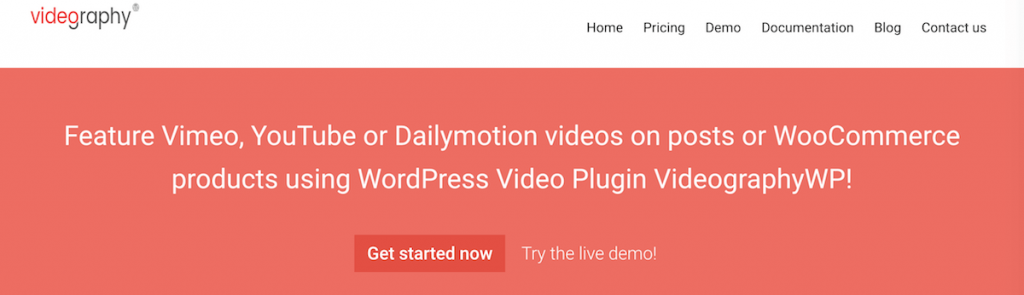
VideographyWP plugin allows you to set a WooCommerce product video directly into the product image gallery. It comes with various templating functions to adjust how your videos will appear in the product media gallery.
Initially, a WooCommerce product editor provides 8 built-in meta boxes:
- Main description
- Short description
- Product data
- Reviews
- Product categories
- Product tags
- Featured image
- Product gallery
Right after you activate the VideographyWP plugin, 2 meta boxes will be inserted onto your product editor panel:
- Query video
- Video settings
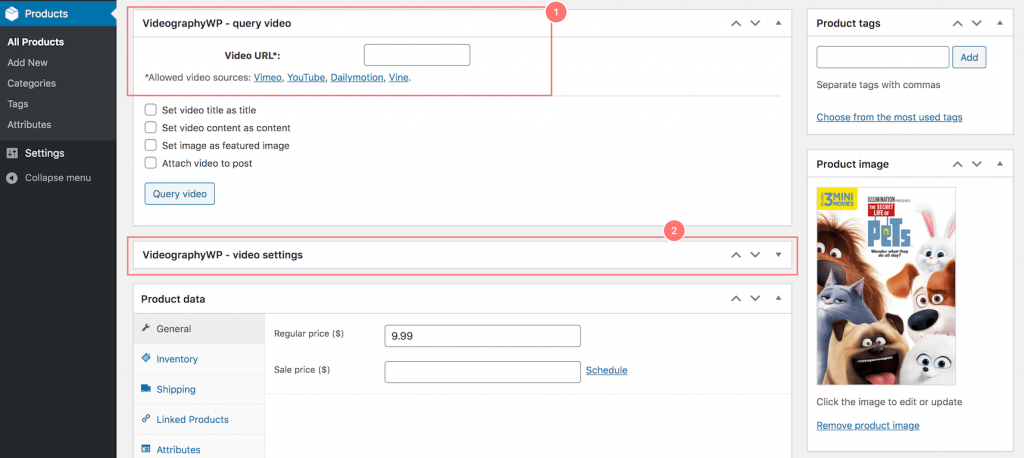
After you paste a valid video URL, the second Settings box will expand into lots of options accordingly. These settings are different based on the video source.
Here you can adjust many settings including volume, display style, position, thumbnail, and other Youtube settings like controls, cookies, annotations, and so on.
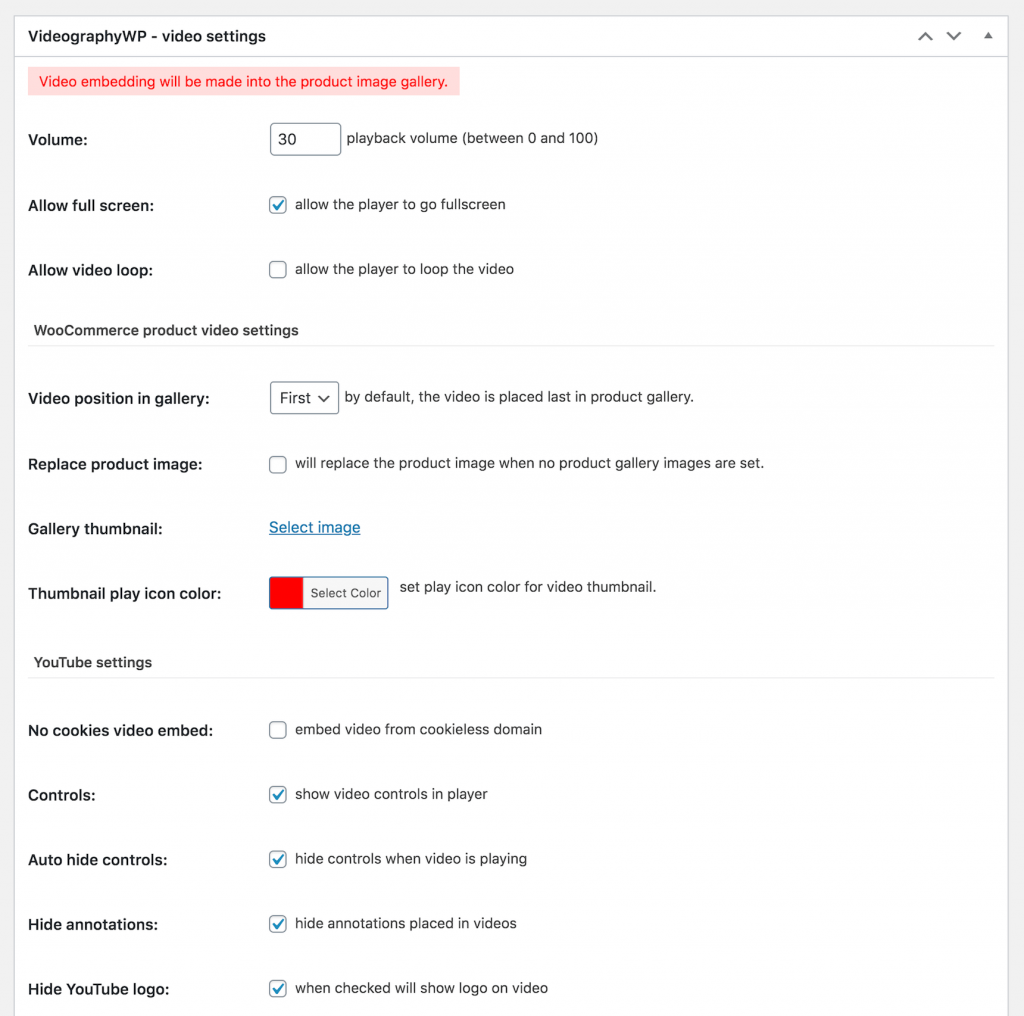
Literally, you have everything you need to fine-tune the video gallery. I’ve also noticed that their responsiveness runs smoothly and elegantly whenever the main media changes into images or videos with different dimensions.
Features:
- Styling for overlay play button
- Lazy load video embeds for WordPress posts
- Support Youtube, Dailymotion, Vimeo, Vine & self-hosted videos
- Live demo available
- Compatible with a wide range of themes and plugins
It’s great that this plugin is under frequent maintenance and you can read their changelog or try the demo before investing.
2. WooCommerce Product Video Gallery (Free)

WooCommerce product video gallery addon is a free option for those who simply want to embed a Youtube video in the product gallery.
This plugin adds a sub-menu under Products and comes with a simple user interface for non-techy users.
Since it limits Vimeo URLs and self-hosted videos to the paid version, you only need to paste the Youtube video URL in the box and click Update the product.
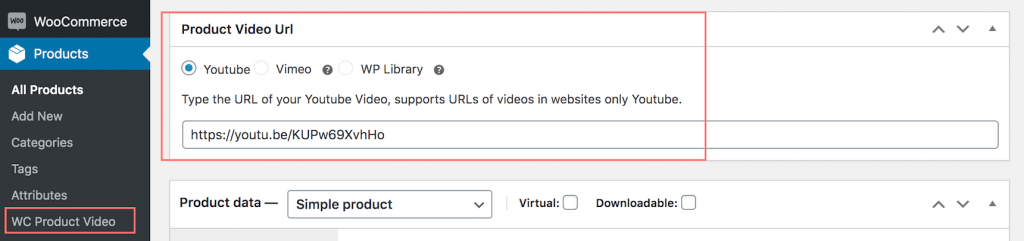
Features:
- Free version available
- Multiple slider layout (vertical or horizontal)
Please note: This plugin does not work on WooCommerce pages edited by page builders (including Divi, Elementor, tagDiv, ColibriWP and so on)
3. YITH WooCommerce Featured Audio and Video Content (Freemium)
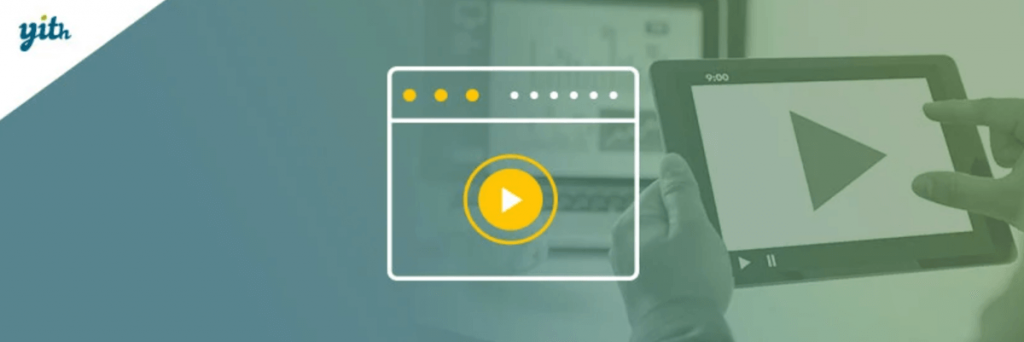
YITH video content plugin is yet another option to help embed videos to your single product galleries. To be honest, it is not ranked well on the WordPress support forum due to incompatibilities.
However, it is not too bad for a try since it is a really well-designed plugin and their setting panel is just intuitive and easy to navigate.
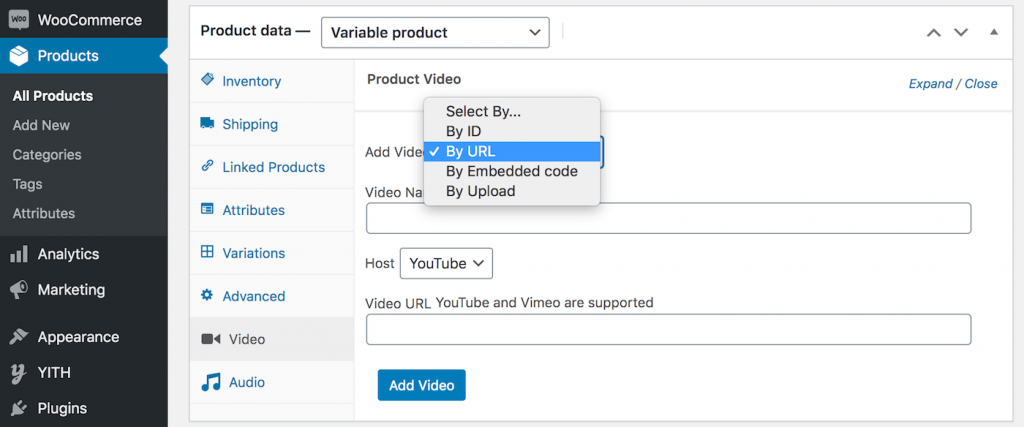
It allows you to pick videos from sources such as YouTube and Vimeo. And then you can start crafting the general design to make sure it fits best with your single product page.
All of the settings are hassle-free and you can’t get stuck in the middle.
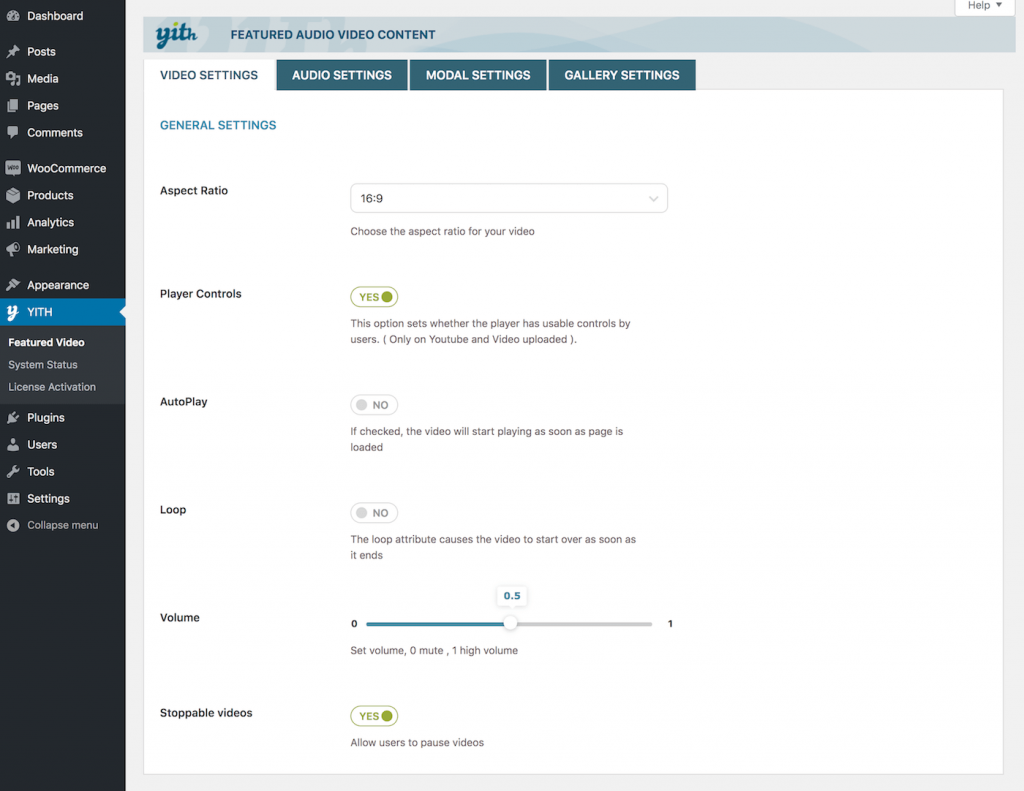
Features:
- Add video for each variation (Pro)
- Supported language: Dutch, English, Italian, Spanish
- Excellent support team
- Option to remove suggested videos (Pro)
Tip: Do you know that you can also actively reach out to your audience and show them the product videos?
For product updates or new arrivals, sending email notifications really helps bring your customers back. That’s where YayMail – WooCommerce Email Customizer comes in to help. With this email customizer, you can easily embed video links to the email body, and insert bespoke thumbnail images, too! Make sure to check it out after you prepare the video showcase!
In fact, it is much easier to embed videos from external platforms. Please refer to the comparison table below for the pros and cons of hosting videos on your WordPress website and through video-hosting platforms.
| Pros | Cons | |
| Server-hosted | – Full control over your video content | – Limited playback options – Larger videos have negative effects on loading speed – Limited server file size based on your hosting plan |
| Third-party platforms | – Quick to embed to any page/post and position – Various playback options by using page builder plugins – Can upload hours-long videos – Save your server storage | – Ruled by video-hosting platforms – Increased exit rate |
Wrapping Up
Catering to your customer’s needs and desires with WooCommerce product videos is fundamental in digital store management. As a WordPress e-commerce business owner, I have found some good sidekick plugins to boost the online shop’s image.
I hope these WooCommerce product video gallery addons can help with delivering the online experience just as well as brick-and-mortar stores.
You can always start lean by picking the free options. When your store grows, upgrading to premium plans is worthwhile and better things will come.
Product pages apart, for better customization via emails, try out YayMail Builder and insert images, gifs, and videos to your WooCommerce emails as well.
Thanks for visiting our blog!
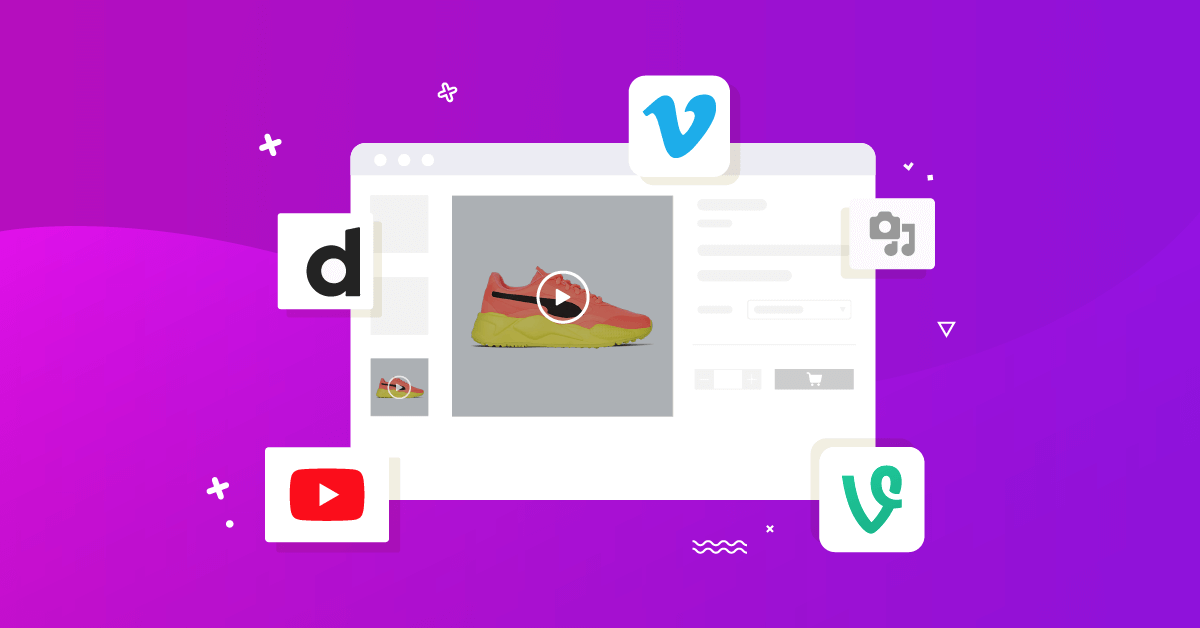
Nice stuff.
Thank you for sharing. Amazing list here.
You can also add the Portfolio Designer plugin to your plugin list. It’s a marvelous gallery plugin that enables you to add your images to your gallery and display them in 4 different kinds of layouts.