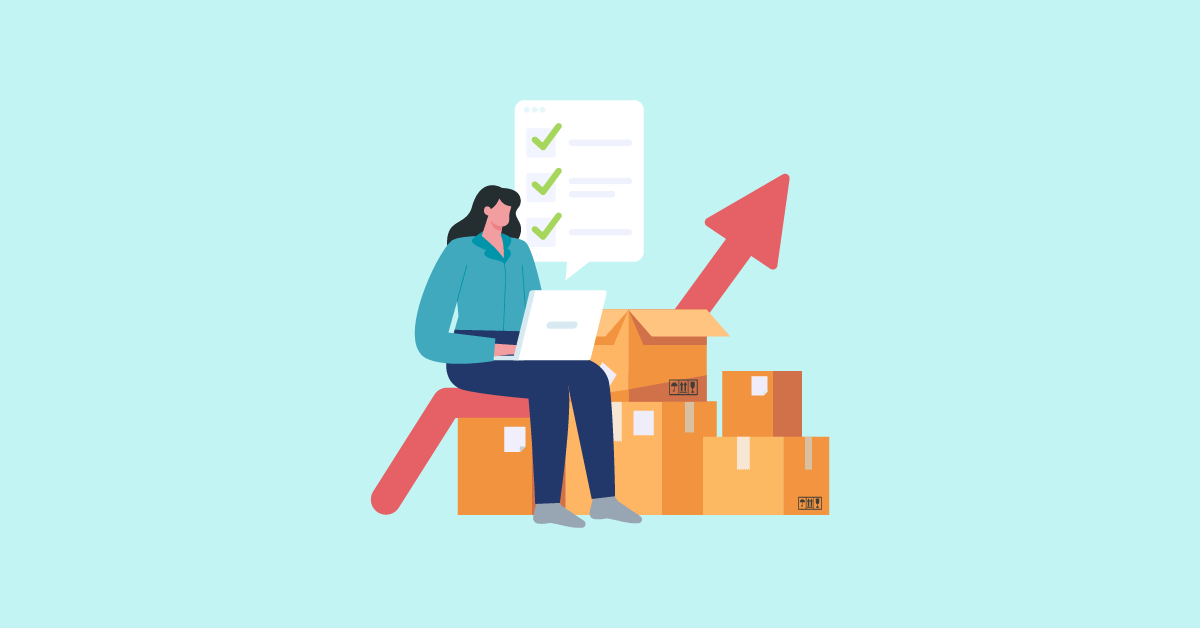WooCommerce is by far the most popular eCommerce platform in the world. Currently, 23% of all online stores in the world operate with WooCommerce.
As the popularity of WooCommerce grows, so does the number of available plugins for WooCommerce stock manager.
With the ever-increasing competition in the e-commerce market, it is essential to keep track of stock levels and ensure that customers have access to the products they need.
In this blog, we are going to discuss these WooCommerce stock manager plugins and give you an idea of exactly what steps you need to take next.
What is WooCommerce Stock Management?
WooCommerce stock management is a method used to keep track of the inventory levels of a WooCommerce store.
This includes monitoring the number of products in stock and regulating when products need to be withdrawn or reordered.
Whether you’re a small business owner or manage a large enterprise, having a reliable WooCommerce stock management system in place can greatly improve your overall efficiency and customer satisfaction.
Any e-commerce company that wants to avoid overstocking, supply shortages, and lost sales must have a solid stock management system in place.
Store owners may provide consumers access to the goods they require when they demand it and help them make better-informed decisions about purchases, pricing, and promotions by skillfully managing stock levels.
What to Look for in WooCommerce Store Manager Plugins
Choosing the right WooCommerce store manager plugin is essential for simplifying day-to-day operations and scaling your online business.
A well-rounded plugin can streamline order fulfillment, automate inventory updates, and provide better control over your entire WooCommerce store. Here are some key features and capabilities to look for:
- Inventory Management Tools: Look for plugins that offer real-time inventory syncing, stock alerts, and bulk product editing. Efficient inventory control reduces errors and ensures better order accuracy.
- Order Management Features: A good store manager plugin should allow you to view, filter, and process orders easily. Features like bulk status updates, partial fulfillment support, and invoice printing can significantly improve your order fulfillment workflow.
- Multi-Store and Multi-User Support: If you’re running multiple stores or have a team handling your eCommerce operations, choose a plugin that supports various admin users and roles for smoother WooCommerce store management.
- Product and Category Control: Ensure the plugin allows you to manage product details, categories, and variations directly from one place. This can speed up product listing and updates.
Next, let’s see how these plugins function.
How do WooCommerce Stock Manager Plugins Work
WooCommerce stock manager plugins are designed to help the user manage their inventory more efficiently.
Apart from WooCommerce’s in-built management system, these plugins offer additional features and capabilities, such as bulk editing, importing/exporting, and multi-location support, beyond what the main WooCommerce platform offers.
Stock manager plugins may help users save time and minimize mistakes by automating repetitive operations and enhancing their insight into inventory data.
One can raise sales for a company, provide better customer service, and prevent stockouts by streamlining inventory management procedures.
Apart from saving time, these plugins provide special features that help manage inventory.
6 Best WooCommerce Stock Manager Plugins
There are currently many stock and inventory manager plugins available for WooCommerce. Here are the 6 best plugins that can ramp up the WooCommerce game.
They are:
- ATUM WooCommerce Inventory Management
- Stock Sync With Google Sheets for WooCommerce
- Smart Manager for WooCommerce
- WP Inventory Manager
- Katana
- PlainInventory
Below, we will show you what makes each plugin unique.
1. ATUM WooCommerce Inventory Management
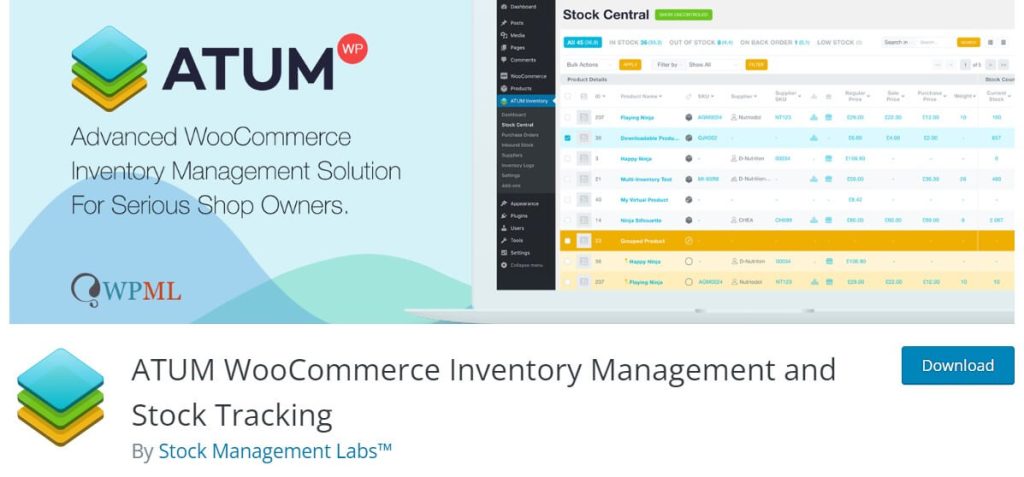
ATUM is a free inventory management system plugin for WordPress that monitors changes to the store’s assortment of items, pricing, and other details. The plugin is one of the top inventory management plugins available for WooCommerce.
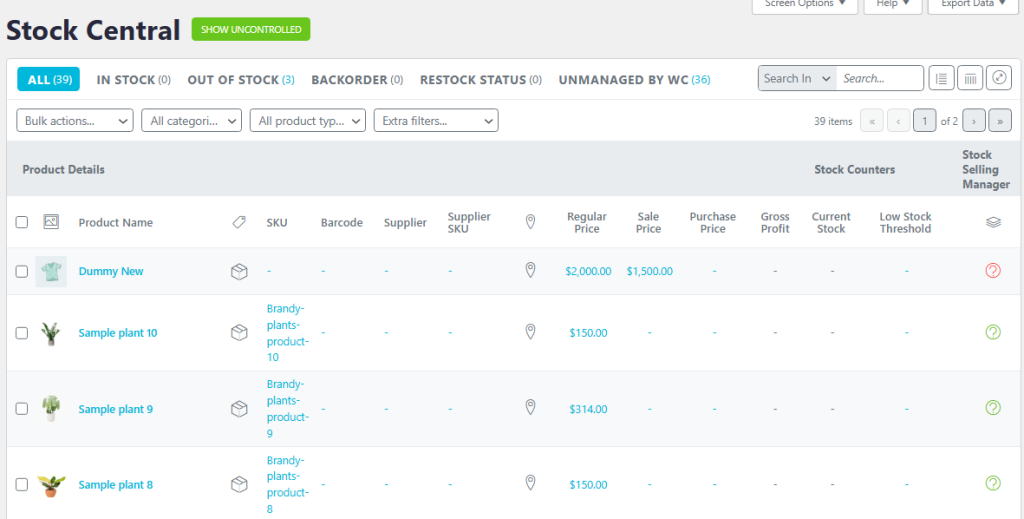
The plugin offers features like:
- WPML compatibility
- Bulk product action
- PDF export of inventory and some other exciting features
With this plugin, users can modify any element of WooCommerce inventory, including SKUs, suppliers, locations, weight, and even pricing. The plugin is also quite user-friendly.
2. Stock Sync With Google Sheets for WooCommerce
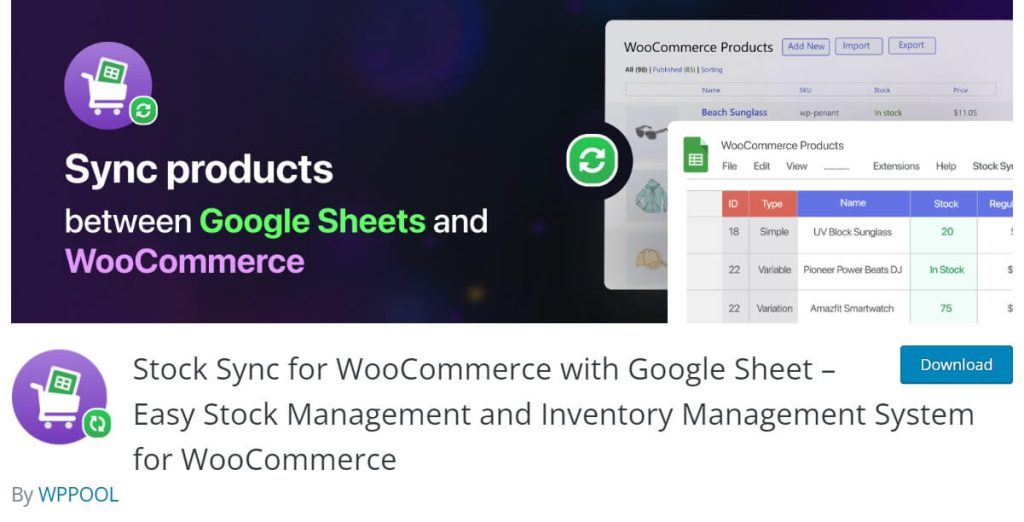
Stock Sync With Google Sheet for WooCommerce is a plugin that offers a hassle-free and cost-effective solution for managing inventory data. The plugin syncs WooCommerce product inventory data with Google Sheets, providing a real-time view of stock levels, pricing, and other essential details.
The plugin offers features like:
- Adding new products from Google Sheet
- Two-directional auto-sync
- 1-click manual sync from WooCommerce
- Stock Keeping Unit (SKU) sync
- Displaying total sales count and many others
With its intuitive interface and robust features, Stock Sync With Google Sheet for WooCommerce is a great addition to any WooCommerce store looking to streamline its inventory management.
3. Smart Manager for WooCommerce
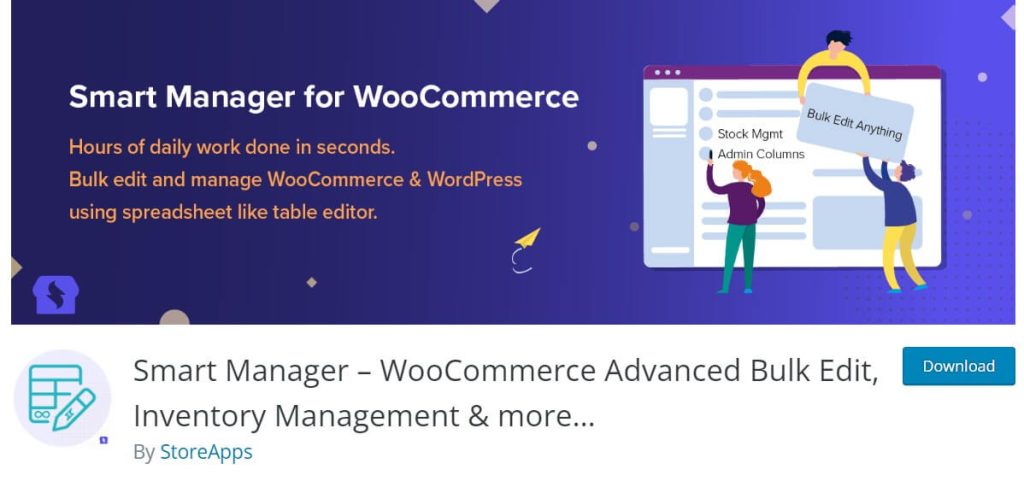
To manage the inventory of a WooCommerce store, Smart Manager could be a great choice. The plugin provides features like mass editing of items, variants, orders, and discounts.
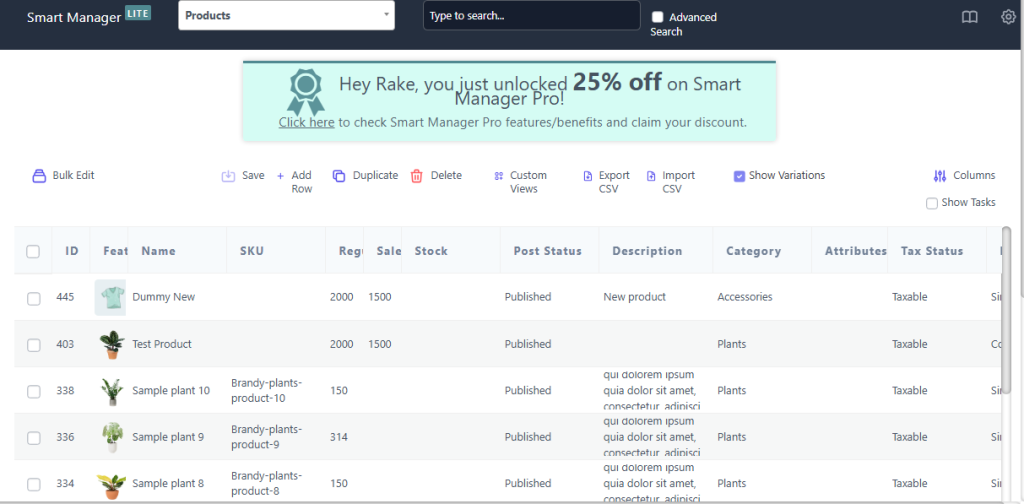
Smart Manager’s Excel-like spreadsheet interface allows one to manage the stock levels with only a few clicks, which is one of its most useful features. The plugin also offers features like:
- Batch updates
- Inline editing
- Option to create CSV files for all post kinds if needed to export data for additional analysis or reporting
- Record duplication with Smart Manager’s pro edition
4. WP Inventory Manager
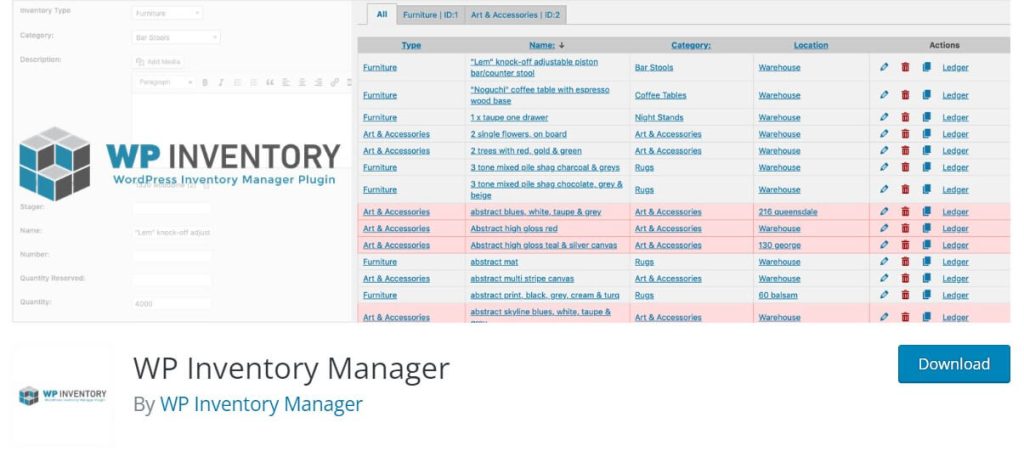
WP Inventory Manager could be a good option when it comes to controlling the inventory on a WooCommerce store.
This plugin offers a wide range of functions to make it easier to monitor stock levels, place new orders, and receive low-stock alerts.
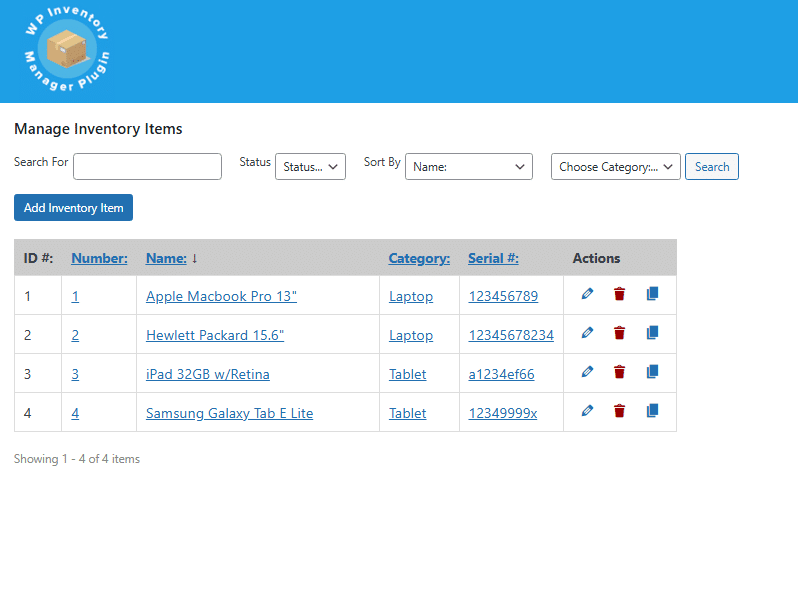
The plugin offers features like:
- Managing multiple warehouses
- Adding custom fields
- Importing and exporting product data with ease
WP Inventory Manager offers a dashboard that gives a summary of the inventory and sales, making it simple to evaluate the operation of a business.
5. Katana
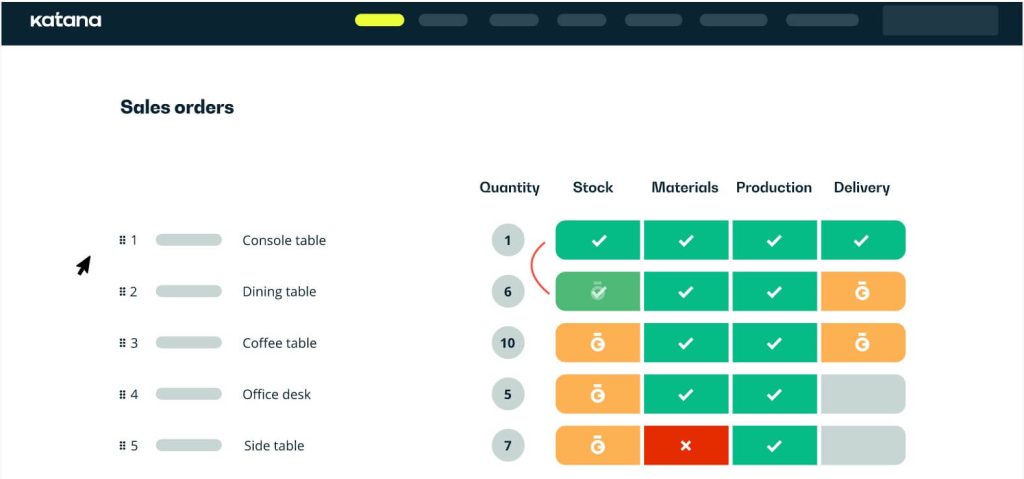
Katana is a powerful inventory management plugin that is ideal for small and medium-sized manufacturers using WooCommerce.
With Katana, one can efficiently manage raw material and product inventory based on real-time sales and production orders, and identify bottlenecks and out-of-stocks before they occur.
The plugin’s features include:
- Tracking inventory outside the warehouse
- Prioritization of production based on raw material availability
- Real-time insights to optimize key resources
Katana integrates seamlessly with WooCommerce and other business-critical platforms, making it an excellent solution for manufacturers looking to streamline their inventory management process.
6. PlainInventory
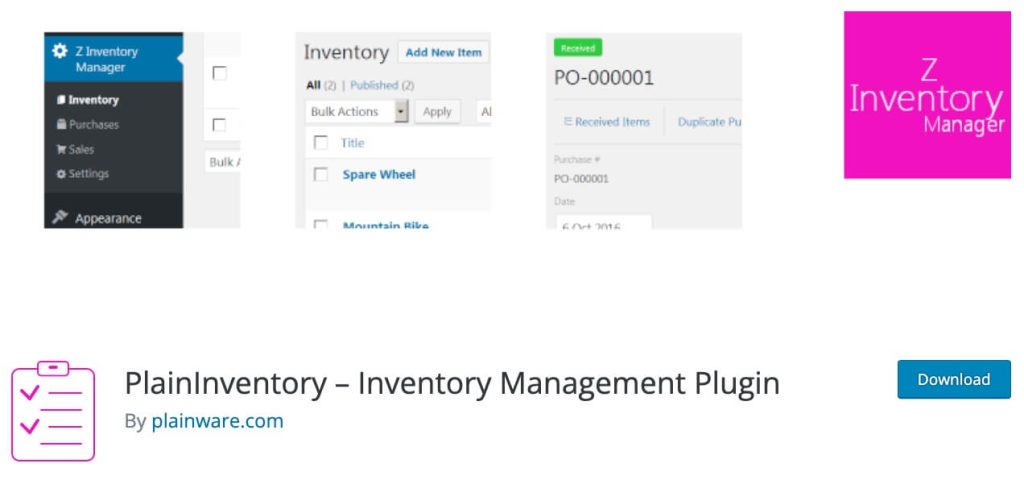
PlainInventory is a relatively excellent online inventory management and tracking plugin for WordPress. It’s intuitive and easy to use, allowing you to organize your sales, orders, customers, suppliers, and much more with a fast, simple WordPress plugin solution.
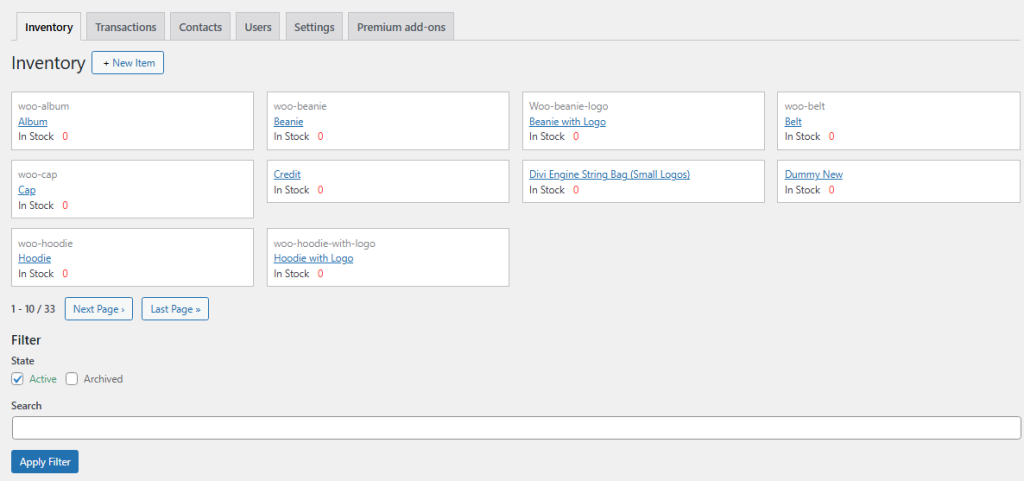
It provides features like:
- Real-time stock-level checks
- Generating purchase orders, and tracking sales orders
- Generating Reports feature that allows users to monitor the utilization of all their inventory or focus on specific items
- Stats module, which lets users keep track of current quantity, average cost, and price
Overall, PlainInventory is an easy-to-use plugin that simplifies inventory management and can help one to streamline their business operations.
Bonus addition: YayPricing – WooCommerce Dynamic Pricing & Discounts
YayPricing is another must-have WooCommerce plugin that can enhance the WooCommerce journey.
It is proven that discounts and offers can boost a store’s sales. YayPricing can help exactly with that by designing a powerful marketing strategy for a WooCommerce store.
Using YayPricing, store owners can design dynamic pricing policies and automatic conditional discounts depending on factors like quantity, product category, and customer role.
Any WooCommerce business owner trying to improve their pricing strategy and boost sales should consider using YayPricing.
FAQ
Now, let’s see some of the frequently asked questions.
WooCommerce does provide built-in inventory management tools. One can monitor product stock levels, set up alerts for low or out-of-stock items, and manage inventory across various locations.
But the built-in inventory management system does come with some limitations. So. to further expand its capabilities, WooCommerce enables interfaces with a number of different third-party inventory management systems.
Yes, WooCommerce is built to manage high product volumes. The platform can support hundreds of goods without experiencing noticeable performance concerns since it is designed to be scalable.
However, several elements, like the hosting environment, server resources, and the number of concurrent users, will affect the real speed.
Managing inventory can be a tedious task for any online store. Sometimes the success of a store depends on how efficiently they manage its inventory.
WooCommerce’s built-in system can be a help, but if a store has a large number of products, it is always a better idea to use some inventory management plugin with some advanced features.
Last Words
Nowadays, eCommerce is a highly competitive space. A highly efficient inventory management system can give an online store owner quite an upper hand over its competitors.
WooCommerce stock manager plugins can be highly effective in achieving this upper hand for online store owners operating in WordPress. There are tons of WooCommerce extentions which are offering many great features compatible with WooCommerce.
Finding the one that goes with your need can be a differentiating factor between the success or failure of a store.
Which plugin are you going to use?
Let us know in the comments.