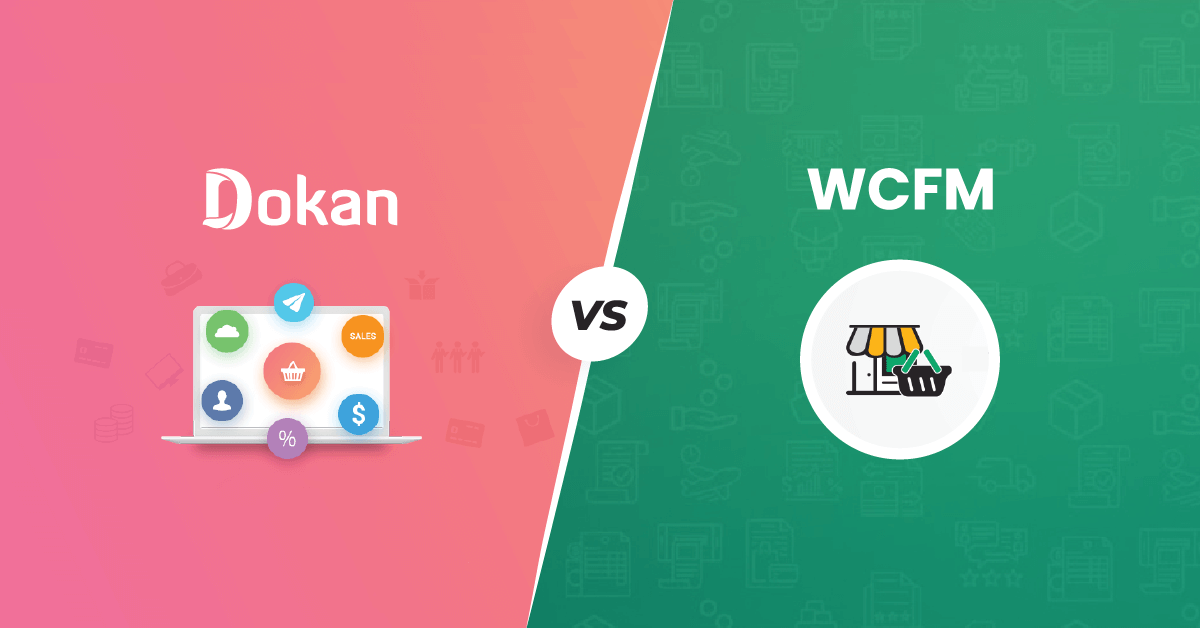In recent years, multi-vendor markets have become very popular. They operate on a straightforward principle. Each time a seller makes a sale, the site owner earns money from various fees. Excellent examples of multi-vendor marketplaces are AliExpress, eBay, Amazon, and Etsy.
In the world of multi-vendor plugins, Dokan and WCFM Marketplace are well-known for their extensive feature set and ease of use. But which is better and provides more value?
If you already wireframe a WooCommerce marketplace website, make sure to design an email signature for your brand to be a success.
Interface
Dokan combines all of the functionality it offers into the frontend experience. To add products, create discounts, monitor order progress, manage storefronts, and examine reports, vendors can do all from the frontend dashboard.
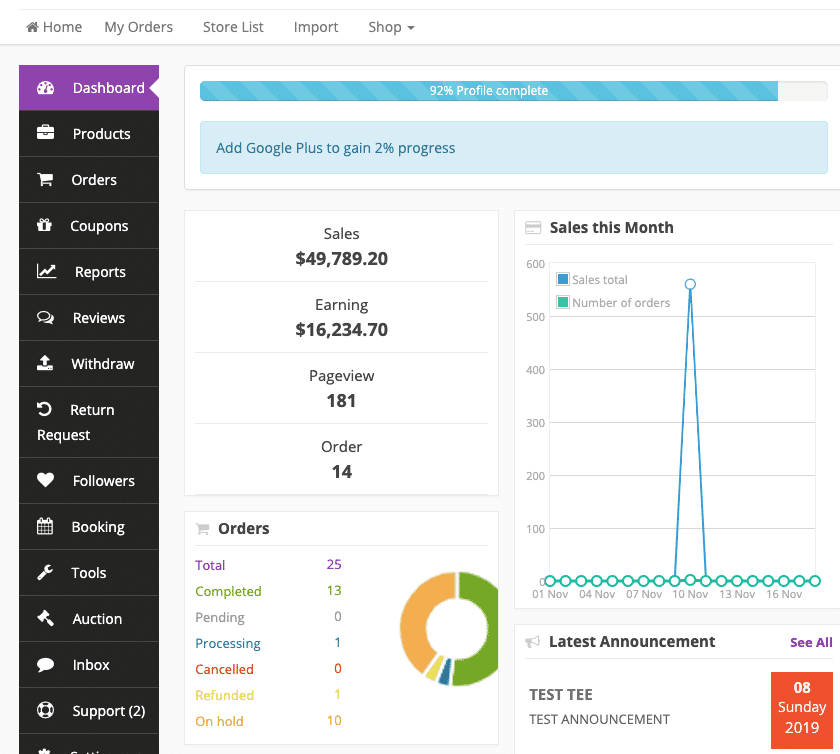
From the dashboard, you can always make the required adjustments and take control of all essential operations. To check store performance, vendors can access the Reports tab and check the data displayed there.
Site admins will mostly need to use overly complicated WordPress backend, but that is understandable considering they need to focus on maintaining marketplace functionality and not selling.
WCFM also makes it possible to operate the marketplace entirely from the frontend for vendors. At the same time, site admins will be able to perform updates, plugin installations, managing WordPress, and other tasks from the backend.
Reports
Having an idea of how your shop is doing can help site admins and vendors make informed decisions. Vendors need to be able to observe how their sales are performing.
Dokan sales reports will provide detailed graphs. Vendors can sort the results to focus on specific information. For example, they can see data regarding top-selling items, summary earnings for particular products, shipping statuses, etc.
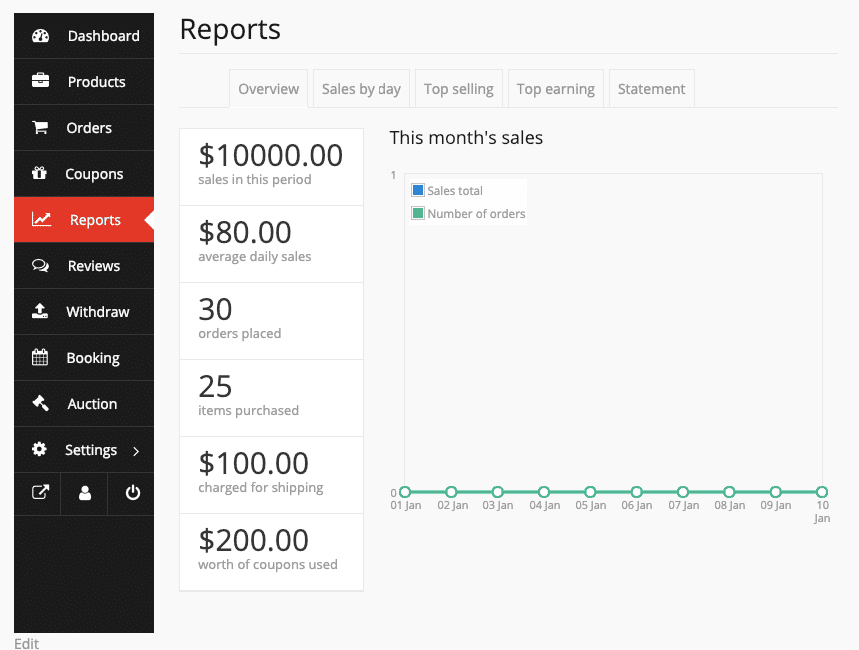
Dokan statements are exportable, which can be helpful for those who want to import data to their accounting software or prefer having physical records.
To fully customize Dokan’s email templates sent to vendors and customers, upgrade your email builder with YayMail Addon for Dokan:
WCFM Marketplace gives both vendors and store administrators the ability to see how well their store is doing. At any time, you can see product sales data for a specific period with many different options.
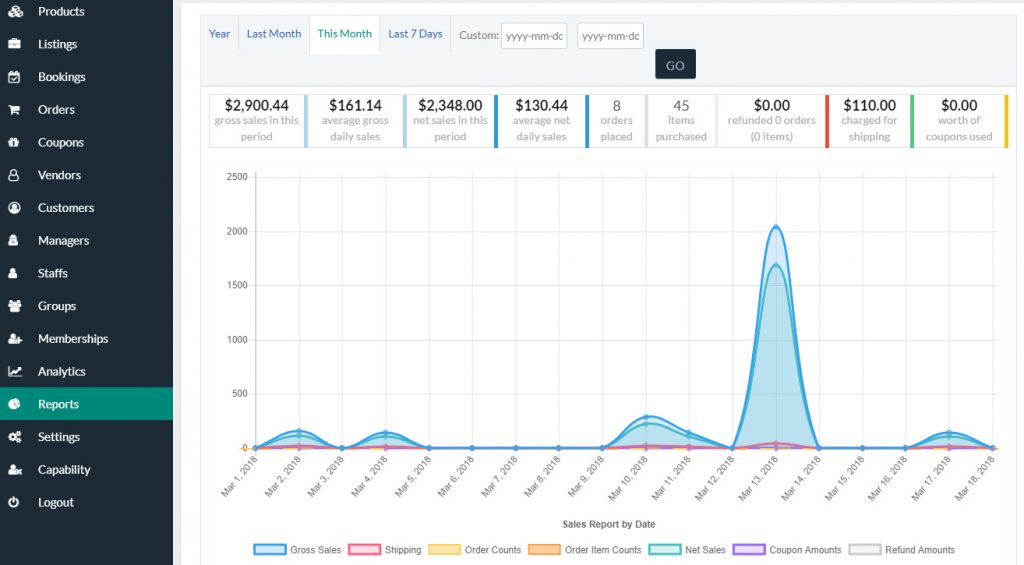
Vendors will only see how their store performs, while site admins can see reports for every vendor. Site administrators can set the information visibility levels for each active vendor.
Commissions & Vendor Management
In Dokan, site administrators can monitor and control every aspect of vendors selling. The WordPress Users page allows admins to see all currently active merchants.
Site admin can easily change the selling capacity of each merchant. They can adjust the amounts of vendor commissions from the dashboard for each vendor separately. Commissions can be fixed, percentage-based or combined.
Products can be published immediately or require that site admins review and manually approve new product requests submitted by each vendor. That way, admins can ensure that only the best and high-quality items are sold on the marketplace.
Vendors can also be trusted members, which can have advantages like no need for prior approval when adding new products to sell.
With WCFM Marketplace, vendors can register themselves or be manually added by administrators.
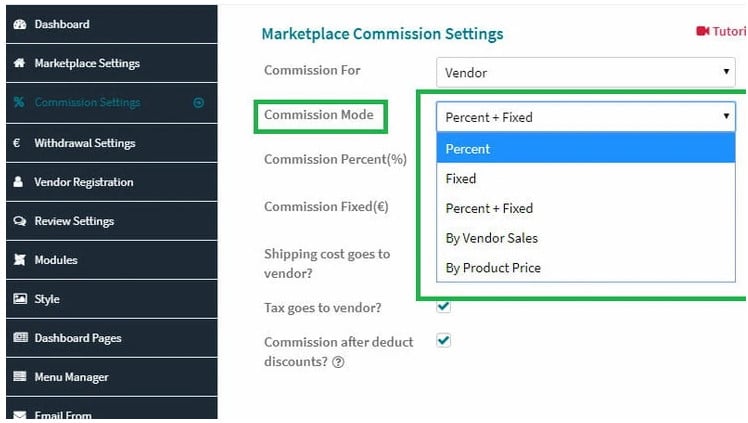
Commissions can be set based on percent, fixed amount, percent + fixed, by vendors’ sales, and by product price. Each vendor, category, or product can have its own commission rules.
Coupon Management
With Dokan, vendors can create customized coupons for their clients with limitations such as usage limits, coupons that only work for specific categories, quantities, etc. Coupon discounts can either be a percentage or a fixed amount.
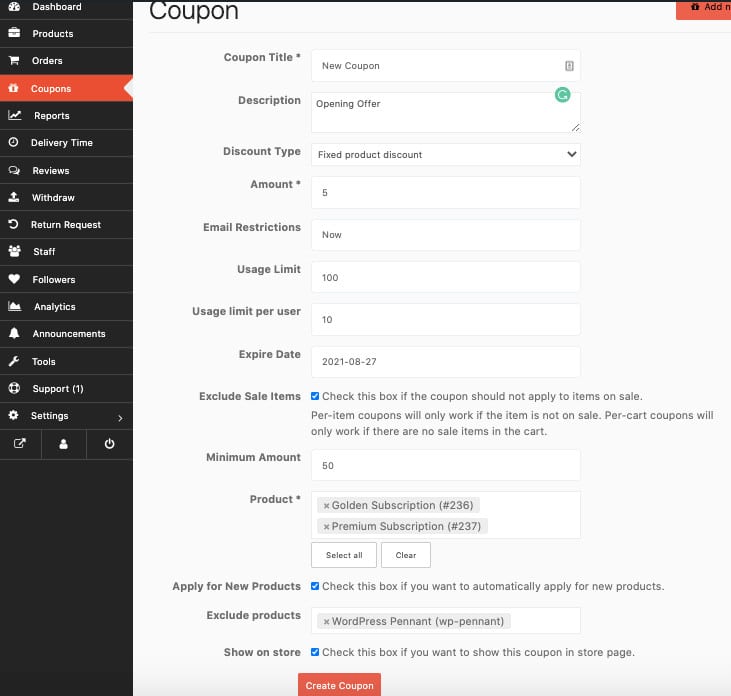
Vendors and administrators can generate coupons directly from the WCFM Marketplace dashboard, where they can be discounted by a percentage or fixed amount.
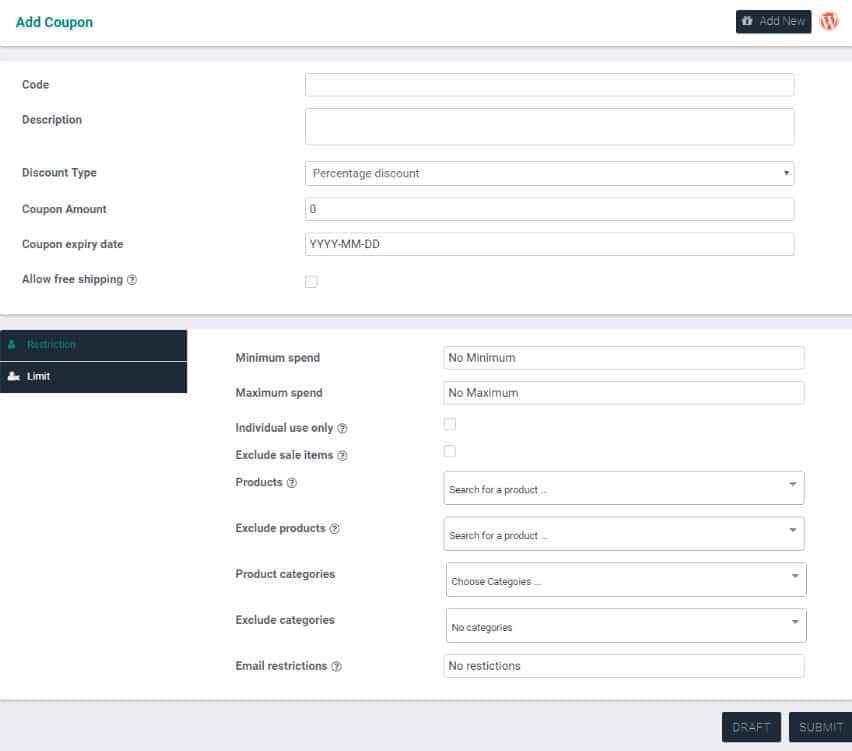
To add coupon details or personalized offers to each email template sent to customers, you can take advantages of YayMail Addon for WCFM Marketplace.
Each vendor can generate unique coupons with various limitations, such as excluding particular products or categories, setting minimum and maximum spending amounts, etc.
Shipping Management
Dokan is known for its advanced shipping management and ease of use. Shipment of orders is entirely under the control of the vendor.
Vendors can choose from various shipping zones or set flat shipping rates. Due to Dokan’s integration with the well-known ShipStation service, you can even automate shipment handling.
WCFM offers the following shipping options for the store: zone-based shipping, country-based shipping, and weight-based shipping.
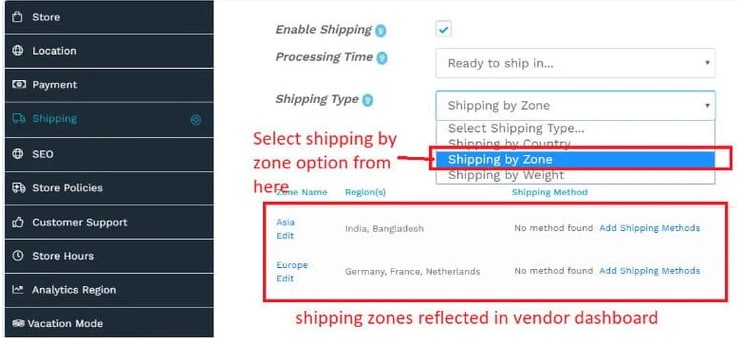
Vendors can override any shipping parameters set by the admin through custom shop rules.
Payment Gateways
Dokan’s payment options include cash on delivery, local pickup, bank payments, and check payments. PayPal, Stripe, and other WooCommerce payment gateways can also be used.
WCFM is compatible with all WooCommerce payment gateways. Merchants have many options to accept payment, including cash, bank transfers, Skrill, Stripe, and PayPal.
Transactional Email Templates
The Dokan and WCFM both have their own pre-configured default mail templates. Admins can make manual changes to those email templates but with limitations. You can use a dedicated plugin like YayMail, which can provide advanced customizing options.
Add-ons
Dokan has more than 20 extensions and a few third-party add-on options. WCFM Marketplace offers six premium add-ons.
Theme & App
Dokan allows you to easily build an app for your marketplace. It’s possible to get applications for Android and iOS smartphones. As an option, you can even white-label and include your own logo.
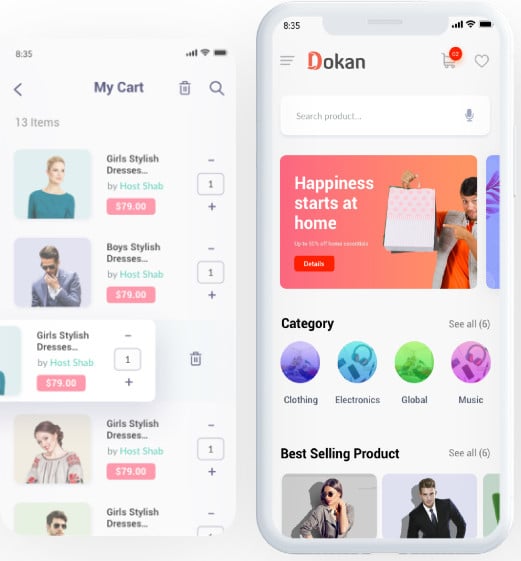
In addition to the Dokan plugin, a free Dokan theme is available that doesn’t require the usage of the Dokan plugin. On their site, the Dokan team recommends themes compatible with Dokan.
WCFM Marketplace also provides apps for the marketplace in the form of WCFM Mobile Apps. Like Dokan, vendors can manage their online business while on the go.
There are no official WCFM themes available, but the plugin works with any WooCommerce-compatible themes. Here is a list of themes fully compatible with the WCFM Marketplace plugin.
Pricing
Dokan is available in both a free and a premium version. Even though the free version’s functionality is limited compared to the premium version, it can be used to establish a fully working online marketplace with vendor withdrawal and order management systems.
The features and costs of the premium plans vary. At an annual fee of $999, the most expensive option is the Enterprise plan. There most affordable is the Starter plan, priced at $199 per year.
In the pricier plans, you’ll have access to more features. Modules like seller verification, product duplicator, geolocation, live chat, and live search are only available with the most expensive plans.
WCFM also comes in the form of a free and a premium version. WCFM provides a pro version in the form of individual extensions. Depending on the bundle, prices range from $11 a year for two sites to $49 a year.
There is an option to purchase all extensions starting at $168/year for two sites. For more info, you can check the WCFM demo and Dokan demo.
Conclusion
So which to choose when deciding between Dokan and WCFM Marketplace? The selection may be challenging, mainly if you consider all of the things each has to offer.
You may want to check out Dokan alternatives to find the other available great options out there.
In the end, the features you desire and your budget are the most important considerations. Take a look at your financial situation and consider the sort of marketplace you want to start up.
I would say that WCFM provides all of Dokan’s features for a lower cost if you look only based on features. Of course, there are other aspects to consider like support, ease of use, how good the user interface is, etc. These aspects may be more in the field of personal preference.