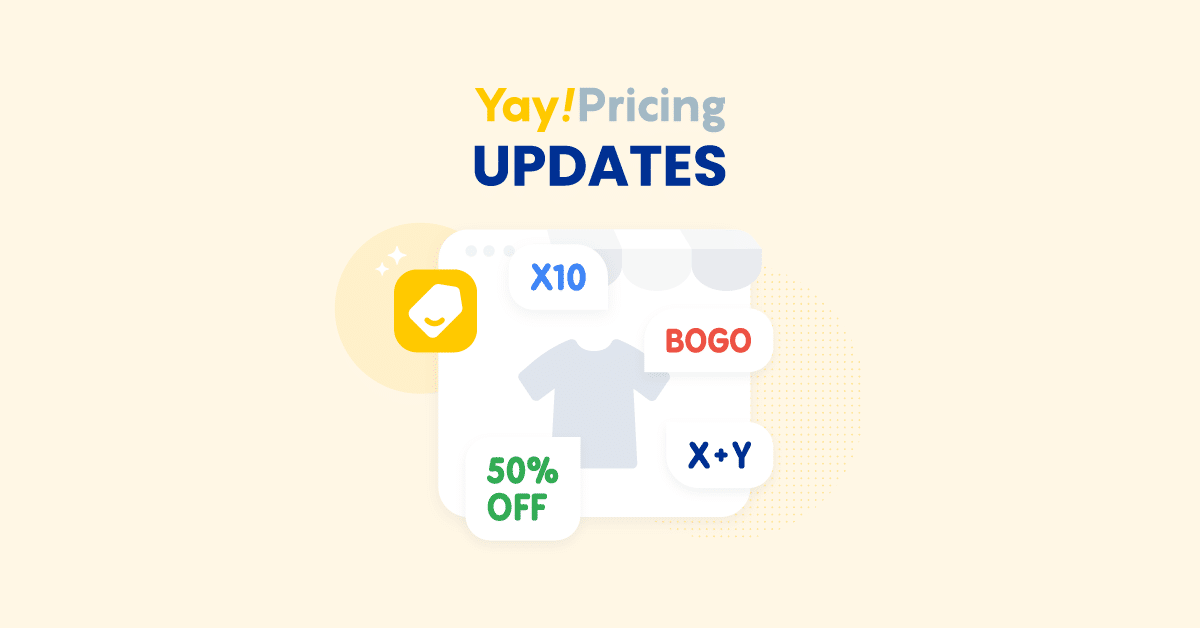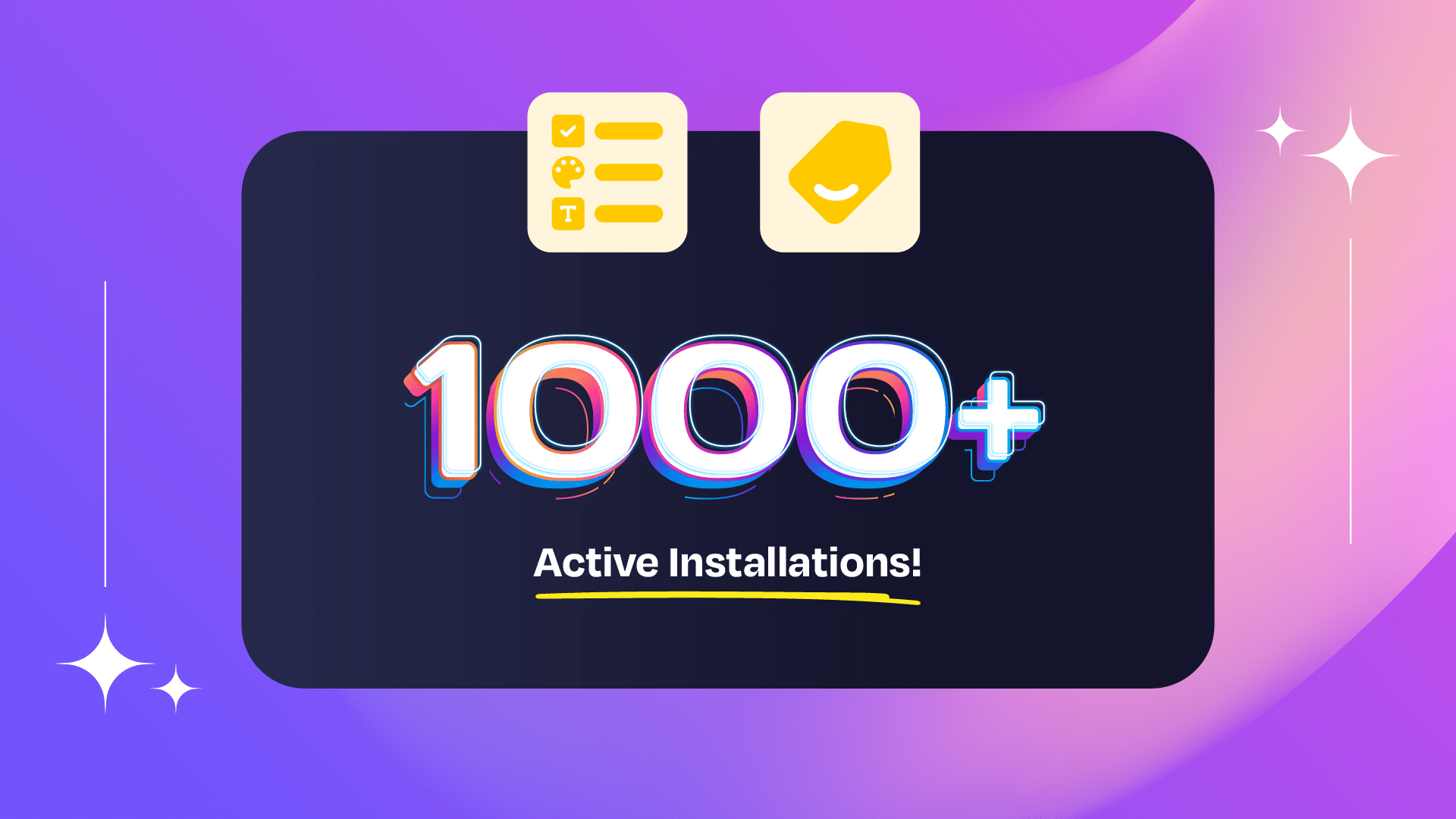Howdy, 👋
Are you busy planning your own vacation? Or do you think your customers spend less time on the web during this season? Don’t be.
Many discount plugins offer dynamic pricing rules, but not every plugin can make it flexible and stand out as YayPricing can do.
Here are some prominent features that we have shipped in recent updates. 💪
Sep. & Oct. 2023 – YayPricing Plugin Updates
We are still working hard to bring all the requested features to users. Let’s check out the latest updates on the YayPricing plugin, which will even surprise you. These new features will support you in offering customers enticing deals and boosting revenue. 🚀
Dive into this article to know more.
Set pricing rules based on currency conditions
Our newest feature allows you to set conditions based on the currency for product pricing rules. This means when your customers choose to check out with one of the currencies your store has set up with YayCurrency, you can add pricing rules accordingly.
For example, you can offer a discount of 10% for customers who have chosen Euro to proceed to checkout.
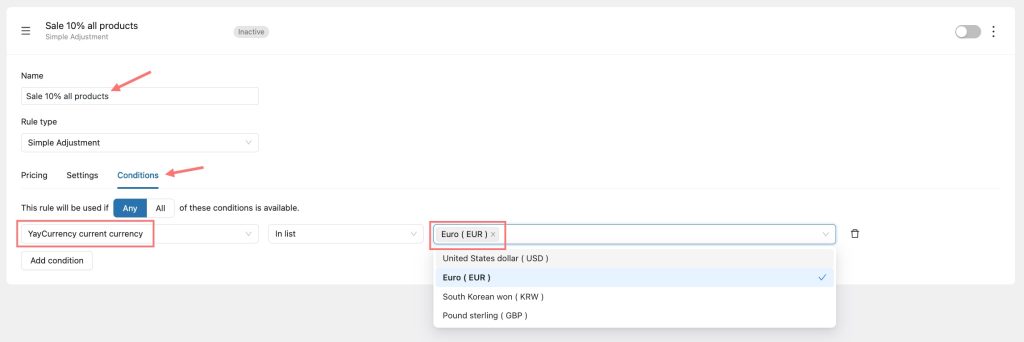
After setting the pricing, you can check how the discount works on the cart page. Hence, when customers choose to check out in USD currency, they will not receive the discount.
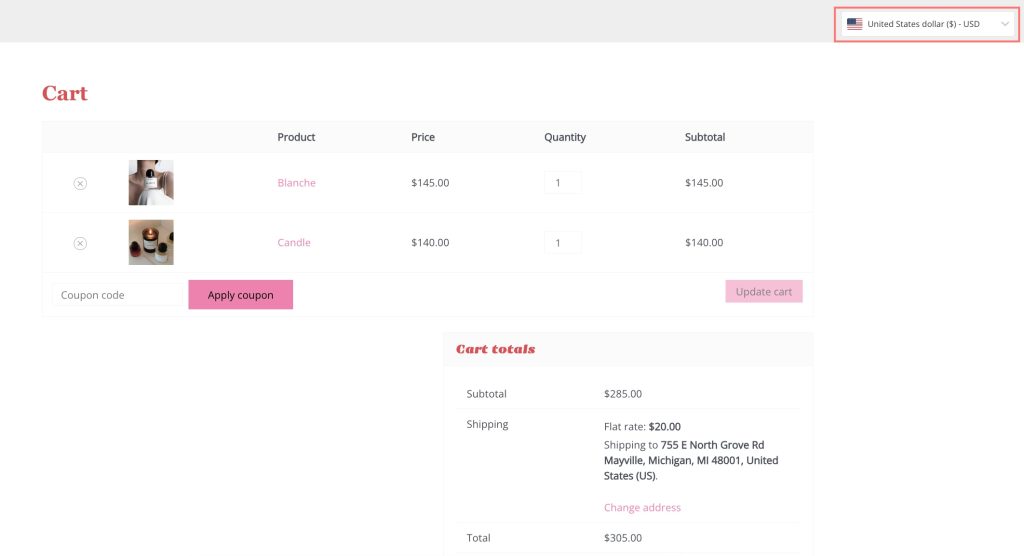
When they switch to the Euro, they will receive a discount of 10% for each product they have purchased.
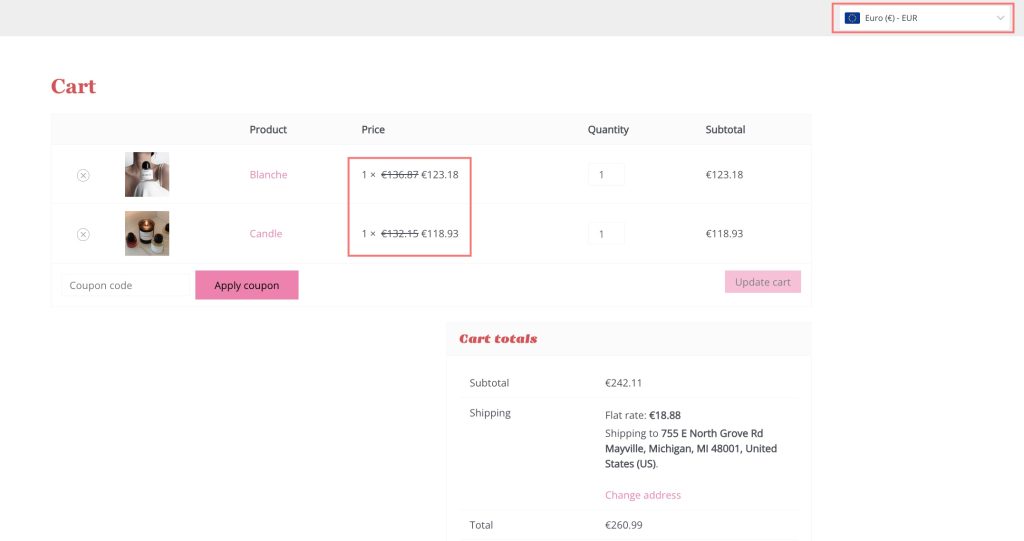
Here is your chance to share your dynamic pricing for foreign customers.
Make coupon codes work in conjunction with dynamic pricing
Now, you can create more complex promotions for your store and increase the effectiveness of your discount strategy.
Set coupon code as required for discount
Using the new condition for applying coupon codes, it’ll be required to execute the dynamic pricing.
This means you can set up special discounts for specific customers only if they enter the WooCommerce regular coupon code you provided. Based on this condition, we will provide some typical cases of discount for your reference.
First instance, you can create a Buy X Get Y coupon, your customers will receive a free Beanie with Logo when purchasing any product by applying the “BXGY01” coupon.
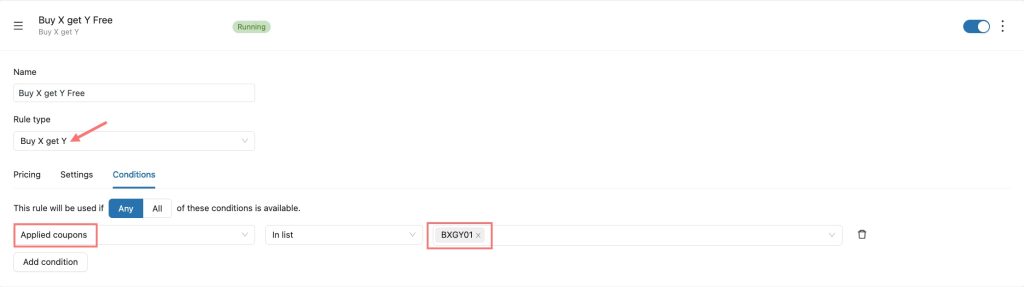
Once your customers check out and apply this coupon, they can see the discount on the cart page as shown in the image below.
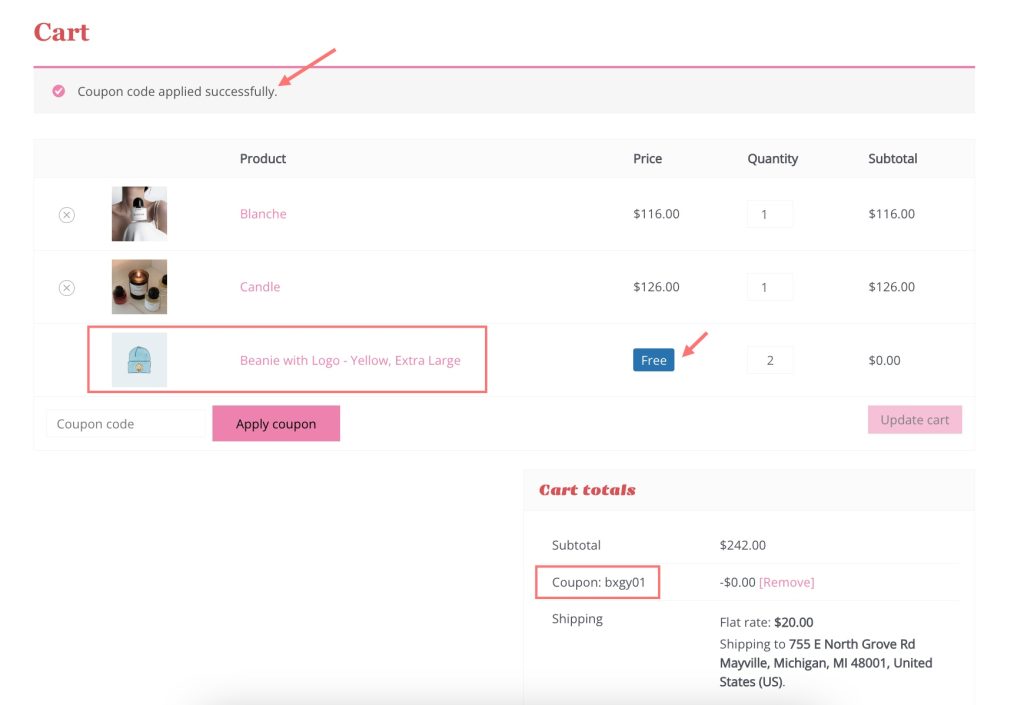
Set coupon code to apply along with another discount (double discount)
Second, you have set a discount for all customers during the holiday season, but you also want to give special coupon codes to specific customers. You can set dynamic pricing and create coupon codes for your customers to apply at the same time.
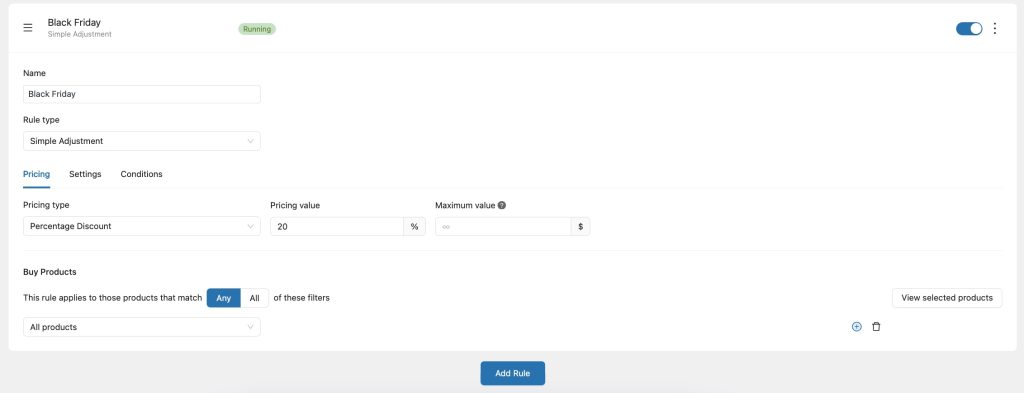
Thus, they will receive two discounts in one shopping cart.
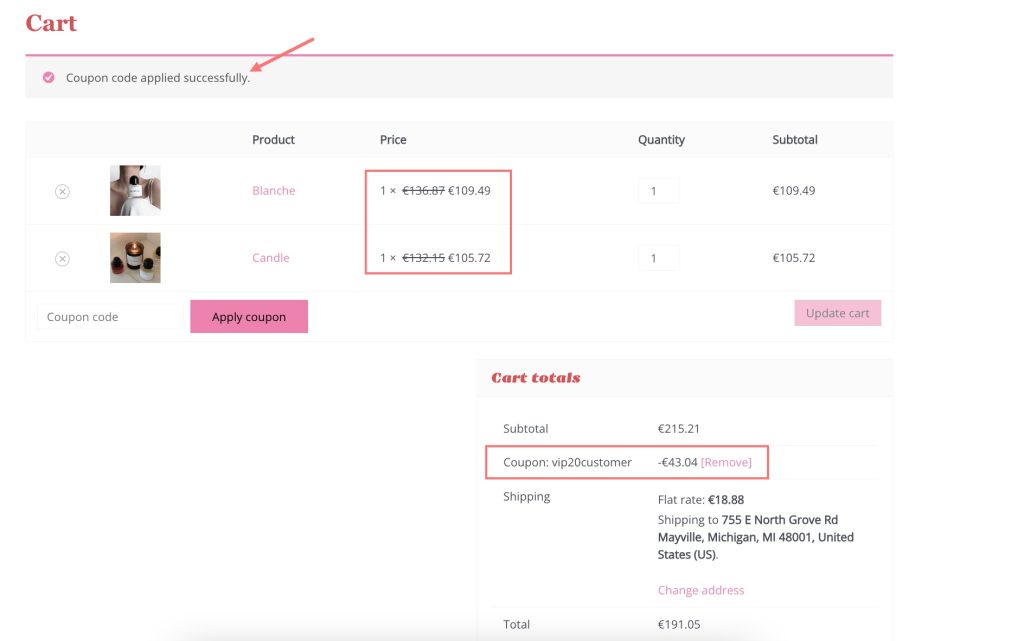
Only apply one discount at a time
In another case, you have issued a coupon code to your customers, but you want to create other discounts and don’t allow applying both discounts at the same time. Set up your pricing rule and disable the coupon code provided by using the exclusion feature.
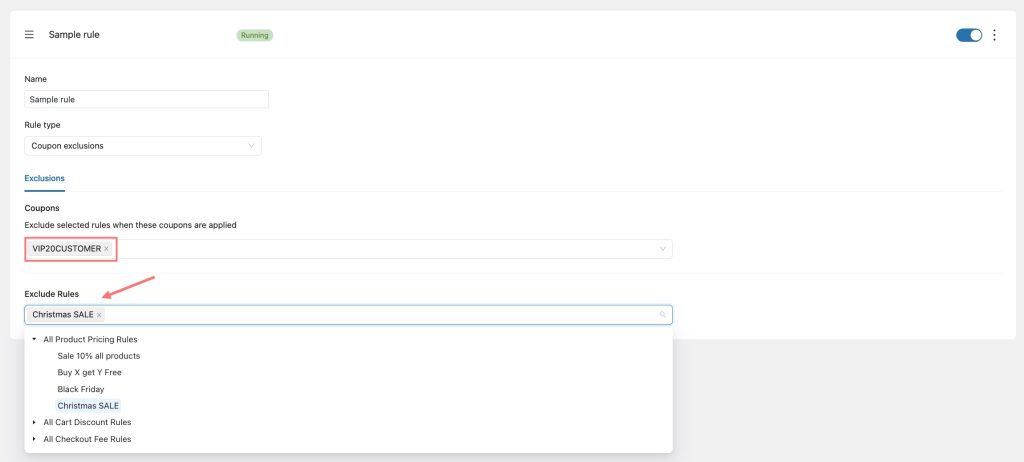
You can see the checkout cart page excludes dynamic pricing when applying the coupon code.
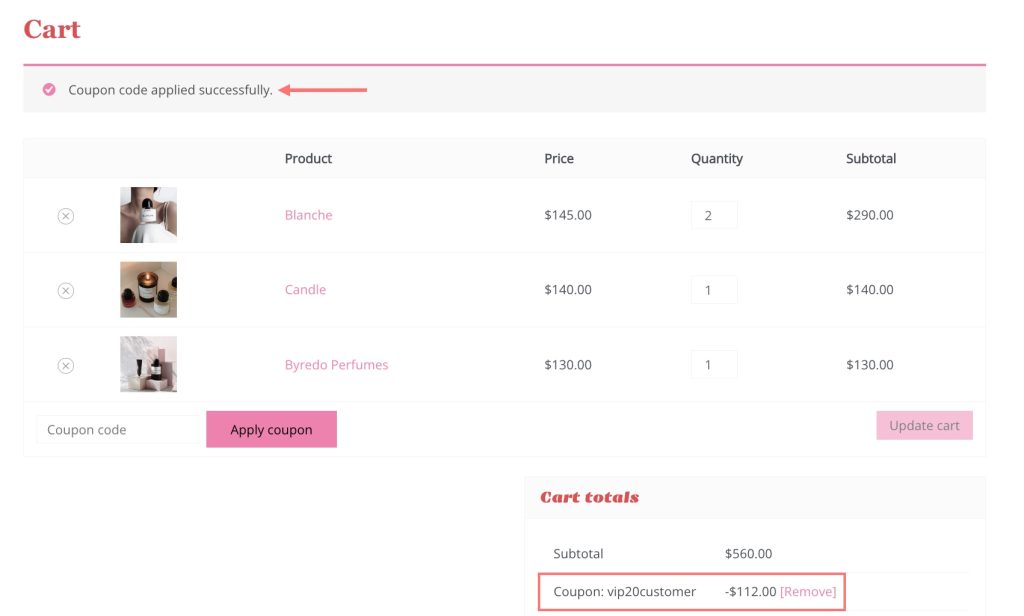
Or when removing the coupon code, the checkout cart page will be discounted based on the pre-set rule.
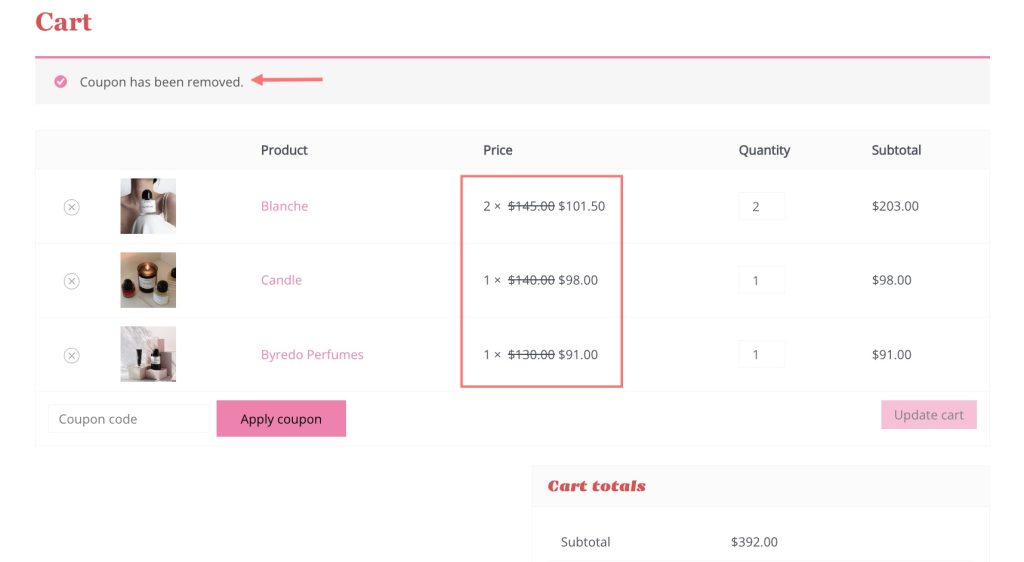
With YayPricing’s new features and our scenarios, you can diversify the discount program for your store!
August 2023 – YayPricing Plugin Updates
It’s almost the end of summer and the back-to-school season is just around the corner. We wanted to give you the scoop on the latest updates to our YayPricing Plugin that you may love. These new features will help you personalize your dynamic pricing and discount rules for your store. So, if you’re interested in learning more, keep reading!
Product filter by attribute
Now, you can add pricing and discount rules for products, categories, tags, and product variations.
This means you can easily promote the products with the most stock availability, boost sales for specific inventory items, or engage with holidays like Halloween or Christmas! For instance, you may want to promote Halloween-style hats or red earrings for Christmas, etc.
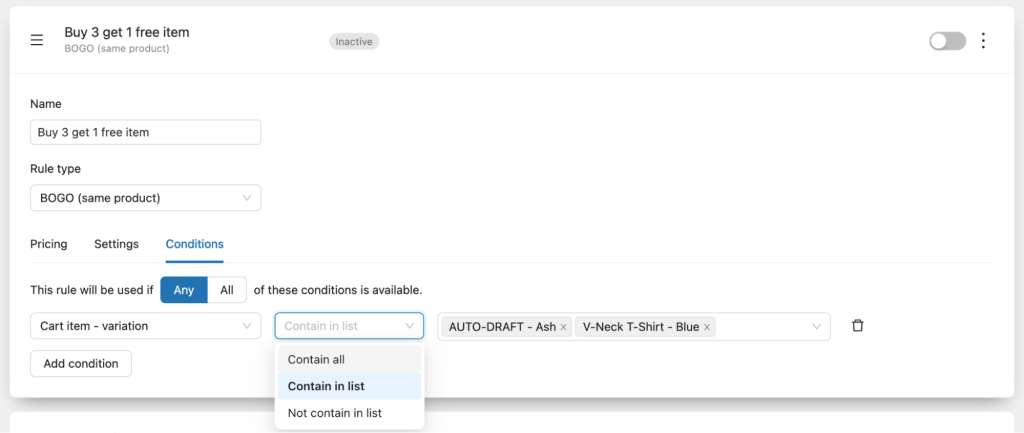
To explore this new feature, simply head to the conditions tab of a specific pricing rule. From there, select the Cart item – variation option under the condition subjects. You can then choose from “Contain all”, “Contain in list”, or “Not Contain in list” and select one or more product variants that you already have in your store.
More conditions for product pricing rules
Our new feature updates now include more conditions for your product pricing settings, giving you greater flexibility to apply pricing rules to meet your unique needs.
One of our latest additions is the “Applied Coupon Codes” condition for product pricing rules. This means that you can now apply specific discounts to certain customers who have entered a particular coupon code at checkout. For instance, you can offer a 50% discount on the customer’s entire cart if they have entered a specific coupon code.
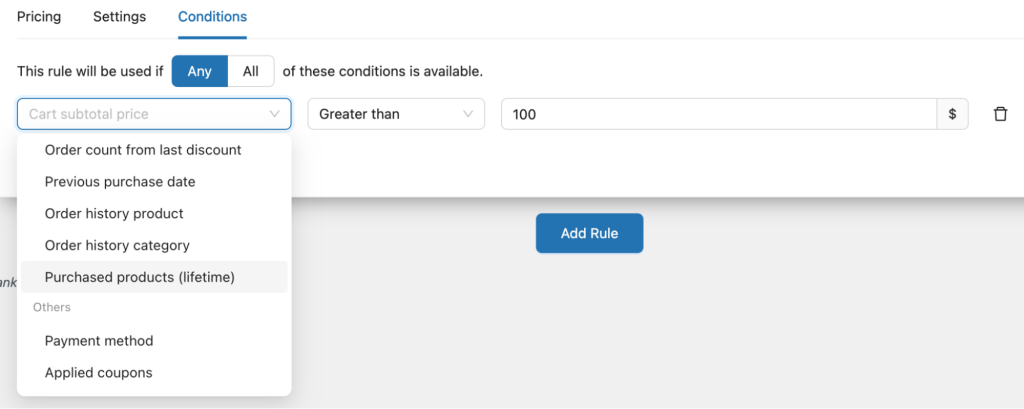
We’ve also added a condition based on the customer’s purchase history. So if a customer has bought a particular product before, you can give them a 10% discount on that product as a reward for their loyalty.
We’ve also added a condition based on the customer’s purchase history. So if a customer has bought a particular product before, you can give them a 10% discount on that product as a reward for their loyalty.
Check order history except for refunded status
We’ve been hearing a lot of positive feedback from users about this feature, and we’re constantly working to make it even better. In response to user requests, we’ve added a filter to the order history, so you can now easily check all history purchases without refunds that qualify for the loyalty discount. This helps ensure that every discounted cart comes from a previous successful purchase.
Reload cart ajax when choosing payment methods related to conditional logic
Now, when you’re checking out and changing payment methods, you won’t have to wait for the loading bar to finish if the payment method doesn’t affect the pricing.
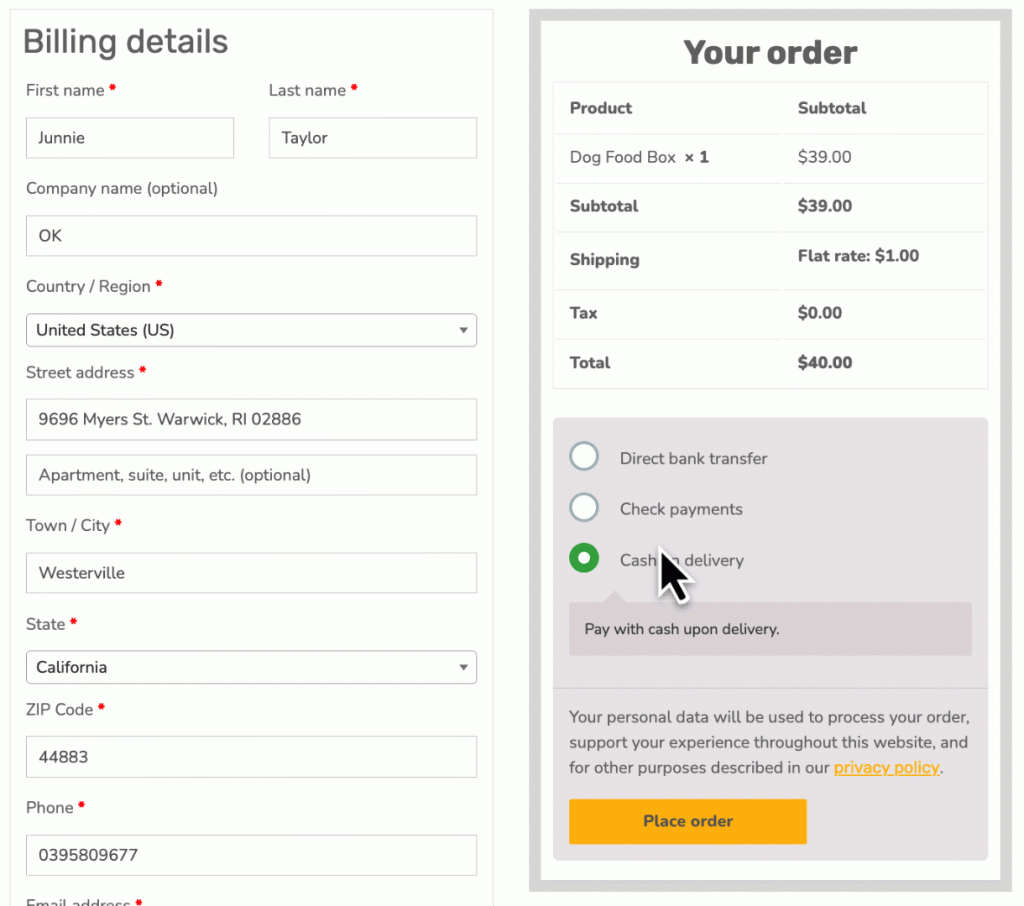
This update was inspired by some awesome feedback from our users who suggested that this was causing unnecessary wait times if the payment method didn’t affect the pricing.
We listened to their recommendations and made the necessary changes to make sure your checkout process is as smooth as possible.
More Variables for Encourage Message
Last month, we made some improvements to the text editor so you can make your messages more appealing. This month, we’ve added new variables to make it easier for you to personalize your messages.
For example, we’ve added a hook that allows you to insert the discounted item names to reflect any discounts being applied, as well as a variable that shows the action that triggered the offer.
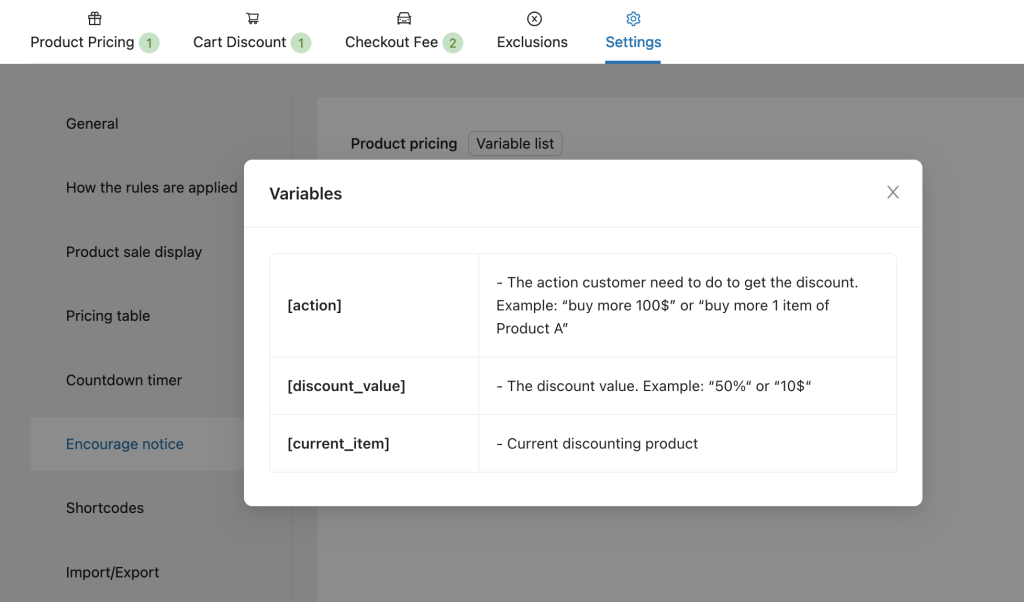
To use these new features, simply go to the settings tab and choose “Encourage Notice”. From there, select the variables you want to include in your custom message such as [action] or [current_item]. You can choose Once you’ve saved your changes, head to the front end to check it out!
June 2023 – YayPricing Plugin Updates
Summer is NOT a lost season. If campaigned well, it’s full of sales opportunities.
To draw attention to your running promotion, it’s crucial that visitors to your online store are aware of the offer right from the moment they enter your WooCommerce website.
This month, let’s dress up your WooCommerce product page for this 2023’s summer season!
Dynamic countdown timer
You may consider using a banner displaying the upcoming sales promotion above your navigation bar.
If scheduled, the discount rule will show a countdown notice, indicating the number of days/hours/minutes/seconds left until the campaign starts.
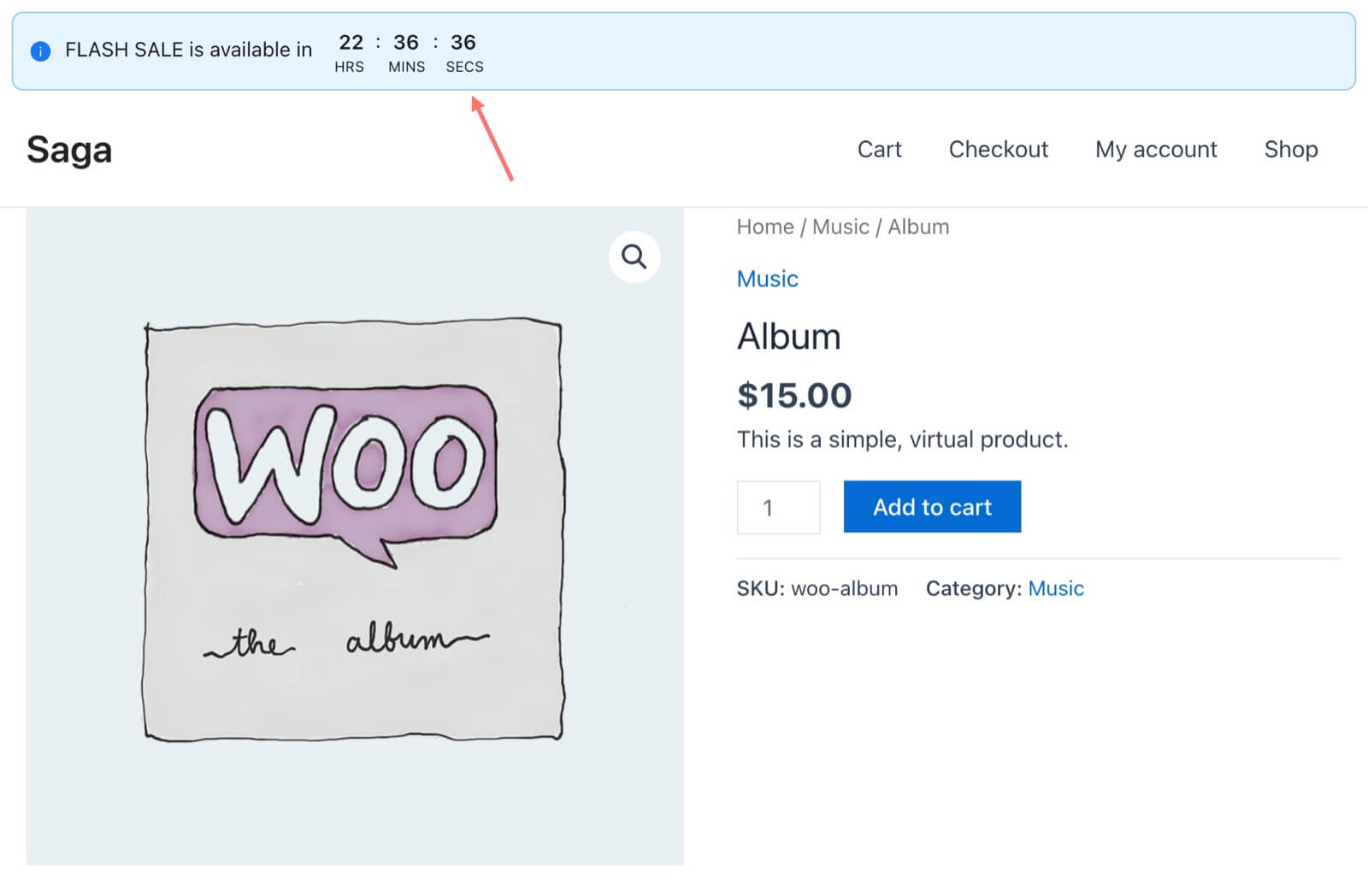
If the campaign has started, it automatically counts down until the promotion ends.
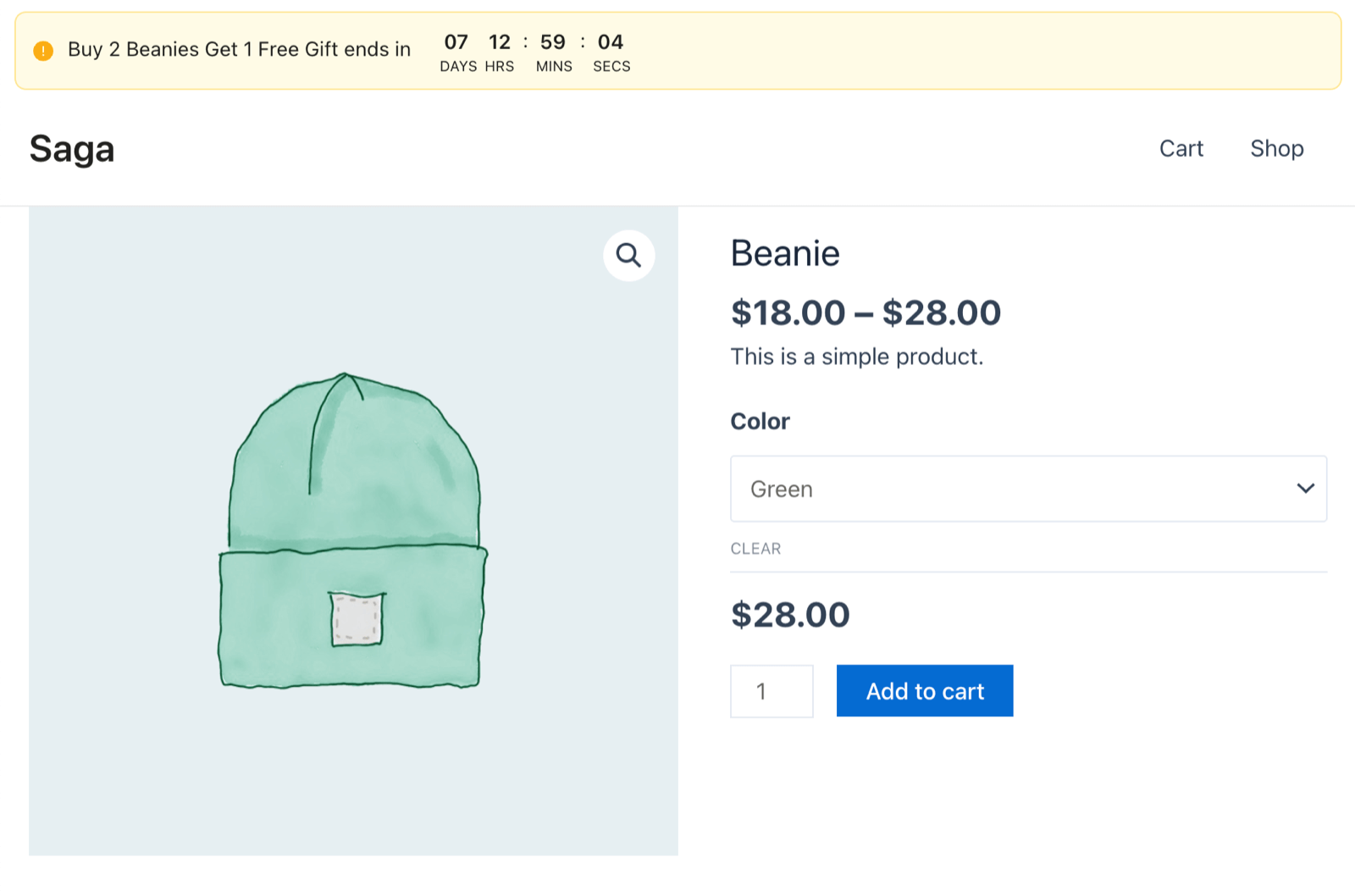
The message content is customizable, so you can add more perks to create scarcity.
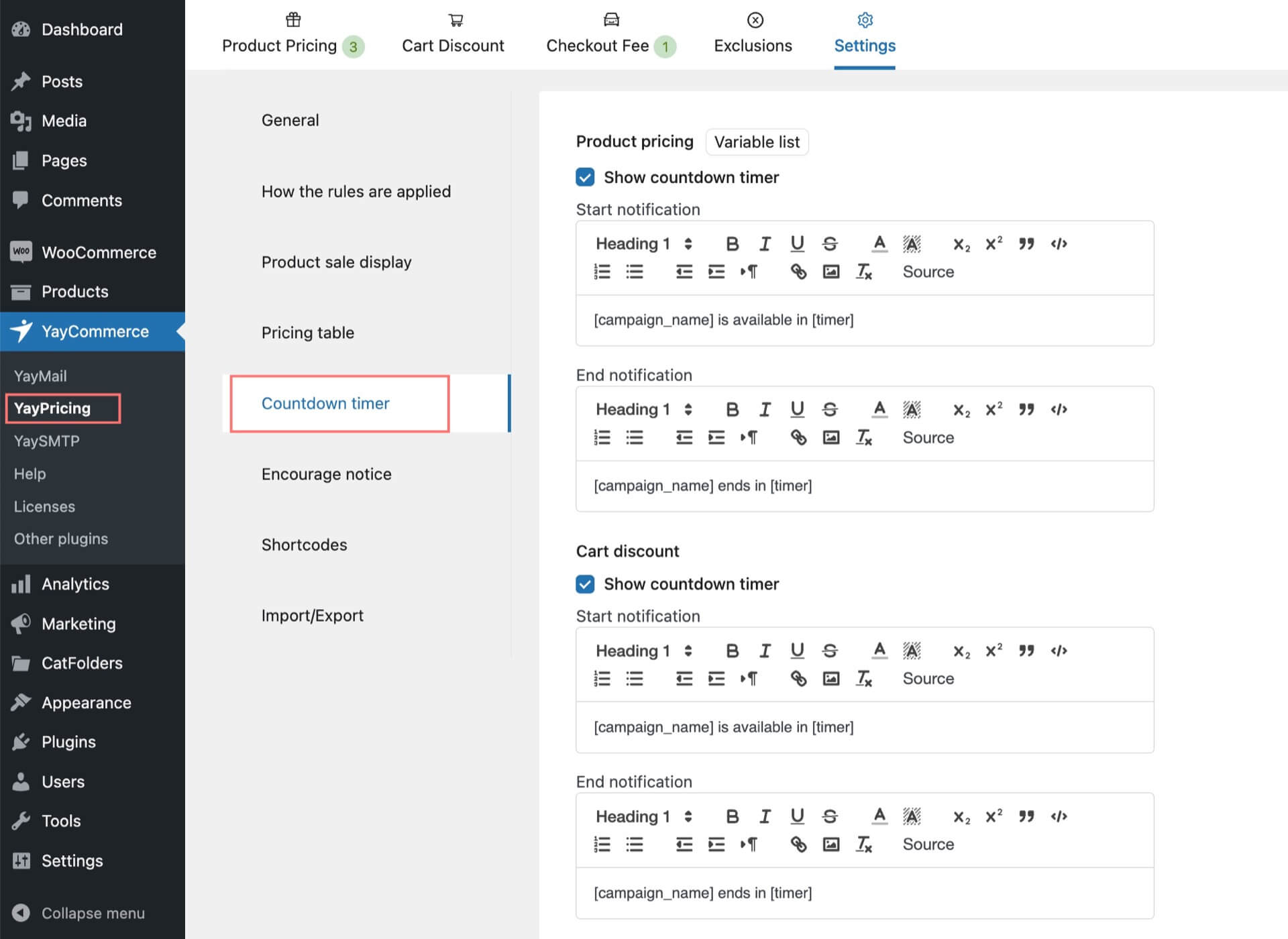
Sale price display
Additionally, you have more control over how the sale badge and product sale prices appear on product page and cart/category pages. You could display the sale badge as subtle conversion-boosting elements, to let customers know their current discount, and cleverly nudge them towards next achievable discounts if they add more products to cart.
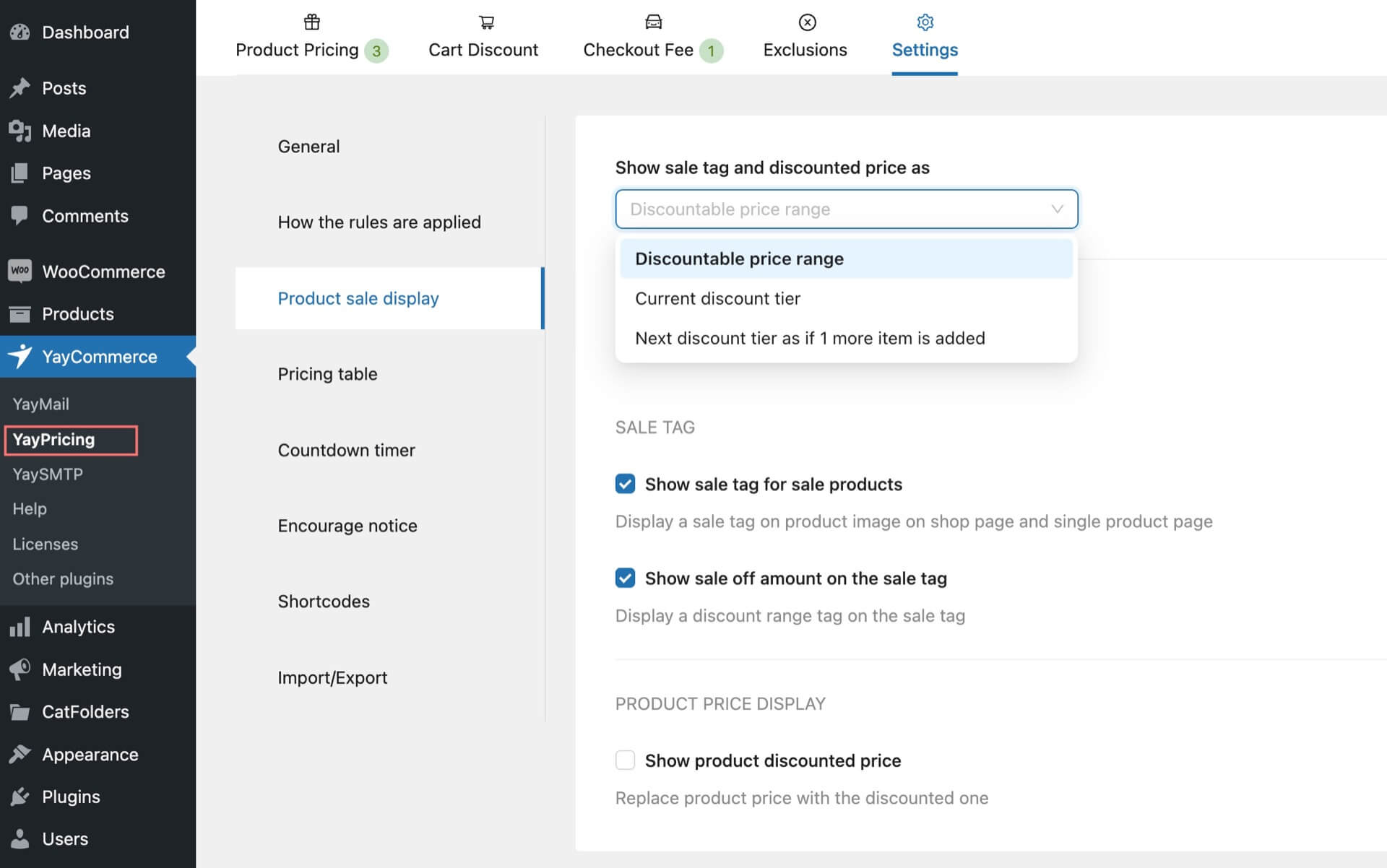
Better product category selections
Previously, all categories and subcategories appeared on the same level within the multi select dropdown. Starting from version 2.4.4, it’s much easier to differentiate them thanks to the hierarchical order.
For instance, if you want to specifically select only Women’s Coats (not Men’s Coats), you can pick Woman ⇒ Coats subcategory as shown below.
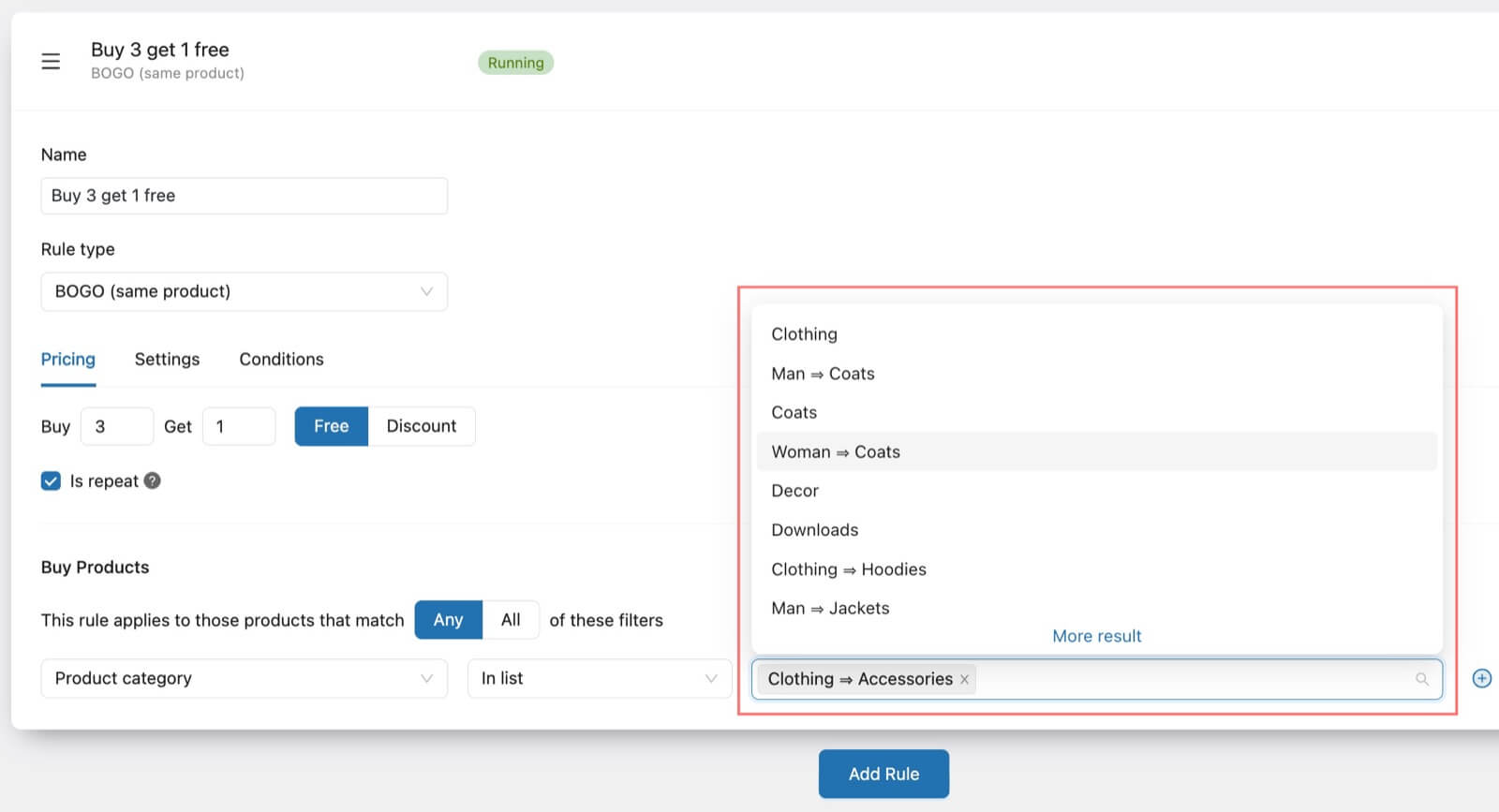
Count quantity mode in bulk pricing
We also ship one more feature to bulk pricing rules. This allows you to choose how you want to count the cart items before applying the tiered prices:
- Item quantity in each cart line
- Each single product/variable products
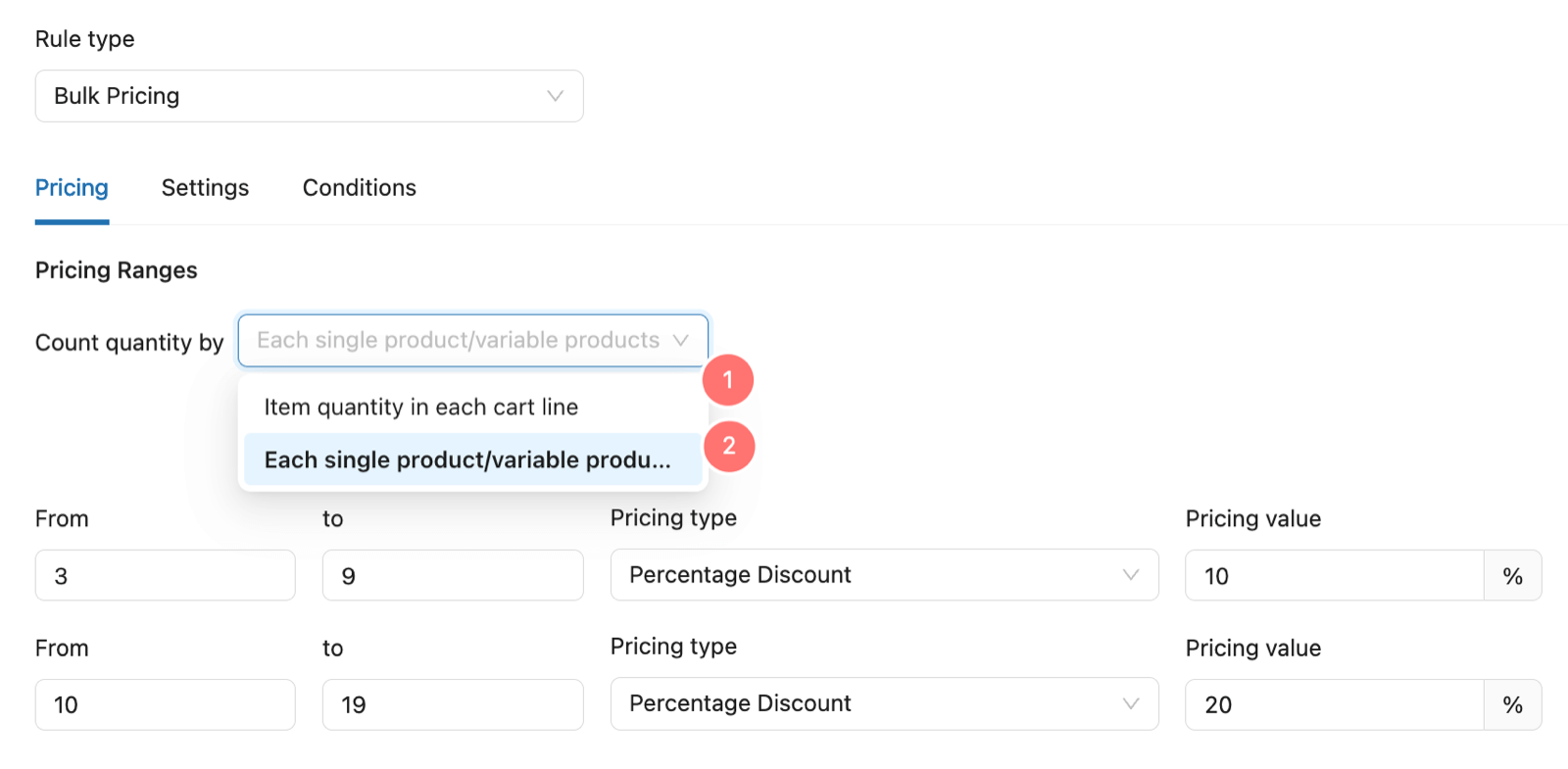
Option (1) will count the quantity of each cart line item. For instance, if required 3x beanies, then 2 green beanies along with 2 red beanies are still not qualified.

Option (2) will count the quantity of each product, regardless of single product or variable product. For instance, if required 3x beanies, then 1 green beanie and 2 red beanies are now qualified.

For more instructions regarding the rule settings, please find in YayPricing detailed documentation.
Bug fixes
- Admin settings layout issue: Resolved the issue with YayPricing settings screen breaking out of layouts when the site appears in RTL languages.