Are you a website owner looking for a tool to provide a personalized and targeted experience to your visitors? If so, keep reading this article. This post will show you the top seven WordPress plugins for adding personalization rules.
What Are Personalization Rules and Why Use Them
Personalization rules allow website owners to tailor the content and user experience based on individual preferences and behaviors. This can include location, browsing history, purchase history, and more.
So why should you use personalization rules? Well, the benefits are numerous.
- Deliver a more relevant and tailored experience to your visitors.
- Keep visitors engaged and encourage them to stay on your website longer.
- Segment your audience and target specific groups with customized messages or offers.
- Gather valuable data about your visitors’ preferences and behaviors.
When it comes to adding personalization rules to a WordPress website, there are several plugins available that make the process seamless and efficient. These plugins provide an interface where website owners can easily define the rules they want to implement.
In the next section, we will show you what to look for in the WordPress personalization plugin.
What To Look for In a WordPress Personalization Plugin
Consider the following factors before choosing a plugin to add personalization rules in WordPress.
- User-friendly interface: Ensure you can create and manage personalization rules without writing code.
- Track user behavior and gather data: A plugin that provides insights into how your visitors interact with your website.
- Robust analytics capabilities: The personalization plugin should include functionality such as tracking page views, clicks, conversions, and other relevant metrics.
- Integration: Go for a plugin that seamlessly integrates with your existing tools and platforms, such as your email marketing software or CRM system.
- Support and documentation: Look for plugins that provide detailed guides, tutorials, and a responsive support team to assist you with any issues or questions.
Now that you know what to look for in a WordPress personalization plugin, the following section will show you the top seven plugins for adding personalization rules.
Best 7 Plugins to Add Personalization Rules in WordPress
In a nutshell, the best plugins to add personalization rules in WordPress are:
- If-So
- PersonalizeWP
- OptiMonk
- Advanced Custom Fields
- Logic Hop
- Depicter
- DXP ToolKit
- OptinMonster
Each personalization plugin has unique features. Below, we explain what sets these plugins apart. You can select one of the options that aligns with your needs and preferences.
1. If-So
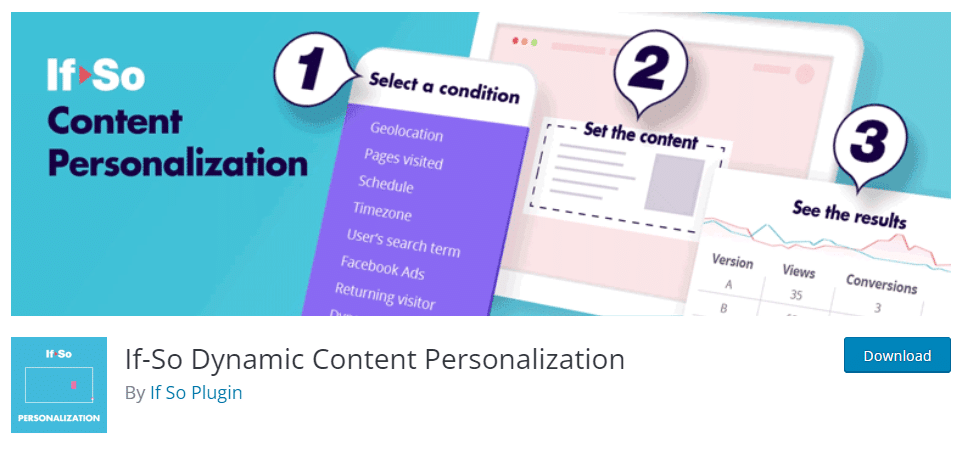
If-So is a WordPress plugin that uses search terms for Google Ads, site clicks, and location to show dynamic content on a website. Users can display personalized content to visitors according to specific criteria, such as search terms, location, pages seen, or frequency of visits.
You can edit the content, including menu items, with any page builder without coding knowledge. Using dynamic content while using page caching is also possible since it is compatible with other third-party caching tools.
Additionally, If-So provides relevant information based on the user’s location. Because of this feature, you can display the dynamic “Call Now” button during your opening hours. If you use Elementor or Gutenberg editors, you can create conditional content straight from any element, block, group, or section.
Features
- Integrated with Elementor Plugin
- Allows to combine conditional pop-ups
- Segment people based on the specific version
- Display dynamic content based on the user’s selection
- Create and manage dynamic content variations from a CSV file
Pricing
If-So is a freemium plugin. You can check the WordPress repository to use the tool’s free version. Your yearly payment for the premium version is $89.
2. PersonalizeWP
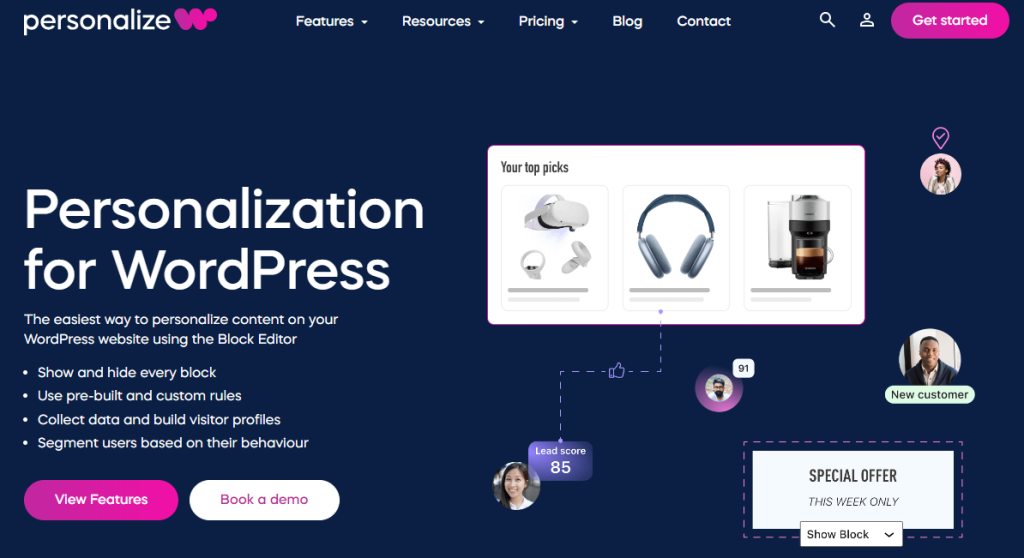
PersonalizeWP offers a range of powerful tools to help you create unique experiences for every visitor. This plugin targets the audience through location, time of day, and device used so that you can easily categorize visitors into different contact groups.
With PersonalizeWP, you can send personalized messages catering to different groups’ unique needs and interests. It goes beyond guesswork by creating detailed visitor profiles that track user activity, providing insights into individual preferences and behaviors.
Furthermore, this plugin comes with inbuilt automated lead-scoring features for lead generation. These features will help you identify high-quality leads and save time and effort in your sales process.
Features
- Target users based on their location
- Generate visitor profiles to track user activity
- Categorize visitors into contact groups
- Identify quality leads with automated lead score
- Create your own unique rules tailored to specific conditions
Pricing
PersonalizeWP is a freemium plugin. You can purchase the premium plugin from their official website for $49/year. From the same page, you can get the plugin’s free version.
3. OptiMonk
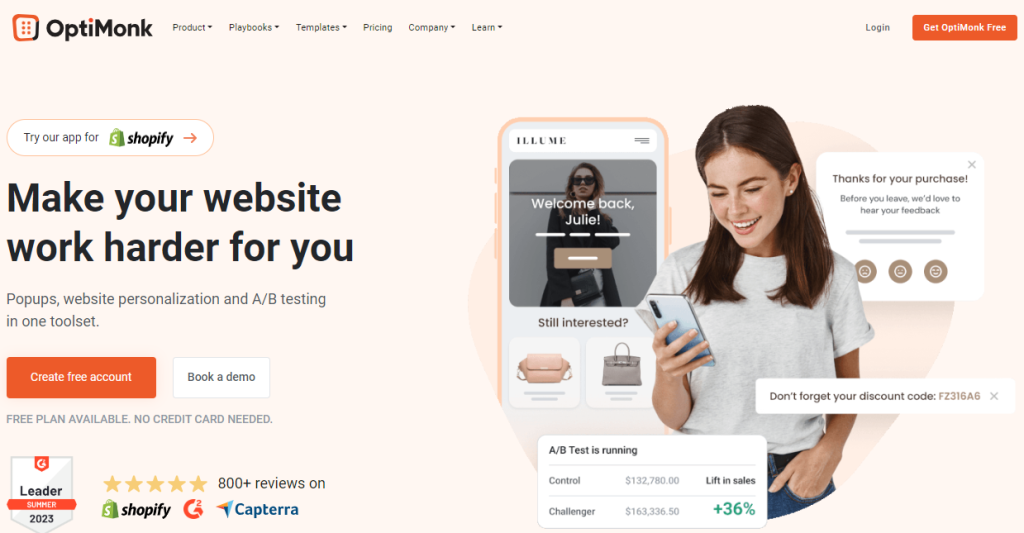
OptiMonk is a powerful plugin that combines website personalization and A/B testing into one comprehensive toolset. With OptiMonk’s intuitive interface, users can easily create and manage multiple tests, analyze the results, and make data-driven decisions to improve their website’s performance.
One of OptiMonk’s standout features is its ability to personalize the user experience on a website. By tailoring the content and offers to each visitor, OptiMonk helps businesses increase engagement and conversions.
Whether it’s displaying personalized pop-ups, offering targeted discounts, or showing relevant product recommendations, this ensures that every visitor feels like they are receiving a customized experience.
Features
- Embed content onto your landing page
- Identify the right segments to target
- Built-in A/B testing functionality
- Offers a wide range of overlays
- Smart tags to maximize the use of first- and zero-party customer data
Pricing
OptiMonk is a freemium plugin. It is available for download from their official website and costs $39/monthly. From the same website, you can get the plugin’s free version.
4. Advanced Custom Fields
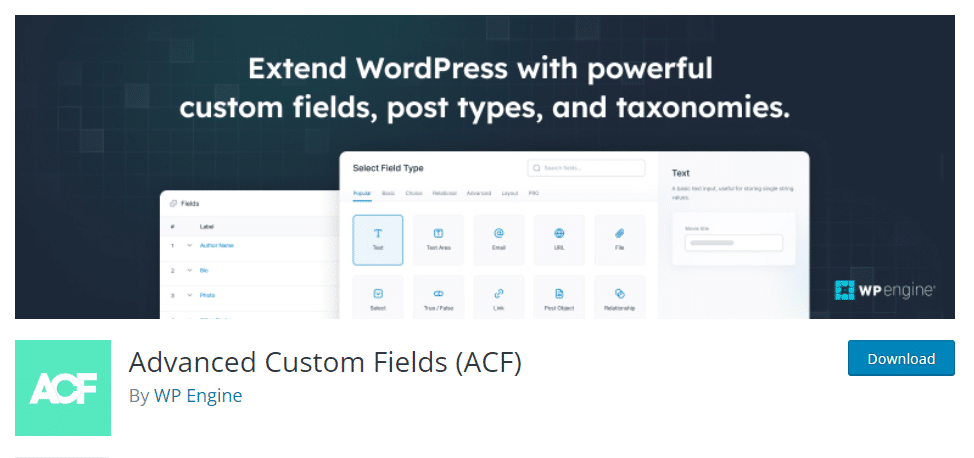
Advanced Custom Fields is a powerful tool for creating and managing custom fields and adding them to any page or post on your site. You can easily navigate the plugin’s settings and options even if you’re not tech-savvy.
This plugin offers excellent versatility. You can add personalized content to your website in various ways. The Advanced Custom Field plugin does the job for you, whether you want to display different content based on a user’s location, personalize product recommendations, or create custom contact forms.
Furthermore, it seamlessly integrates with page builders like Elementor and Divi, allowing you to quickly drag and drop custom fields into your designs. It also supports popular e-commerce plugins like WooCommerce, allowing you to personalize your product pages rapidly.
Features
- Extensive range of field types
- Integrate custom fields into your theme
- Display the custom field on any page or post
- Create dynamic and personalized content
- Highly customizable with ACF blocks
Pricing
Advanced Custom Fields is a freemium WordPress plugin available for free download from the WordPress plugin repository. However, the premium version costs 49 USD per year.
5. Logic Hop
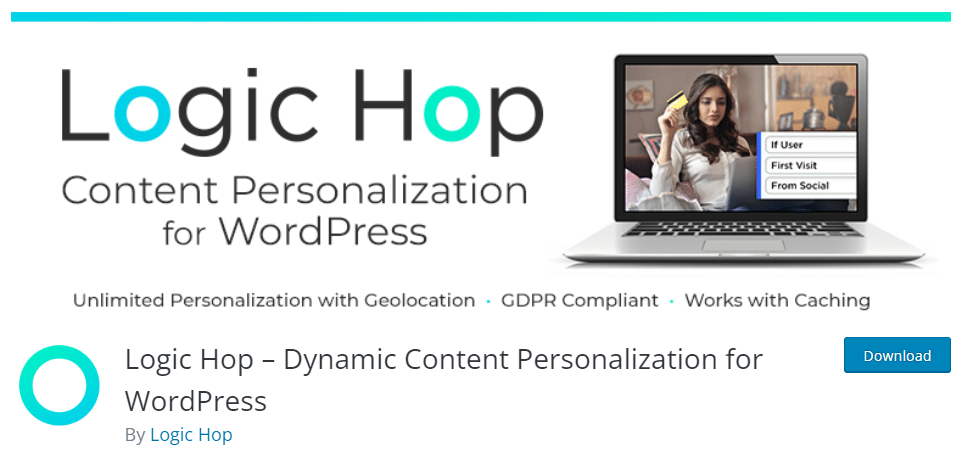
If you want to create captivating personalized stories that connect with your audience, then Logic Hop is the one for you. This plugin seamlessly integrates with popular page builders like Elementor, Divi, and Beaver Builder for dynamic content that stands out.
This powerful tool harmonizes your CMS and aligns with your curated audience segments. It is also compatible with popular CRM platforms like Hubspot and SalesForce, ensuring smooth workflow and efficient customer data management.
With its full integration with WordPress, you can personalize your content using Shortcodes & Widgets. In addition, whether you’re an experienced marketer or a newbie, you can integrate this plugin with popular page builders for effortless content creation.
Features
- Access real-time data on leads
- Personalized calls to action, Logic Bars for
- Customized header bar messages and pop-ups
- Conditional page redirects for dynamic funnels
- Logic Bar for customized popups
Pricing
Logic Hop is a freemium plugin. The free version can be downloaded from the WordPress plugin repository, and the premium version can be purchased for USD 199 per year on the company’s official website.
6. Depicter

Depicter is a versatile visual builder that allows you to display personalized content across your WordPress website with ease. Using its intuitive drag & drop interface, you can create smart popups, announcement bars, sliders, and targeted visual elements tailored to each visitor’s behavior. Whether the personalization rule is based on user activity, device type, location, or browsing intent, Depicter makes it simple to deliver the right message to the right audience.
This plugin also offers advanced targeting options that help you show dynamic content at the most impactful moments, such as exit-intent popups, time-based triggers, scroll-depth actions, or returning-visitor messages. Depicter’s real-time preview, responsive design controls, and integration with popular marketing tools make it an excellent choice for website owners who want to combine personalization with visually engaging design.
Features
- Smart targeting options include device, location, time, page-level behavior, and visit frequency
- Create personalized popups, announcement bars, sliders, and visual blocks
- Exit-intent popups and scroll-based triggers for higher engagement
- Drag & drop visual builder with responsive design controls
- Pre-built templates optimized for marketing and personalization
- Display dynamic product recommendations or custom messages
Pricing
Depicter is a freemium plugin available on the WordPress repository. You can start with the free version, while premium plans with advanced targeting and design capabilities begin at $39/year.
7. DXP ToolKit
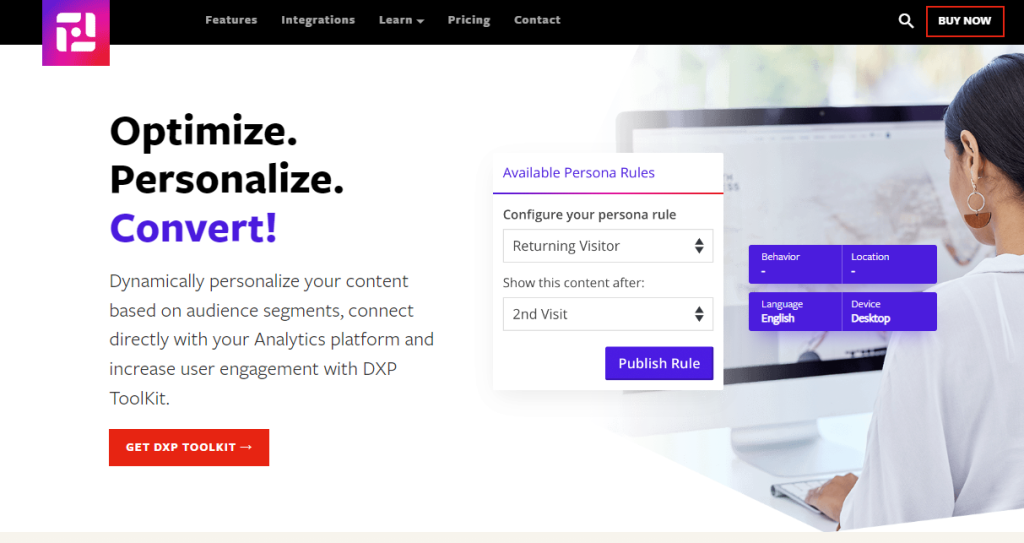
DXP ToolKit is designed to revolutionize your website content personalization. You can dynamically tailor your content to meet your audience’s needs and preferences by leveraging user segments.
With seamless integration with your Analytics platform, you can gain valuable insights into user behavior and engagement. Whether you’re using Gutenberg Blocks or any other preferred editing workflow, DXP ToolKit seamlessly integrates with them all.
And with the ability to preview how your personalized content will look for different user segments, you can ensure a consistent and impactful user experience. Additionally, DXP ToolKit offers a lazy loading option for improved performance and cache-busting capabilities.
Features
- Integrates with a server-side caching solution
- Database object caching through minification
- Enhancing the speed and efficiency of your website
- Allows you to remove all content on uninstall if desired
- Compatible with popular geolocation providers
Pricing
DXP Toolkit is a freemium WordPress plugin. Its official website offers both free and premium versions of this plugin. The premium version costs 999 USD/year.
8. OptinMonster
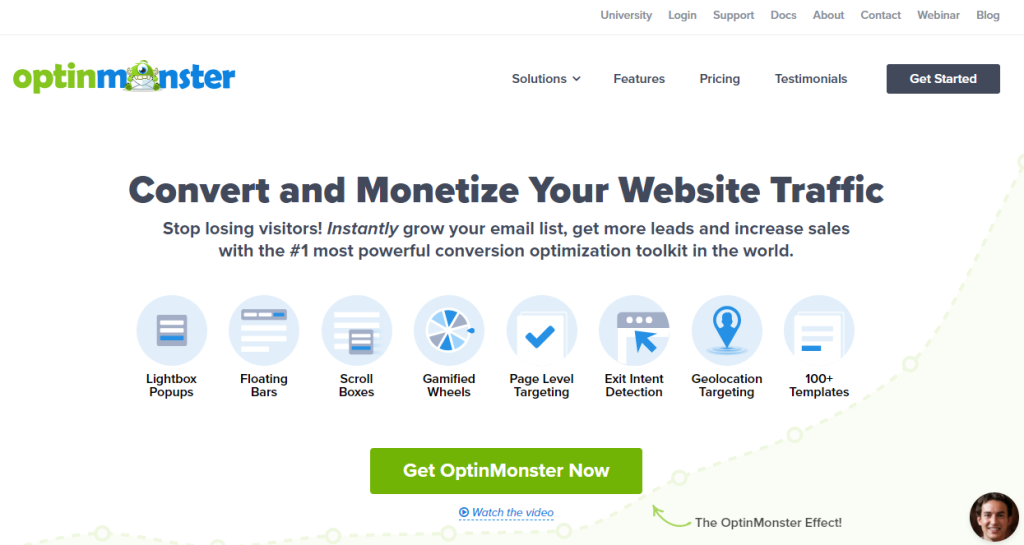
OptinMonster is a powerful plugin that takes your WordPress website to the next level by allowing you to add personalized rules. This plugin has advanced features to tailor your website’s content to suit each visitor’s preferences and behavior.
With OptinMonster, you can easily add personalization rules that trigger specific opt-in forms or pop-ups based on a visitor’s actions. For example, you can set a rule to display a targeted offer to users who have spent a certain amount of time on your website or have visited specific pages.
You can also display personalized content based on geolocation, device type, or referral source. This means you can show different messages or offers to users from other locations or devices.
Features
- Create personalized campaigns
- Generate massive leads from existing site traffic
- Dynamically display content based on user behavior
- Generate huge leads from existing site traffic
- It comes with a wide range of conversion-oriented features
- Segment your audience based on their characteristics or interests
Pricing
OptinMonster is a premium plugin available for purchase at 9 USD per month.
Conclusion
We have covered the best seven plugins to add personalization rules in WordPress. These plugins allow website owners to tailor the content and user experience based on individual preferences and behaviors.
Each plugin provides an interface where website owners can easily define the rules they want to implement. It includes personalizing text, images, offers, and recommendations.
Choosing a plugin will ultimately depend on your website’s needs and preferences. However, ensure the plugin is easy to use, integrates with other tools, and has reliable customer support.
If you’re still unsure which plugin to choose, we recommend starting with the free version and eventually upgrading to premium.
Which plugin are you going to use?
Let us know in the comments!
