Are you looking for the best WooCommerce product search plugins? If you are, keep reading this article. Here are the top six plugins you should try!
When you run an online store with hundreds or thousands of products, you need an ideal search function to filter the products thoroughly based on user input.
The default WordPress search feature is good. But not great. If you need to enhance the search feature of your WooCommerce website, consider using dedicated plugins.
This post will guide you through the top six plugins for enhancing the WooCommerce search functionality.
First, let’s see why you need to use WooCommerce product search plugins on your store.
Table of contents
Why Do You Need to Use WooCommerce Product Search Plugins
Using WooCommerce product search plugins can significantly enhance the functionality and user experience of an e-commerce website built on WordPress with WooCommerce. Here are several reasons why these plugins are beneficial:
- Enhanced User Experience: Modern search plugins offer WooCommerce AJAX search, where results appear instantly as the user types, without requiring page reloads. This feature mimics the instant search experiences users expect from platforms like Google or Amazon, increasing user satisfaction and engagement.
- Advanced Filtering Options: Search plugins often allow users to perform WooCommerce searches by attributes, such as size, color, price range, and brand. This helps narrow the search and makes the shopping experience more intuitive and efficient for customers.
- Customization and Integration: Many plugins allow customization of the WooCommerce search bar’s appearance and placement on the page. They also integrate well with other plugins and tools, such as WPML for multilingual websites or analytics tools to track search behavior, which can inform marketing strategies.
- Analytics and Insights: Several plugins offer insights into what customers are searching for. This information can be invaluable for inventory management, understanding customer preferences, and tailoring marketing efforts.
Now you know why you should use search plugins on WooCommerce. The following section will delve into the article’s core, listing the top WooCommerce product search plugins you should consider.
Best 6 WooCommerce Product Search Plugins
In a nutshell, the best WooCommerce product search plugins are:
- SearchWP
- Advance Product Search
- WooCommerce Product Search
- Advanced Woo Search
- YITH WooCommerce Ajax Search
- Premmerce Product Search for WooCommerce
- Advanced Product Search For WooCommerce
Below, we will outline what each plugin offers and which one would be ideal for your store.
Without any further ado, let’s get into the list.
1. SearchWP
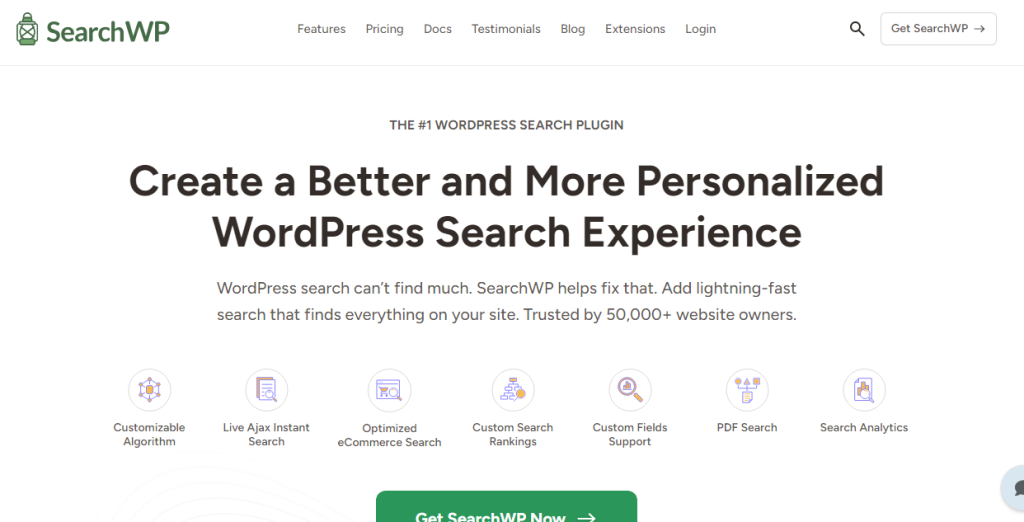
SearchWP is a comprehensive WordPress search enhancement plugin designed to improve the default search functionality of WordPress websites significantly. Unlike WordPress’s basic search functionality, SearchWP enables indexing of content that the default engine might otherwise overlook.
This includes custom fields, PDF documents, media files, and content from custom database tables, ensuring your site’s content is searchable. SearchWP integrates seamlessly with WooCommerce for eCommerce sites, offering advanced product search capabilities. This can lead to better product discoverability and potentially increased sales through more relevant search results.
You can create multiple search engines tailored to your site’s different sections or user needs. This means you can have one engine optimized for blog content and another for your store or portfolio, each with its own rules and priorities.
Features
- Easy to use
- eCommerce optimized
- Excellent support team
- AJAX search
- Custom search rankings
Pros
- Delivers fast AJAX-powered live search results for site search forms
- Works with the default WordPress search system, even if the main search plugin is not installed
- Provides extensive customization options for templates and result layouts
- Supports multisite environments and improved performance through updates
Cons
- Requires manual setup for custom templates and deeper configuration
- Best results often require integration with the premium search engine plugin
Pricing
SearchWP is a freemium WordPress plugin.
You can download the free plugin from the WordPress plugins repository, and the premium version can be downloaded from its official website.
2. Advance Product Search
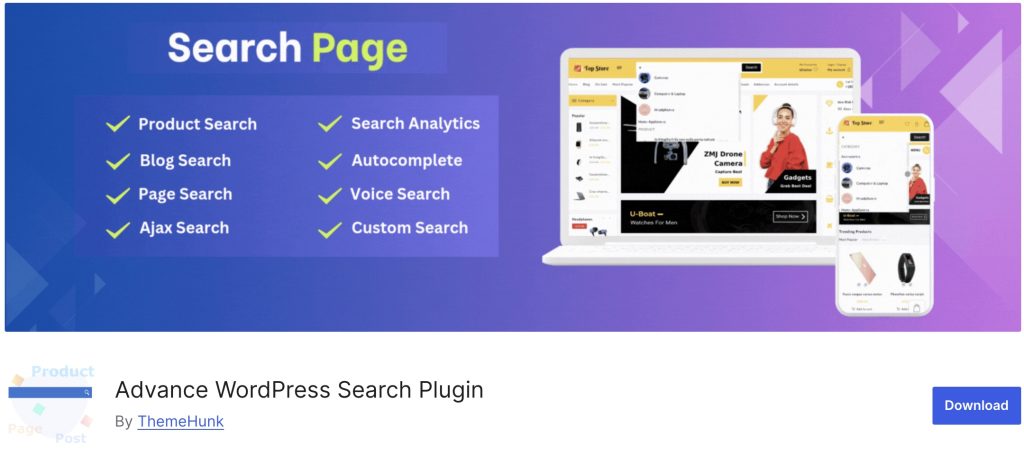
TH Advance Product Search is a feature-rich WooCommerce product search plugin developed by ThemeHunk. It provides a live AJAX-powered search bar that displays instant results for products, posts, and pages as users type, without any page reloads. The plugin supports deep searching across product titles, descriptions, categories, SKUs, and more, along with optional filtering by categories, tags, or attributes.
You can place the search bar anywhere using a shortcode, widget, or PHP integration, and customize its colors, layout, and styling to match your site. It is fully responsive and optimized for all devices.
Beyond basic search, the plugin includes smart autocomplete suggestions, fuzzy matching for typos or partial inputs, and built-in search indexing for fast performance. It also features Voice Search, an “Add to Cart” button inside the dropdown, and Google Analytics integration for tracking search behaviour and optimizing conversions.
Features
- Live AJAX Search
- Deep product search
- Smart Autocomplete & Fuzzy Matching
- Voice Search and Google Analytics Support
- Customizable design
Pros
- Extremely fast performance due to intelligent caching
- Fully responsive and optimized for mobile devices
- Supports searching across categories, tags, SKUs, and custom fields
- Integrates with WooCommerce, Elementor, and Blocks
Cons
- Advanced features require a premium version
- The free version has limited styling options
Pricing
TH Advance Product Search is a freemium plugin.
You can download the free version from the WordPress repository, while the premium version is available on the official website.
3. WooCommerce Product Search
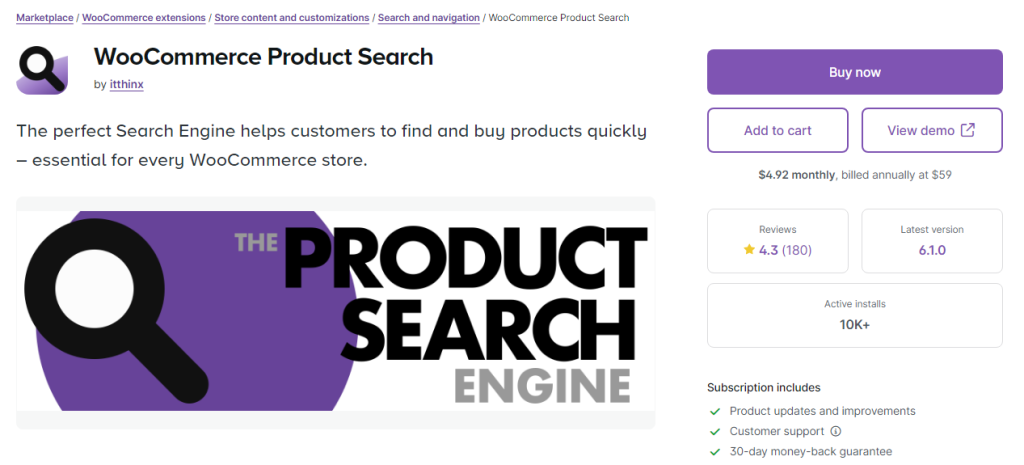
WooCommerce Product Search is an essential extension for any WooCommerce-powered online store. It is designed to revolutionize how customers find and purchase products. This plugin enhances the user experience with advanced search functionalities, making it an indispensable tool for eCommerce sites aiming to improve customer satisfaction and sales.
The core of WooCommerce Product Search is its powerful search engine, which can easily handle front-end and back-end searches. This engine goes beyond basic keyword matching, employing algorithms that understand the nuances of product attributes, making searches more intuitive and relevant.
One of the standout features is the live search capability. As customers type in the search field, results appear instantly, with product images and price details. Users can add items to their cart without leaving the search interface.
Features
- Live search
- Filters
- Stats and insights
- High-performance cache
- Custom Gutenberg blocks
Pros
- Powerful live search with product thumbnails, pricing info and “add to cart” option
- Detailed search analytics to reveal what customers search for and can’t find
- Seamless integration with WooCommerce themes and built-in search indexer
- Support for large product catalogs and advanced filters with caching
Cons
- Premium extension only, no free version to test full functionality
- Some features like AI search and in-depth filters may require server resources or business-grade hosting
Pricing
WooCommerce Product Search is a premium plugin that you can get from the WooCommerce website.
4. Advanced Woo Search
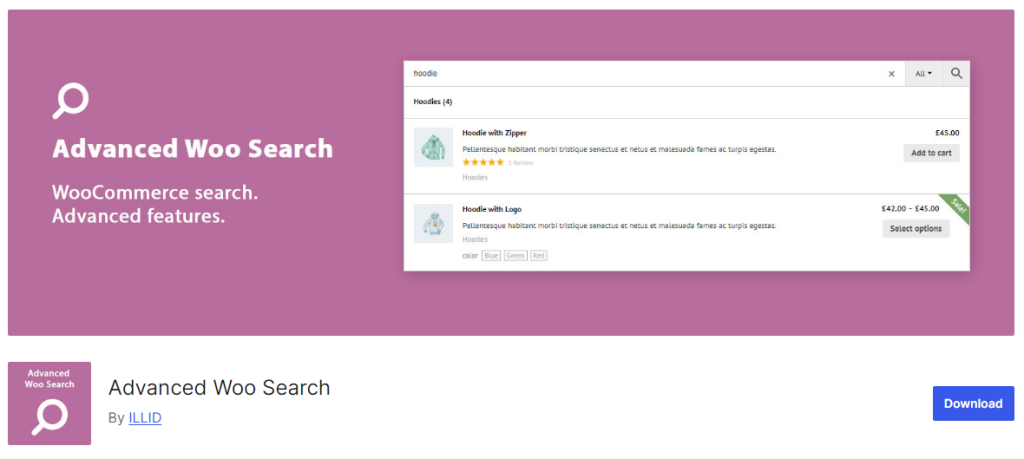
Leveraging AJAX technology, Advanced Woo Search offers real-time search suggestions as users type. It showcases products with images, prices, and the option to add items directly to the cart from the search results. This live search, combined with smart ordering of results based on relevance, enhances the store’s usability, making product discovery quicker and more engaging.
Advanced Woo Search is highly customizable. Store owners can place search boxes anywhere on the site using shortcodes or widgets and tweak numerous settings to fit their needs.
It supports the WooCommerce Brands plugin, Advanced Custom Fields, and various marketplace plugins like WCFM, Dokan, and MultiVendorX, ensuring compatibility with multiple store configurations.
Features
- Multiple search sources
- Customizable search results
- Shortcodes
- Multiple widgets
- Compatible with most themes
Pros
- Delivers fast AJAX-powered search results for WooCommerce products
- Searches across titles, SKUs, categories, tags, and custom fields
- Supports misspellings, synonyms, and relevance-based ordering
- Includes mobile and theme compatibility with live view of results
Cons
- The free version lacks some advanced features, like full attribute or custom field searching
- On extensive product catalogs, indexing and result generation can impact performance
Pricing
Advanced Woo Search is a freemium WordPress plugin.
The plugin’s lite version can be downloaded from the repository, while the premium version is available for download on its official website.
5. YITH WooCommerce Ajax Search
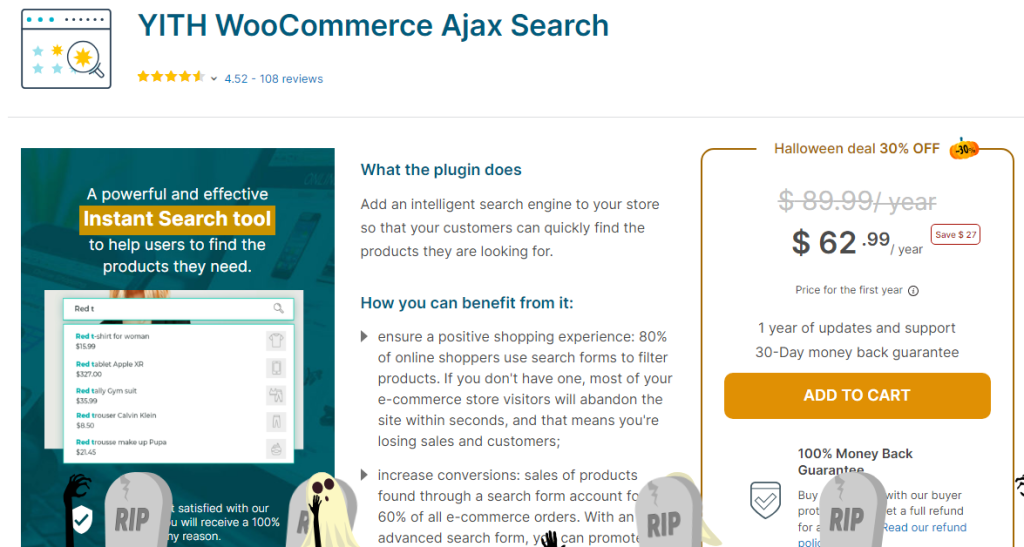
YITH WooCommerce Ajax Search is a premium plugin designed to transform customers’ interactions with your WooCommerce store by providing a robust, real-time search experience. The plugin is crafted by YITH, known for its WooCommerce plugin ecosystem, ensuring compatibility with other YITH plugins and the WooCommerce platform.
With a layout that’s 100% mobile-friendly, YITH WooCommerce Ajax Search ensures a seamless search experience across all devices, catering to the increasing number of mobile shoppers. The search results can be presented in various layouts, such as a list or a grid. They can include rich product information, such as images, prices, and brief descriptions, all customizable to the store owner’s preferences.
Features
- Optimized for WooCommerce
- Performance ready
- Built-in block
- Custom search parameters
- Design customization
Pros
- Instant live search with autocomplete that improves product discovery
- Search suggestions include images and product names for better user engagement
- Easily embed a search bar via shortcode or Gutenberg block
- Strong customization options for styling and search behavior
Cons
- Many advanced features, like SKU search and search result boosting, require the premium version
- Some customers report styling challenges and compatibility issues with custom themes
Pricing
YITH WooCommerce Ajax Search is a freemium plugin.
You can purchase the plugin from its official website, or the lite version is available in the WordPress plugins repository.
6. Premmerce Product Search for WooCommerce
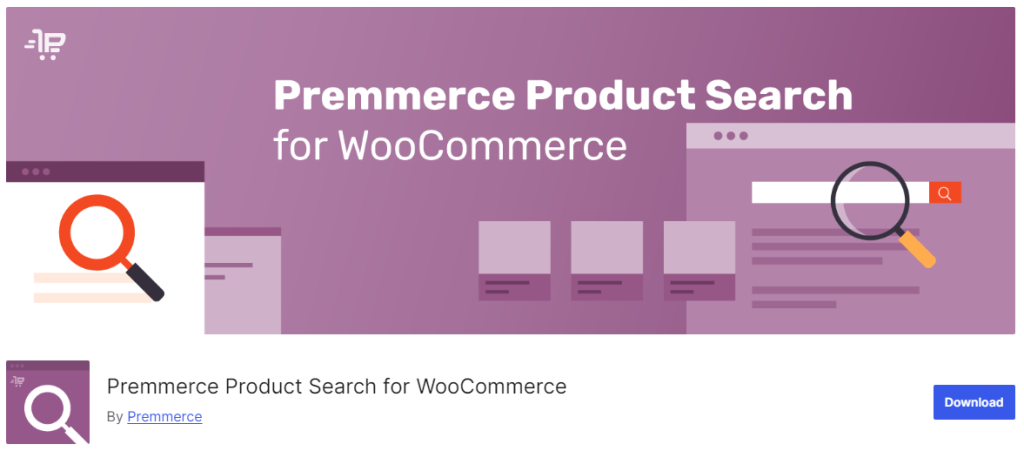
The Premmerce Product Search plugin is engineered for precision and speed. It includes a live search feature, where users receive immediate suggestions as they type, improving the user experience and significantly reducing the time it takes to find products. It is one of the best free WooCommerce product filter plugins.
The plugin’s search algorithm goes beyond basic keyword matching, incorporating spell correction for typos, searching for similar words, and recognizing words with the same pronunciation or transliterations. This ensures customers find what they want, even with imperfect search terms. One of the standout features is the flexibility in customization.
You can adjust the search form’s appearance, deciding where it appears on your site, whether in the header, sidebar, or footer. The plugin integrates seamlessly with the WooCommerce ecosystem, allowing WooCommerce search by SKU, short descriptions, and custom fields.
Features
- Rich product information
- Live results
- SKU search supported
- Image in results
- No compatibility issues
Pros
- Live search with instant suggestions boosts user experience
- Supports typo correction, transliteration and SKU search for accurate results
- Includes product thumbnail, price and “add to cart” button in live search results
- Compatible with Elementor, Divi, and most WordPress themes
Cons
- Full functionality requires the premium version
- Some users report limited support and slower updates on free version
Pricing
Premmerce Product Search for WooCommerce is a freemium WordPress plugin.
The free version of the plugin can be downloaded from the WordPress repository. The premium version of the tool can be purchased from their official website.
7. Advanced Product Search For WooCommerce
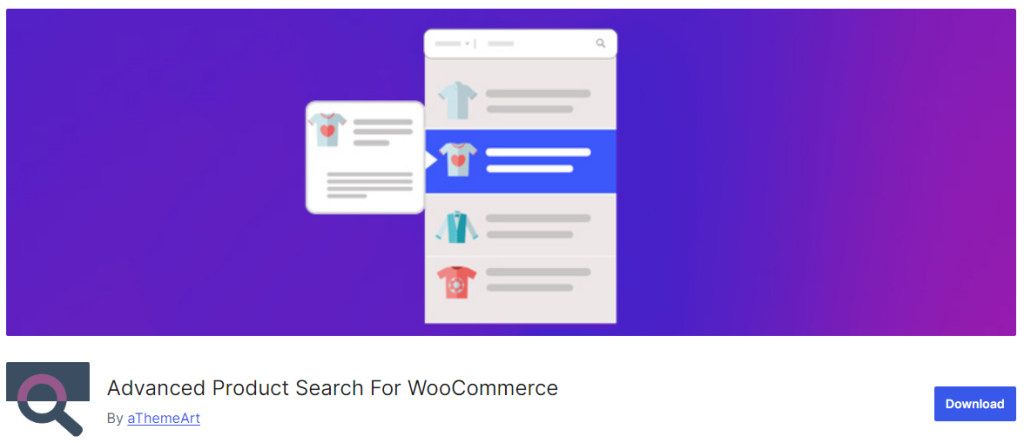
The Advanced Product Search for WooCommerce plugin is engineered to offer instant search results as users type, presenting a live list of products that match the search criteria. This feature streamlines the shopping process and enhances user satisfaction by reducing the effort required to locate products.
One of the unique features of this plugin is its user-friendliness. You don’t need to know how to code to implement or modify the search functionality. This inclusivity allows even those with limited technical skills to enhance their store’s search capabilities, making it accessible to a broader range of WooCommerce users.
The plugin offers customization options, allowing store owners to match the search form with their site’s aesthetic. Search forms can be placed anywhere using widgets, shortcodes, or through popular page builders like Elementor, Visual Composer, or KingComposer. This flexibility ensures the search tool integrates seamlessly into your site’s design and offers Elementor product search options.
Features
- Lightweight code
- Optimized for page builders
- Multiple parameters
- Stock status option
- Filtering option
Pros
- Provides instant AJAX-based product search
- Supports search by title, SKU, and category
- Works well with most WooCommerce themes
- Easy to add via shortcode or widget
Cons
- Some features require the premium version
- May have minor styling issues with certain themes
Pricing
Advanced Product Search for WooCommerce is a freemium WordPress plugin.
The free plugin can be downloaded from the WordPress plugin repository, and the premium version can be purchased from its official website.
Frequently Asked Questions
Now, we will examine some frequently asked questions and their answers regarding this topic.
WooCommerce product search plugins help customers quickly find what they’re looking for by offering instant search suggestions, filters, and relevant product results. A better search experience increases user satisfaction, reduces bounce rate, and helps boost sales in your WooCommerce store.
Plugins like FiboSearch (AJAX Search for WooCommerce) and YITH WooCommerce AJAX Search are among the best options for live results. They provide instant, dynamic search suggestions while users type, improving engagement and conversion rates.
Yes. Most advanced WooCommerce product search plugins support variable products. They can display variations based on size, color, or other attributes, making it easier for customers to filter and find exactly what they need.
High-quality search plugins like SearchWP and FiboSearch are optimized for performance. However, poorly coded plugins or those with heavy scripts might slow down your site. Always test new plugins and use caching to maintain speed.
You can easily add a search bar using a plugin’s shortcode, widget, or Gutenberg block. Many WooCommerce product search plugins also let you place the search bar in your header, sidebar, or product archive pages without any coding.
Yes. Several free options, such as FiboSearch and Advanced Woo Search, offer powerful features like live search and product filtering. You can upgrade to premium versions for advanced customization, analytics, or better speed optimization.
When selecting a WooCommerce product search plugin, consider features such as AJAX live search, smart filters, search by SKU, image-based results, and compatibility with other plugins. These features enable users to find products more quickly and enhance the overall shopping experience.
Conclusion
When your primary goal is to enhance the product search in WooCommerce and the overall user experience, consider using a dedicated WooCommerce product search plugin. In this article, we have listed the best WooCommerce search plugins you can use for this task.
All the WooCommerce product search plugins mentioned in this article offer advanced WooCommerce search capabilities. Additionally, they have lightweight code, ensuring it won’t slow down the website. Hence, you can pick an option based on your preferences, budget, and requirements.
Which plugin would you use?
If you are looking for video tutorials, check out our YouTube channel.
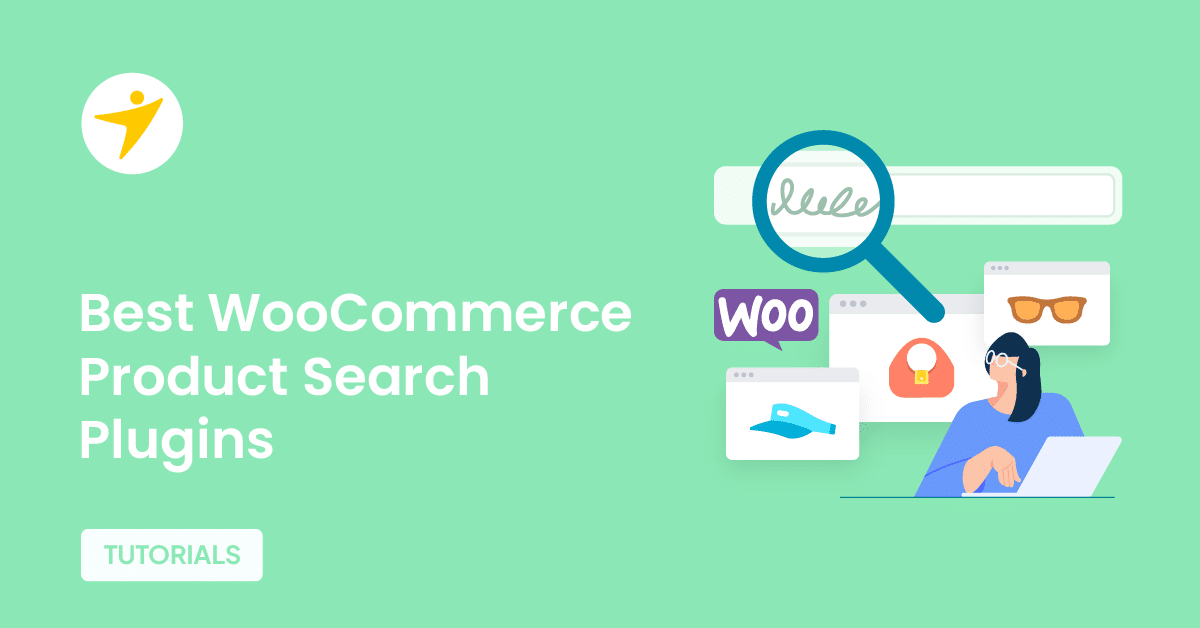
[…] simplicity reduces searching time and enhances satisfaction by quickly matching products to customer preferences. […]