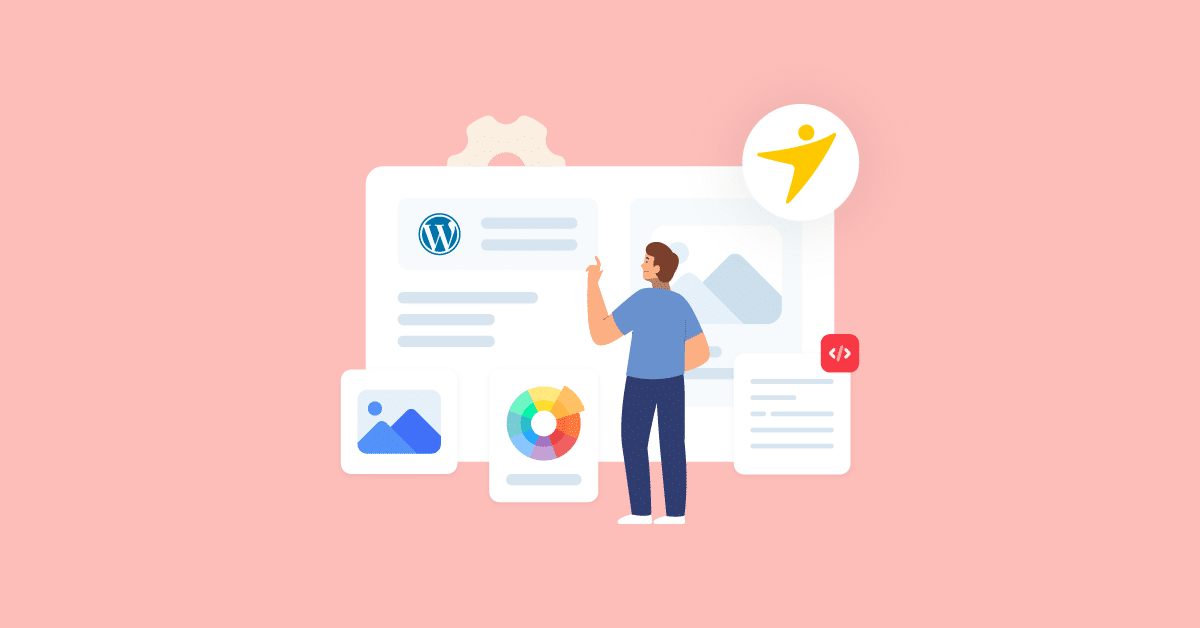Thousands of thousands of websites worldwide are powered by the well-liked content management system WordPress. While pre-designed themes offer convenience, building a custom WordPress theme from scratch provides the flexibility and control to create a unique website tailored to your specific needs.
By including clear contact information, you may make it simple for visitors to get in touch with you. You may release your imagination, create a WooCommerce website that stands out from the competition, and demonstrate your expertise or products by adhering to these guidelines. So, let’s dive into the world of custom WordPress theme development.
Understanding the Benefits of Custom WordPress Themes
Building a custom WordPress theme offers several advantages over using pre-designed themes. First of all, it enables you to design a special and customized website that matches your business identity and specifications. You have total control over the look, feel, and functionality, allowing you to provide your guests with a genuinely unique experience.
Secondly, custom themes provide optimal performance and efficiency. With a custom theme, you only include the necessary code and features, eliminating any unnecessary bloat that may come with pre-designed themes. As a result, load times are reduced and website performance is enhanced.
Additionally, building a custom WordPress theme ensures that your website is secure. With pre-designed themes, there is always a risk of vulnerabilities or outdated code. By developing a custom theme, you have full control over the codebase, allowing you to implement best practices for security and keep your website safe from potential threats.
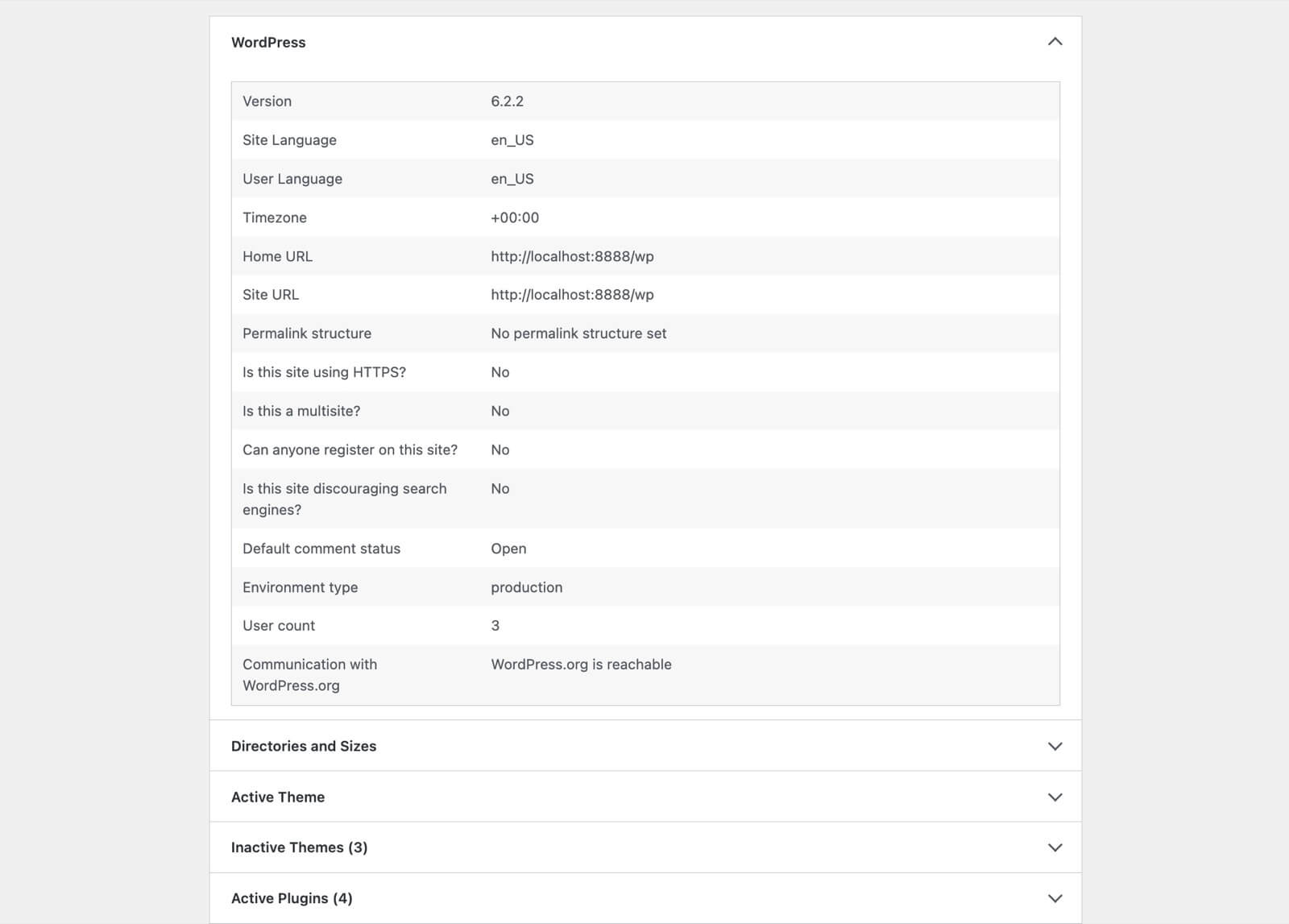
Lastly, a custom WordPress theme offers scalability and future-proofing. As your website grows and evolves, you can easily make changes or add new features without limitations imposed by pre-designed themes. This flexibility allows your website to adapt to your business needs and stay ahead of the curve.
Building Custom WordPress Themes from Scratch
Now, let’s explore the step-by-step process of building custom WordPress themes from scratch:
- Plan and Gather Requirements
Start by planning your custom WordPress theme. Define your website’s goals, target audience, and desired functionality. Make wireframes or mockups to see how your website will look and function. Gather all the necessary assets, including logos, images, and content, to streamline the development process.
- Set Up a Local Development Environment
To build a custom WordPress theme, it’s essential to set up a local development environment on your computer. Install a local server like XAMPP or MAMP, along with a code editor like Visual Studio Code or Sublime Text.
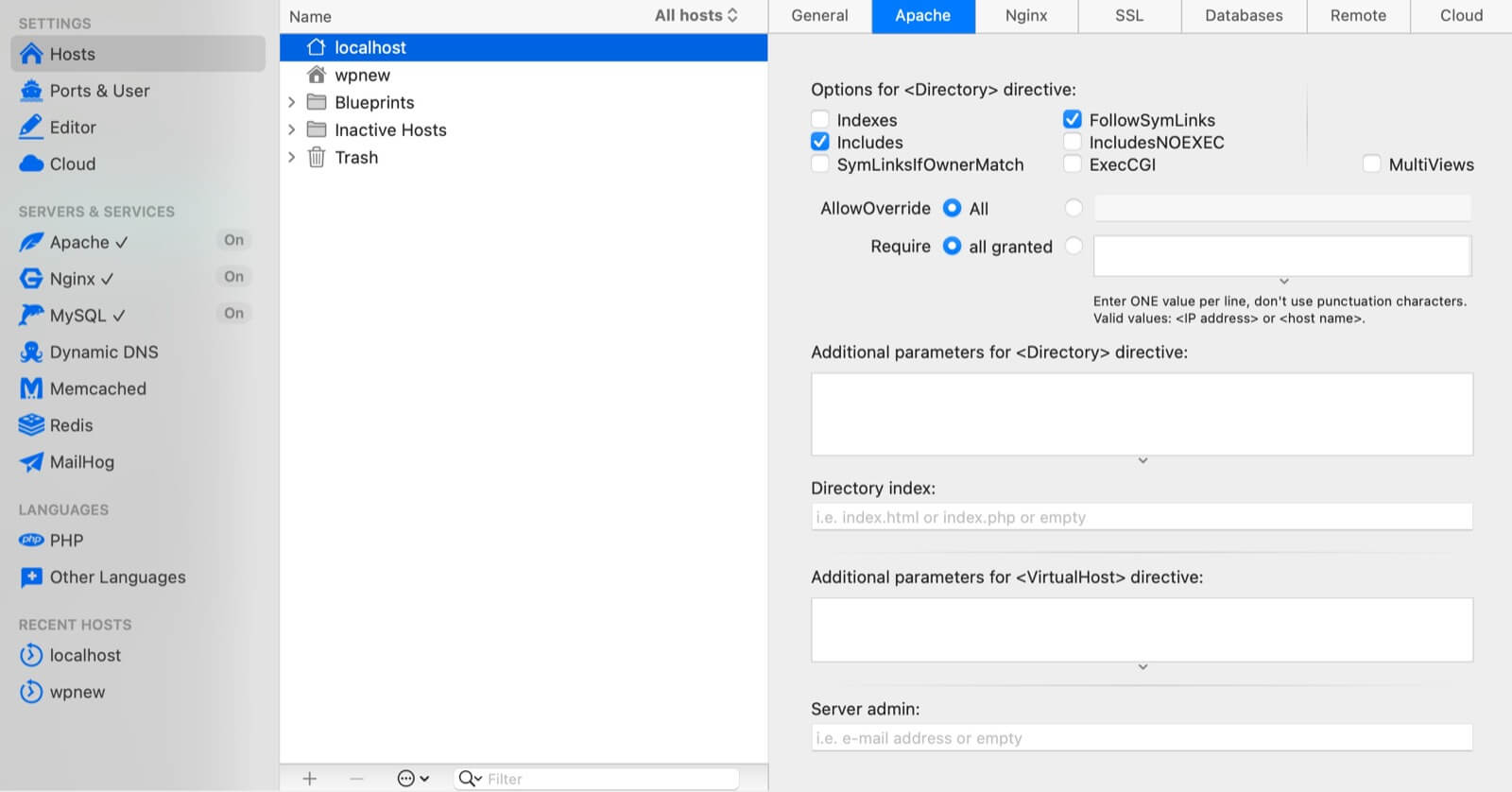
As a result, you can make these changes without having an impact on the live website.
- Create the Theme Folder and Files
Create a new folder first in your WordPress installation’s “themes” directory. This folder will house your custom theme files. To begin, make an index.php template file and a stylesheet (style.css) inside the folder.
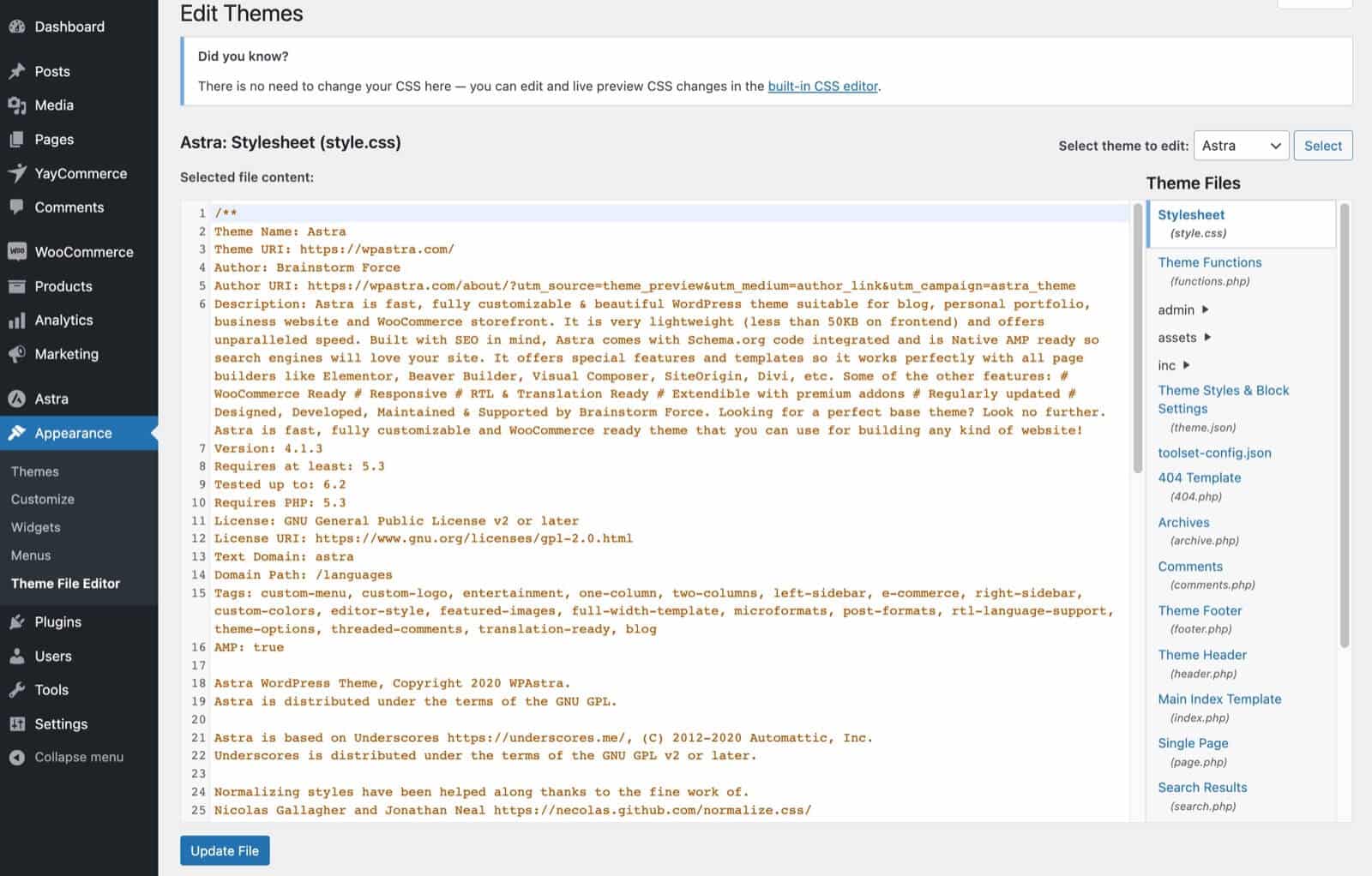
The stylesheet is where you define the styles for your theme, while the template file acts as the foundation for your theme’s layout.
- Build the Theme’s HTML Structure
In the template file (index.php), build the HTML structure of your theme. Use HTML tags and WordPress template tags to create a dynamic layout. Template tags allow you to retrieve and display content from your WordPress database, such as posts, pages, or custom fields. Incorporate header and footer sections to maintain consistency across your website.
- Implement WordPress Template Hierarchy
WordPress follows a template hierarchy system that determines which template file to use for different types of content. Implement the template hierarchy by creating specific template files for different content types, such as single posts, pages, and archives. This allows you to customize the layout and design for each content type.
- Enqueue Stylesheets and Scripts
In the functions.php file of your theme, enqueue the stylesheets and scripts required for your theme. This ensures that your styles and scripts are properly loaded in the front end of your website. Enqueueing also allows for better organization and optimization of your theme’s assets.
- Add Custom Functions and Features
To enhance the functionality of your custom theme, add custom functions and features using PHP. This may include creating custom post types, adding WooCommerce theme options, integrating third-party plugins, or implementing custom widgets. Leverage the flexibility of PHP to extend the functionality of your theme based on your specific requirements.
- Style Your Theme with CSS:
In the style.css file of your theme, define the styles for your custom theme. Utilize CSS selectors, properties, and values to control the appearance of various elements on your website. Apply responsive design principles to ensure your theme looks great on different devices and screen sizes.
- Test and Debug Your Theme
Thoroughly test your custom WordPress theme to ensure it functions as intended. Check for any errors, broken links, or display issues across different browsers and devices. Utilize debugging tools and techniques to identify and fix any potential bugs or browser issues. Testing and debugging ensure a smooth user experience and a polished final product.
- Package and Deploy Your Theme
Once you have thoroughly tested and debugged your custom theme, it’s time to package and deploy it. Compress the theme folder into a zip file and upload it to your WordPress installation.
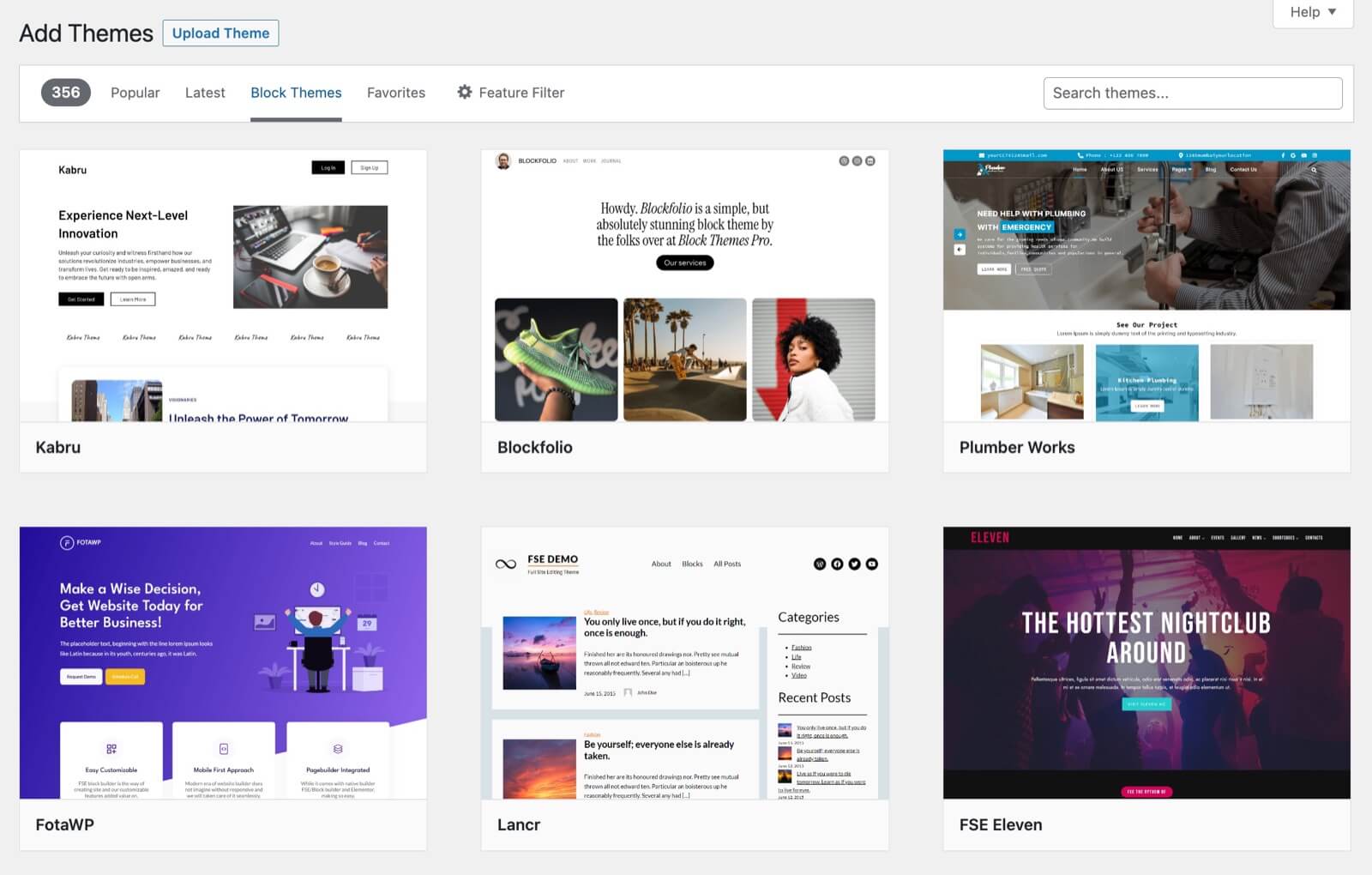
Activate the theme in the WordPress dashboard, and your custom theme is now live and ready to use.
- Document and Maintain Your Custom Theme
After deploying your custom WordPress theme, it’s crucial to document the development process and any custom functionalities or code snippets you’ve implemented. This documentation will serve as a reference for future updates, troubleshooting, or handing off the project to other developers. Additionally, stay proactive in maintaining your custom theme by keeping up with WordPress updates, security best practices, and compatibility with plugins or future versions of WordPress.
- Stay Updated with Design Trends and User Experience
To ensure your custom WordPress theme remains relevant and engaging, it’s important to stay updated with the latest design trends and user experience (UX) principles. Regularly explore design blogs, and industry publications, and attend web design conferences or webinars to gather inspiration and insights. Implementing modern design trends and prioritizing user-centric UX practices will keep your custom theme fresh, visually appealing, and user-friendly.
- Regularly Backup Your Website
Backing up your custom WordPress theme and its associated files is crucial to protect your hard work and ensure business continuity. Regularly schedule backups of your entire website, including the theme files, database, and media uploads.
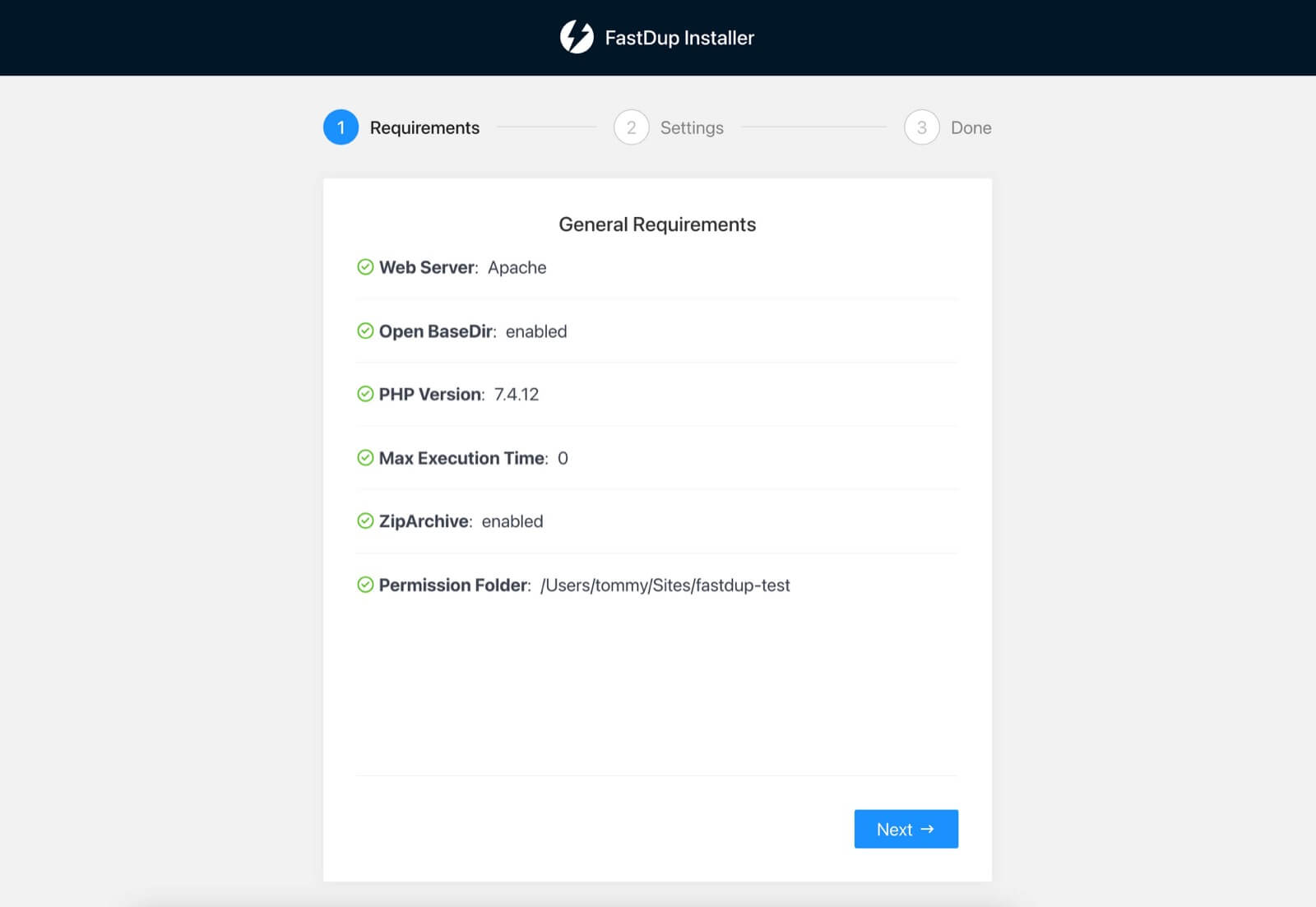
This makes it possible to quickly duplicate and restore your WordPress website to a functioning condition in the event of data loss or website issues.
- Leverage Expert WordPress Services
The process of creating a unique WordPress theme from scratch can be difficult and time-consuming. If you’re not confident in your development skills or want to ensure a seamless and professional result, consider leveraging expert WordPress services. Expert WordPress developers can provide guidance, assistance, and advanced solutions tailored to your specific needs. They have the expertise to overcome challenges, implement complex functionalities, and optimize your custom theme for optimal performance and user experience.
Conclusion
Building custom WordPress themes from scratch allows you to create unique and tailored websites that reflect your brand identity and meet your specific needs. By following the step-by-step process outlined in this blog post and considering expert WordPress services, you can develop robust and visually stunning custom WooCommerce themes.
Continuously stay updated with design trends, prioritize user experience, and optimize your theme for SEO. With a well-built custom WordPress theme, you can provide an exceptional user experience, showcase your expertise, and set yourself apart in the competitive online landscape.
For more website management tips and tricks, explore our WordPress tutorials for up-to-date user guides.